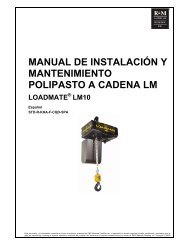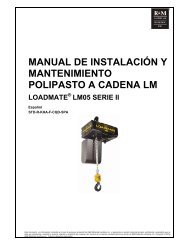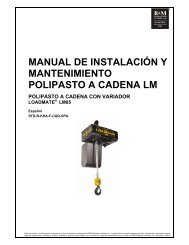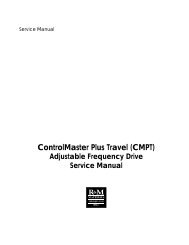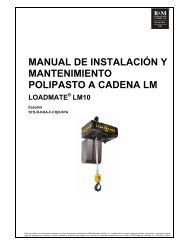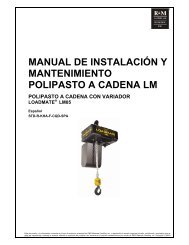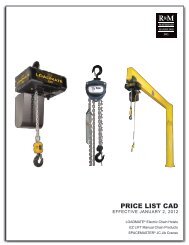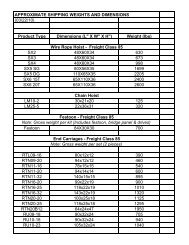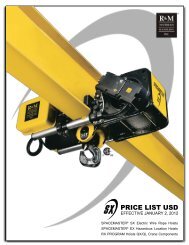MicroVertex G4 A Quick Users Guide 2007 - R&M Materials ...
MicroVertex G4 A Quick Users Guide 2007 - R&M Materials ...
MicroVertex G4 A Quick Users Guide 2007 - R&M Materials ...
You also want an ePaper? Increase the reach of your titles
YUMPU automatically turns print PDFs into web optimized ePapers that Google loves.
R&M <strong>Materials</strong> Handling, Inc.<br />
4501 Gateway Boulevard<br />
Springfield, Ohio 45502<br />
: (800) 955-9967<br />
www.rmhoist.com<br />
GROUPS<br />
Defining Groups<br />
Elements can be grouped together into a single entity.<br />
1. Click on the down arrow next to Group button to pull down the Group command menu.<br />
2. Select Define group from the menu.<br />
1 2<br />
3. Move the cursor to make a rectangle using two points around the elements you want<br />
to group, or move the cursor over the element you want to group (see Tips), and then<br />
select the element by doing a single left mouse click. For multiple element selection,<br />
hold the Ctrl key while doing a left mouse click. (Element turns purple when selected.)<br />
Move the cursor away from the selected element, and then do a right mouse click.<br />
4. Click OK from the menu.<br />
3<br />
4<br />
R&M <strong>Materials</strong> Handling Inc. reserves the right to alter or amend the above information without notice Page 25 of 31 7/10/<strong>2007</strong>