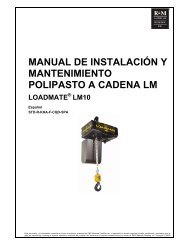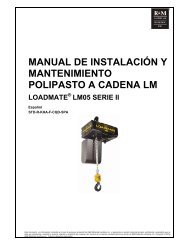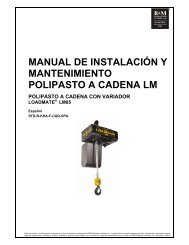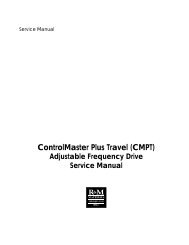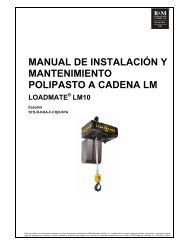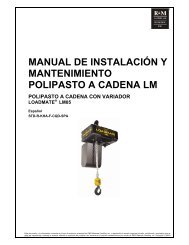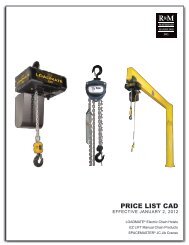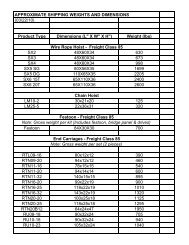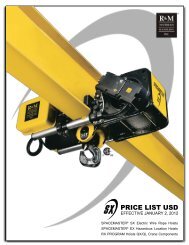Download - R&M Materials Handling equipment
Download - R&M Materials Handling equipment
Download - R&M Materials Handling equipment
You also want an ePaper? Increase the reach of your titles
YUMPU automatically turns print PDFs into web optimized ePapers that Google loves.
R&M <strong>Materials</strong> <strong>Handling</strong>, Inc.<br />
4501 Gateway Boulevard<br />
Springfield, Ohio 45502<br />
P.: (937) 328-5100<br />
FAX: (937) 325-5319<br />
F 8 System fault System fault due to component failure or faulty<br />
operation.<br />
F 9 Undervoltage DC-bus voltage has dropped below 333Vdc<br />
mains supply voltage interrupted<br />
inverter fault can also cause an<br />
undervoltage trip<br />
external fault during run may cause an<br />
undervoltage trip<br />
F 10 Input line One input line phase is missing.<br />
supervision<br />
F 11 Output phase<br />
supervision<br />
F 12 Braking chopper<br />
supervision<br />
Current supervision has sensed that at least<br />
one of the motor phases has no current<br />
Braking chopper or braking resistor circuit has<br />
failed. Test pulse measures transistor collector<br />
voltage. Fault appears if<br />
braking resistor is broken<br />
braking chopper is broken<br />
braking resistor is not installed<br />
F 13 Inverter Temperature of heat sink is below acceptable<br />
undertemperatur operating level (-10°C /14°F)<br />
e<br />
F 14 Inverter<br />
overtemperature<br />
F 22<br />
F 23<br />
EEPROM<br />
checksum fault<br />
F 24 Changed data<br />
warning<br />
F 25 Microprocessor<br />
watchdog-fault<br />
F 26 Power Unit Fault<br />
F 31 IGBT<br />
temperature<br />
Temperature of heat sink is over acceptable<br />
operating level<br />
+90°C (194°F).<br />
Overtemperature warning is issued when the<br />
heat sink temperature exceeds +85°C (185°F)<br />
Parameter save error<br />
interference fault<br />
component failure (control unit)<br />
Changes may have occurred in the different<br />
counter data due to mains interruption<br />
interference fault<br />
component failure (control unit)<br />
Too high temperature in IGBT. A hardware<br />
temperature measurement has tripped.<br />
F 32 Fan cooling fault Cooling fan of the frequency converter do not<br />
work, when ON command has been given<br />
measure main circuit diodes and IGBT transistors<br />
If the fault comes again, change the power unit.<br />
Reset: switch power off and restart after the lamps of keypad<br />
are off.<br />
Check:<br />
read fault extension code and contact authorized service<br />
If the fault comes again, change the D2V.<br />
In case of temporary supply voltage break, reset the fault and<br />
start again. Check mains input.<br />
If mains supply is correct, an internal failure has occurred.<br />
Contact authorized service.<br />
Check:<br />
supply voltage<br />
mains connection.<br />
Check:<br />
motor cable connections<br />
measure motor phase currents and compare to display<br />
value<br />
Reset: switch power off and restart after the lamps of display<br />
are off.<br />
Check:<br />
braking resistor and insulation resistance<br />
measure braking transistor IGBT and free wheeling diodes<br />
If resistor is OK, then the chopper is broken<br />
Contact authorized service<br />
Check<br />
ambient temperature<br />
cubicle heating<br />
Check:<br />
ambient temperature<br />
inverter cooling fan operation<br />
cooling air flow through heat sink<br />
heat sink is not dusty<br />
After power off the inverter will automatically reset parameter<br />
settings. The drive does not work properly nor enable driving<br />
after this fault.<br />
Check:<br />
all parameter settings.<br />
+24V voltage output loading<br />
If the fault comes again, contact authorized service center.<br />
No special actions required. Take a critical attitude to the<br />
counter data.<br />
Reset: switch power off and restart after the lamps of display<br />
are off.<br />
If the fault comes again, contact service.<br />
Reset: switch power off and restart after the lamps of keypad<br />
are off. Check:<br />
motor loading<br />
brake operation<br />
inverter heatsink<br />
inverter cooling fan operation<br />
environment temperature<br />
If the fault comes again, contact authorized service.<br />
F 35 Application fault Run-time exception in the application program Contact authorized service. X<br />
F 36 Control Unit Faulty Control Unit. Contact authorized service. X<br />
F 37 Device changed Option board changed. Reset the fault X<br />
F 38 Device added Option board added. Reset the fault X<br />
F 39 Device removed Option board removed. Reset the fault X<br />
F 40 Device unknown Unknown option board or drive. Check board and drive type. X<br />
F 41 IGBT<br />
tempetature<br />
Too high temperature in IGBT transistors.<br />
long duration overload<br />
lowered cooling<br />
Reset: switch power off and restart after the lamps of keypad<br />
are off. Check:<br />
motor parameters<br />
52/79<br />
This document and the information contained herein, is the exclusive property of R&M <strong>Materials</strong> <strong>Handling</strong> Inc. and represents a non-public, confidential and proprietary<br />
trade secret that may not be reproduced, disclosed to third parties, altered or otherwise employed in any manner whatsoever without the express written consent of R&M<br />
<strong>Materials</strong> <strong>Handling</strong> Inc. Copyright © (2005) R&M <strong>Materials</strong> <strong>Handling</strong> Inc. All rights reserved.<br />
X<br />
X<br />
X<br />
X<br />
X<br />
X<br />
X<br />
X<br />
X<br />
X<br />
X<br />
X<br />
X<br />
X