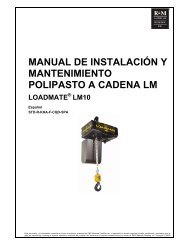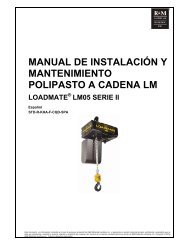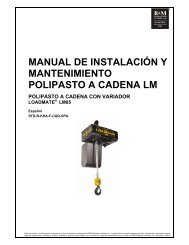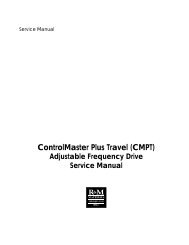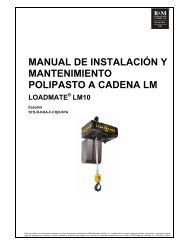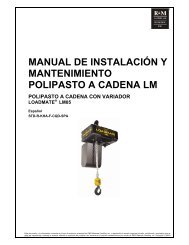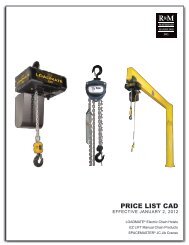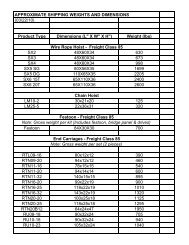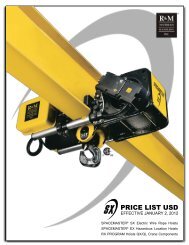Download - R&M Materials Handling equipment
Download - R&M Materials Handling equipment
Download - R&M Materials Handling equipment
Create successful ePaper yourself
Turn your PDF publications into a flip-book with our unique Google optimized e-Paper software.
R&M <strong>Materials</strong> <strong>Handling</strong>, Inc.<br />
4501 Gateway Boulevard<br />
Springfield, Ohio 45502<br />
P.: (937) 328-5100<br />
FAX: (937) 325-5319<br />
10 TROUBLESHOOTING<br />
! Warning! High voltages inside Frequency converter. Wait for at least five minutes after the<br />
supply voltage has been switched off before service actions. The display in the operating<br />
condition (lights on) indicates a dangerous voltage on the DC-bus. When display turns off,<br />
the DC-bus voltage is approximately 100V. Note also that there is always a dangerous<br />
voltage in the braking resistor when the DC-bus is charged.<br />
10.1 Field repair actions<br />
The purpose of troubleshooting and field repair actions is primarily to determine whether the drive or<br />
external devices in fact cause the problems. After that, the next step is to detect the possibly damaged<br />
components inside the drive. If any damage inside the drive is caused by the environment (motor failure,<br />
brake failure, power supply problems etc.) it is very important to repair/change faulty items to prevent<br />
reoccurring problems.<br />
The best way to repair a faulty inverter is to replace it with a new one. If the fault can be located, it is also<br />
possible to replace some of the components. When replacing an inverter or a Control unit with a new<br />
one, the parameter list of the existing drive is needed so that the parameter settings can be copied to the<br />
new one.<br />
If parameters have been copied to the keypad before damage, it may be used for uploading the<br />
parameters to the spare part inverter (requires same software versions).<br />
10.2 Typical functional problems<br />
- Inverter does not start when mains is connected.<br />
Check mains voltage between terminal L1, L2 and L3<br />
- Indicator “Ready” is on and Indicator “Fault” is off, but motor does not run.<br />
Check control mode selection<br />
Check voltage at run command terminals X1:8 and X1:9<br />
Check state of digital inputs from parameter V4.7.12<br />
- Motor runs poorly<br />
Check that load is not over nominal<br />
Check that all cables are connected correctly and the junctions are reliable<br />
Check that all motor dependant parameters are correct<br />
Check the voltage of the slowdown limit switch input<br />
Check state of digital inputs from parameter V4.7.13<br />
Check that motor’s brake opens completely<br />
Check that minimum speed parameters do not have too small values<br />
Check u/f-curve tuning<br />
If the main girder is new, it might be necessary to drive trolley several times with no load from end to<br />
end, before beginning of u/f-curve tuning<br />
- Some parameters are not accessible or changing is not possible<br />
Check password that password has value 2156<br />
Check that parameter value is inside the limits<br />
Parameter value can not be changed in RUN state<br />
Parameter value change must be confirmed with “Enter” button<br />
50/79<br />
This document and the information contained herein, is the exclusive property of R&M <strong>Materials</strong> <strong>Handling</strong> Inc. and represents a non-public, confidential and proprietary<br />
trade secret that may not be reproduced, disclosed to third parties, altered or otherwise employed in any manner whatsoever without the express written consent of R&M<br />
<strong>Materials</strong> <strong>Handling</strong> Inc. Copyright © (2005) R&M <strong>Materials</strong> <strong>Handling</strong> Inc. All rights reserved.