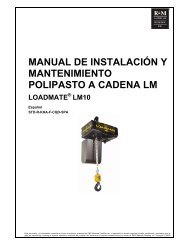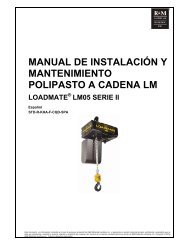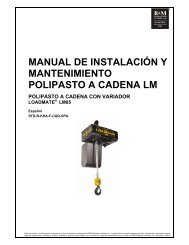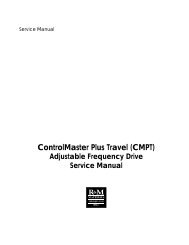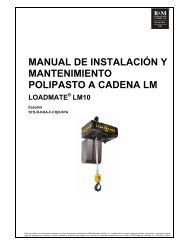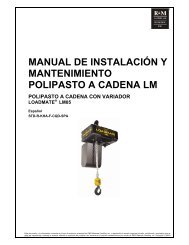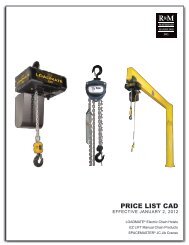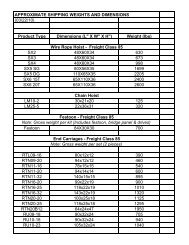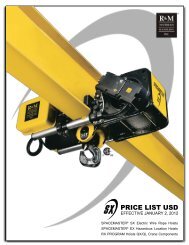Download - R&M Materials Handling equipment
Download - R&M Materials Handling equipment
Download - R&M Materials Handling equipment
You also want an ePaper? Increase the reach of your titles
YUMPU automatically turns print PDFs into web optimized ePapers that Google loves.
R&M <strong>Materials</strong> <strong>Handling</strong>, Inc.<br />
4501 Gateway Boulevard<br />
Springfield, Ohio 45502<br />
P.: (937) 328-5100<br />
FAX: (937) 325-5319<br />
8.2 Setup<br />
- Verify the connection of analog inputs and outputs and cable shield grounding (both ends).<br />
- Enable the multicare function in both drives - parameter “Analog Input Sel” (P2.1.5=Multicare).<br />
- Verify parameters P2.1.6…P2.1.10 and P2.2.8…P2.2.12 are the same for both drives.<br />
- Activate pushbutton “Test Voltage Max” (B2.1.12.2=”On”) in both drives – this produces a test voltage of 9 V<br />
(analog output) for calibrating the maximum value of speed correction.<br />
- Read “Ain Value” (V2.1.12.3) and use this value (about 9 V) for speed correction calibratation – set “Max Value<br />
Volt” (P2.1.12.5, both drives) equal to received “Ain Value” – this value is likely the same for both drives.<br />
- Activate pushbutton “Test Voltage Min” (B2.1.12.1=”On”) in both drives – this produces a test voltage of 1 V<br />
(analog output) for calibrating the minimum value of speed correction.<br />
- Read “Ain Value” (V2.1.12.3) again and use this value (about 1V) for speed correction calibration – set “Min<br />
Value Volt” (V2.1.12.4, both drives) equal to received “Ain Value” – this value, again, is likely the same for both<br />
drives.<br />
- Reset both programmable pushbuttons (B2.1.12.1=”Off” and B2.1.12.2=”Off”, both drives).<br />
- Check “Ain Value” (V2.1.12.3) is back at 0 V.<br />
8.3 Test run without load<br />
- Display monitoring parameter “Frequency reference” (V4.9) on both drives.<br />
- In EP mode, accelerate the hoist (up and down) to any speed (between the minimum speed and maximum<br />
speed) and verify both drives display the same frequency reference (± 0.25 Hz) when constant speed is<br />
reached.<br />
- Lower the frequency value of “Max Freq S1” (P2.2.10) of one drive temporarily about 20 Hz – run in up direction<br />
and verify the “faster hoist” will slow down after accelerating. Again, check that both drives display the same<br />
frequency reference. Return “Max Freq S1” back to its original value.<br />
- Run both hoists up in tandem mode and stop one hoist by disconnecting the voltage from its upper stop limit<br />
terminal (X1:41) – the other hoist must stop and display “Multicare Fault” (F70).<br />
- Reconnect the voltage back to terminal X1:41.<br />
- Repeat the same test with the other hoist.<br />
- Check both hoists operate normally (in tandem mode and single mode) when reaching the slow-down and end<br />
stop limit in both directions.<br />
47/79<br />
This document and the information contained herein, is the exclusive property of R&M <strong>Materials</strong> <strong>Handling</strong> Inc. and represents a non-public, confidential and proprietary<br />
trade secret that may not be reproduced, disclosed to third parties, altered or otherwise employed in any manner whatsoever without the express written consent of R&M<br />
<strong>Materials</strong> <strong>Handling</strong> Inc. Copyright © (2005) R&M <strong>Materials</strong> <strong>Handling</strong> Inc. All rights reserved.