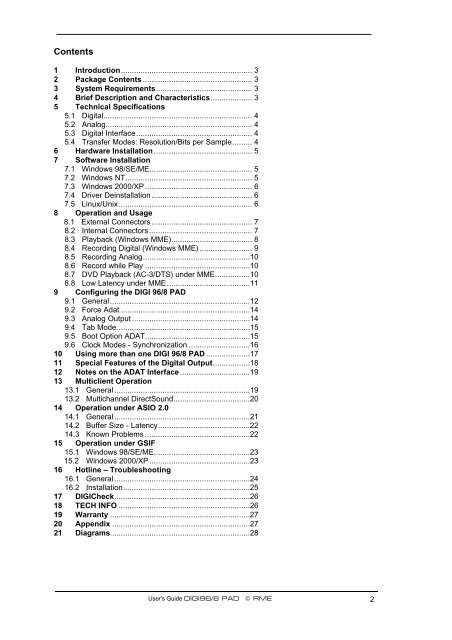Create successful ePaper yourself
Turn your PDF publications into a flip-book with our unique Google optimized e-Paper software.
Contents<br />
1 Introduction............................................................ 3<br />
2 Package Contents .................................................. 3<br />
3 System Requirements............................................ 3<br />
4 Brief Description and Characteristics................... 3<br />
5 Technical Specifications<br />
5.1 Digital.................................................................... 4<br />
5.2 Analog................................................................... 4<br />
5.3 Digital Interface..................................................... 4<br />
5.4 Transfer Modes: Resolution/Bits per Sample......... 4<br />
6 Hardware Installation............................................. 5<br />
7 Software Installation<br />
7.1 Windows 98/SE/ME............................................... 5<br />
7.2 Windows NT.......................................................... 5<br />
7.3 Windows 2000/XP ................................................. 6<br />
7.4 Driver Deinstallation.............................................. 6<br />
7.5 Linux/Unix............................................................. 6<br />
8 Operation and Usage<br />
8.1 External Connectors .............................................. 7<br />
8.2 Internal Connectors ............................................... 7<br />
8.3 Playback (Windows MME)..................................... 8<br />
8.4 Recording Digital (Windows MME) ........................ 9<br />
8.5 Recording Analog.................................................10<br />
8.6 Record while Play ................................................10<br />
8.7 DVD Playback (AC-3/DTS) under MME................10<br />
8.8 Low Latency under MME......................................11<br />
9 Configuring the <strong>DIGI</strong> <strong>96</strong>/8 <strong>PAD</strong><br />
9.1 General................................................................12<br />
9.2 Force Adat ...........................................................14<br />
9.3 Analog Output ......................................................14<br />
9.4 Tab Mode.............................................................15<br />
9.5 Boot Option ADAT................................................15<br />
9.6 Clock Modes - Synchronization ............................16<br />
10 Using more than one <strong>DIGI</strong> <strong>96</strong>/8 <strong>PAD</strong> ....................17<br />
11 Special Features of the Digital Output.................18<br />
12 Notes on the ADAT Interface ................................19<br />
13 Multiclient Operation<br />
13.1 General ..............................................................19<br />
13.2 Multichannel DirectSound...................................20<br />
14 Operation under ASIO 2.0<br />
14.1 General ..............................................................21<br />
14.2 Buffer Size - Latency..........................................22<br />
14.3 Known Problems ................................................22<br />
15 Operation under GSIF<br />
15.1 Windows 98/SE/ME............................................23<br />
15.2 Windows 2000/XP ..............................................23<br />
16 Hotline – Troubleshooting<br />
16.1 General ..............................................................24<br />
16.2 Installation..........................................................25<br />
17 <strong>DIGI</strong>Check..............................................................26<br />
18 TECH INFO ............................................................26<br />
19 Warranty ................................................................27<br />
20 Appendix ...............................................................27<br />
21 Diagrams................................................................28<br />
User's Guide <strong>DIGI</strong><strong>96</strong>/8 <strong>PAD</strong> © <strong>RME</strong> 2