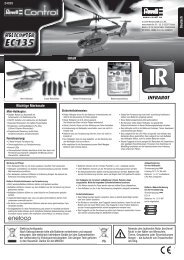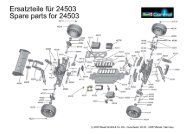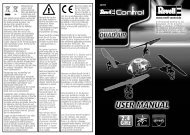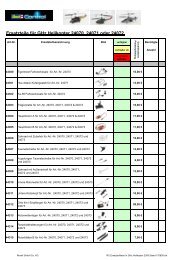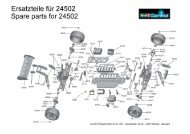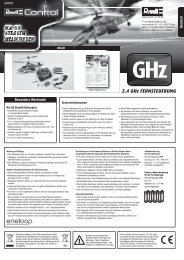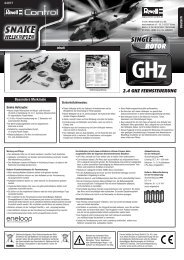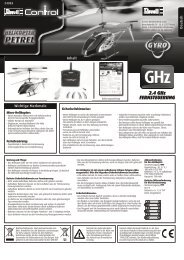27 MHz FERNSTEUERUNG z - Revell Control
27 MHz FERNSTEUERUNG z - Revell Control
27 MHz FERNSTEUERUNG z - Revell Control
Create successful ePaper yourself
Turn your PDF publications into a flip-book with our unique Google optimized e-Paper software.
After a crash, always release the speed control immediately to avoid damaging the electronics.<br />
Safety tips<br />
4. GENERAL DRIVING TIPS: 5. SUITABLE LOCATIONS:<br />
• Always place the buggy on a fl at surface.<br />
• Always move the controls slowly and gently.<br />
• Always look at the buggy and not at the controller.<br />
• If the buggy slows down, pull slightly harder on the speed control. During the fi rst attempts at driving,<br />
users tend to by heavy-handed with the controls.<br />
• To turn the buggy, the steering control usually only needs to be moved very slightly in the<br />
corresponding direction.<br />
• To begin with drivers should try to control the speed and steering. The buggy does not need to<br />
move fast to begin with – it is much more important to maintain a constant speed by careful use of<br />
the speed control.<br />
The buggy should be operated in an area that meets the following criteria:<br />
1. You should choose a place with as much open space as possible, with no obstacles.<br />
2. When starting the buggy, make sure that there are no people or animals nearby.<br />
3. Always watch the buggy to prevent it from crashing into the driver or other people or animals<br />
and causing injury.<br />
English<br />
Troubleshooting:<br />
Safety Tips<br />
Problem: The wheels are not turning.<br />
Cause:<br />
• The battery cable is not attached.<br />
• The battery is too weak or dead.<br />
Solution: • Connect the battery cable.<br />
• Charge the battery (refer to the<br />
“Charging the buggy” section).<br />
Problem: The radio controller is not<br />
working correctly.<br />
Cause:<br />
• The ON/OFF switch is set to “OFF”.<br />
• The batteries were inserted incorrectly.<br />
• The batteries are too weak (only the left-hand<br />
control LED lights up / acoustic signal sounds).<br />
Solution: • Switch on the device again as described.<br />
• Check whether the batteries are inserted correctly.<br />
• Insert new batteries.<br />
Problem: The buggy cannot be controlled<br />
using the radio controller.<br />
Cause:<br />
• The radio controller is set to “OFF”.<br />
• The battery cable is not attached.<br />
Solution: • Set the radio controller to “ON”.<br />
• Connect the battery cable.<br />
Problem: The vehicle slows down and/or<br />
stops during operation without<br />
obvious cause.<br />
Problem: Steering changes cause the buggy<br />
to turn in the opposite direction.<br />
Cause: • The buggy battery is too weak. Solution: • Charge the battery (refer to the<br />
“Charging the buggy” section).<br />
Cause: • The steering reverse switch has been adjusted. Solution: • Restore the normal setting of the steering reverse.<br />
You will find more tips and tricks in the Internet under www.revell-control.de.<br />
Service information<br />
Go to www.revell-control.de for ordering information and tips on replacing spare parts,<br />
plus other useful information on all <strong>Revell</strong> <strong>Control</strong> models.<br />
www.revell-control.de<br />
9<br />
RC_Anleitung_Buggy_<strong>MHz</strong>_24502.indd 9 31.03.10 17:47