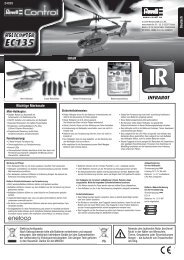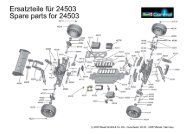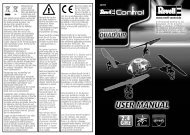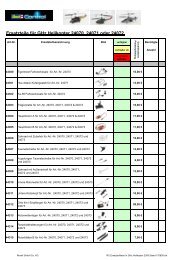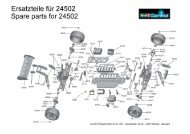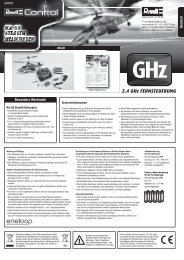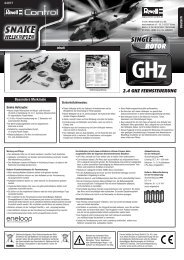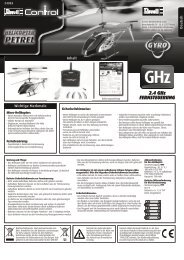27 MHz FERNSTEUERUNG z - Revell Control
27 MHz FERNSTEUERUNG z - Revell Control
27 MHz FERNSTEUERUNG z - Revell Control
Create successful ePaper yourself
Turn your PDF publications into a flip-book with our unique Google optimized e-Paper software.
Driving the buggy<br />
1. GETTING STARTED:<br />
Place the vehicle on the fl oor with its rear facing you. Connect the cables from the battery and motor<br />
in the buggy (Fig. 1). Also ensure before starting that the trim controls for speed and steering (TH. TRIM<br />
and ST. TRIM) are at their middle positions.<br />
Be sure to follow this order when switching on the buggy: Set the ON/OFF switch on the side of<br />
the remote control to “ON” (Fig. 2). The two power LEDs on the remote control light up red and green<br />
when the battery is fully charged (Fig. 3). Then set the ON/OFF switch on the buggy to “ON” (Fig. 4).<br />
Two acoustic signals indicate: the buggy is ready for operation.<br />
Fig. 1 Fig. 2<br />
Fig. 3<br />
English<br />
Please note: When the buggy and remote control are switched off, the ON/OFF switch on the side of the<br />
buggy must be set to “OFF” fi rst (see Fig. 4). Only then should you set the ON/OFF switch on the remote<br />
control to “OFF” (Fig. 2). Otherwise you can accidentally give a signal that causes the buggy to start by<br />
itself, which can lead to signifi cant damage.<br />
Pull the antenna wire through the antenna holder and fasten the end of the wire with the rubber cap (Fig. 5).<br />
Do not cut off the remainder of the antenna wire!<br />
Fig. 4<br />
Fig. 5<br />
2. TRIMMING SPEED AND CONTROLLER:<br />
Correct trimming is crucial for ensuring that the buggy drives smoothly. It is easy to do, but does require a little patience and a light touch. Please follow these instructions carefully:<br />
If the buggy moves forwards or<br />
backwards without anyone touching<br />
the speed control…<br />
If the wheels of the buggy turn<br />
to the left or right without anyone<br />
turning the steering…<br />
If the buggy moves forwards or backwards without anyone<br />
touching the speed control, turn the speed trim control (TH.TRIM)<br />
in the opposite direction until the buggy stops by itself.<br />
If the buggy’s wheels turn to the left or right without anyone turning the steering,<br />
turn the steering trim control (ST. TRIM) in the opposite direction until the wheels<br />
are straight and the buggy moves in a straight line. It is best to trim the steering<br />
while the buggy is travelling slowly.<br />
3. BUGGY CONTROL:<br />
Forward movement<br />
Braking and reversing<br />
To start the buggy and move forward, carefully<br />
pull the speed control.<br />
To go faster, carefully pull the speed control further.<br />
To brake, carefully push the speed control forward until the buggy stops<br />
or slows down. To reverse, push the speed control further.<br />
To take left corners, turn the steering control to the left,<br />
assuming the back of the buggy is facing the driver.<br />
To take right corners, turn the steering control to the right,<br />
assuming the back of the buggy is facing the driver.<br />
Tip: The reverse switches for the<br />
speed control (TH) and steering control<br />
(ST) can be used to reverse the<br />
function of the respective controls.<br />
The settings should only be changed<br />
while the buggy and remote control<br />
are switched off.<br />
8<br />
RC_Anleitung_Buggy_<strong>MHz</strong>_24502.indd 8 31.03.10 17:47