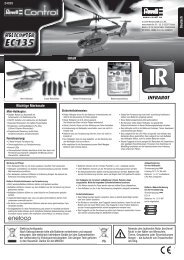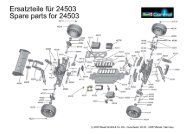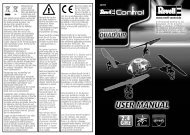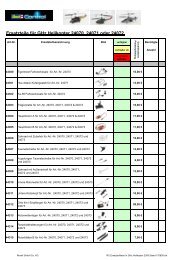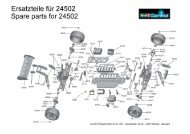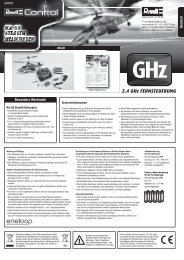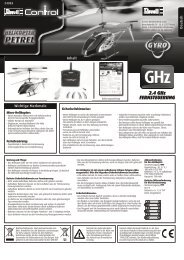SINGLE ROTOR - Revell Control
SINGLE ROTOR - Revell Control
SINGLE ROTOR - Revell Control
Create successful ePaper yourself
Turn your PDF publications into a flip-book with our unique Google optimized e-Paper software.
Replacing Rotor Blades<br />
If the helicopter’s rotor blades are damaged and need to be replaced, switch the controller to OFF and remove the connector from the helicopter battery. Proceed as follows:<br />
1. Use a Phillips head<br />
(cross-head) screw driver and<br />
carefully remove the screws<br />
holding the rotor blade.<br />
2. Carefully remove the rotor<br />
blade from the fi xture.<br />
3. Carefully insert the new rotor blade in the fi xture and<br />
replace the screw. Note: Do not screw in too tightly.<br />
There should be a certain amount of tolerance for the<br />
rotor blade.<br />
English<br />
If the helicopter’s fuselage is damaged and needs to be replaced, switch the controller to<br />
OFF and remover the connector from the helicopter battery. Proceed as follows:<br />
Replacing the Fuselage<br />
1. Remove all rotor blades from the helicopter as described above.<br />
2. Remove the stabilizer from the fi xture. To do this, use a Phillips head (cross-head)<br />
screwdriver to prise open the fi xture (pic. 1).<br />
3. Open the couplings (pic. 2).<br />
4. First of all, examine the position of the fuselage fi xing pin. Then remove the pin (pic. 3).<br />
5. Now carefully lift the fuselage off the helicopter (pic. 4).<br />
6. Place the new fuselage on the helicopter and reassemble all parts in reverse order.<br />
pic. 1<br />
pic. 2<br />
pic. 3 pic. 4<br />
Safety Tips<br />
Troubleshooting<br />
Problem: The rotor blades are not turning.<br />
Problem: The radio controller is not<br />
working correctly.<br />
Problem: The helicopter cannot be controlled<br />
using the radio controller.<br />
Cause: • The battery cable is not attached.<br />
• The battery is too weak or dead.<br />
Cause: • The ON/OFF switch is set to “OFF”.<br />
• The batteries were inserted incorrectly.<br />
• The batteries are too weak. (<strong>Control</strong> LED is red)<br />
Cause: • The radio controller is set to “OFF”.<br />
• The battery cable is not attached.<br />
Solution: • Connect the battery cable.<br />
• Charge the battery (refer to the “Charging the helicopter<br />
battery” section).<br />
Solution: • Switch on the device again as described.<br />
• Check whether the batteries are inserted correctly.<br />
• Insert new batteries.<br />
Solution: • Set the radio controller to “ON”.<br />
• Connect the battery cable.<br />
Problem: The helicopter does not take off.<br />
Cause: • The rotor blades are turning too slowly.<br />
• The battery is too weak.<br />
Solution: • Push the throttle stick forward.<br />
• Charge the battery (refer to the “Charging the helicopter<br />
battery” section).<br />
Problem: The helicopter slows during flight<br />
for no apparent reason and drops.<br />
Cause: • The battery is too weak. (<strong>Control</strong> LED is red)<br />
Solution: • Charge the battery (refer to the “Charging the helicopter<br />
battery” section).<br />
Problem: The helicopter lands too quickly.<br />
Cause: • Loss of throttle control.<br />
• Throttle pulled down too quickly.<br />
Solution: • Pull the throttle down slowly.<br />
Problem: Helicopter control settings<br />
are reversed.<br />
Cause: • The control reverse switch has been adjusted.<br />
Solution: • Reset the control reverse switch to<br />
the default settings.<br />
For further tips and tricks go to www.revell-control.de.<br />
Service information<br />
Go to www.revell-control.de for ordering information and tips on replacing spare parts, plus other useful information<br />
on all <strong>Revell</strong> <strong>Control</strong> models.<br />
www.revell-control.de<br />
10