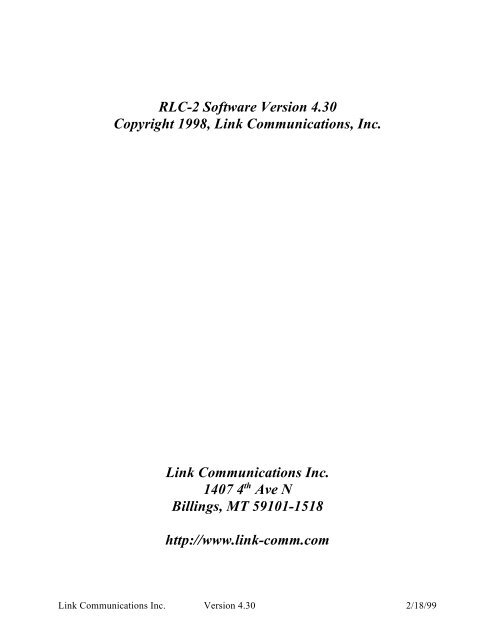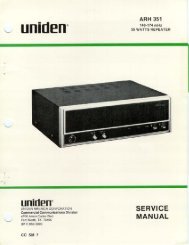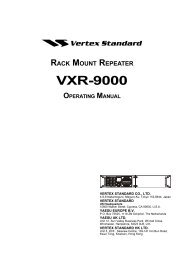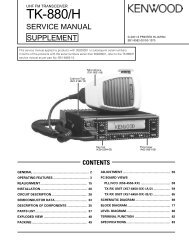RLC2 V4.30 Repeater Controller Manual - The Repeater Builder's ...
RLC2 V4.30 Repeater Controller Manual - The Repeater Builder's ...
RLC2 V4.30 Repeater Controller Manual - The Repeater Builder's ...
Create successful ePaper yourself
Turn your PDF publications into a flip-book with our unique Google optimized e-Paper software.
RLC-2 Software Version 4.30<br />
Copyright 1998, Link Communications, Inc.<br />
Link Communications Inc.<br />
1407 4 th Ave N<br />
Billings, MT 59101-1518<br />
http://www.link-comm.com<br />
Link Communications Inc. Version 4.30 2/18/99
1-2<br />
Table of Contents<br />
Return Policy ........................................................... 1-19<br />
Chapter 1: Getting Started ................................................ 1-20<br />
Introduction: ............................................................ 1-21<br />
Limited Warranty ........................................................ 1-22<br />
User Survey (Optional) .................................................... 1-23<br />
Re-Initialization the <strong>Controller</strong> .............................................. 1-24<br />
Resetting the <strong>Controller</strong> ................................................... 1-24<br />
Troubleshooting the <strong>Controller</strong> ............................................. 1-25<br />
*** Getting On <strong>The</strong> Air Quickly *** ......................................... 1-26<br />
Setup and Interfacing ..................................................... 1-27<br />
Serial Port Interfacing ..................................................... 1-32<br />
System Wide Errors ...................................................... 1-34<br />
Chapter 2: Port Connection Commands ...................................... 2-1<br />
000: Connect one Port to another Port ...................................... 2-2<br />
001: Monitor one Port from another Port .................................... 2-3<br />
002: Disconnect one Port from another Port .................................. 2-4<br />
009: Checking Cross-Point Connections .................................... 2-5<br />
010: Time-Out Timer Enabled/Disabled ..................................... 2-6<br />
011: Check Time-Out Timer Status ........................................ 2-7<br />
012: Program a Receiver's Access Mode .................................... 2-8<br />
013: Checking Access Modes ............................................. 2-9<br />
014: Port Supervisory PTT Control ....................................... 2-10<br />
Link Communications Inc. Version 4.30 2/18/99
1-3<br />
015: Check Port Supervisory Control Settings ............................... 2-11<br />
018: Receiver Active - Inactive Control Command Execution ................... 2-12<br />
019: Check Receiver Active - Inactive Command Execution .................... 2-13<br />
024: Controls a Port's COR/PL Polarity .................................... 2-14<br />
025: Interrogates a Port's COR/PL Polarity .................................. 2-15<br />
Chapter 2 Examples ...................................................... 2-16<br />
Example 2-1: Configuring a Port as a <strong>Repeater</strong>, Link ............................ 2-17<br />
Example 2-2: Enable Time-Out Timers ....................................... 2-18<br />
Example 2-3: Configuring a Ports COR/PL Polarity ............................. 2-19<br />
Chapter 3: System Audio Control ........................................... 3-1<br />
003: User Control if Errors are Spoken ...................................... 3-2<br />
007: Set Up the System's Audio Routing Variables ............................ 3-3<br />
008: Recall the System's Audio Routing Variables ............................. 3-5<br />
039: Change the Internal Audio Routing Variable ............................. 3-6<br />
020: Port DTMF Mute Control ............................................ 3-7<br />
021: Check Port Mute Controls ........................................... 3-8<br />
022: Set-up DTMF Cover Tone Variables ................................... 3-9<br />
Chapter 3 Examples ...................................................... 3-10<br />
Example 3-1: RLC-2 Audio Routing Variables ................................. 3-11<br />
Example 3-2: I want to enable DTMF muting on port 1,3 ........................ 3-13<br />
Example 3-3: I want to disable DTMF cover tone on muted ports .................. 3-13<br />
Chapter 4: System Security ................................................ 4-1<br />
004: Setting Up the Master System Unlock Codes ............................. 4-2<br />
005: Unlocking the <strong>Controller</strong> with Challenged Passwords ...................... 4-4<br />
Link Communications Inc. Version 4.30 2/18/99
1-4<br />
026: Unlocking the <strong>Controller</strong> with Fixed Passwords ........................ 4-5<br />
006: Locking the <strong>Controller</strong> .............................................. 4-6<br />
027: Rename DTMF Command Name ...................................... 4-7<br />
028: Command Read Back by Command Number ............................. 4-8<br />
029: Command Name Compare to Find Command Number ..................... 4-9<br />
030: Change First,Second,Third Command Name Digits ....................... 4-10<br />
031: Group Assign DTMF Command Mask Assign ........................... 4-11<br />
032: Command Checks Value of DTMF Execution Register .................... 4-12<br />
033: Group Assign Master Unlock Requirement for DTMF .................... 4-13<br />
034: Individually Assign Unlock Requirement for DTMF ...................... 4-14<br />
035: Recall DTMF Unlock Requirements on a Command ...................... 4-15<br />
036: Group Assign Master Unlock Requirement for Serial ..................... 4-16<br />
037: Individually Assign Unlock Requirement for Serial ....................... 4-17<br />
038: Recall Serial Unlock Requirements on a Command ....................... 4-18<br />
040: User Forced Execution Digit Change .................................. 4-19<br />
041: Check the Forced Execution Digit .................................... 4-20<br />
115: Assign the DTMF Decoder Priority ................................... 4-21<br />
Chapter 4 Examples ...................................................... 4-22<br />
Example 4-1: Accessing Locked Commands when in Challenged Password Mode ..... 4-23<br />
Example 4-2: Renaming Commonly Used Commands ........................... 4-24<br />
Example 4-3: Renaming Commands ......................................... 4-25<br />
Example 4-4: Assigning DTMF, Un-Lock codes, Serial masks ..................... 4-26<br />
Example 4-5: Changing the Digit ........................... 4-28<br />
Chapter 5: Messages, Tones and Responses ................................... 5-1<br />
Link Communications Inc. Version 4.30 2/18/99
1-5<br />
042: Generate a Tone Sequence Out Selected Ports ............................ 5-2<br />
043: Generate a CW Message Out Selected Ports ............................. 5-4<br />
044: Generate a DTMF Sequence Out a Selected Port .......................... 5-5<br />
045: Generate a Voice Message ........................................... 5-7<br />
046: Delete a Message Slot ............................................... 5-8<br />
047: DTMF Keypad Message Generate ..................................... 5-9<br />
048: Recall a Message Slot 00..33 ........................................ 5-10<br />
049: Program a Message Slot ............................................ 5-11<br />
111: Set Up the CW Speed .............................................. 5-12<br />
112: Set Up the CW Tone Frequency ...................................... 5-13<br />
113: Program a 2-Tone Pager Slot ........................................ 5-14<br />
114: Recall the 2-Tone Paging Slot 01..20 .................................. 5-17<br />
118: Program a Voice Message Delay for the Link Ports ....................... 5-18<br />
Chapter 5 Examples ...................................................... 5-19<br />
Example 5-1: Generating a Custom Courtesy Beep ............................. 5-20<br />
Example 5-2: Building Port 1's ID's ......................................... 5-21<br />
Chapter 6 System Timers .................................................. 6-1<br />
050: Recall a Timer Slot ................................................. 6-2<br />
051: Start a Timer Slot .................................................. 6-5<br />
052: Program a Timer Slot ............................................... 6-6<br />
066: Start a User Timer .................................................. 6-7<br />
067: Stop a User Timer ................................................ 6-8<br />
023: Control DTMF Timed Execution ...................................... 6-9<br />
Link Communications Inc. Version 4.30 2/18/99
Examples for Chapter 6 ................................................... 6-10<br />
Example 6-1: Using a User timer to Auto-Disconnect a Port ....................... 6-11<br />
Example 6-2: How to correctly set-up your ID timers ............................ 6-13<br />
Chapter 7 Scheduler, Time-of Day Clock ...................................... 7-1<br />
053: Speak Good Morning, Afternoon, or Evening ............................ 7-2<br />
054: Recall Time-of-Day Clock (Male) ..................................... 7-3<br />
055: Recall Time-of-Day Clock (Female) .................................... 7-4<br />
056: Recall Date (Male) ................................................. 7-5<br />
057: Recall the Day (Male) ............................................... 7-6<br />
058: Setting the Time ................................................... 7-7<br />
059: Setting the Date .................................................... 7-8<br />
060: Scheduler Event Recall .............................................. 7-9<br />
061: Scheduler Event Program ........................................... 7-10<br />
062: Scheduler Event Enable/Disable ...................................... 7-13<br />
Examples for Chapter 7 ................................................... 7-14<br />
Example 7-1: Set-up the Scheduler to reset my Analog High/Low Readings at 12:00AM<br />
................................................................ 7-15<br />
Example 7-2: Set-up the Scheduler to Enable Time readings on the hour beginning at 8:00 AM<br />
until 6:00 PM ..................................................... 7-16<br />
Chapter 8: Event Tables .................................................. 8-1<br />
063: Recall an Event .................................................... 8-2<br />
064: Program an Event .................................................. 8-3<br />
065: Enable/Disable an Event ............................................ 8-11<br />
Examples for Chapter 8 ................................................... 8-12<br />
Example 8-1: How to have a Voice ID revert to a CW ID ................... 8-13<br />
1-6<br />
Link Communications Inc. Version 4.30 2/18/99
1-7<br />
Chapter 9: Analog Input System ............................................ 9-1<br />
070: Analog Line Faceplate Assignment .................................... 9-2<br />
071: Recall Analog Faceplate ............................................. 9-5<br />
072: Analog Line Calibration ............................................. 9-6<br />
073: Recall Analog Line Calibration ....................................... 9-7<br />
074: Reset Analog 1-4 High/Low Values .................................... 9-8<br />
075: Read an Analog Line ............................................... 9-9<br />
076: Read an Analog High Value ......................................... 9-10<br />
077: Read an Analog Low Value ......................................... 9-11<br />
078: Read an Analog High Line Time ..................................... 9-12<br />
079: Read an Analog Low Line Time ...................................... 9-13<br />
080: Read an Analog High Date .......................................... 9-14<br />
081: Read an Analog Low Date .......................................... 9-15<br />
082: Analog Line Alarm Value Program ................................... 9-16<br />
083: Check Analog Alarm Points ......................................... 9-19<br />
084: Check Analog Active Alarms ........................................ 9-20<br />
Examples for Chapter 9 ................................................... 9-21<br />
Analog Input Telemetry Lines .............................................. 9-22<br />
Example 9-1: Configure a High Temperature Alarm ............................. 9-23<br />
Temperature Sensor Hook-Up .............................................. 9-24<br />
Reading AC Voltage with an Analog Input Line ................................ 9-25<br />
Reading Wind Speed with Analog Input 4 ..................................... 9-26<br />
Chapter 10: Input and Output Lines ........................................ 10-1<br />
085: Read Input Lines .................................................. 10-2<br />
Link Communications Inc. Version 4.30 2/18/99
1-8<br />
086: Output Line 1 On ................................................. 10-3<br />
087: Output Line 1 Off ................................................. 10-3<br />
088: Output Line 2 On ................................................. 10-3<br />
089: Output Line 2 Off ................................................. 10-3<br />
090: Output Line 3 On ................................................. 10-3<br />
091: Output Line 3 Off ................................................. 10-3<br />
092: Output Line #..# On ............................................... 10-4<br />
093: Output Line #..# Off ............................................... 10-5<br />
094: Check Output Lines ............................................... 10-6<br />
Examples for Chapter 10 .................................................. 10-7<br />
Example 10-1: Configure a Door Alarm ...................................... 10-8<br />
Magnetic Door Switch Drawing ............................................. 10-9<br />
Output Line Relay Driver Drawing ......................................... 10-11<br />
Logical Input Lines ..................................................... 10-12<br />
Input line reading AC power fail Drawing .................................... 10-13<br />
Chapter 11: Doug Hall RBI-1, RLC-ICM and Misc.Remotes .................. 11-1<br />
A Brief Description on how to use: Remote Base Functions ....................... 11-2<br />
095: Enter Frequency Plus Offset for RBI-1, RLC-ICM ........................ 11-3<br />
096: Set PL Frequency, Encode On-Off, Decode On-Off ....................... 11-4<br />
097: Recall Memory Channels on RBI-1 ................................... 11-7<br />
098: Set Power on the RBI-1 ............................................ 11-8<br />
099: Turn RBI-1 Radio Band Power On-Off ................................ 11-9<br />
100: Reset External Interface ........................................... 11-10<br />
Link Communications Inc. Version 4.30 2/18/99
1-9<br />
101: Configure the RLC-ICM Module .................................... 11-11<br />
102: Recall Frequency ................................................ 11-13<br />
103: Recall All Remote Variables ........................................ 11-14<br />
104: External Serial Data Send - Parallel BCD <strong>Controller</strong> ..................... 11-15<br />
110: Pulse Output Line 'X' 'Y' Times ..................................... 11-16<br />
Chapter 11 Examples .................................................... 11-17<br />
Building a cable to interface the RLC-ICM/RBI-1 Interfaces ..................... 11-20<br />
Chapter 12: HF Remote Base Radio ........................................ 12-1<br />
105: HF Mode Configure ............................................... 12-2<br />
106: HF Mode Enable .................................................. 12-3<br />
HF Remote Base Keypad .................................................. 12-4<br />
107: HF Mode Disable ................................................. 12-6<br />
108:Enter Icom's HF Radio Address or Kenwood's radio type ...................... 12-7<br />
109: Command Line Control of the HF Routines ............................. 12-9<br />
Chapter 12 Examples .................................................... 12-10<br />
Example 12-1: I need a macro to set-up the HF remote up ....................... 12-11<br />
HF Radio Interfacing .................................................... 12-12<br />
Chapter 13: Pre-Access Code Set-up ........................................ 13-1<br />
120: Assign the 3 Ports Link Prefixes ...................................... 13-2<br />
121: Configure Pre-Access on a Port ...................................... 13-3<br />
122: Enable/Disable Pre-Access on a Port .................................. 13-4<br />
123: Pre-Access Configure for the Stop Access Mode ......................... 13-5<br />
Chapter 13 Examples ..................................................... 13-6<br />
Example 13-1: Configuring ports for Pre-access ................................ 13-7<br />
Link Communications Inc. Version 4.30 2/18/99
1-10<br />
Example 13-2: Pre-Access Events, Configurations and Uses ...................... 13-8<br />
Chapter 14: <strong>The</strong> Autopatch System ......................................... 14-1<br />
119: Reverse Autopatch Call-Sign Beaconing Request ........................ 14-2<br />
125: Reverse Autopatch Answer on the <strong>Repeater</strong> ............................. 14-4<br />
126: Configure the Reverse Autopatch ..................................... 14-5<br />
127: Configure the Forward Autopatch .................................... 14-7<br />
128: Program Dialing Number Allow Table ................................. 14-8<br />
129: Recall Dialing Number Allow Table .................................. 14-9<br />
130: Enable/Disable Number Allow Table Entry ............................ 14-10<br />
132: Program Memory Dial ............................................ 14-11<br />
133: Recall Memory Dial Slot .......................................... 14-12<br />
134: Enable/Disable Dialing Slot ........................................ 14-13<br />
135: Program Call Sign Assignment ...................................... 14-14<br />
136: Recall Call Sign Assignment ....................................... 14-15<br />
137: Set Up Autodial Mode ............................................ 14-16<br />
138: Program a Nuisance Number Slot .................................... 14-17<br />
139: Recall a Nuisance Number Slot ..................................... 14-18<br />
140: Enable/Disable a Nuisance Slot ..................................... 14-19<br />
141: Programs Pre-Dial Digits and Controls Dialing ......................... 14-20<br />
142: Recalls Pre-Dial Digits ............................................ 14-21<br />
143: Patch On-Line with Dialing Table Checking ........................... 14-22<br />
144: Patch On-Line without Dialing Table Checking ......................... 14-23<br />
145: <strong>Manual</strong> Patch On-Line ............................................ 14-24<br />
Link Communications Inc. Version 4.30 2/18/99
1-11<br />
146: Hanging Up the Patch ............................................. 14-25<br />
147: Call Sign Request and Enter Programming Mode ....................... 14-26<br />
148: Last Number Redial .............................................. 14-27<br />
149: Reset Autopatch Time-Out Timer .................................... 14-28<br />
Chapter 14 Examples .................................................... 14-29<br />
Example 14-1: Configuring for 7 digit dialing ................................ 14-30<br />
Example 14-2: Setting the controller for Callsigns on dialing ..................... 14-31<br />
Example 14-3: Reverse Autopatch Programming .............................. 14-32<br />
Example 14-4: Direct Dialing Flowchart ..................................... 14-33<br />
Example 14-5: Memory Dialing Flowchart ................................... 14-34<br />
Example 14-6: Autopatch Audio Routing ................................... 14-35<br />
Chapter 15: Digital Voice Recorders ........................................ 15-1<br />
150: Playback Small DVR Slot 01..34 ..................................... 15-2<br />
151: Record a Small DVR Slot 01..34 ..................................... 15-3<br />
152: Delete a Small DVR Slot 01..34 ...................................... 15-4<br />
153: Select DVR Types ................................................. 15-5<br />
<strong>The</strong> Large Digital Voice Recorder ........................................... 15-6<br />
What the DVR is ................................................... 15-6<br />
Memory Installation and Testing: ...................................... 15-7<br />
<strong>The</strong> Serial Interface ................................................ 15-11<br />
154: Play DVR Track ................................................. 15-13<br />
155: Record DVR Track ............................................... 15-14<br />
156: Erase DVR Tracks ............................................... 15-15<br />
157: Retrieve Private Mail ............................................. 15-16<br />
158: Record Private Mail .............................................. 15-17<br />
Link Communications Inc. Version 4.30 2/18/99
1-12<br />
159: Erase Private Mail ................................................ 15-18<br />
160: Record Public Mail ............................................... 15-19<br />
161: Retrieve Public Mail .............................................. 15-20<br />
162: Erase Public Mail ................................................ 15-21<br />
068: Check Public Mailboxes ........................................... 15-22<br />
163: Record and Play Audio Test ........................................ 15-23<br />
Chapter 15 Examples .................................................... 15-24<br />
Example 15-1: Setting up message slots for Voice Mail ......................... 15-25<br />
Chapter 16: Macros ..................................................... 16-1<br />
164: Serial Recall a range of Macros ...................................... 16-2<br />
165: Erase a Macro Position ............................................. 16-3<br />
166: Enable/Disable a Macro Position ..................................... 16-4<br />
167: Recall a Macro Position ............................................ 16-5<br />
168: Program/Append a Macro Position .................................... 16-6<br />
169: Cancel all Responses Following This Command .................... 16-7<br />
170: Re-enables all Responses Following This Command ........................ 16-7<br />
171..240: Execute Macro #01..#70 ...................................... 16-8<br />
Chapter 16 Examples .................................................... 16-10<br />
Chapter 17: Serial Commands ............................................. 17-1<br />
069: Serial LED Status Screen ........................................... 17-2<br />
241: Serial Upload Data File ............................................. 17-3<br />
242: Serial Download Data File .......................................... 17-4<br />
243: Serial Command Name List ......................................... 17-5<br />
244: Change the Serial Baud Rate or Send Serial Data ........................ 17-6<br />
Link Communications Inc. Version 4.30 2/18/99
1-13<br />
Chapter 17 Examples ..................................................... 17-7<br />
Example 17-1: Setting up the Serial Port ..................................... 17-8<br />
Example 17-2: I want to download the RAM into a file .......................... 17-9<br />
Chapter 18: Misc. Commands ............................................. 18-1<br />
116: Resistor #1,#2 Send Routine ......................................... 18-2<br />
117: Recall Software Resistor Settings ..................................... 18-3<br />
245: Remotely Reset the <strong>Controller</strong> ....................................... 18-4<br />
Chapter 18 Examples ..................................................... 18-5<br />
Example 18-1: Applications for the software resistors ........................... 18-6<br />
Squelch control with a Software Resistor ...................................... 18-6<br />
Chapter 19: Tables, Drawings and Layouts ................................... 19-1<br />
Appendix A: ASCII Data Table ............................................. 19-1<br />
Appendix B: Tone Frequency Conversion Table ................................ 19-2<br />
Appendix C: Voice Word Look-up Table ..................................... 19-7<br />
Special Voice Words .................................................... 19-13<br />
Appendix D: Hardware .................................................. 19-14<br />
Board Layout .......................................................... 19-15<br />
Schematic Diagrams ..................................................... 19-17<br />
Bill of Materials ........................................................ 19-31<br />
Link Communications Inc. Version 4.30 2/18/99
Index of Command Names<br />
1-14<br />
000: Connect one Port to another Port ........................................ 2-2<br />
001: Monitor one Port from another Port ...................................... 2-3<br />
002: Disconnect one Port from another Port .................................... 2-4<br />
003: User Control if Errors are Spoken ........................................ 3-2<br />
004: Setting Up the Master System Unlock Codes ............................... 4-2<br />
005: Unlocking the <strong>Controller</strong> with Challenged Passwords ........................ 4-4<br />
006: Locking the <strong>Controller</strong> ................................................ 4-6<br />
007: Set Up the System's Audio Routing Variables ............................... 3-3<br />
008: Recall the System's Audio Routing Variables ............................... 3-5<br />
009: Checking Cross-Point Connections ....................................... 2-5<br />
010: Time-Out Timer Enabled/Disabled ....................................... 2-6<br />
011: Check Time-Out Timer Status ........................................... 2-7<br />
012: Program a Receiver's Access Mode ....................................... 2-8<br />
013: Checking Access Modes ............................................... 2-9<br />
014: Port Supervisory PTT Control .......................................... 2-10<br />
015: Check Port Supervisory Control Settings ................................. 2-11<br />
018: Receiver Active - Inactive Control Command Execution ..................... 2-12<br />
019: Check Receiver Active - Inactive Command Execution ...................... 2-13<br />
020: Port DTMF Mute Control .............................................. 3-7<br />
021: Check Port Mute Controls .............................................. 3-8<br />
022: Set-up DTMF Cover Tone Variables ...................................... 3-9<br />
023: Control DTMF Timed Execution ........................................ 6-9<br />
024: Controls a Port's COR/PL Polarity ...................................... 2-14<br />
025: Interrogates a Port's COR/PL Polarity .................................... 2-15<br />
026: Unlocking the <strong>Controller</strong> with Fixed Passwords ............................. 4-5<br />
027: Rename DTMF Command Name ........................................ 4-7<br />
028: Command Read Back by Command Number ............................... 4-8<br />
029: Command Name Compare to Find Command Number ....................... 4-9<br />
030: Change First,Second,Third Command Name Digits ......................... 4-10<br />
031: Group Assign DTMF Command Mask Assign ............................. 4-11<br />
032: Command Checks Value of DTMF Execution Register ...................... 4-12<br />
033: Group Assign Master Unlock Requirement for DTMF ....................... 4-13<br />
034: Individually Assign Unlock Requirement for DTMF ........................ 4-14<br />
035: Recall DTMF Unlock Requirements on a Command ........................ 4-15<br />
036: Group Assign Master Unlock Requirement for Serial ........................ 4-16<br />
037: Individually Assign Unlock Requirement for Serial ......................... 4-17<br />
038: Recall Serial Unlock Requirements on a Command ......................... 4-18<br />
039: Change the Internal Audio Routing Variable ............................... 3-6<br />
040: User Forced Execution Digit Change .................................... 4-19<br />
041: Check the Forced Execution Digit ....................................... 4-20<br />
042: Generate a Tone Sequence Out Selected Ports .............................. 5-2<br />
043: Generate a CW Message Out Selected Ports ................................ 5-4<br />
044: Generate a DTMF Sequence Out a Selected Port ............................ 5-5<br />
045: Generate a Voice Message ............................................. 5-7<br />
Link Communications Inc. Version 4.30 2/18/99
1-15<br />
046: Delete a Message Slot ................................................. 5-8<br />
047: DTMF Keypad Message Generate ....................................... 5-9<br />
048: Recall a Message Slot 00..33 ........................................... 5-10<br />
049: Program a Message Slot .............................................. 5-11<br />
050: Recall a Timer Slot ................................................... 6-2<br />
051: Start a Timer Slot .................................................... 6-5<br />
052: Program a Timer Slot ................................................. 6-6<br />
053: Speak Good Morning, Afternoon, or Evening ............................... 7-2<br />
054: Recall Time-of-Day Clock (Male) ........................................ 7-3<br />
055: Recall Time-of-Day Clock (Female) ...................................... 7-4<br />
056: Recall Date (Male) ................................................... 7-5<br />
057: Recall the Day (Male) ................................................. 7-6<br />
058: Setting the Time ..................................................... 7-7<br />
059: Setting the Date ...................................................... 7-8<br />
060: Scheduler Event Recall ................................................ 7-9<br />
061: Scheduler Event Program ............................................. 7-10<br />
062: Scheduler Event Enable/Disable ........................................ 7-13<br />
063: Recall an Event ...................................................... 8-2<br />
064: Program an Event .................................................... 8-3<br />
065: Enable/Disable an Event .............................................. 8-11<br />
066: Start a User Timer .................................................... 6-7<br />
067: Stop a User Timer .................................................... 6-8<br />
068: Check Public Mailboxes ............................................. 15-22<br />
069: Serial LED Status Screen ............................................. 17-2<br />
070: Analog Line Faceplate Assignment ....................................... 9-2<br />
071: Recall Analog Faceplate ............................................... 9-5<br />
072: Analog Line Calibration ............................................... 9-6<br />
073: Recall Analog Line Calibration .......................................... 9-7<br />
074: Reset Analog 1-4 High/Low Values ...................................... 9-8<br />
075: Read an Analog Line .................................................. 9-9<br />
076: Read an Analog High Value ........................................... 9-10<br />
077: Read an Analog Low Value ........................................... 9-11<br />
078: Read an Analog High Line Time ........................................ 9-12<br />
079: Read an Analog Low Line Time ........................................ 9-13<br />
080: Read an Analog High Date ............................................ 9-14<br />
081: Read an Analog Low Date ............................................ 9-15<br />
082: Analog Line Alarm Value Program ...................................... 9-16<br />
083: Check Analog Alarm Points ........................................... 9-19<br />
084: Check Analog Active Alarms .......................................... 9-20<br />
085: Read Input Lines .................................................... 10-2<br />
086: Output Line 1 On ................................................... 10-3<br />
087: Output Line 1 Off ................................................... 10-3<br />
088: Output Line 2 On ................................................... 10-3<br />
089: Output Line 2 Off ................................................... 10-3<br />
090: Output Line 3 On ................................................... 10-3<br />
091: Output Line 3 Off ................................................... 10-3<br />
092: Output Line #..# On ................................................. 10-4<br />
Link Communications Inc. Version 4.30 2/18/99
1-16<br />
093: Output Line #..# Off ................................................. 10-5<br />
094: Check Output Lines .................................................. 10-6<br />
095: Enter Frequency Plus Offset for RBI-1, RLC-ICM .......................... 11-3<br />
096: Set PL Frequency, Encode On-Off, Decode On-Off ......................... 11-4<br />
097: Recall Memory Channels on RBI-1 ..................................... 11-7<br />
098: Set Power on the RBI-1 ............................................... 11-8<br />
099: Turn RBI-1 Radio Band Power On-Off .................................. 11-9<br />
100: Reset External Interface ............................................. 11-10<br />
101: Configure the RLC-ICM Module ...................................... 11-11<br />
102: Recall Frequency ................................................... 11-13<br />
103: Recall All Remote Variables .......................................... 11-14<br />
104: External Serial Data Send - Parallel BCD <strong>Controller</strong> ....................... 11-15<br />
105: HF Mode Configure ................................................. 12-2<br />
106: HF Mode Enable .................................................... 12-3<br />
107: HF Mode Disable ................................................... 12-6<br />
108:Enter Icom's HF Radio Address or Kenwood's radio type ...................... 12-7<br />
109: Command Line Control of the HF Routines ............................... 12-9<br />
110: Pulse Output Line 'X' 'Y' Times ........................................ 11-16<br />
111: Set Up the CW Speed ................................................ 5-12<br />
112: Set Up the CW Tone Frequency ........................................ 5-13<br />
113: Program a 2-Tone Pager Slot .......................................... 5-14<br />
114: Recall the 2-Tone Paging Slot 01..20 ............................... 5-17, 5-18<br />
115: Assign the DTMF Decoder Priority ...................................... 4-21<br />
116: Resistor #1,#2 Send Routine ........................................... 18-2<br />
117: Recall Software Resistor Settings ....................................... 18-3<br />
120: Assign the 3 Ports Link Prefixes ........................................ 13-2<br />
121: Configure Pre-Access on a Port ........................................ 13-3<br />
122: Enable/Disable Pre-Access on a Port .................................... 13-4<br />
123: Pre-Access Configure for the Stop Access Mode ........................... 13-5<br />
125: Reverse Autopatch Answer on the <strong>Repeater</strong> .......................... 14-2, 14-4<br />
126: Configure the Reverse Autopatch ....................................... 14-5<br />
127: Configure the Forward Autopatch ....................................... 14-7<br />
128: Program Dialing Number Allow Table ................................... 14-8<br />
129: Recall Dialing Number Allow Table ..................................... 14-9<br />
130: Enable/Disable Number Allow Table Entry .............................. 14-10<br />
132: Program Memory Dial ............................................... 14-11<br />
133: Recall Memory Dial Slot ............................................. 14-12<br />
134: Enable/Disable Dialing Slot .......................................... 14-13<br />
135: Program Call Sign Assignment ........................................ 14-14<br />
136: Recall Call Sign Assignment .......................................... 14-15<br />
137: Set Up Autodial Mode ............................................... 14-16<br />
138: Program a Nuisance Number Slot ...................................... 14-17<br />
139: Recall a Nuisance Number Slot ........................................ 14-18<br />
140: Enable/Disable a Nuisance Slot ....................................... 14-19<br />
141: Programs Pre-Dial Digits and Controls Dialing ........................... 14-20<br />
142: Recalls Pre-Dial Digits .............................................. 14-21<br />
143: Patch On-Line with Dialing Table Checking ............................. 14-22<br />
Link Communications Inc. Version 4.30 2/18/99
1-17<br />
144: Patch On-Line without Dialing Table Checking ........................... 14-23<br />
145: <strong>Manual</strong> Patch On-Line .............................................. 14-24<br />
146: Hanging Up the Patch ............................................... 14-25<br />
147: Call Sign Request and Enter Programming Mode .......................... 14-26<br />
148: Last Number Redial ................................................ 14-27<br />
149: Reset Autopatch Time-Out Timer ...................................... 14-28<br />
150: Playback Small DVR Slot 01..35 ....................................... 15-2<br />
151: Record a Small DVR Slot 01..35 ........................................ 15-3<br />
152: Delete a Small DVR Slot 01..35 ........................................ 15-4<br />
153: Select DVR Types ................................................... 15-5<br />
154: Play DVR Track ................................................... 15-13<br />
155: Record DVR Track ................................................. 15-14<br />
156: Erase DVR Tracks .................................................. 15-15<br />
157: Retrieve Private Mail ................................................ 15-16<br />
158: Record Private Mail ................................................ 15-17<br />
159: Erase Private Mail .................................................. 15-18<br />
160: Record Public Mail ................................................. 15-19<br />
161: Retrieve Public Mail ................................................ 15-20<br />
162: Erase Public Mail .................................................. 15-21<br />
163: Record and Play Audio Test .......................................... 15-23<br />
164: Serial Recall a range of Macros ......................................... 16-2<br />
165: Erase a Macro Position ............................................... 16-3<br />
166: Enable/Disable a Macro Position ....................................... 16-4<br />
167: Recall a Macro Position .............................................. 16-5<br />
168: Program/Append a Macro Position ...................................... 16-6<br />
169: Cancel all Responses Following This Command ........................... 16-7<br />
170: Re-enables all Responses Following This Command ........................ 16-7<br />
171..240: Execute Macro #01..#70 .......................................... 16-8<br />
241: Serial Upload Data File ............................................... 17-3<br />
242: Serial Download Data File ............................................ 17-4<br />
243: Serial Command Name List ........................................... 17-5<br />
244: Change the Serial Baud Rate or Send Serial Data ........................... 17-6<br />
245: Remotely Reset the <strong>Controller</strong> ......................................... 18-4<br />
Link Communications Inc. Version 4.30 2/18/99
Link Communications, Inc.<br />
<strong>Repeater</strong>, Linking and Monitor Control Systems<br />
1-18<br />
Return Policy<br />
<strong>The</strong>se policies supersede policies appearing on all other Link Communications, Inc. literature and are in effec<br />
after March 1, 1989.<br />
Please keep all packing material and documentation in the event that your<br />
equipment has to be serviced or returned.<br />
Before returning any product, you must obtain a Return Authorization (RMA) number. You can obtain t<br />
(406) 245-5002.<br />
No returns, of any type, will be accepted without an RMA number. Please have the<br />
following information on hand when calling for an RMA number: customer name, invoice<br />
number, serial number, and the nature of the problem. All can be found on your invoice.<br />
All product to be returned must be returned within 30 days from the invoice date, 100% complete, and<br />
include manuals, parts bags, and other accessories provided by the manufacturer.<br />
All defective products will be accepted directly by Link Communications, Inc. for credit, exchange, repla<br />
at Link Communications, Inc.’s discretion. After 30 days from invoice date, the manufacturer’s<br />
warranty applies.<br />
All non-defective returns for credit, exchange, or refund are subject to a restocking fee on the schedule<br />
returns will be accepted beyond the 30 day period. Shipping costs are not refundable.<br />
0 to 10 days 5% restocking<br />
11 to 20 days10% restocking<br />
21 to 30 days15% restocking<br />
Link Communications, Inc. reserves the right to authorize product returns beyond<br />
30 days from date of invoice. If the product is accepted after 30 days, credit will<br />
be issued toward FUTURE PURCHASE ONLY.<br />
If you have any questions — JUST ASK.<br />
All of us have tried to make sure that this order has been shipped correctly. If we have made an error - we want to make it right. If you<br />
order, just write or call, and our staff will personally handle your situation.<br />
Link Communications, Inc. is a Montana Corporation FEIN 81-0490597<br />
Link Communications Inc. Version 4.30 2/18/99
1-19<br />
Chapter 1: Getting Started<br />
This chapter deals with the information needed in getting the controller rolling and on the air. Read the<br />
sections carefully and familiarize yourself with the operations of the controller. Read through the sections<br />
on setting up events to allow ID's and enable messages.<br />
Technical Support:<br />
Link Communications, Inc. provides technical support to all users of Links products. We can try to<br />
answer your questions to our best ability. <strong>The</strong>re may be some questions that we can not answer while on<br />
the telephone. We will do our best to locate a satisfactory response to your question. We can not,<br />
however, answer every question. Questions on equipment other than Link Communications, Inc.<br />
equipment will be handled on an individual basis. To help us in answering your questions do some<br />
preparations before calling us.<br />
Have the model number of your controller (RLC-1,2,3,4,5,Club)<br />
Have your controllers serial number. This is very important<br />
Have the software version before you call. This is available using Command 048, slot 00<br />
Read your manual<br />
Write down your questions before hand and have the programming that you have tried with<br />
each question<br />
Have any errors you received noted<br />
Before you call check the errors you received with the errors in the manual and verify the data<br />
you entered to try to determine how you received that error<br />
Technical support is only handled at the following number (406) 245-5002<br />
No technical support will be provided on the '800 sales number.<br />
Remember that we receive hundreds of technical support calls every week. Please keep your calls short<br />
and to the point so we can provide all Link Communications, Inc. easy technical support.<br />
You can also fax us your questions at: +(406) 245-4889<br />
Email access: support@link-comm.com<br />
World wide web access to latest software releases and manuals:<br />
http://www.link-comm.com<br />
Link Communications Inc. Version 4.30 2/18/99
1-20<br />
Introduction:<br />
Congratulations, you have purchased a very powerful tool for your group's repeater. <strong>The</strong> RLC-2 may<br />
seem complicated and intimidating at first, but don't worry. Setting it up and programming it are easy<br />
and straightforward, once you have read the manual. Please take the time to read it before you try to<br />
start programming. This will save you a lot of confusion and frustration, as it should answer most of<br />
your questions.<br />
<strong>The</strong> RLC-2 repeater controller consists of one repeater port, two linking ports, four analog voltage<br />
inputs, four logical (dry contact) inputs, and eight MOSFET output drivers. <strong>The</strong> repeater port and each<br />
of the linking ports can be configured to require one of several combinations of COR and PL inputs for<br />
access. <strong>The</strong> RLC-2 has a single DTMF decoder that scans between the three receiver ports, thereby<br />
supporting DTMF control from all ports of the controller. Synthesized voice prompts the users in the<br />
programming of the controller's variables, provides voice ID's and alarms based on the inputs, etc.<br />
This manual consists of three main sections: setup and interfacing, programming and commands, and the<br />
appendices with commonly referenced tables and charts. A glossary has also been included at the end to<br />
explain some of the terms and abbreviations that are used throughout the manual.<br />
We have attempted to explain everything in a way that is easy to understand, but some questions are<br />
inevitable. If you have carefully read the manual and still have questions, please contact us.<br />
Link Communications, Inc<br />
1407 4 th Ave N<br />
Billings, MT 59101<br />
(406) 245-5002<br />
(406) 245-4889 fax<br />
info@link-comm.com<br />
Link Communications Inc. Version 4.30 2/18/99
1-21<br />
Limited Warranty<br />
Coverage:<br />
Link Communications warrants that its products will be free from defects in materials and workmanship<br />
for a period of one year from the date of shipment. During this time, Link Communications will cover<br />
parts, labor and return shipping. If failure is caused by instances other than manufacturing defects, Link<br />
Communications will repair the product and bill the customer for parts and labor. Contact Link<br />
Communications for more information.<br />
What Link Communications will not cover:<br />
1. Too much voltage to the controller. <strong>The</strong> RLC-2 operates at +11V to +15V, negative ground.<br />
2. Damage to the controller by lightning, accident, or incorrect power hook-up.<br />
3. Incorrect unit installation.<br />
4. Damage caused by shipment (damage claims are handled by the carrier).<br />
6. Repairs by other than Link Communications Inc.<br />
THIS WARRANTY HOLDS ONLY TO THE ORIGINAL PURCHASER<br />
How to get service<br />
Please contact Link Communications for servicing information and authorization.<br />
Software<br />
Link Communications holds the copyright on the RLC-2's software and hardware. Changes to the<br />
software, copying of the software, and use of the voice code is prohibited without the written consent of<br />
Link Communications.<br />
Software updates<br />
Link Communications will provide FREE Software updates for 6 months from the date of purchase. <strong>The</strong><br />
owner must return replaced software chips to Link Communications in order to obtain further software<br />
updates. Software updates will cost $25.00 after the update warranty expires. <strong>Manual</strong> inserts and<br />
shipping are additional.<br />
Link Communications Inc. Version 4.30 2/18/99
1-22<br />
User Survey (Optional)<br />
A knowledge of the user base will allow us to better serve you in the future by helping us develop more<br />
specialized software and hardware. Please take a few minutes and fill out this questionnaire.<br />
RLC-2 Serial Number ................. ________________<br />
RLC-2 Purchase Date ................. ________________<br />
Application: (Circle All That Apply)<br />
Ownership:<br />
- 1 - Privately Owned <strong>Repeater</strong><br />
- 2 - Club Owned <strong>Repeater</strong><br />
- 3 - Group Owned <strong>Repeater</strong><br />
- 4 - Commercial Business <strong>Repeater</strong><br />
- 5 - Other _______________________<br />
Installation:<br />
- 1 - Wide Coverage <strong>Repeater</strong> with Chain Links<br />
- Port to Port Linking<br />
- 2 - Full Duplex Links<br />
- 3 - Half Duplex Links<br />
- 4 - VHF <strong>Repeater</strong>: Power _____ Make ____________<br />
- 5 - UHF <strong>Repeater</strong>: Power _____ Make ____________<br />
- 6 - Link Ports Used as <strong>Repeater</strong> Ports: Yes No<br />
- 7 - Serial Data Used to Control <strong>Repeater</strong>: Yes No<br />
- 8 - Other Amateur <strong>Repeater</strong>s At the Site: Yes No<br />
- 9 - Other Link Communication Products Used: Yes No<br />
Misc:<br />
- 1 - User Base: Technical Rag Chew Personal<br />
- 2 - Autopatch used on the System: Yes No<br />
- 3 - Frequency Adjustable Remotes: Yes No<br />
- 4 - Linking to Other <strong>Repeater</strong>s: Yes No<br />
- 5 - Linking Closed Access: Yes No<br />
- 6 - PL Required on Main <strong>Repeater</strong>: Yes No Varies<br />
- 7 - PL Required on Linking System: Yes No Varies<br />
Please Return to:<br />
Link Communications Inc.<br />
1407 4 th Ave N<br />
Billings, MT 59101<br />
Comments:<br />
Link Communications Inc. Version 4.30 2/18/99
1-23<br />
Re-Initialization the <strong>Controller</strong><br />
When the RLC-2 powers up, a warm reset is processed. This reset will load the most recent variables<br />
into the controller. <strong>The</strong> variables are stored in the nonvolatile RAM chip located on the controller board.<br />
If the variables in the SRAM get scrambled somehow, a cold boot will be needed. This cold boot resets<br />
all of the RLC-2's variables to the preprogrammed values. This cold boot is accomplished by pressing<br />
and holding the initialize switch and pushing the reset switch. Another easier method of re-initializing the<br />
controller is to hold the initialization switch down and applying power to the controller. You must hold<br />
the initialize switch down for at least 5 seconds after you either reset the controller or apply power to the<br />
controller. Once the controller has been initialized, the reset switch must be pushed again.<br />
You know if the controller has been re-initialized if the voice speaks the message:<br />
"This Is <strong>The</strong> RLC-2 <strong>Repeater</strong> And Link <strong>Controller</strong> V 4.XX"<br />
*** Caution, Initialization will clear all user programmed variables ***<br />
1. Depress the "Initialize (INIT)" switch and hold<br />
2. Depress and Release the Reset Switch while continuing to hold the Initialize switch<br />
or while the Initialize (INIT) switch is depressed apply power to the controller.<br />
3. After 5 seconds let go of the "Initialize" switch<br />
4. Depress and Release the Reset switch to Initialize the RLC-2<br />
Resetting the <strong>Controller</strong><br />
Resetting the controller is as easy as pressing the Reset switch on the controllers board. <strong>The</strong> same<br />
function is possible by powering off the controller and powering it back on. Software access to a remote<br />
reset is possible by executing Command 245. All of these processes will soft boot the controller. When<br />
the controller has a soft boot, variables from the internal Non-Volatile SRAM chip will be loaded and<br />
used for the controllers operation. A reset will not effect the settings of these variables. Only a reinitialization<br />
will change the settings of the internal user programmed variables.<br />
Link Communications Inc. Version 4.30 2/18/99
1-24<br />
Troubleshooting the <strong>Controller</strong><br />
No LED's when the RLC-2 is powered up<br />
Check for +12 Volts at Power Connector<br />
Check for bad or blown fuse<br />
Make sure that the +12 Volts is connected correctly<br />
- Center of Plug is (+), Shield is (-)<br />
Only Some of the LED's are lit<br />
Cross-Point Board is not plugged in correctly (RLC-2 Rev. A,B)<br />
Short on that specific power supply<br />
- Call Link Communications Inc. if this occurs<br />
No Audio at Test Bus<br />
Check for main system power (All LED's lit)<br />
Is there a valid COR signal present on the receiver: (Default: Active Low)<br />
Have audio at the test bus, but not on the transmitter<br />
Are the output audio pots adjusted correctly<br />
Is the transmitter connected to the controllers audio output: Pin 4 on the DB-09<br />
Is the PTT connected to the controller: Pin 3 (Low on Transmit)<br />
<strong>The</strong> Voice Synthesizer seems muffled<br />
Turn down the pot marked 'Voice'<br />
When I connect my COR, the RLC-2 will not accept it<br />
My COR is set for active Low, does the COR go to ground when active<br />
My COR is set for active High, does the COR go to ground when inactive<br />
Can the COR sink (2mA) when active<br />
Does the 5V pull-up resistor conflict with your radio<br />
-- Motorola R-100 <strong>Repeater</strong>s are susceptible to this<br />
-- Open collector the driver on R-100 repeaters<br />
When I connect my serial terminal, I do not get any data<br />
Is your terminals baud rate set to 9600,N,8,1<br />
Are you wired to the correct connector: Serial/Resistor<br />
Are all the RS-232 TX and RX and ground wires connected<br />
<strong>The</strong> controller requires all RS-232 signals (TX/RX/Ground) the be connected<br />
Link Communications Inc. Version 4.30 2/18/99
1-25<br />
*** Getting On <strong>The</strong> Air Quickly ***<br />
Follow the steps below to get your RLC-2 operational and on the air quickly.<br />
1) Read the entire manual or go to step 2<br />
2) Read the 'Setup and Interfacing' section to make sure you have all of the needed parts<br />
- This section describes how to adjust your controller<br />
3) Wire up your power cord to +12 Volts DC. Center pin is positive, shield is ground.<br />
4) Wire up your radio or audio amp.<br />
- pin 5 is your audio input (from your receiver audio out)<br />
- pin 4 is your audio output (to your mike jack or amp audio input)<br />
- pin 7 is your COR line (active low COR required (Goes to ground when active))<br />
- pin 3 is your PTT input (active low on PTT (Goes to ground when active))<br />
- pin 2 is your PL detect input (active low on detect (Goes to ground when active))<br />
5) Once you have your radio connected adjust your audio (See step 2)<br />
6) Programming your controller<br />
- Command 048 recalls your Voice/CW messages<br />
- Command 049 programs your Voice/CW messages<br />
- Command 064 assigns what slot to use for the ID's, courtesy beeps etc...<br />
7) If using an RS-232 port refer to 'Serial Port Interfacing' to get your RS-232 cable built<br />
- <strong>The</strong> RLC-2's serial port is not a standard DB-9 serial wiring<br />
- You must have both RX and TX wired for the serial port to work<br />
- You must have your grounds connected between the computer and RLC-2 ports<br />
8) Once your serial is connected, press the reset button to see the RLC-2 copyright message<br />
- If you don't see the reset message check the following conditions<br />
- Is your Baud rate 9600 N 8 1<br />
- Do you have your RX and TX leads swapped (Very Common)<br />
- Are your grounds tied together<br />
- Is your computer on the correct serial port<br />
9) Now you can DTMF or RS-232 control the RLC-2<br />
10) <strong>The</strong> serial port does not use command names, only command numbers that range from 000..245.<br />
11) Call Link Communications Inc. for more help after<br />
- You have read the entire manual<br />
- Specific questions about the controller operation<br />
Link Communications Inc. Version 4.30 2/18/99
1-26<br />
Setup and Interfacing<br />
This section of the manual contains everything you should need to know to get your repeater controller<br />
up and running. <strong>The</strong> numbered steps cover the basics, through connecting your radios and adjusting the<br />
RLC-2. After that there is information concerning the other input and output features of the RLC-2: the<br />
serial interface, the logical output and input lines, and the analog input lines.<br />
Step #1: Check the Packing List<br />
Your package should contain the following items:<br />
(1) RLC-2 <strong>Repeater</strong> <strong>Controller</strong><br />
(1) 2.50mm Power Connector<br />
(1) DB-9 Female Solder Connector<br />
(5) DB-9 Male Solder Connectors<br />
(1) RLC-2 <strong>Manual</strong><br />
If any of these parts are missing, contact Link Communications Inc.<br />
Step #2: Connect Power<br />
- <strong>The</strong> RLC-2 is designed to run off of 12V DC. 11V to 14V should work fine.<br />
- Locate the 2.50mm power connector included in your parts bag.<br />
- Unscrew the plastic outer shield and thread your power and ground wires through it (20 gauge<br />
suggested).<br />
- Solder the +12V wire to the center pin of the 2.50mm connector.<br />
- Solder the ground wire to the shield of the 2.50mm power connector.<br />
- Screw on the plastic outer shield.<br />
- When power is applied to the RLC-2 controller, the 5 LED's on the RLC-2 controller should light,<br />
indicating proper board operation. If all of the LED's do not light, turn off the power immediately.<br />
Step #3: Connecting Your Receivers to the RLC-2<br />
<strong>The</strong> main repeater and each of the links connect to the RLC-2 using a male DB-9 connector (included).<br />
<strong>The</strong> control receiver connects to the same DB-9 as the main repeater. <strong>The</strong> pin-outs are listed below.<br />
Link Communications Inc. Version 4.30 2/18/99
1-27<br />
Port 1 (<strong>Repeater</strong> Port)<br />
Pin # Signal Name Default Condition<br />
1 Control RX COR Active Low<br />
2 PL Decoder Input Active Low<br />
3 Transmitter PTT Always Active Low<br />
4 Transmitter Audio Audio Output, 600<br />
5 Receiver Audio Audio Input, 10K<br />
6 Control Receiver Audio Audio Input, 10K<br />
7 Receiver COR Input Active Low<br />
8 Ground Available ....<br />
9 Ground Available ....<br />
Ports 2 and 3 (Link or <strong>Repeater</strong> Ports)<br />
Pin # Signal Name Default Condition<br />
1 Ground Available ....<br />
2 PL Decoder Input Active Low<br />
3 Transmitter PTT Always Active Low<br />
4 Transmitter Audio Audio Output, 600<br />
5 Receiver Audio Audio Input, 10K<br />
6 Ground Available ....<br />
7 Receiver COR Input Active Low<br />
8 Ground Available ....<br />
9 Ground Available ....<br />
Connecting the Receiver COR<br />
- <strong>The</strong> first step in connecting your receiver is to locate the receivers COR signal. <strong>The</strong> RLC-2 will accept<br />
either active low or active high COR signals. <strong>The</strong> default COR is set to Low. <strong>The</strong> signal must be able to<br />
sink 4mA to ground. <strong>The</strong> input impedance of the RLC-2 COR input is 10K and it is diode clamped<br />
with internal pull-up resistors. This allows it to handle input voltages of up to 15 volts without damage<br />
to the controller. <strong>The</strong> COR input must not go below 0V (ground); this would damage the 82C55<br />
IC. Using one of the supplied DB-9 Male connectors, connect your COR signal to pin #7 (or pin #1 for<br />
the control receiver). Refer to Commands 024 and 025 to change your ports COR and PL polarity.<br />
Link Communications Inc. Version 4.30 2/18/99
1-28<br />
Connecting a PL Input (optional)<br />
- If you wish to use a PL (CTCSS) decoder on any of the receivers, it can be connected to pin #2 of the<br />
appropriate connector in the same fashion as the COR input. This signal can be either an active low or<br />
active high signal. Refer to Commands 024 and 025 to change your ports COR and PL polarity.<br />
Connecting the Receiver Audio<br />
- 2 types of audio can be used on the RLC-2 controller:<br />
Type 1: De-emphasized audio (Speaker Audio)<br />
Type 2: Discriminator audio (Raw Unsquelched Audio)<br />
- If type 1 audio is used, remove the appropriate jumper on the controller. This removes the de-emphasis<br />
filter from the circuit. As the controller comes shipped, all ports are set up for type 2 audio.<br />
Receiver De-emphasis Jumpers<br />
J1 - Port 1 Receiver De-emphasis Jumper<br />
J2 - Port 2 Receiver De-emphasis Jumper<br />
J3 - Port 3 Receiver De-emphasis Jumper<br />
J4 - Control Receiver De-emphasis Jumper (J8 on Rev. A,B Boards)<br />
- If type 2 audio is used, place the appropriate jumper in circuit (over both pins). This will place a -<br />
6dB/octave de-emphasis filter into the circuit. Some discriminators can not directly drive the 10K input<br />
impedance. If this is the case, a pre-driver or different audio access point will be required. <strong>The</strong> filter will<br />
not allow PL to pass through the controller. Contact Link Communications Inc. if your needs require PL<br />
to pass through the controller.<br />
- <strong>The</strong> audio input is connected to pin #5 of the male DB-9 connector (pin #6 for the control receiver).<br />
- <strong>The</strong> audio adjustments will be described in Step #4.<br />
How the DTMF Decoder Works<br />
- <strong>The</strong> RLC-2's DTMF decoding circuit uses a scanner that enables the controller to receive tones from all<br />
the ports, without mixing the three receiver's audio together. This allows the receivers to have total<br />
control of the DTMF decoder when its COR is active. If the control receiver is active, and the control<br />
receiver is configured for priority control, then the DTMF decoder is locked to the control receiver's port<br />
until its COR goes away. Once the decoder has detected a tone on one of the ports, it stops scanning and<br />
waits up to three seconds for the next digit. It is reset at the beginning of each DTMF digit. If any of the<br />
DTMF digits are held for longer than 5 seconds or there is a pause of 5 seconds between digits, the<br />
DTMF scanner will resume scanning and all digits entered up to that point are lost.<br />
Link Communications Inc. Version 4.30 2/18/99
1-29<br />
Step #4: Connecting Your Transmitters to the RLC-2<br />
Transmitter PTT<br />
- <strong>The</strong> RLC-2 produces an active low PTT signal (ground when PTT is active). This output is buffered<br />
with an open collector type driver capable of sinking 150mA. <strong>The</strong>re is a built in 30V zener clamping<br />
diode to protect the PTT MOSFET from the high voltage spikes that can be caused by interfacing to a<br />
PTT relay coil. Your transmitter PTT input should be connected to pin #3 of the DB-9 connector.<br />
Transmitter Audio<br />
- <strong>The</strong> RLC-2 provides a 10K output impedance to your transmitter audio input.<br />
- <strong>The</strong> transmitter audio is connected to pin #4 of the DB-9 connector.<br />
- If it is not already, the DB-9 plug can now be plugged into the appropriate jack on the main board. <strong>The</strong><br />
main repeater goes to the jack nearest the power jack, Port 2 is right next to it, and Port 3 is the third<br />
from the left (with the DB-9s toward you).<br />
Step #5: Adjusting the RLC-2 <strong>Controller</strong><br />
- Locate connector JP1 on the RLC-2 (It is the 10 pin female connector). This test bus will provide the<br />
signals that we need to adjust the inputs on the RLC-2. In order to maintain audio deviation during<br />
channel switching, all of the receiver inputs to the Cross-Point Board must be set to the same level.<br />
<strong>The</strong>se signals can be measured with an oscilloscope or a true RMS AC voltmeter. In order to obtain an<br />
audio signal on JP1, a valid COR or PL must be received. Once a valid access signal is received, the<br />
RLC-2 will un-squelch the audio and be present on JP1.<br />
<strong>Repeater</strong> (Port 1) Receiver Adjustment:<br />
- Execute Command 000 12 and 000 13 to enable Port 1-Port 2, and Port 1 - Port 3<br />
Port 1 Receiver: Transmitter Port Adjustment:<br />
- Present a stable Tone or DTMF tone to Port 1 RX.<br />
- Adjust the 'Main RX' pot so that the signal on pin 1 of JP1 is 1 volt peak-to-peak.<br />
- Adjust the 'Main TX' pot to obtain the desired deviation.<br />
Port 2 Transmitter Port Adjustment:<br />
- Adjust the 'Link 1 TX' pot to obtain the same deviation as the Main TX is.<br />
Port 3 Transmitter Port Adjustment:<br />
- Adjust the 'Link 2 TX' pot to obtain the same deviation as the Main TX is.<br />
Port 2 Receiver Port Adjustment:<br />
- Present the same Tone or DTMF signal used in Port 1 receiver: transmitter port adjustment step. While<br />
watching the Port 1 TX audio, adjust 'Link 1 RX' pot for the same deviation that was present on the Port<br />
1's TX.<br />
Link Communications Inc. Version 4.30 2/18/99
1-30<br />
Port 3 Receiver Port Adjustment:<br />
- Present the same Tone or DTMF signal used in Port 1 receiver: transmitter port adjustment step. While<br />
watching the Port 1 TX audio, adjust 'Link 2 RX' pot for the same deviation that was present on the Port<br />
1's TX.<br />
Voice Level Adjustment:<br />
- Use Keypad Test (047) to generate Voice Data.<br />
- Adjust 'Voice' pot to 2.0 KHz deviation or until it "sounds" good, this adjustment is for all transmitters.<br />
Tone Generators Adjustment:<br />
- Adjust 'Tone 1' to 1.5 KHZ deviation, Adjust 'Tone 2' to 1.5 KHZ deviation<br />
- This adjustment is for all transmitters.<br />
Control Receiver Adjustment<br />
- Present a stable Tone or DTMF Tone to Control RX.<br />
-- Use Command 000 15 to route the control receiver audio to Port 1's TX port<br />
- Adjust 'CON RX' pot to match the deviation used earlier<br />
Link Communications Inc. Version 4.30 2/18/99
1-31<br />
Serial Port Interfacing<br />
<strong>The</strong> RLC-2 has a serial terminal port for interfacing to any serial device, i.e. packet and serial<br />
terminal. This allows the user to monitor, control, and program all facets of the controller. <strong>The</strong> serial<br />
terminal carries highest priority for access and programming of the RLC-2.<br />
RS-232 Signals and Interfacing<br />
<strong>The</strong> RLC-2 output is the RS-232 standard, ±12V. <strong>The</strong> serial terminal port also contains the I/O pins for<br />
the software controlled resistors. (See the Software Resistor Section for interfacing programming<br />
information).<br />
Pin-Out Serial P6 Connector<br />
Pin Number DB-09 Computer DB-25 Computer Signal Definition<br />
4 3 2 RS-232 Input<br />
5 5 7 Ground<br />
9 2 3 RS-232 Output<br />
Pin-Out Software Resistors P6 Connector<br />
Pin Number Definition<br />
1 Wiper Resistor #2<br />
2 Low Side Resistor #2<br />
3 Wiper Resistor #1<br />
6 High Side Resistor #2<br />
7 Low Side Resistor #1<br />
8 High Side Resistor #1<br />
Local Terminal Interfacing<br />
When using a local ASCII terminal at the RLC-2's location, an ASCII terminal can be used to<br />
communicate with the programming features of the RLC-2. <strong>The</strong> terminal's communication parameters<br />
must be set to:<br />
Baud (Default).... 9600, Start Bits.... 1, Stop Bits ....1, Parity .... N, Word Length .... 8<br />
<strong>The</strong>se parameters will allow communication with the RLC-2. For system operations, see the next section<br />
"Operation and Programming Over the Serial Port".<br />
Link Communications Inc. Version 4.30 2/18/99
1-32<br />
Configuration of the Serial Port<br />
- Command 244 is provided to configure the serial port baud rate.<br />
-- Baud rate: Allows baud rate changes from 300,600,1200,2400,4800, and 9600 baud.<br />
Operation and Programming Over the Serial Port<br />
- <strong>The</strong> RLC-2's serial port gives the controller the ability to communicate with the world over a digital<br />
radio link.<br />
Serial Command Structures:<br />
Upper or Lower case digits may be used for the DTMF digits 'ABCD'<br />
All commands entered must be the commands 3 digit number that ranges from 000..245<br />
Spaces, Tabs, and backspaces can be used over the serial port<br />
Comments must begin with the ';' colon digit first. Any data following the ';' will be ignored.<br />
Example: 000 11 ; This command convert port 1 into a repeater port<br />
<strong>The</strong> example shows the command number as '000' with additional data of '11' and a comment that begins<br />
with the ';' digit.<br />
<strong>The</strong> command sequence can be entered with either the key or the forced execution<br />
digit. This digit defaults to the 'D' key.<br />
Serial Response:<br />
Voice words are printed in 2 styles<br />
- When the word is a number between 0..9 and\or the word is a letter of the alphabet<br />
<strong>The</strong> word is printed [X] where 'X' is the information<br />
- When the word is other than the above listed conditions<br />
<strong>The</strong> word is printed (###) where '###' is the word number<br />
Link Communications Inc. Version 4.30 2/18/99
1-33<br />
System Wide Errors<br />
<strong>The</strong> controller has several error messages that can be spoken if an error occurs during programming.<br />
<strong>The</strong>se errors indicate that the format of the command requested does not match the data that you entered.<br />
If you get errors other than the errors listed in this section, refer to the command that you were trying to<br />
execute for more specifics.<br />
Error 1..5 - <strong>The</strong>se errors are not system wide errors. Refer to the command you are executing if you get<br />
one of these errors.<br />
Error 6 - <strong>The</strong> command you requested is not allowed to be executed from this radio port. <strong>The</strong> command<br />
is DTMF masked off. Either change the DTMF mask (See Command 030,031) or try another radio port.<br />
Error 7 - <strong>The</strong> command you requested is locked. You must unlock the controller using Command 005<br />
or Command 026 before this command will be executed.<br />
Error 8 - <strong>The</strong> command that you requested is above the requested command names. You should never<br />
get this command. If this command is spoken execute Command 244 and serially view the command<br />
names for any problems or contact Link Communications Inc.<br />
Error 9 - <strong>The</strong> command you are trying requires more or less additional data before it can be executed.<br />
Verify the format of the command and the amount of additional data that the command requires before<br />
trying to execute it again. If the command requires 5 digits of additional data then 5 digits must be<br />
entered<br />
Example: Command 127 sets up the out going autopatch. This command requires 5 fields of data<br />
be entered for the command to execute correctly. If you enter less than 5 variables, then controller will<br />
speak 'Error 9'. Check your data and then check the command and enter everything required.<br />
Link Communications Inc. Version 4.30 2/18/99
2-1<br />
Chapter 2: Port Connection Commands<br />
This section describes the commands used to connect the various ports of the controller together. A port<br />
indicates where audio goes in\out of the controller.<br />
Link Communications Inc. Version 4.30 2/18/99
2-2<br />
000: Connect one Port to another Port<br />
This command allows you to connect one radio port to another radio port. It is also used to put a port<br />
into "repeater mode", by connecting that port to itself. "Connecting a port" means that the audio in and<br />
keying source from each port become the audio out and PTT source for the other port. Connecting a<br />
port to itself makes the audio that comes in your repeater's receiver go out your repeater's transmitter,<br />
making it into a repeater. If you connect two different ports together, they will hear the activity from the<br />
other port.<br />
x y<br />
Parameters:<br />
- X is the first port to connect<br />
- Y is the second port to connect<br />
Ports range from 1..5<br />
1 - Port 1<br />
2 - Port 2<br />
3 - Port 3<br />
4 - Autopatch Port<br />
5 - Control Receiver Port<br />
Defaults:<br />
- Port 2,3 default as links, Port 1 defaults as a repeater<br />
Error Codes:<br />
E1 - Invalid port requested<br />
(System wide errors are listed in front of the manual)<br />
Example 1:<br />
Connect Port 1 to Port 3<br />
000 13 D or unkey<br />
Voice response "1 3 Connect On"<br />
Want port 1 as a repeater port<br />
000 11 D or unkey<br />
Response:<br />
"X Y Connect On"<br />
Link Communications Inc. Version 4.30 2/18/99
2-3<br />
001: Monitor one Port from another Port<br />
This command allows you to monitor one radio port from another radio port.<br />
x y<br />
Parameters:<br />
- X is the port doing the monitoring of port Y<br />
- Y is the port being monitored<br />
Ports range from 1..5<br />
1 - Port 1<br />
2 - Port 2<br />
3 - Port 3<br />
4 - Autopatch Port<br />
5 - Control Receiver Port<br />
Defaults:<br />
- Port 2,3 default as links, Port 1 defaults as a repeater<br />
Error Codes:<br />
E1 - Invalid port requested<br />
(System wide errors are listed in front of the manual)<br />
Example 1:<br />
Monitor Port 3 by Port 1<br />
001 13 D or unkey<br />
Response:<br />
"X Y Connect Monitor"<br />
Link Communications Inc. Version 4.30 2/18/99
2-4<br />
002: Disconnect one Port from another Port<br />
This command allows you to disconnect one radio port from another radio port.<br />
x y<br />
Parameters:<br />
- X is the first port to disconnect<br />
- Y is the second port to disconnect<br />
Ports range from 1..5<br />
1 - Port 1<br />
2 - Port 2<br />
3 - Port 3<br />
4 - Autopatch Port<br />
5 - Control Receiver Port<br />
Defaults:<br />
- Port 2,3 default as links, Port 1 defaults as a repeater<br />
Error Codes:<br />
E1 - Invalid port requested<br />
(System wide errors are listed in front of the manual)<br />
Example 1:<br />
Disconnect Port 1 from Port 3<br />
002 13 D or unkey<br />
Voice response "1 3 Connect Off"<br />
Port 1 is currently a repeater port and you want the port configured as a link port.<br />
002 11 D or unkey<br />
Response:<br />
"X Y Connect Off"<br />
Link Communications Inc. Version 4.30 2/18/99
2-5<br />
009: Checking Cross-Point Connections<br />
This command allows you check the audio crosspoint conditions on all radio ports on the controller. This<br />
command will check the connected conditions and both show the crosspoint map on the RS-232 serial<br />
port if executed from the RS-232 port, and will speak the conditions out the port that DTMF requested<br />
the conditions.<br />
<br />
Parameters:<br />
<strong>The</strong>re are no parameters for this command<br />
Defaults:<br />
<strong>The</strong>re are no defaults for this command<br />
Error Codes:<br />
(System wide errors are listed in front of the manual)<br />
Response:<br />
Voice Format:<br />
1 Connect <br />
2 Connect <br />
3 Connect <br />
4 Connect <br />
5 Connect <br />
Serial Format:<br />
TX<br />
1 2 3 4 5<br />
1 . . . . .<br />
2 . . . . .<br />
RX 3 . . . . .<br />
4 . . . . .<br />
5 . . . . .<br />
An 'x' indicates connection and a '.' indicates no connection.<br />
Link Communications Inc. Version 4.30 2/18/99
2-6<br />
010: Time-Out Timer Enabled/Disabled<br />
This command allows the user to enable/disable the time-out timer port a selected port.<br />
Parameters:<br />
X is the port. This number ranges from 1..5<br />
Y is the control information.<br />
1 - Enable Time-out timer<br />
0 - Disable Time-out timer<br />
Defaults:<br />
Port 1 time-out timer is enabled<br />
Ports 2,3,4,5 time-out timers are disabled<br />
x y<br />
Notes:<br />
<strong>The</strong> FCC requires a 3 minute time-out timer on all repeater channels<br />
Error Codes:<br />
E1 - Invalid port. Port must range from 1..5<br />
(System wide errors are listed in front of the manual)<br />
Example 1:<br />
I want to enable the time-out timer on Port 2's repeater<br />
010 2 1 D or unkey<br />
Response:<br />
"Port "<br />
Link Communications Inc. Version 4.30 2/18/99
2-7<br />
011: Check Time-Out Timer Status<br />
This command checks the status of the time-out timers.<br />
x<br />
Parameters:<br />
X is the port. This number ranges from 1..5<br />
Defaults:<br />
Port 1 time-out timer is enabled<br />
Ports 2,3,4,5 time-out timers are disabled<br />
Notes:<br />
<strong>The</strong> FCC requires a 3 minute time-out timer on all repeater channels<br />
Error Codes:<br />
E1 - Invalid port. Port must range from 1..5<br />
(System wide errors are listed in front of the manual)<br />
Example 1:<br />
I want to make sure the time-out timer is enable for port 3.<br />
011 3 D or unkey<br />
Response:<br />
"Port "<br />
Link Communications Inc. Version 4.30 2/18/99
2-8<br />
012: Program a Receiver's Access Mode<br />
This command allows the user to set the receiver's access mode.<br />
x y<br />
Parameters:<br />
X is the receiver that the access mode is being changed. This number ranges from 1..5<br />
Y is the access mode<br />
Access Modes Number<br />
Access Mode Description<br />
0 No Access from the receiver<br />
1 COR Access<br />
2 PL Access<br />
3 COR and PL Access<br />
4 COR or PL Access<br />
Defaults:<br />
All ports default to COR (1) access<br />
Error Codes:<br />
E1 - Invalid port. Port must range from 1..5<br />
E2 - Invalid access mode. Modes are listed above.<br />
(System wide errors are listed in front of the manual)<br />
Example 1:<br />
I want port 1 to require both COR and PL for access.<br />
012 1 3 D or unkey<br />
Response:<br />
"Port is "<br />
Link Communications Inc. Version 4.30 2/18/99
2-9<br />
013: Checking Access Modes<br />
This command checks the settings of the ports access modes.<br />
x<br />
Parameters:<br />
X is the port number<br />
Response:<br />
Access Modes Number<br />
Access Mode Description<br />
0 No Access from the receiver<br />
1 COR Access<br />
2 PL Access<br />
3 COR and PL Access<br />
4 COR or PL Access<br />
Defaults:<br />
All ports default to COR (1) access<br />
Error Codes:<br />
E1 - Invalid port. Port must range from 1..5<br />
(System wide errors are listed in front of the manual)<br />
Example 1:<br />
I am getting noise on my port 3. I need to see if it is still in COR and PL mode.<br />
013 3 D or unkey<br />
Response:<br />
"Port is "<br />
Link Communications Inc. Version 4.30 2/18/99
2-10<br />
014: Port Supervisory PTT Control<br />
This command allows the user to command off the system PTT for a selective port. Only the transmitter<br />
PTT is controlled. To control receiver access see Command 12<br />
x y<br />
Parameters:<br />
X is the port. This number ranges from 1..5<br />
Y is the control information.<br />
1 - Enable Supervisory PTT control (Kills Transmitter)<br />
0 - Disable Supervisory PTT control (Enables Transmitter)<br />
Defaults:<br />
All ports transmitter enabled<br />
Error Codes:<br />
E1 - Invalid port. Port must range from 1..5<br />
E2 - Invalid access mode. Modes are listed above.<br />
(System wide errors are listed in front of the manual)<br />
Example 1:<br />
I need to shut off port 1's transmitter PTT because of some noise<br />
014 1 1 D or unkey<br />
Response:<br />
"Port is "<br />
Link Communications Inc. Version 4.30 2/18/99
2-11<br />
015: Check Port Supervisory Control Settings<br />
This command checks the settings of Command 014<br />
x<br />
Parameters:<br />
X is the port. This number ranges from 1..5<br />
Defaults:<br />
All ports are enabled to transmit<br />
Error Codes:<br />
E1 - Invalid port. Port must range from 1..5<br />
(System wide errors are listed in front of the manual)<br />
Example 1:<br />
My port 2 transmitter will not activate. I need to see if it is enabled<br />
015 2 D or unkey<br />
Response:<br />
"Port is "<br />
Link Communications Inc. Version 4.30 2/18/99
018: Receiver Active - Inactive Control Command Execution<br />
2-12<br />
This command allows the user to enable/disable the execution of commands when the receiver goes from<br />
inactive. If this command is disabled for a port, the user must force the execution of the command in<br />
order for it to be accepted. When this command is enabled on a port, simply the receiver drop can<br />
execute a command<br />
x y<br />
Parameters:<br />
X is the port. This number ranges from 1..5<br />
Y is the control information.<br />
1 - Enables Receiver drop to execute a command<br />
0 - Disables Receiver drop to execute a command<br />
Defaults:<br />
All ports allow receiver drop to execute a command sequence<br />
Error Codes:<br />
E1 - Invalid port. Port must range from 1..5<br />
E2 - Invalid access mode. Modes are listed above.<br />
(System wide errors are listed in front of the manual)<br />
Example 1:<br />
I need to keep users on the repeater from executing commands when they DTMF page other users.<br />
018 1 0 D or unkey<br />
Response:<br />
"Port is"<br />
Link Communications Inc. Version 4.30 2/18/99
2-13<br />
019: Check Receiver Active - Inactive Command Execution<br />
This command checks the settings of Command 018.<br />
x<br />
Parameters:<br />
X is the port. This number ranges from 1..5<br />
Defaults:<br />
All ports allow receiver drop to execute a command sequence<br />
Error Codes:<br />
E1 - Invalid port. Port must range from 1..5<br />
(System wide errors are listed in front of the manual)<br />
Example 1:<br />
I want to make sure port 1 does not execute commands with a receiver drop<br />
019 1 D or unkey<br />
Response:<br />
"Port is "<br />
Link Communications Inc. Version 4.30 2/18/99
2-14<br />
024: Controls a Port's COR/PL Polarity<br />
This command allows the user to customize the COR and PL levels. Every radio differs in how the COR<br />
and PL levels are present when the receiver is active. This command allows either active high or active<br />
low COR and PL signals to be accepted. If your receiver is active high and you need to change the<br />
COR/PL polarity and you do not have a serial terminal to change it for you, then you need to fake the<br />
COR input by tying the COR input to ground while entering Command 024. Make sure you have<br />
disconnected the ports COR input before forcing the COR to ground.<br />
x y<br />
Parameters:<br />
X is the port. This number ranges from 1..5<br />
Y is the COR and PL mode<br />
COR and PL Mode<br />
COR and PL Levels<br />
0 Both COR and PL active Low<br />
1 COR Active Low, PL active High<br />
2 COR Active High, PL active Low<br />
3 COR and PL active High<br />
Defaults:<br />
Both COR and PL are active Low<br />
Notes:<br />
When a receiver is not connected to the controller, the COR and PL levels on that port must be<br />
set to active low (Mode 0)<br />
Error Codes:<br />
E1 - Invalid port selected<br />
(System wide errors are listed in front of the manual)<br />
Example 1:<br />
I want to connect a GE Master II receiver to my repeater port. This receiver has an active high COR<br />
output.<br />
024 1 1 D or unkey<br />
Response:<br />
"Port is "<br />
Link Communications Inc. Version 4.30 2/18/99
2-15<br />
025: Interrogates a Port's COR/PL Polarity<br />
This command checks the setting of Command 025<br />
Parameters:<br />
X is the port. This number ranges from 1..5<br />
x<br />
COR and PL Mode<br />
COR and PL Levels<br />
0 Both COR and PL active Low<br />
1 COR Active High, PL active Low<br />
2 COR Active Low, PL active High<br />
3 COR and PL active High<br />
Defaults:<br />
Both COR and PL are active Low<br />
Notes:<br />
When a receiver is not connected to the controller, the COR and PL levels on that port must be<br />
set to active low (Mode 0)<br />
Error Codes:<br />
E1 - Invalid port selected<br />
(System wide errors are listed in front of the manual)<br />
Example 1:<br />
I want to check port 3's COR and PL polarity before I connect a new receiver.<br />
025 3 D or unkey<br />
Response:<br />
"Port is "<br />
Link Communications Inc. Version 4.30 2/18/99
2-16<br />
Chapter 2 Examples<br />
Link Communications Inc. Version 4.30 2/18/99
2-17<br />
Example 2-1: Configuring a Port as a <strong>Repeater</strong>, Link<br />
<strong>Repeater</strong>s and links indicate how a port is configured.<br />
<strong>Repeater</strong><br />
A repeater is defined as a port that loops the ports receive audio out the ports transmitter. When<br />
the receiver becomes active, the transmitter of the same port should go active. When the receiver goes<br />
from active to inactive, a courtesy beep and hang time will be generated. It is required that the radios on<br />
a repeater port be only full duplex.<br />
To convert a port into a repeater port the following command is used<br />
000 X X<br />
Where X and X are the same number indicating what port the repeater is on<br />
When the port is looped back the courtesy beep is on port 'X', ID's are started and routed to port 'X'.<br />
Time-out timers, if enabled, are running when port 'X's receiver is active.<br />
Link<br />
A link is defined as a port that does not loop the ports receive audio out the ports transmitter.<br />
When the receiver becomes active, the transmitters of all connected ports should go active except its own<br />
port. A link can be either half or full duplex. Full duplex links allow the ports transmitter to operate<br />
without effecting the receivers function. Half duplex links are similar to full duplex with the exception<br />
that the transmitters operation causes the receiver to be shut-off.<br />
To convert a port into a link port the following command is used<br />
002 X X<br />
Where X and X are the same number indicating what port the link is on<br />
When the port is a link the courtesy beep is on port 'X' is only routed to port 'X' if the audio routing<br />
variable is not 00 (Refer to Command 064 for audio routing variables). ID's are enabled but only<br />
controlled by the other connected ports. Time-out timers, if enabled, are running when port 'X's receiver<br />
is active.<br />
Monitoring a port<br />
It is handy to monitor a connected ports receiver without keying the ports transmitter. Because the<br />
controllers full duplex ports, the controller can be monitoring another ports receiver while the monitoring<br />
port continues to have a conversation.<br />
To monitor a port from another port the following command is used<br />
001 X Y<br />
Where X is the port doing the monitoring of port Y, Y is the port being monitored<br />
Link Communications Inc. Version 4.30 2/18/99
2-18<br />
Example 2-2: Enable Time-Out Timers<br />
Time out timers are a legal requirement on repeater system. <strong>The</strong> controller supports separate time-out<br />
timers on each receiver port. <strong>The</strong> time-out timer is assigned to a receiver, not the transmitter. Because<br />
the transmitter is keyed-up more continuous that the receivers, and because the time-out timers need a<br />
break in activity in order to reset their timers, the receivers are use as the control function. Because of<br />
this each port that is able to control the radios transmitter has a time-out timer. It is standard to<br />
configure the timers for 3 minutes of activity cause a time-out.<br />
1) Enable all ports time-out timers<br />
2) Program the time-out timers for 3 minutes<br />
Enable all port time-out timers:<br />
Command 010 is assigned to control each ports time-out timer. This command requires 2 digits<br />
of additional data to configure the command. <strong>The</strong> first digit is the port requested, the second is the<br />
control variable.<br />
Port 1: 010 1 1 D or unkey ; Time-out timer enabled<br />
Port 2: 010 2 1 D or unkey ; Time-out timer enabled<br />
Port 3: 010 3 1 D or unkey ; Time-out timer enabled<br />
Port 4: 010 4 1 D or unkey ; Time-out timer enabled on autopatch calls<br />
Port 5: 010 5 1 D or unkey ; Time-out timer enabled on control receiver<br />
Program the time-out timers for 3 minutes<br />
Command 052 programs the timers on the controller. Timers 05..09 are assigned for the separate<br />
time-out timers. <strong>The</strong>se timers are programmed in 10sec. increments. 3 minutes = 10 sec. * 018. This<br />
command requires 5 digits of additional data to configure the command. <strong>The</strong> first two digits select what<br />
timer you are programming, the next 3 program the time from 001..999.<br />
Port 1: 052 05 018 D or unkey ; Time-out timer time at 3 minutes<br />
Port 2: 052 06 018 D or unkey ; Time-out timer time at 3 minutes<br />
Port 3: 052 07 018 D or unkey ; Time-out timer time at 3 minutes<br />
Port 4: 052 08 018 D or unkey ; Time-out timer time at 3 minutes<br />
Port 5: 052 09 018 D or unkey ; Time-out timer time at 3 minutes<br />
Time-out timers are now all enabled and set for 3 minutes. If the timer expires, all transmitters the pot<br />
that timed out will be disabled for the timed out port. When the ports receiver goes from active to<br />
inactive, connected transmitters will now again be enabled to carry the ports signal.<br />
Time-out timer messages:<br />
Each port contains its own custom time-out timer event. <strong>The</strong>se events are called when the port times<br />
out, and again when the port comes out of a timed out condition. Refer to commands 063,064,065 to<br />
program the event tables events.<br />
Link Communications Inc. Version 4.30 2/18/99
2-19<br />
Example 2-3: Configuring a Ports COR/PL Polarity<br />
In order for the controller to recognize a ports receiver:<br />
<strong>The</strong> receivers COR signal is used to tell the controller when the receiver is active<br />
An external decoder can be used to decode a receivers CTCSS 'PL' tone for controller access<br />
Each one of these signals can be either high when active, or low when active.<br />
What 'High' really means<br />
A 'High' COR or PL signal indicates the input goes from a ground (0Volts) to either an open (High Z) or<br />
to a voltage above 4 volts. <strong>The</strong> controller has protection that safely allows 'High' voltages up to 15 volts<br />
without any damage to the controller. With a voltage meter you will read a voltage on the COR and PL<br />
inputs with nothing connected. This indicates the input is 'Pulled Up'. An input is 'pulled up' so the<br />
controller always has a voltage on the COR and PL inputs. This keeps the inputs from floating between<br />
'High' and 'Low'<br />
If you do not have a receiver connected to the controller, the controller will treat the COR and PL active<br />
high. It is very important to tell the controller the COR and PL inputs are active low if nothing is<br />
connected to the port.<br />
What 'Low' really means<br />
A 'Low' COR or PL signal indicates the input goes from an open or a voltage above 4 volts to ground<br />
(0Volts). Ground does not mean open or nothing connected to a pin. Ground means just that, ground or<br />
the same voltage and impedance as your power supply (-) terminal. <strong>The</strong> controller has protection that<br />
safely allows 'High' voltages up to 15 volts without any damage to the controller.<br />
If you do not have a receiver connected to the controller, the controller will treat the COR and PL active<br />
high. It is very important to tell the controller the COR and PL inputs are active low if nothing is<br />
connected to the port.<br />
Polarity Control<br />
Once you have determined the ports COR and PL polarity you need to configure the controller to accept<br />
the correct polarities. <strong>The</strong> controller defaults to active 'Low' on both the COR and PL inputs of all ports.<br />
If your receivers are already 'Low' you do not need to change the configuration. If you polarity is active<br />
'High', you need to execute Command 024 and tell the controller your correct polarity.<br />
Active 'High' COR and active 'Low' PL (Or no PL at all) on Port 1 is configured as:<br />
024 1 1 D or unkey (Refer to command 024 for more information)<br />
This configured port 1 for active 'High' COR and active 'Low' PL<br />
Link Communications Inc. Version 4.30 2/18/99
3-1<br />
Chapter 3: System Audio Control<br />
This chapter deals with the system audio controls. In this chapters commands that deal with audio<br />
routing of messages, execution of commands based on the audio routing, and how errors are spoken<br />
when encountered.<br />
Link Communications Inc. Version 4.30 2/18/99
3-2<br />
003: User Control if Errors are Spoken<br />
This command allows the users to enable\disable the speaking of errors. Errors are sent if the format of<br />
the input data is not as the command requested requires.<br />
x<br />
Parameters:<br />
X - the Control variable<br />
1 - enables errors to be spoken<br />
0 - disables error to be spoken<br />
Defaults:<br />
Errors speaking is enabled.<br />
Error Codes:<br />
E1 - Invalid port requested<br />
(System wide errors are listed in front of the manual)<br />
Example 1:<br />
I want to disable the errors from being spoken<br />
003 0 D or unkey<br />
Response:<br />
"Error Squawk "<br />
Link Communications Inc. Version 4.30 2/18/99
3-3<br />
007: Set Up the System's Audio Routing Variables<br />
This command allows the user to set-up the system audio routing variables. <strong>The</strong>se variables tell the<br />
controller where to route messages when commands are executed. This allows the user to totally control<br />
where CW and Voice messages are routed.<br />
Parameters:<br />
XX is the audio routing slots<br />
YY is the audio routing variable calculated below<br />
xx yy<br />
Device that Executed the Commands (XX)<br />
Audio Routing Variable<br />
00: Internal Audio Routing Variable 01: Route to Port 1<br />
01: RS-232 port 01: Route to Port 1<br />
02: Not Used 01: Route to Port 1<br />
03: Port 1 01: Route to Port 1<br />
04: Port 2 02: Route to Port 2<br />
05: Port 3 04: Route to Port 3<br />
06: Autopatch 08: Route to Port 4<br />
07: Control Receiver 01: Route to Port 1<br />
08: Event Table 00: Use the routing variable in the event<br />
09: Autopatch Message Routing Mask 08: Route autopatch messages also out Port 4<br />
Audio routing variable 09 is used for voice messages, while the autopatch is active. This variable is<br />
designed to allow the 30 seconds left message to be routed out the autopatch, along with the radio ports.<br />
This variable should not need to be changed.<br />
Link Communications Inc. Version 4.30 2/18/99
Calculation of the audio routing variable:<br />
<strong>The</strong> audio routing variable is calculated by adding up a number that corresponds to the port you<br />
want the response to be routed to. This number ranges from 00..31.<br />
3-4<br />
DTMF Executing the Command<br />
Number that corresponds to the device<br />
Port 1 +1<br />
Port 2 +2<br />
Port 3 +4<br />
Autopatch +8<br />
Control Receiver +16<br />
(YY) Audio routing variable = (port1)+(port2)+(port3)+(autopatch)+(control rx)<br />
Error Codes:<br />
E1 - Invalid audio routing source<br />
E2 - Audio routing variable to big. Must range from 00..31<br />
(System wide errors are listed in front of the manual)<br />
Example 1:<br />
I want all commands executed from Port 3 to be routed out both Port 3 and Port 1.<br />
1) Look-up port 3's audio routing slot.<br />
Slot 05 is port 3<br />
2) Develop an audio routing variable that includes port 1,3<br />
Audio Routing Variable = 1(Port 1)+0(Port 2)+4(Port 3)+0(Autopatch)+0(Control) = 05<br />
3) Execute Command 007<br />
007 05 05 D or unkey<br />
Response:<br />
'Port' is 'Audio Routing Variable'<br />
Link Communications Inc. Version 4.30 2/18/99
3-5<br />
008: Recall the System's Audio Routing Variables<br />
This command recalls the settings programmed in Command 007.<br />
xx<br />
Parameters:<br />
XX is the audio routing slots. This number must range from 00..12<br />
Defaults:<br />
<strong>The</strong>re are no defaults for this command<br />
Error Codes:<br />
E1 - Invalid audio routing source<br />
(System wide errors are listed in front of the manual)<br />
Example 1:<br />
I want to see what the audio routing variable is for the autopatch port<br />
008 06 D or unkey<br />
Response:<br />
"Slot is ARV"<br />
Link Communications Inc. Version 4.30 2/18/99
3-6<br />
039: Change the Internal Audio Routing Variable<br />
This command allows the user to change where messages are routed that are called from internal<br />
execution sources. Internal execution sources include macros and internal generated messages and<br />
errors.<br />
xx<br />
Parameters:<br />
XX is the audio routing variable. This number must range from 00..43<br />
DTMF Allowed Execution of the Command<br />
Number that corresponds to the device<br />
Port 1 +1<br />
Port 2 +2<br />
Port 3 +4<br />
Autopatch +8<br />
Control Receiver +16<br />
(XX) Audio routing variable = (port1)+(port2)+(port3)+(autopatch)+(control rx)<br />
Defaults:<br />
Internal audio routing variable is port 1 (XX=01)<br />
Error Codes:<br />
E1 - Invalid audio routing variable<br />
Example 1:<br />
I want all internal responses to be routed to port 2, not port 1.<br />
039 02 D or unkey<br />
Response:<br />
<strong>The</strong>re is no response for this command.<br />
- To check your programming execute Command 008 00.<br />
Link Communications Inc. Version 4.30 2/18/99
3-7<br />
020: Port DTMF Mute Control<br />
This command allows the user to control the DTMF mute function on a ports transmitter. When the<br />
mute is enabled for a transmitter, no DTMF tones will be re-broadcasted out the transmitter.<br />
If the port is a link, and you have enabled DTMF mute for that ports transmitter, then the PTT along with<br />
the audio will be muted when a DTMF is received. This only applies if the port is a link. On repeater<br />
ports, only the audio is muted, not the PTT.<br />
x y<br />
Parameters:<br />
X is the port. This number ranges from 1..5<br />
Y is the control information.<br />
1 - Enables DTMF mute on the transmitter<br />
0 - Disables DTMF mute on the transmitter<br />
Defaults:<br />
All ports DTMF mute is off.<br />
Error Codes:<br />
E1 - Invalid port. Port must range from 1..5<br />
E2 - Invalid access mode. Modes are listed above.<br />
(System wide errors are listed in front of the manual)<br />
Example 1:<br />
I want DTMF mute enabled on port 1 transmitter.<br />
020 1 1 D or unkey<br />
Response:<br />
"Port '<br />
Link Communications Inc. Version 4.30 2/18/99
3-8<br />
021: Check Port Mute Controls<br />
This command check the settings of Command 020.<br />
x<br />
Parameters:<br />
X is the port. This number ranges from 1..5<br />
Defaults:<br />
All ports DTMF mute is off.<br />
Error Codes:<br />
E1 - Invalid port. Port must range from 1..5<br />
(System wide errors are listed in front of the manual)<br />
Example 1:<br />
Receivers seem to be muting when they talk loud. I need to see if DTMF mute is enable for port 2's<br />
receiver.<br />
021 2 D or unkey<br />
Response:<br />
"Port '<br />
Link Communications Inc. Version 4.30 2/18/99
3-9<br />
022: Set-up DTMF Cover Tone Variables<br />
This command allows the user to set-up the DTMF cover tone frequencies and if a cover tone is used<br />
when muting the DTMF tones<br />
Setting up the Cover tone enable/disable<br />
x<br />
Setting up to Cover tone frequencies<br />
xxxx yyyy<br />
Parameters:<br />
X is the control variable (When setting up Cover tone enable/disable)<br />
1 - enables cover tone when DTMF mute active<br />
0 - disables cover tone when DTMF mute active<br />
XXXX and YYYY is the cover tone frequency counts (See Appendix B)<br />
Defaults:<br />
- Cover tone is enabled<br />
- Cover tone frequency is 1000Hz<br />
Error Codes:<br />
E1 - Invalid tone frequency<br />
E2 - Invalid Cover tone mode<br />
(System wide errors are listed in front of the manual)<br />
Example 1:<br />
I want a cover frequency of 1000 Hz and 1500 Hz.<br />
022 1000 0665 D or unkey<br />
Response:<br />
Either "ON/OFF" when controlling cover tone or "Frequency is XXXX and YYYY"<br />
Link Communications Inc. Version 4.30 2/18/99
3-10<br />
Chapter 3 Examples<br />
Link Communications Inc. Version 4.30 2/18/99
3-11<br />
Example 3-1: RLC-2 Audio Routing Variables<br />
In order for your voice/cw/dvr messages to be routed where they are intended to go, you need a good<br />
understanding of audio routing variables and their function.<br />
Defining the system audio routing variables is accomplished using Command 007. This command lists<br />
the sources involved with executing commands.<br />
Command 007 definitions:<br />
Variable 00 define internal events. Internal events are messages that are requested from the internal audio<br />
routing variable. Run-time access to this variable is accomplished using Command 039. This variable is<br />
mainly not used. Applications for this variable is you want a message routed to places other than the port<br />
that executed the event. Default routing of messages is the port that executed the command. <strong>The</strong><br />
routing defaults to 01, Port 1<br />
Variable 01 defines serial events. When commands are executed from the serial port the responses are<br />
routed to the serial port, along with any combination of radio ports. This variable defaults to 01, Port 1.<br />
If you enter a variable of 00, the messages will only be routed to the serial port and no other ports.<br />
Variable 02 defines scheduler events. This event is not used. <strong>The</strong> scheduler events enter the routing<br />
variables to be used when the scheduler event is entered using Command 064. You should never have to<br />
change this variable. It defaults to 01, Port 1<br />
Variable 03 defines execution from Port 1. This variable defaults to routing responses out only Port 1. It<br />
defaults to 01.<br />
Variable 04 defines execution from Port 2. This variable defaults to routing responses out only Port 2. It<br />
defaults to 02.<br />
Variable 05 defines execution from Port 3. This variable defaults to routing responses out only Port 3. It<br />
defaults to 04.<br />
Variable 06 defines execution from Port 4 (Autopatch). This variable has 2 uses. First, it routes ring<br />
signals to the correct port when in reverse patch mode 1, second it controls where messages are routed<br />
when programming in reverse autopatch mode 2. Before programming this variable determine what<br />
mode your reverse autopatch will be operating in. Mode 1 typically is set to 01 (Route ringing out port<br />
1) and mode 2 typically is set to 08 (Route message responses out the autopatch port). This variable<br />
defaults to routing responses out only the autopatch. It defaults to 08.<br />
Variable 07 defines execution from Port 5. Because port 5 is a receive only port, its responses must be<br />
routed to a different port. This variable defaults to routing responses out only Port 1. It defaults to 01.<br />
Link Communications Inc. Version 4.30 2/18/99
3-12<br />
Variable 08 defines execution from the event table. This variable is a master variable that overrides the<br />
audio routing variables that are entered with every event. When this variable is set to 00, the audio<br />
routing information that is part of the event will be used. If you change this audio routing variable to<br />
something other than 00, the value entered with Command 007 will contain the routing information. It<br />
defaults to 00, use the audio routing information from the event tables events.<br />
Variable 09..11 are not used<br />
Event table audio routing definitions:<br />
<strong>The</strong> event tables audio routing variables work similar to Command 007's variables with a few exceptions.<br />
Exception 1:<br />
If the audio routing variable entered for an event is 00, the audio is routed to the source that<br />
executed the command. If the serial port executes a command with a routing variable of 00, the response<br />
is routed out only the serial port. If a DTMF channel executes the same command, the response will be<br />
routed out the DTMF's channel.<br />
Exception 2:<br />
If Command 039 is present in the event tables execution. This command can change the routing<br />
of messages to selected ports thus bypassing all preset audio routing variables.<br />
Conclusion:<br />
Normal audio routing variables route to radio ports. Event audio routing is the same except you<br />
can assign three special cases that give more flexible routing to commands.<br />
Link Communications Inc. Version 4.30 2/18/99
3-13<br />
Example 3-2: I want to enable DTMF muting on port 1,3<br />
I want to enable DTMF muting on ports 1 and 3, but not on port 2. Port 2 connects to a link system that<br />
needs to receive all DTMF codes entered.<br />
Command 020 controls the enable or disable of selected ports for mute control. <strong>The</strong> format of the<br />
command requires 2 digits of control data entered in order for the command to execute correctly. <strong>The</strong><br />
first data is the port number, the second is the control variable.<br />
Port 1 control:<br />
020 1 1 D or unkey ; This enables muting on Port 1<br />
Port 2 control:<br />
020 2 0 D or unkey ; This disables muting on Port 2<br />
Port 3 control:<br />
020 3 1 D or unkey ; This enables muting on Port 3<br />
Example 3-3: I want to disable DTMF cover tone on muted ports<br />
When the user enables DTMF muting the controller inserts a cover tone to break the silence of the<br />
muting action. <strong>The</strong> feature is nice so users do not key-up on you while you are programming the<br />
controller. Without the cover tone, the general user hears only silence. With the cover tone the general<br />
user hears a repeating tone beacon while DTMF data is being entered. <strong>The</strong> controller defaults the cover<br />
tone enabled.<br />
To disable the mute control:<br />
022 0 D or unkey ; Tone cover is now disabled. Only audio mute is enabled<br />
Link Communications Inc. Version 4.30 2/18/99
Example 3-4: When some people talk, the DTMF cover tone covers<br />
them up for a short period of time.<br />
3-14<br />
<strong>The</strong> situation that you are noticing is called DTMF falsing. When the person talking causes the DTMF<br />
decoder to recognize the voice products as a DTMF digit, then controller does not know any better. So<br />
the controller starts the cover tone and mute (if enabled, see command 020). Once the cover timer has<br />
expired, and there is no DTMF digit present, the cover tone/mute is turned off (see command 052 for<br />
setting the length of your cover timer). This condition has been addressed in software version 4.30 and<br />
later. <strong>The</strong> fix is a timer that is set, that will delay the start of the DTMF cover/mute timer. When a<br />
DTMF false occurs, the controller will start this timer and if the DTMF digit is still present after this<br />
timer expires, then it starts the normal cover/mute process. If the DTMF digit received is a voice falsed<br />
DTMF digit, then the mute will never start because in most cases, the voice product that started<br />
cover/mute process will no longer be present.<br />
Reference: See timer #34, command 050,051,052. This timer is set for 50mS out of initialization. If you<br />
set this timer to long, then the cover/mute process will not run correctly.<br />
Example 3-5: When I am on the reverse autopatch programming,<br />
my commands do not get executed. <strong>The</strong> autopatch just hangs up<br />
after 20 seconds.<br />
<strong>The</strong> problem that you are seeing is caused by the “DTMF Timed Execution” command is not enabled.<br />
Because most controllers leave the forced execution digit set to the ‘D’ digit, and most telephones do not<br />
support the ‘A,B,C,D’ digits, the controller has no way of knowing when the DTMF sequence you are<br />
entering is completed. Using the DTMF timed-execution command (Command 023), then users can have<br />
the controller automatically execute the command after the last DTMF digit has been received. This<br />
timer defaults to 2 seconds. If you delay more that 2 seconds between DTMF digits while entering on the<br />
reverse autopatch, then the controller will enter your sequence and you will get and error.<br />
Reference: See timer #62, command 050,051,052. To enable timed execution, execute command 023<br />
followed by the ‘1' digit. To disable timed execution, follow command 023 with a ‘0' digit.<br />
Link Communications Inc. Version 4.30 2/18/99
4-1<br />
Chapter 4: System Security<br />
This chapter deals with system security and command name execution controls. Because all ports have<br />
the ability to access the commands in the controller, certain provisions are needed to protect execution.<br />
Link Communications Inc. Version 4.30 2/18/99
4-2<br />
004: Setting Up the Master System Unlock Codes<br />
<strong>The</strong> controller supports 2 types of password system.<br />
Type 1: Fixed password length from 1..15 digits<br />
Passwords length is determined by the number of digits you enter with Command 004. If you want a 4<br />
digit password, simply enter 4 additional digits when programming. <strong>The</strong> limits to this style of access is if<br />
someone figures out your password they can access the controller. Fixed password access is available<br />
with Command 026<br />
Type 2: Challenged password with 4 digits entered from a table of 16 digits<br />
Password length is fixed to 4 digits. <strong>The</strong>se 4 digits are requested by the controller when executing<br />
Command 005. <strong>The</strong> controller will speak "Please Enter Code X X X X". 'X' corresponds to a number in<br />
the table of user entered numbers. Command 004 is used to enter these user defined digits.<br />
When the user requests access to certain commands, and the controller speaks "Error 7", this<br />
indicates the need to unlock the controller before execution of the command is allowed. <strong>The</strong> user<br />
must execute Command 005 (Challenged Passwords) or Command 026 (Fixed Passwords)<br />
inorder to unlock the controller. <strong>The</strong>se codes are programmed with this command.<br />
(See Below for challenged Passwords)<br />
or...<br />
x..x (Fixed Passwords)<br />
Parameters:<br />
Fixed Passwords:<br />
X..X is the fixed password that ranges from 1 to 15 digits<br />
Challenged Passwords:<br />
<strong>The</strong> user must enter 16 digits from the DTMF pad. <strong>The</strong> digits can be any valid DTMF digit. It is very<br />
important to remember these codes for they access the master unlock command. If you forget the digits,<br />
and try to access a locked command, then re-initialization of the controller is the only way to access the<br />
command.<br />
Link Communications Inc. Version 4.30 2/18/99
4-3<br />
Challenged Password Look-up Table:<br />
Requested Digits Default Digits User Entered Digits<br />
0 1<br />
1 2<br />
2 3<br />
3 4<br />
4 5<br />
5 6<br />
6 7<br />
7 8<br />
8 9<br />
9 #<br />
10 #<br />
11 1<br />
12 2<br />
13 3<br />
14 4<br />
15 5<br />
Error Codes:<br />
(System wide errors are listed in front of the manual)<br />
Example 1:<br />
I want to change the access codes to my own codes<br />
004 ABC*1234###94123<br />
Response:<br />
<strong>The</strong> controller will not speak back the codes for security.<br />
"System Lock Codes O K"<br />
Link Communications Inc. Version 4.30 2/18/99
4-4<br />
005: Unlocking the <strong>Controller</strong> with Challenged Passwords<br />
This command allows the user to unlock the controller for accessing locked commands. This command<br />
only works if you have set-up the system for challenged passwords. <strong>The</strong> user will execute Command 005<br />
and the controller will request unlock codes. <strong>The</strong>se codes can be embedded with garbage codes for<br />
added security. <strong>The</strong> controller only requires the 4 requested codes to be entered in the requested<br />
sequence. Refer to Command 004 to program the access password.<br />
User: Request password<br />
<br />
<strong>Controller</strong>s voice: " Please enter code # # # #"<br />
User enters the password to unlock the controller<br />
...PPPP...<br />
<strong>Controller</strong>s voice: "System Lock On" If the wrong password entered<br />
or<br />
<strong>Controller</strong>s voice: "System Lock Off" If the correct password entered<br />
Parameters:<br />
...PPPP... is the password information. <strong>The</strong> '...' indicate garbage data can be entered before and after the<br />
group of password data is entered.<br />
Defaults:<br />
<strong>The</strong> password defaults are listed in Command 004's table.<br />
Notes:<br />
Please note the password if you change it. Serial can bypass the unlock sequence if specified. If<br />
you do not note the password table, the serial may be able to change the table if Command 004 is<br />
not locked on the serial port.<br />
Error Codes:<br />
(System wide errors are listed in front of the manual)<br />
Example 1:<br />
<strong>The</strong> user enters Command 005 to get a password and the controller states codes 1,3,5,9 are needed. <strong>The</strong><br />
user enters the following.<br />
005 34512 1 3 5 9 #AB1239<br />
<strong>The</strong> data '34512' and '#AB1239' is garbage data. <strong>The</strong> codes '1 3 5 9' is the correct password. <strong>The</strong><br />
controller responds '<strong>Controller</strong> Lock Off' indicating the lock is now disabled.<br />
Response:<br />
"<strong>Controller</strong> Lock Off" or "<strong>Controller</strong> Lock On" or "Please enter Code # # # #"<br />
Link Communications Inc. Version 4.30 2/18/99
4-5<br />
026: Unlocking the <strong>Controller</strong> with Fixed Passwords<br />
This command allows the user to unlock the controller for accessing locked commands. This command<br />
only works if you have set-up the system for fixed passwords. <strong>The</strong> user will execute Command 026<br />
followed by the fixed password that was entered with Command 004. Refer to Command 004 to<br />
program the access password.<br />
User enters the password to unlock the controller<br />
P..P<br />
<strong>Controller</strong>s voice: "System Lock On" If the wrong password entered<br />
or<br />
<strong>Controller</strong>s voice: "System Lock Off" If the correct password entered<br />
Parameters:<br />
P..P is the password information. This password can range from 1..15 digits depending on what the user<br />
entered with Command 004.<br />
Defaults:<br />
<strong>The</strong> password system is set-up for challenged passwords.<br />
Notes:<br />
Please note the password if you change it. Serial can bypass the unlock sequence if specified. If<br />
you do not note the password table, the serial may be able to change the table if Command 004 is<br />
not locked on the serial port.<br />
Error Codes:<br />
(System wide errors are listed in front of the manual)<br />
Response:<br />
"<strong>Controller</strong> Lock Off" or "<strong>Controller</strong> Lock On"<br />
Link Communications Inc. Version 4.30 2/18/99
4-6<br />
006: Locking the <strong>Controller</strong><br />
This command locks the controllers access. Once the controller is locked the unlock sequence must be<br />
re-entered in order to gain access to locked commands.<br />
<br />
Parameters:<br />
<strong>The</strong>re are no parameters for this command.<br />
Defaults:<br />
the controller defaults locked<br />
Error Codes:<br />
(System wide errors are listed in front of the manual)<br />
Example 1:<br />
<strong>The</strong> user is finished with programming and wants to re-lock the controller.<br />
006 D or unkey<br />
Response:<br />
"<strong>Controller</strong> Lock On"<br />
Link Communications Inc. Version 4.30 2/18/99
4-7<br />
027: Rename DTMF Command Name<br />
This command allows the user to rename commands using the 3 digit command number as the look-up<br />
indicator.<br />
xxx y..y<br />
Parameters:<br />
XXX is the command number that ranges from 000..245<br />
Y..Y is the 1-6 digit command name<br />
<strong>The</strong> command name can contain any of the 16 DTMF digits.<br />
<strong>The</strong> command names can be up to 6 digits in length<br />
Defaults:<br />
<strong>The</strong> command names correspond to the command numbers.<br />
Notes:<br />
It is important not to name 2 different command names the same name. If you do this the first<br />
command name matched will be executed. <strong>The</strong> controller scans from command number 000 to<br />
find a matching command name. If you rename 2 command names the same simply rename the<br />
later command name to a different name.<br />
<strong>The</strong> controller scans for name matches beginning with 6 digits down to single digit matches.<br />
When the controller finds a possible name match it compares the additional data that is present<br />
with the command name to what the controller expects that command names additional data<br />
needs. This matching sequence allows command names that are similar to be executed separately.<br />
For example: A command name '#' and '#12 with data 13 14' will be executed differently. <strong>The</strong> controller<br />
will match '#' because it does not need additional data and will match'#12' with its command name<br />
because it needs 4 digits of additional data.<br />
Error Codes:<br />
E1 - Invalid command number. Number ranges from 000..245<br />
E2 - Not enough data present<br />
(System wide errors are listed in front of the manual)<br />
Example 1:<br />
I want to rename my autopatch hangup to '#'<br />
027 146 # D or unkey<br />
Response:<br />
"Command Number is "<br />
Link Communications Inc. Version 4.30 2/18/99
4-8<br />
028: Command Read Back by Command Number<br />
This command allows the user to recall a command name using the command number as the look-up<br />
source. This is handy when the command name is not know. <strong>The</strong> command number never changes so it<br />
is therefore a constant that can always be used as a reference.<br />
xxx<br />
Parameters:<br />
XXX is the command number that ranges from 000..245<br />
Defaults:<br />
<strong>The</strong> command names correspond to the command numbers.<br />
Error Codes:<br />
E1 - Invalid command number. Number ranges from 000..245<br />
E2 - Not enough data present<br />
(System wide errors are listed in front of the manual)<br />
Example 1:<br />
I need to recall what I named my autopatch hang-up code. <strong>The</strong> command number is 146.<br />
028 146 D or unkey<br />
Response:<br />
"Command Number is "<br />
Link Communications Inc. Version 4.30 2/18/99
4-9<br />
029: Command Name Compare to Find Command Number<br />
This command allows the user to recall a command number using the command name as the look-up<br />
source. This is handy when the command number is not know. <strong>The</strong> command number never changes so<br />
it is therefore a constant that can always be used as a reference.<br />
x..x<br />
Parameters:<br />
X..X is the command name<br />
Defaults:<br />
<strong>The</strong> command names correspond to the command numbers.<br />
Error Codes:<br />
E1 - Invalid command name.<br />
(System wide errors are listed in front of the manual)<br />
Example 1:<br />
I need to recall what the command number is for my autopatch hang-up.<br />
029 # D or unkey<br />
Response:<br />
"Command Number is "<br />
Link Communications Inc. Version 4.30 2/18/99
4-10<br />
030: Change First,Second,Third Command Name Digits<br />
This command allows the user to change the first, second, and third digits of a group of command names.<br />
This command is used when a group of commands names needs a common part of the command name<br />
changed. This will not effect the command numbers (first 3 digits of the command name).<br />
xxx yyy z..z<br />
Parameters:<br />
XXX is the beginning command number that ranges from 000..245<br />
YYY is the ending command number that ranges from 000..245<br />
Z..Z is the digits to assigned to the group of commands.<br />
Defaults:<br />
<strong>The</strong> first 3 digits of these command names are not defined. All command names are 3 digits in length<br />
referenced by the command number.<br />
Error Codes:<br />
(System wide errors are listed in front of the manual)<br />
Example 1:<br />
I want to make all my commands begin with the DTMF digit 'C'<br />
030 000 245 C D or unkey<br />
Response:<br />
"First command number is , Second command number is "<br />
Link Communications Inc. Version 4.30 2/18/99
4-11<br />
031: Group Assign DTMF Command Mask Assign<br />
This command allows the user to assign a DTMF execution mask to a group of commands. Use of this<br />
command allows the control operator the ability to keep certain ports from executing certain commands<br />
and/or all commands.<br />
xxx yyy zz<br />
Parameters:<br />
XXX is the beginning command number ranging from 000..245<br />
YYY is the ending command number ranging from 000..245<br />
ZZ is the audio routing variable used to allow access to certain commands<br />
DTMF Allowed Execution of the Command<br />
Number that corresponds to the device<br />
Port 1 +1<br />
Port 2 +2<br />
Port 3 +4<br />
Autopatch +8<br />
Control Receiver +16<br />
(ZZ) Audio routing variable = (port1)+(port2)+(port3)+(autopatch)+(control rx)<br />
Defaults:<br />
All ports can execute all commands (ZZ=31)<br />
Error Codes:<br />
E1 - Digit Counters do not match. Check the number of digits entered for this command.<br />
E2 - Invalid command number. Command numbers range from 000..245<br />
E3 - Invalid audio routing variable. Variables range from 00..31<br />
(System wide errors are listed in front of the manual)<br />
Example 1:<br />
I have a remote base on port 3..I do not want this radio to execute any DTMF commands.<br />
(ZZ) Audio routing variable = 1(port1)+2(port2)+0(port3)+8(autopatch)+16(control rx)<br />
031 000 245 27 D or unkey<br />
Response:<br />
"First command number is , Second command number is "<br />
Link Communications Inc. Version 4.30 2/18/99
4-12<br />
032: Command Checks Value of DTMF Execution Register<br />
This command checks the results of Command 31 on individual command numbers.<br />
xxx<br />
Parameters:<br />
XXX is the command number ranging from 000..245<br />
Defaults:<br />
All ports can execute all commands (ZZ=31)<br />
Error Codes:<br />
E1 - Invalid command number. Command numbers range from 000..245<br />
(System wide errors are listed in front of the manual)<br />
Example 1:<br />
I can not execute the "Check cross-point" command 009. I need to see if I am enabled to execute that<br />
command.<br />
032 009 D or unkey<br />
Response:<br />
DTMF Allowed Execution of the Command<br />
Number that corresponds to the device<br />
Port 1 +1<br />
Port 2 +2<br />
Port 3 +4<br />
Autopatch +8<br />
Control Receiver +16<br />
(ZZ) Audio routing variable = (port1)+(port2)+(port3)+(autopatch)+(control rx)<br />
Link Communications Inc. Version 4.30 2/18/99
4-13<br />
033: Group Assign Master Unlock Requirement for DTMF<br />
This command allows the user to assign lock code requirements for a group of commands. This only<br />
effects the DTMF lock/unlock assignment. Serial lock assignments are programmed starting with<br />
Command 036.<br />
To gain access to a locked command the controller must be unlocked. See Command 004,005,<br />
and 006 for unlock control.<br />
xxx yyy z<br />
Parameters:<br />
XXX is the beginning command number ranging from 000..245<br />
YYY is the ending command number ranging from 000..245<br />
Z is the control function<br />
1 - requires an unlock before execution<br />
0 - does not require an unlock before execution<br />
Defaults:<br />
All commands are unlocked<br />
Notes:<br />
Command 005, the unlock command can never be locked. If it could be locked access to the<br />
controller could never be possible.<br />
Error Codes:<br />
E1 - Invalid command number. Command numbers range from 000..245<br />
E2 - Invalid control variable. Variables range from 0..1<br />
(System wide errors are listed in front of the manual)<br />
Example 1:<br />
I want all programming commands except macros, to require the unlock code entered.<br />
033 000 170 1 D or unkey<br />
Response:<br />
"First command number is , Second command number is "<br />
Link Communications Inc. Version 4.30 2/18/99
4-14<br />
034: Individually Assign Unlock Requirement for DTMF<br />
This command allows the user to assign lock code requirements for individual commands. This only<br />
effects the DTMF lock/unlock assignment. Serial lock assignments are programmed starting with<br />
Command 036.<br />
To gain access to a locked command the controller must be unlocked. See Command 004,005,<br />
and 006 for unlock control.<br />
xxx y<br />
Parameters:<br />
XXX is the command number ranging from 000..245<br />
Z is the control function<br />
1 - requires an unlock before execution<br />
0 - does not require an unlock before execution<br />
Defaults:<br />
All commands are unlocked<br />
Notes:<br />
Command 005, the unlock command can never be locked. If it could be locked access to the<br />
controller could never be possible.<br />
Error Codes:<br />
E1 - Invalid command number. Command numbers range from 000..245<br />
E2 - Invalid control variable. Variables range from 0..1<br />
(System wide errors are listed in front of the manual)<br />
Example 1:<br />
I want to allow execution of 'Time-of-Day Reading'<br />
034 055 0 D or unkey<br />
Response:<br />
"Command number is "<br />
Link Communications Inc. Version 4.30 2/18/99
4-15<br />
035: Recall DTMF Unlock Requirements on a Command<br />
This command checks the results of Commands 33,34.<br />
xxx<br />
Parameters:<br />
XXX is the command number ranging from 000..245<br />
Defaults:<br />
All commands are unlocked<br />
Notes:<br />
Command 005, the unlock command can never be locked. If it could be locked access to the<br />
controller could never be possible.<br />
Error Codes:<br />
E1 - Invalid command number. Command numbers range from 000..245<br />
(System wide errors are listed in front of the manual)<br />
Example 1:<br />
I keep getting an Error 7 when I try to read the time-of-day clock, Command 055. Why??<br />
035 055 D or unkey<br />
<strong>The</strong> lock is enabled for this command. Execute Command 005 to unlock the controller then try to<br />
execute the command.<br />
Response:<br />
"Command number is "<br />
Link Communications Inc. Version 4.30 2/18/99
4-16<br />
036: Group Assign Master Unlock Requirement for Serial<br />
This command allows the user to assign lock code requirements for a group of commands. This only<br />
effects the Serial lock/unlock assignment. DTMF lock assignments are programmed starting with<br />
Command 033.<br />
To gain access to a locked command the controller must be unlocked. See Command 004,005,<br />
and 006 for unlock control.<br />
xxx yyy z<br />
Parameters:<br />
XXX is the beginning command number ranging from 000..245<br />
YYY is the ending command number ranging from 000..245<br />
Z is the control function<br />
1 - requires an unlock before execution<br />
0 - does not require an unlock before execution<br />
Defaults:<br />
All commands are unlocked<br />
Notes:<br />
Command 005, the unlock command can never be locked. If it could be locked access to the<br />
controller could never be possible.<br />
Error Codes:<br />
E1 - Invalid command number. Command numbers range from 000..245<br />
E2 - Invalid control variable. Variables range from 0..1<br />
(System wide errors are listed in front of the manual)<br />
Example 1:<br />
I want all programming commands except macros, to require the unlock code entered.<br />
036 000 170 1 D or unkey<br />
Response:<br />
"First command number is , Second command number is "<br />
Link Communications Inc. Version 4.30 2/18/99
4-17<br />
037: Individually Assign Unlock Requirement for Serial<br />
This command allows the user to assign lock code requirements for individual commands. This only<br />
effects the Serial lock/unlock assignment. DTMF lock assignments are programmed starting with<br />
Command 036.<br />
To gain access to a locked command the controller must be unlocked. See Command 004,005,<br />
and 006 for unlock control.<br />
xxx y<br />
Parameters:<br />
XXX is the command number ranging from 000..245<br />
Z is the control function<br />
1 - requires an unlock before execution<br />
0 - does not require an unlock before execution<br />
Defaults:<br />
All commands are unlocked<br />
Notes:<br />
Command 005, the unlock command can never be locked. If it could be locked access to the<br />
controller could never be possible.<br />
Error Codes:<br />
E1 - Invalid command number. Command numbers range from 000..245<br />
E2 - Invalid control variable. Variables range from 0..1<br />
(System wide errors are listed in front of the manual)<br />
Example 1:<br />
I want to allow execution of 'Time-of-Day Reading'<br />
037 055 0 D or unkey<br />
Response:<br />
"Command number is "<br />
Link Communications Inc. Version 4.30 2/18/99
4-18<br />
038: Recall Serial Unlock Requirements on a Command<br />
This command checks the results of Commands 33,34.<br />
xxx<br />
Parameters:<br />
XXX is the command number ranging from 000..245<br />
Defaults:<br />
All commands are unlocked<br />
Notes:<br />
Command 005, the unlock command can never be locked. If it could be locked access to the<br />
controller could never be possible.<br />
Error Codes:<br />
E1 - Invalid command number. Command numbers range from 000..245<br />
(System wide errors are listed in front of the manual)<br />
Example 1:<br />
I keep getting an Error 7 when I try to read the time-of-day clock, Command 055. Why??<br />
037 055 D or unkey<br />
<strong>The</strong> lock is enabled for this command. Execute Command 005 to unlock the controller then try to<br />
execute the command.<br />
Response:<br />
"Command number is "<br />
Link Communications Inc. Version 4.30 2/18/99
4-19<br />
040: User Forced Execution Digit Change<br />
This command allows the changing of the forced execution digit. This digit forces the execution of the<br />
commands entered before the receiver drops. Uses of this digit is the shut-off a receiver when the COR is<br />
stuck open, a jammer needs to be shut-off, quicker access to commands, and the list goes on.<br />
x<br />
Parameters:<br />
X is the new DTMF forced execution digit<br />
Defaults:<br />
<strong>The</strong> forced execution digit is the 'D'<br />
Notes:<br />
It is important not to define the forced execution digit to a commonly used DTMF digit. Once<br />
the DTMF digit is defined as being the forced execution digit, it can no longer be used for system<br />
wide applications. Typical DTMF digits used are '* A B C D'.<br />
Error Codes:<br />
(System wide errors are listed in front of the manual)<br />
Example 1:<br />
I need the EOF digit to be a '*' so I can use the 'D' in command names.<br />
040 * D or unkey<br />
Response:<br />
"Condition Entered With A '<br />
Link Communications Inc. Version 4.30 2/18/99
4-20<br />
041: Check the Forced Execution Digit<br />
This command checks the current setting of the forced execution digit.<br />
<br />
Parameters:<br />
<strong>The</strong>re are no parameters for this command<br />
Defaults:<br />
<strong>The</strong> forced execution digit defaults to a 'D'<br />
Error Codes:<br />
(System wide errors are listed in front of the manual)<br />
Example 1:<br />
I need to check the forced execution digit before I begin programming<br />
041 D or unkey<br />
* Note: <strong>The</strong> 'D' in the above example is the forced execution digit. If the digit is actually a '*' then the<br />
command entry would look like.<br />
041 * or unkey<br />
Response:<br />
"Condition Entered With A '<br />
Link Communications Inc. Version 4.30 2/18/99
4-21<br />
115: Assign the DTMF Decoder Priority<br />
This command gives the controller the ability to assign highest priority to the DTMF decoder. When a<br />
port is assigned as highest priority, its activity determines where the DTMF decoder will be located for<br />
code input. Normally this port is "Port 5" the control receiver. This command is not discriminate. When<br />
the priority port is active, the decoder is changed to this port, regardless of data entry on the currently<br />
active port<br />
x<br />
Parameters:<br />
X is the radio port priority<br />
DTMF Allowed Execution of the Command<br />
Number that corresponds to the device<br />
No Priority 0<br />
Port 1 1<br />
Port 2 2<br />
Port 3 3<br />
Autopatch 4<br />
Control Receiver 5<br />
Reverse Autopatch 6<br />
Defaults:<br />
(X) is set for the control receiver<br />
Error Codes:<br />
E1 - Invalid radio port. Number must range between 1..5<br />
(System wide errors are listed in front of the manual)<br />
Example 1:<br />
I want Port 3 to become DTMF priority.<br />
115 3 D or unkey<br />
Response:<br />
"Radio Select "<br />
Link Communications Inc. Version 4.30 2/18/99
4-22<br />
Chapter 4 Examples<br />
Link Communications Inc. Version 4.30 2/18/99
Example 4-1: Accessing Locked Commands when in Challenged<br />
Password Mode<br />
4-23<br />
<strong>The</strong> controller has a high security lock-out mode that keeps unwanted users from accessing certain<br />
commands. When the controller is un-locked, all commands can be accessed without security. This<br />
opens the programming of the controller up to anyone. <strong>The</strong>refore the controller has the feature of<br />
locking access to any or all of the controllers commands. <strong>The</strong> only way to access these commands is by<br />
entering the correct unlock codes. Once the controller is unlocked open programming is again possible.<br />
How to tell the controller to unlock:<br />
<strong>The</strong> controllers unlock command is a challenging unlock code. When the user wants access to the<br />
locked commands, simply enter Command 005. This command will respond with the unlock code<br />
request. <strong>The</strong> voice message is 'Please Enter Code X X X X'. 'X X X X' refers to the numbers entered<br />
into the access code table (See Command 004). In order to unlock the controller the user must re-enter<br />
Command 005 followed by 'X X X X'. If the controller locates these codes correctly it will unlock the<br />
controller by speaking 'System Lock Off'. If the codes requested by the controller are incorrect, the<br />
controller will respond with the response 'System Lock On'. If you mess-up entering the codes simply<br />
execute Command 005 again and the controller will request another set of codes. <strong>The</strong> controller will<br />
never request the same codes twice in a row, and the code numbers will never be the same in the request.<br />
For example the controller will never request '1, 4, 4, 15' because there are 2-4's in the-4's in the same<br />
request.<br />
For security the user can embed the requested unlock code in a string of garbage data up to 100 DTMF<br />
digits in length. If the controller requests the unlock code '1 5 A 3' the user can enter the sequence '1 5<br />
A 3' or '1 2 8 5 4 1 5 A 3 4 6 1 2' and the controller will unlock programming. If you notice the correct<br />
unlock code is present in the 13 digit sequence, but surrounded by garbage digits.<br />
Once programming is complete, the user can lock the controller using Command 006. If the user forgets<br />
to lock the controller, the System Un-Lock timer (See Command 050,051,052) will automatically lock<br />
the controller. <strong>The</strong> lock timer is reset after every command is executed without any errors.<br />
Link Communications Inc. Version 4.30 2/18/99
4-24<br />
Example 4-2: Renaming Commonly Used Commands<br />
In order for the controller to handle your system existing codes, the RLC-2 has the ability of renaming the<br />
command names from 1..6 digits. <strong>The</strong> command names can contain any of the 16 DTMF digits except<br />
the forced execution digit. This digit defaults to the 'D' key. All command names default to their<br />
command number. Command numbers range from 000..245. All internal programming that handle any<br />
command names uses the command number as the command request. This insures the controller does<br />
not need to busy itself by handling the command name that can be as big as 6 digits.<br />
For example:<br />
In a macro I need to recall a voice message (Command 045). I have renamed this command name<br />
to 1234AA. Inside the macro I will use the command number (045) not the name of 1234AA.<br />
Rules to follow when deciphering the command name maze:<br />
1) Use the 3 digit command numbers when the controller executes the command<br />
2) Use the DTMF command name when executing from any of the radio\patch ports.<br />
3) When executing from the serial port, use the command numbers, not the command names<br />
Default Command Names:<br />
All command names are initialized to their command number out of initialization. For example to execute<br />
Command 045 you enter 045 out of initialization. All of the manual pages that describe the commands<br />
functions begin with the commands command number.<br />
Exceptions:<br />
1) Autopatch dial command:<br />
Command number = 143<br />
Default command name = '*'<br />
Format: '*' followed by the phone number<br />
2) Autopatch hang-up command:<br />
Command number = 146<br />
Default command name = '#'<br />
Format: '#' hangs the phone up<br />
3) Autopatch last number entered redialed:<br />
Command number = 148<br />
Default command name = '**'<br />
Format: '**' redials the last number entered<br />
4) Autopatch reset time-out timer:<br />
Command number = 149<br />
Default command name = '**3'<br />
Format: '**3' will restart the patch time-out timer to its entered value<br />
Link Communications Inc. Version 4.30 2/18/99
4-25<br />
Example 4-3: Renaming Commands<br />
In order for the controller to handle your system existing codes, the RLC-2 has the ability of renaming the<br />
command names from 1..6 digits. <strong>The</strong> command names can contain any of the 16 DTMF digits except<br />
the forced execution digit. This digit defaults to the 'D' key. All command names default to their<br />
command number. Command numbers range from 000..245. All internal programming that handle any<br />
command names uses the command number as the command request. This insures the controller does<br />
not need to busy itself by handling the command name that can be as big as 6 digits.<br />
Renaming commands using Command 027:<br />
Command 027 allows the user to rename any command number to a unique command name. <strong>The</strong> format<br />
of the command:<br />
027 XXX #..# D or unkey<br />
Where 027 is the default command name of command 027<br />
XXX is the command number needing the new command name<br />
#..# is the new command name that ranges from 1 to 6 digits<br />
Example: I want to recall my controller time using the code #83<br />
1) Recall the time uses command number 055<br />
2) Execute command 027<br />
<strong>The</strong> format of the command:<br />
027 055 #83 D or unkey<br />
Where 027 is the default command name of command 027<br />
055 is the recall time command<br />
#83 is the new command name<br />
Exceptions:<br />
1) Command names can not contain the forced execution digit.<br />
Forced execution digit defaults to the 'D' key<br />
If you need to change the forced execution digit, do it before you name any commands that will contain<br />
the new forced execution digit.<br />
2) Duplicate command names are not allowed<br />
If you duplicate command names the controller will execute the first name that it comes to. <strong>The</strong><br />
second instance will never be executed except by the serial port, and internal commands. If you<br />
accidentally name two commands the same name simply rename the duplicate command to another name<br />
using command 027.<br />
Recalling command names is accomplished using commands 028 and 029<br />
028 recalls the command name using the command number as the key<br />
028 XXX D or unkey; recalls command name of command number 'XXX'<br />
029 recalls the command number using the command name as the key<br />
029 #..# D or unkey ; recalls command number of command name '#..#'<br />
Link Communications Inc. Version 4.30 2/18/99
Example 4-4: Assigning DTMF, Un-Lock codes, Serial masks<br />
<strong>The</strong> RLC-2 supports assignment of several user options to determine who can execute commands and<br />
from what source. <strong>The</strong> 3 types of masks:<br />
4-26<br />
DTMF execution mask: This mask is used to determine what ports can execute what commands.<br />
If you do not want certain ports from executing commands. Command 031 is provided to assign<br />
DTMF masks to a group of command numbers. All commands default to execution from all<br />
ports.<br />
Format: Assign DTMF mask<br />
031 XXX YYY ## D or unkey<br />
Where 'XXX' is the first command number<br />
'YYY' is the second command number<br />
'##' is the execution mask (See Command 031)<br />
If you only want to assign a DTMF mask to 1 command, then enter that command number for both<br />
'XXX' and 'YYY'.<br />
Example: I want port 3 no DTMF access to any commands<br />
1) Calculate the mask (See Command 031)<br />
- <strong>The</strong> mask value calculated: 1 + 2 + 0 + 8 + 16 = 27<br />
2) Execute command 031:<br />
- 031 000 245 27 D or unkey ; Allows DTMF execution from all ports except port 3<br />
To check what DTMF execution mask is assigned to a command, see command 032.<br />
Unlock codes for DTMF access: This mask is used to determine what commands executed from<br />
DTMF can access programming commands only when the controller is unlocked. When the<br />
unlock code is assigned, the user must execute Command 005 before these commands can be<br />
executed. All commands default unlocked (No command 005 needed).<br />
Format: Assign Unlock code for a group of DTMF accessed commands<br />
033 XXX YYY # D or unkey<br />
Where 'XXX' is the first command number<br />
'YYY' is the second command number<br />
'#' is the lock mask 1=lock, 0=unlock<br />
Format: Assign Unlock code for an individual DTMF accessed command<br />
034 XXX # D or unkey<br />
Where 'XXX' is the command number<br />
'#' is the lock mask 1=lock, 0=unlock<br />
To check what unlock code is assigned to a command, see command 035.<br />
Link Communications Inc. Version 4.30 2/18/99
Example: I want all commands from 000..142, 144,145 and 150..170 to require the unlock code be<br />
entered before accessing those commands<br />
1) Execute command 033 for commands 000..142:<br />
- 033 000 142 1 D or unkey ; Require unlock code<br />
2) Execute command 034 for commands 143<br />
- 034 143 0 D or unkey ; Command unlocked<br />
3) Execute command 033 for commands 144..145:<br />
- 033 144 145 1 D or unkey ; Require unlock code<br />
4) Execute command 033 for commands 146..149:<br />
- 033 146 149 0 D or unkey ; Commands unlocked<br />
5) Execute command 033 for commands 150..170:<br />
- 033 150 170 1 D or unkey ; Require unlock code<br />
4-27<br />
This batch of commands only allows certain commands to be executed by the user. All other commands<br />
require the unlock code entered. Command 005 can never be locked. If this command were locked, the<br />
controller could never be unlocked.<br />
Unlock codes for serial port access: This mask is used to determine what commands executed<br />
only from the serial port can access programming commands only when the controller is<br />
unlocked.<br />
Format: Assign Unlock code for a group of serial port accessed commands<br />
036 XXX YYY # D or unkey<br />
Where 'XXX' is the first command number<br />
'YYY' is the second command number<br />
'#' is the lock mask 1=lock, 0=unlock<br />
Format: Assign Unlock code for an individual serial accessed command<br />
037 XXX # D or unkey<br />
Where 'XXX' is the command number<br />
'#' is the lock mask 1=lock, 0=unlock<br />
To check what serial unlock code is assigned to a command, see command 038.<br />
Example: I want all commands execute from the serial port to require the unlock code be entered before<br />
accessing those comands<br />
1) Execute command 036 for commands 000..245:<br />
- 036 000 245 1 D or unkey ; Require unlock code<br />
This batch of commands only allows certain commands to be executed by the user. All other commands<br />
require the unlock code entered. Command 005 can never be locked. If this command were locked, the<br />
controller could never be locked.<br />
Link Communications Inc. Version 4.30 2/18/99
4-28<br />
Example 4-5: Changing the Digit<br />
<strong>The</strong> controller supports a special DTMF digit called the forced execution digit. This digit is special in the<br />
case that it forces the controller to execute the entered digits when this digit is entered. <strong>The</strong> controller<br />
has 3 ways of causing commands to be executed.<br />
1) Receiver drops and causes the DTMF digits, if any, to be executed<br />
2) Timed execution. After the DTMF digits are entered, and if the receiver does not unkey before the<br />
timer assigned to the timed execution expires, the DTMF data is executed.<br />
3) Forced execution digit is received. Upon receipt of this digit, the controller will execute the entered<br />
digits.<br />
<strong>The</strong> forced execution digit defaults to the 'D' key. Because of the command executer the controller<br />
supports, and because the 'D' digit is not used very often, this digit as the enter digit. Other controllers,<br />
and earlier versions of software for this controller used the '*' as the forced execution digit. With the new<br />
executer on the controller, the '*' is defined for other purposes on the controller. Autopatch access<br />
begins with the '*'.<br />
'D' can not be used in any functions on the controller except in the pre-access system.<br />
When choosing the forced execution digit, the user must keep in mind that the digit can not be used for<br />
any other function in the controller. If you are use to the '*' as this digit, simply include the '*' in your<br />
command name.<br />
Reverse autopatch access can not use the 'D' unless you have a 16 digit phone system. If you do not then<br />
see Command 023 to enable timed execution. This seems to work well with the phone system.<br />
Changing the forced execution digit.<br />
1) Verify you do not use this digit in existing command names<br />
2) Execute Command 040 followed by the new Forced digit<br />
040 X D or unkey<br />
Where 'X' is you new forced execution digit<br />
Response "Command Entered With A 'X' "<br />
<strong>The</strong> controller defaults the forced execution digit as a 'D'<br />
Link Communications Inc. Version 4.30 2/18/99
5-1<br />
Chapter 5: Messages, Tones and Responses<br />
This chapter deals with the programming, setup and sending of system voice, cw, and tone messages.<br />
Link Communications Inc. Version 4.30 2/18/99
5-2<br />
042: Generate a Tone Sequence Out Selected Ports<br />
This command is what generates tone sequences for courtesy beeps, paging tones, DTMF regeneration<br />
and any function that uses a tone generated tone sequence.<br />
Custom developed tones<br />
xxxx yyyy ddd ppp<br />
Parameters:<br />
XXXX is the tone counts for frequency 1 (See Appendix B)<br />
YYYY is the tone counts for frequency 2 (See Appendix B)<br />
DDD is the length of the tone sequence in 10mS increments<br />
PPP is the length of the delay between the next tone sequence in 10mS increments<br />
Pre-Programmed tones<br />
xx<br />
Parameters:<br />
XX is the pre-programmed tone sequence (See Below)<br />
Tone Name Number Tone 1 Tone 2 Length Pause<br />
Bumble Bee 00 3029 0000 100mS 0mS<br />
00 cont. 1999 0000 100mS 0mS<br />
00 cont. 1514 0000 100mS 0mS<br />
Yellow Jacket 01 3029 0000 50mS 0mS<br />
01 cont. 1999 0000 50mS 0mS<br />
01 cont. 1514 0000 50mS 0mS<br />
Shooting Star 02 1135 0000 100mS 0mS<br />
02 cont. 1135 0000 100mS 0mS<br />
02 cont. 1850 0000 100mS 0mS<br />
Comet 03 1999 0000 100mS 0mS<br />
03 cont. 1999 0000 100mS 0mS<br />
03 cont. 1332 0000 100mS 0mS<br />
Link Communications Inc. Version 4.30 2/18/99
5-3<br />
Stardust 04 1332 0000 120mS 0mS<br />
04 cont. 1135 0000 80mS 0mS<br />
04 cont. 0832 1135 80mS 0mS<br />
Duncecap 05 2271 1999 200mS 0mS<br />
05 cont. 2271 2856 200mS 0mS<br />
Dial Tone 06 2856 2271 100mS 100mS<br />
Low-High Beep 07 2000 0000 100mS 0mS<br />
07 cont. 1500 0000 100mS 0mS<br />
High-Low Beep 08 1500 0000 100mS 0mS<br />
08 cont. 2000 0000 100mS 0mS<br />
Cover Tone 09 1000 0000 200mS 300mS<br />
Audible Ring Tone 10 2271 2082 400mS 400mS<br />
Notes:<br />
<strong>The</strong> tones are routed to the port that executed them. When a courtesy beep is requested from the<br />
event table (See Commands 63,64,65) the controller knows where to route the tones.<br />
Error Codes:<br />
E1 - Not enough data entered<br />
E2 - Invalid pre-programmed tone slot<br />
(System wide errors are listed in front of the manual)<br />
Example 1:<br />
I want to generate a pre-programmed beep #10<br />
042 10 D or unkey<br />
Response:<br />
<strong>The</strong>re is no voice response for this command<br />
Link Communications Inc. Version 4.30 2/18/99
5-4<br />
043: Generate a CW Message Out Selected Ports<br />
This command generates the CW messages used by the controller.<br />
Parameters:<br />
XX..XX is the CW code table<br />
xx..xx<br />
CW XX . CW XX . CW XX . CW XX . CW XX<br />
0 0 . A 10 . K 20 . U 30 . SPACE 40<br />
1 1 . B 11 . L 21 . V 31 . PAUSE 41<br />
2 2 . C 12 . M 22 . W 32 . Special 42<br />
3 3 . D 13 . N 23 . X 33 .<br />
4 4 . E 14 . O 24 . Y 34 .<br />
5 5 . F 15 . P 25 . Z 35 .<br />
6 6 . G 16 . Q 26 . / 36 .<br />
7 7 . H 17 . R 27 . 0 37 .<br />
8 8 . I 18 . S 28 . ? 38 .<br />
9 9 . J 19 . T 29 . AR 39 .<br />
Defaults:<br />
CW speed defaults to 20 WPM<br />
CW Frequency defaults to 1000HZ and 1500HZ<br />
CW Character 42 is a special case character that pauses the CW message from being sent. See voice<br />
word 603 for a detailed explaination.<br />
Error Codes:<br />
E1 - To much CW data<br />
E2 - Invalid CW Character<br />
(System wide errors are listed in front of the manual)<br />
Example 1:<br />
I want to generate a CW message 'KF7FW/R'<br />
Response:<br />
<strong>The</strong>re is no voice response for this command<br />
043 20 15 07 15 32 36 27 D or unkey<br />
Link Communications Inc. Version 4.30 2/18/99
5-5<br />
044: Generate a DTMF Sequence Out a Selected Port<br />
This command allows the re-generation of DTMF tones down selected ports. With this command the<br />
user can send a DTMF data burst of up to 20 digits down any of the ports.<br />
Parameters:<br />
XX is the audio routing variable<br />
xx yy..yy<br />
DTMF Allowed Execution of the Command<br />
Number that corresponds to the device<br />
Port 1 +1<br />
Port 2 +2<br />
Port 3 +4<br />
Autopatch +8<br />
Control Receiver +16<br />
(XX) Audio routing variable = (port1)+(port2)+(port3)+(autopatch)+(control rx)<br />
YY is the DTMF digits<br />
DTMF Digit Number Entered DTMF Digit Number Entered<br />
0 00 9 09<br />
1 01 A 10<br />
2 02 B 11<br />
3 03 C 12<br />
4 04 D 13<br />
5 05 D 14<br />
6 06 # 15<br />
7 07 Pause 16<br />
8 08<br />
Defaults:<br />
DTMF length = 100mS<br />
DTMF pause = 100mS<br />
Link Communications Inc. Version 4.30 2/18/99
Notes:<br />
When re-generating DTMF the controllers tone 1 and tone 2 need to adjusted correctly to<br />
provide to correct 'twist'. Most DTMF decoders are not picky about the twist factor. It is a good<br />
idea to adjust both tones to about the same level.<br />
DTMF re-generation length and pause is programmed with the timer commands (See Commands<br />
50,51,52) for timer numbers.<br />
Error Codes:<br />
E1 - To many DTMF digits requested<br />
E2 - Invalid DTMF digit. Digits must be between 00..16<br />
(System wide errors are listed in front of the manual)<br />
Example 1:<br />
I want to send a DTMF string 'pause, pause, pause 96 C000 * ' down port 3<br />
5-6<br />
044 04 16 16 16 09 06 12 00 00 00 14 D or unkey<br />
Response:<br />
DTMF digits is the only response<br />
Link Communications Inc. Version 4.30 2/18/99
5-7<br />
045: Generate a Voice Message<br />
This command allows the generation of voice messages. <strong>The</strong>se messages can be either impolite (Can not<br />
be interrupted), polite (Can be interrupted and the message is canceled) or polite with a message sent<br />
(Can be interrupted and the message is canceled, when the message is canceled an event in the event table<br />
is requested. This event can then generate a CW message or another voice message if needed). See<br />
Appendix C for the voice word table.<br />
xxx..xxx<br />
Parameters:<br />
XXX..XXX are the voice words for speaking.<br />
Notes:<br />
<strong>The</strong>re two special words that effect how a voice message is spoken.<br />
Word 733: Indicates a polite message that when interrupted will cancel the voice message<br />
Word 734: Is the same as word 733 except when it is interrupted it requests an event from the<br />
event table. <strong>The</strong> user could send a CW message when the voice is interrupted.<br />
Error Codes:<br />
E1 - To much or to little data entered<br />
E2 - Incorrect voice word. See Appendix C for voice words<br />
(System wide errors are listed in front of the manual)<br />
Example 1:<br />
I want to speak the message<br />
"At You Are On <strong>The</strong> <strong>Repeater</strong>, "<br />
AT 077<br />
701<br />
You 480<br />
Are 047<br />
On 310<br />
<strong>The</strong> 421<br />
<strong>Repeater</strong> 361<br />
Pause 528<br />
700<br />
045 077 701 480 047 310 421 361 528 700 D or unkey<br />
Response:<br />
Response is what you typed in.<br />
Link Communications Inc. Version 4.30 2/18/99
5-8<br />
046: Delete a Message Slot<br />
This command allows the deletion of certain message slots. This is useful when a message is no longer<br />
needed. When the message is deleted, there will be no key-ups or delays when the controller requests<br />
that message.<br />
xx<br />
Parameters:<br />
XX is the message slot number. This number ranges from 01..33<br />
Notes:<br />
Once a message is deleted you must re-program the message. <strong>The</strong>re is no way to undelete the<br />
message slot once it is deleted.<br />
Error Codes:<br />
E1 - Invalid message slot<br />
(System wide errors are listed in front of the manual)<br />
Example 1:<br />
I need to delete message slot 15. It is no longer used<br />
046 15 D or unkey<br />
Response:<br />
"Cancel "<br />
Link Communications Inc. Version 4.30 2/18/99
5-9<br />
047: DTMF Keypad Message Generate<br />
This command allows the user to generate a voice message as a keypad test. Up to 20 keys can be<br />
entered to generate a voice message. <strong>The</strong> controller will respond with a voice message that is equivalent<br />
to the DTMF entered.<br />
x..x<br />
Parameters:<br />
X..X are the DTMF digits entered<br />
Defaults:<br />
<strong>The</strong>re are no defaults for this command<br />
Notes:<br />
<strong>The</strong> "Forced Execution Digit" will never be spoken. All other 15 digits will be spoken<br />
Error Codes:<br />
E1 - To much or to little data entered<br />
(System wide errors are listed in front of the manual)<br />
Example 1:<br />
I want to test my keypads DTMF digits<br />
047 1 2 3 4 5 6 7 8 9 0 A B C D # D or unkey<br />
Response:<br />
""<br />
Link Communications Inc. Version 4.30 2/18/99
5-10<br />
048: Recall a Message Slot 00..33<br />
This command allows the recalling of pre-programmed voice or cw messages. If the slot is empty you<br />
will get an error.<br />
xx<br />
Parameters:<br />
XX is the message slot number. This number ranges from 01..33<br />
Defaults:<br />
All message slots are empty<br />
Error Codes:<br />
E1 - Invalid message slot<br />
E2 - Message slot is empty<br />
(System wide errors are listed in front of the manual)<br />
Example 1:<br />
I want to check message slot 14 for its contents<br />
048 14 D or unkey<br />
Response:<br />
"Voice or CW data if the message is programmed otherwise Error 2"<br />
Link Communications Inc. Version 4.30 2/18/99
5-11<br />
049: Program a Message Slot<br />
This command allows you to program the message slots with voice or cw messages. Slots 51..58 are<br />
special analog faceplate slots but can be used for small messages if not used in the analog application.<br />
xx y zzz..zzz<br />
Parameters:<br />
XX is the message slot number. This number ranges from 01..33<br />
Message Slot Length Description<br />
00 ... Software Version<br />
01..25 20 words User Message Slots<br />
26..33 3 words Analog Faceplate Slots<br />
Y is the message type variable:<br />
0 - CW Message<br />
1 - Voice Message<br />
2 - Impolite Large Digital Voice Recorder Message, Messages<br />
3 - Polite Large Digital Voice Recorder Message, Messages<br />
- Cancels the message only<br />
4 - Polite Large Digital Voice Recorder Message, Messages<br />
- Cancels the message and calls event 101 (See Command 064)<br />
- ZZ are the CW characters from the Code Table (See Page 5-4) if message type 0<br />
- ZZZ are the voice/small DVR words from the Word Table (See Appendix C) if message type 1<br />
- ZZZ are the Large Digital Voice Recorder message slots if message type 2, 3 or 4<br />
Defaults:<br />
All message slots are empty<br />
Error Codes:<br />
E1 - To much or to little data<br />
E2 - Invalid message type. Number must be between 0..2<br />
E3 - Invalid message slot<br />
(System wide errors are listed in front of the manual)<br />
Example 1:<br />
I want to store the voice message in slot 01<br />
"At You Are On <strong>The</strong> <strong>Repeater</strong>, "<br />
AT 077 701 You 480 Are 047 On 310<br />
<strong>The</strong> 421 <strong>Repeater</strong> 361 Pause 528 700<br />
Response:<br />
Response is what you typed in.<br />
049 01 1 077 701 480 047 310 421 361 528 700 D or unkey<br />
Link Communications Inc. Version 4.30 2/18/99
5-12<br />
111: Set Up the CW Speed<br />
This command allows the setting of the CW frequency speed. <strong>The</strong> speed is entered in words-per-minute.<br />
<strong>The</strong> speed can range from 01..35.<br />
xx<br />
Parameters:<br />
XX is the CW speed. This number ranges from 01..35<br />
Defaults:<br />
<strong>The</strong> CW speed defaults to 20 WPM<br />
Notes:<br />
<strong>The</strong> FCC states the CW speed must be 20 WPM or less<br />
Error Codes:<br />
E1 - Invalid speed.<br />
(System wide errors are listed in front of the manual)<br />
Example 1:<br />
I want to slow my CW down to 13 WPM.<br />
Response:<br />
"Code Speed At "<br />
111 13 D or unkey<br />
Link Communications Inc. Version 4.30 2/18/99
5-13<br />
112: Set Up the CW Tone Frequency<br />
This command sets up the CW's 2-tone frequencies. <strong>The</strong>re are 2 tone frequencies available for CW<br />
tones. If the user wants a louder CW tone than normal courtesy beeps simply set both tones to the same<br />
CW frequency. This will give you a louder CW tone.<br />
xxxx yyyy<br />
Parameters:<br />
XXXX is the tone counts for frequency 1 (See Appendix B)<br />
YYYY is the tone counts for frequency 2 (See Appendix B)<br />
Defaults:<br />
XXXX is 1064HZ<br />
YYYY is 0000HZ<br />
Error Codes:<br />
(System wide errors are listed in front of the manual)<br />
Example 1:<br />
I want a louder CW tone. <strong>The</strong> tone needs to be 1064HZ. (0937 counts)<br />
112 0937 0937 D or unkey<br />
Response:<br />
"Code Frequency Is and "<br />
Link Communications Inc. Version 4.30 2/18/99
5-14<br />
113: Program a 2-Tone Pager Slot<br />
This command programs the controllers 2-tone paging slots. <strong>The</strong>se tones are standard tone pairs used<br />
with common pagers.<br />
ss bbaa ddcc e rr<br />
Parameters:<br />
SS is the pager slot. This number ranges from 01..19<br />
AA is the column offset for the first tone (Refer to Tone group offset tables)<br />
BB is the row offset for the first tone (Refer to Tone group offset tables)<br />
CC is the column offset for the second tone (Refer to Tone group offset tables)<br />
DD is the row offset for the second tone (Refer to Tone group offset tables)<br />
E is the delay parameters for this tone sequence<br />
Tone Groups for Column and Row Offset<br />
Group-> TONE # MOTO1 MOTO2 MOTO3 MOTO4 MOTO5 MOTO6 MOTOA<br />
ROW COL .-> 01 02 03 04 05 06 07<br />
00 0 330.5 569.1 1092.4 321.7 553.9 1122.5 358.9<br />
01 1 349.0 600.9 288.5 339.6 584.8 1153.4 398.1<br />
02 2 368.5 634.5 296.5 358.6 617.4 1185.2 441.6<br />
03 3 389.0 669.9 304.7 378.6 651.9 1217.8 489.8<br />
04 4 410.8 707.3 313.0 399.8 688.3 1251.4 543.3<br />
05 5 433.7 746.8 953.7 422.1 726.8 1285.8 602.6<br />
06 6 457.9 788.5 979.9 445.7 767.4 1321.1 668.3<br />
07 7 483.5 832.5 1006.9 470.5 810.2 1357.6 741.3<br />
08 8 510.5 879.0 1034.7 496.8 855.5 1395.0 822.2<br />
09 9 539.0 928.1 1063.2 524.6 903.2 1433.4 912.0<br />
10 A 569.1 979.9 569.1 569.1 979.9 979.9 979.9<br />
Link Communications Inc. Version 4.30 2/18/99
5-15<br />
Tone Groups for Column and Row Offset cont...<br />
Group-> TONE # MOTOB MOTOZ GE A' GE B' GE C' MOTO10 MOTO11<br />
ROW COL . > 08 09 10 11 12 13 14<br />
00 0 371.5 346.0 682.5 652.5 667.5 1472.9 1930.2<br />
01 1 412.1 384.6 592.5 607.5 712.5 1513.5 1989.0<br />
02 2 457.1 426.6 757.5 787.5 772.5 1555.2 2043.8<br />
03 3 507.0 473.2 802.5 832.5 817.5 1598.0 2094.5<br />
04 4 562.3 524.8 847.5 877.5 862.5 1642.0 2155.6<br />
05 5 623.7 582.1 892.5 922.5 907.5 1687.2 2212.2<br />
06 6 691.8 645.7 937.5 967.5 952.5 1733.7 2271.7<br />
07 7 767.4 716.1 547.5 517.5 532.5 1781.5 2334.6<br />
08 8 851.1 794.3 727.5 562.5 577.5 1830.5 2401.0<br />
09 9 944.1 881.0 637.5 697.5 622.5 1881.0 2468.2<br />
10 A 979.9 979.9 742.5 742.5 742.5 ..... .....<br />
E is the delay parameters for this tone sequence<br />
Sequence 1st Tone Gap 2nd Tone Pager Group<br />
1 1.0 Sec 0.0 Sec 3.0 Sec GE/MOT<br />
TN&VC<br />
2 0.4 Sec 0.0 Sec 0.8 Sec Moto Tone Only<br />
3 1.0 Sec 0.0 Sec 3.0 Sec NEC-B<br />
4 1.0 Sec 0.25 Sec 3.0 Sec NEC-A<br />
5 1.0 Sec 0.0 Sec 1.0 Sec NEC-C<br />
6 0.4 Sec 0.0 Sec 0.8 Sec NEC-M<br />
7 0.5 Sec 0.0 Sec 0.5 Sec NEC-L<br />
8 0.4 Sec 0.0 Sec 0.4 Sec NEC-D<br />
Link Communications Inc. Version 4.30 2/18/99
5-16<br />
RR is the audio routing variable<br />
DTMF Allowed Execution of the Command Number that corresponds to the device<br />
Port 1 +1<br />
Port 2 +2<br />
Port 3 +4<br />
Autopatch +8<br />
Control Receiver +16<br />
(RR) Audio routing variable = (port1)+(port2)+(port3)+(autopatch)+(control rx)<br />
Defaults:<br />
All slots are off or undefined<br />
Error Codes:<br />
E1 - Number input is to large<br />
E2 - Number input is to small<br />
E3 - Invalid pager slot. Number must be between 01..19<br />
(System wide errors are listed in front of the manual)<br />
Example 1:<br />
I need to store a tone sequence slot 01, row 08, col. 01, row 10, col. 05, delay 1, route port 1<br />
113 01 08 01 10 05 1 01 D or unkey<br />
Response:<br />
"Select Programming"<br />
Link Communications Inc. Version 4.30 2/18/99
5-17<br />
114: Recall the 2-Tone Paging Slot 01..20<br />
This command recalls the 2-tone slots programmed in Command 113.<br />
ss<br />
Parameters:<br />
SS is the pager slot. This number ranges from 01..19<br />
Defaults:<br />
All pager slots are disabled or unto defined<br />
Error Codes:<br />
E1 - Invalid pager slot. Number must be between 01..19<br />
(System wide errors are listed in front of the manual)<br />
Example 1:<br />
I stored a tone sequence slot 01, row 08, col. 01, row 10, col. 05, delay 1, route port 1<br />
114 01 D or unkey<br />
Response:<br />
"Tone sequence sent"<br />
Link Communications Inc. Version 4.30 2/18/99
5-18<br />
118: Program a Voice Message Delay for the Link Ports<br />
This command allows a delay using the voice word ‘pause’ to be inserted on voice messages sent out link<br />
ports. This is useful when long link systems request voice messages from the controller. <strong>The</strong> delay<br />
allows the receiver and transmitters to all become active before the voice response begins. If the voice<br />
delay is set to zero cancels both the repeater ports delay and the link ports delay.<br />
dd<br />
Parameters:<br />
DD is the voice message delay. This number ranges from 00..29<br />
Defaults:<br />
Delay set to 05 (2 second delay)<br />
Error Codes:<br />
E1 - Number to large. Number must be between 00..29<br />
(System wide errors are listed in front of the manual)<br />
Example 1:<br />
I want to cancel the delay present on voice message.<br />
118 00 D or unkey<br />
Response:<br />
"Number Entered”<br />
Link Communications Inc. Version 4.30 2/18/99
5-19<br />
Chapter 5 Examples<br />
Link Communications Inc. Version 4.30 2/18/99
5-20<br />
Example 5-1: Generating a Custom Courtesy Beep<br />
A courtesy beep on the controller is an event that is requested after certain timers have expired. Once<br />
these timers have expired the controller fetches the courtesy beep event for the portthat requested it. A<br />
courtesy beep event does not always have to be a tone sequence. <strong>The</strong> event can be anything from a<br />
command executed to a digital voice recorded message. Most users simply will use either the preprogrammed<br />
beep sequences (See Command 042). If one of the pre-programmed beeps does not meet<br />
your needs, then you can develop your own sequence. This involves calling a macro command from the<br />
event table.<br />
<strong>The</strong> event table contains the events that are assigned to the courtesy beeps. Events 016..020 are the<br />
events for all 5 ports courtesy beeps.<br />
Example: Develop a 3 beep sequence for Port 1's courtesy beep<br />
1) Use Macro #01 for this example<br />
2) Decide what each beep sequence will sound like<br />
- Beep sequence 1: Tone 1:1000hz, 1200hz, 120mS long, 10mS delay<br />
- Beep sequence 2: Tone 1:1200hz, 1400hz, 80mS long, 10mS delay<br />
- Beep sequence 3: Tone 1:0600hz, 0800hz, 80mS long, 10mS delay<br />
3) Look-up the frequency to counts conversion<br />
- 1000hz = 0999, 1200hz = 0832<br />
- 1200hz = 0832, 1400hz = 0713<br />
- 0600hz = 1665, 0800hz = 1249<br />
4) <strong>The</strong> format of Command 042<br />
- 042 (tone count 1)(tone count 2)(length of tone 10mS)(length of delay 10mS)<br />
- lengths: tone counts are 4 digits, lengths are 3 digits<br />
5) Erase macro #01 using Command 165<br />
- 165 01 D or unkey<br />
6) Program macro #01 using Command 168<br />
- 168 01 042 0999 0832 012 001 D or unkey ; Programs Beep sequence 1<br />
- 168 01 042 0832 0713 008 001 D or unkey ; Programs Beep sequence 2<br />
- 168 01 042 1665 1249 008 001 D or unkey ; Programs Beep sequence 3<br />
7) Assign courtesy beep for port 1 (Event 016) to call macro #01 (Command 171)<br />
- 064 016 2 171 37 D or unkey<br />
This command assigns event (016) execute a command type (2) executes command number (171) and<br />
routes the response to all connected repeater ports. Once the event is programmed the controller enables<br />
execution of the sequence.<br />
Link Communications Inc. Version 4.30 2/18/99
5-21<br />
Example 5-2: Building Port 1's ID's<br />
<strong>The</strong> controllers ID's are similar to the above courtesy beep example. An ID sequence is again an event in<br />
the table of events. <strong>The</strong> ID events begin with the following events:<br />
Event 001 - Port 1 Initial ID. This event is requested when the Initial ID timer has expired<br />
<strong>The</strong> following pending ID's are cycled through 1,2,3..1,2,3. When the pending ID timer expires, and<br />
there is activity the controller fetches one of the 3 ID's.<br />
Event 002 - Port 1 Pending ID #1<br />
Event 003 - Port 1 Pending ID #2<br />
Event 004 - Port 1 Pending ID #3<br />
Event 005 - Port 1 Forced ID. This ID is sent when the ID wait timer expires and the controller is forced<br />
to send an ID for legal purposes.<br />
Refer to Chapter 6 for system timers.<br />
I want to have a voice Initial ID and CW pending ID's.<br />
- Voice ID: Welcome to the K F 7 F W <strong>Repeater</strong> Thank you for Identifying<br />
- CW ID's: K F 7 F W / R<br />
Voice ID will be message slot #01. CW ID will be message slot #02 (See Command 048,049)<br />
1) Look-up to Voice words (See Appendix C)<br />
- Welcome (468), To (002), <strong>The</strong> (421), K(040), F(035), 7(007), F(035), W(052), <strong>Repeater</strong> (361),<br />
Pause (528), Pause (528), Thank you (417), For (004), Identify (221), 'ing(489).<br />
2) Look-up the CW words (See Command 043)<br />
- K (20), F (15), 7 (07), F (15), W (32), / (36), R (27)<br />
3) Program message slot #01 as a voice message (See Command 049)<br />
- 049 01 1 468 002 421 040 035 007 035 052 361 528 528 417 004 221 489 D or unkey<br />
4) Program message slot #02 as a CW message (See Command 049)<br />
- 049 02 0 20 15 07 15 32 36 27 D or unkey<br />
5) Assign the Initial ID event to call message slot #01<br />
- 064 001 1 001 01 D or unkey<br />
Where (001) is the event number, (1) is the event type, (001) is message slot 01, (01) routes the<br />
message only to port 1.<br />
6) Assign the Pending ID events to call message slot #02<br />
- 064 002 1 002 01 D or unkey ; Pending ID #1<br />
- 064 003 1 002 01 D or unkey ; Pending ID #2<br />
- 064 004 1 002 01 D or unkey ; Pending ID #3<br />
- 064 005 1 002 01 D or unkey ; Forced ID<br />
Your ID structure is now ready for Port 1. Follow the same rules for you other ports.<br />
Link Communications Inc. Version 4.30 2/18/99
6-1<br />
Chapter 6 System Timers<br />
This command deals with the programming, recalling and re-starting of the several system timers<br />
Link Communications Inc. Version 4.30 2/18/99
6-2<br />
050: Recall a Timer Slot<br />
This command allows the user to recall the contents of each timer slot.<br />
xx<br />
Parameters:<br />
XX is the timer slot number<br />
Timer # Resolution Default Definition<br />
00 10mS 200 (2 seconds) Port 1 Hang Timer<br />
01 10mS 200 (2 seconds) Port 2 Hang Timer<br />
02 10mS 200 (2 seconds) Port 3 Hang Timer<br />
03 10mS 200 (2 seconds) Port 4 Hang Timer<br />
04 10mS 200 (2 seconds) Port 5 Hang Timer<br />
05 10 Sec. 018 (3 Minute) Port 1 Time-Out Timer<br />
06 10 Sec. 018 (3 Minute) Port 2 Time-Out Timer<br />
07 10 Sec. 018 (3 Minute) Port 3 Time-Out Timer<br />
08 10 Sec. 018 (3 Minute) Port 4 Time-Out Timer<br />
09 10 Sec. 018 (3 Minute) Port 5 Time-Out Timer<br />
10 10 Sec. 060 (10 Minute) Port 1 Initial ID Timer<br />
11 10 Sec. 060 (10 Minute) Port 2 Initial ID Timer<br />
12 10 Sec. 060 (10 Minute) Port 3 Initial ID Timer<br />
13 10 Sec. 060 (10 Minute) Port 4 Initial ID Timer<br />
14 10 Sec. 060 (10 Minute) Port 5 Initial ID Timer<br />
15 10 Sec. 059 (9.90 Minute) Port 1 Pending ID Timer<br />
16 10 Sec. 059 (9.90 Minute) Port 2 Pending ID Timer<br />
17 10 Sec. 059 (9.90 Minute) Port 3 Pending ID Timer<br />
18 10 Sec. 059 (9.90 Minute) Port 4 Pending ID Timer<br />
19 10 Sec. 059 (9.90 Minute) Port 5 Pending ID Timer<br />
Link Communications Inc. Version 4.30 2/18/99
6-3<br />
Timer # Resolution Default Definition<br />
20 10 Sec. 003 (30 Seconds) Port 1 ID Wait Timer<br />
21 10 Sec. 003 (30 Seconds) Port 2 ID Wait Timer<br />
22 10 Sec. 003 (30 Seconds) Port 3 ID Wait Timer<br />
23 10 Sec. 003 (30 Seconds) Port 4 ID Wait Timer<br />
24 10 Sec. 003 (30 Seconds) Port 5 ID Wait Timer<br />
25 10mS 100 (1 Second) Port 1 Courtesy Beep Timer<br />
26 10mS 100 (1 Second) Port 2 Courtesy Beep Timer<br />
27 10mS 100 (1 Second) Port 3 Courtesy Beep Timer<br />
28 10mS 100 (1 Second) Port 4 Courtesy Beep Timer<br />
29 10mS 100 (1 Second) Port 5 Courtesy Beep Timer<br />
30 10mS 100 (1 Second) Port 1 Kerchunk Filter Timer<br />
31 10mS 100 (1 Second) Port 2 Kerchunk Filter Timer<br />
32 10mS 100 (1 Second) Port 3 Kerchunk Filter Timer<br />
33 10mS 100 (1 Second) Port 5 Kerchunk Filter Timer<br />
34 10mS 005 (50mS) DTMF Mute Delay Start Timer<br />
35 1 Sec. 300 (5 minutes) User 1 Timer<br />
36 1 Sec. 300 (5 minutes) User 2 Timer<br />
37 1 Sec. 300 (5 minutes) User 3 Timer<br />
38 1 Sec. 300 (5 minutes) User 4 Timer<br />
39 1 Sec. 300 (5 minutes) User 5 Timer<br />
40 10mS 010 (100mS) DTMF Generate Length<br />
41 10mS 010 (100mS) DTMF Pause Length<br />
42 10mS 500 (5 Seconds) DTMF Scanner Timer<br />
43 10mS 200 (2 Seconds) DTMF Mute Timer<br />
44 10 Sec. 030 (5 Minutes) System Unlock Timer<br />
45 10mS 100 (1 Second) RBI-1 Send Timer<br />
46 10mS 300 (3 Seconds) Pre-Access Tone Length Timer<br />
Link Communications Inc. Version 4.30 2/18/99
6-4<br />
Timer # Resolution Default Definition<br />
47 10mS 800 (8 Seconds) Pre-Access Timer<br />
48 10mS 500 (5 Seconds) Internal Autopatch Timer<br />
49 10 Sec. 050 (8.33 Minutes) Internal Autopatch Timer<br />
50 10 Sec. 002 (20 Seconds) Autopatch Log-on Timer<br />
51 10 Sec. 006 (1 Minute) Reverse Autopatch User Timer<br />
52 10 Sec. 018 (3 Minute) Reverse Autopatch Program Timer<br />
53 10mS 100 (1 Second) Over-the Air Ring Tone Length<br />
54 10mS 040 (400mS) Tone Delay Start Timer<br />
55 10mS 400(4 Second) Long Tone Zero Timer<br />
56 10mS 050 (500mS) CW Delay Start Timer<br />
57 1 Sec. 010 (10 Sec.) Public Mailbox Message Length<br />
58 1 Sec. 004 (4 Sec.) Public Mailbox Callsign Length<br />
59 1 Sec. 030 (30 Sec.) Private Mailbox Message Length<br />
60 1 Sec. 010 (10 Sec.) General Message Length<br />
61 1 Sec. 060 (60 Sec.) Maximum Message Length<br />
62 10mS 200 (2 Sec.) DTMF Timed Execution Timer<br />
Error Codes:<br />
E1 - Invalid timer number<br />
(System wide errors are listed in front of the manual)<br />
Example 1:<br />
I need to check the value of the voice delay start timer.<br />
050 55 D or unkey<br />
Response:<br />
Voice ' is '<br />
Link Communications Inc. Version 4.30 2/18/99
6-5<br />
051: Start a Timer Slot<br />
This command re-starts a timer that is accessed from the timer table listed in Command 050.<br />
xx<br />
Parameters:<br />
XX is the timer slot number listed in Command 050.<br />
Defaults:<br />
Defaults are listed in Command 050.<br />
Error Codes:<br />
E1 - Invalid timer slot<br />
(System wide errors are listed in front of the manual)<br />
Example 1:<br />
I just programmed the time-out timer on Port 1 to 3 minutes from 10 minutes. I need to restart it to take<br />
the new value.<br />
051 05 D or unkey<br />
Response:<br />
Voice ' is '<br />
Link Communications Inc. Version 4.30 2/18/99
6-6<br />
052: Program a Timer Slot<br />
This command allows the programming of the system timer slots. Each timer slot can accept 3 digits of<br />
user input ranging from 000..999. Each timer has its own resolution which is listed in the timer table in<br />
Command 050.<br />
xx yyy<br />
Parameters:<br />
XX is the timer slot number listed in Command 050.<br />
YYY is the timer value that ranges from 000..999.<br />
- Timer resolution is listed in Command 050.<br />
Defaults:<br />
Defaults are listed in Command 050.<br />
Error Codes:<br />
E1 - Invalid timer slot<br />
(System wide errors are listed in front of the manual)<br />
Notes:<br />
After you program a timer slot the old value is still in the timer system. You need to re-start the<br />
timer using Command 051 in order for the new value to take place.<br />
Example 1:<br />
I need to program the time-out timer on Port 1 to 3 minutes from 10 minutes.<br />
052 05 018 D or unkey<br />
Response:<br />
Voice ' is '<br />
Link Communications Inc. Version 4.30 2/18/99
6-7<br />
066: Start a User Timer<br />
This command allows the user to start a user timer when an event occurs. This command is usually used<br />
in conjunction with the event tables. This user timer value is programmed using Command 050,051,052.<br />
x..x<br />
Parameters:<br />
X..X are the user timers. <strong>The</strong>se numbers must be between 1..5<br />
- You can start several timers at once by entering all the timers in 1 sequence<br />
Defaults:<br />
All timers are off<br />
Notes:<br />
Refer to the event table for user timer events to be executed when the timers expire<br />
Error Codes:<br />
E1 - Invalid user timer slot<br />
(System wide errors are listed in front of the manual)<br />
Example 1:<br />
I want to start user timer 1,3,5.<br />
066 1 3 5 D or unkey<br />
Response:<br />
"Timer Start"<br />
Link Communications Inc. Version 4.30 2/18/99
6-8<br />
067: Stop a User Timer<br />
This command allows the user to stop a user timer when an event occurs. This command is usually used<br />
in conjunction with the event tables. This user timer value is programmed using Command 050,051,052.<br />
x..x<br />
Parameters:<br />
X..X are the user timers. <strong>The</strong>se numbers must be between 1..5<br />
- You can stop several timers at once by entering all the timers in 1 sequence<br />
Defaults:<br />
All timers are off<br />
Notes:<br />
Refer to the event table for user timer events to be executed when the timers expire<br />
Error Codes:<br />
E1 - Invalid user timer slot<br />
(System wide errors are listed in front of the manual)<br />
Example 1:<br />
I want to stop user timer 2,4.<br />
067 2 4 D or unkey<br />
Response:<br />
"Timer Stop"<br />
Link Communications Inc. Version 4.30 2/18/99
6-9<br />
023: Control DTMF Timed Execution<br />
This command allows the user to enable or disable the DTMF timed execution function. When this<br />
function is enabled, the controller will automatically execute the entered DTMF digits. Each time a<br />
DTMF digit is entered the execution timer is restarted. This function is mainly used in conjunction with<br />
the reverse autopatch. When this function is disabled, only carrier drop or forced execution digit will<br />
execute commands.<br />
X<br />
Parameters:<br />
X is the control variable<br />
0 - disables timed execution<br />
1 - enables timed execution<br />
Defaults:<br />
Timed execution is disabled<br />
Notes:<br />
Refer to Command 050,051,052 for programming the execution timers length<br />
Error Codes:<br />
E1 - Invalid mode requested. This number must range between 0..1<br />
(System wide errors are listed in front of the manual)<br />
Example 1:<br />
I want to enable DTMF timed execution<br />
023 1 D or unkey<br />
Response:<br />
"DTMF Execute "<br />
Link Communications Inc. Version 4.30 2/18/99
6-10<br />
Examples for Chapter 6<br />
Link Communications Inc. Version 4.30 2/18/99
6-11<br />
Example 6-1: Using a User timer to Auto-Disconnect a Port<br />
It is a common request to have the controller auto-disconnect a port after activity on that port PTT is<br />
been inactive for a certain time period. We will use 2 macros, 1 user timer, and 4 events to make this<br />
task work. For the example I will use port 3 to be turned off after lack of activity.<br />
1) Set-up user timer #1 for 5 minutes<br />
- 052 35 300 D or unkey ; 300 * 1 second = 5 minutes<br />
2) Set-up User event #1 to call Macro #02<br />
- 064 089 2 172 01 D or unkey ; User #1 event calls macro #01<br />
Where (089) is the event number, (2) is the event type, (172) is the command name, (01) is where to<br />
route the response when executed.<br />
3) Set-up Port 3's PTT just went active to reset timer with macro #03<br />
- 064 052 2 173 01 D or unkey ; Port 3's PTT calls macro #03<br />
Where (052) is the event number, (2) is the event type, (173) is the command name, (01) is where to<br />
route the response when executed.<br />
4) Set-up Port 3's PTT just went inactive to reset timer with macro #03<br />
- 064 088 2 173 01 D or unkey ; Port 3's PTT calls macro #03<br />
Where (088) is the event number, (2) is the event type, (173) is the command name, (01) is where to<br />
route the response when executed.<br />
5) Use Macro #01 as the Port 1-Port 3 On command<br />
- 165 01 D or unkey ; Clear Macro 01's contents<br />
- 168 01 000 1 3 D or unkey ; Connect port 1 to port 3<br />
- 168 01 169 D or unkey ; Cancel all responses following this command<br />
- 168 01 065 089 1 D or unkey ; Enable User Timer #1's Event<br />
- 168 01 065 052 1 D or unkey ; Enable Port 3 on PTT reset User Timer<br />
- 168 01 065 088 1 D or unkey ; Enable Port 3 on PTT reset User Timer<br />
6) User Macro #02 as the Port1-Port 3 Off command<br />
- 165 02 D or unkey ; Clear Macro 02's contents<br />
- 168 02 002 1 3 D or unkey ; Disconnect port 1 from port 3<br />
- 168 02 169 D or unkey ; Cancel all responses following this command<br />
- 168 02 065 089 0 D or unkey ; Disable User Timer #1's Event<br />
- 168 02 065 052 0 D or unkey ; Disable Port 3 on PTT reset User Timer<br />
- 168 02 065 088 0 D or unkey ; Disable Port 3 on PTT reset User Timer<br />
7) User Macro #03 to reset the user timer<br />
- 165 03 D or unkey ; Clear Macro 03's contents<br />
- 168 03 169 D or unkey ; Cancel all responses following this command<br />
- 168 03 066 1 D or unkey ; Start User Timer #1<br />
Link Communications Inc. Version 4.30 2/18/99
6-12<br />
This example lets the PTT on the watched port call a command that resets the watch timer both when the<br />
PTT goes active and when the PTT goes inactive. This insures a correct 'lack of activity' time will be<br />
insured.<br />
When the user enables the port 1-port 3 connection the macro does a variety of tasks.<br />
1) Connects the 2 ports together<br />
2) Enables the User timer event<br />
3) Enables the PTT On event<br />
4) Enables the PTT Off event<br />
When the user disables the port 1-port 3 connection the macro does a variety of tasks.<br />
1) Disconnects the 2 ports<br />
2) Disables the User timer event<br />
3) Disables the PTT On event<br />
4) Disables the PTT Off event<br />
<strong>The</strong> user would rename macro #01 to your Link ON codes, and rename macro #02 to your Link OFF<br />
codes. It may be nice to make the following changes to the on\off macros an add some customized<br />
message inside the macro so your users know what happened.<br />
( <strong>The</strong>se macros are the same as above with a minor change)<br />
5) Use Macro #01 as the Port 1-Port 3 On command<br />
- 165 01 D or unkey ; Clear Macro 01's contents<br />
* - 168 01 048 04 D or unkey ; Recall Custom ON message<br />
- 168 01 169 D or unkey ; Cancel all responses following this command<br />
** - 168 01 000 1 3 D or unkey ; Connect port 1 to port 3<br />
- 168 01 065 089 1 D or unkey ; Enable User Timer #1's Event<br />
- 168 01 065 052 1 D or unkey ; Enable Port 3 on PTT reset User Timer<br />
- 168 01 065 088 1 D or unkey ; Enable Port 3 on PTT reset User Timer<br />
6) User Macro #02 as the Port1-Port 3 Off command<br />
- 165 02 D or unkey ; Clear Macro 02's contents<br />
* - 168 02 048 05 D or unkey ; Recall Custom OFF message<br />
- 168 02 169 D or unkey ; Cancel all responses following this command<br />
** - 168 02 002 1 3 D or unkey ; Disconnect port 1 from port 3<br />
- 168 02 065 089 0 D or unkey ; Disable User Timer #1's Event<br />
- 168 02 065 052 0 D or unkey ; Disable Port 3 on PTT reset User Timer<br />
- 168 02 065 088 0 D or unkey ; Disable Port 3 on PTT reset User Timer<br />
* Added a message request<br />
** Moved the connect command until after the response suppress command<br />
Build a Custom ON\OFF Message: Try these changes for your set-up<br />
049 04 1 358 086 310 077 701 D or unkey ; Message: Remote Base On At <br />
049 05 1 358 086 306 077 701 D or unkey ; Message: Remote Base OFF At <br />
Link Communications Inc. Version 4.30 2/18/99
6-13<br />
Example 6-2: How to correctly set-up your ID timers<br />
In order for the controllers ID sequencer to work correctly, the user must set-up the ID timers correctly.<br />
<strong>The</strong> ID timers are designed to allow rotating ID’s and initial ID’s. <strong>The</strong> timers that are used to select and<br />
cycle through these timers are important to insure proper ID’ing with respect to the rules for system<br />
identification. Here are a few points to keep in mind when setting up your ID system<br />
1) No more than 10 minutes can expire between an ID sequence<br />
2) <strong>The</strong> initial ID is only sent when the initial ID timer has expired<br />
3) <strong>The</strong> initial ID timer must be longer than the pending ID timer<br />
4) <strong>The</strong> wait ID timer added to the pending ID timer must not be longer than the initial ID timer<br />
Easy rule for setting up your timers<br />
- Set your initial ID timer to 10 minutes (See Command 050-052)<br />
- Set your pending ID timer to 9 minutes<br />
- Set your wait ID timer to 30 seconds<br />
After a long period of inactivity (Longer than the initial ID timer since the last ID), and a carrier is<br />
received on a repeater port, the controller will start 2 timers. Timer 1 is the pending ID timer and timer 2<br />
is the ID wait timer. While the carrier is running, the controller (initial ID) knows an ID is needed. If the<br />
carrier does not unkey before the wait timer expires, the impolite ID will be sent. If the carrier drops<br />
before the wait timer expires, then the initial ID is sent. Once the ID’s have been sent both the initial ID<br />
and the pending ID timers are re-started. When either of the timers expire the appropriate ID will be<br />
sent. If the pending ID timer expires first (Correct operation) and the receivers carrier is present the wait<br />
timer is started.<br />
* Note that the initial ID timer is still running even though the pending timer has expired.<br />
If the wait timer expires while the carrier is still present, and the initial ID has not expired, then the<br />
pending ID is sent. If the initial ID timer has expired then the initial ID is sent.<br />
Conclusion:<br />
If you get sporadic initial ID’s when you expect a pending ID, then make sure your timers are set-up as<br />
discussed above. A simple to help calculate your pending ID time is:<br />
Pending Time = (Initial ID Timer) - (Wait Timer) - (10 Seconds)<br />
= (10 Minutes) - (30 Seconds) - (10 Seconds)<br />
= 600 seconds - 30 seconds - 10 seconds<br />
= 560 seconds: Maximum Pending ID time for correct ID sequence<br />
Link Communications Inc. Version 4.30 2/18/99
7-1<br />
Chapter 7 Scheduler, Time-of Day Clock<br />
This chapter deals with the commands used in the event scheduler, time-of day clock, and the calendar<br />
functions.<br />
Link Communications Inc. Version 4.30 2/18/99
7-2<br />
053: Speak Good Morning, Afternoon, or Evening<br />
This command simply speaks the part of the day it is. If the time is between 12:00AM and 11:59AM the<br />
female voice message is 'Good Morning'. If the time is between 12:00PM and 5:59PM the female voice<br />
message is 'Good Afternoon'. If the time is between 6:00PM and 11:59PM the female voice message is<br />
'Good Evening'.<br />
<br />
Parameters:<br />
<strong>The</strong>re are no parameters for this command<br />
Defaults:<br />
<strong>The</strong>re are no defaults for this command<br />
Notes:<br />
Special voice word 700 speaks Good Morning, Afternoon, or Evening. To add these phrases to<br />
any voice message simply include word 700.<br />
Error Codes:<br />
(System wide errors are listed in front of the manual)<br />
Example 1:<br />
I want to know the part of the day it is<br />
053 D or unkey<br />
Response:<br />
Voice: 'Good '<br />
Link Communications Inc. Version 4.30 2/18/99
7-3<br />
054: Recall Time-of-Day Clock (Male)<br />
124: Recall Time-of-Day Clock in 24 Hour Mode (Male)<br />
This command reads the time-of-day clock in male speech. Software version 4.30 added the ability to<br />
also read the time-of-day clock in 24 hour mode.<br />
<br />
Parameters:<br />
<strong>The</strong>re are no parameters for this command<br />
Defaults:<br />
<strong>The</strong>re are no defaults for this command<br />
Notes:<br />
Special voice word 701 speaks Male time-of-day. To add these phrases to any voice message<br />
simply include word 701.<br />
Error Codes:<br />
(System wide errors are listed in front of the manual)<br />
Example 1:<br />
I want to know the time-of-day<br />
054 D or unkey<br />
Response:<br />
Voice: ''<br />
Link Communications Inc. Version 4.30 2/18/99
7-4<br />
055: Recall Time-of-Day Clock (Female)<br />
This command reads the time-of-day clock in female speech.<br />
<br />
Parameters:<br />
<strong>The</strong>re are no parameters for this command<br />
Defaults:<br />
<strong>The</strong>re are no defaults for this command<br />
Notes:<br />
Special voice word 702 speaks Female time-of-day. To add these phrases to any voice message<br />
simply include word 702.<br />
Error Codes:<br />
(System wide errors are listed in front of the manual)<br />
Example 1:<br />
I want to know the time-of-day<br />
055 D or unkey<br />
Response:<br />
Voice: '<strong>The</strong> Time Is'<br />
Link Communications Inc. Version 4.30 2/18/99
7-5<br />
This command reads the date in male speech.<br />
056: Recall Date (Male)<br />
<br />
Parameters:<br />
<strong>The</strong>re are no parameters for this command<br />
Defaults:<br />
<strong>The</strong>re are no defaults for this command<br />
Notes:<br />
Special voice word 703 speaks Male date. To add these phrases to any voice message simply<br />
include word 703.<br />
Error Codes:<br />
(System wide errors are listed in front of the manual)<br />
Example 1:<br />
I want to know what the date is.<br />
056 D or unkey<br />
Response:<br />
Voice: ' '<br />
Link Communications Inc. Version 4.30 2/18/99
7-6<br />
This command reads the day in male speech.<br />
057: Recall the Day (Male)<br />
<br />
Parameters:<br />
<strong>The</strong>re are no parameters for this command<br />
Defaults:<br />
<strong>The</strong>re are no defaults for this command<br />
Notes:<br />
Special voice word 704 speaks Male day. To add these phrases to any voice message simply<br />
include word 704.<br />
Error Codes:<br />
(System wide errors are listed in front of the manual)<br />
Example 1:<br />
I want to know what day it is.<br />
057 D or unkey<br />
Response:<br />
Voice: ''<br />
Link Communications Inc. Version 4.30 2/18/99
7-7<br />
058: Setting the Time<br />
This command sets the internal clocks time-of-day. Setting the time is in 12 hour format with an AM/PM<br />
digit.<br />
hh mm a/p<br />
Parameters:<br />
HH are the hours that range from 01..12<br />
MM are the minutes that range from 00..59<br />
A/P indicate what part of the day it is<br />
0 - AM<br />
1 - PM<br />
Defaults:<br />
<strong>The</strong>re are no defaults for this command<br />
Error Codes:<br />
E1 - Invalid hour setting. Number must be between 01..12<br />
E2 - Invalid minute setting. Number must be between 00..59<br />
E3 - Invalid AM/PM setting. Number must be between 0..1<br />
(System wide errors are listed in front of the manual)<br />
Example 1:<br />
I want to set the time to 3:35 PM<br />
058 03 35 1 D or unkey<br />
Response:<br />
Voice: 'Good <strong>The</strong> Time Is '<br />
Link Communications Inc. Version 4.30 2/18/99
7-8<br />
059: Setting the Date, Y2K Compliant<br />
This command sets the internal clocks date function.<br />
mm dd yyyy z<br />
Parameters:<br />
MM is the month indication that range from 01..12<br />
DD is the day indication that ranges from 01..31<br />
YY is the year indication that ranges from 0000..9999 (1998 for example) (Version 4.30 and later)<br />
Z is the day of the week<br />
Number<br />
Day of the Week<br />
1 Sunday<br />
2 Monday<br />
3 Tuesday<br />
4 Wednesday<br />
5 Thursday<br />
6 Friday<br />
7 Saturday<br />
Defaults:<br />
<strong>The</strong>re are no defaults for this command<br />
Error Codes:<br />
E1 - Invalid month setting. Number must be between 01..12<br />
E2 - Invalid day setting. Number must be between 00..31<br />
E3 - Invalid year setting. Number must be between 00..99<br />
E4 - Invalid day of the week setting. Number must be between 1..7<br />
(System wide errors are listed in front of the manual)<br />
Example 1:<br />
I want to set the date to November 28, 1998 Tuesday<br />
059 11 28 1998 3<br />
Response:<br />
" "<br />
Link Communications Inc. Version 4.30 2/18/99
7-9<br />
060: Scheduler Event Recall<br />
This command recalls a scheduler slot. <strong>The</strong>re are 20 slots that can be programmed from hourly to yearly<br />
events. <strong>The</strong> commands that are executed with the scheduler are located in the event table (See Command<br />
063,064,065).<br />
xx<br />
Parameters:<br />
XX is the scheduler slot that ranges from 01..20.<br />
Defaults:<br />
All scheduler slots are off<br />
Error Codes:<br />
E1 - Invalid scheduler slot<br />
(System wide errors are listed in front of the manual)<br />
Example 1:<br />
I want to see what if anything is in scheduler slot 05<br />
060 05 D or unkey<br />
Response:<br />
"" or<br />
"Scheduler contents (See Command 061 for definitions)"<br />
Link Communications Inc. Version 4.30 2/18/99
7-10<br />
061: Scheduler Event Program<br />
This command programs the scheduler events. Pay special attention to the format of the hourly<br />
information.<br />
Hourly Event<br />
ss mm<br />
Parameters:<br />
SS is the scheduler slot that ranges from 01..20.<br />
MM is the minute that an event is requested. This number ranges from 01..59<br />
Daily Event<br />
ss hh a/p mm<br />
Parameters:<br />
SS is the scheduler slot that ranges from 01..20.<br />
HH is the hour that an event is requested. This number ranges from 01..12<br />
A/P is the hour AM/PM the that an event is requested. This number ranges from 0..1<br />
0 - AM<br />
1 - PM<br />
MM is the minute that an event is requested. This number ranges from 00..59<br />
Link Communications Inc. Version 4.30 2/18/99
7-11<br />
Weekly Event<br />
ss dd hh a/p mm<br />
Parameters:<br />
SS is the scheduler slot that ranges from 01..20.<br />
DD is the day of that an event is requested. This number ranges from 01..07<br />
Z is the day of the week<br />
Number<br />
Day of the Week<br />
01 Sunday<br />
02 Monday<br />
03 Tuesday<br />
04 Wednesday<br />
05 Thursday<br />
06 Friday<br />
07 Saturday<br />
HH is the hour that an event is requested. This number ranges from 01..12<br />
A/P is the hour AM/PM that an event is requested. This number ranges from 0..1<br />
0 - AM<br />
1 - PM<br />
MM is the minute that an event is requested. This number ranges from 00..59<br />
Monthly Event<br />
ss nn dd hh a/p mm<br />
Parameters:<br />
SS is the scheduler slot that ranges from 01..20.<br />
NN is the month that an event is requested. This number ranges from 01..12<br />
DD is the day that an event is requested. This number ranges from 01..31<br />
HH is the hour that an event is requested. This number ranges from 01..12<br />
A/P is the hour AM/PM the that an event is requested. This number ranges from 0..1<br />
0 - AM<br />
1 - PM<br />
MM is the minute that an event is requested. This number ranges from 00..59<br />
Link Communications Inc. Version 4.30 2/18/99
7-12<br />
Yearly Event<br />
ss yy nn dd hh a/p mm<br />
Parameters:<br />
SS is the scheduler slot that ranges from 01..20.<br />
YY is the year that an event is requested. This number ranges from 00..99<br />
NN is the month that an event is requested. This number ranges from 01..12<br />
DD is the day that an event is requested. This number ranges from 01..31<br />
HH is the hour that an event is requested. This number ranges from 01..12<br />
A/P is the hour AM/PM the that an event is requested. This number ranges from 0..1<br />
0 - AM<br />
1 - PM<br />
MM is the minute that an event is requested. This number ranges from 00..59<br />
Defaults:<br />
All scheduler slots are off<br />
Error Codes:<br />
E1 - Invalid scheduler slot<br />
E2 - Error in converting one of the entry segments (Year,Month,Day etc...)<br />
(System wide errors are listed in front of the manual)<br />
Voice Response:<br />
Hourly: <br />
Daily: <br />
Weekly: <br />
Monthly: <br />
Yearly: <br />
Link Communications Inc. Version 4.30 2/18/99
7-13<br />
062: Scheduler Event Enable/Disable<br />
This command allows the enable/disable control of a scheduler event.<br />
xx y<br />
Parameters:<br />
XX is the scheduler slot that ranges from 01..20.<br />
Y is the control variable<br />
1 - Enable the scheduler event<br />
0 - Disables the scheduler event<br />
Defaults:<br />
All scheduler slots are off<br />
Error Codes:<br />
E1 - Invalid scheduler slot<br />
(System wide errors are listed in front of the manual)<br />
Example 1:<br />
I want to disable scheduler slot #14<br />
062 14 0 D or unkey<br />
Response:<br />
" "<br />
Link Communications Inc. Version 4.30 2/18/99
7-14<br />
Examples for Chapter 7<br />
Link Communications Inc. Version 4.30 2/18/99
Example 7-1: Set-up the Scheduler to reset my Analog High/Low<br />
Readings at 12:00AM<br />
I need the controller to reset the outside temperature sensor high/low readings at 12:00AM so the true<br />
high/low the users requests is accurate for that day. <strong>The</strong> temperature uses analog input 1.<br />
7-15<br />
1) Choose a daily event for the calling of a macro.<br />
- 061 01 12 0 00 D or unkey ; Programs event 01 for 12:00AM<br />
Where (01) is the scheduler slot, (12) is the hour of the event, (0) indicates AM, (00) is the minutes when<br />
the event occurs. When this event expires, it will request an event. We will have that event call the<br />
macro to reset the high/lows.<br />
2) Program Scheduler event 01 to call macro 05.<br />
- 064 030 2 175 01 D or unkey ; Programs event to execute a command<br />
Where (030) is scheduler event 01, (2) is the event type that calls a command, (175) is the command to<br />
be executed: macro 05, (01) is where to route to response from the macro.<br />
3) Program macro 05 to clear analog 1's high/low<br />
- 165 05 D or unkey ; Clears macro 05<br />
- 168 05 045 316 390 414 111 D or unkey ; Speaks 'Out Side Temperature Clear'<br />
- 168 05 169 D or unkey ; Cancels responses<br />
- 168 05 074 1 D or unkey ; Reset Analog 1 high/low values<br />
4) <strong>The</strong> outside temperature high/lows are now cleared at 12:00 AM daily. When the scheduler expires it<br />
calls macro 05 which clears the analog high/low data.<br />
Link Communications Inc. Version 4.30 2/18/99
Example 7-2: Set-up the Scheduler to Enable Time readings on<br />
the hour beginning at 8:00 AM until 6:00 PM<br />
7-16<br />
<strong>The</strong> scheduler can be used to enable/disable other scheduler events. In this example you are employing 3<br />
scheduler events.<br />
1) Scheduler event 1 is a daily event that enables the time being spoken hourly event<br />
2) Scheduler event 2 is an hourly event that enables the time spoken<br />
3) Scheduler event 3 is a daily event that disabled the time being spoken hourly event<br />
This may seem a difficult task, but it walk through the steps and see how easy it really is.<br />
1) Set-up the scheduler events<br />
- 061 02 08 0 00 D or unkey ; Scheduler 02 is a daily event at 8:00AM<br />
- 061 03 06 1 00 D or unkey ; Scheduler 03 is a dialy event at 6:00 PM<br />
- 061 04 00 D or unkey ; Scheduler 04 is an hourly event on the hour<br />
2) Set-up the event tables calling of macros 06 and 07<br />
- Macro 06 will enable the hourly event and Macro 07 will disable the hourly event.<br />
- 165 06 D or unkey ; Clear macro 06<br />
- 168 06 169 D or unkey ; Cancels responses<br />
- 168 06 065 033 1 D or unkey ; Enables the hourly event<br />
- Macro 07 will disable the hourly event.<br />
- 165 07 D or unkey ; Clear macro 07<br />
- 168 07 169 D or unkey ; Cancels responses<br />
- 168 07 065 033 0 D or unkey ; Disables the hourly event<br />
3) Set-up the scheduler events<br />
- 064 031 2 176 01 D or unkey ; Event 031 calls command 176, macro 06<br />
- 064 032 2 177 01 D or unkey ; Event 032 calls command 177, macro 07<br />
* - 064 033 2 055 01 D or unkey ; Event 033 calls command 055, speak the time<br />
Once these events begin to run the controller will speak the female time at the top of the hour.<br />
To make the time be spoken politely (If there is activity when the voice begins, the voice is canceled)<br />
have scheduler slot 03 call a message slot that speaks the time with the polite word as part of the<br />
message.<br />
1) Change '*' to read: 064 033 1 005 01 D or unkey; Request message slot 05<br />
2) Program your time reading as a message<br />
- 049 05 1 702 733 D or unkey ; speak the time politely<br />
<strong>The</strong> time is now polite when called from a message slot.<br />
Link Communications Inc. Version 4.30 2/18/99
8-1<br />
Chapter 8: Event Tables<br />
This command deals with the system event tables. <strong>The</strong>se tables control command fetching for most<br />
system events.<br />
Link Communications Inc. Version 4.30 2/18/99
8-2<br />
063: Recall an Event<br />
This command allows the user to recall an event entry. <strong>The</strong>se events are the most important function of<br />
the RLC-2 controller. With the events most functions of the controller can be controlled, handled, or<br />
spoken.<br />
xxx<br />
Parameters:<br />
XXX is the event table slot. This number ranges from 000..108<br />
Defaults:<br />
All event are off<br />
Error Codes:<br />
E1 - Invalid event slot<br />
(System wide errors are listed in front of the manual)<br />
Example 1:<br />
I want to see if my courtesy beep event is enabled for Port 1<br />
063 016 D or unkey<br />
Response:<br />
" is , is , Route is "<br />
Link Communications Inc. Version 4.30 2/18/99
8-3<br />
064: Program an Event<br />
This command program an event table entry. <strong>The</strong>se events are the most important function of the RLC-2<br />
controller. With the events most functions of the controller can be controlled, handled, or spoken.<br />
sss t xxx rr<br />
Parameters:<br />
SSS is the event table slot. This number ranges from 000..108<br />
Slot Number<br />
Description<br />
000 <strong>Controller</strong> Reset just occurred<br />
001 Port 1 Initial ID<br />
002 Port 1 Rotating ID 1<br />
003 Port 1 Rotating ID 2<br />
004 Port 1 Rotating ID 3<br />
005 Port 1 Forced ID<br />
006 Port 2 Initial ID<br />
007 Port 2 Rotating ID 1<br />
008 Port 2 Rotating ID 2<br />
009 Port 2 Rotating ID 3<br />
010 Port 2 Forced ID<br />
011 Port 3 Initial ID<br />
012 Port 3 Rotating ID 1<br />
013 Port 3 Rotating ID 2<br />
014 Port 3 Rotating ID 3<br />
015 Port 3 Forced ID<br />
016 Port 1 Courtesy Beep Requested<br />
017 Port 2 Courtesy Beep Requested<br />
018 Port 3 Courtesy Beep Requested<br />
019 Port 4 Courtesy Beep Requested (Autopatch)<br />
020 Port 5 Courtesy Beep Requested (Control Receiver)<br />
Slot Number<br />
Description<br />
Link Communications Inc. Version 4.30 2/18/99
8-4<br />
021 Port 1 Drop-out Message 1<br />
022 Port 1 Drop-out Message 2<br />
023 Port 2 Drop-out Message 1<br />
024 Port 2 Drop-out Message 2<br />
025 Port 3 Drop-out Message 1<br />
026 Port 3 Drop-out Message 2<br />
027 Port 1 Time-Out Message<br />
028 Port 2 Time-Out Message<br />
029 Port 3 Time-Out Message<br />
030 Scheduler Event 01<br />
031 Scheduler Event 02<br />
032 Scheduler Event 03<br />
033 Scheduler Event 04<br />
034 Scheduler Event 05<br />
035 Scheduler Event 06<br />
036 Scheduler Event 07<br />
037 Scheduler Event 08<br />
038 Scheduler Event 09<br />
039 Scheduler Event 10<br />
040 Scheduler Event 11<br />
041 Scheduler Event 12<br />
042 Scheduler Event 13<br />
043 Scheduler Event 14<br />
044 Scheduler Event 15 or Pre-Access Port 1 just went active<br />
045 Scheduler Event 16 or Pre-Access Port 2 just went active<br />
046 Scheduler Event 17 or Pre-Access Port 3 just went active<br />
047 Scheduler Event 18 or Pre-Access Port 1 just went inactive<br />
Slot Number<br />
Description<br />
Link Communications Inc. Version 4.30 2/18/99
8-5<br />
048 Scheduler Event 19 or Pre-Access Port 2 just went inactive<br />
049 Scheduler Event 20 or Pre-Access Port 3 just went inactive<br />
050 Port 1 PTT Just Went Active<br />
051 Port 2 PTT Just Went Active<br />
052 Port 3 PTT Just Went Active<br />
053 LTZ (Long Tone Zero) Event requested<br />
054 Port 1 Receiver just went Active<br />
055 Port 2 Receiver just went Active<br />
056 Port 3 Receiver just went Active<br />
057 Port 4 Receiver just went Active<br />
058 Port 5 Receiver just went Active<br />
059 Port 1 Receiver just went Inactive<br />
060 Port 2 Receiver just went Inactive<br />
061 Port 3 Receiver just went Inactive<br />
062 Port 4 Receiver just went Inactive<br />
063 Port 5 Receiver just went Inactive<br />
064 Analog 1 just went into High Alarm<br />
065 Analog 2 just went into High Alarm<br />
066 Analog 3 just went into High Alarm<br />
067 Analog 4 just went into High Alarm<br />
068 Analog 1 just went into Low Alarm<br />
069 Analog 2 just went into Low Alarm<br />
070 Analog 3 just went into Low Alarm<br />
071 Analog 4 just went into Low Alarm<br />
072 Analog 1 just came out of Alarm<br />
073 Analog 2 just came out of Alarm<br />
074 Analog 3 just came out of Alarm<br />
Slot Number<br />
Description<br />
Link Communications Inc. Version 4.30 2/18/99
8-6<br />
075 Analog 4 just came out of Alarm<br />
076 Input 1 just went Low<br />
077 Input 2 just went Low<br />
078 Input 3 just went Low<br />
079 Input 4 just went Low<br />
080 Input 1 just went High<br />
081 Input 2 just went High<br />
082 Input 3 just went High<br />
083 Input 4 just went High<br />
084 DTMF Decoder just went Active<br />
085 DTMF Decoder just went Inactive<br />
086 Port 1 PTT just went Inactive<br />
087 Port 2 PTT just went Inactive<br />
088 Port 3 PTT just went Inactive<br />
089 User Timer 1 just Expired<br />
090 User Timer 2 just Expired<br />
091 User Timer 3 just Expired<br />
092 User Timer 4 just Expired<br />
093 User Timer 5 just Expired<br />
094 Autopatch just went Active before Dialing<br />
095 Autopatch just Started Dialing<br />
096 Autopatch just went On-Hook (Hung-up)<br />
097 <strong>Manual</strong> Autopatch just went Active<br />
098 Reverse Autopatch just Answered<br />
099 Reverse Autopatch is just about to Hang-up<br />
100 Port 1 voice message was interrupted (See Command 045)<br />
101 DVR Message was just interrupted (See Command 045)<br />
Slot Number<br />
Description<br />
Link Communications Inc. Version 4.30 2/18/99
8-7<br />
102 Autopatch Time-out Message<br />
103 Control Receiver Message<br />
104 Autopatch Memory Dial Message<br />
105 AutoPatch Direct Dial Message<br />
106 Port 2 voice message was interrupted (See Command 045)<br />
107 Port 3 voice message was interrupted (See Command 045)<br />
108 Reverse Autopatch Call Sign Request (See Command 119)<br />
T is the event type<br />
Event Number<br />
Event Type<br />
0 No Event, Same as Disabling the Event<br />
1 Request a message from the Message Slot Storage<br />
(Command 048 and 049)<br />
2 Request a Command be executed. Commands can<br />
not contain any additional data<br />
3 Request a Pre-Programmed Courtesy Beep Slot<br />
(Command 042)<br />
4 Request an internal, pre-programmed message<br />
XXX is the message number<br />
If your event type (T) is 1<br />
If your event type (T) is 2<br />
If your event type (T) is 3<br />
If your event type (T) is 4<br />
XXX = Message Slot Number<br />
Slot 01 = 001<br />
XXX = Command Number to be Executed<br />
Command 055 = 055<br />
XXX = Pre-Programmed Courtesy Beep<br />
Beep 04 = 004 (See Command 042)<br />
XXX = Pre-Programmed internal message<br />
Message 03 = 003 (See Below)<br />
Link Communications Inc. Version 4.30 2/18/99
8-8<br />
RR is the audio routing variable<br />
DTMF Allowed Execution of the Command<br />
Number that corresponds to the device<br />
Port 1 +1<br />
Port 2 +2<br />
Port 3 +4<br />
Autopatch +8<br />
Control Receiver +16<br />
(RR) Audio routing variable = (port1)+(port2)+(port3)+(autopatch)+(control rx)<br />
Special routing variables are provided to allow routing of messages to connected ports.<br />
Audio Routing Number<br />
Definition<br />
32 Route responses to all ports connected to Port 1<br />
33 Route responses to all ports connected to Port 2<br />
34 Route responses to all ports connected to Port 3<br />
35 Route responses to all ports connected to Port 4<br />
36 Route responses to all ports connected to Port 5<br />
37 Route responses to all ports that are repeaters connected to Port 1<br />
38 Route responses to all ports that are repeaters connected to Port 2<br />
39 Route responses to all ports that are repeaters connected to Port 3<br />
40 Route responses to all ports that are repeaters connected to Port 4<br />
41 Route responses to all ports that are repeaters connected to Port 5<br />
42 Route responses to all ports that are connected to the port that is<br />
controlling with DTMF, including the DTMF'ing port<br />
43 Route responses to all ports that are repeaters connected to the port<br />
that is controlling with DTMF, including the DTMF'ing port<br />
Link Communications Inc. Version 4.30 2/18/99
8-9<br />
Defaults:<br />
Event #<br />
Message Definition<br />
000 Reset Message: Defaults to Internal Message 00<br />
001 Port 1, Initial ID: Defaults to Internal Message 06<br />
002 Port 1, Rotating ID 1: Defaults to Internal Message 07<br />
003 Port 1, Rotating ID 2: Defaults to Internal Message 08<br />
004 Port 1, Rotating ID 3: Defaults to Internal Message 09<br />
005 Port 1, Forced ID: Defaults to Internal Message 10<br />
016 Port 1 Courtesy Beep: Defaults to Preset beep 06<br />
017 Port 2 Courtesy Beep: Defaults to Preset beep 07<br />
018 Port 3 Courtesy Beep: Defaults to Preset beep 08<br />
027 Port 1 Time-Out Message: Defaults to Internal Message 02<br />
096 Autopatch Hang-up Message: Defaults to Internal Message 04<br />
098 Reverse Autopatch Just Answered: Defaults to Internal Message 05<br />
104 Autopatch Memory Dial Message: Defaults to Internal Message 11<br />
105 Autopatch Direct Dial Message: Defaults to Internal Message 12<br />
Link Communications Inc. Version 4.30 2/18/99
8-10<br />
Internal Messages:<br />
Message # Message Contents:<br />
00 <strong>Controller</strong> Ready<br />
01 Autopatch<br />
02 <strong>Repeater</strong> Time-Out<br />
03 Link Time-Out<br />
04 Autopatch Off At , Good <br />
05 Welcome To <strong>The</strong> <strong>Repeater</strong>, Please Enter Code Immediately<br />
06 Welcome To <strong>The</strong> <strong>Repeater</strong> Identify 1<br />
07 Welcome To <strong>The</strong> <strong>Repeater</strong> Identify 2<br />
08 Welcome To <strong>The</strong> <strong>Repeater</strong> Intentify 3<br />
09 Welcome To <strong>The</strong> <strong>Repeater</strong> Intentify 4<br />
10 Welcome To <strong>The</strong> <strong>Repeater</strong> Intentify 5<br />
11 Auto Dial<br />
12 Auto Patch<br />
13 <strong>The</strong> Door is Open<br />
14 <strong>The</strong> Door is Closed<br />
Error Codes:<br />
E1 - Invalid event slot number. Number must range from 000..107<br />
E2 - Invalid event type. Number must range from 0..4<br />
(System wide errors are listed in front of the manual)<br />
Example:<br />
I need to assign a pre-programmed courtesy beep to port 1<br />
064 016 3 006 01 D or unkey<br />
Response:<br />
" is , is , Route is "<br />
Link Communications Inc. Version 4.30 2/18/99
8-11<br />
065: Enable/Disable an Event<br />
This command enables and disables an event slot. This does the same as setting the event to a '0' type,<br />
but does not require the complete re-programming of that event. <strong>The</strong>refore other events can<br />
enable/disable events without affecting their contents.<br />
xxx y<br />
Parameters:<br />
XXX is the event table slot. This number ranges from 000..108<br />
Y is the control variable<br />
1 - Enables the event<br />
0 - Disables the event<br />
Defaults:<br />
All event are off<br />
Error Codes:<br />
E1 - Invalid event slot<br />
(System wide errors are listed in front of the manual)<br />
Example 1:<br />
I want to disable Port 1's courtesy beep.<br />
065 016 0 D or unkey<br />
Response:<br />
" is "<br />
Link Communications Inc. Version 4.30 2/18/99
8-12<br />
Examples for Chapter 8<br />
Link Communications Inc. Version 4.30 2/18/99
8-13<br />
Example 8-1: How to have a Voice ID revert to a CW ID<br />
A commonly asked question is how to cause a Voice ID to change to a CW ID when interrupted. This<br />
term is called a polite voice ID. <strong>The</strong>re are 3 steps in making an ID polite.<br />
1) Include the voice special word '734' in the voice message<br />
2) Program a CW ID slot<br />
3) Assign event 100 (If for port 1) to call your CW ID<br />
Step #1<br />
Store my Initial ID into slot #01 'Welcome to the K F 7 F W <strong>Repeater</strong> Good M/A/E'<br />
- 049 01 1 468 002 421 040 035 007 035 052 361 528 700 734 D or unkey or <br />
** Note the '734' at the end of the sequence indicates a polite ID that calls an event when interrupted.<br />
Step #2<br />
Program a CW ID into slot #05 'K F 7 F W / R '<br />
- 049 05 0 20 15 07 15 22 36 27 D or unkey or <br />
Step #3<br />
Assign event 100 (Port 1 voice interrupted event) to call message slot 005<br />
- 064 100 1 005 01 D or unkey or <br />
Now to test what you just programmed recall message 01 using Command 048 01 , when you<br />
key-up in the middle of the message it will switch over to CW.<br />
Link Communications Inc. Version 4.30 2/18/99
9-1<br />
Chapter 9: Analog Input System<br />
This chapter deals with the analog I\O system, commands, conversions and calibrations.<br />
Link Communications Inc. Version 4.30 2/18/99
9-2<br />
070: Analog Line Faceplate Assignment<br />
This command allows the assignment of an analog conversion faceplate to any of the analog input lines.<br />
<strong>The</strong>se conversion faceplates take the analog input voltage and convert it to a number that corresponds to<br />
the analog inputs voltage. This command only converts the input, Command 072 will handle the actual<br />
calibration of the converted number.<br />
x yy<br />
Parameters:<br />
X is the analog input to assign the faceplate. This number ranges from 1..4<br />
YY is the requested analog conversion faceplate<br />
Faceplate # Switch On Switch Off Conversion from volts to words<br />
00 0.00-25.00 Volts 0.00-5.00 Volts 000 - 500<br />
01 0.0-25.0 Volts 0.00-5.00 Volts 000 - 160<br />
02 0.00-25.00 Volts 0.00-5.00 Volts 000 - 320<br />
03 0.00-25.00 Volts 0.00-5.00 Volts 000 - 640<br />
04 0.00-25.00 Volts 0.00-5.00 Volts 000 - 1280<br />
05 0.00-25.00 Volts 0.00-5.00 Volts 000 - 255<br />
06 ----- Kelvin Temperature Low Resolution Fahrenheit<br />
07 ----- Kelvin Temperature Low Resolution Celsius<br />
08 ----- Special Circuit F High Resolution Fahrenheit<br />
09 ----- Special Circuit C High Resolution Celsius<br />
10 0.00-25.00 Volts 0.00-5.00 Volts 000 - 100 (Percent)<br />
11 0.00-25.00 Volts 0.00-5.00 Volts 000 - 360 (Wind direction)<br />
12 0.00-25.00 Volts 0.00-5.00 Volts 000 - 250<br />
13 0.00-25.00 Volts 0.00-5.00 Volts Special Faceplate (See Below)<br />
14 0.00-25.00 Volts 0.00-5.00 Volts S0..S960 (Signal Level)<br />
15 ----- Wind Speed Input Calm .. 100MPH Wind Speed<br />
Link Communications Inc. Version 4.30 2/18/99
Special Faceplate:<br />
This faceplate is provided to allow custom responses for input voltages. Applications for this faceplate is<br />
special wind directions, 8-quadrant conversion results etc...<br />
Analog Input Value Special Message Slot Analog Input Value Special Message Slot<br />
Vinput ÷ 8 51 Vinput ÷ 4 55<br />
Vinput ÷ 7 52 Vinput ÷ 3 56<br />
Vinput ÷ 6 53 Vinput ÷ 2 57<br />
Vinput ÷ 5 54 Vinput ÷ 1 58<br />
Voltage input limitations:<br />
In order for the RLC-2 to allow higher that 5.00 volts input, on-board voltage dividers are provided on<br />
all controllers. When higher input voltages are used, the (Resistor in Rev. A, Jumper in Rev. B, or the<br />
Switch in Rev. C) must be in line. When voltages below 5.00 volts are used (like temperature sensors),<br />
the (Resistor in Rev. A, Jumper in Rev. B, or the Switch in Rev. C) must be out of line or off. When a<br />
temperature sensor is used, an external +12 volt power supply (With a 10K series resistor between the<br />
sensor and +12v) is needed. On Revision C boards, the power switch simply needs to be on.<br />
Resistor Number<br />
Resistor Definition, Revision A<br />
Clip the Resistor Function<br />
R3 Voltage Divider, Analog 1<br />
R4 Voltage Divider, Analog 2<br />
R5 Voltage Divider, Analog 3<br />
R6 Voltage Divider, Analog 4<br />
9-3<br />
Jumper Definition, Revision B<br />
Jumper Number Jumper Function<br />
J13 Voltage Divider, Analog 1<br />
J14 Voltage Divider, Analog 2<br />
J15 Voltage Divider, Analog 3<br />
J16 Voltage Divider, Analog 4<br />
Link Communications Inc. Version 4.30 2/18/99
9-4<br />
Switch Definition Revision C<br />
Switch Number Switch Function<br />
1 Voltage Divider, Analog 1<br />
2 Voltage Divider, Analog 2<br />
3 Voltage Divider, Analog 3<br />
4 Voltage Divider, Analog 4<br />
5 Temperature power, Analog 1<br />
6 Temperature power, Analog 2<br />
7 Temperature power, Analog 3<br />
8 Temperature power, Analog 4<br />
Defaults:<br />
All faceplates set to 00<br />
Notes:<br />
Check your board before connecting any voltage input.<br />
Error Codes:<br />
E1 - Invalid analog input line. Number must be between 1..4<br />
E2 - Invalid analog faceplate. Number must be between 00..15<br />
(System wide errors are listed in front of the manual)<br />
Example 1:<br />
I need to monitor my 12 battery voltage on analog #2<br />
(Assume the analog input is set-up to handle the voltage)<br />
070 2 01 D or unkey<br />
Response:<br />
" is "<br />
Link Communications Inc. Version 4.30 2/18/99
9-5<br />
071: Recall Analog Faceplate<br />
This command allows the user to recall what conversion faceplate is assigned to a specific analog input<br />
line. If a conversion result is not converting as expected, then first check the conversion faceplate to<br />
make sure it is correct.<br />
x<br />
Parameters:<br />
X is the analog input to assign the faceplate. This number ranges from 1..4<br />
Defaults:<br />
All faceplates set to 00<br />
Error Codes:<br />
E1 - Invalid analog input line. Number must be between 1..4<br />
(System wide errors are listed in front of the manual)<br />
Example 1:<br />
I am getting a wrong analog readback from analog 4. I need to check the faceplate.<br />
071 4 D or unkey<br />
Response:<br />
"Analog Line> is "<br />
Link Communications Inc. Version 4.30 2/18/99
9-6<br />
072: Analog Line Calibration<br />
This command allows the user to calibrate an analog input. This feature is required to make an input<br />
translate the input voltage to a voice number correctly.<br />
To determine if an input needs to be calibrated:<br />
1) Assign the appropriate conversion face<br />
2) Read the analog input using Command 075<br />
If the number read differs from the number at the analog input, you need to calibrate<br />
x y zz<br />
Parameters:<br />
X is the analog input line. This number is between 1..4<br />
Y is control variable<br />
1 - Add the offset<br />
0 - Subtract the offset<br />
ZZ is the calibration number. This number is between 00..99<br />
Defaults:<br />
All analog calibration is plus 00<br />
Notes:<br />
If you can not calibrate an input, check your switch settings and faceplates<br />
Error Codes:<br />
E1 - Invalid analog line. This number must be between 1..4<br />
(System wide errors are listed in front of the manual)<br />
Example 1:<br />
My temperature sensor on analog input 2 reads high. I need to calibrate is down<br />
072 2 0 03 D or unkey<br />
Response:<br />
" is "<br />
Link Communications Inc. Version 4.30 2/18/99
9-7<br />
073: Recall Analog Line Calibration<br />
This command allows the user to recall the calibration variables. <strong>The</strong>se variables are explained in<br />
Command 072<br />
x<br />
Parameters:<br />
X is the analog input line. This number is between 1..4<br />
Defaults:<br />
All analog calibration is plus 00<br />
Error Codes:<br />
E1 - Invalid analog line. This number must be between 1..4<br />
(System wide errors are listed in front of the manual)<br />
Example 1:<br />
I want to check the calibration value for analog input 4<br />
073 4 D or unkey<br />
Response:<br />
" is "<br />
Link Communications Inc. Version 4.30 2/18/99
9-8<br />
074: Reset Analog 1-4 High/Low Values<br />
This command allows the user to reset the analog input high-low variations to the current reading. This<br />
feature must be used when monitoring the maximum-minimum extremes that your analog inputs take.<br />
Once a high level is reached, any lower readings will not be stored for the high reading. <strong>The</strong> same<br />
procedure is true for the lower extremes. This command also resets the high/low times and the high/low<br />
dates.<br />
x<br />
Parameters:<br />
X is an analog input. This number must be between 1..4<br />
Defaults:<br />
Analog high/lows are cleared on reset<br />
Error Codes:<br />
E1 - Invalid analog line. This number must be between 1..4<br />
(System wide errors are listed in front of the manual)<br />
Example 1:<br />
I want to reset my temperature sensors on analog 1,2.<br />
074 1 2 D or unkey<br />
Response:<br />
" is 0"<br />
Link Communications Inc. Version 4.30 2/18/99
9-9<br />
075: Read an Analog Line<br />
This command allows the user to read selected analog inputs. <strong>The</strong> user would normally not use this<br />
command for day-to-day operation. Because of the analog reading special words (Words 705..708), the<br />
user would normally include these words for message readback. This command is mainly used for setting<br />
up the analog system.<br />
x<br />
Parameters:<br />
X is the analog input. This number must be between 1..4<br />
Defaults:<br />
<strong>The</strong>re are no defaults for this command<br />
Error Codes:<br />
E1 - Invalid analog line. This number must be between 1..4<br />
(System wide errors are listed in front of the manual)<br />
Example 1:<br />
I want to read analog 3 input line<br />
075 3 D or unkey<br />
Response:<br />
""<br />
Link Communications Inc. Version 4.30 2/18/99
9-10<br />
076: Read an Analog High Value<br />
This command allow the user to recall the analog high extreme readings. <strong>The</strong> user would normally not<br />
use this command for day-to-day operation. Because of the analog high reading special words (Words<br />
709..712), the user would normally include these words for message readback. This command is mainly<br />
used for setting up the analog system.<br />
x<br />
Parameters:<br />
X is the analog inputs. This number must be between 1..4<br />
Defaults:<br />
Analog high/lows are cleared on reset<br />
Error Codes:<br />
E1 - Invalid analog line. This number must be between 1..4<br />
(System wide errors are listed in front of the manual)<br />
Example 1:<br />
I want to check analog 1 high value<br />
076 1 D or unkey<br />
Response:<br />
""<br />
Link Communications Inc. Version 4.30 2/18/99
9-11<br />
077: Read an Analog Low Value<br />
This command allow the user to recall the analog low extreme readings. <strong>The</strong> user would normally not<br />
use this command for day-to-day operation. Because of the analog low reading special words (Words<br />
713..716), the user would normally include these words for message readback. This command is mainly<br />
used for setting up the analog system.<br />
x<br />
Parameters:<br />
X is the analog inputs. This number must be between 1..4<br />
Defaults:<br />
Analog high/lows are cleared on reset<br />
Error Codes:<br />
E1 - Invalid analog line. This number must be between 1..4<br />
(System wide errors are listed in front of the manual)<br />
Example 1:<br />
I want to check analog 4 low value<br />
077 4 D or unkey<br />
Response:<br />
""<br />
Link Communications Inc. Version 4.30 2/18/99
9-12<br />
078: Read an Analog High Line Time<br />
This command allow the user to recall the time an analog high extreme occurred. <strong>The</strong> user would<br />
normally not use this command for day-to-day operation. Because of the analog high time special words<br />
(Words 717..720), the user would normally include these words for message readback. This command is<br />
mainly used for setting up the analog system.<br />
x<br />
Parameters:<br />
X is the analog inputs. This number must be between 1..4<br />
Defaults:<br />
Analog high/lows are cleared on reset<br />
Error Codes:<br />
E1 - Invalid analog line. This number must be between 1..4<br />
(System wide errors are listed in front of the manual)<br />
Example 1:<br />
I want to check the time analog 1 reached its high value<br />
078 1 D or unkey<br />
Response:<br />
""<br />
Link Communications Inc. Version 4.30 2/18/99
9-13<br />
079: Read an Analog Low Line Time<br />
This command allow the user to recall the time an analog low extreme occurred. <strong>The</strong> user would<br />
normally not use this command for day-to-day operation. Because of the analog low time special words<br />
(Words 721..724), the user would normally include these words for message readback. This command is<br />
mainly used for setting up the analog system.<br />
x<br />
Parameters:<br />
X is the analog inputs. This number must be between 1..4<br />
Defaults:<br />
Analog high/lows are cleared on reset<br />
Error Codes:<br />
E1 - Invalid analog line. This number must be between 1..4<br />
(System wide errors are listed in front of the manual)<br />
Example 1:<br />
I want to check the time analog 1 reached its low value<br />
079 1 D or unkey<br />
Response:<br />
""<br />
Link Communications Inc. Version 4.30 2/18/99
9-14<br />
080: Read an Analog High Date<br />
This command allow the user to recall the date an analog high extreme occurred. <strong>The</strong> user would<br />
normally not use this command for day-to-day operation. Because of the analog date special words<br />
(Words 725..728), the user would normally include these words for message readback. This command is<br />
mainly used for setting up the analog system.<br />
x<br />
Parameters:<br />
X is the analog inputs. This number must be between 1..4<br />
Defaults:<br />
Analog high/lows are cleared on reset<br />
Error Codes:<br />
E1 - Invalid analog line. This number must be between 1..4<br />
(System wide errors are listed in front of the manual)<br />
Example 1:<br />
I want to check the day analog 1 reached its high value<br />
080 1 D or unkey<br />
Response:<br />
" "<br />
Link Communications Inc. Version 4.30 2/18/99
9-15<br />
081: Read an Analog Low Date<br />
This command allow the user to recall the date an analog low extreme occurred. <strong>The</strong> user would<br />
normally not use this command for day-to-day operation. Because of the analog date special words<br />
(Words 729..732), the user would normally include these words for message readback. This command is<br />
mainly used for setting up the analog system.<br />
x<br />
Parameters:<br />
X is the analog inputs. This number must be between 1..4<br />
Defaults:<br />
Analog high/lows are cleared on reset<br />
Error Codes:<br />
E1 - Invalid analog line. This number must be between 1..4<br />
(System wide errors are listed in front of the manual)<br />
Example 1:<br />
I want to check the day analog 1 reached its low value<br />
081 1 D or unkey<br />
Response:<br />
" "<br />
Link Communications Inc. Version 4.30 2/18/99
9-16<br />
082: Analog Line Alarm Value Program<br />
This command allows the user to assign both high and low alarm points to the analog inputs. <strong>The</strong><br />
applications for this command are for monitoring high and low points like temperature, voltage, door<br />
alarms, contact closures, and any analog or contact closure condition.<br />
w x yyy<br />
Parameters:<br />
W is the analog inputs. This number must be between 1..4<br />
X is the alarm indicate programming variable<br />
1 - High alarm programming<br />
0 - Low alarm programming<br />
YYY is the alarm point. This number must be between 000..255<br />
<strong>The</strong> alarm tables are on the following 2 pages<br />
How to use the tables for alarming:<br />
When choosing an alarm point locate the faceplate that is assigned to the line being alarmed. Follow the<br />
numbers and locate a position that most closely defines the desired alarm point. Select the number that<br />
averages closest to the desired alarm point and enter it for the 'YYY' variable in the command name.<br />
Defaults:<br />
All alarms are disabled<br />
Notes:<br />
<strong>The</strong> tables only provide a rough approximation of the alarm point. Once the 3 digit number is<br />
entered into the alarm function a formatted number will be spoken for the actual alarm point. If<br />
you want your alarm point to be closer simply re-enter a new alarm point number that is slightly<br />
different than the previous point. Do this until you achieve the desired alarm point.<br />
Error Codes:<br />
E1 - invalid analog line<br />
E2 - Invalid analog alarm value<br />
(System wide errors are listed in front of the manual)<br />
Example 1:<br />
I want to alarm analog 1 for a high alarm at 135 F. My faceplate is 06<br />
(I located 121 F (205) and 149 F (215). I found the mid-point of 135 F to be 210)<br />
Response:<br />
""<br />
082 1 1 210 D or unkey<br />
Link Communications Inc. Version 4.30 2/18/99
9-17<br />
YYY is the alarm point<br />
Number FC00 FC01 FC02 FC03 FC04 FC05 FC06 FC07 FC08<br />
255 4.00 16.0 32.0 64.0 128.0 255 440 228 -042<br />
245 3.84 15.4 30.7 61.5 123.0 245 404 208 -035<br />
235 3.69 14.7 29.5 59.0 118.0 235 369 189 -028<br />
225 3.53 14.1 28.2 56.5 112.9 225 334 169 -021<br />
215 3.37 13.5 27.0 54.0 107.9 215 298 149 -014<br />
205 3.22 12.9 25.7 51.5 102.9 205 263 130 -007<br />
195 3.06 12.2 24.5 48.9 097.9 195 228 110 -001<br />
185 2.90 11.6 23.2 46.4 092.9 185 192 090 006<br />
175 2.75 11.0 22.0 43.9 087.8 175 157 071 013<br />
165 2.59 10.4 20.7 41.4 082.8 165 122 051 020<br />
155 2.43 09.7 19.5 38.9 077.8 155 087 031 027<br />
145 2.27 09.1 18.2 36.4 072.8 145 051 012 034<br />
135 2.12 08.5 16.9 33.9 067.8 135 016 -008 041<br />
125 1.96 07.8 15.7 31.4 062.7 125 -019 -028 048<br />
115 1.80 07.2 14.4 28.9 057.7 115 -055 -047 055<br />
105 1.65 06.6 13.2 26.4 052.7 105 -090 -067 062<br />
095 1.49 06.0 11.9 23.8 047.7 095 .... .... 069<br />
085 1.33 05.3 10.7 21.3 042.7 085 .... .... 076<br />
075 1.18 04.7 09.4 18.8 037.6 075 .... .... 083<br />
065 1.02 04.1 08.2 16.3 032.6 065 .... .... 089<br />
055 0.86 03.5 06.9 13.8 027.6 055 .... .... 096<br />
045 0.71 02.8 05.6 11.3 022.6 045 .... .... 103<br />
035 0.55 02.2 04.4 08.8 017.6 035 .... .... 110<br />
025 0.39 01.6 03.1 06.3 012.5 025 .... .... 117<br />
015 0.24 00.9 01.9 03.8 007.5 015 .... .... 124<br />
005 0.08 00.3 00.6 01.3 002.5 005 .... .... 131<br />
000 0.00 00.0 00.0 00.03 000.0 000 .... .... 134<br />
Link Communications Inc. Version 4.30 2/18/99
9-18<br />
YYY is the alarm point<br />
Number FC09 FC10 FC11 FC12 FC13 FC14<br />
255 -043 100 360 25.0 8 S9+60<br />
245 -039 96 346 24.0 7 S9+60<br />
235 -035 92 332 23.0 7 S9+50<br />
225 -031 88 317 22.0 7 S9+50<br />
215 -027 84 304 21.0 6 S9+40<br />
205 -023 80 289 20.0 6 S9+30<br />
195 -019 77 275 19.0 6 S9+30<br />
185 -016 73 261 18.0 6 S9+20<br />
175 -012 69 247 17.0 5 S9+20<br />
165 -008 65 233 16.0 5 S9+10<br />
155 -004 61 219 15.0 5 S9<br />
145 -000 57 205 14.0 4 S9<br />
135 004 53 191 13.0 4 S8<br />
125 008 49 177 12.0 4 S7<br />
115 012 45 162 11.0 4 S7<br />
105 016 41 148 10.0 3 S6<br />
95 020 37 134 09.0 3 S5<br />
85 024 33 120 08.0 3 S5<br />
75 027 29 106 07.0 3 S4<br />
65 031 26 92 06.0 2 S4<br />
55 035 22 78 05.0 2 S3<br />
45 039 18 64 04.0 2 S2<br />
35 043 14 49 03.0 1 S2<br />
25 047 10 35 02.0 1 S1<br />
15 051 6 21 01.0 1 S0<br />
5 055 2 7 0.50 1 S0<br />
0 056 0 0 0.00 1 S0<br />
Link Communications Inc. Version 4.30 2/18/99
9-19<br />
083: Check Analog Alarm Points<br />
This command allows the checking of the alarm points set in the previous command.<br />
x y<br />
Parameters:<br />
X is the analog inputs. This number must be between 1..4<br />
Y is the alarm indicate programming variable<br />
1 - High alarm programming<br />
0 - Low alarm programming<br />
How to use the tables for alarming:<br />
When choosing an alarm point locate the faceplate that is assigned to the line being alarmed. Follow the<br />
numbers and locate a position that most closely defines the desired alarm point. Select the number that<br />
averages closest to the desired alarm point and enter it for the 'YYY' variable in the command name.<br />
Defaults:<br />
All alarms are disabled<br />
Notes:<br />
<strong>The</strong> tables only provide a rough approximation of the alarm point. Once the 3 digit number is<br />
entered into the alarm function a formatted number will be spoken for the actual alarm point. If<br />
you want your alarm point to be closer simply re-enter a new alarm point number that is slightly<br />
different than the previous point. Do this until you achieve the desired alarm point.<br />
Error Codes:<br />
E1 - Invalid analog line<br />
(System wide errors are listed in front of the manual)<br />
Example 1:<br />
I want to check the high alarm setting for analog 1. My faceplate is 06<br />
083 1 1 D or unkey<br />
Response:<br />
""<br />
Link Communications Inc. Version 4.30 2/18/99
9-20<br />
084: Check Analog Active Alarms<br />
This command check if an analog line is in alarm. If the line is in alarm it will indicate what alarm<br />
condition the line is in.<br />
x<br />
Parameters:<br />
X is the analog inputs. This number must be between 1..4<br />
Defaults:<br />
All analog alarms are disabled<br />
Error Codes:<br />
E1 - Invalid analog line<br />
Example 1:<br />
I need to check if my analog 4 is in alarm.<br />
(System wide errors are listed in front of the manual)<br />
084 1 D or unkey<br />
Response:<br />
Either ", or "<br />
Link Communications Inc. Version 4.30 2/18/99
9-21<br />
Examples for Chapter 9<br />
Link Communications Inc. Version 4.30 2/18/99
9-22<br />
Analog Input Telemetry Lines<br />
<strong>The</strong> RLC-2 offers 4 analog monitoring input lines. This is a nice feature that allows the site owner to<br />
monitor analog conditions like temperature, site voltage, forward and reflected power, heat sink<br />
temperature, and much more. <strong>The</strong> RLC-2 comes set up to measure 0-25 Volts with 100mV resolution.<br />
For special applications, the input voltage will only vary a few volts. With a clip of a resistor (Revision A<br />
boards), the lifting of a jumper (Revision B boards), or a flip of a dip switch (Revision C boards), the<br />
RLC-2 will measure 0-5 Volts, giving 20mV resolution. It is important not to apply over 30 volts to the<br />
RLC-2 in the 25 Volt range or 7 volts in the 5 volt range. If this voltage threshold is exceeded, damage<br />
to the analog op amp will occur.<br />
Pin-Out Analog/Input P1 Connector<br />
Pin Number<br />
Description<br />
1 Ground Available<br />
2 Contact Closure Input #4<br />
3 Contact Closure Input #2<br />
4 Analog Input #4<br />
5 Analog Input #2<br />
6 Contact Closure Input #3<br />
7 Contact Closure Input #1<br />
8 Analog Input #3<br />
9 Analog Input #1<br />
Link Communications Inc. Version 4.30 2/18/99
9-23<br />
Example 9-1: Configure a High Temperature Alarm<br />
<strong>The</strong> RLC-2 supports 4 analog input lines. <strong>The</strong>se analog lines can convert most analog voltages into<br />
temperatures, voltages and signal strengths. One application is support for the LM335Z temperature<br />
sensor. This sensor converts temperature into voltage. <strong>The</strong> controller takes the voltage and converts it<br />
into a temperature for a formatted readback. <strong>The</strong> user can then take the converted number and assign it<br />
to a high and a low alarm for automated system alarming.<br />
<strong>The</strong> steps in assigning the temperature alarm is to configure, calibrate, select and finally program the<br />
points where the alarm occur. When an alarm occurs the controller needs to assign a 'high temperature'<br />
message into drop-out message slot 1 on port 1's transmitter.<br />
1) Assign a temperature faceplate to analog input 1<br />
- 070 1 06 D or unkey ; Assigns fahrenheit faceplate to input 1<br />
Where (1) is the analog input line, (06) is the conversion faceplate<br />
2) Calibration of the analog input is important to give a true reading of the input condition.<br />
- 073 1 0 03 D or unkey ; Assigned a minus calibration to input 1<br />
Where (1) is the analog input line, (0) indicates minus calibration, (03) is the calibration amount. This is<br />
just an example of how to calibrate, the actual calibration varies between controllers.<br />
3) Choose the High alarm at 122 degrees (165 in the alarm table)<br />
- 082 1 1 165 D or unkey ; Assigns the high alarm at 122 F<br />
4) Program the high alarm event to enable the speaking of a drop-out message. We will use macro 13<br />
(Command 183) for this purpose.<br />
- 064 064 2 183 01 D or unkey ; Assign macro 13 to change the drop-out message<br />
5) Program the coming out of alarm event to disable the speaking of a drop-out message. We will use<br />
macro 14 (Command 184) for this purpose.<br />
- 064 072 2 184 01 D or unkey ; Assign macro 14 to change the drop-out message<br />
6) Program macro 13 to simply enable port 1 drop-out message 1<br />
- 165 13 D or unkey ; Clear macro 13<br />
- 168 13 045 213 414 066 D or unkey ; Speak 'High Temp. Alert'<br />
- 168 13 169 ; Cancel responses<br />
- 168 13 065 021 1 ; Enable drop-out message port 1<br />
7) Program macro 14 to simply disable port 1 drop-out message 1<br />
- 165 14 D or unkey ; Clear macro 14<br />
- 168 14 045 213 414 066 111 D or unkey ; Speak 'High Temp. Alert Clear'<br />
- 168 14 169 ; Cancel responses<br />
- 168 14 065 021 0 ; Disable drop-out message port 1<br />
8) Program the Drop-out Message into message slot 10<br />
- 049 10 1 414 066 D or unkey ; Programs the drop-out message 'Temp. Alert'<br />
9) Programs the Drop-out event<br />
- 064 021 1 010 01 D or unkey ; Programs the drop-out message event<br />
<strong>The</strong>se commands allow the controller to speak a message, and alert the users of the system of the alarm<br />
condition. Chapter 10 examples will use this example assigned to an input line to indicate intruder<br />
alarms.<br />
Link Communications Inc. Version 4.30 2/18/99
9-24<br />
Temperature Sensor Hook-Up<br />
This figure shows the correct hook-up for the LM335Z temperature sensor. It is important to weather<br />
proof the sensors metal leads. If moisture is present the sensor may give an invalid reading. An easy way<br />
to moisture proof the sensor is using some type of hot melted glue that can be melted across the leads of<br />
the sensor. It is important not to completely cover the body of the sensor. If the body is covered internal<br />
heating will occur again causing errors in the temperature readings.<br />
Link Communications Inc. Version 4.30 2/18/99
9-25<br />
Reading AC Voltage with an Analog Input Line<br />
This figure shows the correct way of reading the AC voltage from the 110VAC outlet without damaging<br />
the controllers analog inputs. It is important to use a transformer to isolate the AC line from the<br />
controller. <strong>The</strong> controller needs its analog input set for 00.0 .. 25.0 volts. Set the faceplate to type 05.<br />
To calibrate the voltage use a calibrated voltage meter. Read the line voltage and note this value. <strong>The</strong>n<br />
adjust the analog output to a value:<br />
Analog Output = (AC input voltage) ÷10.<br />
Voice response will indicate to the nearest volt the actual AC voltage.<br />
Link Communications Inc. Version 4.30 2/18/99
9-26<br />
Reading Wind Speed with Analog Input 4<br />
<strong>The</strong> RLC-2 supports wind speed conversion with pulse style wind speed sensors. Analog input 4 is the<br />
only analog channel that supports this type of device. In order for the sensor to function correctly, the<br />
voltage divider switch (or jumper on Revision ‘B’ boards) must be off, and the voltage switch must be<br />
on. This provides the wind sensor with voltage to power the TTL pulse output.<br />
Steps:<br />
1) Set your analog faceplate to 15<br />
- Command 070 4 15<br />
2) Verify the voltage divider switch or jumper is OFF<br />
- Revision ‘A’ boards do not have this switch or jumper (See Command 070)<br />
3) Verify the voltage power switch is ON<br />
- Revision ‘A’ boards do not have this switch or jumper (See Command 070)<br />
- Revision ‘B’ boards do not have this switch or jumper (See Command 070)<br />
On Revision ‘A and B’ boards add an external resitor (10 K ohm) between +12V and Analog 4.<br />
4) Connect your wind speed sensor to Analog input 4<br />
Pin 4 on the Analog\Input connector<br />
5) No calibration should be needed<br />
Read the analog input using Command 075 4<br />
- No wind = Word ‘Calm’<br />
- Maximum wind = 100 MPH<br />
Link Communications Inc. Version 4.30 2/18/99
10-1<br />
Chapter 10: Input and Output Lines<br />
<strong>The</strong>se commands deal with the 4 contact closure inputs and the 8 latched output lines.<br />
Link Communications Inc. Version 4.30 2/18/99
10-2<br />
085: Read Input Lines<br />
This command allows the user to read any of the input lines. <strong>The</strong> line is either High or Low. A low<br />
indicates the input line is at ground or 0V state. A high indicates the input line is a an open or above 4V.<br />
x..x<br />
Parameters:<br />
X..X are the input lines. <strong>The</strong>se numbers can vary between 1..4<br />
- You can read several input lines at once by entering all the lines in 1 sequence<br />
Defaults:<br />
Input lines are high (open)<br />
Error Codes:<br />
E1 - Invalid input line<br />
(System wide errors are listed in front of the manual)<br />
Example 1:<br />
Input 1 is the door alarm. I need to check if it is high or low for the event table programming.<br />
085 1 D or unkey<br />
Response:<br />
" is or "<br />
Link Communications Inc. Version 4.30 2/18/99
10-3<br />
086: Output Line 1 On<br />
087: Output Line 1 Off<br />
088: Output Line 2 On<br />
089: Output Line 2 Off<br />
090: Output Line 3 On<br />
091: Output Line 3 Off<br />
<strong>The</strong>se commands provide a short-cut to access the lower 3 output lines. <strong>The</strong>y are provided so the user<br />
does not need a macro to turn on an output line with an event table change. Because these commands do<br />
not contain any additional data following the command name, the user can simply call any of these 6<br />
commands when output line control is needed.<br />
<br />
Parameters:<br />
<strong>The</strong>re are no parameters for these commands<br />
Defaults:<br />
All output lines default off<br />
Notes:<br />
When an output line is Off, the line becomes a high impedance state. When the output line is<br />
turned on, it becomes a very low impedance. Use a ohm meter when checking the lines, not a<br />
voltage meter.<br />
Error Codes:<br />
(System wide errors are listed in front of the manual)<br />
Response:<br />
<strong>The</strong>re are no responses for these commands<br />
Link Communications Inc. Version 4.30 2/18/99
10-4<br />
092: Output Line #..# On<br />
This command allows the user to turn on any one of the 8 output lines. This command requires<br />
additional data to indicate what lines need to be turned on. <strong>The</strong> previous output line commands did not<br />
require any additional data.<br />
x..x<br />
Parameters:<br />
X..X are the output lines. <strong>The</strong>se numbers can vary between 1..8<br />
- You can turn on several output lines at once by entering all the lines in 1 sequence<br />
Defaults:<br />
All output lines default off<br />
Error Codes:<br />
E1 - Invalid output line. <strong>The</strong> number must range between 1..8<br />
(System wide errors are listed in front of the manual)<br />
Example 1:<br />
I want to turn on outputs 1 3 5 7 in 1 command<br />
092 1 3 5 7 D or unkey<br />
Response:<br />
" ON"<br />
Link Communications Inc. Version 4.30 2/18/99
10-5<br />
093: Output Line #..# Off<br />
This command allows the user to turn off any one of the 8 output lines. This command requires<br />
additional data to indicate what lines need to be turned on. <strong>The</strong> previous output line commands did not<br />
require any additional data.<br />
x..x<br />
Parameters:<br />
X..X are the output lines. <strong>The</strong>se numbers can vary between 1..8<br />
- You can turn off several output lines at once by entering all the lines in 1 sequence<br />
Defaults:<br />
All output lines default off<br />
Error Codes:<br />
E1 - Invalid output line. <strong>The</strong> number must range between 1..8<br />
(System wide errors are listed in front of the manual)<br />
Example 1:<br />
I want to turn off outputs 1 3 5 7 in 1 command<br />
093 1 3 5 7 D or unkey<br />
Response:<br />
" OFF"<br />
Link Communications Inc. Version 4.30 2/18/99
10-6<br />
094: Check Output Lines<br />
This command allows the user check the current condition of any output line. This command requires<br />
additional data to indicate what lines need to be turned on. <strong>The</strong> previous output line commands did not<br />
require any additional data.<br />
x..x<br />
Parameters:<br />
X..X are the output lines. <strong>The</strong>se numbers can vary between 1..8<br />
- You can turn check several output lines at once by entering all the lines in 1 sequence<br />
Defaults:<br />
All output lines default off<br />
Error Codes:<br />
E1 - Invalid output line. <strong>The</strong> number must range between 1..8<br />
(System wide errors are listed in front of the manual)<br />
Example 1:<br />
I need to check what condition outputs 1 3 5 7 are currently in.<br />
094 1 3 5 7 D or unkey<br />
Response:<br />
" "<br />
Link Communications Inc. Version 4.30 2/18/99
10-7<br />
Examples for Chapter 10<br />
Link Communications Inc. Version 4.30 2/18/99
10-8<br />
Example 10-1: Configure a Door Alarm<br />
<strong>The</strong> RLC-2 supports 4 contact closure input lines. <strong>The</strong>se lines are used to monitor contact closure<br />
events. <strong>The</strong> user can use these events for automated system alarming.<br />
<strong>The</strong> steps in assigning a door alarm is to hook-up the magnetic door switch and assign the door open<br />
state and the door closed state. When an door open condition occurs the controller needs to assign a<br />
'Door Open' message into drop-out message slot 2 on port 1's transmitter.<br />
1) Program the input just went low event to drop-out message 2. We will use macro 15 (Command 185)<br />
for this purpose.<br />
- 064 076 2 185 01 D or unkey ; Assign macro 15 to change the drop-out message<br />
2) Program the input just went high event to disable the speaking of a drop-out message. We will use<br />
macro 16 (Command 186) for this purpose.<br />
- 064 080 2 186 01 D or unkey ; Assign macro 16 to change the drop-out message<br />
3) Program macro 15 to simply enable port 1 drop-out message 2<br />
- 165 15 D or unkey ; Clear macro 15<br />
- 168 15 045 148 311 066 D or unkey ; Speak 'Door Open Alert'<br />
- 168 15 169 ; Cancel responses<br />
- 168 15 065 022 1 ; Enable drop-out 2 message port 1<br />
4) Program macro 16 to simply disable port 1 drop-out message 2<br />
- 165 16 D or unkey ; Clear macro 16<br />
- 168 16 045 148 311 066 111 D or unkey ; Speak 'Door Open Alert Clear'<br />
- 168 16 169 ; Cancel responses<br />
- 168 16 065 022 0 ; Disable drop-out message port 1<br />
5) Program the Drop-out Message into message slot 11<br />
- 049 11 1 148 311 D or unkey ; Programs the drop-out message 'Door Open'<br />
6) Programs the Drop-out event<br />
- 064 022 1 011 01 D or unkey ; Programs the drop-out message event<br />
<strong>The</strong>se commands allow the controller to speak a message, and alert the users of the system of the alarm<br />
condition. Chapter 9 examples will use this example assigned to an analog input line to indicate high<br />
temperature status.<br />
Link Communications Inc. Version 4.30 2/18/99
10-9<br />
Magnetic Door Switch Drawing<br />
Link Communications Inc. Version 4.30 2/18/99
10-10<br />
Logical Latched Output Lines<br />
<strong>The</strong> RLC-2 offers 8 logical control lines for site control. Because the output lines are open<br />
collector, the user will not measure any voltage on the output lines, only an open or a ground. In order<br />
to check the condition of the control lines, a meter set to resistance will be needed. <strong>The</strong> meter will read<br />
an open when the control line is off and a virtual ground when the control line is on. When using a<br />
semiconductor device as a latch, certain current limitations are imposed. <strong>The</strong> Output used can sink<br />
(apply a ground), of 150mA. If this current is exceeded, the Output will short and destroy the device.<br />
See figure below on how to connect a relay to one of the output lines. (See Command Listing for output<br />
control line commands).<br />
Pin-Out Logical Latched Outputs P2 Connector<br />
Pin Number Function<br />
1 Ground Available<br />
2 Output 8<br />
3 Output 6<br />
4 Output 4<br />
5 Output 2<br />
6 Output 7<br />
7 Output 5<br />
8 Output 3<br />
9 Output 1<br />
Link Communications Inc. Version 4.30 2/18/99
10-11<br />
Output Line Relay Driver Drawing<br />
This figure shows correct relay driving using one of the 8 output lines on the controller. It is important to<br />
have a flyback dioide across the relays coil for inductive pulse protection.<br />
Link Communications Inc. Version 4.30 2/18/99
10-12<br />
Logical Input Lines<br />
<strong>The</strong> RLC-2 offers the user 4 logical input lines. <strong>The</strong>se lines recognize an open/ground input change.<br />
<strong>The</strong>se lines are internally pulled up to +5 Volts and zener diode clamped to 5 Volts. This allows direct<br />
interface to higher voltage inputs that do not exceed +15 Volts. <strong>The</strong> application to site users is great:<br />
door open/closed magnetic contacts, local site controlled switches, and site power monitoring relays. See<br />
figures below for some circuit installation procedures. <strong>The</strong>se are just a few of the applications that the<br />
logical input lines can be used for.<br />
Pin-Out Analog Inputs Outputs P2 Connector<br />
Pin Number Function<br />
1 Ground Available<br />
2 Input 4<br />
3 Input 2<br />
4 Analog Input 4<br />
5 Analog Input 2<br />
6 Input 3<br />
7 Input 1<br />
8 Analog Input 3<br />
9 Analog Input 1<br />
Link Communications Inc. Version 4.30 2/18/99
10-13<br />
Input line reading AC power fail Drawing<br />
This figure shows the correct way of hooking-up an AC fail alarm relay used to indicate AC failure.<br />
When the AC is present the relay contact will be closed. This will indicate to the controller a logic low is<br />
normal (AC is present), and a logic high is alarm (AC is not present).<br />
Link Communications Inc. Version 4.30 2/18/99
11-1<br />
Chapter 11: Doug Hall RBI-1, RLC-ICM and Misc.Remotes<br />
<strong>The</strong> following commands deal with the Doug Hall Electronics RBI-1, and the Link Communications Inc.<br />
RLC-ICM interface controllers. <strong>The</strong> last commands in this section deal with serial and pulse remote base<br />
formats.<br />
Doug Hall RBI-1 Interface<br />
Link Communications Inc. Version 4.30 2/18/99
11-2<br />
A Brief Description on how to use: Remote Base Functions<br />
<strong>The</strong> RLC-2 can control many common remote base radios. <strong>The</strong> controller can directly control ICOM and<br />
Kenwood HF radios. Control of Kenwood mobile radios is accomplished using the Doug Hall<br />
Electronics RBI-1 (See Remote Base section of the manual for Doug Hall RBI-1 information). ICOM<br />
IC900/901 band modules are supported using the Link Communications RLC-ICM interface. BCD and<br />
channel selected remotes are also supported.<br />
HF Remote Bases:<br />
<strong>The</strong> RLC-2 will directly control most ICOM and Kenwood HF radios that have an RS-232 interface<br />
available. Control of the remotes is accomplished using the RLC-2 RS-232 serial port. <strong>The</strong> serial port<br />
can also be used by your terminal, modem or TNC. When interfacing the Audio, COR and PTT inputs, a<br />
link port must be used.<br />
Doug Hall RBI-1 Remote Base:<br />
<strong>The</strong> RLC-2 will control an external Doug Hall RBI-1 interface using 3 of its output lines. Interfacing the<br />
RBI-1 is accomplished by using Outputs 8,7,6. <strong>The</strong> output lines will shift the needed data out to the<br />
RBI-1 which will then control the attached radio. Most features of the radio are supported like PL<br />
frequency, encode/decode, frequency, offset, memory, radio power, and power level. <strong>The</strong> RBI-1 will<br />
support 4 bands (2M, 220, 440, 1.2Ghz.). Link Communications Inc. only supports the RBI-1. You can<br />
purchase the interface from Doug Hall Electronics. (See Remote Base section for order information).<br />
Link Communications RLC-ICM Remote Base Interface:<br />
<strong>The</strong> RLC-2 supports the RLC-ICM interface using 3 of its output lines. <strong>The</strong> RLC-ICM allows remote<br />
control of the ICOM IC900/901 band modules. <strong>The</strong> RLC-ICM supports 5 bands (10M, 6M, 2M, 220,<br />
430-440). <strong>The</strong> interfacing of the RLC-ICM is accomplished using Outputs 8,7,6. <strong>The</strong>se lines contain the<br />
data to control the interface. Contact Link Communications Inc. for more on the RLC-ICM.<br />
Serial BCD data:<br />
<strong>The</strong> RLC-2 supports serial shifting BCD data using 3 of the output lines. <strong>The</strong> user can enter up to 20<br />
digits to be shifted out. Outputs 8,7,6 are used to shift the data out. An external shift register is needed<br />
to decode the serial data into parallel data.<br />
Parallel BCD data:<br />
<strong>The</strong> RLC-2 supports parallel shifting BCD data using 4 of the output lines. <strong>The</strong> user can enter up to 20<br />
digits to be shifted out. Outputs 1,2,3,4 are used to shift the data out. An external shift register is<br />
needed to decode the multiple parallel data into usable data. <strong>The</strong> common use for this type of data is in<br />
channel selectable radio that require 4 bits to be set to access 16 channels.<br />
Link Communications Inc. Version 4.30 2/18/99
11-3<br />
095: Enter Frequency Plus Offset for RBI-1, RLC-ICM<br />
This command allows the entry of frequency plus offset data for the RBI-1 and the RLC-ICM<br />
remotes. Other features like power, memory, PL are entered in separate commands.<br />
xxxxxx y<br />
Parameters:<br />
XXXXXX is the actual frequency<br />
- 29.600 simplex is entered as 296002 (Voice: 2960 S)<br />
- 147.380 plus is entered as 1473801 (Voice: 14738 plus)<br />
- 1290.00 minus is entered as 12900000 (Voice:129000 minus)<br />
Y is the offset<br />
Offset Number<br />
Defaults:<br />
<strong>The</strong>re are no defaults for this command<br />
Notes:<br />
Offset<br />
0 Minus<br />
1 Plus<br />
2 Simplex<br />
3 Minus 20 Mhz in 1200mhz band<br />
After the frequency data is entered the controller waits the RBI-1 timer (See Command 50,51,52)<br />
before sending the data. This allows several items to be changed before the controller sends the<br />
batch to the remotes.<br />
Error Codes:<br />
E1 - To much data is present<br />
E2 - Invalid frequency band. Bands can only be<br />
28,29,50,51,52,53,54,140,150,160,220,430,440,1240,1250,1260,1270,1280,1290<br />
E3 - Invalid frequency. Frequency needs to be 3,4,5 digits followed by 3 digits of frequency data<br />
followed by the offset data.<br />
(System wide errors are listed in front of the manual)<br />
Example 1:<br />
I want the remote to go to 145.250 - repeater.<br />
095 1452500 D or unkey<br />
Response:<br />
" "<br />
Link Communications Inc. Version 4.30 2/18/99
11-4<br />
096: Set PL Frequency, Encode On-Off, Decode On-Off<br />
This command controls the setting of the PL information, Encode and Decode controls. Other features<br />
like power, memory, frequency are entered in separate commands.<br />
xx y z<br />
Parameters:<br />
XX is the PL frequency information, (XX) TS-64 PL Frequency Table (RLC-ICM Only)<br />
Tone # Frequency Tone # Frequency Tone # Frequency<br />
00 250.3 22 156.7 44 177.3<br />
01 233.6 23 146.2 45 183.5<br />
02 218.1 24 136.5 46 189.9<br />
03 203.5 25 127.3 47 196.6<br />
04 186.2 26 118.8 48 199.5<br />
05 173.8 27 110.9 49 206.5<br />
06 162.2 28 103.5 50 229.1<br />
07 151.4 29 94.8 51 254.1<br />
08 141.3 30 82.5 52 44.4<br />
09 131.8 31 71.9 53 39.6<br />
10 123.0 32 63.0 54 37.9<br />
11 114.8 33 58.8 55 36.6<br />
12 107.2 34 56.8 56 35.4<br />
13 100.0 35 54.9 57 33.0<br />
14 88.5 36 53.0 58 97.4<br />
15 77.0 37 51.2 59 91.5<br />
16 241.8 38 49.2 60 85.4<br />
17 225.7 39 47.5 61 79.7<br />
18 210.7 40 69.4 62 74.4<br />
19 192.8 41 159.8 63 67.0<br />
20 179.9 42 165.5 .... ....<br />
21 167.9 43 171.3 .... ....<br />
Link Communications Inc. Version 4.30 2/18/99
11-5<br />
(XX) RBI-1 Kenwood Frequency Table (RBI-1 Only)<br />
Tone # Frequency Tone # Frequency Tone # Frequency<br />
00 67.0 14 110.9 28 179.9<br />
01 71.9 15 114.8 29 186.2<br />
02 74.4 16 118.8 30 192.8<br />
03 77.0 17 123.0 31 203.5<br />
04 79.7 18 127.3 32 210.7<br />
05 82.5 19 131.8 33 218.1<br />
06 85.4 20 136.5 34 225.7<br />
07 88.5 21 141.3 35 233.6<br />
08 91.5 22 146.2 36 241.8<br />
09 94.8 23 151.4 37 250.3<br />
10 97.4 24 156.7 .... ....<br />
11 100.0 25 162.2 .... .....<br />
12 103.5 26 167.9 .... ....<br />
13 107.2 27 173.8 .... ....<br />
Link Communications Inc. Version 4.30 2/18/99
11-6<br />
Y is the PL Encode (Generate) control<br />
1 - Encode PL on Transmit<br />
0 - Cancel PL Encode<br />
Z is the PL Decode (Receive) control<br />
1 - Require PL on Receive<br />
0 - Cancel PL Decode requirement<br />
Defaults:<br />
PL tone set to 00, encode and decode are off.<br />
Error Codes:<br />
E1 - Invalid PL frequency (See Tables above)<br />
E2 - Invalid PL encode mode<br />
E3 - Invalid PL decode mode<br />
(System wide errors are listed in front of the manual)<br />
Example 1:<br />
I want PL encode and decode enabled with a PL of 100.0Hz. I am using an RBI-1 interface<br />
096 11 1 1 D or unkey<br />
Response:<br />
"PL Transmit Receive "<br />
Link Communications Inc. Version 4.30 2/18/99
11-7<br />
097: Recall Memory Channels on RBI-1<br />
This command only is available on the RBI-1 interface running version 3.XX RBI-1 software. This<br />
command will recall memory channels 01..20.<br />
xx<br />
Parameters:<br />
XX is the memory channel number 01..20<br />
Defaults:<br />
<strong>The</strong>re are no defaults for this command<br />
Notes:<br />
Only RBI-1's running version 3.XX software support this feature. <strong>The</strong> RLC-ICM does not<br />
support this feature.<br />
Error Codes:<br />
E1 - Invalid memory channel<br />
(System wide errors are listed in front of the manual)<br />
Example 1:<br />
I want to recall the weather channel on my Kenwood TH-241. I pre-programmed the memory into<br />
number 08.<br />
097 08 D or unkey<br />
Response:<br />
"Radio Look-Up "<br />
Link Communications Inc. Version 4.30 2/18/99
11-8<br />
098: Set Power on the RBI-1<br />
This command allows the user to change the power levels on the RBI-1. This command is not supported<br />
on the RLC-ICM interface. <strong>The</strong> power on the RLC-ICM is set using a jumper block on the radio<br />
interface module.<br />
x<br />
Parameters:<br />
X is the power control function<br />
0 - Low Power<br />
1 - High Power<br />
2 - Medium Power<br />
Defaults:<br />
Power defaults to low<br />
Notes:<br />
<strong>The</strong> RLC-ICM does not support this feature.<br />
Error Codes:<br />
E1 - Invalid power level<br />
(System wide errors are listed in front of the manual)<br />
Example 1:<br />
I need to increase my remote to high power to get into a distance repeater<br />
098 1 D or unkey<br />
Response:<br />
"Power at "<br />
Link Communications Inc. Version 4.30 2/18/99
11-9<br />
099: Turn RBI-1 Radio Band Power On-Off<br />
This feature allows an unused module to be turned off. <strong>The</strong> module selected is the last module that<br />
frequency data was sent to. This feature is not supported on the RLC-ICM interface.<br />
x<br />
Parameters:<br />
X is the power control function<br />
1 - Turn the radio module power ON<br />
0 - Turn the radio module power OFF<br />
Defaults:<br />
All modules power is ON<br />
Notes:<br />
<strong>The</strong> RLC-ICM does not support this feature.<br />
Error Codes:<br />
E1 - Invalid power control level<br />
(System wide errors are listed in front of the manual)<br />
Example 1:<br />
I want to shut off my 2 meter module that I just finished using.<br />
099 0 D or unkey<br />
Response:<br />
"Radio Power "<br />
Link Communications Inc. Version 4.30 2/18/99
11-10<br />
100: Reset External Interface<br />
This command allows an external reset of the remote base interface. When the controller resets it<br />
automatically resets the external interface. This command is used when control is lost with the external<br />
interface.<br />
Parameters:<br />
<strong>The</strong>re are no parameters for this command<br />
Defaults:<br />
<strong>The</strong>re are no defaults for this command<br />
<br />
Error Codes:<br />
(System wide errors are listed in front of the manual)<br />
Example 1:<br />
I seem to have lost communications with my RBI-1. I need to remotely reset is to regain control.<br />
100 D or unkey<br />
Response:<br />
"Radio Start"<br />
Link Communications Inc. Version 4.30 2/18/99
11-11<br />
101: Configure the RLC-ICM Module<br />
This command pertains only to the RLC-ICM interface. Because there are so many radio modules that<br />
the RLC-ICM supports with different modes, offsets, and functions a special set-up command is needed<br />
to simplify the configuration of this interface.<br />
x ss<br />
Parameters:<br />
X is the band module requested<br />
1 - Module is plugged into connection 1<br />
2 - Module is plugged into connection 2<br />
3 - Module is plugged into connection 3<br />
4 - Module is plugged into connection 4<br />
SS is the set-up code to assign to the requested module<br />
(It may be necessary to assign several set-up codes to each module)<br />
First you need to assign what frequency module is plugged into what slot<br />
SS (the setup code)<br />
Description<br />
00 28 Mhz Module<br />
05 50 Mhz Module<br />
10 140..160 Mhz Module<br />
15 220 Mhz Module<br />
20 430..440 Mhz Module<br />
25 1200 Mhz Module (not currently active)<br />
Second, you must tell each band module what size of offset to use when you select a plus or<br />
minus offset with Command 095.<br />
SS (the setup code)<br />
Description<br />
30 100 KHz Offset<br />
35 500 KHz Offset<br />
40 600 KHz Offset<br />
45 1 Mhz Offset<br />
50 1.6 Mhz Offset<br />
55 1.7 Mhz Offset<br />
60 5 Mhz Offset<br />
Link Communications Inc. Version 4.30 2/18/99
11-12<br />
65 12 Mhz Offset<br />
70 20 Mhz Offset<br />
Setup codes 75 and 80 are reserved for special offset memories, which are not yet supported.<br />
Once you have a frequency into the module you use the below setup codes disable and enable<br />
transmitting on individual modules:<br />
SS (the setup code)<br />
Description<br />
85 Transmit and Receive Enabled<br />
90 Transmit Disabled (receive only)<br />
95 Transmit and Receive Disabled<br />
(module turned off)<br />
If you have properly entered the above commands, the RLC-Icom is set up and ready to use. To<br />
enter frequencies, turn PL on and off, etc., use the RBI-1 commands in this section of the manual.<br />
Defaults:<br />
Refer to your RLC-ICM manual for defaults<br />
Error Codes:<br />
E1 - Invalid module requested<br />
(System wide errors are listed in front of the manual)<br />
Example 1:<br />
I want to assign 140 module to slot 3, then assign a 600 kHz offset used on that module.<br />
101 3 10 D or unkey<br />
<strong>The</strong>n<br />
101 3 40 D or unkey<br />
Response:<br />
"Radio Set-up Complete"<br />
Link Communications Inc. Version 4.30 2/18/99
11-13<br />
102: Recall Frequency<br />
This command recalls the frequency last entered into the controller.<br />
<br />
Parameters:<br />
<strong>The</strong>re are no parameters for this command<br />
Defaults:<br />
<strong>The</strong>re are no defaults for this command<br />
Notes:<br />
This command only currently recalls the last frequency entered into the controller. A future<br />
release will allow you to recall the frequency of a specific band.<br />
Error Codes:<br />
(System wide errors are listed in front of the manual)<br />
Example 1:<br />
I want to recall what the last frequency entered was<br />
102 D or unkey<br />
Response:<br />
" "<br />
Link Communications Inc. Version 4.30 2/18/99
11-14<br />
103: Recall All Remote Variables<br />
This command allows all set-up features to be recalled.<br />
Parameters:<br />
<strong>The</strong>re are no parameters for this command<br />
Defaults:<br />
<strong>The</strong>re are no defaults for this command<br />
Notes:<br />
<br />
This command only currently recalls the last features entered into the controller. A future<br />
release will allow you to recall the features of a specific band.<br />
Error Codes:<br />
(System wide errors are listed in front of the manual)<br />
Example 1:<br />
I want to recall what is entered for the remote<br />
103 D or unkey<br />
Response:<br />
1) " "<br />
2) "PL Transmit Receive "<br />
3) "Radio Look-Up "<br />
4) Power At "<br />
5) Radio Power "<br />
Link Communications Inc. Version 4.30 2/18/99
11-15<br />
104: External Serial Data Send - Parallel BCD <strong>Controller</strong><br />
This command serially sends data out 2 output lines for support of external serial --> parallel controllers.<br />
This command is used to expand the output lines, external BCD controller support, and any function that<br />
requires serial data.<br />
x..x<br />
Parameters:<br />
X..X are the BCD digits to be sent serially<br />
Output 7 is the serial data<br />
Output 8 is the serial clock<br />
Output 6 can be used as a serial enable/disable function<br />
Defaults:<br />
<strong>The</strong>re are no defaults for this command<br />
Notes:<br />
This command uses the same output lines as the RBI-1 and RLC-ICM.<br />
Error Codes:<br />
E1 - To much data. This command can handle up to 20 digits of BCD data<br />
(System wide errors are listed in front of the manual)<br />
Example 1:<br />
I want to send 4 digits to my external controller. <strong>The</strong> data is 5250<br />
104 5 2 5 0 D or unkey<br />
Response:<br />
"Frequency is "<br />
Link Communications Inc. Version 4.30 2/18/99
11-16<br />
110: Pulse Output Line 'X' 'Y' Times<br />
This command allows the user to pulse a selected output line, from 1 to 9 times. This feature is used by<br />
some radios for remote base support.<br />
x y<br />
Parameters:<br />
X is the output line. This number must range from 1..8<br />
Y is the number of times to pulse the output line. This number must range from 1..9<br />
Defaults:<br />
<strong>The</strong>re are no defaults for this command<br />
Error Codes:<br />
E1 - Invalid output line. <strong>The</strong> output line must be between 1..8<br />
E2 - Invalid pulse number. This number must be between 1..9<br />
(System wide errors are listed in front of the manual)<br />
Example 1:<br />
I need to move my external remote up 7 channels. <strong>The</strong> output line I use is out 4<br />
110 4 7 D or unkey<br />
Response:<br />
"Out Control Times"<br />
Link Communications Inc. Version 4.30 2/18/99
11-17<br />
Chapter 11 Examples<br />
Link Communications Inc. Version 4.30 2/18/99
11-18<br />
Example 11-1: I need to fully configure the RLC-ICM<br />
In order for the RLC-ICM module to operate correctly, the user must fully configure the interface prior<br />
to functional operation. Any configured modules that have no radios connected must be disabled from<br />
the interface. This example will cover interfacing 3 modules to the RLC-ICM. Modules will be<br />
configured differently from what the default configuration is.<br />
Modules for our example:<br />
10 Meters on port 1<br />
6 Meters on port 3<br />
2 Meters on port 4<br />
Note that module 2 has no connection. Also note that none of these modules is correctly connected to<br />
the interface.<br />
1) Configure module 1 for 10 meters using Command 101<br />
- 101 1 00 D or unkey ; Voice response "Radio Set-up Complete"<br />
Where (1) indicates module number, (00) indicates 10 meter module<br />
2) Configure module 2 for no radio and turn off module<br />
- 101 2 25 D or unkey ; Voice response "Radio Set-up Complete"<br />
Where (2) indicates module number, (25) indicates no module<br />
-101 2 95 D or unkey ; Voice response "Radio Set-up Complete"<br />
Where (95) disables the modules receive and transmit<br />
3) Configure module 3 for 6 meters<br />
- 101 3 05 D or unkey ; Voice response "Radio Set-up Complete"<br />
Where (05) indicates 6 meter module<br />
4) Configure module 4 for 2 meters<br />
- 101 2 10 D or unkey ; Voice response "Radio Set-up Complete"<br />
Where (10) indicates 2 meter module<br />
Now the RLC-ICM is ready for operation.<br />
When the module receives frequency data it puts the selected module into receive only mode.<br />
Remember to set the RLC-ICM's radio port on the controller to expect active 'LOW' COR<br />
signals.<br />
RLC-ICM test points are located on J10. Pin 5 is located closest to the bottom of the board.<br />
* 1) Pin 1 indicates valid frequency data received<br />
* 2) Pin 2 indicates valid set-up data was received<br />
* 3) Pin 3 indicates an error was received in the transmittal<br />
4) Pin 4 provides a 1 sec. on/off pulse<br />
5) Pin 5 provides a ground reference<br />
* Each test point will go from 0v to 5v for 10 seconds if the condition is true<br />
Link Communications Inc. Version 4.30 2/18/99
11-19<br />
Example 11-2: I want to send several items the RBI-1<br />
I have an RBI-1 interface connected to by RLC-2. <strong>The</strong> connected radio ports are 2 meter, and 440 Mhz.<br />
I need to set-up the radios to some preset values that can be easily called from the controller. I will use<br />
macro 45 to set-up to 2 meter module and macro 46 for the 440 module. <strong>The</strong> 2 macros can not be called<br />
at the same time due to serial data overrun. <strong>The</strong>y can be called separately by a user.<br />
1) 2 meter module<br />
- Set the frequency to 147.380 plus offset<br />
- Set PL frequency from 100 hertz, receive pl off, transmit pl on<br />
- Set High power<br />
- Turn module power on<br />
2) 440 module<br />
- Set the frequency to 444.500 plus offset<br />
- Set PL 100 hertz, receive pl off, transmit pl off<br />
- Set Low power<br />
- turn module power off<br />
3) 2 meter modules macro 45<br />
- 165 45 D or unkey ; Clear module 45<br />
- 168 45 045 384 449 002 273 D or unkey ; Voice 'Set Up 2 Meter<br />
- 168 45 169 D or unkey ; Cancel responses<br />
- 168 45 095 147380 1 D or unkey ; Set the frequency and offset<br />
- 168 45 096 25 1 0 D or unkey ; Set the PL to 100hz<br />
- 168 45 098 1 D or unkey ; Set high power<br />
- 168 45 099 1 D or unkey ; Turn the radios power on<br />
4) 440 Mhz modules macro 46<br />
- 165 46 D or unkey ; Clear module 46<br />
- 168 46 045 384 449 004 022 D or unkey ; Voice 'Set Up 440<br />
- 168 46 169 D or unkey ; Cancel responses<br />
- 168 46 095 444500 1 D or unkey ; Set the frequency and offset<br />
- 168 46 096 25 0 0 D or unkey ; Set the PL to 100hz<br />
- 168 46 098 0 D or unkey ; Set low power<br />
- 168 46 099 0 D or unkey ; Turn the radios power off<br />
<strong>The</strong> user can now execute macro 45,46 to set-up the 2 meter and 440 remotes on the RBI-1.<br />
Link Communications Inc. Version 4.30 2/18/99
Building a cable to interface the RLC-ICM/RBI-1 Interfaces<br />
<strong>The</strong> cable used to communicate with the RLC-ICM/RBI-1 consists of 2 cables summed into a single<br />
connector that connects to the interface.<br />
11-20<br />
Cable 1 is the audio cable<br />
Cable 2 is the serial data cable<br />
Pin 1 Ground Pin 9 Pin 1 No Connect<br />
Pin 2 No Connect Pin 2 Clock Pin 4<br />
Pin 3 PTT Pin 8 Pin 3 Reset Pin 1<br />
Pin 4 Audio Out Pin 5 Pin 4 No Connect<br />
Pin 5 Audio In Pin 6 * Pin 5 No Connect<br />
Pin 6 No Connect Pin 6 Data Pin 3<br />
Pin 7 COR Pin 7 Pin 7 No Connect<br />
Pin 8 No Connect Pin 8 No Connect<br />
Pin 9 No Connect Pin 9 No Connect<br />
* Audio on the RLC-ICM is discriminator audio. User must install appropriate audio de-emphasis<br />
jumper.<br />
* Audio on the RBI-1 is non-discriminator audio. User must remove appropriate audio de-emphasis<br />
jumper.<br />
<strong>The</strong> female DB-9 on the RLC-ICM/RBI-1 is used to pass data into the interface. <strong>The</strong> above tables 'bold'<br />
typeface indicates what connections are made to this connector. Pin #2 will not be connected on this<br />
connector. <strong>The</strong> COR output from the RLC-ICM is low when active. <strong>The</strong> COR output from the RBI-1<br />
is high when active. All other signals can be interfaced without any special consideration.<br />
Link Communications Inc. Version 4.30 2/18/99
11-21<br />
Doug Hall RBI-1 Information<br />
<strong>The</strong> following is the Doug Hall Electronics information available for the RBI-1 remote base interface.<br />
Link Communications inc. does not sell the RBI-1 interfaces, only supports the interface in the software.<br />
For more information on the RBI-1 contact Doug Hall Electronics at the below address or phone<br />
number.<br />
Doug Hall Electronics<br />
815 E. Hudson St.<br />
Columbus, Ohio 43211<br />
VOICE: +(614)261-8871<br />
FAX: +(614) 261-8805<br />
Link Communications Inc. Version 4.30 2/18/99
11-22<br />
Doug Hall Electronics<br />
815 E. Hudson St.<br />
Columbus, Ohio 43211<br />
VOICE: +(614)261-8871<br />
FAX: +(614) 261-8805<br />
INTRODUCTION<br />
<strong>The</strong> DHE Remote Base Interface (RBI-1) Adapts the Kenwood series TM-X21 and TM-X31 mobile<br />
radios to several brands of <strong>Repeater</strong> <strong>Controller</strong>s. <strong>The</strong> RBI model 1 converts the serial data stream from<br />
the <strong>Controller</strong> and Directly controls the Kenwood Mobile radio. All connections to the Kenwood radio<br />
are made thru the microphone jack. In the maximum configuration using a Kenwood TM-701 Dual Band<br />
Mobile you can control Frequency,CTCSS encode On/Off, RF power level, Offset, Power On/Off, and<br />
Band. This is all still accomplished thru the microphone jack.<br />
<strong>The</strong> RLC-2 Format supports the following functions:<br />
Full frequency control, 4 ports/radios, and 4 bands.<br />
Transmitter power HI/MED/LOW<br />
CTCSS Frequency select, Encode on/off, Decode on/off.<br />
-20 and -12 Mhz offsets on 1200.<br />
Memory Recall of 20 channels<br />
<strong>The</strong> Supported Kenwood Mobile Radios are as follows:<br />
140 220 440 1200 DUAL<br />
TM-221 TM-321 TM-421 TM-521 TM-621+ TM-721+<br />
TM-231 TM-331 TM-431 TM-531 TM-631+ TM-731+<br />
TM-241 TM-441 TM-541 TM-701+<br />
+ Dual Banders<br />
Copyright (c) 1996 Doug Hall Electronics.<br />
All Rights reserved<br />
Specifications subject to change without notice<br />
Link Communications Inc. Version 4.30 2/18/99
11-23<br />
SPECIFICATIONS<br />
Microprocessor:<br />
INTEL 87C51 Series 12MHz<br />
Connections:<br />
Power: RCA Phono + center pin.<br />
<strong>Controller</strong>: 9 Pin female "D" Connector<br />
Expansion: 9 Pin male "D" connector.<br />
Radios: 4 8 Pin Modular Compatible with Kenwood PG-4H cable.<br />
1 PG-4H provided. Additional cables available from Kenwood or DHE.<br />
Adjustments:<br />
"T" (VR1) Radio transmit audio level adjust.<br />
"R" (VR2) Radio receive audio level adjust.<br />
Audio: Radio Transmit 0.050V to 2.5V Input<br />
Impedance 15K.<br />
Radio Receive 0.020V to 2.5V Output<br />
Impedance 5K.<br />
"S" Meter output: 0 to +5V 0V = no signal, 5V = > "S" 9.<br />
Output impedance approx 5K.<br />
Expansion output: 8 outputs, ground active, Sink 500mA each, 1A maximum total.<br />
Power Requirements: +10 to +14 Vdc @ 23mA.<br />
Size: 1.5" X 5.1" X 5.5"<br />
Copyright (c) 1996 Doug Hall Electronics.<br />
All Rights reserved<br />
Specifications subject to change without notice.<br />
Link Communications Inc. Version 4.30 2/18/99
11-24<br />
INSTALLATION<br />
Place or mount the RBI in close proximity to the Kenwood mobile radio to be used. Connect the RBI<br />
with the provided PG-4H Cable from the 8 pin modular jack marked "RADIO" to the Kenwood<br />
Microphone jack. Only Port 1 (140/DUAL) will support a Dual Band radio. Port 1 is the only Port the<br />
140 Mhz radio can be connected.<br />
<strong>The</strong> RBI will support all 4 bands (140/220/440/1200) as follows:<br />
If Port one is filled, Port 2 is for 220 only, Port 3 is for 440 only, Port 4 is for 1200 only. Basically, if the<br />
selected band is unavailable on Port 1 it will go to the port hard assigned to that band.<br />
J2 Line Name RLC-2 Connections<br />
___________________________________________________<br />
1 RBI-1 RESET 3 RLC-2 Output #6, P2<br />
2 "S" Meter output (Analog Input for Signal Strength)<br />
3 Data 6 RLC-2 Output #7, P2<br />
4 Clock/Strobe 2 RLC-2 Output #8, P2<br />
5 Kenwood TX Audio (T Pot) 4 RLC-2 Link Connector Port<br />
6 Kenwood RX Audio (R Pot) 5 RLC-2 Link Connector Port<br />
7 COS from Kenwood RX 7 RLC-2 COR Input (Must select Active High COR)<br />
8 PTT to Kenwood TX 3 RLC-2 PTT Output<br />
9 Ground 1 RLC-2 Ground Connection (On Link Ports Only)<br />
Audio receive level from the Kenwood to the <strong>Controller</strong> is controlled by VR2 (R). <strong>The</strong> audio level from<br />
the <strong>Controller</strong> to the Kenwood is adjusted by VR1 (T). Refer to your manuals for additional adjustments<br />
in your controller.<br />
RADIO SETUP<br />
<strong>The</strong> Kenwood radio's need certain parameters setup before they can operate from the RBI. Things such<br />
as STEP, etc. Since the memory channels in the radio aren't used we will reset the radio to default on all<br />
setup options. This can be found in your Kenwood operating guide.<br />
TM-701 Hold the MR key down during power on to reset.<br />
TM-X21 Hold the VFO/M and M.IN keys down during power on to reset.<br />
TM-621/721 Hold the F key down during power on to reset.<br />
TM-631/731 Hold the MR key down during power on to reset.<br />
TM-X31 Hold the MR key down during power on to reset.<br />
TM-X41 Hold the VFO key down during power on to reset.<br />
Copyright (c) 1996 Doug Hall Electronics.<br />
All Rights reserved<br />
Specifications subject to change without notice.<br />
Link Communications Inc. Version 4.30 2/18/99
11-25<br />
RADIO SETUP CONT...<br />
Set the step size to 5KHz. (25Khz on 1200 Mhz units)<br />
Set dual band radio's to single band.<br />
Set power to desired setting. Remember, remote base transmitters can have a high duty cycle<br />
because it will be transmitting during all activity on the <strong>Repeater</strong> side. <strong>The</strong> mobile radio's used in a<br />
remote base configuration should be set to low power in most cases.<br />
Set VFO/MEM to VFO for external frequency input.<br />
Set CTCSS for desired frequencies. When using TM-X31/X41 series it will be set by the<br />
controller and will override your initial setting.<br />
Set CTCSS Decode to off.<br />
Set ABC and AL to off on models that support it.<br />
Turn off Repeat functions.<br />
Once these have been set, connect the Mike jack to the RBI. Reset the RBI to initialize the radio<br />
to the controller and get them in sync.<br />
Any time there is manual changes from the radio front panel, the RBI and the Radio can get out<br />
of sync. This will require a RBI reset to correct. We recommend hooking the reset line from the<br />
RBI to a toggled User function output.<br />
Initialize the User function to "1" on and save those in all your Macro's or the reset line will be<br />
held low and disabled. To reset just interrogate the user function, this will toggle the reset line and<br />
reset the RBI.<br />
SUPPORT CROSS REFERENCE<br />
CTCSS CTCSS CTCSS MULTI RF PWR<br />
FUNCTION ENCODE SELECT DECODE BAND POWER<br />
GENERIC Y Y Y Y Y<br />
KENWOOD<br />
TM-X21 Y N N N<br />
TM-X31 Y Y Y Y<br />
TM-X41 Y Y Y Y<br />
TM-621/721 Y N N Y N<br />
TM-631/731 Y N N Y N<br />
TM-701 Y Y Y Y Y<br />
Copyright (c) 1994 Doug Hall Electronics.<br />
All Rights reserved<br />
Specifications subject to change without notice.<br />
Link Communications Inc. Version 4.30 2/18/99
12-1<br />
Chapter 12: HF Remote Base Radio<br />
This chapter deals with the operation of the HF remote base controller. <strong>The</strong> controller is generic between<br />
radios. Only the software type differs between Icom, Kenwood, Yaseu.<br />
Connection to the RLC-2 for a Serial radio<br />
<strong>The</strong> RLC-2 supports frequency programming of a remote HF radio (Icom or Kenwood). <strong>The</strong> interfacing<br />
to these radios is accomplished using the RLC-2 serial port. It is important to connect both the RX and<br />
TX lines to your radios RS-232 port. Do Not Connect the RLC-2 RS-232 port directly to your TTL<br />
input of your radio or damage to the RLC-2 and your radio serial interface will occur. <strong>The</strong> serial radio<br />
interface was tested on an Icom IC-725, a Kenwood TS-450 and a Yaesu FT-900AT.<br />
Link Communications Inc. Version 4.30 2/18/99
12-2<br />
105: HF Mode Configure<br />
This command configured what port the HF remote base is on along with assigning the first digit of the<br />
remote prefix.<br />
x y<br />
Parameters:<br />
X is the port the HF remote base is connected to<br />
1 - Port 1<br />
2 - Port 2<br />
3 - Port 3<br />
Y is the remote prefix used when in remote base mode<br />
Defaults:<br />
(X) is Port 3<br />
(Y) is '1'<br />
Error Codes:<br />
E1 - Invalid radio port<br />
(System wide errors are listed in front of the manual)<br />
Example 1:<br />
I want the remote base assigned to port 2 with the remote prefix being a '1'<br />
105 2 1 D or unkey<br />
Response:<br />
"Remote is on with input "<br />
Link Communications Inc. Version 4.30 2/18/99
12-3<br />
106: HF Mode Enable<br />
This command enables the HF remote base mode. This mode re-defines the DTMF keyboard into a quick<br />
HF remote access pad. When this mode is enabled, only HF commands can be entered. In order to<br />
execute any system wide commands the user must get-out of the HF mode.<br />
<br />
Parameters:<br />
<strong>The</strong>re are no parameters for this command<br />
Defaults:<br />
HF mode is disabled<br />
Notes:<br />
Once HF mode is enabled the calling ports DTMF data is re-defined for HF operation<br />
Error Codes:<br />
(System wide errors are listed in front of the manual)<br />
Example 1:<br />
I want to enable HF mode<br />
106 D or unkey<br />
Response:<br />
"Remote Base On"<br />
Link Communications Inc. Version 4.30 2/18/99
12-4<br />
Keypad Definition<br />
1<br />
Remote in receive<br />
only mode or<br />
Select HF Mode #<br />
HF Remote Base Keypad<br />
2<br />
Remote in receive<br />
and transmit on<br />
mode<br />
3<br />
Receive and<br />
transmit off.<br />
Cancels HF mode<br />
A<br />
Bump Up Remote<br />
20HZ<br />
4<br />
Bump Down Remote<br />
100HZ<br />
or Execute an<br />
External Command<br />
### (000..245)<br />
5<br />
Recall Memory<br />
Channel ## 00..99<br />
or Select VFO A<br />
6<br />
Bump Up Remote<br />
100HZ<br />
B<br />
Bump Down Remote<br />
20HZ<br />
7<br />
Bump Down Remote<br />
500 HZ<br />
or Start Scan #<br />
8<br />
Recall Frequency of<br />
current VFO<br />
or Select Offset<br />
9<br />
Bump Up Remote<br />
500HZ<br />
C<br />
Not Defined<br />
*<br />
Frequency <br />
Key<br />
.<br />
0<br />
Write Memory<br />
Channel ##<br />
or Select VFO B<br />
#<br />
Force Execution<br />
Digit<br />
Enter<br />
D<br />
Not Defined<br />
Special Definitions:<br />
HF Mode (See Keypad 1):<br />
HF Mode Number<br />
Definition<br />
1 Selects USB Mode<br />
2 Selects LSB Mode<br />
3 Selects AM Mode<br />
4 Selects FM Mode<br />
Start Scan (See Keypad 7)<br />
Scan Number Entered Scan Mode Requested<br />
1 Scan Down Slow (20HZ Steps)<br />
3 Scan Up Slow (20HZ Steps)<br />
4 Scan Down Medium (100HZ Steps)<br />
6 Scan Up Medium (100HZ Steps)<br />
7 Scan Down Fast (500HZ Steps)<br />
9 Scan Up Fast (500HZ Steps)<br />
Link Communications Inc. Version 4.30 2/18/99
12-5<br />
HF Prefix:<br />
<strong>The</strong> HF prefix is a single digit that is configured with Command 105. This digit is always the first<br />
digit entered when any HF mode is executed. <strong>The</strong> reason for the prefix digit is to keep single digit<br />
entries from accidentally being entered.<br />
Example: I am in HF mode and need to start the scan function for fast up scanning<br />
Enter: 1 79 '#' or unkey Response: 'Scan 9'<br />
Example: I am in HF mode and need to enter a frequency<br />
Enter: 1 29*600 '#' or unkey Response: '2 9 point 6 0 0 0 0'<br />
Example: I am in HF mode and need to recall memory 15<br />
Enter: 1 515 '#' or unkey Response: 'Look-up 15'<br />
In all these example the format for data entry was:<br />
<br />
HF Frequency Entry:<br />
<strong>The</strong> frequency is entered immediately following the HF prefix. <strong>The</strong>re is no command to tell the<br />
controller to take frequency, simply no command means frequency. <strong>The</strong> controller will take frequency<br />
input from 1 mhz (1*00000) up to 999.99999 mhz (999*99999).<br />
Typical HF remote base session:<br />
HF Prefix is '1'<br />
1) 106 D or unkey ; Enable HF remote mode<br />
2) 1 29*68 # or unkey ; Move the HF remote to 29.680 mhz, VFO 'A'<br />
3) 1 0 # or unkey ; Select VFO 'B'<br />
4) 1 29*58 # or unkey ; Move the HF remote to 29.580 mhz, VFO 'B'<br />
5) 1 5 # or unkey ; Select VFO 'A'<br />
6) 1 8 1 # or unkey ; Select Split (<strong>Repeater</strong> Mode)<br />
7) 1 2 # or unkey ; Go into transmit and receive mode<br />
.<br />
.<br />
.<br />
1 3 # or unkey ; Cancel HF mode after communications are complete<br />
Link Communications Inc. Version 4.30 2/18/99
12-6<br />
107: HF Mode Disable<br />
This mode turns off the HF remote. <strong>The</strong> only real use for this command is giving other ports the ability<br />
to cancel the HF remote on the port that is currently using the remote functions. Because the command<br />
cancels the remote function on the port that is using the remote, this command is for<br />
control only.<br />
Parameters:<br />
<strong>The</strong>re are no parameters for this command<br />
Defaults:<br />
<strong>The</strong>re are no defaults for this command<br />
<br />
Error Codes:<br />
(System wide errors are listed in front of the manual)<br />
Example 1:<br />
<strong>The</strong> user on port 1 did not cancel the HF remote. I can not reach port 1 but do have access to port 2. I<br />
need to cancel the remote function so control is returned to normal.<br />
107 D or unkey<br />
Response:<br />
"Remote Off"<br />
Link Communications Inc. Version 4.30 2/18/99
108:Enter Icom's HF Radio Address or Kenwood's radio type<br />
This command is required when using ICOM HF radios. Because the Icom radios can co-exist on a<br />
common serial bus (CI-V) a radio address is needed to select what radio gets the serial data. <strong>The</strong> list<br />
below shows the radios address table.<br />
12-7<br />
If a Kenwood series radio is used this command selects what type of radio your remote is. <strong>The</strong> default<br />
radio is the TS-450 and later models. For earlier radios see the table below for the correct formatting.<br />
xx<br />
Parameters:<br />
XX is the radios address. This number must be between 00..52<br />
Defaults:<br />
Address (XX) set to 00. (Can not find your address?? Consult you radio manual)<br />
Radio Address Radio Type Radio Address Radio Type<br />
00 Kenwood TS-450 and Later radios<br />
01 Kenwood TS-940 Only radio<br />
02 Kenwood TS-440 and Earlier radios<br />
04 IC-735 34 IC-471 A/E/H<br />
08 IC-R7000 36 IC-1271 A/E<br />
16 IC-275 A/E/H 38 IC-781<br />
18 IC-375 A 40 IC-725<br />
20 IC-475 A/E/H 42 IC-R9000<br />
22 IC-575 A/H 44 IC-765<br />
24 IC-1275 A/E 46 IC-970 A/E/H<br />
26 IC-R71 A/E/D 47 IC-706<br />
28 IC-751 A 48 IC-726<br />
30 IC-761 50 IC-R72<br />
32 IC-271 A/E/H 52 IC-R7100<br />
Link Communications Inc. Version 4.30 2/18/99
12-8<br />
Error Codes:<br />
E1 - Invalid remote address<br />
(System wide errors are listed in front of the manual)<br />
Example 1:<br />
I want to set my radios address for the Icom IC-725<br />
Response:<br />
"Radio Is "<br />
108 40 D or unkey<br />
Example 2:<br />
I have a Kenwood TS-440 radio and need to select the correct mode for my radio<br />
Response:<br />
"Radio Is "<br />
108 02 D or unkey<br />
Special Note:<br />
If you are going to run an HF remote base you need to make sure the controller supports your radio type.<br />
See the top label of the system EPROM and see what radio type is specified on the ROM. If the ROM<br />
does not match your radio type then you must get a different ROM for Link Communications, Inc.<br />
Link Communications Inc. Version 4.30 2/18/99
12-9<br />
109: Command Line Control of the HF Routines<br />
This command has the same function as Command 106 except you do not need to be in HF mode to<br />
access the HF commands. This command allows macros and scheduler events to access, set-up and<br />
function the remote’s features. <strong>The</strong> format of this command is the same as Command 106.<br />
x y..y<br />
Parameters:<br />
X is the HF prefix<br />
Y..Y are the functions that can be accessed using Command 106<br />
Defaults:<br />
<strong>The</strong>re are no defaults for this command<br />
Notes:<br />
Refer to Command 106 for the keystroke definitions.<br />
<strong>The</strong> 'point' key (*) in Command 106 is redefined to the 'pound' (#) key. This change is needed so<br />
the 'point' in the frequency will not interfere with other controller functions.<br />
Error Codes:<br />
(System wide errors are listed in front of the manual)<br />
Example 1:<br />
I want to set the remotes frequency to 14.250. My HF prefix is '1'<br />
109 1 14#250 D or unkey<br />
Response:<br />
Refer to Command 106<br />
Link Communications Inc. Version 4.30 2/18/99
12-10<br />
Chapter 12 Examples<br />
Link Communications Inc. Version 4.30 2/18/99
12-11<br />
Example 12-1: I need a macro to set-up the HF remote up<br />
<strong>The</strong> controller supports the user to enter and control the HF remote base system without actually entering<br />
into HF mode. Command 109 is provided as the command line entry of commands into the HF mode<br />
executer.<br />
This example was tested on an Icom IC-725 interface. Other radio types may vary in operation and setup.<br />
- I want to set the frequency to 29.680 on VFO A, this will be my receive frequency<br />
- I want to set the frequency to 29.580 on VFO B, this will be my transmit frequency<br />
- I want to enable split mode<br />
For the example the 'HF Prefix' is the default '1'. We will use macro 20 to store this example.<br />
1) Clear the HF macro<br />
- 165 20 D or unkey ; Clear macro 20<br />
2) Send the message<br />
- 168 20 045 020 009 006 008 361 D or unkey ; '29 point 5 8 repeater'<br />
3) Cancel responses<br />
- 168 20 169 D or unkey ; Cancel Responses<br />
4) First frequency<br />
- 168 20 109 1 29#68 D or unkey ; Frequency at 29.680<br />
5) Select VFO 'B'<br />
- 168 20 109 1 0 D or unkey ; Select VFO 'B'<br />
6) Second Frequency<br />
- 168 20 109 1 29#58 D or unkey ; Frequency at 29.580<br />
7) Select VFO 'A'<br />
- 168 20 109 1 5 D or unkey ; Select VFO 'A'<br />
8) Turn on Split Mode<br />
- 168 20 109 1 8 1 ; Enables Split Mode<br />
This macro sets-up the remote to operate on 29.680/29.580 in repeater mode.<br />
Link Communications Inc. Version 4.30 2/18/99
12-12<br />
HF Radio Interfacing<br />
<strong>The</strong> RLC-2 supports connection of your HF's serial port to the RLC-2's serial port. <strong>The</strong> RLC-2 requires<br />
RS-232 levels, but your radio usually requires TTL levels. This requires an external RS-232--TTL level<br />
translator. With this external interface the RLC-2 is happy to see the correct levels and your radio is<br />
happy to see the TTL levels. Do not hook your HF radio directly to the RLC-2 without a level<br />
translator.<br />
Link Communications Inc. Version 4.30 2/18/99
13-1<br />
Chapter 13: Pre-Access Code Set-up<br />
This chapter deals with the pre-access code system supported on the controller. This code system allows<br />
the system to be configured for 1,2,3 code access from the links, and a 'D' access from the repeater ports.<br />
This coding is common for large linking systems.<br />
Link Communications Inc. Version 4.30 2/18/99
13-2<br />
120: Assign the 3 Ports Link Prefixes<br />
This command assigns the link port prefix codes. <strong>The</strong>se prefix codes are only used when the controller is<br />
in pre-access mode. <strong>The</strong> repeater prefix code is always 'D'<br />
x yyy<br />
Parameters:<br />
X is the port to assign the prefix digits.<br />
Pre-Access Number<br />
Port Name<br />
1 Port 1<br />
2 Port 2<br />
3 Port 3<br />
YYY is the new prefix code. This code can be any of the DTMF digits except the 'Forced Execution<br />
Digit'.<br />
Defaults:<br />
Port 1 defaults to '#97'<br />
Port 2 defaults to '#98'<br />
Port 3 defaults to '#99'<br />
Notes:<br />
Refer to the timer commands 050,051,052 to control the pre-access timer and dial tone<br />
generation length.<br />
Error Codes:<br />
E1 - Invalid radio port<br />
(System wide errors are listed in front of the manual)<br />
Example 1:<br />
I want to change port 1's code to 93#<br />
120 1 93# D or unkey<br />
Response:<br />
" Code is "<br />
Link Communications Inc. Version 4.30 2/18/99
13-3<br />
121: Configure Pre-Access on a Port<br />
This command configured how pre-access works on each port. This command controls dial tone<br />
generation requirements and the dial tone response frequency for a port.<br />
w x yyyy zzzz<br />
Parameters:<br />
W is the port number. This number must range from 1..3<br />
X is the dial tone response control<br />
0 - No dial tone generated<br />
1 - Dial tone generated on valid pre-access code receipt<br />
YYYY is the first tone of the dial tone response<br />
ZZZZ is the second tone of the dial tone response<br />
Defaults:<br />
All ports dial tone generation is disabled (off)<br />
Error Codes:<br />
E1 - Invalid port. Number must range between 1..3<br />
E2 - Invalid mode. Mode must be either a 0,1<br />
(System wide errors are listed in front of the manual)<br />
Example 1:<br />
I want my port 3 to generate a dial tone when selected. This means the dial tone will begin when the<br />
correct pre-access code is received.<br />
121 3 1 2856 2271 D or unkey<br />
Response:<br />
"Code Set Up Radio Dial Frequency and "<br />
Link Communications Inc. Version 4.30 2/18/99
13-4<br />
122: Enable/Disable Pre-Access on a Port<br />
This command enables or disabled pre-access on a specific port. When pre-access is enabled the port<br />
requires the pre-access code be received before any commands can be executed.<br />
x y<br />
Parameters:<br />
X is the port number. This number must range from 1..3<br />
Y is the control variable<br />
0 - Disables pre-access<br />
1 - Enables pre-access<br />
Defaults:<br />
All ports pre-access default off<br />
Notes:<br />
When a repeater is in pre-access the code for access is 'D' not the pre-access code. This code<br />
only applies when the port is in a link mode. <strong>Repeater</strong>s will not generate the dial tone.<br />
Error Codes:<br />
E1 - Invalid port. Number must range between 1..3<br />
E2 - Invalid mode. Mode must be either a 0,1<br />
(System wide errors are listed in front of the manual)<br />
Example 1:<br />
I need to enable pre-access on port 2<br />
122 2 1 D or unkey<br />
Response:<br />
"Code Input "<br />
Link Communications Inc. Version 4.30 2/18/99
13-5<br />
123: Pre-Access Configure for the Stop Access Mode<br />
This command configured how the pre-access condition is controlled. In order to stop access into the<br />
controller certain link groups use different conditions. We have incorporated 3 into the controller.<br />
x y z<br />
Parameters:<br />
X is the stop access condition when a command is executed correctly<br />
0 - Disables this feature<br />
1 - Enables this feature<br />
Y is the stop access condition when a command is executed and an error is received<br />
0 - Disables this feature<br />
1 - Enables this feature<br />
Z is the stop access condition when the commanding receiver drops<br />
0 - Disables this feature<br />
1 - Enables this feature<br />
Defaults:<br />
X,Y,Z default to disabled<br />
Error Codes:<br />
E1 - Invalid port. Number must be from 1..3<br />
(System wide errors are listed in front of the manual)<br />
Example 1:<br />
I want to enable command execution to stop access.<br />
123 100 D or unkey<br />
Response:<br />
"Code set as "<br />
Link Communications Inc. Version 4.30 2/18/99
13-6<br />
Chapter 13 Examples<br />
Link Communications Inc. Version 4.30 2/18/99
13-7<br />
Example 13-1: Configuring ports for Pre-access<br />
This example goes through the steps needed for setting up a link port for pre-access. <strong>The</strong> link will<br />
request dial tone upon proper site prefix reception.<br />
1) Define Port 2,3 site prefix as #34<br />
- 120 2 #34 D or unkey ; Assign port 2 access code as #34<br />
- 120 3 #34 D or unkey ; Assign port 3 access code as #34<br />
Where (2,3) are the ports defining the pre-access code, (#34) is the site prefix code.<br />
2) Enable dial tone generation for ports 2,3<br />
- 121 2 1 2856 2271 D or unkey ; Enable dial tone on port 2<br />
- 121 3 1 2856 2271 D or unkey ; Enable dial tone on port 3<br />
3) Enable pre-access on port 1 which is the repeater port<br />
- 122 1 1 D or unkey ; Enable port 1 repeater pre-access on<br />
4) Enable pre-access on port 2. DTMF for this command is coming from port 1<br />
- * 122 2 1 D or unkey ; Enable port 2 pre-access on<br />
Where (*) is port 1's repeater prefix code, (2) is the port number, (1) enables pre-access.<br />
5) Enable pre-access on port 3. DTMF for this command is coming from port 2<br />
- #34 122 3 1 D or unkey ; Enable port 3 pre-access on<br />
Where (#34) is port 2's link prefix code. Once the prefix code is received (#34) the link will send the dial<br />
tone. <strong>The</strong> user must then enter the command (122) followed by the additional data (3 1).<br />
Now data that is entered from the repeater port must begin with the '*' prefix followed by the command<br />
and data if any. Once the command is entered and executed the prefix situation may either stop, or<br />
continue to be available for user access. See Command 123 for stop access configuration. <strong>The</strong><br />
controller defaults with the pre-access stop conditions all off. Access will stop when the ports access<br />
timer expires.<br />
Link Communications Inc. Version 4.30 2/18/99
13-8<br />
Example 13-2: Pre-Access Events, Configurations and Uses<br />
Every pre-accessed system is different in its functions and operations. Because of these differences 6<br />
events have been added to the controllers event table (See Command 064) to allow custom configuration<br />
of the accessed system. <strong>The</strong>se events can contain custom port-port configurations to match your systems<br />
needs<br />
Example #1: I need to disconnect the links from the repeater (Port 1) when port 1 accesses the system<br />
and re-connect the links when the repeater un-accesses the system.<br />
We will use macro #10 for the disconnect macro (Command 181)<br />
1) 165 10 D or unkey or ; Delete macro #10<br />
2) 168 10 169 D or unkey or ; Cancel all responses for this macro<br />
3) 168 10 002 12 D or unkey or ; Disconnect Port 1 from Port 2<br />
4) 168 10 002 13 D or unkey or ; Disconnect Port 1 from Port 3<br />
We will use macro #11 for the connect macro (Command 182)<br />
5) 165 11 D or unkey or ; Delete macro #11<br />
6) 168 11 169 D or unkey or ; Cancel all responses for this macro<br />
7) 168 11 000 12 D or unkey or ; Connect Port 1 to Port 2<br />
8) 168 11 000 13 D or unkey or ; Connect Port 1 to Port 3<br />
We need to assign events<br />
9) 064 044 2 181 01 D or unkey or ; Assign Command 181 when port 1 starts access<br />
10) 064 047 2 182 01 D or unkey or ; Assign Command 182 when port 1 stops access<br />
When Port 1 enters a correct pre-access code the start access event for port 1 (044) will request macro<br />
181. This macro disconnects ports 2,3 from the repeater port. When the access for port 1 stops for port<br />
1 (047) macro 182 will be requested. This will re-connect port 1 to port 2,3.<br />
Link Communications Inc. Version 4.30 2/18/99
14-1<br />
Chapter 14: <strong>The</strong> Autopatch System<br />
This chapter deals with the systems autopatch option. <strong>The</strong> system defaults enabling 7 digit dialing, 911<br />
dialing and all autodial slots.<br />
Link Communications Inc. Version 4.30 2/18/99
14-2<br />
119: Reverse Autopatch Call-Sign Beaconing Request<br />
This command allows the user to set-up a cycle beaconing for a requested person. When Command 147<br />
is executed, the controller resets the beaconing counter to the user programmed value and stores the callsign<br />
of the person requested. Using a user timer or a drop-out message slot, the user can have the person<br />
paged ‘nn’ number of times. <strong>The</strong> beaconing is canceled when:<br />
- Beacon counter reaches zero<br />
- Autopatch is placed back on-hook by either the user or the controllers timer<br />
- User answers the page using Command 125<br />
When Command 119 is called without any additional data the call-sign of the person is requested is the<br />
beacon counter has not reached zero yet.<br />
<br />
When Command 119 is called with 2 digits of additional data, the call-sign beacon counter is<br />
programmed.<br />
bb<br />
Parameters:<br />
BB is the beacon counter value. Number ranges from 01..99<br />
Defaults:<br />
<strong>The</strong> call-sign beacon counter is 05<br />
Error Codes:<br />
(System wide errors are listed in front of the manual)<br />
Notes:<br />
Refer to Command 135 to program call-sign mode<br />
Refer to Command 147 to request call-sign page<br />
Refer to Command 064 event 108 for call-sign sequence request event<br />
Link Communications Inc. Version 4.30 2/18/99
14-3<br />
Example 1:<br />
I want to set-up a paging sequence that request a user 5 times.<br />
1) 023 1 ; TIMED EXECUTION ENABLED<br />
2) 004 1234 ; SET FIXED PASSWORD TO 1234<br />
3) 126 2 02 04 2271 2082 ; REVERSE PATCH MODE 2, 2 RINGS TO ANSWER<br />
4) 137 1 ; CALL SIGN MODE ENABLED<br />
5) 132 001 4827515 ; AUTODIAL SLOT 001 SET TO DIAL: 482-7515<br />
6) 135 01 09 040 035 007 035 052 ; CALL SIGN KF7FW ROUTED TO PATCH AND PORT 1<br />
7) 119 05 ; BEACON COUNTER SET TO 5 TIMES<br />
8) 168 01 169 ; MACRO 01 SILENT EXECUTION<br />
9) 168 01 066 1 ; RESTART USER TIMER 1, BEACON CYCLE TIMER<br />
10) 168 02 119 ; REQUEST 'CALL FOR' CYCLE MESSAGE ROUTINE<br />
11) 168 02 169 ; MACRO 02 SILENT EXECUTION FROM NOW ON<br />
12) 168 02 066 1 ; RESTART USER TIMER 1, BEACON CYCLE TIMER<br />
13) 064 108 2 171 09 ; ASSIGN CALL SIGN BEACON EVENT TO MACRO 01<br />
14) 064 089 2 172 09 ; USER TIMER 1 EVENT RESTARTS BEACON CYCLE<br />
15) 052 35 015 ; USER TIMER 1 (CYCLE TIMER) SET TO 15 SECONDS<br />
CALLED CONTROLLER AND EXECUTE COMMAND 01<br />
VOICE RESPONSE: “CALL FOR 'KF7FW'”<br />
- 15 SECONDS LATER: VOICE RESPONSE: CALL FOR 'KF7FW'<br />
- 15 SECONDS LATER: VOICE RESPONSE: CALL FOR 'KF7FW'<br />
- 15 SECONDS LATER: VOICE RESPONSE: CALL FOR 'KF7FW'<br />
- 15 SECONDS LATER: VOICE RESPONSE: CALL FOR 'KF7FW'<br />
- 15 SECONDS LATER: VOICE RESPONSE: CALL FOR 'KF7FW'<br />
NO RESPONSE AFTER 5 CYCLES CANCELS 'CALL FOR' REQUEST<br />
CONDITIONS:<br />
- COMMAND 125 (REVERSE PATCH ANSWER) CANCELS THE CYCLE AND/OR...<br />
- PATCH HUNG-UP WITH COMMAND 146 OR TIMED-OUT CANCELS THE CYCLE<br />
Link Communications Inc. Version 4.30 2/18/99
14-4<br />
125: Reverse Autopatch Answer on the <strong>Repeater</strong><br />
This command answers the reverse autopatch when it is ringing over the air. In order for this command<br />
to function first the reverse patch must be enabled, and there must be rings from the reverse patch in the<br />
controller.<br />
Parameters:<br />
<strong>The</strong>re are no parameters for this command<br />
Defaults:<br />
<strong>The</strong> reverse patch is disabled<br />
<br />
Error Codes:<br />
(System wide errors are listed in front of the manual)<br />
Notes:<br />
Refer to Command 007 to configure where the autopatch rings. <strong>The</strong> audio routing variable that<br />
is programmed for the autopatch determines where the autopatch rings when the reverse patch is<br />
in mode 1.<br />
Example 1:<br />
<strong>The</strong> reverse patch is ringing over the air and I need to answer it.<br />
125 D or unkey<br />
Response:<br />
<strong>The</strong>re is no response for this command<br />
Link Communications Inc. Version 4.30 2/18/99
14-5<br />
126: Configure the Reverse Autopatch<br />
This command allows the configuration of the reverse autopatch system. Mode 1 configured the reverse<br />
autopatch to directly ring over the air. Mode 2 configured the reverse autopatch to answer after (RR)<br />
number of rings. At this point the users can then execute controller commands.<br />
Parameters:<br />
m rr hh xxxx yyyy<br />
M is the mode the reverse patch is in<br />
Mode<br />
Description<br />
0 Reverse patch disabled<br />
1 Over-the-air ringing enabled<br />
2 Auto-answer enabled<br />
RR is the ring mask counter. <strong>The</strong> phone must ring (RR) times before the controller will cause an over<br />
the airing.<br />
HH is the maximum allowed rings. Once the (RR) ring counter is reached the controller will allow<br />
ringing over the air until the (HH) ring counter is reached. At this point ringing over the air will stop.<br />
This keeps a ringing phone from locking up the repeater ringing.<br />
XXXX is the tone counts for the over-the-air ring tone frequency 1 (See Appendix B)<br />
YYYY is the tone counts for the over-the-air ring tone frequency 2 (See Appendix B)<br />
Defaults:<br />
<strong>The</strong> reverse autopatch is disabled (M) is 0<br />
(RR) is 04 rings for the in counter<br />
(HH) is 08 rings for the maximum counter<br />
XXXX is 2271 (440 HZ)<br />
YYYY is 2082 (480 HZ)<br />
Error Codes:<br />
E1 - Invalid reverse patch mode<br />
(System wide errors are listed in front of the manual)<br />
Example 1:<br />
I want to configure the reverse patch mode for over-the-air ringing, ring counter of 02, max ring counter<br />
of 20, 440 and 480 HZ ring tone.<br />
126 1 02 20 2271 2082 D or unkey<br />
Response:<br />
"Autopatch In Is andandandand"<br />
Link Communications Inc. Version 4.30 2/18/99
14-6<br />
Mode 1 Definitions<br />
When the reverse patch is in this configuration the phone is never answered automatically by the<br />
controller. This mode causes a ringing sequence to be send out the configured ports.<br />
Ringing configuration:<br />
- Number of rings before over-the-air ringing Command 126<br />
- Number of rings allowed before canceling over-the-air ringing Command 126<br />
- Ring port routing (Controls where the ringing is sent) Command 007<br />
- Ringing tones (Controls the user ring tone setup) Command 126<br />
Mode 2 Definitions<br />
When the reverse patch is in this configuration the phone is answered automatically by the controller after<br />
the ring counter is reached. <strong>The</strong> ring counter defaults to 4 rings. When the phone has been answered by<br />
the controller, the user has certain time provisions that must be met. If these provisions are not met the<br />
controller will hand up the phone. This mode is to control programming and personal call sign paging<br />
over the configured radio ports.<br />
Configurations:<br />
- Number of rings before over-the-air ringing Command 126<br />
- Over-the-air port routing (Controls where the audio/PTT are sent) Command 007<br />
- Definition of Call sign usage (Top 100 dial slots used for call signs) Command 137<br />
- Programs Call sign data (Used when reverse patch user calling) Command 135<br />
Timers:<br />
- From autopatch answer to valid executed Command 052 slot 50<br />
- From executed command to executed Command 052 slot 51<br />
- Control operator execution Command 052 slot 52<br />
In this mode the user must correctly execute Command 005, the user log-on. After<br />
correct execution of the un-lock command the control operator timer is started.<br />
Link Communications Inc. Version 4.30 2/18/99
14-7<br />
127: Configure the Forward Autopatch<br />
This command configured the forward autopatch system. This command only configured patch<br />
operation. Dialing tables are configured later.<br />
a b c d e<br />
Parameters:<br />
A is Full/Half duplex control<br />
- 0 is half duplex<br />
- 1 is full duplex<br />
B controls the readback in direct dial mode<br />
- 0 disables readback of the number<br />
- 1 enables readback of the number<br />
C controls the readback in memory dial mode<br />
- 0 disables readback of the memory dial information<br />
- 1 enables readback of the memory dial information<br />
D controls the readback type in memory dial mode<br />
- 0 read back of memory dial slot number<br />
- 1 read back of call sign contents if configured using Command 137<br />
E control seven digit dialing with out going through the dialing allow table<br />
- 0 disables the 7 digit dialing allow bypass<br />
- 1 enables 7 digit dialing allow bypass<br />
Defaults:<br />
(A) is half duplex<br />
(BCD) are enabled<br />
(E) allows 7 digit dialing<br />
Error Codes:<br />
E1 - Invalid mode. Data must be either a (1) or a (0)<br />
(System wide errors are listed in front of the manual)<br />
Example 1:<br />
I want to enable all readback styles on the forward patch, but keep the half duplex mode.<br />
Response:<br />
"Autopatch Out Is "<br />
127 01110 D or unkey<br />
Link Communications Inc. Version 4.30 2/18/99
14-8<br />
128: Program Dialing Number Allow Table<br />
This command allows the programming of the dialing allow table. This is the sole table for controlling<br />
long distance and prefix dialing control. This table supports 45 number sequences of 7 digits per entry.<br />
If there are no numbers programmed into this table, the forward autopatch that does dialing checking<br />
(Command 143) will not function. Only number styles found in this table will be allowed to dial.<br />
ss yyyyyyy<br />
Parameters:<br />
SS is the allow tables slot number. This number ranges from 01..45<br />
YYYYYYY is the 7 digit allow number<br />
<strong>The</strong> allow table allows 'wildcards' in the entry sequence. <strong>The</strong> 'wildcard' digit is the '#' digit. When<br />
the controller compares user entered digits and comes upon a '#' in the table, that digit is a don't care.<br />
Examples: (All examples will store in slot 01)<br />
1) Allow all 1-800 numbers<br />
<strong>The</strong> entry would look like: 01 1800 ### D or unkey. This sequence tells the autopatch to<br />
allow the digits '1800' and to ignore the 3 digit prefix.<br />
2) Allow local 7 digit dialing in prefix area 480..489<br />
<strong>The</strong> entry would look like: 01 48##### D or unkey. This sequence tells the autopatch to<br />
allow the digits all digits that begin 48 and ignore the rest of the number.<br />
3) Allow local 7 digit dialing in prefix are 482 only<br />
<strong>The</strong> entry would look like: 01 482#### D or unkey. This sequence tells the autopatch to<br />
allow the digits all digits that begin 482 and ignore the rest of the number.<br />
Defaults:<br />
All allow slots are off<br />
Error Codes:<br />
E1 - Invalid dialer slot. Number must be between 01..45<br />
(System wide errors are listed in front of the manual)<br />
Example 1:<br />
I want to allow 1-800 numbers and store the result in slot 43<br />
128 43 1800### D or unkey<br />
Response:<br />
" is "<br />
Link Communications Inc. Version 4.30 2/18/99
14-9<br />
129: Recall Dialing Number Allow Table<br />
This command recalls the results of the dialing table programmed in Command 128.<br />
ss<br />
Parameters:<br />
SS is the allow tables slot number. This number ranges from 01..45<br />
Defaults:<br />
All allow slots are off<br />
Error Codes:<br />
E1 - Invalid dialer slot. Number must be between 01..45<br />
(System wide errors are listed in front of the manual)<br />
Example 1:<br />
I want to check what is in allow slot 43.<br />
Response:<br />
" is Number is "<br />
129 43 D or unkey<br />
Link Communications Inc. Version 4.30 2/18/99
14-10<br />
130: Enable/Disable Number Allow Table Entry<br />
This command enables/disables an allow table entry.<br />
ss y<br />
Parameters:<br />
SS is the allow tables slot number. This number ranges from 01..45<br />
Y is the control variable<br />
0 - disables allow table entry<br />
1 - enables allow table entry<br />
Defaults:<br />
All allow slots are off<br />
Error Codes:<br />
E1 - Invalid dialer slot. Number must be between 01..45<br />
(System wide errors are listed in front of the manual)<br />
Example 1:<br />
I want to disable allow slot 43.<br />
Response:<br />
" is "<br />
130 43 0 D or unkey<br />
Link Communications Inc. Version 4.30 2/18/99
14-11<br />
132: Program Memory Dial<br />
This command programs the memory dial tables. This table holds either 100 or 200 16 digit phone<br />
numbers. <strong>The</strong> phone numbers bypass the pre-dial data thus allowing custom programming sequences.<br />
Memory dial numbers are not checked for long distance and are dialed without controller interference.<br />
sss y..y<br />
Parameters:<br />
SSS is the memory dial slot number. This number ranges between 000..199 and 911 if all 200 numbers<br />
are enabled without callsigns. If the autopatch memory dial is configured to contain callsigns, then this<br />
number ranges between 000..099 and 911.<br />
Y..Y is the phone number to be dialed<br />
Defaults:<br />
All memory dial slots are disabled<br />
Notes:<br />
Refer to Command 137 for memory dial selection types<br />
Error Codes:<br />
E1 - To much or to little data<br />
E2 - Invalid dialer slot<br />
(System wide errors are listed in front of the manual)<br />
Example 1:<br />
I want to set-up my 911 emergency dial slot to contain '911'<br />
132 911 911 D or unkey<br />
Response:<br />
" is "<br />
Link Communications Inc. Version 4.30 2/18/99
14-12<br />
133: Recall Memory Dial Slot<br />
This command recalls a memory dial slots contents. This table holds either 100 or 200 16 digit phone<br />
numbers. <strong>The</strong> phone numbers bypass the pre-dial data thus allowing custom programming sequences.<br />
Memory dial numbers are not checked for long distance and are dialed without controller interference.<br />
sss<br />
Parameters:<br />
SSS is the memory dial slot number. This number ranges between 000..199 and 911 if all 200 numbers<br />
are enabled without callsigns. If the autopatch memory dial is configured to contain callsigns, then this<br />
number ranges between 000..099 and 911.<br />
Defaults:<br />
All memory dial slots are disabled<br />
Notes:<br />
Refer to Command 137 for memory dial selection types<br />
Error Codes:<br />
E1 - Invalid dialer slot<br />
(System wide errors are listed in front of the manual)<br />
Example 1:<br />
I check what my 911 memory dial slot contains<br />
133 911 D or unkey<br />
Response:<br />
" is Number is "<br />
Link Communications Inc. Version 4.30 2/18/99
14-13<br />
134: Enable/Disable Dialing Slot<br />
This command enables/disables a memory dialing slot. When a slot is disabled, the contents are still kept,<br />
the slot just can not be dialed.<br />
sss x<br />
Parameters:<br />
SSS is the memory dial slot number. This number ranges between 000..199 and 911 if all 200 numbers<br />
are enabled without callsigns. If the autopatch memory dial is configured to contain callsigns, then this<br />
number ranges between 000..099 and 911.<br />
X is the control variable<br />
0 - Disables memory dial slot<br />
1 - Enables memory dial slot<br />
Defaults:<br />
All memory dial slots are disabled<br />
Notes:<br />
Refer to Command 137 for memory dial selection types<br />
Error Codes:<br />
E1 - Invalid dialer slot<br />
(System wide errors are listed in front of the manual)<br />
Example 1:<br />
I want to disable my 911 memory dial slot because of misuse<br />
134 911 0 D or unkey<br />
Response:<br />
" is "<br />
Link Communications Inc. Version 4.30 2/18/99
14-14<br />
135: Program Call Sign Assignment<br />
This command programs the call sign portion of the memory dial slots. In order to have call signs<br />
assigned, the user must configure Command 137. When configured the top 100 memory dial slots are<br />
erased and configured for call sign readback.<br />
ss rr y..y<br />
Parameters:<br />
SS is the memory dial slot number. This number ranges between 00..99<br />
RR is the audio routing variable. This number ranges between 00..31 and is only used in the reverse<br />
autopatch mode 2 when paging a user. (See command 147)<br />
Y..Y is the call sign data. <strong>The</strong> word data must be between 000..255. This includes all the alphabet and<br />
some other controller words.<br />
Defaults:<br />
Call sign mode is disabled<br />
Notes:<br />
<strong>The</strong> user must execute Command 137 to enable/disable call sign mode. When this command is<br />
executed, the controller erases the top 100 memory dial slots, or call signs, and re-configured the<br />
slots for the selected option. Care must be taken when executing Command 137.<br />
See Commands 147 to access call-sign recall<br />
See Command 119 to operate call-sign beaconing<br />
Error Codes:<br />
E1 - Call sign mode not enabled<br />
E2 - To much data entered. Up to 8 words can be programmed per call sign position<br />
E3 - Invalid call sign slot. <strong>The</strong> call sign numbers are the same as the memory slot number. This number<br />
ranges from 00..99<br />
E4 - Invalid word number. <strong>The</strong> words must be between 000..255<br />
(System wide errors are listed in front of the manual)<br />
Example 1:<br />
I want assign the call sign "KF7FW Home" to memory slot 01, who monitors port 1<br />
135 01 01 040 035 007 035 052 215 D or unkey<br />
Response:<br />
"Call is Route is "<br />
Link Communications Inc. Version 4.30 2/18/99
14-15<br />
136: Recall Call Sign Assignment<br />
This command recalls the contents of a call sign slot. If the response only speaks "Call Is" then the call<br />
sign slot is not programmed.<br />
ss<br />
Parameters:<br />
SS is the call sign slot. This number must range between 00..99<br />
Defaults:<br />
Call sign mode is disabled<br />
Notes:<br />
<strong>The</strong> user must execute Command 137 to enable/disable call sign mode. When this command is<br />
executed, the controller erases the top 100 memory dial slots, or call signs, and re-configured the<br />
slots for the selected option. Care must be taken when executing Command 137.<br />
Error Codes:<br />
E1 - Call sign mode not enabled<br />
E2 - Invalid call sign slot. <strong>The</strong> call sign numbers are the same as the memory slot number. This number<br />
ranges from 00..99<br />
(System wide errors are listed in front of the manual)<br />
Example 1:<br />
I check what is assigned to memory slot 01<br />
136 01 D or unkey<br />
Response:<br />
"Call is Route "<br />
Link Communications Inc. Version 4.30 2/18/99
14-16<br />
137: Set Up Autodial Mode<br />
This command configured call sign mode. When this mode is enabled, the top 100 dialing slots are<br />
converted to call sign slots. When this mode is disabled, the top 100 dialing slots are converted for 100<br />
more memory dial positions.<br />
x<br />
Parameters:<br />
X is the control variable<br />
0 - Disables call sign mode<br />
1 - Enables call sign mode<br />
Defaults:<br />
Call sign mode is disabled<br />
Notes:<br />
When executing this command, the user must take care when changing the configuration. By<br />
enable/disabling call sign mode, the controller erases the top 100 memory positions and<br />
configured the memory for either call signs or memory dial numbers. All information will be<br />
erased in the top 100 positions when executed.<br />
Error Codes:<br />
E1 - Invalid mode. This mode must be either a 0 or a 1.<br />
(System wide errors are listed in front of the manual)<br />
Example 1:<br />
I want to set-up the memory in the autopatch to support call signs. I understand it will erase any<br />
information that is currently stored in the upper 100 block of numbers.<br />
137 1 D or unkey<br />
Response:<br />
"Autopatch Call Route "<br />
Link Communications Inc. Version 4.30 2/18/99
14-17<br />
138: Program a Nuisance Number Slot<br />
This command functions in the opposite of the allow tables operation. When a number is received and<br />
passes the allow table it must also pass through the nuisance table without a number match. If a match<br />
occurs, the number is discarded and dialing will not take place. <strong>The</strong> nuisance table supports the wildcard<br />
digit '#' but also supports the complete 11 digit number. This allows users the ability to lock-out numbers<br />
and near matches.<br />
ss yyyyyyyyyyy<br />
Parameters:<br />
SS is the nuisance slot. This number must be between 01..10<br />
YYYYYYYYYYY is the 11 digit nuisance number<br />
<strong>The</strong> allow table allows 'wildcards' in the entry sequence. <strong>The</strong> 'wildcard' digit is the '#' digit. When<br />
the controller compares user entered digits and comes upon a '#' in the table, that digit is a don't care.<br />
Examples: (All examples will store in slot 01)<br />
1) Do not allow the dialing of my home number 1-406-482-7515<br />
<strong>The</strong> entry would look like: 01 14064827515 D or unkey. This sequence tells the<br />
autopatch to dis-allow the number '1-406-482-7515'.<br />
2) I allowed the number block 480..489 in Command 128. I need to disallow 483.<br />
<strong>The</strong> entry would look like: 01 483######## D or unkey. This sequence tells the<br />
autopatch to dis-allow all digits that begin 483 and ignore the rest of the number.<br />
Defaults:<br />
All allow slots are off<br />
Error Codes:<br />
E1 - Invalid slot. This number must be between 01..10<br />
(System wide errors are listed in front of the manual)<br />
Response:<br />
" is "<br />
Link Communications Inc. Version 4.30 2/18/99
14-18<br />
This command recalls a nuisance slot.<br />
139: Recall a Nuisance Number Slot<br />
ss<br />
Parameters:<br />
SS is the allow tables slot number. This number ranges from 01..10<br />
Defaults:<br />
All dis-allow slots are off<br />
Error Codes:<br />
E1 - Invalid dialer slot. Number must be between 01..10<br />
(System wide errors are listed in front of the manual)<br />
Example 1:<br />
I want to check what is in dis-allow slot 01.<br />
Response:<br />
" is Number is "<br />
139 01 D or unkey<br />
Link Communications Inc. Version 4.30 2/18/99
14-19<br />
140: Enable/Disable a Nuisance Slot<br />
This command enables/disables an allow table entry.<br />
ss y<br />
Parameters:<br />
SS is the dis-allow tables slot number. This number ranges from 01..10<br />
Y is the control variable<br />
0 - disables allow table entry<br />
1 - enables allow table entry<br />
Defaults:<br />
All dis-allow slots are off<br />
Error Codes:<br />
E1 - Invalid dialer slot. Number must be between 01..10<br />
(System wide errors are listed in front of the manual)<br />
Example 1:<br />
I want to disable allow slot 01.<br />
Response:<br />
" is "<br />
140 10 0 D or unkey<br />
Link Communications Inc. Version 4.30 2/18/99
14-20<br />
141: Programs Pre-Dial Digits and Controls Dialing<br />
This command programs the system pre-dial digits. <strong>The</strong>se pre-dial digits are used when call block is<br />
needed and/or a PBX outside line is requested. <strong>The</strong> controller can dial up to 5 pre-dial digits. If a special<br />
delay is needed in the dialing string the DTMF digit 'B' can be inserted and no digit will be dialed. <strong>The</strong><br />
controller already inserts 3 'B' digit delays between pre-dial dialing and the number dialing. Memory<br />
dialed numbers do not use the pre-dial routines.<br />
y..y<br />
Parameters:<br />
Y..Y are the pre-dial digits needed. You can enter up to 5 pre-dial digits.<br />
If you do not enter and 'Y' digits, the pre-dial data will be erased thus canceling the pre-dial feature.<br />
Defaults:<br />
<strong>The</strong>re are no pre-dial data<br />
Notes:<br />
Caller ID's can be suppressed by inserting a predial sequence of 'D67'. In order to enter this<br />
sequence the user must do the following.<br />
1) Change the Forced Execution Digit to a '#'<br />
2) Execute Command 141 with data D67. D67 unkey or '#'<br />
3) Change the Forced Execution Digit back to a 'D'<br />
4) Now when calls are made, the sequence D67 will be sent first, followed by the number<br />
Error Codes:<br />
E1 - To much data. This command can take from 1..5 digits of additional data<br />
(System wide errors are listed in front of the manual)<br />
Example 1:<br />
I want a pre-dial of 9 to get an outside PBX line<br />
141 9 D or unkey<br />
Response:<br />
"" or "Autopatch Dial Clear"<br />
Link Communications Inc. Version 4.30 2/18/99
14-21<br />
142: Recalls Pre-Dial Digits<br />
This command recalls the pre-dial digits programmed in Command 141.<br />
<br />
Parameters:<br />
<strong>The</strong>re are no parameters for this command<br />
Defaults:<br />
<strong>The</strong>re are no pre-dial data<br />
Error Codes:<br />
(System wide errors are listed in front of the manual)<br />
Example 1:<br />
I need to see if there are pre-dial digits programmed<br />
142 D or unkey<br />
Response:<br />
"" or "Autopatch Dial Clear"<br />
Link Communications Inc. Version 4.30 2/18/99
14-22<br />
143: Patch On-Line with Dialing Table Checking<br />
This command dials an autopatch number with allow and nuisance table checking. From this command<br />
all autopatch dialing takes place.<br />
Memory dial recall 0..9<br />
x<br />
Memory dial recall 00..99<br />
xx<br />
Memory dial recall 000..199 and/or 911<br />
External dialing 200..999<br />
xxx<br />
External dialing<br />
xxx..x<br />
Parameters:<br />
X..X are the digits to cause dialing. <strong>The</strong>se digits can only be 0..9<br />
Defaults:<br />
Command 143 defaults to '*' for the command name<br />
Error Codes:<br />
E1 - Number failed the allow table. See Command 128<br />
E2 - Number failed to pass the nuisance number test. See Command 138<br />
E3 - Invalid dialed memory number when call-sign mode active. This number must be between 00..99<br />
when dialing a memory dialed number and in call sign mode.<br />
E4 - Memory dialed number requested is either not programmed or enabled.<br />
(System wide errors are listed in front of the manual)<br />
Example 1:<br />
I want to dial the number 1-800-555-1212. I have allowed all '800 number to dial in Command 128.<br />
* 18005551212 D or unkey<br />
Response:<br />
"Autopatch "<br />
If the autopatch is being used on another port the response is: "Autopatch is Busy"<br />
Link Communications Inc. Version 4.30 2/18/99
14-23<br />
144: Patch On-Line without Dialing Table Checking<br />
This command dials an autopatch number with-out allow and nuisance table checking. From this<br />
command all autopatch dialing takes place.<br />
Memory dial recall 0..9<br />
x<br />
Memory dial recall 00..99<br />
xx<br />
Memory dial recall 000..199 and/or 911<br />
External dialing 200..999<br />
xxx<br />
Parameters:<br />
X..X are the digits to cause dialing<br />
Defaults:<br />
<strong>The</strong>re are no defaults for this command<br />
Notes:<br />
External dialing<br />
xxx..x<br />
This command should not be made available to normal users. This command opens the<br />
autopatch to non-supervised long distance dialing.<br />
Error Codes:<br />
E3 - Invalid dialed memory number when call-sign mode active. This number must be between 00..99<br />
when dialing a memory dialed number and in call sign mode.<br />
E4 - Memory dialed number requested is either not programmed or enabled.<br />
(System wide errors are listed in front of the manual)<br />
Example 1:<br />
I want to dial the number 1-800-555-1212.<br />
144 18005551212 D or unkey<br />
Response:<br />
"Autopatch "<br />
If the autopatch is being used on another port the response is: "Autopatch is Busy"<br />
Link Communications Inc. Version 4.30 2/18/99
14-24<br />
145: <strong>Manual</strong> Patch On-Line<br />
This command manually takes the autopatch off-hook and presents dial tone to the calling port. No<br />
DTMF regeneration, allow or nuisance checks are functional in this command.<br />
<br />
Parameters:<br />
<strong>The</strong>re are no parameters for this command<br />
Defaults:<br />
<strong>The</strong>re are no defaults for this command<br />
Notes:<br />
This command should not be made available to normal users. This command opens the<br />
autopatch to non-supervised long distance dialing.<br />
Error Codes:<br />
(System wide errors are listed in front of the manual)<br />
Example 1:<br />
I need to adjust the autopatch. By taking the patch off-hook manually I can set-up the patch easier.<br />
145 D or unkey<br />
Response:<br />
No response is directly assigned to this command. See event table programming to customize a response.<br />
Link Communications Inc. Version 4.30 2/18/99
14-25<br />
146: Hanging Up the Patch<br />
This command places the patch on-hook after either a forward patch or reverse patch session.<br />
<br />
Parameters:<br />
<strong>The</strong>re are no parameters for this command<br />
Defaults:<br />
Command 146 defaults to '#' for the command name<br />
Error Codes:<br />
(System wide errors are listed in front of the manual)<br />
Example 1:<br />
I need to hang-up the patch<br />
# D or unkey<br />
Response:<br />
No response is directly assigned to this command. See event table programming to customize a response.<br />
Link Communications Inc. Version 4.30 2/18/99
14-26<br />
147: Call Sign Request and Enter Programming Mode<br />
This command allows a user to request a call-sign be spoken over the selected port. This command is<br />
useful when reverse autopatch user paging is needed. By re-naming the call sign request command to a<br />
shorter command, the user can page users over-the-air by there dialing slot number. When this command<br />
is executed, event 108 is requested. This event is used to start the paging sequence.<br />
ss<br />
Parameters:<br />
SS is the call sign slot number. This number must be between 00..99<br />
Defaults:<br />
Call sign mode is disabled<br />
Notes:<br />
Refer to Commands 135,136,137 for call sign configurations<br />
Refer to Command 007 for autopatch audio routing programming. <strong>The</strong> autopatch variable sets<br />
were the reverse autopatchs audio is routed.<br />
See Command 119 to allow call-sign beaconing<br />
Refer to Command 064 event 108 (Called when this command executed)<br />
Error Codes:<br />
E1 - Invalid call sign slot<br />
(System wide errors are listed in front of the manual)<br />
Example 1:<br />
I need to page user 55<br />
147 55 D or unkey<br />
Response:<br />
"Call For "<br />
Link Communications Inc. Version 4.30 2/18/99
14-27<br />
148: Last Number Redial<br />
This command re-dials the last number that was dialed. I the number was busy, or no one answered,<br />
simply execute this command to re-dial that old entered number.<br />
<br />
Parameters:<br />
<strong>The</strong>re are no parameters for this command<br />
Defaults:<br />
Command 148 defaults to '**' for the command name<br />
Error Codes:<br />
E1 - <strong>The</strong>re is no number to redial<br />
(System wide errors are listed in front of the manual)<br />
Example 1:<br />
I want to redial the party I just tried to call<br />
** D or unkey<br />
Response:<br />
"Repeat Dial"<br />
Link Communications Inc. Version 4.30 2/18/99
14-28<br />
149: Reset Autopatch Time-Out Timer<br />
This command resets the autopatch reverse and forward time-out timers when executed. If you get the<br />
30 second time-out timer message, and you want to continue the call, simply execute command 149 to<br />
reset the time-out timer for another calling length.<br />
<br />
Parameters:<br />
<strong>The</strong>re are no parameters for this command<br />
Defaults:<br />
Command 149 defaults to '**3' for the command name<br />
Notes:<br />
This command is a short-cut way to Command 51.<br />
Error Codes:<br />
(System wide errors are listed in front of the manual)<br />
Example 1:<br />
I just received my 30 second warning on the autopatch. I need to lengthen the call<br />
**3 D or unkey<br />
Response:<br />
"Autopatch Timer Start"<br />
Link Communications Inc. Version 4.30 2/18/99
14-29<br />
Chapter 14 Examples<br />
Link Communications Inc. Version 4.30 2/18/99
14-30<br />
Example 14-1: Configuring for 7 digit dialing<br />
<strong>The</strong> RLC-2 defaults with seven digit dialing enabled. See Command 127 to enable or disable this<br />
function. <strong>The</strong>re are 2 modes that allow for 7 digit dialing. <strong>The</strong> first method requires the user to enter all<br />
the prefixes (first 3 digits of a 7 digit number) to be entered into the allow table (See Command 128).<br />
<strong>The</strong> second is simply enable 7 digit dialing for all entered prefixes. (See Command 127).<br />
Allow table 7 digit dialing:<br />
- I will allow the following prefixes 480,481,482,483,484,485,486,487<br />
This entry will take 8 allow slots<br />
- 128 01 480#### D or unkey ; Enable 480 dialing<br />
- 128 02 481#### D or unkey ; Enable 481 dialing<br />
- 128 03 482#### D or unkey ; Enable 482 dialing<br />
- 128 04 483#### D or unkey ; Enable 483 dialing<br />
- 128 05 484#### D or unkey ; Enable 484 dialing<br />
- 128 06 485#### D or unkey ; Enable 485 dialing<br />
- 128 07 486#### D or unkey ; Enable 486 dialing<br />
- 128 08 487#### D or unkey ; Enable 487 dialing<br />
Otherwise you could allow all 480..489 and let the phone company dis-allow the last 2 prefixes.<br />
Let the phone company dis-allow the last 2 prefixes. <strong>The</strong> entry only takes 1 slot<br />
- 128 01 48# #### D or unkey ; Enables 480..489 dialing<br />
If 7 digit dialing is not a problem for your group, simply forget the allow table an see Command 127 entry<br />
5 to enable 7 digit, non-checked dialing. This still allows the dis-allow tables checking, it simply bypasses<br />
checking if the length is 7 digits.<br />
Command 127 dialing control<br />
- 127 # # # # 1 D or unkey ; '#..#' are other features controlled by '127'<br />
(1) enables 7 digit dialing ;<br />
Link Communications Inc. Version 4.30 2/18/99
Example 14-2: Setting the controller for Callsigns on dialing<br />
14-31<br />
<strong>The</strong> RLC-2 supports either 100 number dialing with callsigns assigned to those 100 slots, or 200 number<br />
dialing without callsigns assigned to the calling slots. <strong>The</strong> default configuration allows for the 200<br />
number configuration. Command 134..137 are designed to configure, program and recall the callsign<br />
programming. Command 147 is the users access into callsign mode.<br />
It is important not to execute Command 137 after you have programmed memory dial information in the<br />
100..200 range. When this command is executed, the controller will erase all information contained in the<br />
100..199 autodial range. This includes both number information and call sign information.<br />
1) I want call signs enabled<br />
137 1 D or unkey ; Enables callsign mode<br />
'Voice: Autopatch Call Route On'<br />
2) I want memory dial 055 to contain the number 482-7515<br />
132 055 482 7515 D or unkey ; Program the number into memory<br />
'Voice: 55 is 482 7515'<br />
3) I want the message 'K F 7 F W' assigned to that slot<br />
Looking up the words K(040) F(035) 7(007) F(035) W(052)<br />
135 55 01 040 035 007 035 052 D or unkey; Program the call into the slot routed to Port 1 when<br />
Command 147 is executed. For forward dialing the routing variable is not used.<br />
'Voice: 55 Call Is K F 7 F W Route Is 1'<br />
4) I need to enable callsign readback with the autopatch<br />
127 # # 1 1 # D or unkey ; '#' is other information<br />
'Voice: Autopatch Out Is # # 1 1 #'<br />
Now when I make an autopatch call requesting memory dial slot 55, the controller will speak 'Auto Dial<br />
K F 7 F W' then dial the number.<br />
For over the air paging using the callsign slots, the user simply executes Command 147 followed by 2<br />
digits which indicate the callsign of the person being paged. This feature is where the audio routing<br />
variable that is programmed into the callsign slot is used. If the reverse autopatch pages you, and you are<br />
usually monitoring on port 1, then program an audio routing variable for the paged person as 01.<br />
Link Communications Inc. Version 4.30 2/18/99
14-32<br />
Example 14-3: Reverse Autopatch Programming<br />
<strong>The</strong> RLC-2 supports user programming over the autopatch. In order for this mode to be enabled the<br />
controller needs to be configured as type 2 (See Command 126). When configured as type 2 the<br />
controller will answer after a number of rings and give the user a certain amount of time to execute a<br />
legal command. <strong>The</strong> initial timer is set to 20 seconds ( See Command 050,051,052 in the Timers chapter<br />
for changing the timer values). Once the autopatch answers the controller, the controller sends the<br />
default message 'Welcome To <strong>The</strong> <strong>Repeater</strong>, Please Enter Code Immediately'. If a valid command is not<br />
entered within the 20 second default timer, the controller will hang-up. Once a correct command is<br />
entered the controller sets the timer to the user timer which defaults to 1 minute. If the user logs on to<br />
the controller using Command 005, the timer is set for 3 minutes. All programming on the controller can<br />
be handled from the autopatch port.<br />
Executing a command from the autopatch using the default forced execution digit requires the user to<br />
enable Command 023. This command allows timed execution. Timed execution refers to the execution<br />
of commands after a certain amount of time has expired since the last entered DTMF digit. This feature<br />
works well with the reverse autopatch allowing the users to execute commands without any special<br />
'forced execution digit' being needed.<br />
1) I want to page user #55 from the reverse autopatch<br />
- Call the repeaters autopatch<br />
- Once the voice message is over execute Command 147<br />
147 55 (Delay for 2 seconds); Over the repeater the message<br />
; 'Call for 'KF7FW' will be spoken<br />
2) I want to get the recall the time from the reverse autopatch<br />
- Call the repeaters autopatch<br />
- Once the voice message is over execute Command 055<br />
055 (Delay for 2 seconds) ; Over the repeater the message<br />
; '<strong>The</strong> Time Is XX:XX PM'<br />
3) I need to connect the reverse autopatch (Port 4) to the repeater (Port 1)<br />
- Call the repeaters autopatch<br />
- Once the voice message is over execute Command 000 1 4<br />
000 1 4 (Delay for 2 seconds) ; Over the repeater the message<br />
; 'One Four Connect On'<br />
A general rule:<br />
- All programming that can be done from a radio port can be done over the patch<br />
- When programming and you hear the message '30 seconds' execute the command **3 (Command 148)<br />
which resets Port 4 (Autopatch) time-out timer.<br />
- You must enable the timed execution command, Command 023 for reverse patch execution<br />
- Audio routing variable 06 pertains the autopatch (See Command 007,008)<br />
- Set the variable to the ports you want ringing over when in Mode 1<br />
- Set the variable to the ports messages will go when in Mode 2<br />
Link Communications Inc. Version 4.30 2/18/99
14-33<br />
Example 14-4: Direct Dialing Flowchart<br />
<strong>The</strong> following outlines the format the controller uses for verifying a numbers dialing possibilities. This<br />
table is for direct dialing numbers only.<br />
Link Communications Inc. Version 4.30 2/18/99
14-34<br />
Example 14-5: Memory Dialing Flowchart<br />
<strong>The</strong> following outlines the format the controller uses for verifying a numbers dialing possibilities. This<br />
table is for memory dialing numbers only.<br />
Link Communications Inc. Version 4.30 2/18/99
14-35<br />
Example 14-6: Autopatch Audio Routing<br />
Autopatch audio routing<br />
When the autopatch is requested by a radio port the controller automatically routes the audio to the ports<br />
that are connected to the autopatch. This allows connected ports to be in on the phone call and<br />
conversation. This also keeps one-way conversations from occurring.<br />
Half-Duplex audio routing<br />
When the autopatch is in half-duplex mode, connected receivers effect how the autopatch audio is<br />
handled. In order to mute the autopatch audio any receiver that is connected to the autopatch must go<br />
active in order for the phones audio to be muted. In order to un-mute the phones audio all connected<br />
receivers must be inactive.<br />
Link Communications Inc. Version 4.30 2/18/99
15-1<br />
Chapter 15: Digital Voice Recorders<br />
This chapter deals with the digital voice recorder options. <strong>The</strong> controller supports 2 models. Model 1<br />
supports from 232 seconds on up of record time while model 2 supports 75 seconds of total record time.<br />
Link Communications Inc. Version 4.30 2/18/99
15-2<br />
150: Playback Small DVR Slot 01..34<br />
This command allows the user to playback DVR message slots 01..34. <strong>The</strong>se slots contain recorded<br />
voice messages. If a slot is not recorded, it will hold the transmitter up for no longer than 80 seconds.<br />
<strong>The</strong>se message slots can also be accessed using special voice words. This allows the user to build voice<br />
messages using the message builder (See Command 048,049).<br />
ss..ee<br />
Parameters:<br />
SS is the starting small DVR slot. This number ranges from 01..34<br />
EE is the ending small DVR slot. (Used only if tracks chained together)<br />
Defaults:<br />
All message slots are empty<br />
Notes:<br />
Do not play a non-recorded DVR message slot. If you play a non-recorded message slot the<br />
controller will be waiting for the end-of-message indication to stop the playing. If this occurs you<br />
can either start a recorded message or reset the controller.<br />
Error Codes:<br />
E1- Invalid message slot. This number must be between 01..34<br />
E2 - Invalid DVR selected. See Command 153 for selecting the small DVR<br />
(System wide errors are listed in front of the manual)<br />
Example 1:<br />
I want to play message slot 34<br />
150 34 D or unkey<br />
Response:<br />
""<br />
Link Communications Inc. Version 4.30 2/18/99
15-3<br />
151: Record a Small DVR Slot 01..34<br />
This command allows the user to record a small DVR message track. <strong>The</strong> messages can be either 2<br />
lengths. Slots 01..25 are 1 second slots, and slots 26..34 are 5 second slots. This results in a total<br />
recording time of 75 seconds.<br />
ss or xx..yy<br />
Parameters:<br />
SS is the small DVR slot. This number ranges from 01..34<br />
or...<br />
XX is the first slot to begin recording<br />
YY is the ending slot to stop recording<br />
Defaults:<br />
All message slots are empty.<br />
Notes:<br />
When executing this command, the DVR begins recording upon drop of receiver access or when<br />
the DTMF tone goes away. <strong>The</strong> easiest recording style is to force execution of this command<br />
with the 'D' then begin talking. To finish the recording press another DTMF digit or unkey. <strong>The</strong><br />
DVR will backup and delete the DTMF burst to format a nice sounding message.<br />
Error Codes:<br />
E1- Invalid message slot. This number must be between 01..34<br />
E2 - Invalid DVR selected. See Command 153 for selecting the small DVR<br />
(System wide errors are listed in front of the manual)<br />
Example 1:<br />
I want to record message slot 34 with my initial ID.<br />
151 34 D then begin to talk then a D or unkey<br />
Response:<br />
"Recorded message played back"<br />
Link Communications Inc. Version 4.30 2/18/99
15-4<br />
152: Delete a Small DVR Slot 01..34<br />
This command deletes a dvr tracks contents. Once the track is deleted it can not be recalled. Playing a<br />
deleted track can result in a small transmitter blip. This is due to the only way to delete a small dvr slot is<br />
to record a very short message into the slot (125mS).<br />
ss<br />
Parameters:<br />
SS is the small DVR slot. This number ranges from 01..34<br />
Defaults:<br />
All message slots are empty.<br />
Error Codes:<br />
E1- Invalid message slot. This number must be between 01..34<br />
E2 - Invalid DVR selected. See Command 153 for selecting the small DVR<br />
(System wide errors are listed in front of the manual)<br />
Example 1:<br />
I want to delete my recordings in slot 34.<br />
152 34 D or unkey<br />
Response:<br />
Voice: "DVR Cancel"<br />
Link Communications Inc. Version 4.30 2/18/99
15-5<br />
153: Select DVR Types<br />
This command selects the type of dvr connected to the controller. If you select a small dvr and try to use<br />
the large dvr's functions, you will get an error.<br />
x<br />
Parameters:<br />
X is the DVR type<br />
0 - Small DVR<br />
1 - Large DVR<br />
Defaults:<br />
Small DVR is selected<br />
Error Codes:<br />
E1 - Invalid DVR mode. This number must be between 0..1<br />
(System wide errors are listed in front of the manual)<br />
Example 1:<br />
I want to configure the controller for the large DVR.<br />
153 1 D or unkey<br />
Response:<br />
Voice: "DVR Select "<br />
Link Communications Inc. Version 4.30 2/18/99
<strong>The</strong> Large Digital Voice Recorder<br />
15-6<br />
What the DVR is:<br />
<strong>The</strong> optional DVR is a device that allows you to record sounds, store them in memory and play them at<br />
any time. It can be used to personalize your controller by recording any message or sounds that you want<br />
and playing them back for ID messages or in place of most other synthesized voice messages. Some of<br />
these messages are played in response to commands that you or the users enter; others are played at<br />
certain times, such as for an ID. Both types of messages will be described below.<br />
DVR Tracks:<br />
All DVR recordings are stored in numbered "tracks." Certain tracks have special purposes and are<br />
played automatically at certain times. Others are available for you to use in any way you wish. <strong>The</strong><br />
length of each track is limited only by available memory. Each track uses only as much storage space as<br />
is actually needed.<br />
<strong>The</strong> first 250 tracks (numbered 000..249) have no predetermined use - you may use them for ID<br />
messages or anything else you can think of. Tracks 250..260 or so are used for prompting. <strong>The</strong>y are<br />
discussed further in the section below titled "Recording the Prompting Tracks". <strong>The</strong> remaining tracks are<br />
not directly accessible by number. <strong>The</strong>y are used to support the mailbox features and are automatically<br />
accessed by the mailbox commands.<br />
Public Mailboxes:<br />
<strong>The</strong> DVR uses special internal tracks to provide two types of mailboxes: public and private. Both types<br />
allow you to leave messages for other repeater users. You can leave a message in a public mailbox by<br />
simply entering the "Leave Public Mail" command (after setting up the prompting tracks as described<br />
below). <strong>The</strong> DVR will then ask you who the mail is for. You key up and say their name or call sign.<br />
<strong>The</strong> DVR will then ask you to record your message. When you are through, it will tell you that your<br />
message has been stored. You can check if there is mail for you by simply entering the "Check Public<br />
Mail" command. It will list the names or call signs of the people that there is mail for, or will tell you that<br />
there is no mail. If there is mail for you, you can listen to your message by entering the "Retrieve Public<br />
Mail" command. Up to nine public mailboxes can be in use at a time.<br />
Private Mailboxes:<br />
Private mailboxes allow you to leave voice mail in someone's private mailbox. To do this you have to<br />
know the number of their mailbox. <strong>The</strong>re are 1000 private mailboxes, so everyone in your club can have<br />
their own. Each private mailbox can hold up to five messages at a time. You can retrieve or delete the<br />
mail in your own mailbox without affecting anyone else's mailbox.<br />
Link Communications Inc. Version 4.30 2/18/99
Link Communications Inc. Version 4.30 2/18/99<br />
15-7<br />
Interfacing:<br />
<strong>The</strong> DVR can be ordered with or without an optional rack mount cabinet. <strong>The</strong>re is not enough room to<br />
mount it inside of the RLC-2 cabinet. Instead, there is a small interface board that plugs into the RLC-2<br />
motherboard's "DVR Connection", near the autopatch connector. This interface board should be<br />
installed with the chips and connector towards the edge of the RLC-2 motherboard (and the blank side of<br />
the interface circuit board toward the circuit board). A short ribbon cable connects this interface board to<br />
a DB-25 female connector that is mounted to the RLC-2a case.<br />
A DB-25 male-male cable (included) plugs into this connector and into the DVR. <strong>The</strong> only other<br />
required connection to the DVR is power (12 volts, center positive, plug included). Optional connections<br />
include a backup power plug that can be connected to a battery pack or another power supply (make sure<br />
ground is common between the supplies) to preserve the messages stored in the DVR if the main power<br />
goes out. <strong>The</strong> remaining connector can be connected to a computer or serial terminal (more about that<br />
later). Note that this serial port is separate from the serial port on the controller.<br />
Memory Installation and Testing:<br />
<strong>The</strong> DVR supports four different memory configurations, all using 80ns or faster standard 30 pin simms.<br />
Either 8 or 9 bit wide simms can be used; the parity bit is ignored. You may be able to find 8 bit wide<br />
simms cheaper (they are used in Macs). Each configuration requires a different set of EPROMS in the<br />
DVR:<br />
Two one megabyte simms (2 megabytes total)<br />
Four one megabyte simms (4 megabytes total)<br />
Two four megabyte simms (8 megabytes total)<br />
Four four megabyte simms (16 megabytes total)<br />
If only two simms are installed, they must be in the RAM #1 sockets. Note that all of the simms must be<br />
the same size. All of the memory is tested each time the DVR is powered up. If you want to see the<br />
results of the memory test, connect a computer or serial terminal to the DVR (it need not be connected to<br />
the RLC-2 at this time) and power up the DVR. You should see a printout on the serial screen noting<br />
how much memory is expected (based on which version of the EPROMS you have) and then how the<br />
memory test is progressing. If the DVR does not run at all, check the power and the serial connection.<br />
<strong>The</strong> DVR will attempt to run even if errors are detected during the memory test. If the memory test<br />
indicates that there are many errors, you may have the wrong size or number of simms installed, or the<br />
simms may be faulty. If there are only a few errors, you may be able to use the simms with errors in the<br />
RAM #2 sockets with only a slight loss of audio quality. Errors in the simms installed in the RAM #1<br />
sockets are likely to cause serious problems.<br />
<strong>The</strong> memory test performed when the DVR is powered up is very thorough and therefore can take quite a<br />
while, especially if you have a lot of memory installed, so you may have to wait for it to finish before<br />
testing. With 2, 4, 8 and 16 megabytes of memory, the test takes about 20, 40, 80 and 160 seconds<br />
(about 2.5 minutes), respectively. Since you won't be powering up very often, this shouldn't be a<br />
problem.<br />
If you have the serial port connected and the serial screen scrolls constantly after the memory test is<br />
finished, it is probably because you don't have the DVR connected to the controller, or the controller is
15-8<br />
not powered up.<br />
Audio Quality/Recording Time:<br />
<strong>The</strong> audio quality of tracks played with the DVR is nearly identical to the original. You will probably not<br />
be able to distinguish between a recording and someone talking "live." Technically, the DVR samples<br />
and plays audio at 8KHz with 8 bit resolution (256 voltage levels). This uses 64000 bits per second,<br />
which is 8000 bytes per second. At this rate, each megabyte of memory will hold 131 seconds of<br />
recorded audio. A small portion of the memory is used for other purposes, so the actual amount of<br />
storage will be slightly less than 131 seconds per megabyte. In a future software version, it may be<br />
possible to record with lower quality to extend the recording time.<br />
Adjusting the DVR:<br />
<strong>The</strong>re are only two adjustments on the DVR: record level and playback level. Both are preset before the<br />
DVRs are shipped, and should not need to be changed, at least for initial testing. When/if you do decide<br />
to adjust the levels, the playback level should be set so that the audio is played back at the same volume it<br />
was when it was "live". If you decide to change the record level, the playback level should be adjusted<br />
again before any judgement is made as to whether the new record level is better or worse. <strong>The</strong> record<br />
level is important because it affects the quality of the recording. If it is set too low, the full resolution of<br />
the digital storage will not be utilized and there will be more background noise in the audio than is<br />
necessary. If the record level is set too high, the audio peaks will be clipped off and the audio will sound<br />
distorted, especially the loudest parts.<br />
<strong>The</strong>re are many factors that determine the best level, so experiment with the Audio Check Command and<br />
adjust the record level until it sounds the best. Looking at the audio with a scope as it is played back will<br />
help identify if the record level is set too loud, as the top and bottom of the waves will be flattened (a<br />
little bit of clipping on the louder parts is normal and expected). If you have a computer or serial terminal<br />
hooked up, you can also record a message with 163 and look at it with the software oscilloscope function<br />
to see how much of the available range you using.<br />
<strong>The</strong> record and playback levels can be returned to the factory settings as follows: Set up a service<br />
monitor to generate a 1KHz tone with 3KHz deviation. Adjust the controller to get one volt peak to<br />
peak at the audio test point on the controller (the way the controller receive level is normally set up).<br />
Turn the generate function off. To make sure that the DVR is set up and working, use an HT to enter<br />
163, unkey, key and say something, then unkey and listen. <strong>The</strong> DVR should play back whatever you<br />
said. If it does not, review the interfacing and testing sections above. Now key and enter Command 155<br />
000, unkey, then turn the service monitor's generate function on. This will cause the DVR to record the<br />
1KHz tone into track 0. Adjust the voltage at pin 1 of the DVR's audio test bus for one volt peak to<br />
peak. When you get it adjusted or after 30 seconds (when the DVR will automatically quit recording),<br />
turn the generate function off and enter Command 156 000 to erase DVR track 0. Repeat entering<br />
Command 154 000, recording the tone and erasing it with Command 156 000 until you are satisfied that<br />
the record level is set, then record the 1KHz tone into DVR track 0 once more and don't erase it. Play it<br />
back by entering Command 154 000. While it is playing, adjust the voltage at pin 3 of the DVR's audio<br />
test bus for one volt peak to peak. Command 154 000 may be entered as many times as needed to get the<br />
level set. This sets the DVR to play back tracks at the exact same level they were recorded at. If the<br />
transmit level is set correctly on the controller, playing this track should cause about 3KHz of deviation.<br />
Finally, erase track 0 by entering Command 156 000.<br />
Link Communications Inc. Version 4.30 2/18/99
15-9<br />
<strong>The</strong> Audio Check Command:<br />
Before executing any DVR commands on the RLC-2 you should enter Command 153 1 to tell the RLC-2<br />
that the large DVR is installed. <strong>The</strong> controller will respond by saying "DVR Select one". If you do not<br />
do this, some of the commands will work, but others will not.<br />
<strong>The</strong> easiest way to test the DVR is to execute the "Audio Check" command. To use it, simply key your<br />
radio and enter "163", and say something. When you unkey or enter a 'D', the DVR will play whatever<br />
you said back to you, then erase it. If this command works, you have the DVR connected and working.<br />
You can execute this command as many times as you want to without harm and without wearing anything<br />
out. It can also be used to help you know if your signal is noisy into the repeater; just use this command<br />
to record a test message and you can listen to your own audio. Yet another use for this command is to<br />
find out how much record time (memory) is still available. To do this, start recording and count off the<br />
minutes and seconds you have been recording. When the DVR's memory is full, it will stop recording.<br />
When you unkey and the message is played back, you will hear yourself count as long as the DVR was<br />
able to record before it ran out of memory (this could take a long time if the memory is not almost full - if<br />
it takes too long, the max record length timer could stop it before the memory is full).<br />
Recording DVR Tracks:<br />
Before recording a track, you should make sure it is empty. If a track has already been recorded, you will<br />
not be able to record it again until you erase it. All tracks are empty when the DVR is powered up.<br />
To record a track using the COR to start and stop the recording, you should enter the record command<br />
followed by the track number, "155 TTT" (where TTT is the track number), then unkey (to tell the<br />
controller to execute that command and get ready to record). <strong>The</strong>n key up and start speaking your<br />
message. When you are finished, simply unkey. <strong>The</strong> DVR will automatically delete a fraction of a<br />
second of the beginning and end of your message to get rid of any noise caused by keying or unkeying.<br />
If you wish to record a track without using COR, such as from the reverse autopatch in programming<br />
mode, you can use a DTMF digit to start and stop the recording. For example, to record track 0, you<br />
could enter "155 000 D". As soon as you release the 'D', the DVR will begin recording. When you are<br />
finished speaking your message, press any DTMF digit to stop the recording. <strong>The</strong> DVR will<br />
automatically delete a fraction of a second at the end of your message to make sure that the sound of the<br />
DTMF digit is completely erased. Note that some phones (especially ones that can be used as<br />
speakerphones) mute about the first 1/2 second of each phrase you say; this makes recording nice DVR<br />
messages with them very difficult.<br />
After you have recorded the prompting tracks (described later), the recording is more friendly by playing<br />
a DVR track that says something like "Please record you message now" after you enter the command and<br />
unkey (or press 'D').<br />
When recording you must start recording within 10 seconds of entering the record command and<br />
unkeying or you will have to enter the command again. This is so a record command can't be entered and<br />
end up recording someone that keys up an hour later not knowing that the record command was the last<br />
thing entered.<br />
Link Communications Inc. Version 4.30 2/18/99
<strong>The</strong> only limit on the length of message that can be recorded is the amount of memory that is still<br />
available. To keep people from leaving long mailbox messages, timers:<br />
57 - Public mailbox message length (Default to 10 seconds) Command 160<br />
58 - Public mailbox callsign length (Default to 5 seconds) Command 160<br />
59 - Private mailbox per-message length (Default to 30 seconds) Command 158<br />
60 - General message length (Default to 10 seconds) Command 155, Command 163<br />
You may also need to lengthen your time out timer to record very long messages.<br />
15-10<br />
Playing Messages:<br />
<strong>The</strong>re are many things that can cause a DVR message to be played. For example, 163 records a message,<br />
then plays it back automatically. Command 155 XXX plays a message to tell you to start recording a<br />
new message, then lets you record it. To simply play a message that has already been recorded, you can<br />
use Command 154 XXX.<br />
Erasing Tracks:<br />
<strong>The</strong>re are several reasons to erase tracks. Tracks that have been recorded before must be erased before<br />
they can be recorded again. Tracks that are no longer being used should be erased to make more storage<br />
space available for new messages. Once a track has been erased, there is no way to recover it, so be<br />
careful when deleting tracks, especially when deleting a whole range at once from the serial port.<br />
Deleting tracks can take several seconds, so don't be surprised if it takes a while before you hear the<br />
message erased message. If you are erasing a single message, the controller will continue to run normally<br />
while it waits for the DVR to finish deleting the message and send "message erased".<br />
Link Communications Inc. Version 4.30 2/18/99
15-11<br />
Recording the Prompting Tracks:<br />
<strong>The</strong>re are several special messages that are played automatically at certain times. <strong>The</strong>y should be<br />
recorded before attempting to use the prompted record command or the mailboxes. <strong>The</strong> messages shown<br />
below are only suggestions; you can record them to say anything you want them to. To record them,<br />
enter the commands and speak the messages shown below. For more information about recording tracks,<br />
see the "Recording Tracks" section above.<br />
Command 155 250<br />
Command 155 251<br />
Command 155 252<br />
Command 155 254<br />
Command 155 255<br />
Command 155 256<br />
"Please record your message now"<br />
"Your message is stored"<br />
"Message erased"<br />
"Who is your message for?"<br />
"<strong>The</strong>re are no messages."<br />
"<strong>The</strong>re is mail for..."<br />
If you want to see how your messages sound, you can play most of them by entering Command 154<br />
250 (for track 250). Message 256 can not be checked this way, so record it and don't worry<br />
about checking it until you try out commands 160..162, 068. If you want to erase one of these tracks so<br />
you can record it again, enter Command 155 250 (to erase track 250). After recording these<br />
messages, the DVR is ready for use. Flip through the manual and try all of the commands until you are<br />
comfortable with them. If you want to erase all of your messages and start over, you can erase them<br />
serially or you can unplug the DVR and controller for several seconds, then power them back up (and<br />
wait for the DVR to finish its memory test).<br />
<strong>The</strong> Serial Interface:<br />
<strong>The</strong> DVR includes a serial port for interfacing to a serial terminal or a computer running terminal<br />
software. This connection is not needed for normal operation, but it does provide some capabilities that<br />
are not available otherwise. Some of these are:<br />
<strong>The</strong> messages in the DVR can be downloaded to a computer with a hard drive for backup,<br />
including the public and private mailboxes. In the event that both the main and backup power<br />
supplies fail and the DVR's memory is erased or you have to power down to install a software<br />
upgrade, you will be able to restore all of your messages. When the messages are downloaded, it<br />
is also relatively easy to edit out dead space at the beginning and end of messages. Please note<br />
that because the DVR has such a large amount of storage and because serial port transfers are<br />
relatively slow, that downloading takes a very very long time, like overnight. It can also take up<br />
to twice as much space on the hard drive as the amount of memory you have installed in the<br />
DVR.<br />
A "software oscilloscope" function lets you view a graphical representation of what is stored in<br />
any one of the slots. This feature is not real-time and requires that your serial terminal or terminal<br />
emulation software supports ANSI cursor control commands (most do). This feature is useful for<br />
checking how much of the range of the analog to digital converter is being used.<br />
A status display lets you check how much storage time is used for each message and mailbox.<br />
This can help you know what you should delete when the memory gets full.<br />
If you have connected a terminal or computer to your RLC-2, all you have to do is unplug the cable from<br />
the RLC-2 and plug it into the DVR. <strong>The</strong> default setting is 9600 baud, N81, the same as the default for<br />
Link Communications Inc. Version 4.30 2/18/99
15-12<br />
the RLC-2. If you do not already have a cable and your computer or serial terminal has a DB-9<br />
connector, you can use a straight through DB-9 cable (not a null modem cable). If you are using a<br />
modem or TNC, note that pins 2 and 3 will have to be swapped (a null modem adapter will do this). If<br />
you are using a modem or TNC, you will probably have to set them up to make them work transparently<br />
- contact Link Communications if you need more information about how to do this.<br />
If everything you type shows up double on your serial screen like this "tteesstt", turn the local echo off on<br />
your communications program.<br />
<strong>The</strong> DVR is unavailable to the controller while it is executing a command entered from the serial port.<br />
Because of this, most of the serial commands will time out if you do not respond within about 10<br />
seconds. Pressing the escape key will also get you out of most commands.<br />
<strong>The</strong> default baud rate of 9600 baud works well for both uploading and downloading. Faster baud rates<br />
are supported, but may not work reliably. Downloading may work at a higher baud rate than uploading.<br />
When uploading, you may have to set the character pacing time (check the ASCII transfer settings on<br />
your communications program) to avoid overruns. <strong>The</strong> line pacing can be set relatively small, often to 0.<br />
When uploading at high baud rates, if the data that appears on your screen has missing or incorrect<br />
characters but you are not getting error messages, the data is probably being uploaded correctly and you<br />
can ignore the incorrect characters that you see on the screen. Most errors in uploading are caused by<br />
trying to upload to a track that is not empty. If the DVR is reset either by powering it down or by the<br />
serial reset commands, the baud rate is automatically reset to 9600 baud.<br />
Link Communications Inc. Version 4.30 2/18/99
15-13<br />
154: Play DVR Track<br />
This command allows the user to playback a general message recorded slot. <strong>The</strong>se slots are designed to<br />
contain the users ID's, BBS messages and any general messages used. <strong>The</strong> controller prompts the user to<br />
record the message therefore allowing easy message storage.<br />
sss<br />
Parameters:<br />
SSS is the DVR message slot<br />
Slot Number Definition Parameters<br />
000..249 General Messages Play, Record, Erase<br />
250 Please record your message Play, Record, Erase<br />
251 Your message is stored Play, Record, Erase<br />
252 Your message is erased Play, Record, Erase<br />
253 Not used Play, Record, Erase<br />
254 Who is you message for Play, Record, Erase<br />
255 <strong>The</strong>re is no mail Play, Record, Erase<br />
256 <strong>The</strong>re is mail for... Play, Record, Erase<br />
257 Callsigns with mail Play Only<br />
258 Not used Play Only<br />
Defaults:<br />
Small DVR is selected<br />
Error Codes:<br />
E1 - Invalid DVR slot. This number must be between 000..258<br />
E2 - Invalid DVR selected. See Command 153 for selecting the small DVR<br />
(System wide errors are listed in front of the manual)<br />
Example 1:<br />
I want to playback my prompted messages<br />
154 sss D or unkey<br />
Response:<br />
<strong>The</strong> DVR will playback your requested message<br />
Link Communications Inc. Version 4.30 2/18/99
15-14<br />
155: Record DVR Track<br />
This command allows the user to record a general message recorded slot. <strong>The</strong>se slots are designed to<br />
contain the users ID's, BBS messages and any general messages used. <strong>The</strong> controller prompts the user to<br />
record the message therefore allowing easy message storage.<br />
Parameters:<br />
SSS is the DVR message slot<br />
sss<br />
Slot Number Definition Parameters<br />
000..249 General Messages Play, Record, Erase<br />
250 Please record your message Play, Record, Erase<br />
251 Your message is stored Play, Record, Erase<br />
252 Your message is erased Play, Record, Erase<br />
253 Not used Play, Record, Erase<br />
254 Who is you message for Play, Record, Erase<br />
255 <strong>The</strong>re is no mail Play, Record, Erase<br />
256 <strong>The</strong>re is mail for... Play, Record, Erase<br />
257 Callsigns with mail Play Only<br />
258 Not used Play Only<br />
Defaults:<br />
Small DVR is selected<br />
Error Codes:<br />
E1 - Invalid DVR slot. This number must be between 000..258<br />
E2 - Invalid DVR selected. See Command 153 for selecting the small DVR<br />
(System wide errors are listed in front of the manual)<br />
Example 1:<br />
I want to record my prompted messages<br />
155 sss D or unkey<br />
Response:<br />
DVR will prompt you to record your message with slot #254. Once prompted when you key your radio<br />
or hit a DTMF from the phone the recording starts. Upon receiving a DTMF digit or unkeying the<br />
recording stops and you are prompted with message #251.<br />
Link Communications Inc. Version 4.30 2/18/99
15-15<br />
156: Erase DVR Tracks<br />
This command makes the DVR erase a specified track. <strong>The</strong>re are several reasons to erase tracks.<br />
Tracks that have been recorded before must be erased before they can be recorded again. Tracks that are<br />
no longer being used should be erased to make more storage space available for new messages. Once a<br />
track has been erased, there is no way to recover it, so use this command with caution, especially when<br />
erasing a range of tracks.<br />
sss<br />
Parameters:<br />
SSS is the DVR message slot. This number ranges from 000..256<br />
Defaults:<br />
Small DVR is selected<br />
Error Codes:<br />
E1 - Invalid DVR slot. This number must be between 000..256<br />
E2 - Invalid DVR selected. See Command 153 for selecting the small DVR<br />
(System wide errors are listed in front of the manual)<br />
Example 1:<br />
I want to erase message slot 115<br />
156 115 D or unkey<br />
Response:<br />
Voice: 'Wait' then the DVR message slot #252 after the slot has been erased.<br />
Link Communications Inc. Version 4.30 2/18/99
15-16<br />
157: Retrieve Private Mail<br />
This command allows a user to retrieve the mail that has been left in his private mailbox. If he has no<br />
mail, the special DVR track "You have no mail" will be spoken. If there is more than one message in his<br />
mailbox, all of them will be spoken consecutively.<br />
sss<br />
Parameters:<br />
SSS is the DVR message slot<br />
Defaults:<br />
Small DVR selected<br />
All message slots are erased<br />
Notes:<br />
Each private mailbox supports up to 5 mail messages left. Remember to take your private<br />
mailbox timer and multiply by 5 to get a total mailbox length.<br />
Error Codes:<br />
E1 - Invalid DVR slot. This number must be between 000..999<br />
E2 - Invalid DVR selected. See Command 153 for selecting the small DVR<br />
(System wide errors are listed in front of the manual)<br />
Example 1:<br />
I want to check my voice mail messages. My mailbox is #112<br />
157 112 D or unkey<br />
Response:<br />
Either the DVR will speak the mailbox contents or will speak the message slot #255<br />
Link Communications Inc. Version 4.30 2/18/99
15-17<br />
158: Record Private Mail<br />
This command allows the user to record a message and store it in a private mailbox. You must know the<br />
mailbox number you wish to leave a message in to use this command. Since each user has his own<br />
mailbox, there is no need for you to record his name or call sign as with the public mailboxes.<br />
sss<br />
Parameters:<br />
SSS is the DVR message slot<br />
Defaults:<br />
Small DVR selected<br />
All message slots are erased<br />
Notes:<br />
Each private mailbox supports up to 5 mail messages left. Remember to take your private<br />
mailbox timer and multiply by 5 to get a total mailbox length.<br />
Error Codes:<br />
E1 - Invalid DVR slot. This number must be between 000..999<br />
E2 - Invalid DVR selected. See Command 153 for selecting the small DVR<br />
(System wide errors are listed in front of the manual)<br />
Example 1:<br />
I want to check save voice mail in slot #112.<br />
158 112 D or unkey<br />
Response:<br />
DVR will prompt you to record your message with slot #254. Once prompted when you key your radio<br />
or hit a DTMF from the phone the recording starts. Upon receiving a DTMF digit or unkeying the<br />
recording stops and you are prompted with message #251.<br />
Link Communications Inc. Version 4.30 2/18/99
15-18<br />
159: Erase Private Mail<br />
This command throws away the contents of a private mailbox, the last one that was retrieved. It must be<br />
used only after retrieving a private mailbox message with 157. It erases all of the messages in that<br />
mailbox, but does not affect any of the other private mailboxes.<br />
Parameters:<br />
SSS is the DVR message slot<br />
Defaults:<br />
Small DVR selected<br />
All message slots are erased<br />
sss<br />
Notes:<br />
Once a message is erased, it can not be recalled. Used this item with care.<br />
Error Codes:<br />
E1 - Invalid DVR slot. This number must be between 000..999<br />
E2 - Invalid DVR selected. See Command 153 for selecting the small DVR<br />
(System wide errors are listed in front of the manual)<br />
Example 1:<br />
I want to delete my mail in slot #112<br />
159 112 D or unkey<br />
Response:<br />
Voice: 'Wait' then the DVR message slot #252 after the slot has been erased.<br />
Link Communications Inc. Version 4.30 2/18/99
15-19<br />
160: Record Public Mail<br />
This command allows the user to record a message and who it is for and stores it in a public mailbox. It<br />
uses some of the special tracks to prompt the user to record the name or call sign and the message, and to<br />
tell him that the message has been stored. For more information, see the "Public Mailboxes" section at<br />
the beginning of the DVR section.<br />
<br />
Parameters:<br />
<strong>The</strong>re are no parameters for this command<br />
Defaults:<br />
Small DVR selected<br />
All message slots are erased<br />
Error Codes:<br />
E1 - Invalid DVR selected. See Command 153 for selecting the small DVR<br />
(System wide errors are listed in front of the manual)<br />
Example 1:<br />
I want to leave a message for KC7HXB, I am KF7FW<br />
160 D or unkey<br />
Response:<br />
Once public mail is requested the following prompting takes place:<br />
1) DVR Prompts: Who is your message for? (Message slot #254)<br />
2) Key your radio in 10 sec. or less and speak the call of the person the mail is for<br />
KC7HXB<br />
3) DVR Prompts: Please record your message.(Message slot #250)<br />
4) Key your radio in 10 sec. or less and speak the message for the person the mail is for<br />
"John Doe, Please call me, KF7FW"<br />
5) DVR Prompts: Your message is stored.(Message slot #251)<br />
Now by executing command 068 or speaking the custom word 772, the response is...<br />
1) DVR Prompts: <strong>The</strong>re is mail for... (Message slot #256)<br />
2) Lists the calls of those with mail "KC7HXB (and any others) (Message slot #257)"<br />
You simply need to execute command 161 to retrieve the mail by counting the callsigns and selecting the<br />
callsign from the names listed.<br />
Link Communications Inc. Version 4.30 2/18/99
15-20<br />
161: Retrieve Public Mail<br />
This command allows a user that has mail in a public mailbox to retrieve it. This command is usually<br />
used after checking the public mailboxes with command 068 or speaking special word 772. When you<br />
check the public mailboxes with 068, you should keep track of where your name or call sign are in the list<br />
of people that have mail. For example, if 068 says, "<strong>The</strong>re is mail for Joe, Mary, Bob, Jim", and you are<br />
Bob, your mail will be stored in public mailbox #3, because your name is third in the list. To retrieve<br />
your mail, you would enter "161 3 D or unkey".<br />
s<br />
Parameters:<br />
S is the number in the list of names listed. This number ranges from 1..9<br />
Defaults:<br />
Small DVR selected<br />
All message slots are erased<br />
Error Codes:<br />
E1 - Invalid slot selected. This number must be between 1..9<br />
(System wide errors are listed in front of the manual)<br />
Example 1:<br />
I want to read message #5 from the list of mail I heard in Command 068<br />
Response:<br />
DVR will speak that message slot<br />
161 5 D or unkey<br />
Link Communications Inc. Version 4.30 2/18/99
15-21<br />
162: Erase Public Mail<br />
This command throws away the contents of a public mailbox, the last one that was retrieved. It must be<br />
used only after retrieving a public mailbox message with 161. It erases only the last public mailbox<br />
message that was retrieved; all of the others remain unchanged (although they may be moved up to a<br />
lower numbered mailbox to avoid leaving gaps).<br />
s<br />
Parameters:<br />
S is the number in the list of names listed. This number ranges from 1..9<br />
Defaults:<br />
Small DVR selected<br />
All message slots are erased<br />
Error Codes:<br />
E1 - Invalid slot selected. This number must be between 1..9<br />
(System wide errors are listed in front of the manual)<br />
Example 1:<br />
I want to delete message #5 from the list of mail I listened to in Command 161<br />
162 5 D or unkey<br />
Response:<br />
Voice: Wait DVR then speaks your message is erased (slot #252)<br />
Link Communications Inc. Version 4.30 2/18/99
15-22<br />
068: Check Public Mailboxes<br />
This command recalls who has mail in the public mailboxes. <strong>The</strong> DVR will either play the special track<br />
that says, "<strong>The</strong>re is mail for", then the name or call sign for each of the messages that are stored in the<br />
public mailboxes or it will play the special track, "<strong>The</strong>re is no public mail". <strong>The</strong> names or call signs will<br />
be spoken in the order that the messages were recorded.<br />
<br />
Parameters:<br />
This command allows the user the check if there is any public mail waiting to be read. This command is<br />
also accessible as a special voice word.<br />
Defaults:<br />
<strong>The</strong>re is no public voice mail<br />
Small DVR selected<br />
All message slots are erased<br />
Error Codes:<br />
E1 - Invalid slot selected. This number must be between 1..9<br />
(System wide errors are listed in front of the manual)<br />
Example 1:<br />
I want to check if there is any public mail<br />
068 D or unkey<br />
Response:<br />
"DVR will playback either or "<br />
Link Communications Inc. Version 4.30 2/18/99
15-23<br />
163: Record and Play Audio Test<br />
This command makes the DVR start recording. When you unkey or press a DTMF digit to stop<br />
recording, it automatically plays it back. This is useful for testing the DVR and for checking how your<br />
signal sounds into the repeater. To use this command enter 163D and start speaking immediately. When<br />
through speaking, unkey and your recording will be played back immediately. <strong>The</strong> track is automatically<br />
erased after it is played back.<br />
<br />
Parameters:<br />
<strong>The</strong>re are no parameters for this command<br />
Defaults:<br />
<strong>The</strong>re is no public voice mail<br />
Small DVR selected<br />
All message slots are erased<br />
Error Codes:<br />
E1 - Invalid DVR selected. Refer to Command 153 to select correct DVR.<br />
(System wide errors are listed in front of the manual)<br />
Example 1:<br />
I want to check my relative signal strength into the repeater<br />
163 D then talk then D or unkey<br />
Response:<br />
"DVR will playback what you recorded"<br />
Link Communications Inc. Version 4.30 2/18/99
15-24<br />
Chapter 15 Examples<br />
This chapter deals with the requirements to set the large DVR system up for voice mail, and signal<br />
testing. <strong>The</strong>se examples require the RLC-DVR1 be installed into the system before testing the features.<br />
Link Communications Inc. Version 4.30 2/18/99
15-25<br />
Example 15-1: Setting up message slots for Voice Mail<br />
<strong>The</strong>re are several message slots that are reserved for the voice mail system<br />
Slot Number Definition Parameters<br />
250 Please record your message Play, Record, Erase<br />
251 Your message is stored Play, Record, Erase<br />
252 Your message is erased Play, Record, Erase<br />
254 Who is you message for Play, Record, Erase<br />
255 <strong>The</strong>re is no mail Play, Record, Erase<br />
256 <strong>The</strong>re is mail for... Play, Record, Erase<br />
257 Callsigns with mail Play Only<br />
<strong>The</strong> procedure for initially setting up the DVR system is to record slot 250, 251, and 252.<br />
1) Tell the controller the RLC-DVR1 is connected<br />
- 153 1 D or unkey ; Large DVR connected<br />
2) For this example we will set-up the system over the air<br />
- 154 250 D
16-1<br />
Chapter 16: Macros<br />
Macros refer to commands that can store several commands but can be called with one command.<br />
Applications of macros include setting up the repeater into special modes, scheduling events and any type<br />
of execution that you want to call with 1 name and no additional data. <strong>The</strong> controller supports 70 macros<br />
with 50 keystrokes per macro.<br />
Link Communications Inc. Version 4.30 2/18/99
16-2<br />
164: Serial Recall a range of Macros<br />
This command is the same as command 167 except it recalls a range of macros serially. <strong>The</strong> serial output<br />
is in a formatted uploadable format. Simply put your terminal into capture mode and specify the range of<br />
macros that you want to view and\or edit. Once you changes are complete you can upload the captured<br />
file and the controller will accept the data as a normal entry. This command can be executed from the<br />
serial port only.<br />
xx yy<br />
Parameters:<br />
XX is the beginning macro to be viewed.<br />
YY is the ending macro to be viewed.<br />
XX and YY must range between 01..70<br />
Defaults:<br />
<strong>The</strong>re are no defaults for this command<br />
Notes:<br />
XX must be smaller than YY.<br />
Error Codes:<br />
E1 - Invalid execution source. Only serial is enabled to execute this command<br />
E2 - Invalid macro number. Number must be between 01..70<br />
E3 - Macro number mis-match. XX must be smaller than YY<br />
Example 1:<br />
I want to download macros 01..20<br />
From the serial port enter<br />
164 01 20 D or Enter<br />
Response:<br />
ASCII formatted download file<br />
Link Communications Inc. Version 4.30 2/18/99
16-3<br />
165: Erase a Macro Position<br />
This command erases a macro position. When a position is erased, the macro need to be re-programmed.<br />
To just enable/disable the macro, refer to Command 166.<br />
ss<br />
Parameters:<br />
SS is the macro number. This number must be between 01..70<br />
Defaults:<br />
All macros are erased<br />
Error Codes:<br />
E1 - Invalid macro slot.<br />
(System wide errors are listed in front of the manual)<br />
Example 1:<br />
I need to erase macro 15 before I reprogram it with new data<br />
165 15 D or unkey<br />
Response:<br />
"Position Clear"<br />
Link Communications Inc. Version 4.30 2/18/99
16-4<br />
166: Enable/Disable a Macro Position<br />
This command controls if a macro can be executed. Once a macro is programmed, the user can<br />
enable/disable a macro without effecting its contents.<br />
ss y<br />
Parameters:<br />
SS is the macro number. This number must be between 01..70<br />
Y is the control variable<br />
0 - Disables the macro<br />
1 - Enables the macro<br />
Defaults:<br />
All macros are erased and disabled<br />
Error Codes:<br />
E1 - Invalid macro slot. Number must be between 01..70<br />
E2 - Invalid mode. Mode must be either a 1 or a 0<br />
(System wide errors are listed in front of the manual)<br />
Example 1:<br />
I need to disable macro 15<br />
166 15 0 D or unkey<br />
Response:<br />
"Position "<br />
Link Communications Inc. Version 4.30 2/18/99
16-5<br />
167: Recall a Macro Position<br />
This command recalls the programming positions of a macro. Because there can be several commands in<br />
a macro with variable lengths of additional data, the user needs to be able to read back the macro position<br />
to find what is in the macro. When this command is entered from the serial port the response is formatted<br />
in a serially uploadable file.<br />
ss<br />
Parameters:<br />
SS is the macro number. This number must be between 01..70<br />
Defaults:<br />
All macros are erased and disabled<br />
Error Codes:<br />
E1 - Invalid macro slot. Number must be between 01..70<br />
E2 - Invalid mode. Mode must be either a 1 or a 0<br />
(System wide errors are listed in front of the manual)<br />
Example 1:<br />
I need to recall macro 15<br />
167 15 D or unkey<br />
Response:<br />
If the macro is erased the response is:<br />
" is Off, Input is Clear"<br />
If the macro is programmed the response is:<br />
" is ON,<br />
"Input is With <br />
"Next input is" ...<br />
If executed from serial<br />
; Macro <br />
168 <br />
.<br />
.<br />
168 <br />
; End of the macro<br />
Link Communications Inc. Version 4.30 2/18/99
16-6<br />
168: Program/Append a Macro Position<br />
This command allows the user to program a macro position and append new commands into a macros.<br />
<strong>The</strong> macro positions can take up to 50 keystrokes per macro. Macros can call other macros up to 10<br />
levels of calling.<br />
ss xxx y..y<br />
Parameters:<br />
SS is the macro number. This number must be between 01..70<br />
XXX is the command number. This number must be between 000..245<br />
Y..Y is the additional data for the command if the command requires additional data<br />
Defaults:<br />
All macros are clear and disabled<br />
Notes:<br />
When counting keystrokes for a macro position<br />
1) Command numbers (XXX) count as 2 keystrokes, not 3<br />
2) Additional data digits count as 1 digit per entered digit<br />
3) Do not have macros call themselves. If this occurs a macro depth limit error will occur.<br />
Error Codes:<br />
E1 - Not enough data entered. Minimum data entered is 5 digits. 2 for the macro number and 3 for the<br />
command name.<br />
E2 - Invalid macro position. Number must be between 01..70<br />
E3 - Macro overfull occurred. When this error is requested, the data you are appending onto a macro is<br />
more than the macro can hold. Try putting the next data in another macro and calling the second macro<br />
from the first.<br />
E4 - Invalid Command name programmed in. Command names must be between 000..245<br />
(System wide errors are listed in front of the manual)<br />
Example 1:<br />
I want to program macro 01 to speak a voice message<br />
"Welcome to the <strong>Repeater</strong>, "<br />
168 01 045 468 002 421 361 528 702 D or unkey<br />
Response:<br />
"Number Programming With "<br />
Link Communications Inc. Version 4.30 2/18/99
16-7<br />
169: Cancel all Responses Following This Command<br />
170: Re-enables all Responses Following This Command<br />
<strong>The</strong>se commands cancel and re-enable all responses following these command execution. <strong>The</strong> user would<br />
put this in a macro when programming to keep the command responses that are spoken when a macro<br />
executes from being spoken and to re-enable voice responses after execution. For example, I need to<br />
turn outputs 4,5,6,7,8 on using Command 092. I also want to speak the response PL 100 hertz ON. If I<br />
executed this command from the macro without using Command 169 before Command 092 I would get<br />
the following response: "PL 100 Hertz ON" "4 ON, 5 ON, 6 ON, 7 ON, 8 ON". If I place command 169<br />
between the Speak voice message and turn Output Line ON command my response would be "PL 100<br />
Hertz ON" and nothing more. At the end of the macro you will need to execute Command 170 to reenable<br />
the voice response.<br />
Cancel responses following this command<br />
<br />
Enable responses following this command<br />
<br />
Parameters:<br />
<strong>The</strong>re are no parameters for this command<br />
Error Codes:<br />
(System wide errors are listed in front of the manual)<br />
Example 1:<br />
From the above mentioned example placed in macro 02<br />
1) 165 02 D or unkey ; Clears macro #02<br />
2) 168 02 045 045 041 001 028 212 310 D or unkey ; Programs the voice response<br />
3) 168 02 169 D or unkey ; Cancels voice responses<br />
4) 168 02 092 4 5 6 7 8 D or unkey ; Turn Outputs 4,5,6,7,8 ON<br />
5) 168 02 170 D or unkey ; Re-enable voice responses<br />
By executing macro 02, Command 172, outputs 4,5,6,7,8 are turned on and the response spoken is 'PL<br />
100 Hertz On'<br />
Response:<br />
<strong>The</strong>re are no responses for these commands<br />
Link Communications Inc. Version 4.30 2/18/99
16-8<br />
171..240: Execute Macro #01..#70<br />
<strong>The</strong>se commands execute macro positions 01..70. Programming of the macros is accomplished using<br />
Command 168.<br />
Name Number Name Number Name Number<br />
Macro 01 171 Macro 25 195 Macro 49 219<br />
Macro 02 172 Macro 26 196 Macro 50 220<br />
Macro 03 173 Macro 27 197 Macro 51 221<br />
Macro 04 174 Macro 28 198 Macro 52 222<br />
Macro 05 175 Macro 29 199 Macro 53 223<br />
Macro 06 176 Macro 30 200 Macro 54 224<br />
Macro 07 177 Macro 31 201 Macro 55 225<br />
Macro 08 178 Macro 32 202 Macro 56 226<br />
Macro 09 179 Macro 33 203 Macro 57 227<br />
Macro 10 180 Macro 34 204 Macro 58 228<br />
Macro 11 181 Macro 35 205 Macro 59 229<br />
Macro 12 182 Macro 36 206 Macro 60 230<br />
Macro 13 183 Macro 37 207 Macro 61 231<br />
Macro 14 184 Macro 38 208 Macro 62 232<br />
Macro 15 185 Macro 39 209 Macro 63 233<br />
Macro 16 186 Macro 40 210 Macro 64 234<br />
Macro 17 187 Macro 41 211 Macro 65 235<br />
Macro 18 188 Macro 42 212 Macro 66 236<br />
Macro 19 189 Macro 43 213 Macro 67 237<br />
Macro 20 190 Macro 44 214 Macro 68 238<br />
Macro 21 191 Macro 45 215 Macro 69 239<br />
Macro 22 192 Macro 46 216 Macro 70 240<br />
Macro 23 193 Macro 47 217 ..... .....<br />
Macro 24 194 Macro 48 218 ..... ......<br />
Link Communications Inc. Version 4.30 2/18/99
16-9<br />
Error Codes:<br />
<strong>The</strong>re are no errors for a macro execution<br />
(System wide errors are listed in front of the manual)<br />
Example 1:<br />
I need to execute macro 01<br />
171 D or unkey<br />
Response:<br />
<strong>The</strong> response depends on what commands are inside the macros<br />
Link Communications Inc. Version 4.30 2/18/99
16-10<br />
Chapter 16 Examples<br />
Link Communications Inc. Version 4.30 2/18/99
16-11<br />
Example 16-1: Need to Configure certain Links<br />
This example the user needs to configure a link system normal that the users can call when turning the<br />
link system off, and a link system enabled for turning on the link system. <strong>The</strong>se macros will contain<br />
several commands but can be called using only 1 command name. For this example we will use macro 01<br />
for link on, and macro 02 for link off.<br />
Setting up the drop-out message<br />
Dropout message for port 1 will be located in message slot 23. <strong>The</strong> message will speak 'Link Off'<br />
indicating the link system is currently off.<br />
1) Program a message slot<br />
- 049 23 1 251 306 D or unkey ; Program message slot 23 with Link Off<br />
Where (049) is the message program utility, (23) is the message slot, (1) indicates voice message, (251 -<br />
Link) (306 - Off)<br />
2) Tell the drop-out message 1, port 1 what event to call when enabled<br />
- 064 021 1 023 01 D or unkey ; Set-up event slot 021<br />
Where (064) is the event table program command, (021) is the drop-out event, (1) indicates a message<br />
fetched when the event is called, (023) is the message slot, (01) routes to port 1.<br />
3) Disable the event until called by the link off command<br />
- 065 021 0 D or unkey ; Disable the event<br />
Where (065) is the event table control, (021) is the event being controlled, (0) disables the event being<br />
called.<br />
Setting up the link on macro<br />
This macro is what the user calls when enabling the link system.<br />
1) Clear current macro contents<br />
- 165 01 D or unkey ; Deletes macro contents<br />
2) Speak a response 'Link System On'<br />
- 168 01 045 251 407 310 D or unkey ; Program the speaking command<br />
Where (168) is the macro program command, (01) is the macro number, (045) is the command to be<br />
programmed into the macro, (251-Link), (407-System), (310-On) are the words associated with<br />
command 045.<br />
3) Connect Port 1 to Port 2<br />
- 168 01 000 1 2 D or unkey ; Program the connect command<br />
Where (168) is the macro program command, (01) is the macro number, (000) is the command to be<br />
programmed into the macro, (1 2 ) connects port 1 to port 2.<br />
4) Connect Port 1 to Port 3<br />
- 168 01 000 1 3 D or unkey ; Program the connect command<br />
Where (168) is the macro program command, (01) is the macro number, (000) is the command to be<br />
programmed into the macro, (1 3 ) connects port 1 from port 3.<br />
Link Communications Inc. Version 4.30 2/18/99
16-12<br />
5) Connect Port 2 and Port 3<br />
- 168 01 000 2 3 D or unkey ; Program the connect command<br />
Where (168) is the macro program command, (01) is the macro number, (000) is the command to be<br />
programmed into the macro, (2 3 ) disconnects port 1 from port 2.<br />
6) Disable drop-out message 1, port 1<br />
- 168 01 065 021 0 D or unkey ; Program the event control command<br />
Where (168) is the macro program command, (01) is the macro number, (065) is the command to be<br />
programmed into the macro, (021) is port 1's drop-out message 1, (0) disables the event<br />
Setting up the link off macro<br />
This macro is what the user calls when disabling the link system.<br />
1) Clear current macro contents<br />
- 165 02 D or unkey ; Deletes macro contents<br />
2) Speak a response 'Link System Off'<br />
- 168 02 045 251 407 306 D or unkey ; Program the speaking command<br />
Where (168) is the macro program command, (02) is the macro number, (045) is the command to be<br />
programmed into the macro, (251-Link), (407-System), (306-Off) are the words associated with<br />
command 045.<br />
3) Disconnect Port 1 from Port 2<br />
- 168 02 002 1 2 D or unkey ; Program the disconnect command<br />
Where (168) is the macro program command, (02) is the macro number, (002) is the command to be<br />
programmed into the macro, (1 2 ) disconnects port 1 from port 2.<br />
4) Disconnect Port 1 from Port 3<br />
- 168 02 002 1 3 D or unkey ; Program the disconnect command<br />
Where (168) is the macro program command, (02) is the macro number, (002) is the command to be<br />
programmed into the macro, (1 3 ) disconnects port 1 from port 3.<br />
5) Connect Port 2 and Port 3<br />
- 168 02 000 2 3 D or unkey ; Program the connect command<br />
Where (168) is the macro program command, (02) is the macro number, (000) is the command to be<br />
programmed into the macro, (2 3 ) disconnects port 1 from port 2.<br />
6) Enable drop-out message 1, port 1<br />
- 168 02 065 021 1 D or unkey ; Program the event control command<br />
Where (168) is the macro program command, (02) is the macro number, (065) is the command to be<br />
programmed into the macro, (021) is port 1's drop-out message 1, (1) enables the event<br />
<strong>The</strong> macro sequence above required 29 keystrokes:<br />
- 5 command names at 2 keystrokes each = 10<br />
- 19 digits of additional data keystrokes = 19<br />
- Total keystrokes = 29<br />
Link Communications Inc. Version 4.30 2/18/99
17-1<br />
Chapter 17: Serial Commands<br />
Link Communications Inc. Version 4.30 2/18/99
17-2<br />
069: Serial LED Status Screen<br />
This command requires separate DOS software available from Link Communications, Inc. World Wide<br />
Web site or for purchase from Link. This software emulates the front panel LED display on a serial<br />
screen. This is handy for troubleshooting the controllers operation. This command enables or disables<br />
the controllers data stream sent out the serial port to an attached computer. It is not advised to use this<br />
mode if in HF remote base mode.<br />
Parameters:<br />
069 is the default command name<br />
C is the serial control variable<br />
0 - disables serial status mode<br />
1 - Enables serial status mode<br />
c<br />
+))))))))))))))))))))))))))))))))))))))))))))))))))))))))))))))),<br />
* RLC-2 Status Display V4.17 *<br />
* *<br />
* . Input 1 X Output 1 . PL Main X PTT Main *<br />
* . Input 2 . Output 2 X COR Main . PTT Link 1 *<br />
* . Input 3 X Output 3 . PL Link 1 . PTT Link 2 *<br />
* . Input 4 . Output 4 . COR Link 1 X DTMF Main *<br />
* . Analog 1 . Output 5 . PL Link 2 . DTMF Link 1 *<br />
* . Analog 2 X Output 6 . COR Link 2 . DTMF Link 2 *<br />
* . Analog 3 X Output 7 . Control RX . DTMF Patch *<br />
* . Analog 4 . Output 8 . DTMF Act. . DTMF Control *<br />
* *<br />
* . Main TOT . Serial 1 . Phone Ring *<br />
* . Link 1 TOT . Serial 2 . Phone Off Hook *<br />
* . Link 2 TOT . Serial 3 X Serial Log-On *<br />
* . Main Hang . Serial 4 . CW Tone *<br />
* . Link 1 Hang . Serial 5 X Voice *<br />
* . Link 2 Hang . Serial 6 X Main Access *<br />
* . 1 Second X Serial 7 . Link 1 Access *<br />
* . DVR Active . Serial 8 . Link 2 Access *<br />
* *<br />
* DTMF TICKER TAPE WILL SHOW UP HERE . . . . *<br />
.)))))))))))))))))))))))))))))))))))))))))))))))))))))))))))))))-<br />
<strong>The</strong> display is updated once a second. When DTMF digits are received they will scroll across the bottom<br />
of the screen in the area marked 'DTMF Ticker Tape'.<br />
Software Parameters:<br />
- From the DOS prompt type the following: STATUS2 P<br />
Where Status2 is the program name<br />
P is the COMM port 1,2,3,4<br />
- Baud rate is set to 9600 baud<br />
Link Communications Inc. Version 4.30 2/18/99
17-3<br />
241: Serial Upload Data File<br />
This command uploads a serial data file that was generated by the RLC-2 controller. This file will only<br />
upload V4.XX software blocks. Do not edit the upload file without using the Link Communications Inc.<br />
editor.<br />
<br />
Execution Source:<br />
This command can only be executed from the RS-232 port<br />
Parameters:<br />
<strong>The</strong>re are no parameters for this command<br />
Notes:<br />
Once you enter command 241, the controller will prompt you to begin the upload. All functions<br />
on the controller will cease to operate except the serial system. Data files have been successfully<br />
uploaded at 9600 baud without errors. Once the upload is complete the controller will prompt<br />
you with a checksum match message. if the checksums do not match try a slower baud rate, or<br />
change your ASCII upload requirements character pacing timing. This may slow the upload but it<br />
will guarantee a successful transfer.<br />
Error Codes:<br />
(System wide errors are listed in front of the manual)<br />
Example 1:<br />
I need to re-upload my hex file after I re-initialized the controller<br />
Response:<br />
<strong>The</strong>re is no response for this command<br />
241 <br />
Link Communications Inc. Version 4.30 2/18/99
17-4<br />
242: Serial Download Data File<br />
This command downloads the controllers memory contents from the controller to your computer. This<br />
will only currently download the main RAM block, not the autopatch RAM. Before executing this<br />
command set-up your computer for ASCII download. Once the computers file has been opened, execute<br />
Command 242. When the download has stopped and given you a file checksum, you can close the file.<br />
<br />
Parameters:<br />
<strong>The</strong>re are no parameters for this command<br />
Defaults:<br />
<strong>The</strong>re are no defaults for this command<br />
Error Codes:<br />
(System wide errors are listed in front of the manual)<br />
Example 1:<br />
I have completely set-up my controller. Now I need to save the contents on my computer incase of any<br />
problems.<br />
242 <br />
Response:<br />
Serial download data on your screen<br />
Link Communications Inc. Version 4.30 2/18/99
17-5<br />
243: Serial Command Name List<br />
This command lists all the controllers command names including execution sources, DTMF and serial<br />
locking.<br />
<br />
Parameters:<br />
<strong>The</strong>re are no parameters for this command<br />
Defaults:<br />
<strong>The</strong>re are no defaults for this command<br />
Error Codes:<br />
(System wide errors are listed in front of the manual)<br />
Example 1:<br />
I need a list of all the controllers command names.<br />
Response:<br />
Serial command name lists<br />
243 D or unkey<br />
Link Communications Inc. Version 4.30 2/18/99
17-6<br />
244: Change the Serial Baud Rate or Send Serial Data<br />
This command changes the serial baud rate for the RS-232 port if only 1 digit is entered. If 3 or more<br />
digits are entered the controller will convert those digits into serial data and send them.<br />
x y or xxx<br />
Parameters:<br />
X is the serial baud rate<br />
Baud Number<br />
Baud Rate<br />
0 9600<br />
1 4800<br />
2 2400<br />
3 1200<br />
4 600<br />
5 300<br />
Y is the echo control<br />
Where 1 - disables serial output<br />
0 - enables serial output<br />
or...<br />
XXX is a number from 000..255 which is the ASCII data send (See Appendix<br />
Defaults:<br />
Baud rate defaults to 9600<br />
Error Codes:<br />
E1 - Invalid baud rate<br />
E2 - Invalid Serial character. Number must be between 000..255<br />
(System wide errors are listed in front of the manual)<br />
Example 1:<br />
I need to change my baud rate from 9600 to 2400 baud and enable serial output<br />
244 2 0 D or unkey<br />
Response:<br />
"Computer Programming Rate Is "<br />
<strong>The</strong>re is no voice response when sending ASCII data<br />
Link Communications Inc. Version 4.30 2/18/99
17-7<br />
Chapter 17 Examples<br />
Link Communications Inc. Version 4.30 2/18/99
17-8<br />
Example 17-1: Setting up the Serial Port<br />
I need to set-up the serial port to 2400 baud before I do a serial download.<br />
1) Command 244 is provided to change the serial baud rate. Locate 2400 baud in the below table and<br />
enter the reference number into Command 244.<br />
Serial baud rate<br />
Baud Number<br />
Baud Rate<br />
0 9600<br />
1 4800<br />
2 2400<br />
3 1200<br />
4 600<br />
5 300<br />
2) Enter '2' into Command 244<br />
244 2 0 ; Sets the baud rate to 2400 N-8-1 and enables serial output<br />
Link Communications Inc. Version 4.30 2/18/99
17-9<br />
Example 17-2: I want to download the RAM into a file<br />
This example will take you through a session of downloading the controllers RAM content into a file on<br />
your computer. This file is a backup of your systems settings (except the autopatch). If the controller is<br />
ever re-initialized with version 4.XX software the user can then upload the file and maintain the previous<br />
settings before the initialization occurred.<br />
1) Once you have set-up the computers baud rate to what the controller defaults to you can execute the<br />
download commands. If you have set the controller up correctly you should get the DTMF> prompt<br />
when you hit the key. If you do not get this verify your serial ports set-up.<br />
2) Set-up your computers terminal software to ASCII download. Your computer will ask for a file name<br />
to save the file once received. Enter a name that is easy to remember.<br />
3) Once you have entered a name and the computer is waiting to receive the file type the digits 242. This<br />
will execute Command 242. Once you have entered the command the controller will begin to send<br />
'Garbage' looking data. This will continue for several seconds. At the end of the file download the<br />
controller will give prompt you to close your download file. Typical programs use the 'Escape' digit to<br />
close the file once the download is complete. <strong>The</strong> file length is typically 16,072 bytes long. If your file is<br />
much bigger or smaller beware of possible download problems.<br />
4) To upload a file from the computers disk you will need to set-up your controller for ASCII file upload<br />
using Command 241. Once you execute Command 241 the controller will stop working until either a<br />
reset is received or the file upload session is complete. <strong>The</strong> steps in uploading a file:<br />
- Execute Command 241<br />
<strong>The</strong> controller will prompt you to begin your upload or hit {} to terminate the upload process.<br />
- Upload the controllers file from your computers disk drive<br />
- Once the upload is complete the controller will state the calculated check-sum and the files expected<br />
checksum. If the checksums match the data that you uploaded to the controller matched what the<br />
controller downloaded. If the checksums do not match the file you uploaded has problems.<br />
- Failed checksums will leave the controller in an unknown state. Try re-uploading the file at a slower<br />
baud rate.<br />
Link Communications Inc. Version 4.30 2/18/99
18-1<br />
Chapter 18: Misc. Commands<br />
Link Communications Inc. Version 4.30 2/18/99
18-2<br />
116: Resistor #1,#2 Send Routine<br />
This command allows the user to change the on-board 50K software resistors. <strong>The</strong> user enters a<br />
number that ranges from 000..255. This gives a 192 /step resistance change. Applications for the<br />
resistors include remote control of the repeaters squelch and volume circuits. When using an HF remote<br />
base these are useful for remote HF squelch adjustment.<br />
x yyy<br />
Parameters:<br />
X is the resistor needing changes<br />
1 - Resistor 1<br />
2 - Resistor 2<br />
YYY is the resistance number selected<br />
Resistance<br />
= 50K ÷ (YYY)<br />
Defaults:<br />
Both the resistors are set to 25K or 128<br />
Notes:<br />
<strong>The</strong> resistors are AC coupled. For the protection of the resistor chip bypassing the coupling is<br />
not recommended. <strong>The</strong> resistors can take -5V to +5V worth of audio (10V). Do not exceed<br />
these limits. Exceeding will damage the resistor chip.<br />
Error Codes:<br />
E1 - Invalid resistor. this number must be either 1 or 2<br />
E2 - Invalid resistance number. This number must be between 000..255<br />
(System wide errors are listed in front of the manual)<br />
Example 1:<br />
I want to loosen my external squelch adjustment which is on resistor 1 to 055.<br />
116 1 055 D or unkey<br />
Response:<br />
"Number Ohms Of "<br />
Link Communications Inc. Version 4.30 2/18/99
18-3<br />
117: Recall Software Resistor Settings<br />
This command recalls the settings of the internal software resistors.<br />
x<br />
Parameters:<br />
X is the resistor needing changes<br />
1 - Resistor 1<br />
2 - Resistor 2<br />
Defaults:<br />
Both the resistors are set to 25K or 128<br />
Notes:<br />
<strong>The</strong> resistors are AC coupled. For the protection of the resistor chip bypassing the coupling is<br />
not recommended. <strong>The</strong> resistors can take -5V to +5V worth of audio (10V). Do not exceed<br />
these limits. Exceeding will damage the resistor chip.<br />
Error Codes:<br />
E1 - Invalid resistor. this number must be either 1 or 2<br />
(System wide errors are listed in front of the manual)<br />
Example 1:<br />
I want to check my external squelch adjustment which is on resistor 1.<br />
117 1 D or unkey<br />
Response:<br />
"Number Ohms Of "<br />
Link Communications Inc. Version 4.30 2/18/99
18-4<br />
245: Remotely Reset the <strong>Controller</strong><br />
This command remotely resets the RLC-2 controller. This will not change any of the system variables,<br />
only provide a reset function.<br />
<br />
Parameters:<br />
<strong>The</strong>re are no parameters for this command<br />
Defaults:<br />
<strong>The</strong>re are no defaults for this command<br />
Error Codes:<br />
(System wide errors are listed in front of the manual)<br />
Example 1:<br />
I need to reset my controller to clear a condition<br />
245 D or unkey<br />
Response:<br />
"<strong>Controller</strong> Ready"<br />
Link Communications Inc. Version 4.30 2/18/99
18-5<br />
Chapter 18 Examples<br />
Link Communications Inc. Version 4.30 2/18/99
18-6<br />
Example 18-1: Applications for the software resistors<br />
Software Resistors and their Applications<br />
<strong>The</strong> RLC-2 offers a unique option to the repeater controller. <strong>The</strong> controller offers two 50K resistors<br />
controllable from your DTMF tone pad. Using this option, the RLC-2 can vary the resistance in 196<br />
steps with a total of 255 possible resistance values. With this feature, it is possible for the repeater<br />
operator to remotely control the squelch circuit of the repeater, volume of remotes, or vary the repeater's<br />
power output. <strong>The</strong>se are just a few of the applications made possible by the software resistors. See<br />
Command 116, 117 for information on setting the value of the resistors.<br />
Software Resistor Interfacing Precautions<br />
<strong>The</strong> software resistors are AC coupled using a 0.1uF capacitor. <strong>The</strong> capacitors are placed in series with<br />
the high side and the wiper side of the resistor (See below). Because of the added capacitors, only AC<br />
can be varied using the resistor. This guards against damaging +12V that would otherwise be fatal to the<br />
software resistors. When using the resistors, it is very important to remember that the software resistors<br />
are a ±5 Volt device, therefore the peak amplitude of the input signal cannot exceed the ±5 Volt<br />
limit without damage to the resistor.<br />
Squelch control with a Software Resistor<br />
Link Communications Inc. Version 4.30 2/18/99
19-1<br />
Chapter 19: Tables, Drawings and Layouts<br />
Link Communications Inc. Version 4.30 2/18/99
19-1<br />
Appendix A: ASCII Data Table<br />
This chart may be helpful when programming serial messages with Command 244. Not all of the codes<br />
are included because not all of them are universally used and some don't print well.<br />
032<br />
033 !<br />
034 "<br />
035 #<br />
036 $<br />
037 %<br />
038 &<br />
039 '<br />
040 (<br />
041 )<br />
042 *<br />
043 +<br />
044 ,<br />
045 -<br />
046 .<br />
047 /<br />
048 0<br />
049 1<br />
050 2<br />
051 3<br />
052 4<br />
053 5<br />
054 6<br />
055 7<br />
056 8<br />
057 9<br />
058 :<br />
059 ;<br />
060 <<br />
061 =<br />
062 ><br />
063 ?<br />
064 @<br />
065 A<br />
066 B<br />
067 C<br />
068 D<br />
069 E<br />
070 F<br />
071 G<br />
072 H<br />
073 I<br />
074 J<br />
075 K<br />
076 L<br />
077 M<br />
078 N<br />
079 O<br />
080 P<br />
081 Q<br />
082 R<br />
083 S<br />
084 T<br />
085 U<br />
086 V<br />
087 W<br />
088 X<br />
089 Y<br />
090 Z<br />
091 [<br />
092 \<br />
093 ]<br />
094 ^<br />
095 _<br />
096 `<br />
097 a<br />
098 b<br />
099 c<br />
100 d<br />
101 e<br />
102 f<br />
103 g<br />
104 h<br />
105 i<br />
106 j<br />
107 k<br />
108 l<br />
109 m<br />
110 n<br />
111 o<br />
112 p<br />
113 q<br />
114 r<br />
115 s<br />
116 t<br />
117 u<br />
118 v<br />
119 w<br />
120 x<br />
121 y<br />
122 z<br />
123 {<br />
124 |<br />
125 }<br />
126 ~<br />
128 Ç<br />
129 ü<br />
130 é<br />
131 â<br />
132 ä<br />
133 à<br />
134 å<br />
135 ç<br />
136 ê<br />
137 ë<br />
138 è<br />
139 ï<br />
140 î<br />
141 ì<br />
142 Ä<br />
143 Å<br />
144 É<br />
145 æ<br />
146 Æ<br />
147 ô<br />
148 ö<br />
149 ò<br />
150 û<br />
151 ù<br />
152 ÿ<br />
153 Ö<br />
154 Ü<br />
155 ¢<br />
156 £<br />
157 ¥<br />
158 .<br />
159 ƒ<br />
160 á<br />
161 í<br />
162 ó<br />
163 ú<br />
164 ñ<br />
165 Ñ<br />
166 ª<br />
167 º<br />
168 ¿<br />
169<br />
170 ¬<br />
171 ½<br />
172 ¼<br />
173 ¡<br />
174 «<br />
175 »<br />
176 !<br />
177 "<br />
178 #<br />
179 *<br />
180 1<br />
181 I<br />
182 M<br />
183 D<br />
184 @<br />
185 <<br />
186 5<br />
187 7<br />
188 8<br />
189 E<br />
190 A<br />
191 ,<br />
192 .<br />
193 2<br />
194 0<br />
195 /<br />
196 )<br />
197 3<br />
198 G<br />
199 K<br />
200 9<br />
201 6<br />
202 =<br />
203 ;<br />
204 :<br />
205 4<br />
206 ><br />
207 N<br />
208 J<br />
209 L<br />
210 H<br />
211 F<br />
212 B<br />
213 ?<br />
214 C<br />
215 O<br />
216 P<br />
217 -<br />
218 +<br />
219 $<br />
220 (<br />
221 %<br />
222 '<br />
223 &<br />
224<br />
225 ß<br />
226<br />
227<br />
228<br />
229<br />
230 µ<br />
231<br />
232<br />
233<br />
234<br />
235<br />
236<br />
237<br />
238<br />
239<br />
240<br />
241 ±<br />
242<br />
243<br />
244<br />
245<br />
246 ÷<br />
247<br />
248<br />
249<br />
250 ·<br />
251<br />
252 6<br />
253 ²<br />
254 #<br />
255<br />
Link Communications Inc. Version 4.30 2/18/99
19-2<br />
Appendix B: Tone Frequency Conversion Table<br />
Counts = (1,000,000 ÷ Frequency) - 1<br />
Freq<br />
Cnt<br />
225 4443<br />
355 2815<br />
485 2060<br />
615 1625<br />
100 9999<br />
230 4346<br />
360 2776<br />
490 2039<br />
620 1611<br />
105 9522<br />
235 4254<br />
365 2738<br />
495 2019<br />
625 1599<br />
110 9089<br />
240 4165<br />
370 2701<br />
500 1999<br />
630 1586<br />
115 8694<br />
245 4080<br />
375 2665<br />
505 1979<br />
635 1573<br />
120 8332<br />
250 3999<br />
380 2630<br />
510 1959<br />
640 1561<br />
125 7999<br />
255 3920<br />
385 2596<br />
515 1940<br />
645 1549<br />
130 7691<br />
260 3845<br />
390 2563<br />
520 1922<br />
650 1537<br />
135 7406<br />
265 3772<br />
395 2530<br />
525 1903<br />
655 1525<br />
140 7141<br />
270 3702<br />
400 2499<br />
530 1885<br />
660 1514<br />
145 6895<br />
275 3635<br />
405 2468<br />
535 1868<br />
665 1502<br />
150 6665<br />
280 3570<br />
410 2438<br />
540 1850<br />
670 1491<br />
155 6450<br />
285 3507<br />
415 2408<br />
545 1833<br />
675 1480<br />
160 6249<br />
290 3447<br />
420 2379<br />
550 1817<br />
680 1469<br />
165 6059<br />
295 3388<br />
425 2351<br />
555 1800<br />
685 1458<br />
170 5881<br />
300 3332<br />
430 2324<br />
560 1784<br />
690 1448<br />
175 5713<br />
305 3277<br />
435 2297<br />
565 1768<br />
695 1437<br />
180 5554<br />
310 3224<br />
440 2271<br />
570 1753<br />
700 1427<br />
185 5404<br />
315 3173<br />
445 2246<br />
575 1738<br />
705 1417<br />
190 5262<br />
320 3124<br />
450 2221<br />
580 1723<br />
710 1407<br />
195 5127<br />
325 3075<br />
455 2196<br />
585 1708<br />
715 1397<br />
200 4999<br />
330 3029<br />
460 2172<br />
590 1693<br />
720 1387<br />
205 4877<br />
335 2984<br />
465 2149<br />
595 1679<br />
725 1378<br />
210 4760<br />
340 2940<br />
470 2126<br />
600 1665<br />
730 1368<br />
215 4650<br />
345 2897<br />
475 2104<br />
605 1651<br />
735 1359<br />
220 4544<br />
350 2856<br />
480 2082<br />
610 1638<br />
740 1350<br />
Link Communications Inc. Version 4.30 2/18/99
19-3<br />
745 1341<br />
885 1128<br />
1025 974<br />
1165 857<br />
1305 765<br />
750 1332<br />
890 1122<br />
1030 969<br />
1170 853<br />
1310 762<br />
755 1323<br />
895 1116<br />
1035 965<br />
1175 850<br />
1315 759<br />
760 1314<br />
900 1110<br />
1040 960<br />
1180 846<br />
1320 756<br />
765 1306<br />
905 1103<br />
1045 955<br />
1185 842<br />
1325 753<br />
770 1297<br />
910 1097<br />
1050 951<br />
1190 839<br />
1330 750<br />
775 1289<br />
915 1091<br />
1055 946<br />
1195 835<br />
1335 748<br />
780 1281<br />
920 1085<br />
1060 942<br />
1200 832<br />
1340 745<br />
785 1272<br />
925 1080<br />
1065 937<br />
1205 828<br />
1345 742<br />
790 1264<br />
930 1074<br />
1070 933<br />
1210 825<br />
1350 739<br />
795 1256<br />
935 1068<br />
1075 929<br />
1215 822<br />
1355 737<br />
800 1249<br />
940 1062<br />
1080 924<br />
1220 818<br />
1360 734<br />
805 1241<br />
945 1057<br />
1085 920<br />
1225 815<br />
1365 731<br />
810 1233<br />
950 1051<br />
1090 916<br />
1230 812<br />
1370 728<br />
815 1225<br />
955 1046<br />
1095 912<br />
1235 808<br />
1375 726<br />
820 1218<br />
960 1040<br />
1100 908<br />
1240 805<br />
1380 723<br />
825 1211<br />
965 1035<br />
1105 903<br />
1245 802<br />
1385 721<br />
830 1203<br />
970 1029<br />
1110 899<br />
1250 799<br />
1390 718<br />
835 1196<br />
975 1024<br />
1115 895<br />
1255 795<br />
1395 715<br />
840 1189<br />
980 1019<br />
1120 891<br />
1260 792<br />
1400 713<br />
845 1182<br />
985 1014<br />
1125 887<br />
1265 789<br />
1405 710<br />
850 1175<br />
990 1009<br />
1130 883<br />
1270 786<br />
1410 708<br />
855 1168<br />
995 1004<br />
1135 880<br />
1275 783<br />
1415 705<br />
860 1161<br />
1000 999<br />
1140 876<br />
1280 780<br />
1420 703<br />
865 1155<br />
1005 994<br />
1145 872<br />
1285 777<br />
1425 700<br />
870 1148<br />
1010 989<br />
1150 868<br />
1290 774<br />
1430 698<br />
875 1141<br />
1015 984<br />
1155 864<br />
1295 771<br />
1435 695<br />
880 1135<br />
1020 979<br />
1160 861<br />
1300 768<br />
1440 693<br />
Link Communications Inc. Version 4.30 2/18/99
19-4<br />
1445 691<br />
1585 629<br />
1725 578<br />
1865 535<br />
2005 497<br />
1450 688<br />
1590 627<br />
1730 577<br />
1870 533<br />
2010 496<br />
1455 686<br />
1595 625<br />
1735 575<br />
1875 532<br />
2015 495<br />
1460 683<br />
1600 624<br />
1740 573<br />
1880 530<br />
2020 494<br />
1465 681<br />
1605 622<br />
1745 572<br />
1885 529<br />
2025 492<br />
1470 679<br />
1610 620<br />
1750 570<br />
1890 528<br />
2030 491<br />
1475 676<br />
1615 618<br />
1755 568<br />
1895 526<br />
2035 490<br />
1480 674<br />
1620 616<br />
1760 567<br />
1900 525<br />
2040 489<br />
1485 672<br />
1625 614<br />
1765 565<br />
1905 523<br />
2045 487<br />
1490 670<br />
1630 612<br />
1770 563<br />
1910 522<br />
2050 486<br />
1495 667<br />
1635 610<br />
1775 562<br />
1915 521<br />
2055 485<br />
1500 665<br />
1640 608<br />
1780 560<br />
1920 519<br />
2060 484<br />
1505 663<br />
1645 606<br />
1785 559<br />
1925 518<br />
2065 483<br />
1510 661<br />
1650 605<br />
1790 557<br />
1930 517<br />
2070 482<br />
1515 659<br />
1655 603<br />
1795 556<br />
1935 515<br />
2075 480<br />
1520 656<br />
1660 601<br />
1800 554<br />
1940 514<br />
2080 479<br />
1525 654<br />
1665 599<br />
1805 553<br />
1945 513<br />
2085 478<br />
1530 652<br />
1670 597<br />
1810 551<br />
1950 511<br />
2090 477<br />
1535 650<br />
1675 596<br />
1815 549<br />
1955 510<br />
2095 476<br />
1540 648<br />
1680 594<br />
1820 548<br />
1960 509<br />
2100 475<br />
1545 646<br />
1685 592<br />
1825 546<br />
1965 507<br />
2105 474<br />
1550 644<br />
1690 590<br />
1830 545<br />
1970 506<br />
2110 472<br />
1555 642<br />
1695 588<br />
1835 543<br />
1975 505<br />
2115 471<br />
1560 640<br />
1700 587<br />
1840 542<br />
1980 504<br />
2120 470<br />
1565 637<br />
1705 585<br />
1845 541<br />
1985 502<br />
2125 469<br />
1570 635<br />
1710 583<br />
1850 539<br />
1990 501<br />
2130 468<br />
1575 633<br />
1715 582<br />
1855 538<br />
1995 500<br />
2135 467<br />
1580 631<br />
1720 580<br />
1860 536<br />
2000 499<br />
2140 466<br />
Link Communications Inc. Version 4.30 2/18/99
19-5<br />
2145 465<br />
2285 436<br />
2425 411<br />
2565 388<br />
2705 368<br />
2150 464<br />
2290 435<br />
2430 410<br />
2570 388<br />
2710 368<br />
2155 463<br />
2295 434<br />
2435 409<br />
2575 387<br />
2715 367<br />
2160 461<br />
2300 433<br />
2440 408<br />
2580 386<br />
2720 366<br />
2165 460<br />
2305 432<br />
2445 407<br />
2585 385<br />
2725 365<br />
2170 459<br />
2310 431<br />
2450 407<br />
2590 385<br />
2730 365<br />
2175 458<br />
2315 430<br />
2455 406<br />
2595 384<br />
2735 364<br />
2180 457<br />
2320 430<br />
2460 405<br />
2600 383<br />
2740 363<br />
2185 456<br />
2325 429<br />
2465 404<br />
2605 382<br />
2745 363<br />
2190 455<br />
2330 428<br />
2470 403<br />
2610 382<br />
2750 362<br />
2195 454<br />
2335 427<br />
2475 403<br />
2615 381<br />
2755 361<br />
2200 453<br />
2340 426<br />
2480 402<br />
2620 380<br />
2760 361<br />
2205 452<br />
2345 425<br />
2485 401<br />
2625 379<br />
2765 360<br />
2210 451<br />
2350 424<br />
2490 400<br />
2630 379<br />
2770 360<br />
2215 450<br />
2355 423<br />
2495 399<br />
2635 378<br />
2775 359<br />
2220 449<br />
2360 422<br />
2500 399<br />
2640 377<br />
2780 358<br />
2225 448<br />
2365 421<br />
2505 398<br />
2645 377<br />
2785 358<br />
2230 447<br />
2370 420<br />
2510 397<br />
2650 376<br />
2790 357<br />
2235 446<br />
2375 420<br />
2515 396<br />
2655 375<br />
2795 356<br />
2240 445<br />
2380 419<br />
2520 395<br />
2660 374<br />
2800 356<br />
2245 444<br />
2385 418<br />
2525 395<br />
2665 374<br />
2805 355<br />
2250 443<br />
2390 417<br />
2530 394<br />
2670 373<br />
2810 354<br />
2255 442<br />
2395 416<br />
2535 393<br />
2675 372<br />
2815 354<br />
2260 441<br />
2400 415<br />
2540 392<br />
2680 372<br />
2820 353<br />
2265 440<br />
2405 414<br />
2545 391<br />
2685 371<br />
2825 352<br />
2270 439<br />
2410 413<br />
2550 391<br />
2690 370<br />
2830 352<br />
2275 438<br />
2415 413<br />
2555 390<br />
2695 370<br />
2835 351<br />
2280 437<br />
2420 412<br />
2560 389<br />
2700 369<br />
2840 351<br />
Link Communications Inc. Version 4.30 2/18/99
19-6<br />
2845 350<br />
2850 349<br />
2855 349<br />
2860 348<br />
2985 334<br />
2990 333<br />
2995 332<br />
3000 332<br />
2865 348<br />
2870 347<br />
2875 346<br />
2880 346<br />
2885 345<br />
2890 345<br />
2895 344<br />
2900 343<br />
2905 343<br />
2910 342<br />
2915 342<br />
2920 341<br />
2925 340<br />
2930 340<br />
2935 339<br />
2940 339<br />
2945 338<br />
2950 337<br />
2955 337<br />
2960 336<br />
2965 336<br />
2970 335<br />
2975 335<br />
2980 334<br />
Link Communications Inc. Version 4.30 2/18/99
19-7<br />
Appendix C: Voice Word Look-up Table<br />
Custom word requests can be given to Link Communications for $50.00 per word. <strong>The</strong> words will be<br />
added to the general word directory when purchased. Contact Link Communications Inc. for more<br />
information. (-F) Indicates <strong>The</strong> Female Voice<br />
ZERO ............000<br />
ONE .............001<br />
TWO .............002<br />
THREE ...........003<br />
FOUR ............004<br />
FIVE .............005<br />
SIX ..............006<br />
SEVEN ...........007<br />
EIGHT ...........008<br />
NINE ............009<br />
TEN .............010<br />
ELEVEN .........011<br />
TWELVE .........012<br />
THIRTEEN .......013<br />
FOURTEEN .......014<br />
FIFTEEN .........015<br />
SIXTEEN .........016<br />
SEVENTEEN ......017<br />
EIGHTEEN .......018<br />
NINETEEN .......019<br />
TWENTY .........020<br />
THIRTY ..........021<br />
FORTY ...........022<br />
FIFTY ............023<br />
SIXTY ...........024<br />
SEVENTY ........025<br />
EIGHTY ..........026<br />
NINETY ..........027<br />
HUNDRED .......028<br />
THOUSAND ......029<br />
A ................030<br />
B ................031<br />
C ................032<br />
D ................033<br />
E ................034<br />
F ................035<br />
G ................036<br />
H ................037<br />
I ................038<br />
J ................039<br />
K ................040<br />
L ................041<br />
M ...............042<br />
N ................043<br />
O ................044<br />
P ................045<br />
Q ................046<br />
R ................047<br />
S ................048<br />
T ................049<br />
U ................050<br />
V ................051<br />
W ...............052<br />
X ................053<br />
Y ................054<br />
Z ................055<br />
ABOUT ..........056<br />
ABOVE ..........057<br />
ACKNOWLEDGE ..058<br />
ACTION ..........059<br />
ADJUST ..........060<br />
ADVANCED ......061<br />
ADVISE ..........062<br />
AIR ..............063<br />
AIRPORT .........064<br />
AKRON ..........065<br />
ALERT ...........066<br />
ALL .............067<br />
ALPHA ...........068<br />
AMATEUR .......069<br />
AMPS ............070<br />
AND .............071<br />
ANSWER .........072<br />
APRIL ...........073<br />
AREA ............074<br />
AS ...............075<br />
ASSOCIATION ....076<br />
AT ..............077<br />
AUGUST .........078<br />
AUTO ............079<br />
AUTOMATIC .....080<br />
AUXILIARY ......081<br />
AVON ...........082<br />
A_M .............083<br />
BAND ...........084<br />
BANK ...........085<br />
BASE ............086<br />
BATTERY ........087<br />
BELOW ..........088<br />
BETWEEN ........089<br />
BLOWING ........090<br />
BOARD ..........091<br />
BOZO ............092<br />
BRAVO ..........093<br />
BREAK ..........094<br />
BROKEN .........095<br />
BUSY ............096<br />
BUTTON .........097<br />
BY ..............098<br />
CALIBRATE ......099<br />
CALL ............100<br />
CALLING ........101<br />
CALM ...........102<br />
CANCEL .........103<br />
CAUTION ........104<br />
CELSIUS .........105<br />
CENTER .........106<br />
CHANGE .........107<br />
CHARLIE .........108<br />
CHECK ..........109<br />
CIRCUIT .........110<br />
CLEAR ...........111<br />
CLOCK ..........112<br />
CLOSED .........113<br />
CLUB ............114<br />
CODE ............115<br />
COLUMBUS ......116<br />
COME ...........117<br />
COMPLETE .......118<br />
COMPUTER ......119<br />
Link Communications Inc. Version 4.30 2/18/99
CONDITION ......120<br />
CONGRATULATN .121<br />
CONNECT ........122<br />
CONNECTICUT ...123<br />
CONTACT ........124<br />
CONTROL ........125<br />
COUNT ..........126<br />
COURSE .........127<br />
CRANE ..........128<br />
CURRENT ........129<br />
CYCLE ...........130<br />
DALLAS .........131<br />
DANGER .........132<br />
DATE ............133<br />
DAY .............134<br />
DAYS ............135<br />
DAYTON .........136<br />
DECEMBER ......137<br />
DECREASE .......138<br />
DECREASING .....139<br />
DEGREES ........140<br />
DELTA ...........141<br />
DEVICE ..........142<br />
DIAL ............143<br />
DINNER ..........144<br />
DIRECTION ......145<br />
DISPLAY .........146<br />
DIVIDED .........147<br />
DOOR ...........148<br />
DOWN ...........149<br />
DRIVE ...........150<br />
DRIZZLE .........151<br />
DUST ............152<br />
EAST ............153<br />
ECHO ............154<br />
ELECTRICIAN ....155<br />
EMERGENCY .....156<br />
ENGINE ..........157<br />
ENTER ...........158<br />
EQUAL ..........159<br />
EQUALS .........160<br />
ERROR ..........161<br />
ESTIMATED ......162<br />
EVACUATE .......163<br />
EVACUATION ....164<br />
EXIT .............165<br />
EXPECT ..........166<br />
FAIL .............167<br />
FAILURE .........168<br />
FARAD ..........169<br />
FARENHEIT ......170<br />
FAST ............171<br />
FEBRUARY .......172<br />
FEET ............173<br />
FILED ............174<br />
FINAL ...........175<br />
FIRE .............176<br />
FIRST ............177<br />
FLOW ............178<br />
FOG .............179<br />
FOURTH .........180<br />
FOXTROT ........181<br />
FREEDOM ........182<br />
FREEZING ........183<br />
FREQUENCY .....184<br />
FRIDAY ..........185<br />
FROM ............186<br />
FRONT ...........187<br />
FULL ............188<br />
GATE ............189<br />
GAUGE ..........190<br />
GET .............191<br />
GO ..............192<br />
GOLF ............193<br />
GOODBYE .......194<br />
GREEN ..........195<br />
GREENWICH .....196<br />
GROUND .........197<br />
GURNEE .........198<br />
GUSTINGTO ......199<br />
HAIL ............200<br />
HALF ............201<br />
HAM ............202<br />
HAMFEST ........203<br />
HAMVENTION ....204<br />
HAVE ............205<br />
HAZARDOUS .....206<br />
HAZE ............207<br />
HEAVY ..........208<br />
HELLO ...........209<br />
HELP ............210<br />
HENRY ..........211<br />
HERTZ ...........212<br />
HIGH ............213<br />
HOLD ............214<br />
HOME ...........215<br />
HOTEL ...........216<br />
HOUR ...........217<br />
HOURS ..........218<br />
ICE ..............219<br />
ICING ............220<br />
IDENTIFY ........221<br />
IMMEDIATELY ...222<br />
IN ...............223<br />
INCH ............224<br />
INCREASE .......225<br />
INCREASING .....226<br />
INDIA ...........227<br />
INDICATED ......228<br />
INFORMATION ...229<br />
INNER ...........230<br />
INSPECTOR ......231<br />
INTRUDER .......232<br />
IS ...............233<br />
IT ...............234<br />
JANUARY ........235<br />
JULIET ...........236<br />
JULY ............237<br />
JUNE ............238<br />
KENTUCKY ......239<br />
KEY .............240<br />
KILO ............241<br />
LAND ............242<br />
LATE ............243<br />
LEAN ............244<br />
LEFT ............245<br />
LESSTHAN .......246<br />
LEVEL ...........247<br />
LIGHT ...........248<br />
LIMA ............249<br />
LINE .............250<br />
LINK ............251<br />
LIST .............252<br />
LITTON ..........253<br />
LOCK ............254<br />
LONG ............255<br />
LOOK ............256<br />
LOW .............257<br />
LOWER ..........258<br />
LUNCH ..........259<br />
MACHINE ........260<br />
19-8<br />
Link Communications Inc. Version 4.30 2/18/99
MAINTAIN .......261<br />
MANUAL ........262<br />
MARCH ..........263<br />
MARKER .........264<br />
MAY ............265<br />
MAYDAY ........266<br />
ME ..............267<br />
MEAN ...........268<br />
MEASURE ........269<br />
MEETING ........270<br />
MEGA ...........271<br />
MESSAGES .......272<br />
METER ..........273<br />
MICRO ...........274<br />
MIKE ............275<br />
MILES ...........276<br />
MILLI ............277<br />
MINUS ...........278<br />
MINUTES ........279<br />
MIST ............280<br />
MOBILE ..........281<br />
MODERATE ......282<br />
MONDAY ........283<br />
MONTH ..........284<br />
MORETHAN ......285<br />
MOTOR ..........286<br />
MOVE ...........287<br />
MOVING .........288<br />
MUCH ...........289<br />
NEAR ............290<br />
NEGATIVE .......291<br />
NET .............292<br />
NEW .............293<br />
NEWINGTON .....294<br />
NEXT ............295<br />
NIGHT ...........296<br />
NO ..............297<br />
NORTH ..........298<br />
NOT .............299<br />
NOVEMBER ......300<br />
NUMBER .........301<br />
OAKS ............302<br />
OCLOCK .........303<br />
OCTOBER ........304<br />
OF ...............305<br />
OFF ..............306<br />
OHIO ............307<br />
OHMS ...........308<br />
OIL ..............309<br />
ON ..............310<br />
OPEN ............311<br />
OPERATION ......312<br />
OPERATOR .......313<br />
OSCAR ...........314<br />
OTHER ..........315<br />
OUT .............316<br />
OUTER ..........317<br />
OVER ............318<br />
OVERCAST .......319<br />
PAPA ............320<br />
PARTIALLY ......321<br />
PASS ............322<br />
PASSED ..........323<br />
PATCH ...........324<br />
PATH ............325<br />
PELLETS .........326<br />
PER .............327<br />
PERCENT ........328<br />
PHONE ..........329<br />
PLEASE ..........330<br />
PLUS ............331<br />
POINT ...........332<br />
POLICE ..........333<br />
POSITION ........334<br />
POWER ..........335<br />
PRACTICE ........336<br />
PRESS ...........337<br />
PRESSURE .......338<br />
PRIVATE .........339<br />
PROBE ...........340<br />
PROGRAMMING ..341<br />
PULL ............342<br />
PUSH ............343<br />
P_M .............344<br />
QUEBEC .........345<br />
RADAR ..........346<br />
RADIO ...........347<br />
RAIN ............348<br />
RAISE ...........349<br />
RANGE ..........350<br />
RATE ............351<br />
READY ..........352<br />
REAR ............353<br />
RECEIVE .........354<br />
RED .............355<br />
RELEASE ........356<br />
REMARK .........357<br />
REMOTE .........358<br />
REPAIR ..........359<br />
REPEAT ..........360<br />
REPEATER .......361<br />
RICH ............362<br />
RICHMOND ......363<br />
RIG ..............364<br />
RIGHT ...........365<br />
ROAD ...........366<br />
ROGER ..........367<br />
ROMEO ..........368<br />
ROUTE ..........369<br />
SAFE ............370<br />
SAINT_PETERSBU 371<br />
SAND ............372<br />
SANTA_CLARA ...373<br />
SAN_LEANDRO ...374<br />
SATURDAY ......375<br />
SCATTERED ......376<br />
SECOND .........377<br />
SECONDS ........378<br />
SECURITY .......379<br />
SELECT ..........380<br />
SEPTEMBER ......381<br />
SEQUENCE .......382<br />
SERVICE .........383<br />
SET ..............384<br />
SEVERE ..........385<br />
SEXY ............386<br />
SHORT ...........387<br />
SHOWERS ........388<br />
SHUT ............389<br />
SIDE .............390<br />
SIERRA ..........391<br />
SIGHT ...........392<br />
SLEET ...........393<br />
SLOPE ...........394<br />
SLOW ...........395<br />
SMOKE ..........396<br />
SNOW ...........397<br />
SOUTH ..........398<br />
SPEED ...........399<br />
SPRAY ...........400<br />
SQUAWK ........401<br />
19-9<br />
Link Communications Inc. Version 4.30 2/18/99
START ...........402<br />
STOP ............403<br />
STORM ..........404<br />
SUNDAY .........405<br />
SWITCH ..........406<br />
SYSTEM .........407<br />
TANGO ..........408<br />
TANK ............409<br />
TARGET .........410<br />
TAXI ............411<br />
TEEN ............412<br />
TELEPHONE ......413<br />
TEMPERATURE ...414<br />
TERMINAL .......415<br />
TEST ............416<br />
THANKYOU ......417<br />
THAT ............418<br />
THE(LONGE) .....419<br />
THE(SHORTE) ....420<br />
THE .............421<br />
THIN ............422<br />
THINLY ..........423<br />
THIRD ...........424<br />
THIS-IS ..........425<br />
THIS .............426<br />
THUNDERSTORM .427<br />
THURSDAY ......428<br />
TIME ............429<br />
TIMER ...........430<br />
TIMES ...........431<br />
TO ..............432<br />
TODAY ..........433<br />
TOMORROW .....434<br />
TONIGHT ........435<br />
TOOL ............436<br />
TORNADO .......437<br />
TORONTO ........438<br />
TOUCHDOWN ....439<br />
TOWER ..........440<br />
TRAFFIC .........441<br />
TRANSMIT .......442<br />
TUESDAY ........443<br />
TURN ............444<br />
UNDER ..........445<br />
UNIFORM ........446<br />
UNIT ............447<br />
UNTIL ...........448<br />
UP ..............449<br />
USE(NOUN) ......450<br />
USE(VERB) .......451<br />
VALLEY .........452<br />
VALVE ..........453<br />
VARIABLE .......454<br />
VERIFY ..........455<br />
VICTOR ..........456<br />
VISIBILITY .......457<br />
VOLTS ...........458<br />
WAIT ............459<br />
WAKE ...........460<br />
WAKEUP .........461<br />
WARNING ........462<br />
WATCH ..........463<br />
WATTS ..........464<br />
WAY ............465<br />
WEATHER .......466<br />
WEDNESDAY .....467<br />
WELCOME .......468<br />
WEST ............469<br />
WHISKEY ........470<br />
WILL ............471<br />
WIND ............472<br />
WISKEY .........473<br />
WITH ............474<br />
WRONG ..........475<br />
X-RAY ...........476<br />
YANKEE .........477<br />
YELLOW .........478<br />
YESTERDAY .....479<br />
YOU .............480<br />
YOUR ...........481<br />
ZED .............482<br />
ZONE ............483<br />
ZULU ............484<br />
FIF- ..............485<br />
THIR- ............486<br />
-ED ..............487<br />
-ER ..............488<br />
-ING .............489<br />
-S ...............490<br />
-TEEN ...........491<br />
-TH ..............492<br />
-TY ..............493<br />
F-THE ............494<br />
F-TIME ...........495<br />
19-10<br />
F-IS ..............496<br />
F-AM ............497<br />
F-PM ............498<br />
F-OH ............499<br />
F-OCLOCK .......500<br />
F-ONE ...........501<br />
F-TWO ...........502<br />
F-THREE .........403<br />
F-FOUR ..........504<br />
F-FIVE ...........505<br />
F-SIX ............506<br />
F-SEVEN .........407<br />
F-EIGHT .........408<br />
F-NINE ...........509<br />
F-TEN ............510<br />
F-ELEVEN ........511<br />
F-TWELVE .......512<br />
F-THIRTEEN ......513<br />
F-FOURTEEN .....514<br />
F-FIFTEEN ........515<br />
F-SIXTEEN .......516<br />
F-SEVENTEEN ....517<br />
F-EIGHTEEN ......518<br />
F-NINETEEN ......519<br />
F-TWENTY .......520<br />
F-THIRTY ........521<br />
F-FORTY .........522<br />
F-FIFTY ..........523<br />
F-GOOD ..........524<br />
F-MORNING ......525<br />
F-AFTERNOON ....526<br />
F-EVENING .......527<br />
PAUSE ...........528<br />
#LASER ..........529<br />
#WHISTLE .......530<br />
#PHASER .........531<br />
#TRAIN ..........532<br />
#EXP ............533<br />
#CROWD .........534<br />
#TIC .............535<br />
#TOC ............536<br />
ALARM ..........537<br />
ANALOG .........538<br />
ARIZONA ........539<br />
AUTOPATCH .....540<br />
BACHELOR ......541<br />
BAD .............542<br />
Link Communications Inc. Version 4.30 2/18/99
BAY .............543<br />
BILLINGS ........544<br />
BOZEMAN .......545<br />
CANOE ..........546<br />
CAPROCK ........547<br />
CENTRAL ........548<br />
CHARGING .......549<br />
CLOUDS .........550<br />
COMNICATIONS ..551<br />
CONTROLLER ....552<br />
DIGITAL .........553<br />
EMPIRE ..........554<br />
EVENT ...........555<br />
FIELD ............556<br />
FLASH ...........557<br />
FLOOD ...........558<br />
FRIENDLY .......559<br />
GOLDEN .........560<br />
GREYCLIFF ......561<br />
HARRISON .......562<br />
HOLLEY .........563<br />
INLAND ..........564<br />
INPUT ...........565<br />
INSIDE ...........566<br />
KOOTENAI .......567<br />
LINK2 ...........568<br />
LITTLEROCK .....569<br />
MEDIUM .........570<br />
MICA ............571<br />
MONITOR ........572<br />
MOUNTAIN ......573<br />
OBED ............574<br />
OREGON .........575<br />
OUTSIDE .........576<br />
PEAK ............577<br />
POUND ..........578<br />
PUMP ............579<br />
PYRAMID ........580<br />
RACES ...........581<br />
RATTLESNAKE ...582<br />
RIDGE ...........583<br />
SANDRA .........584<br />
SCAN ............585<br />
SIDNEY ..........586<br />
SKYWARN .......587<br />
SOCIETY .........588<br />
SPOKANE ........589<br />
STAR ............590<br />
STATE ...........591<br />
SUNDANCE ......592<br />
TACOMA .........593<br />
TIGER ...........594<br />
VALUE ..........595<br />
VOLTAGE ........596<br />
WASHINGTON ....597<br />
WATER ..........598<br />
YAKIMA .........599<br />
YELLOWHEAD ...600<br />
YELLOWKNIFE ...601<br />
Execute a Command .602<br />
Wait for receiver ...603<br />
Special Words:<br />
GOOD M/A/E .....700<br />
MALE TIME ......701<br />
FEMALE TIME ....702<br />
MALE DATE ......703<br />
MALE DAY .......704<br />
ANALOG 1 .......705<br />
ANALOG 2 .......706<br />
ANALOG 3 .......707<br />
ANALOG 4 .......708<br />
ANALOG 1 HIGH ..709<br />
ANALOG 2 HIGH ..710<br />
ANALOG 3 HIGH ..711<br />
ANALOG 4 HIGH ..712<br />
ANALOG 1 LOW ..713<br />
ANALOG 2 LOW ..714<br />
ANALOG 3 LOW ..715<br />
ANALOG 4 LOW ..716<br />
ANG 1 HIGH TIME .717<br />
ANG 2 HIGH TIME .718<br />
ANG 3 HIGH TIME .719<br />
ANG 4 HIGH TIME .720<br />
ANG 1 LOW TIME .721<br />
ANG 2 LOW TIME .722<br />
ANG 3 LOW TIME .723<br />
ANG 4 LOW TIME .724<br />
ANG 1 HIGH DATE 725<br />
ANG 2 HIGH DATE 726<br />
ANG 3 HIGH DATE 727<br />
ANG 4 HIGH DATE 728<br />
ANG 1 LOW DATE .729<br />
ANG 2 LOW DATE .730<br />
19-11<br />
ANG 3 LOW DATE .731<br />
ANG 4 LOW DATE .732<br />
VOICE POLITE ....733<br />
VOICE POLITE 1 ..734<br />
SM.DVR SLOT 01 ..735<br />
SM.DVR SLOT 02 ..736<br />
SM.DVR SLOT 03 ..737<br />
SM.DVR SLOT 04 ..738<br />
SM.DVR SLOT 05 ..739<br />
SM.DVR SLOT 06 ..740<br />
SM.DVR SLOT 07 ..741<br />
SM.DVR SLOT 08 ..742<br />
SM.DVR SLOT 09 ..743<br />
SM.DVR SLOT 10 ..744<br />
SM.DVR SLOT 11 ..745<br />
SM.DVR SLOT 12 ..746<br />
SM.DVR SLOT 13 ..747<br />
SM.DVR SLOT 14 ..748<br />
SM.DVR SLOT 15 ..749<br />
SM.DVR SLOT 16 ..750<br />
SM.DVR SLOT 17 ..751<br />
SM.DVR SLOT 18 ..752<br />
SM.DVR SLOT 19 ..753<br />
SM.DVR SLOT 20 ..754<br />
SM.DVR SLOT 21 ..755<br />
SM.DVR SLOT 22 ..756<br />
SM.DVR SLOT 23 ..757<br />
SM.DVR SLOT 24 ..758<br />
SM.DVR SLOT 25 ..759<br />
SM.DVR SLOT 26 ..760<br />
SM.DVR SLOT 27 ..761<br />
SM.DVR SLOT 28 ..762<br />
SM.DVR SLOT 29 ..763<br />
SM.DVR SLOT 30 ..764<br />
SM.DVR SLOT 31 ..765<br />
SM.DVR SLOT 32 ..766<br />
SM.DVR SLOT 33 ..767<br />
SM.DVR SLOT 34 ..768<br />
Not Defined .......769<br />
DVR POLITE ......770<br />
DVR POLITE1 .....771<br />
PUBLIC MAIL CK .772<br />
Link Communications Inc. Version 4.30 2/18/99
19-12<br />
Special Voice Words<br />
Special voice words begin at 700. <strong>The</strong>se words do special functions like read the time, day, date, analog<br />
channels with high/lows.<br />
Special words 733 and 734 control how a voice message is handled. When the voice encounters either of<br />
these 2 words it will watch the calling channel and quit speaking if interrupted. When interrupted the<br />
voice will either quit speaking, or it will quit speaking and fetch an event (See command 063,064,065).<br />
This fetched event can contain a special CW message for ID's, voice interruption messages, and alike.<br />
This word can be located anywhere in the voice message.<br />
Special words 770 and 771 control how a Small DVR message is handled. When the DVR encounters<br />
either of these 2 words it will watch the calling channel and quit speaking if interrupted. When<br />
interrupted the DVR will either quit speaking, or it will quit speaking and fetch an event (See command<br />
063,064,065). This fetched event can contain a special CW message for ID's, DVR interruption<br />
messages, and alike. This word can be located anywhere in the DVR message.<br />
Special word 772 recalls the DVR public mail waiting (See Command 068 in the DVR chapter). When<br />
this message is requested the DVR will either be silent if there is no mail or will speak "<strong>The</strong>re is mail for<br />
...."<br />
Special word 602 allows execution of a command with a voice message. This is useful in synchronization<br />
of commands with words. Applications of this special word include link on\off messages, starting an<br />
external cart machine, toggling output lines on\off with the voice synthesizer and the list goes on... <strong>The</strong><br />
format for this command is as follows: Word 602 must be followed by a 3 digit command number ranging<br />
between 000 and 245. This command number will be executed when the voice synthesizer reaches it.<br />
Special word 603 forces the voice synthesizer to wait until all the receivers, on the ports the voice<br />
message is being routed to, go inactive before the message begins. This word should be the first word in<br />
the voice message if you want a polite response. Applications for this word are routing messages out<br />
half-duplex radio ports and having a truly polite voice message on a repeater port. In any application<br />
using this word it is important to remember that the voice synthesizer will not speak, at all, while the<br />
receivers of the connected ports are active. CW character 42 has the same affect on the CW messages.<br />
Link Communications Inc. Version 4.30 2/18/99
19-13<br />
Appendix D: Hardware<br />
Link Communications Inc. Version 4.30 2/18/99
1<br />
2<br />
3<br />
4<br />
5<br />
6<br />
7<br />
8<br />
INPUT LINE/VOICE/BEEP<br />
IN[0..6]<br />
IN[0..6]<br />
ANALOG/PTT I/O<br />
A<br />
CT[0..5]<br />
MICROPROCESSOR<br />
CT[0..5]<br />
IP[0..6]<br />
VDA1<br />
VDA2<br />
TN0<br />
TN1<br />
IP[0..6]<br />
AD[1..8]<br />
IP[0..6]<br />
VDA1<br />
VDA2<br />
TN0<br />
TN1<br />
A<br />
AD[1..8]<br />
TN0A<br />
TN1A<br />
<strong>RLC2</strong>NEW3.SCH<br />
OT[1..8]<br />
AN[0..7]<br />
OT[1..8]<br />
AN[0..7]<br />
OT[1..8]<br />
AN[0..7]<br />
B<br />
RRST<br />
$0A00<br />
CLK<br />
$0800<br />
$0C00<br />
R<br />
E<br />
RW<br />
RD<br />
WR<br />
DQ<br />
$1800<br />
RES[1..6]<br />
A[0..2]<br />
D[0..7]<br />
DTMFA<br />
DTMFB<br />
DTMFC<br />
DTMFD<br />
SB<br />
A[0..2]<br />
D[0..7]<br />
EXTERNAL BOARDS/OPTIONS<br />
A[0..2]<br />
D[0..7]<br />
DTMFA<br />
DTMFB<br />
DTMFC<br />
DTMFD<br />
SB<br />
RES[1..6]<br />
RES[1..6]<br />
B<br />
<strong>RLC2</strong>NEW5.SCH<br />
AUDIO SWITCHING<br />
$1800<br />
A[0..2]<br />
AD[1..8]<br />
A[0..2]<br />
AD[1..8]<br />
AD[1..8]<br />
<strong>RLC2</strong>NEW2.SCH<br />
C<br />
TN0A<br />
TN1A<br />
C<br />
RAD1<br />
RAD2<br />
RAD3<br />
D[0..7]<br />
D[0..7]<br />
RAD1<br />
RAD2<br />
RAD3<br />
CT[0..5]<br />
IN[0..6]<br />
LCH4<br />
LCH5<br />
LCH7<br />
LCH4<br />
LCH5<br />
LCH7<br />
<strong>RLC2</strong>NEW1.SCH<br />
D<br />
DQ<br />
WR<br />
RD<br />
RW<br />
E<br />
R<br />
$0C00<br />
$0800<br />
Link Communications, Inc.<br />
D<br />
CLK<br />
$0A00<br />
RRST<br />
P.O. Box 1071 Sidney, MT 59270<br />
Size Document Number Rev<br />
B REPEATER LINK CONTROLLER 2A 1<br />
1<br />
2<br />
3<br />
4<br />
<strong>RLC2</strong>NEW4.SCH<br />
5<br />
6<br />
Date: Thursday, May 30, 1996 Sheet 1 of 6<br />
7<br />
8
1<br />
1<br />
2<br />
2<br />
3<br />
3<br />
4<br />
4<br />
5<br />
5<br />
6<br />
6<br />
7<br />
7<br />
8<br />
8<br />
A<br />
A<br />
B<br />
B<br />
C<br />
C<br />
D<br />
D<br />
LINK 1<br />
LINK 2<br />
SHEET 3<br />
SHEET 5<br />
SHEET 1<br />
CRX-COR<br />
CRX-AUD<br />
MAIN<br />
SHEET4<br />
Thursday, May 30, 1996<br />
REPEATER LINK CONTROLLER 2A 1<br />
Link Communications, Inc.<br />
P.O. Box 1071 Sidney, MT 59270<br />
B<br />
3 6<br />
Size Document Number Rev<br />
Date: Sheet of<br />
AD1<br />
AD2<br />
CT3<br />
AD3<br />
AD1<br />
AD4<br />
D0<br />
D1<br />
TXM<br />
D2<br />
D3<br />
TXM<br />
PTTM<br />
D4<br />
MCOR<br />
D5<br />
MPLT<br />
D6<br />
D7<br />
AD5<br />
OPLT<br />
LCH1<br />
AD6<br />
AD7<br />
AD1<br />
AD2<br />
AD8<br />
AD3<br />
AD4<br />
AD8<br />
AD5<br />
AD6<br />
AD7<br />
AD1<br />
AD8<br />
AD2<br />
CT4<br />
AD2<br />
AD3<br />
AD4<br />
D0<br />
TX1<br />
D1<br />
D2<br />
PTT1 D3 TX1<br />
1COR<br />
D4<br />
1PLT<br />
D5<br />
D6<br />
D7<br />
AD5<br />
LCH2<br />
AD6<br />
CT5<br />
AD7<br />
AD3<br />
AD8<br />
TX2<br />
LCH4<br />
LCH5<br />
PTT2 LCH7 AD1<br />
2COR<br />
2PLT<br />
AD2<br />
A0 LCH1 AD3<br />
PTTM A1 LCH2<br />
A2<br />
LCH3<br />
LCH4<br />
AD4<br />
CT0 LCH5 D0<br />
D1<br />
MCOR IN1 D2<br />
MPLT IN0 LCH7 D3 TX2<br />
PTT1<br />
D4<br />
1COR IN3 D5<br />
1PLT IN2 D6<br />
CT1 D7 AD5<br />
2COR<br />
IN5<br />
2PLT IN4 LCH3<br />
CT3<br />
AD6<br />
PTT2<br />
CT4<br />
IN6<br />
OPLT<br />
CT5<br />
AD7<br />
CT2<br />
AD8<br />
D[0..7]<br />
A[0..2]<br />
CT[0..5]<br />
AD[1..8]<br />
AD1<br />
AD2<br />
AD3<br />
AD4<br />
AD5<br />
AD6<br />
AD7<br />
AD8<br />
IN[0..6]<br />
VCC<br />
VDD<br />
+10<br />
+10<br />
+10<br />
+2.5<br />
+2.5<br />
+2.5<br />
GND<br />
GND<br />
GND<br />
GND<br />
GND<br />
GND<br />
GND<br />
GND<br />
GND<br />
GND<br />
GND<br />
GND<br />
GND<br />
GND<br />
GND<br />
VCC<br />
VCC<br />
VCC<br />
GND<br />
VCC<br />
VCC<br />
VCC<br />
+10<br />
+10<br />
+10<br />
GND<br />
GND<br />
GND<br />
GND<br />
GND<br />
GND<br />
GND<br />
GND<br />
GND<br />
+2.5<br />
VCC<br />
GND<br />
GND<br />
VCC<br />
GND<br />
+10V<br />
GND<br />
GND<br />
GND<br />
GND<br />
GND<br />
GND<br />
GND<br />
GND<br />
GND<br />
GND<br />
C17<br />
C18<br />
C19<br />
C20<br />
C21<br />
C22<br />
C23<br />
C24<br />
C25<br />
C26<br />
C27<br />
C28<br />
R19<br />
C29<br />
C30<br />
R20<br />
R21<br />
C31<br />
C32<br />
C33<br />
C34<br />
C35<br />
C36<br />
C37<br />
P3<br />
5<br />
9<br />
4<br />
8<br />
3<br />
7<br />
2<br />
6<br />
1<br />
P4<br />
5<br />
9<br />
4<br />
8<br />
3<br />
7<br />
2<br />
6<br />
1<br />
P5<br />
5<br />
9<br />
4<br />
8<br />
3<br />
7<br />
2<br />
6<br />
1<br />
C38<br />
C39<br />
C40<br />
R22<br />
R23<br />
R24<br />
U2A<br />
LMC660<br />
+<br />
-<br />
3<br />
2<br />
1<br />
4<br />
11<br />
J1<br />
1<br />
2<br />
J2<br />
1<br />
2<br />
J3<br />
1<br />
2<br />
J4<br />
1<br />
2<br />
J5<br />
ADM<br />
1<br />
2<br />
3<br />
4<br />
R25<br />
1K<br />
R26<br />
R27<br />
R28<br />
R29<br />
R30<br />
R31<br />
R32<br />
R33<br />
R34<br />
R35<br />
R36<br />
R40<br />
1K<br />
D18<br />
D19<br />
D20<br />
C41<br />
0.1uF<br />
D21<br />
D22<br />
D23<br />
J6<br />
ADM<br />
1<br />
2<br />
3<br />
4<br />
J7<br />
ADM<br />
1<br />
2<br />
3<br />
4<br />
C42<br />
C43<br />
R41<br />
R42<br />
R43<br />
U5<br />
74HC574<br />
D1<br />
2<br />
D2<br />
3<br />
D3<br />
4<br />
D4<br />
5<br />
D5<br />
6<br />
D6<br />
7<br />
D7<br />
8<br />
D8<br />
9<br />
CLK<br />
11<br />
OC<br />
1<br />
Q1<br />
19<br />
Q2<br />
18<br />
Q3<br />
17<br />
Q4<br />
16<br />
Q5<br />
15<br />
Q6<br />
14<br />
Q7<br />
13<br />
Q8<br />
12<br />
U6<br />
74HC4066<br />
1OT<br />
2<br />
1IN<br />
1<br />
1CT<br />
13<br />
2IN<br />
11<br />
2CT<br />
12<br />
2OT<br />
10<br />
3IN<br />
4<br />
3CT<br />
5<br />
3OT<br />
3<br />
4IN<br />
8<br />
4CT<br />
6<br />
4OT<br />
9<br />
U7<br />
74HC4066<br />
1OT<br />
2<br />
1IN<br />
1<br />
1CT<br />
13<br />
2IN<br />
11<br />
2CT<br />
12<br />
2OT<br />
10<br />
3IN<br />
4<br />
3CT<br />
5<br />
3OT<br />
3<br />
4IN<br />
8<br />
4CT<br />
6<br />
4OT<br />
9<br />
U8<br />
74HC574<br />
D1<br />
2<br />
D2<br />
3<br />
D3<br />
4<br />
D4<br />
5<br />
D5<br />
6<br />
D6<br />
7<br />
D7<br />
8<br />
D8<br />
9<br />
CLK<br />
11<br />
OC<br />
1<br />
Q1<br />
19<br />
Q2<br />
18<br />
Q3<br />
17<br />
Q4<br />
16<br />
Q5<br />
15<br />
Q6<br />
14<br />
Q7<br />
13<br />
Q8<br />
12<br />
U9<br />
74HC4066<br />
1OT<br />
2<br />
1IN<br />
1<br />
1CT<br />
13<br />
2IN<br />
11<br />
2CT<br />
12<br />
2OT<br />
10<br />
3IN<br />
4<br />
3CT<br />
5<br />
3OT<br />
3<br />
4IN<br />
8<br />
4CT<br />
6<br />
4OT<br />
9<br />
U10<br />
74HC4066<br />
1OT<br />
2<br />
1IN<br />
1<br />
1CT<br />
13<br />
2IN<br />
11<br />
2CT<br />
12<br />
2OT<br />
10<br />
3IN<br />
4<br />
3CT<br />
5<br />
3OT<br />
3<br />
4IN<br />
8<br />
4CT<br />
6<br />
4OT<br />
9<br />
U11<br />
74HC574<br />
D1<br />
2<br />
D2<br />
3<br />
D3<br />
4<br />
D4<br />
5<br />
D5<br />
6<br />
D6<br />
7<br />
D7<br />
8<br />
D8<br />
9<br />
CLK<br />
11<br />
OC<br />
1<br />
Q1<br />
19<br />
Q2<br />
18<br />
Q3<br />
17<br />
Q4<br />
16<br />
Q5<br />
15<br />
Q6<br />
14<br />
Q7<br />
13<br />
Q8<br />
12<br />
U12<br />
74HC4066<br />
1OT<br />
2<br />
1IN<br />
1<br />
1CT<br />
13<br />
2IN<br />
11<br />
2CT<br />
12<br />
2OT<br />
10<br />
3IN<br />
4<br />
3CT<br />
5<br />
3OT<br />
3<br />
4IN<br />
8<br />
4CT<br />
6<br />
4OT<br />
9<br />
U13<br />
74HC4066<br />
1OT<br />
2<br />
1IN<br />
1<br />
1CT<br />
13<br />
2IN<br />
11<br />
2CT<br />
12<br />
2OT<br />
10<br />
3IN<br />
4<br />
3CT<br />
5<br />
3OT<br />
3<br />
4IN<br />
8<br />
4CT<br />
6<br />
4OT<br />
9<br />
JP1<br />
10 PIN SIP/F<br />
AUDIO TEST BUS<br />
1<br />
2<br />
3<br />
4<br />
5<br />
6<br />
7<br />
8<br />
9<br />
10<br />
U14<br />
74HC138<br />
A<br />
1<br />
B<br />
2<br />
C<br />
3<br />
G1<br />
6<br />
G2A<br />
4<br />
G2B<br />
5<br />
Y0<br />
15<br />
Y1<br />
14<br />
Y2<br />
13<br />
Y3<br />
12<br />
Y4<br />
11<br />
Y5<br />
10<br />
Y6<br />
9<br />
Y7<br />
7<br />
U2B<br />
LMC660<br />
+<br />
-<br />
5<br />
6<br />
7<br />
4<br />
11<br />
U3B<br />
LMC660<br />
+<br />
-<br />
5<br />
6<br />
7<br />
4<br />
11<br />
U3C<br />
LMC660<br />
+<br />
-<br />
10<br />
9<br />
8<br />
4<br />
11<br />
1<br />
5<br />
1<br />
3<br />
1<br />
4<br />
1<br />
7<br />
1<br />
9<br />
1<br />
6<br />
1<br />
8<br />
1<br />
5<br />
1<br />
3<br />
1<br />
4<br />
1<br />
7<br />
1<br />
9<br />
1<br />
6<br />
1<br />
8<br />
R100A<br />
1<br />
2<br />
R200A<br />
1<br />
2<br />
R300A<br />
1<br />
2<br />
1<br />
5<br />
1<br />
3<br />
1<br />
4<br />
1<br />
7<br />
1<br />
9<br />
1<br />
6<br />
1<br />
8<br />
R39<br />
R38<br />
R37<br />
Q11<br />
Q9<br />
Q10<br />
U2C<br />
LMC660<br />
+<br />
-<br />
10<br />
9<br />
8<br />
4<br />
11<br />
U2D<br />
LMC660<br />
+<br />
-<br />
12<br />
13<br />
14<br />
4<br />
11<br />
U3A<br />
LMC660<br />
+<br />
-<br />
3<br />
2<br />
1<br />
4<br />
11<br />
U3D<br />
LMC660<br />
+<br />
-<br />
12<br />
13<br />
14<br />
4<br />
11<br />
CT[0..5]<br />
IN[0..6]<br />
TN0A<br />
TN1A<br />
$1800<br />
LCH4<br />
LCH5<br />
LCH7<br />
A[0..2]<br />
AD[1..8]<br />
RAD2<br />
RAD1<br />
RAD3<br />
D[0..7]
1<br />
2<br />
3<br />
4<br />
5<br />
6<br />
7<br />
8<br />
OP[1..8]<br />
A<br />
SHEET 2<br />
E[0..7]<br />
SHEET 5<br />
OT[1..8]<br />
AN[0..7]<br />
SHEET 5<br />
+10<br />
GND<br />
O[1..8]<br />
R501<br />
1 16<br />
2 15<br />
3 14<br />
4 13<br />
5 12<br />
6 11<br />
7 10<br />
8 9<br />
10K<br />
9<br />
10<br />
11<br />
12<br />
13<br />
14<br />
15<br />
16<br />
U46<br />
OP2<br />
OP1<br />
O1 3<br />
4<br />
OP1 OP4<br />
O2 1<br />
IN1 OT1<br />
5<br />
OP2 OP3<br />
O3 8<br />
IN2 OT2<br />
6<br />
OP3 OP6<br />
O4 9<br />
IN3 OT3<br />
7<br />
OP4 OP5<br />
O5 11<br />
IN4 OT4<br />
14<br />
OP5 OP8<br />
IN5<br />
O6 13<br />
OT5<br />
15<br />
OP6 OP7<br />
IN6 OT6<br />
O7<br />
19<br />
16<br />
OP7<br />
IN7<br />
O8<br />
18<br />
OT7<br />
17<br />
OP8<br />
IN8 OT8<br />
UD2596A<br />
VK<br />
10<br />
+12<br />
VCC<br />
R10<br />
POWER INDICATORS<br />
D1<br />
GND<br />
5<br />
9<br />
4<br />
8<br />
3<br />
7<br />
2<br />
6<br />
1<br />
P2<br />
DIGITAL OUT<br />
A<br />
S1<br />
DIPSW 8<br />
+12<br />
R11<br />
D2<br />
B<br />
8<br />
7<br />
6<br />
5<br />
4<br />
3<br />
2<br />
1<br />
B<br />
+10<br />
R12<br />
D3<br />
E0<br />
1<br />
U1A<br />
LMC660<br />
GND<br />
11<br />
+<br />
-<br />
2<br />
3<br />
R4<br />
+2.5<br />
-5V<br />
D4<br />
D5<br />
E1<br />
VCC<br />
GND<br />
R5<br />
GND<br />
C<br />
E2<br />
E3<br />
GND<br />
VCC<br />
4<br />
7<br />
U1B<br />
LMC660<br />
11<br />
+<br />
-<br />
6<br />
5<br />
8<br />
U1C<br />
LMC660<br />
+<br />
-<br />
9<br />
10<br />
VCC<br />
GND<br />
VCC<br />
4<br />
R13<br />
R14<br />
11<br />
4<br />
U1D<br />
LMC660<br />
14<br />
11<br />
+<br />
-<br />
4<br />
13<br />
12<br />
R7<br />
R9<br />
GND<br />
C13<br />
C15<br />
C14<br />
C16<br />
D6 D7 D8 D9<br />
GND<br />
VCC<br />
16<br />
15<br />
14<br />
13<br />
12<br />
11<br />
1<br />
2<br />
3<br />
4<br />
5<br />
6<br />
GND<br />
5<br />
9<br />
4<br />
8<br />
3<br />
7<br />
2<br />
6<br />
1<br />
P1<br />
DB9/FEMALE<br />
ANALOG/DIGITAL IN<br />
C<br />
10<br />
7<br />
D<br />
E4<br />
E5<br />
E6<br />
E7<br />
USER INPUT/OUTPUT/ANALOG I/O<br />
9<br />
R1H<br />
8<br />
GND<br />
C12 C11 C10 C9<br />
Link Communications, Inc.<br />
P.O. Box 1071 Sidney, MT 59270<br />
D<br />
LINK COMMINICATIONS REPEATER/LINK CONTROLLER 2A<br />
Size Document Number Rev<br />
B REPEATER LINK CONTROLLER 2A 1<br />
1<br />
2<br />
3<br />
4<br />
5<br />
6<br />
Date: Thursday, May 30, 1996 Sheet 2 of 6<br />
7<br />
8
1<br />
2<br />
3<br />
4<br />
5<br />
6<br />
7<br />
8<br />
SHEET 3<br />
TN0<br />
TONE TWIST BALANCE<br />
TN0A<br />
C93<br />
R61<br />
C95<br />
R65A<br />
1 16<br />
R65B<br />
2 15<br />
R65C<br />
3 14<br />
R66<br />
A<br />
A<br />
TN1<br />
GND<br />
R62<br />
C98<br />
TN1A<br />
SHEET 5<br />
C94<br />
R65D GND R65E GND R65F<br />
4 13 5 12 6 11<br />
GND<br />
C83<br />
C85<br />
GND<br />
C99<br />
C84<br />
C86<br />
+2.5<br />
GND<br />
13<br />
12<br />
VCC<br />
+<br />
-<br />
11<br />
4<br />
14<br />
U4D<br />
LMC660<br />
VOICE<br />
BEEP<br />
R70<br />
R76<br />
R75<br />
BEEP<br />
B<br />
VDA1<br />
VDA2<br />
C100<br />
+2.5<br />
C101<br />
R68<br />
R67<br />
R69<br />
GND<br />
2<br />
3<br />
VCC<br />
+<br />
-<br />
11<br />
4<br />
VCC<br />
1<br />
U4A<br />
LMC660<br />
1<br />
R71 R72 R73<br />
C96<br />
C97<br />
GND<br />
R51<br />
GND<br />
GND<br />
6<br />
5<br />
+2.5<br />
VCC<br />
+<br />
-<br />
11<br />
4<br />
7<br />
U4B<br />
LMC660<br />
R74<br />
GND<br />
9<br />
10<br />
+2.5<br />
VCC<br />
+<br />
-<br />
11<br />
4<br />
8<br />
U4C<br />
LMC660<br />
VOICE<br />
AD6<br />
AD7<br />
AD[1..8]<br />
AD[1..8]<br />
B<br />
IN0<br />
10<br />
9<br />
8<br />
7<br />
6<br />
5<br />
4<br />
3<br />
2<br />
R63A<br />
1 16<br />
IP0<br />
IN1<br />
2 15<br />
IP1<br />
IN2<br />
3 14<br />
IP2<br />
C<br />
IN3<br />
4 13<br />
IP3<br />
C<br />
IN4<br />
5 12<br />
IP4<br />
IN5<br />
6 11<br />
IP5<br />
IN6<br />
7 10<br />
IP6<br />
IN[0..6]<br />
4.7V<br />
IP[0..6]<br />
D<br />
GND<br />
D26 D27 D28 D29 D30 D31 D32<br />
SHEET 1 SHEET 5<br />
C89 C90 C87 C88 C91 C92<br />
GND<br />
IN[0..6]<br />
IP[0..6]<br />
Link Communications, Inc.<br />
D<br />
P.O. Box 1071 Sidney, MT 59270<br />
Size Document Number Rev<br />
B REPEATER LINK CONTROLLER 2A 1<br />
1<br />
2<br />
3<br />
4<br />
5<br />
6<br />
Date: Thursday, May 30, 1996 Sheet 6 of 6<br />
7<br />
8
1<br />
1<br />
2<br />
2<br />
3<br />
3<br />
4<br />
4<br />
5<br />
5<br />
6<br />
6<br />
7<br />
7<br />
8<br />
8<br />
A<br />
A<br />
B<br />
B<br />
C<br />
C<br />
D<br />
D<br />
SHEET 4<br />
POWER SUPPLY<br />
-5.0 V SUPPLY<br />
PATCH<br />
DVR<br />
LED DISPLAY<br />
Thursday, May 30, 1996<br />
REPEATER LINK CONTROLLER 2A 1<br />
Link Communications, Inc.<br />
P.O. Box 1071 Sidney, MT 59270<br />
B<br />
5 6<br />
Size Document Number Rev<br />
Date: Sheet of<br />
AD1<br />
D0<br />
AD2<br />
D1<br />
D2<br />
D3<br />
AD3<br />
D4<br />
D5<br />
D6<br />
AD4<br />
D7<br />
D0<br />
A0<br />
D1<br />
A1 D2 XOPTI<br />
A2<br />
D3<br />
D4<br />
D5<br />
D6<br />
D7<br />
AD5<br />
AD5<br />
XOPTI<br />
AD6<br />
AD7<br />
AD8<br />
AD1<br />
D0<br />
D1<br />
D2<br />
AD2<br />
A0<br />
D3<br />
D4<br />
CSDS D5 AD3<br />
D6<br />
D1<br />
D7<br />
D0 A0 AD4<br />
D3 A1 D0<br />
D2 A2 D1<br />
D5 D2 XBDSI<br />
D4<br />
D3<br />
D7<br />
D4<br />
D6<br />
D5<br />
D6<br />
D7<br />
AD5<br />
AD6<br />
CSDS<br />
XBDSI<br />
AD7<br />
AD4<br />
AD8<br />
DTMFAD<br />
AD4<br />
AD5<br />
AD8<br />
RR1<br />
DTMFAD<br />
D0<br />
RR2<br />
D1<br />
D2<br />
RR3<br />
D3<br />
D4<br />
RR4<br />
D5<br />
D6<br />
RR5<br />
D7<br />
RR6<br />
D[0..7]<br />
A[0..2]<br />
D[0..7]<br />
A[0..2]<br />
RR[1..6]<br />
AD[1..8]<br />
AD1<br />
AD2<br />
AD3<br />
AD4<br />
AD5<br />
AD6<br />
AD7<br />
AD8<br />
+10V<br />
+12<br />
+12<br />
-5V<br />
VCC<br />
VCC<br />
+2.5V<br />
VCC<br />
+10V<br />
VDD<br />
GND<br />
GND<br />
GND<br />
GND<br />
GND<br />
GND<br />
GND<br />
GND<br />
-5V<br />
GND<br />
GND<br />
GND<br />
GND<br />
VSS<br />
VEE<br />
GND<br />
VCC<br />
+12<br />
GND<br />
VCC<br />
+12<br />
+5.5<br />
VCC<br />
GND<br />
+2.5<br />
VCC<br />
GND<br />
GND<br />
GND<br />
GND<br />
GND<br />
RG1<br />
LM7805CT<br />
IN<br />
1<br />
OUT<br />
3<br />
GND<br />
2<br />
U24C<br />
74HC04<br />
5 6<br />
U33<br />
LMC7660<br />
VIN<br />
6<br />
OSC<br />
7<br />
CAP+<br />
2<br />
CAP-<br />
4<br />
VOUT<br />
5<br />
C49<br />
C50<br />
C51<br />
C52<br />
C53<br />
C54<br />
C55<br />
C56<br />
C57<br />
C58<br />
C59<br />
C60<br />
C61<br />
C62<br />
C63<br />
J8<br />
14 PIN HEAD<br />
LCD<br />
1<br />
2<br />
3<br />
4<br />
5<br />
6<br />
7<br />
8<br />
9<br />
10<br />
11<br />
12<br />
13<br />
14<br />
J9<br />
2.50mm<br />
J10<br />
26 PIN H/F<br />
IDC26<br />
1<br />
2<br />
3<br />
4<br />
5<br />
6<br />
7<br />
8<br />
9<br />
10<br />
11<br />
12<br />
13<br />
14<br />
15<br />
16<br />
17<br />
18<br />
19<br />
20<br />
21<br />
22<br />
23<br />
24<br />
25<br />
26<br />
J11<br />
26 PIN H/M<br />
1<br />
2<br />
3<br />
4<br />
5<br />
6<br />
7<br />
8<br />
9<br />
10<br />
11<br />
12<br />
13<br />
14<br />
15<br />
16<br />
17<br />
18<br />
19<br />
20<br />
21<br />
22<br />
23<br />
24<br />
25<br />
26<br />
C79<br />
C80<br />
U34<br />
DS1267<br />
CLK<br />
6<br />
DQ<br />
5<br />
RST<br />
8<br />
H0<br />
11<br />
W0<br />
12<br />
L0<br />
10<br />
L1<br />
3<br />
H1<br />
2<br />
W1<br />
4<br />
COUT<br />
9<br />
SOUT<br />
13<br />
VB<br />
1<br />
U35<br />
LM317<br />
VIN<br />
3<br />
ADJ<br />
1<br />
VOUT<br />
2<br />
U36<br />
LM317<br />
VIN<br />
3<br />
ADJ<br />
1<br />
VOUT<br />
2<br />
D25<br />
F1<br />
500mA<br />
U37<br />
74HC574<br />
D1<br />
2<br />
D2<br />
3<br />
D3<br />
4<br />
D4<br />
5<br />
D5<br />
6<br />
D6<br />
7<br />
D7<br />
8<br />
D8<br />
9<br />
CLK<br />
11<br />
OC<br />
1<br />
Q1<br />
19<br />
Q2<br />
18<br />
Q3<br />
17<br />
Q4<br />
16<br />
Q5<br />
15<br />
Q6<br />
14<br />
Q7<br />
13<br />
Q8<br />
12<br />
U38<br />
74HC4066<br />
1OT<br />
2<br />
1IN<br />
1<br />
1CT<br />
13<br />
2IN<br />
11<br />
2CT<br />
12<br />
2OT<br />
10<br />
3IN<br />
4<br />
3CT<br />
5<br />
3OT<br />
3<br />
4IN<br />
8<br />
4CT<br />
6<br />
4OT<br />
9<br />
U39<br />
74HC4066<br />
1OT<br />
2<br />
1IN<br />
1<br />
1CT<br />
13<br />
2IN<br />
11<br />
2CT<br />
12<br />
2OT<br />
10<br />
3IN<br />
4<br />
3CT<br />
5<br />
3OT<br />
3<br />
4IN<br />
8<br />
4CT<br />
6<br />
4OT<br />
9<br />
U40<br />
74HC574<br />
D1<br />
2<br />
D2<br />
3<br />
D3<br />
4<br />
D4<br />
5<br />
D5<br />
6<br />
D6<br />
7<br />
D7<br />
8<br />
D8<br />
9<br />
CLK<br />
11<br />
OC<br />
1<br />
Q1<br />
19<br />
Q2<br />
18<br />
Q3<br />
17<br />
Q4<br />
16<br />
Q5<br />
15<br />
Q6<br />
14<br />
Q7<br />
13<br />
Q8<br />
12<br />
U41<br />
74HC4066<br />
1OT<br />
2<br />
1IN<br />
1<br />
1CT<br />
13<br />
2IN<br />
11<br />
2CT<br />
12<br />
2OT<br />
10<br />
3IN<br />
4<br />
3CT<br />
5<br />
3OT<br />
3<br />
4IN<br />
8<br />
4CT<br />
6<br />
4OT<br />
9<br />
U42<br />
74HC4066<br />
1OT<br />
2<br />
1IN<br />
1<br />
1CT<br />
13<br />
2IN<br />
11<br />
2CT<br />
12<br />
2OT<br />
10<br />
3IN<br />
4<br />
3CT<br />
5<br />
3OT<br />
3<br />
4IN<br />
8<br />
4CT<br />
6<br />
4OT<br />
9<br />
C81<br />
0.1uF<br />
R58<br />
300K<br />
U43<br />
M-8870<br />
OSC1<br />
7<br />
OSC2<br />
8<br />
IC1<br />
5<br />
IC2<br />
6<br />
GT<br />
17<br />
EST<br />
16<br />
O1<br />
11<br />
O2<br />
12<br />
O3<br />
13<br />
O4<br />
14<br />
ST<br />
15<br />
OE<br />
10<br />
IN+<br />
1<br />
VREF<br />
4<br />
IN-<br />
2<br />
GS<br />
3<br />
R59<br />
100K<br />
R60<br />
100K<br />
C82<br />
0.1uF<br />
Y3<br />
3.579545<br />
U44<br />
74HC4051<br />
X0<br />
13<br />
X1<br />
14<br />
X2<br />
15<br />
X3<br />
12<br />
X4<br />
1<br />
X5<br />
5<br />
X6<br />
2<br />
X7<br />
4<br />
INH<br />
6<br />
A<br />
11<br />
B<br />
10<br />
C<br />
9<br />
X<br />
3<br />
U45<br />
74HC574<br />
D1<br />
2<br />
D2<br />
3<br />
D3<br />
4<br />
D4<br />
5<br />
D5<br />
6<br />
D6<br />
7<br />
D7<br />
8<br />
D8<br />
9<br />
CLK<br />
11<br />
OC<br />
1<br />
Q1<br />
19<br />
Q2<br />
18<br />
Q3<br />
17<br />
Q4<br />
16<br />
Q5<br />
15<br />
Q6<br />
14<br />
Q7<br />
13<br />
Q8<br />
12<br />
R400A<br />
1<br />
2<br />
1<br />
5<br />
1<br />
3<br />
1<br />
4<br />
1<br />
7<br />
1<br />
9<br />
1<br />
8<br />
1<br />
6<br />
1<br />
5<br />
1<br />
3<br />
1<br />
4<br />
1<br />
7<br />
1<br />
9<br />
1<br />
6<br />
1<br />
8<br />
R500A<br />
1<br />
2<br />
R49G<br />
1 8<br />
C64<br />
0.1uF<br />
C65<br />
0.1uF<br />
C66<br />
0.1uF<br />
C67<br />
0.1uF<br />
C68<br />
0.1uF<br />
C69<br />
0.1uF<br />
C70<br />
0.1uF<br />
C71<br />
0.1uF<br />
C72<br />
0.1uF<br />
C73<br />
0.1uF<br />
C74<br />
0.1uF<br />
C75<br />
0.1uF<br />
C76<br />
0.1uF<br />
C77<br />
0.1uF<br />
C78<br />
0.1uF<br />
R55<br />
R54<br />
R53<br />
R52<br />
D[0..7]<br />
A[0..2]<br />
RD<br />
WR<br />
RW<br />
$0C00<br />
E<br />
R<br />
RD<br />
WR<br />
RW<br />
E<br />
R<br />
$0A00<br />
$0800<br />
SB<br />
DTMFA<br />
DTMFB<br />
DTMFC<br />
DTMFD<br />
CLK<br />
DQ<br />
RRST<br />
RES[1..6]<br />
RAD1<br />
RAD2<br />
RAD3<br />
AD[1..8]<br />
LCH7<br />
LCH5<br />
LCH4<br />
RW
1<br />
A<br />
B<br />
C<br />
D<br />
MICROPROCESSOR SECTION<br />
SHEET 5<br />
2<br />
3<br />
4<br />
U22<br />
U23<br />
U25<br />
U16<br />
GND<br />
1<br />
D0 11<br />
10 A0 D0 11<br />
10 A0<br />
28<br />
27<br />
11<br />
OC<br />
D1 12<br />
O0 A0<br />
9<br />
D0 A0<br />
A1 D1 A1<br />
26<br />
C1 O1<br />
TN0<br />
U27<br />
12<br />
9<br />
3<br />
C<br />
D2 13<br />
O1 A1<br />
8<br />
D1 A1<br />
G1 O2<br />
TN1<br />
A2 D2 13<br />
8 A2<br />
6<br />
O2 A2<br />
D2 A2<br />
O3<br />
8<br />
9<br />
D0 9<br />
12 A0 D3 15<br />
7 A3 D3 15<br />
7 A3<br />
4<br />
XTAL<br />
PC0<br />
10<br />
D1 8<br />
D8 Q8<br />
13 A1 D4 16<br />
O3 A3<br />
6 A4 D4 16<br />
D3 A3<br />
6 A4<br />
2<br />
C2<br />
G2 IRQ 9<br />
Y1<br />
PC1<br />
11<br />
D2 7<br />
D7 Q7<br />
14 A2 D5 17<br />
O4 A4<br />
5 A5 D5 17<br />
D4 A4<br />
5 A5<br />
PC2<br />
D6 Q6<br />
O5 A5<br />
D5 A5<br />
12<br />
D3 6<br />
15 A3 D6 18<br />
4 A6 D6 18<br />
4 A6 7<br />
25 D0<br />
PC3<br />
D4 5<br />
D5 Q5<br />
16 A4 D7 19<br />
O6 A6<br />
3<br />
D6 A6<br />
A7 D7 A7 5<br />
C3 D0<br />
R47<br />
13<br />
19<br />
3<br />
24 D1<br />
7<br />
PC4<br />
14<br />
D5 4<br />
D4 Q4<br />
17<br />
O7 A7<br />
A5 25<br />
D7 A7<br />
A8 25<br />
G3 D1<br />
A8 23 D2<br />
EXTAL<br />
PC5<br />
15<br />
D6 3<br />
D3 Q3<br />
18<br />
A8<br />
A6 24<br />
A8<br />
A9 24 A9 $0200 15<br />
D2<br />
22 D3<br />
C47<br />
C48<br />
PC6<br />
16<br />
D7 2<br />
D2 Q2<br />
19<br />
A9<br />
A7 21<br />
A9<br />
A10 21 A10 VCC<br />
16<br />
CS0 D3<br />
21 D4<br />
PC7<br />
D1 Q1<br />
A10<br />
GND<br />
23<br />
A10<br />
A11 23<br />
CS1 D4<br />
A11 20 D5<br />
R\W\ 6<br />
42<br />
A11<br />
A8 A12 A12 A0 10<br />
D5<br />
74HC573<br />
2<br />
A11<br />
2<br />
19 D6<br />
R/W<br />
PB0<br />
A12<br />
A12<br />
RS0 D6<br />
41<br />
A9 26 A13 A1 11<br />
18 D7<br />
E 5<br />
PB1<br />
40<br />
A13<br />
A10 27 A14 20 $20 A2 12<br />
RS1 D7<br />
E<br />
PB2<br />
39<br />
A14<br />
A11<br />
1<br />
CE<br />
A15<br />
27<br />
RS2<br />
4<br />
PB3<br />
38<br />
A15<br />
WE<br />
A12<br />
22<br />
E 17<br />
STRA<br />
PB4<br />
37<br />
A13 20<br />
OE<br />
$4000<br />
13<br />
E<br />
PB5<br />
CE<br />
R/W<br />
R49C<br />
1 4 3<br />
36<br />
A14<br />
22<br />
DS1225Y<br />
R 8<br />
MODA<br />
PB6<br />
35<br />
OE<br />
A15<br />
GND<br />
RESET<br />
1 5 2<br />
PB7<br />
27C512<br />
6840<br />
R49D<br />
MODB<br />
34<br />
A[0..15]<br />
A[0..2]<br />
PA0<br />
DTMFA<br />
A[0..2]<br />
17<br />
33<br />
RESET<br />
PA1<br />
DTMFB<br />
32<br />
PA2<br />
DTMFC<br />
WR<br />
R49B 1 3 18<br />
31<br />
XIRQ<br />
PA3<br />
RRST<br />
RW<br />
R49E<br />
30<br />
ST1<br />
PA4<br />
RD<br />
VCC<br />
1 6 19<br />
29<br />
U17<br />
IRQ<br />
PA5<br />
28 EN<br />
D[0..7]<br />
D[0..7]<br />
A13 1<br />
15<br />
PA6<br />
IRQ<br />
27<br />
A<br />
U15<br />
A14 2<br />
Y0<br />
14 $20<br />
PA7<br />
DTMFD<br />
D0 19<br />
B<br />
A15 3<br />
Y1<br />
13<br />
PA0<br />
RXD<br />
D1 20<br />
27<br />
C Y2<br />
U24A<br />
20<br />
12<br />
PD0<br />
PA1 DA1<br />
VDA1<br />
Y3<br />
21 TXD<br />
U28<br />
D2 21<br />
11<br />
1 2<br />
PD1<br />
PA2<br />
E\ 22<br />
D0 38<br />
5 PT0 D3 22<br />
28<br />
E 6<br />
Y4<br />
10<br />
PD2<br />
23<br />
PA3<br />
D1 37<br />
D0<br />
PA0<br />
PT1 D4 23<br />
DA2<br />
VDA2<br />
4<br />
4<br />
G1 Y5<br />
9<br />
PD3<br />
CLK<br />
24<br />
PA4<br />
D2 36<br />
D1<br />
PA1<br />
3 PT2 D5 24<br />
5<br />
G2A Y6<br />
7<br />
VCC<br />
PD4<br />
PA5<br />
D3 PT3 D6 25<br />
G2B Y7<br />
74HC04<br />
25<br />
35<br />
D2<br />
PA2<br />
2<br />
PD5<br />
DQ<br />
D3<br />
PA3<br />
PA6<br />
D4 33<br />
44 PT4 D7 26<br />
GND 74HC138<br />
43<br />
PA7<br />
AN0 D5 32<br />
D4<br />
PA4<br />
43 PT5<br />
U18A<br />
PE0<br />
D5<br />
PA5<br />
26<br />
45 AN1 D6 31<br />
42<br />
$0400 17<br />
A15 1<br />
VDD<br />
PE1<br />
47<br />
ENA1<br />
AN2<br />
D7 30<br />
D6<br />
PA6<br />
41<br />
16<br />
3<br />
1<br />
PE2<br />
49<br />
D7<br />
PA7<br />
ENA2<br />
AN3<br />
A14 2<br />
VSS<br />
PE3<br />
44 AN4<br />
EN 4<br />
3<br />
C46<br />
52<br />
PE4<br />
46<br />
INT OSC2<br />
AN5 A0 10<br />
20 IP0<br />
10uF<br />
VRH<br />
PE5<br />
A0<br />
PB0<br />
48 AN6 A1 9<br />
21 IP1<br />
18<br />
Y2<br />
U19A<br />
51<br />
PE6<br />
50<br />
A1<br />
PB1<br />
RW<br />
AN7<br />
22 IP2<br />
R50<br />
1<br />
VRL<br />
PE7<br />
$0600 7<br />
PB2<br />
24 IP3 IRQ 15<br />
2<br />
3 $4000<br />
CS<br />
PB3<br />
WRDY OSC1<br />
25 IP4<br />
E 2<br />
68HC11E1FN<br />
40<br />
PB4<br />
26 IP5<br />
C45 C44<br />
GND<br />
WR<br />
PB5<br />
AN[0..7]<br />
27 IP6<br />
TSP53C30<br />
74HC00<br />
6<br />
PB6<br />
28<br />
U26<br />
RD<br />
PB7<br />
SB<br />
1<br />
E<br />
R49F<br />
0<br />
VCC<br />
1 7<br />
R1 39<br />
U31<br />
2 $0200<br />
1<br />
U19C<br />
INITIALIZE<br />
RS<br />
16 OT1 U29<br />
X0 10<br />
11 D0 3 $0400<br />
9<br />
PC0<br />
A0 O0<br />
2<br />
1<br />
17 OT2 D0 2<br />
19 X0 X1 9<br />
12 D1 4 $0600<br />
8<br />
12<br />
NC<br />
PC1<br />
18<br />
3<br />
OT3 D1 3<br />
D1 Q1<br />
18 X1 X2 8<br />
A1 O1<br />
13 D2<br />
5<br />
10<br />
U19D<br />
GND<br />
23<br />
NC<br />
PC2<br />
19<br />
4<br />
OT4 D2 4<br />
D2 Q2<br />
17 X2 X3 7<br />
A2 O2<br />
$0800<br />
15 D3<br />
6<br />
12<br />
34<br />
NC<br />
PC3<br />
15 OT5 D3 5<br />
D3 Q3<br />
16 X3 X4 6<br />
A3 O3<br />
D4 A9 23<br />
5<br />
$0A00<br />
16<br />
7<br />
74HC00<br />
11<br />
NC<br />
PC4<br />
A<br />
WR1 14 OT6 D4 6<br />
D4 Q4<br />
15 X4 X5 5<br />
A4 O4<br />
D5 A10 22<br />
6<br />
$0C00<br />
17<br />
8<br />
OV<br />
13<br />
PC5<br />
13<br />
B<br />
OT7 D5 7<br />
D5 Q5<br />
14 X5 X6 4<br />
A5 O5<br />
18 D6 A11 21<br />
7<br />
9<br />
PC6<br />
11<br />
C<br />
OT8 D6 8<br />
D6 Q6<br />
13 X6 X7 3<br />
A6 O6<br />
19 D7 A12 20<br />
8<br />
10<br />
LA<br />
PC7<br />
D 9<br />
U19B<br />
74HC00<br />
D7 9<br />
D7 Q7<br />
12 X7 X8 25<br />
A7 O7<br />
11<br />
LB<br />
4<br />
D8 Q8<br />
10<br />
CS82C55-5<br />
X9 24<br />
A8<br />
13<br />
1V<br />
6<br />
RD1 \WRITE\<br />
11<br />
LA 11<br />
X10 21<br />
A9<br />
14<br />
5<br />
SHEET 2<br />
12<br />
OT[1..8]<br />
1<br />
CLK<br />
A10<br />
$1800<br />
OT[1..8]<br />
X11 23<br />
15<br />
R\W\ R\W\<br />
OC<br />
X12 2<br />
A11<br />
E\ 18<br />
13<br />
16<br />
74HC00<br />
SHEET 3<br />
IP[0..6]<br />
GND<br />
A12<br />
G1<br />
X13<br />
19<br />
14<br />
IP[0..6]<br />
74HC574<br />
26<br />
17<br />
\READ\<br />
A13<br />
G2 15<br />
X14 27<br />
S2<br />
SHEET 1<br />
A14<br />
CT[0..5]<br />
PT[0..5]<br />
U30<br />
X15 1<br />
74C154<br />
D0 2<br />
19<br />
A15<br />
X8<br />
D1 3<br />
D1 Q1<br />
18 X9 OV 20<br />
RESET<br />
P6<br />
U20<br />
D2 4<br />
D2 Q2<br />
17 X10 RD 22<br />
CE<br />
U32<br />
GND U21<br />
5<br />
GND<br />
1<br />
RXD<br />
D3 X11 X0 D0<br />
DOUT DIN 3<br />
5<br />
D3 Q3<br />
16<br />
OE<br />
10<br />
11<br />
R1 5<br />
1<br />
9<br />
5<br />
7<br />
D4<br />
D4 6<br />
Q4<br />
15 X12 27512<br />
X1 9<br />
A0 D0<br />
12 D1<br />
RST RST<br />
2<br />
TXOUT RXIN<br />
D5<br />
6<br />
VCC<br />
4<br />
TXD<br />
D5 7<br />
Q5<br />
14 X13 X2 8<br />
A1 D1<br />
13 D2<br />
RST TD<br />
3<br />
GND<br />
8 RES1 2<br />
D6<br />
D6 8<br />
Q6<br />
13 X14 X3 7<br />
A2 D2<br />
15 D3<br />
TOL<br />
VDRV<br />
R 8<br />
7 ST1 3<br />
D7<br />
RES2 D7 9<br />
Q7<br />
12<br />
A3<br />
X15 X[0..15]<br />
X4 6<br />
D3<br />
16 D4<br />
VCC ST<br />
7 RES3 DS1275<br />
+12<br />
D8 Q8<br />
A4<br />
X5 5<br />
D4<br />
17 D5<br />
VCC DS1232<br />
2 RES4 U24B DTMF VALID<br />
VCC LB 11<br />
A5 D5<br />
18 D6<br />
6<br />
CLK<br />
RES5 D24<br />
1<br />
D6<br />
1V 20<br />
19<br />
R<br />
R48<br />
R49H<br />
D7<br />
1 RES6 SB 3 4<br />
OC<br />
9<br />
1<br />
CE D7<br />
VCC<br />
RD 22<br />
GND<br />
OE<br />
R49A<br />
74HC574<br />
WR 27<br />
SHEET 4<br />
WE SQW 23<br />
2<br />
1<br />
VCC<br />
DB9/MALE<br />
LED 680<br />
R49I<br />
1<br />
INTA<br />
SERIAL/RESISTORS<br />
RES[1..6]<br />
74HC04<br />
10<br />
1<br />
VCC<br />
26<br />
RES[1..6]<br />
INTB<br />
AN[0..7]<br />
5<br />
D[0..7]<br />
6<br />
D[0..7]<br />
7<br />
D[0..7]<br />
DS1286<br />
8<br />
A<br />
B<br />
C<br />
D<br />
1<br />
2<br />
3<br />
4<br />
5<br />
6<br />
7<br />
8
1<br />
2<br />
3<br />
4<br />
5<br />
6<br />
7<br />
8<br />
D[0..7]<br />
A<br />
B<br />
C<br />
J3<br />
U2<br />
U3<br />
PHONE<br />
D0<br />
AD0 1<br />
15 CS1 D0 2<br />
19 A0 PATCH UNIT<br />
D1<br />
AD1 2<br />
A Y0<br />
14 CS2 D1 3<br />
D1 Q1<br />
18<br />
1<br />
A1 D2<br />
AD2 3<br />
B Y1<br />
13 CS3 D2 4<br />
D2 Q2<br />
17<br />
2<br />
A2 D3<br />
C Y2<br />
12 CS4 D7 5<br />
D3 Q3<br />
16<br />
3<br />
A7 U8<br />
D4<br />
Y3<br />
11<br />
D6 6<br />
D4 Q4<br />
15<br />
4<br />
A6 PAIN 3<br />
4 PAOUT D5<br />
VCC<br />
6<br />
Y4<br />
10<br />
D5 7<br />
D5 Q5<br />
14 A5 U7<br />
29<br />
TXA RXA<br />
27<br />
D6<br />
G1 Y5<br />
D6 Q6<br />
RING RINGO<br />
$0A00 4<br />
9<br />
D4 8<br />
13 A4 A0 8<br />
9 D0 30<br />
D7<br />
GND<br />
5<br />
G2A Y6<br />
7<br />
D3 A3 A1 7<br />
A0 D0<br />
10 D1 \OH\ 1<br />
TIP TIPO 28<br />
9<br />
D7 Q7<br />
12<br />
2<br />
AD0<br />
G2B Y7<br />
D8 Q8<br />
A2 6<br />
A1 D1<br />
11<br />
OH AUDIO<br />
D2 12 \RI\ AD1<br />
A2 D2<br />
RI<br />
74HC138<br />
CS1 11<br />
A3 5<br />
13 D3 AD2<br />
GND<br />
1<br />
CLK<br />
A3<br />
A4 4<br />
D3<br />
14 D4 DS2249<br />
RD<br />
OC<br />
A4<br />
A5 3<br />
D4<br />
15 D5 WR<br />
A5<br />
A6 2<br />
D5<br />
74HC574<br />
16 D6<br />
A6<br />
A7 1<br />
D6<br />
17 D7<br />
A7<br />
A8 23<br />
D7<br />
A8<br />
A9 22<br />
A9<br />
VCC<br />
U1D<br />
U4<br />
A10 19<br />
DTMF DIALER<br />
CS4 12<br />
A10<br />
D0 2<br />
19 A8<br />
3.58 Mhz<br />
U11<br />
GND<br />
11 CS4A D1 3<br />
D1 Q1<br />
18 A9 CS3 18<br />
10<br />
4 DD0 $0A00<br />
CE<br />
XIN<br />
WR 13<br />
D2 4<br />
D2 Q2<br />
17<br />
D0<br />
A10 RD 20<br />
3 DD1<br />
OE<br />
VSS<br />
D3 5<br />
D3 Q3<br />
16<br />
AS1 WR 21<br />
1MEG<br />
D1<br />
2 DD2<br />
D4 Q4<br />
WE<br />
Y1<br />
D2<br />
74HC32<br />
D4 6<br />
15<br />
AS2 R15<br />
1 DD3 XBDSI<br />
D5 7<br />
D5 Q5<br />
14<br />
AS3 DS1220Y<br />
9<br />
D3<br />
XBDSO<br />
XOUT<br />
U1C<br />
D6<br />
8<br />
D6 Q6<br />
13<br />
AS4<br />
11<br />
9<br />
D7 Q7<br />
ATB<br />
D7<br />
9<br />
12<br />
VCC<br />
7<br />
18 DD4<br />
8<br />
D8 Q8<br />
XEN D4<br />
CS4B<br />
19 DD5<br />
D5<br />
RD 10<br />
CS2 11<br />
\DOE\ 5<br />
20 DD6<br />
1<br />
CLK<br />
DE<br />
GND<br />
DRST<br />
16<br />
D6<br />
21 DD7<br />
OC<br />
RST<br />
74HC32<br />
\LCH\<br />
17<br />
D7<br />
LCH<br />
74HC574<br />
DV<br />
22<br />
14<br />
DV<br />
15<br />
LIN<br />
DET<br />
A[0..10]<br />
PATCH - REPEATER<br />
R6<br />
100K<br />
EXTERNAL BOARDS<br />
INPUT/OUTPUT<br />
U5<br />
U6<br />
D0 2<br />
19 DD4 D0 2<br />
18 \RI\<br />
8<br />
PATCH OFF HOOK<br />
D1 Q1<br />
1A1 1Y1<br />
DIN<br />
D1 3<br />
18 DD5 D1 4<br />
16<br />
DTMFOUT 13<br />
D2 4<br />
D2 Q2<br />
17 DD6 D2 6<br />
1A2 1Y2<br />
14<br />
DOUT<br />
U1B<br />
D3 5<br />
D3 Q3<br />
16 DD7 D3 8<br />
1A3 1Y3<br />
12<br />
75T2090<br />
\OH\ 4<br />
D1 R9<br />
D4 6<br />
D4 Q4<br />
15 DRST D4 11<br />
1A4 1Y4<br />
9<br />
R16<br />
6<br />
VCC<br />
D5 7<br />
D5 Q5<br />
14 \LCH\ D5 13<br />
2A1 2Y1<br />
7<br />
GND<br />
AT1<br />
5<br />
D6 Q6<br />
2A2 2Y2<br />
D6 8<br />
13 \OE\ D6 15<br />
5<br />
AT2<br />
LED 510<br />
D7 9<br />
D7 Q7<br />
12 \OH\ D7 17<br />
2A3 2Y3<br />
3<br />
220<br />
AT3<br />
D8 Q8<br />
2A4 2Y4<br />
74HC32<br />
*** TEST POINTS ***<br />
CS4A 11<br />
CS4B 1<br />
AT1: REPEATER - PATCH<br />
GND<br />
PATCH RING INDICATE<br />
CLK<br />
AT2: PATCH - REPEATER<br />
GND<br />
1<br />
19<br />
1G<br />
OC<br />
2G<br />
U1A<br />
AT3: DTMF - PATCH<br />
\RI\<br />
1<br />
D2 R8<br />
74HC574<br />
74HC245<br />
DTMF - PATCH<br />
3<br />
VCC<br />
R4<br />
2<br />
100K<br />
LED 510<br />
C1<br />
74HC32<br />
GND<br />
AT3<br />
R7<br />
100K<br />
470pF<br />
REPEATER - PATCH<br />
C3<br />
R2<br />
U9A<br />
GND<br />
AT1<br />
DTMFOUT<br />
2<br />
GND<br />
1<br />
2<br />
1<br />
0.1uF<br />
10K<br />
+2.5V<br />
3<br />
13<br />
U9D<br />
U10A<br />
XBDSI<br />
9<br />
LMC660<br />
4066B<br />
6<br />
8<br />
9<br />
8<br />
7<br />
10<br />
6 AS1<br />
5<br />
VCC<br />
-<br />
+<br />
11<br />
4<br />
U10B<br />
LMC660<br />
VCC<br />
R11<br />
1K<br />
+2.5V<br />
VCC<br />
-<br />
+<br />
11<br />
4<br />
U10C<br />
LMC660<br />
4066B<br />
GND<br />
AT2<br />
VCC<br />
-<br />
+<br />
11<br />
4<br />
AUDIO TEST BUS<br />
AS2<br />
J2<br />
1<br />
2<br />
3<br />
4<br />
5<br />
CON5<br />
J1<br />
1<br />
2<br />
3<br />
4<br />
5<br />
6<br />
7<br />
8<br />
9<br />
10<br />
11<br />
12<br />
13<br />
14<br />
15<br />
16<br />
17<br />
18<br />
19<br />
20<br />
21<br />
22<br />
23<br />
24<br />
25<br />
26<br />
IDC26P<br />
PAIN<br />
A<br />
B<br />
C<br />
D<br />
C4<br />
1uF<br />
R12<br />
1K<br />
+2.5V<br />
PAOUT<br />
C2<br />
0.1uF<br />
R1<br />
10K<br />
+2.5V<br />
13<br />
12<br />
-<br />
+<br />
11<br />
14<br />
U10D<br />
LMC660<br />
3<br />
U9C<br />
4066B<br />
4<br />
5<br />
AS4<br />
XBDSO<br />
D<br />
4<br />
GND<br />
VCC<br />
Link Communications, Inc.<br />
RLC-II TELEPHONE INTERCONNECT BOARD<br />
P.O. Box 1071 Sidney, MT 59270<br />
Size Document Number Rev<br />
B TELEPHONE INTERCONNECT BOARD 1<br />
1<br />
2<br />
3<br />
4<br />
5<br />
6<br />
Date: Thursday, May 30, 1996 Sheet 1 of 1<br />
7<br />
8
1<br />
2<br />
3<br />
4<br />
5<br />
6<br />
7<br />
8<br />
A<br />
A<br />
DVR PROCESSOR\MEMORY<br />
DVR AUDIO INTERFACE<br />
D[0..7]<br />
D[0..7]<br />
D[0..7]<br />
CSINP<br />
CSOUT<br />
CSINP<br />
CSOUT<br />
B<br />
CSADO<br />
CSADO<br />
B<br />
CLKIN<br />
CLKIN<br />
A1<br />
A1<br />
A2<br />
A2<br />
RESET<br />
RESET<br />
RW<br />
RW<br />
CDINT<br />
CDINT<br />
PDINT<br />
PDINT<br />
C<br />
C<br />
DVR1.SCH<br />
DVR2.SCH<br />
D<br />
D<br />
Link Communications<br />
P.O. Box 1071 Bozeman, MT. 59771<br />
Size Document Number Rev<br />
B DVR TEST CIRCUIT<br />
1<br />
2<br />
3<br />
4<br />
5<br />
6<br />
Date: Thursday, May 30, 1996 Sheet 1 of 3<br />
7<br />
8
1<br />
A<br />
B<br />
C<br />
D<br />
RW<br />
CDINT<br />
PDINT<br />
1<br />
VCC<br />
DB9RA/F<br />
RS-232<br />
2<br />
2<br />
3<br />
3<br />
4<br />
16.67 Mhz.<br />
D[0..7]<br />
44<br />
74 D0<br />
XTAL<br />
D0<br />
72 D1<br />
D1<br />
Y1<br />
71 D2<br />
U4<br />
U5<br />
D2<br />
70 D3 U2<br />
U3<br />
CAS0 2<br />
3 D0 CAS1 2<br />
3 D8<br />
43<br />
D3<br />
69 D4 A1 12<br />
13 D0 A1 12<br />
13 D8 RAS0 27<br />
CAS D0<br />
6 D1 RAS0 27<br />
CAS D0<br />
6 D9<br />
45<br />
EXTAL<br />
D4<br />
68 D5 A2 11<br />
A0 O0<br />
14 D1 A2 11<br />
A0 O0<br />
D9 28<br />
RAS D1<br />
10<br />
RAS D1<br />
CLKIN<br />
14<br />
D2 28<br />
10 D10<br />
CLKOUT<br />
D5<br />
66 D6 A3 10<br />
A1 O1<br />
15 D2 A3 10<br />
A1 O1<br />
15<br />
CAS8 D2<br />
D10 13<br />
CAS8 D2<br />
D3 13 D11<br />
D6<br />
A2 O2<br />
A2 O2<br />
D3<br />
D3<br />
RW 37<br />
65 D7 A4 9<br />
17 D3 A4 9<br />
17 D11 DWR 21<br />
16 D4 DWR 21<br />
16 D12<br />
38<br />
RW<br />
D7<br />
64 D8 A5 8<br />
A3 O3<br />
18 D4 A5 8<br />
A3 O3<br />
18<br />
WE D4<br />
D12 20<br />
WE D4<br />
D5 20 D13<br />
AS<br />
D8<br />
HA 47<br />
63 D9 A6 7<br />
A4 O4<br />
19 D5 A6 7<br />
A4 O4<br />
19 D13 26<br />
D5<br />
23 D6 26<br />
D5<br />
23 D14<br />
HALT<br />
D9<br />
A5 O5<br />
A5 O5<br />
Q8 D6<br />
Q8 D6<br />
RST 48<br />
62 D10 A7 6<br />
20 D6 A7 6<br />
20 D14 25 D7 25 D15<br />
RST<br />
D10<br />
BG 39<br />
60<br />
A6<br />
D11 A8 5<br />
O6<br />
21 D7 A8 5<br />
A6 O6<br />
21<br />
D7<br />
D15<br />
29<br />
D7<br />
29<br />
35<br />
BGACK<br />
D11<br />
59<br />
A7<br />
D12 A9 27<br />
O7<br />
D8<br />
A9 27<br />
A7 O7<br />
D8<br />
36<br />
LDS<br />
D12<br />
58<br />
A8<br />
D13 A10 26<br />
A10 26<br />
A8<br />
VCC<br />
41<br />
UDS<br />
D13<br />
57<br />
A9<br />
D14 A11 23<br />
A11 23<br />
A9<br />
4 A1 4 A1<br />
BG<br />
D14<br />
BR 42<br />
56<br />
A10<br />
D15 A12 25<br />
A0<br />
A12 25<br />
A10<br />
5<br />
A0<br />
A2 5 A2<br />
31<br />
BR<br />
D15<br />
A11<br />
A13 4<br />
A1<br />
A13 4<br />
A11<br />
R2<br />
7<br />
A1<br />
A3 7 A3<br />
OE<br />
A12<br />
A12<br />
A2<br />
A2<br />
32<br />
14 A1 A14 28<br />
A14 28<br />
47K<br />
8 A4 8 A4<br />
LW<br />
A1<br />
A13<br />
A13<br />
A3<br />
A3<br />
33<br />
12 A2 A15 29<br />
A15 29<br />
11 A5 11 A5<br />
UW<br />
A2<br />
11 A3 A16 3<br />
A14<br />
A16 3<br />
A14<br />
A4<br />
12<br />
A4<br />
A6 12 A6<br />
52<br />
A3<br />
10 A4 A17 2<br />
A15<br />
A17 2<br />
A15<br />
A5<br />
14<br />
A5<br />
A7 14 A7<br />
51<br />
FC0<br />
A4<br />
9<br />
A16<br />
A16<br />
A6<br />
A5 15<br />
A6<br />
A8 15 A8<br />
FC1<br />
A5<br />
A7<br />
A7<br />
49<br />
8 A6 CSBT 22<br />
CSBT 22<br />
17 A9 17 A9<br />
FC2<br />
A6<br />
6 A7 RW 24<br />
CE<br />
RW 24<br />
CE<br />
A8<br />
18<br />
A8<br />
A10 18 A10<br />
DT 53<br />
A7<br />
5 A8 1<br />
OE<br />
1<br />
OE<br />
A9<br />
19<br />
A9<br />
A11 19 A11<br />
BE 54<br />
DTACK<br />
A8<br />
4 A9 31<br />
VPP<br />
31<br />
VPP<br />
A10<br />
A10<br />
24 A12 24 A12<br />
BERR<br />
A9<br />
3<br />
PGM<br />
PGM<br />
A11<br />
A11<br />
A10<br />
A10<br />
I1 77<br />
2 A11<br />
27010<br />
27010<br />
MSC2340<br />
MSC2340<br />
A11<br />
I4 76<br />
IRQ1<br />
132 A12<br />
A[1..17]<br />
A12<br />
I7 75<br />
IRQ4<br />
131 A13<br />
IRQ7<br />
A13<br />
81<br />
130 A14<br />
80<br />
IACK1<br />
A14<br />
129 A15<br />
U7<br />
U6<br />
78<br />
IACK4<br />
A15<br />
128 A16 CAS0 2<br />
3 D0 CAS1 2<br />
3 D8<br />
IACK7<br />
A16<br />
126 A17 RAS1 27<br />
CAS D0<br />
6 D1 RAS1 27<br />
CAS D0<br />
6 D9<br />
A17<br />
AM 123<br />
125<br />
RESET<br />
28<br />
RAS D1<br />
10 D2 28<br />
RAS D1<br />
10 D10<br />
AMODE<br />
A18<br />
CAS8 D2<br />
CAS8 D2<br />
122<br />
124<br />
13 D3<br />
13 D11<br />
120<br />
TDD<br />
A19<br />
D3<br />
D3<br />
U10<br />
DWR 21<br />
16 D4 DWR 21<br />
16 D12<br />
119<br />
TDI<br />
25 CAS0 5<br />
WE D4<br />
WE D4<br />
1<br />
20 D5 20 D13<br />
118<br />
TMS<br />
CAS0<br />
26<br />
RST RST<br />
CAS1 RST 2<br />
26<br />
D5<br />
23<br />
VCC<br />
D6 26<br />
D5<br />
23 D14<br />
117<br />
TCK<br />
CAS1<br />
RESET<br />
6<br />
27<br />
RST TD<br />
RAS0 3<br />
Q8 D6<br />
GND<br />
25<br />
Q8 D6<br />
D7 25 D15<br />
TRST<br />
RAS0<br />
105<br />
29<br />
TOL<br />
D7<br />
D7<br />
RAS1<br />
VCC<br />
8<br />
7<br />
ST<br />
29<br />
29<br />
104<br />
OP3<br />
RAS1<br />
30<br />
VCC ST<br />
D8<br />
D8<br />
DWR<br />
IP2<br />
DRAMW<br />
DS1232<br />
101<br />
24 CSBT 4 A1 4 A1<br />
99<br />
PA0<br />
CS0<br />
23<br />
A0<br />
5<br />
A0<br />
A2 5 A2 A1<br />
98<br />
PA1<br />
CS1<br />
CSINP<br />
A1<br />
A1<br />
21<br />
7 A3<br />
7 A3<br />
97<br />
PA2<br />
CS2<br />
CSOUT<br />
20<br />
J1<br />
+12V<br />
A2<br />
8<br />
A2<br />
A4<br />
8 A4<br />
PA3<br />
CS3<br />
CSADO<br />
A3<br />
96<br />
19<br />
PWR_CONN<br />
A3<br />
D2<br />
11 A5 11 A5 A2<br />
95<br />
PA4<br />
CS4<br />
18<br />
A4<br />
12<br />
A4<br />
A6<br />
12 A6<br />
93<br />
PA5<br />
CS5<br />
16<br />
B<br />
1<br />
A5<br />
14<br />
A5<br />
A7<br />
14 A7<br />
PA6<br />
CS6<br />
2<br />
A6<br />
A6<br />
92<br />
15<br />
15 A8<br />
15 A8<br />
PA7<br />
CS7<br />
1N4001<br />
A7<br />
17<br />
A7<br />
Y2<br />
C4<br />
A9<br />
17 A9<br />
A8<br />
A8<br />
ST 91<br />
103<br />
GND<br />
18 A10 18 A10<br />
90<br />
PB0<br />
SER_X2<br />
4.7pF<br />
A9<br />
19<br />
A9<br />
A11<br />
19 A11<br />
89<br />
PB1<br />
C5<br />
A10<br />
24<br />
A10<br />
A12<br />
24 A12<br />
PB2<br />
3.6864<br />
A11<br />
A11<br />
87<br />
10pF<br />
R6<br />
86<br />
PB3<br />
102<br />
TBD<br />
PB4<br />
SER_X1<br />
GND<br />
MSC2340<br />
MSC2340<br />
85<br />
84<br />
PB5<br />
108<br />
82<br />
PB6<br />
TXDA<br />
107<br />
PB7<br />
RXDA<br />
110<br />
D3<br />
TXDB<br />
109<br />
1N4001<br />
RXDB<br />
17<br />
50<br />
83<br />
116<br />
GND<br />
NC<br />
NC<br />
NC<br />
NC<br />
P1<br />
127<br />
VDD<br />
106<br />
VDD<br />
94<br />
VDD<br />
73<br />
VDD<br />
61<br />
VDD<br />
40<br />
VDD<br />
28<br />
VDD<br />
7<br />
VDD<br />
GND<br />
GND<br />
GND<br />
GND<br />
GND<br />
GND<br />
GND<br />
GND<br />
GND<br />
GND<br />
GND<br />
GND<br />
121<br />
112<br />
100<br />
88<br />
79<br />
67<br />
55<br />
46<br />
34<br />
22<br />
13<br />
1<br />
1<br />
6<br />
2<br />
7<br />
3<br />
8<br />
4<br />
9<br />
5<br />
RTS<br />
CTS<br />
GND<br />
CTSA<br />
CTSB<br />
RTSA<br />
RTSB<br />
U1<br />
68306<br />
111<br />
113<br />
114<br />
115<br />
C8<br />
10uF<br />
C9<br />
10uF<br />
VCC<br />
GND<br />
GND<br />
10<br />
TT2<br />
9<br />
TR2<br />
V-<br />
VCC<br />
V+<br />
GND<br />
6<br />
16<br />
2<br />
15<br />
RTS<br />
CTS<br />
7<br />
T2O<br />
8<br />
R2I<br />
C1-<br />
C2-<br />
5<br />
11<br />
12<br />
TT1<br />
TR1<br />
C2+<br />
4<br />
T1O<br />
R1I<br />
3<br />
14<br />
13<br />
C1+<br />
1<br />
D[0..15]<br />
U9<br />
MAX232A<br />
C10<br />
10uF<br />
C11<br />
10uF<br />
4<br />
+12V<br />
N<br />
C6<br />
100uF<br />
1<br />
J2<br />
1<br />
2<br />
PWR_CONN<br />
U8<br />
LM7805<br />
VIN<br />
GND<br />
GND<br />
GND<br />
2<br />
VOUT<br />
5<br />
5<br />
3<br />
VCC<br />
1<br />
10<br />
9<br />
8<br />
7<br />
6<br />
5<br />
4<br />
3<br />
2<br />
AM<br />
I7<br />
I4<br />
I1<br />
BE<br />
DT<br />
BR<br />
BG<br />
HA<br />
C7<br />
1uF<br />
A[1..12]<br />
6<br />
VCC<br />
6<br />
L1<br />
100uH<br />
GND<br />
R1<br />
1.6<br />
C1<br />
1uF<br />
Link Communications Inc.<br />
P.O. Box 1071 Sidney, MT 59270<br />
7<br />
C2<br />
1uF<br />
VCCA<br />
C3<br />
0.1uF<br />
Size Document Number Rev<br />
B DVR TEST CIRCUIT<br />
A<br />
Date: Thursday, May 30, 1996 Sheet 2 of 3<br />
7<br />
8<br />
8<br />
A1<br />
A2<br />
A<br />
B<br />
C<br />
D
1<br />
1<br />
2<br />
2<br />
3<br />
3<br />
4<br />
4<br />
5<br />
5<br />
6<br />
6<br />
7<br />
7<br />
8<br />
8<br />
A<br />
A<br />
B<br />
B<br />
C<br />
C<br />
D<br />
D<br />
CHIP SELECT TIMING CONTROL<br />
OUTPUT<br />
INPUT<br />
RLC-2,3<br />
CONTROLLER<br />
Thursday, May 30, 1996<br />
Digital Voice Recorder<br />
Link Communications Inc.<br />
P.O. Box 1071 Sidney, MT 59270<br />
B<br />
3 3<br />
A<br />
Size Document Number Rev<br />
Date: Sheet of<br />
D0<br />
D1<br />
RD<br />
D2<br />
D3<br />
D4<br />
D5<br />
D6<br />
D7<br />
WR<br />
WR<br />
RD<br />
CS<br />
CDI<br />
DVRIN<br />
PDI<br />
CD<br />
PD<br />
DVROUT<br />
CS<br />
DVROUT<br />
DVRIN<br />
D[0..7]<br />
D[0..7]<br />
CD<br />
PD<br />
CDI<br />
PDI<br />
D7<br />
D6<br />
D5<br />
D4<br />
D3<br />
D2<br />
D1<br />
D0<br />
D7<br />
D6<br />
D5<br />
D4<br />
D3<br />
D2<br />
D1<br />
D0<br />
VREF<br />
GND<br />
GND<br />
GND<br />
GND<br />
GND<br />
VCC<br />
GND<br />
GND<br />
GND<br />
GND<br />
GND<br />
GND<br />
VCC<br />
VCC<br />
VCC<br />
GND<br />
GND<br />
VCC<br />
VCCA<br />
VREF<br />
VREF<br />
GND<br />
R7<br />
5.1K<br />
C14<br />
560pF<br />
C15<br />
0.33uF<br />
C16<br />
33pF<br />
C17<br />
33pF<br />
U11<br />
AD1848KP<br />
PLCC68<br />
D0<br />
6<br />
D1<br />
5<br />
D2<br />
4<br />
D3<br />
3<br />
D4<br />
68<br />
D5<br />
67<br />
D6<br />
66<br />
D7<br />
65<br />
A0<br />
10<br />
A1<br />
9<br />
WR<br />
61<br />
RD 60<br />
CS<br />
59<br />
CDRQ<br />
12<br />
PDRQ 14<br />
CDAK<br />
11<br />
PDAK<br />
13<br />
XTAL1I<br />
17<br />
XTAL1O<br />
18<br />
XTAL2I<br />
21<br />
XTAL2O<br />
22<br />
PWR<br />
23<br />
DBEN<br />
63<br />
DBDIR<br />
62<br />
XCTL0<br />
56<br />
XCTL1<br />
58<br />
INT<br />
57<br />
RFILT<br />
26<br />
LFILT<br />
31<br />
RLINE<br />
27<br />
RMIC<br />
28<br />
RAUX1<br />
42<br />
RAUX2<br />
43<br />
ROUT<br />
41<br />
LLINE<br />
30<br />
LMIC<br />
29<br />
LAUX1<br />
39<br />
LAUX2<br />
38<br />
LOUT<br />
40<br />
VREF<br />
32<br />
VREFF<br />
33<br />
VCCA<br />
35<br />
VCCA<br />
36<br />
VCCD<br />
1<br />
VCCD<br />
7<br />
VCCD<br />
15<br />
VCCD<br />
19<br />
VCCD<br />
24<br />
VCCD<br />
45<br />
VCCD<br />
54<br />
GNDA<br />
34<br />
GNDA<br />
37<br />
GNDD<br />
2<br />
GNDD<br />
8<br />
GNDD<br />
16<br />
GNDD<br />
20<br />
GNDD<br />
25<br />
GNDD<br />
44<br />
GNDD<br />
53<br />
GNDD<br />
64<br />
C18<br />
4.7uF<br />
C19<br />
4.7uF<br />
C20<br />
1uF<br />
R8<br />
47K<br />
2<br />
3<br />
4<br />
5<br />
6<br />
1<br />
U12A<br />
74HC00<br />
1<br />
2<br />
3<br />
U12B<br />
74HC00<br />
4<br />
5<br />
6<br />
U12C<br />
74HC00<br />
9<br />
10<br />
8<br />
U13A<br />
74HC86<br />
1<br />
2<br />
3<br />
U14<br />
74HC164<br />
A<br />
1<br />
B<br />
2<br />
CLK<br />
8<br />
CLR<br />
9<br />
QA<br />
3<br />
QB<br />
4<br />
QC<br />
5<br />
QD<br />
6<br />
QE<br />
10<br />
QF<br />
11<br />
QG<br />
12<br />
QH<br />
13<br />
U12D<br />
74HC00<br />
12<br />
13<br />
11<br />
U15<br />
74HC244<br />
1A1<br />
2<br />
1A2<br />
4<br />
1A3<br />
6<br />
1A4<br />
8<br />
2A1<br />
11<br />
2A2<br />
13<br />
2A3<br />
15<br />
2A4<br />
17<br />
1G<br />
1<br />
2G<br />
19<br />
1Y1<br />
18<br />
1Y2<br />
16<br />
1Y3<br />
14<br />
1Y4<br />
12<br />
2Y1<br />
9<br />
2Y2<br />
7<br />
2Y3<br />
5<br />
2Y4<br />
3<br />
U16<br />
74HC574<br />
D1<br />
2<br />
D2<br />
3<br />
D3<br />
4<br />
D4<br />
5<br />
D5<br />
6<br />
D6<br />
7<br />
D7<br />
8<br />
D8<br />
9<br />
CLK<br />
11<br />
OC<br />
1<br />
Q1<br />
19<br />
Q2<br />
18<br />
Q3<br />
17<br />
Q4<br />
16<br />
Q5<br />
15<br />
Q6<br />
14<br />
Q7<br />
13<br />
Q8<br />
12<br />
P3<br />
CONNECTOR DB25<br />
13<br />
25<br />
12<br />
24<br />
11<br />
23<br />
10<br />
22<br />
9<br />
21<br />
8<br />
20<br />
7<br />
19<br />
6<br />
18<br />
5<br />
17<br />
4<br />
16<br />
3<br />
15<br />
2<br />
14<br />
1<br />
R9<br />
100K<br />
R10<br />
1K<br />
R11<br />
47K<br />
R12<br />
100K<br />
R13<br />
1K<br />
U17B<br />
LMC662<br />
+<br />
-<br />
5<br />
6<br />
7<br />
8<br />
4<br />
U17A<br />
LMC662<br />
+<br />
-<br />
3<br />
2<br />
1<br />
8<br />
4<br />
Y3<br />
24.576 Mhz<br />
RESET<br />
CDINT<br />
PDINT<br />
D[0..7]<br />
A1<br />
A2<br />
CSOUT<br />
CSINP<br />
CSADO<br />
CLKIN<br />
RW
1<br />
2<br />
3<br />
4<br />
5<br />
6<br />
7<br />
8<br />
A<br />
B<br />
TO CONTROLLER<br />
J1<br />
1<br />
2<br />
3<br />
4<br />
5<br />
6<br />
7<br />
8<br />
9<br />
10<br />
11<br />
12<br />
13<br />
14<br />
15<br />
16<br />
17<br />
18<br />
19<br />
20<br />
21<br />
22<br />
23<br />
24<br />
25<br />
26<br />
CON26<br />
U1<br />
D0 2<br />
19<br />
DO0<br />
D0 D1 3<br />
D1 Q1<br />
18<br />
DO1<br />
D1 D2 4<br />
D2 Q2<br />
17<br />
DO2 AOUT<br />
D2 D3 5<br />
D3 Q3<br />
16<br />
DO3<br />
D3 D4 6<br />
D4 Q4<br />
15<br />
DO4 AIN<br />
D4 D5 7<br />
D5 Q5<br />
14<br />
DO5 DO7<br />
D5 D6 8<br />
D6 Q6<br />
13<br />
DO6 DO5<br />
D7<br />
D6 D7 9<br />
Q7<br />
12<br />
DO7 DO3<br />
D8 Q8<br />
D7<br />
DO1<br />
WRITE 11<br />
DI7<br />
1<br />
CLK<br />
DI5<br />
OC<br />
DI3<br />
GND 74HC574<br />
DI1<br />
RW<br />
AOUT<br />
U2<br />
AIN<br />
AIN D0 18<br />
2<br />
DI0<br />
AOUT D1 16<br />
1Y1 1A1<br />
4<br />
DI1 DO6<br />
VCC<br />
D2 14<br />
1Y2 1A2<br />
6<br />
DI2 DO4<br />
D3 12<br />
1Y3 1A3<br />
8<br />
DI3 DO2<br />
GND<br />
D4 9<br />
1Y4 1A4<br />
11<br />
DI4 DO0<br />
D5 7<br />
2Y1 2A1<br />
13<br />
DI5 DI6<br />
2A2<br />
GND<br />
D6 5<br />
2Y2<br />
15<br />
DI6 DI4<br />
2A3<br />
GND<br />
D7 3<br />
2Y3<br />
17<br />
DI7 DI2<br />
2Y4 2A4<br />
DI0<br />
CSCONT<br />
1G 1<br />
2G 19<br />
74HC244<br />
GND<br />
GND<br />
GND<br />
GND<br />
GND<br />
J2<br />
1<br />
2<br />
3<br />
4<br />
5<br />
6<br />
7<br />
8<br />
9<br />
10<br />
11<br />
12<br />
13<br />
14<br />
15<br />
16<br />
17<br />
18<br />
19<br />
20<br />
21<br />
22<br />
23<br />
24<br />
25<br />
26<br />
CON26<br />
TO DVR BOARD<br />
numbered to match<br />
db-25 PINOUT<br />
A<br />
B<br />
RW<br />
9<br />
10<br />
U3C<br />
8<br />
READ<br />
VCC VCC VCC<br />
C1<br />
0.1uF<br />
C2<br />
0.1uF<br />
C3<br />
0.1uF<br />
C<br />
CSCONT<br />
4<br />
5<br />
U3B<br />
6<br />
74HC00<br />
GND<br />
GND<br />
GND<br />
C<br />
1<br />
2<br />
U3A<br />
74HC00<br />
3<br />
74HC00<br />
12<br />
13<br />
U3D<br />
74HC00<br />
11<br />
WRITE<br />
D<br />
DVR STATIC CONTROLLER INTERFACE<br />
Link Communications Inc.<br />
D<br />
P.O. Box 1071 Sidney, MT 59270<br />
Size Document Number Rev<br />
A DVR CONTROLLER INTERFACE BOARD<br />
A<br />
1<br />
2<br />
3<br />
4<br />
5<br />
Date: Thursday, May 30, 1996 Sheet 1 of 1<br />
6<br />
7<br />
8
1<br />
2<br />
3<br />
4<br />
5<br />
6<br />
7<br />
8<br />
CONTROLLER<br />
A<br />
B<br />
J1<br />
1<br />
2<br />
3<br />
4<br />
5<br />
6<br />
7<br />
8<br />
9<br />
10<br />
11<br />
12<br />
13<br />
14<br />
15<br />
16<br />
17<br />
18<br />
19<br />
20<br />
21<br />
22<br />
23<br />
24<br />
25<br />
26<br />
CON26<br />
D0<br />
D1<br />
D2<br />
U3<br />
D3 D0 2<br />
19 DVC1<br />
D4 D1 3<br />
D1 Q1<br />
18 DVC2<br />
D5 D2 4<br />
D2 Q2<br />
17 DVC3<br />
D6 D3 5<br />
D3 Q3<br />
16 DVC4<br />
D7 D4 6<br />
D4 Q4<br />
15 DVC5<br />
A0 D5 7<br />
D5 Q5<br />
14 DVC6<br />
D6 Q6<br />
A1 D6 8<br />
13 DVC7<br />
D7<br />
D7<br />
9<br />
Q7<br />
12 DVC8<br />
INPUT SELECT<br />
D8 Q8<br />
LCH1 11<br />
R\W\<br />
2<br />
CLK<br />
GND<br />
1<br />
OC<br />
AINP<br />
AINP<br />
AOUT<br />
D[0..7]<br />
3<br />
2<br />
REC<br />
DVC1<br />
DVC2<br />
DVC3<br />
DVC4<br />
DVC5<br />
DVC6<br />
VCC<br />
AOUT<br />
U2<br />
3<br />
D0 2<br />
19<br />
GND<br />
DVC9 DVC9<br />
D1 3<br />
D1 Q1<br />
18 DVC10 DVC10<br />
D2 Q2<br />
GND<br />
D2 4<br />
17 DVC11 DVC7<br />
D3 5<br />
D3 Q3<br />
16 DVC12 DVC8<br />
D4<br />
D4<br />
6<br />
Q4<br />
15 DVC13<br />
D5<br />
CS\ D5 7<br />
Q5<br />
14<br />
DVC11<br />
D6<br />
D6<br />
8<br />
Q6<br />
13<br />
D7 Q7<br />
D7<br />
9<br />
12<br />
DVC12<br />
D8 Q8<br />
DVC13<br />
VCC<br />
R6<br />
470<br />
LCH2<br />
GND<br />
11<br />
1<br />
74HC574<br />
CLK<br />
OC<br />
74HC574<br />
D1<br />
LED<br />
D2<br />
DVC[1..13]<br />
EOM<br />
GND<br />
1<br />
2<br />
3<br />
4<br />
5<br />
6<br />
9<br />
10<br />
7<br />
8<br />
23<br />
24<br />
27<br />
25<br />
26<br />
U1<br />
A0<br />
A1<br />
A2<br />
A3<br />
A4<br />
A5<br />
A6<br />
A7<br />
AX1<br />
AX2<br />
CE<br />
PD<br />
PR<br />
EOM<br />
XCLK<br />
ISD1020A<br />
GND<br />
VCCD<br />
VCCA<br />
GNDD<br />
GNDA<br />
SP+<br />
SP-<br />
AUXIN<br />
ANAIN<br />
ANAOT<br />
28<br />
16<br />
12<br />
13<br />
14<br />
15<br />
11<br />
20<br />
21<br />
18<br />
MICR<br />
MIC 17<br />
19<br />
AGC<br />
R3<br />
470K<br />
C4<br />
4.7uF<br />
VCC<br />
GND<br />
C1<br />
1uF<br />
C3<br />
0.22uF<br />
GND<br />
C2<br />
0.22uF<br />
C5<br />
0.22uF<br />
GND<br />
GND<br />
R7<br />
10K<br />
R1<br />
5K<br />
VREF<br />
R4<br />
300K<br />
R2<br />
1K<br />
GND<br />
2<br />
3<br />
VCC<br />
AOUT<br />
-<br />
+<br />
R5<br />
10K<br />
4<br />
8<br />
1<br />
U5A<br />
LM833<br />
R10<br />
10K<br />
U5B<br />
LM833<br />
7<br />
GND<br />
VCC<br />
4<br />
+<br />
-<br />
8<br />
6<br />
5<br />
VREF<br />
R11<br />
1K<br />
AINP<br />
A<br />
B<br />
VCC<br />
R8<br />
R9<br />
PLAY<br />
LED<br />
VCC<br />
C<br />
1K<br />
GND<br />
C6<br />
1uF<br />
1K<br />
VREF<br />
GND<br />
U4<br />
R12<br />
A0<br />
1<br />
15<br />
10K<br />
A Y0<br />
A1<br />
2<br />
14<br />
R\W\ 3<br />
B Y1<br />
13 LCH1 D2<br />
C Y2<br />
12 LCH2<br />
Y3<br />
11<br />
VCC<br />
6<br />
Y4<br />
10<br />
R13<br />
G1<br />
CS\<br />
4<br />
Y5<br />
9<br />
Q1<br />
G2A<br />
GND<br />
5<br />
Y6<br />
7<br />
2N3906<br />
G2B Y7<br />
2.2K<br />
74HC138<br />
EOM<br />
VCC VCC VCC<br />
C8<br />
0.1uF<br />
C9<br />
0.1uF<br />
GND GND GND<br />
C7<br />
1uF<br />
C<br />
75 SECOND, 35 SLOT DVR INTERFACE<br />
D<br />
D<br />
LINK COMMUNICATIONS INC.<br />
P.O. BOX 1071 SIDNEY, MT 59270<br />
Size Document Number Rev<br />
B 75 SECOND DVR INTERFACE A<br />
1<br />
2<br />
3<br />
4<br />
5<br />
6<br />
Date: Thursday, May 30, 1996 Sheet 1 of 1<br />
7<br />
8
1<br />
1<br />
2<br />
2<br />
3<br />
3<br />
4<br />
4<br />
5<br />
5<br />
6<br />
6<br />
7<br />
7<br />
8<br />
8<br />
A<br />
A<br />
B<br />
B<br />
C<br />
C<br />
D<br />
D<br />
+12 VOLTS IN<br />
FRONT VIEW<br />
U3<br />
U6<br />
U7<br />
U8<br />
D1<br />
D5<br />
D2<br />
D6<br />
U9<br />
D3<br />
D7<br />
D8<br />
U10<br />
U11<br />
D4<br />
U12<br />
RLC-2 LED DISPLAY PANEL<br />
D0<br />
LC1<br />
D1<br />
LC2<br />
A0 D2 LC3<br />
D3<br />
LC4<br />
CS D4 LC5<br />
D5 LC6 D0 D0<br />
D1 D6 LC7 D1 D1<br />
D0 D7 LC8 D2 D2<br />
D3 D3 D3<br />
D2 LC0 D4 D4<br />
D5 D5 D5<br />
D4 D6 D6<br />
D7 D7 D7<br />
D6<br />
LK1<br />
LK2<br />
D0<br />
D0<br />
D1<br />
D1<br />
D2<br />
D2<br />
CS D3 D3<br />
LC0 D4 D4<br />
D5<br />
D5<br />
D6<br />
D6<br />
D7<br />
D7<br />
LK3<br />
LK4<br />
D0<br />
D0<br />
D1<br />
D1<br />
D2<br />
D2<br />
A0 D3 D3<br />
D4<br />
D4<br />
D5<br />
D5<br />
D6<br />
D6<br />
D7<br />
D7<br />
LK5<br />
LK6<br />
EN<br />
D0<br />
D1<br />
D2<br />
D3<br />
D4<br />
EN<br />
D5<br />
LK1 LK5 D6<br />
LC1 LC5 D7<br />
LK7<br />
LK2<br />
LK6<br />
LC2<br />
LC6<br />
D0<br />
D1<br />
D2<br />
D3<br />
D4<br />
LK3 LK7 D5<br />
LC3 LC7 D6<br />
D7<br />
LK8<br />
LK4<br />
LK8<br />
LC4<br />
LC8<br />
D[0..7]<br />
VCC<br />
VCC<br />
GND<br />
GND<br />
GND<br />
GND<br />
GND<br />
GND<br />
GND<br />
GND<br />
GND<br />
GND<br />
GND<br />
GND<br />
VCC<br />
U1<br />
74HC574<br />
D1<br />
2<br />
D2<br />
3<br />
D3<br />
4<br />
D4<br />
5<br />
D5<br />
6<br />
D6<br />
7<br />
D7<br />
8<br />
D8<br />
9<br />
CLK<br />
11<br />
OC<br />
1<br />
Q1<br />
19<br />
Q2<br />
18<br />
Q3<br />
17<br />
Q4<br />
16<br />
Q5<br />
15<br />
Q6<br />
14<br />
Q7<br />
13<br />
Q8<br />
12<br />
U3<br />
74HC574<br />
D1<br />
2<br />
D2<br />
3<br />
D3<br />
4<br />
D4<br />
5<br />
D5<br />
6<br />
D6<br />
7<br />
D7<br />
8<br />
D8<br />
9<br />
CLK<br />
11<br />
OC<br />
1<br />
Q1<br />
19<br />
Q2<br />
18<br />
Q3<br />
17<br />
Q4<br />
16<br />
Q5<br />
15<br />
Q6<br />
14<br />
Q7<br />
13<br />
Q8<br />
12<br />
U7<br />
74HC574<br />
D1<br />
2<br />
D2<br />
3<br />
D3<br />
4<br />
D4<br />
5<br />
D5<br />
6<br />
D6<br />
7<br />
D7<br />
8<br />
D8<br />
9<br />
CLK<br />
11<br />
OC<br />
1<br />
Q1<br />
19<br />
Q2<br />
18<br />
Q3<br />
17<br />
Q4<br />
16<br />
Q5<br />
15<br />
Q6<br />
14<br />
Q7<br />
13<br />
Q8<br />
12<br />
U9<br />
74HC574<br />
D1<br />
2<br />
D2<br />
3<br />
D3<br />
4<br />
D4<br />
5<br />
D5<br />
6<br />
D6<br />
7<br />
D7<br />
8<br />
D8<br />
9<br />
CLK<br />
11<br />
OC<br />
1<br />
Q1<br />
19<br />
Q2<br />
18<br />
Q3<br />
17<br />
Q4<br />
16<br />
Q5<br />
15<br />
Q6<br />
14<br />
Q7<br />
13<br />
Q8<br />
12<br />
U11<br />
74HC574<br />
D1<br />
2<br />
D2<br />
3<br />
D3<br />
4<br />
D4<br />
5<br />
D5<br />
6<br />
D6<br />
7<br />
D7<br />
8<br />
D8<br />
9<br />
CLK<br />
11<br />
OC<br />
1<br />
Q1<br />
19<br />
Q2<br />
18<br />
Q3<br />
17<br />
Q4<br />
16<br />
Q5<br />
15<br />
Q6<br />
14<br />
Q7<br />
13<br />
Q8<br />
12<br />
U12<br />
74HC574<br />
D1<br />
2<br />
D2<br />
3<br />
D3<br />
4<br />
D4<br />
5<br />
D5<br />
6<br />
D6<br />
7<br />
D7<br />
8<br />
D8<br />
9<br />
CLK<br />
11<br />
OC<br />
1<br />
Q1<br />
19<br />
Q2<br />
18<br />
Q3<br />
17<br />
Q4<br />
16<br />
Q5<br />
15<br />
Q6<br />
14<br />
Q7<br />
13<br />
Q8<br />
12<br />
U6<br />
74HC574<br />
D1<br />
2<br />
D2<br />
3<br />
D3<br />
4<br />
D4<br />
5<br />
D5<br />
6<br />
D6<br />
7<br />
D7<br />
8<br />
D8<br />
9<br />
CLK<br />
11<br />
OC<br />
1<br />
Q1<br />
19<br />
Q2<br />
18<br />
Q3<br />
17<br />
Q4<br />
16<br />
Q5<br />
15<br />
Q6<br />
14<br />
Q7<br />
13<br />
Q8<br />
12<br />
U8<br />
74HC574<br />
D1<br />
2<br />
D2<br />
3<br />
D3<br />
4<br />
D4<br />
5<br />
D5<br />
6<br />
D6<br />
7<br />
D7<br />
8<br />
D8<br />
9<br />
CLK<br />
11<br />
OC<br />
1<br />
Q1<br />
19<br />
Q2<br />
18<br />
Q3<br />
17<br />
Q4<br />
16<br />
Q5<br />
15<br />
Q6<br />
14<br />
Q7<br />
13<br />
Q8<br />
12<br />
U10<br />
74HC574<br />
D1<br />
2<br />
D2<br />
3<br />
D3<br />
4<br />
D4<br />
5<br />
D5<br />
6<br />
D6<br />
7<br />
D7<br />
8<br />
D8<br />
9<br />
CLK<br />
11<br />
OC<br />
1<br />
Q1<br />
19<br />
Q2<br />
18<br />
Q3<br />
17<br />
Q4<br />
16<br />
Q5<br />
15<br />
Q6<br />
14<br />
Q7<br />
13<br />
Q8<br />
12<br />
U4A<br />
74HC32<br />
1<br />
2<br />
3<br />
U4B<br />
74HC32<br />
4<br />
5<br />
6<br />
U4C<br />
74HC32<br />
9<br />
10<br />
8<br />
U4D<br />
74HC32<br />
12<br />
13<br />
11<br />
U2A<br />
74HC00<br />
1<br />
2<br />
3<br />
U2B<br />
74HC00<br />
4<br />
5<br />
6<br />
U2C<br />
74HC00<br />
9<br />
10<br />
8<br />
U5A<br />
74HC32<br />
1<br />
2<br />
3<br />
U5B<br />
74HC32<br />
4<br />
5<br />
6<br />
U5C<br />
74HC32<br />
9<br />
10<br />
8<br />
U5D<br />
74HC32<br />
12<br />
13<br />
11<br />
D10<br />
DIODE<br />
U15<br />
LM7805<br />
VIN<br />
1<br />
GND<br />
2<br />
VOUT<br />
3<br />
C1<br />
220uF<br />
C2<br />
1uF<br />
J2<br />
2.5mm<br />
1<br />
2<br />
J1<br />
LCD PORT<br />
1<br />
2<br />
3<br />
4<br />
5<br />
6<br />
7<br />
8<br />
9<br />
10<br />
11<br />
12<br />
13<br />
14<br />
D8<br />
DTMF A<br />
1<br />
13<br />
10<br />
8<br />
7<br />
2<br />
11<br />
9 3<br />
14<br />
R10<br />
1K<br />
1 16<br />
2 15<br />
3 14<br />
4 13<br />
5 12<br />
6 11<br />
7 10<br />
8 9<br />
R6<br />
1K<br />
2<br />
3<br />
4<br />
5<br />
6<br />
7<br />
8<br />
9<br />
10<br />
1<br />
R5<br />
1K<br />
2<br />
3<br />
4<br />
5<br />
6<br />
7<br />
8<br />
9<br />
10<br />
1<br />
R4<br />
1K<br />
2<br />
3<br />
4<br />
5<br />
6<br />
7<br />
8<br />
9<br />
10<br />
1<br />
R3<br />
1K<br />
2<br />
3<br />
4<br />
5<br />
6<br />
7<br />
8<br />
9<br />
10<br />
1<br />
R7<br />
1K<br />
2<br />
3<br />
4<br />
5<br />
6<br />
7<br />
8<br />
9<br />
10<br />
1<br />
R8<br />
1K<br />
2<br />
3<br />
4<br />
5<br />
6<br />
7<br />
8<br />
9<br />
10<br />
1<br />
R9<br />
1K<br />
2<br />
3<br />
4<br />
5<br />
6<br />
7<br />
8<br />
9<br />
10<br />
1<br />
D7<br />
LEDBAR<br />
1<br />
2<br />
3<br />
4<br />
5<br />
6<br />
7<br />
8<br />
9<br />
10<br />
11<br />
12<br />
13<br />
14<br />
15<br />
16<br />
D6<br />
LEDBAR<br />
1<br />
2<br />
3<br />
4<br />
5<br />
6<br />
7<br />
8<br />
9<br />
10<br />
11<br />
12<br />
13<br />
14<br />
15<br />
16<br />
D5<br />
LEDBAR<br />
1<br />
2<br />
3<br />
4<br />
5<br />
6<br />
7<br />
8<br />
9<br />
10<br />
11<br />
12<br />
13<br />
14<br />
15<br />
16<br />
D1<br />
LEDBAR<br />
1<br />
2<br />
3<br />
4<br />
5<br />
6<br />
7<br />
8<br />
9<br />
10<br />
11<br />
12<br />
13<br />
14<br />
15<br />
16<br />
D2<br />
LEDBAR<br />
1<br />
2<br />
3<br />
4<br />
5<br />
6<br />
7<br />
8<br />
9<br />
10<br />
11<br />
12<br />
13<br />
14<br />
15<br />
16<br />
D3<br />
LEDBAR<br />
1<br />
2<br />
3<br />
4<br />
5<br />
6<br />
7<br />
8<br />
9<br />
10<br />
11<br />
12<br />
13<br />
14<br />
15<br />
16<br />
D4<br />
LEDBAR<br />
1<br />
2<br />
3<br />
4<br />
5<br />
6<br />
7<br />
8<br />
9<br />
10<br />
11<br />
12<br />
13<br />
14<br />
15<br />
16
19-30<br />
Bill of Materials<br />
Link Communications Inc. Version 4.28 3/14/97
19-31<br />
Bill of Materials<br />
Item Quantity Reference Part<br />
__________________________________________________________________________<br />
1 25 C9,C10,C11,C12,C13,C14, 470pF<br />
. C15,C16,C17,C18,C19,C20,<br />
. C21,C22,C23,C24,C42,C43,<br />
. C49,C87,C88,C89,C90,C91,<br />
. C92<br />
2 3 C25,C28,C30 4.7uF<br />
3 5 C26,C27,C29,C93,C98 100pF<br />
4 36 C31,C32,C33,C34,C35,C36, 0.1uF<br />
. C37,C38,C39,C40,C41,C60,<br />
. C61,C62,C63,C64,C65,C66,<br />
. C67,C68,C69,C70,C71,C72,<br />
. C73,C74,C75,C76,C77,C78,<br />
. C81,C82,C94,C95,C100,C101<br />
5 2 C44,C45 33pF<br />
6 3 C46,C52,C53 10uF<br />
7 2 C47,C48 22pF<br />
8 1 C50 220uF<br />
9 4 C51,C54,C55,C59 1uF<br />
10 8 C56,C57,C58,C83,C84,C85, 0.01uF<br />
. C86,C99<br />
11 2 C79,C80 100uF<br />
12 1 C96 2000pF<br />
13 1 C97 68pF<br />
14 6 D1,D2,D3,D4,D5,D24 LED<br />
15 11 D6,D7,D8,D9,D26,D27,D28, 1N750A<br />
. D29,D30,D31,D32<br />
16 3 D18,D19,D20 1N4148<br />
17 3 D21,D22,D23 1N5256B<br />
18 1 D25 1N4001<br />
19 1 F1 500mA Fuse<br />
20 1 JP1 10 PIN Female Test Bus<br />
Link Communications Inc. Version 4.28 3/14/97
19-32<br />
Bill of Materials<br />
Item Quantity Reference Part<br />
________________________________________________________________________________<br />
21 4 J1,J2,J3,J4 2 PIN HEAD/MALE<br />
22 3 J5,J6,J7 4 PIN HEAD/MALE<br />
23 1 J8 14 PIN HEAD<br />
24 1 J9 2.50mm<br />
25 1 J10 26 PIN H/F<br />
26 1 J11 26 PIN H/M<br />
27 5 P1,P2,P3,P4,P5 DB9/FEMALE<br />
28 1 P6 DB9/MALE<br />
29 3 Q9,Q10,Q11 2N7000<br />
30 1 RG1 LM7805CT<br />
31 2 R1,R63 16 PIN DIP/1K<br />
32 4 R4,R5,R7,R9 40.2K<br />
33 3 R10,R12,R14 510<br />
34 6 R11,R25,R40,R42,R43,R7 41K<br />
35 1 R13 270<br />
36 9 R19,R20,R21,R23,R59,R60, 100K<br />
. R61,R62,R66<br />
37 3 R22,R24,R41 200K<br />
38 8 R26,R27,R28,R29,R30,R31, 5K<br />
. R32,R33<br />
39 8 R34,R35,R36,R69,R73,R75, 10K<br />
. R76,R501<br />
40 4 R37,R38,R39,R48 680<br />
41 1 R47 10M<br />
42 1 R49 10 PIN SIP/47K<br />
43 1 R50 1M<br />
44 1 R51 10 PIN SIP/1K<br />
Link Communications Inc. Version 4.28 3/14/97
19-33<br />
Bill of Materials<br />
Item Quantity Reference Part<br />
___________________________________________________________________________<br />
45 3 R52,R53,R55 237<br />
46 1 R54 1.69K<br />
47 1 R58 470K<br />
48 1 R63 16 PIN SIP/1K<br />
49 1 R65 33K<br />
50 2 R67,R68 24.9K<br />
51 8 R70,R71,R72,R100,R200, 47K<br />
. R300,R400,R500<br />
52 1 S1 DIPSW8<br />
53 2 S2,S3 PUSH BUTTON SWITCH<br />
54 4 U1,U2,U3,U4 LMC660<br />
55 8 U5,U8,U11,U29,U30,U37, 74HC574<br />
. U40,U45<br />
56 10 U6,U7,U9,U10,U12,U13,U38, 74HC4066<br />
. U39,U41,U42<br />
57 2 U17,U14 74HC138<br />
58 1 U15 TSP53C30<br />
59 1 U16 6840<br />
60 1 U18 74HC32<br />
61 1 U19 74HC00<br />
62 1 U20 DS1275<br />
63 1 U21 DS1232<br />
64 1 U22 74HC573<br />
65 1 U23 27C512<br />
66 1 U24 74HC04<br />
67 1 U25 DS1225Y<br />
68 1 U26 74C154<br />
Link Communications Inc. Version 4.28 3/14/97
19-34<br />
Bill of Materials<br />
Item Quantity Reference Part<br />
_____________________________________________________________________________<br />
69 1 U27 68HC11E1FN<br />
70 1 U28 CS82C55-5<br />
71 1 U31 27512<br />
72 1 U32 DS1286<br />
73 1 U33 LMC7660<br />
74 1 U34 DS1267<br />
75 2 U35,U36 LM317<br />
76 1 U43 M-8870<br />
77 1 U44 74HC4051<br />
78 1 U46 UDN2597A<br />
79 1 Y1 8.00 Mhz<br />
80 1 Y2 3.2768 Mhz<br />
81 1 Y3 3.579545 Mhz<br />
82 1 <strong>Manual</strong> Users <strong>Manual</strong><br />
83 1 PC Board 4 Layer PC Board<br />
84 1 Parts Bag 5 Female DB-9, 1 Male DB-9,<br />
. 1 2.5mm Power<br />
Link Communications Inc. Version 4.28 3/14/97