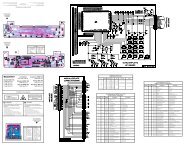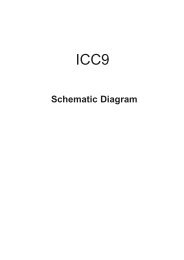Create successful ePaper yourself
Turn your PDF publications into a flip-book with our unique Google optimized e-Paper software.
AK19PRO CHASSIS MANUAL ADJUSTMENTS PROCEDURE<br />
In order to enter the service menu, first enter the installation menu and then press the digits 4, 7, 2 and 5 respectively.<br />
For ADJUST settings:<br />
Select Adjust using or button and press or button to enter it. To select different adjust parameters, use or button.<br />
To change the selected parameter, use or button.<br />
WHITE BALANCE ADJUSTMENT:<br />
The following three parameters are used to make white balance adjustment. To do this, use a Colour Analyser. Using white point<br />
RED, white point GREEN and white point BLUE parameters, insert the + sign in the square which is in the middle of the screen.<br />
ADJUST 00 = White Point RED<br />
ADJUST 01 = White Point GREEN<br />
ADJUST 02 = White Point BLUE<br />
AGC ADJUSTMENT:<br />
In order to do AGC adjustment, enter a 60dBmV RF signal level from channel C-12.<br />
Connect a digital voltmeter to pin 1 of the tuner. Change the AGC parameter until you see 3.70VDC on voltmeter display. Check<br />
that picture is normal at 90dBmV signal level.<br />
ADJUST 03 = AGC<br />
IF-PLL NEGATIVE ADJUSTMENT (Only with PLL tuner):<br />
Connect 38.9 MHz test pattern for PAL B/G, PAL-SECAM B/G, 39.5 MHz test pattern for PAL I or 45.75 MHz test pattern for<br />
PAL M/N, NTSC M model to Z401 SAW filter input terminals. Change the IF-PLL Negative parameter until you see IN, DOWN<br />
below. If you cannot catch IN, DOWN position this way, using a screwdriver rotate the VIF-COIL LT401 left or right until you<br />
see IN, DOWN.<br />
ADJUST 04 = IF-PLL Negative<br />
IF-PLL POSITIVE ADJUSTMENT (Only with PLL tuner):<br />
Connect 33.9 MHz test pattern for SECAM L’ model to Z401 SAW filter input terminals. Change the IF-PLL Positive parameter<br />
until you see IN, DOWN below. If you cannot catch IN, DOWN position this way, using a screwdriver rotate the VIF-COIL LT401<br />
left or right until you see IN, DOWN.<br />
ADJUST 05 = IF-PLL Positive<br />
LUMINANCE DELAY ADJUSTMENT (with only TDA 8844 video processor):<br />
ADJUST 06 = Y-Delay PAL<br />
Enter a PAL B/G colour and black-white bar test pattern via RF. Adjust Y-Delay PAL till the colour transients on the colour bar of<br />
the pattern become as sharper and colours between transients do not mix with each other as possible.<br />
Note: If the SAW filter is one of the G1965M, J1951M, J3950M, K2958M, K2962M, G3957M, K6256K, K6259K or M1963M, there is<br />
constant group delay distortion, so for an equal delay of the luminance and chrominance signal the delay must be set at a<br />
value of 160nS. This means the adjustment must be set to the maximum value.<br />
ADJUST 07 = Y-Delay SECAM<br />
Enter a SECAM B/G colour and black-white bar test pattern via RF. Adjust Y-Delay SECAM till the colour transients on the colour<br />
bar of the pattern become as sharper and colours between transients do not mix with each other as possible.<br />
Note: If the SAW filter is one of the G1965M, K2958M, K2962M, G3957M, K6256K or K6259K, there is constant group delay<br />
distortion, so for an equal delay of the luminance and chrominance signal the delay must be set at a value of 160nS.<br />
This means the adjustment must be set to the maximum value.<br />
ADJUST 08 = Y-Delay NTSC<br />
Enter an NTSC colour and black-white bar test pattern via RF. Adjust Y-Delay NTSC till the colour transients on the colour bar<br />
of the pattern become as sharper and colours between transients do not mix with each other as possible.<br />
Note: If the SAW filter is M1963M, there is constant group delay distortion, so for an equal delay of the luminance and<br />
chrominance signal the delay must be set at a value of 160nS. This means the adjustment must be set to the maximum value.<br />
ADJUST 09 = Y-Delay Other<br />
In case of other colour systems, enter this system with colour and black-white bar test pattern via RF. Adjust Y-Delay Other till the<br />
colour transients on the colour bar of the pattern become as sharper and colours between transients do not mix with each other<br />
as possible. Normally for an equal delay of the luminance and chrominance signal the delay must be set at a value of 160nS.<br />
This means the adjustment must be set to the maximum value.<br />
24