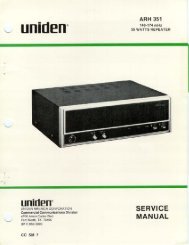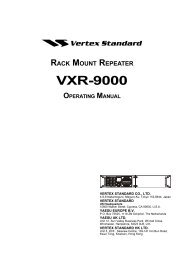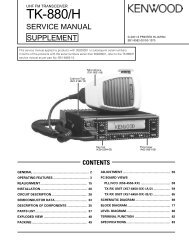VXR-7000 CE27 EEPROM Programming Software Reference Manual
VXR-7000 CE27 EEPROM Programming Software Reference Manual
VXR-7000 CE27 EEPROM Programming Software Reference Manual
Create successful ePaper yourself
Turn your PDF publications into a flip-book with our unique Google optimized e-Paper software.
<strong>CE27</strong> <strong>EEPROM</strong> PROGRAMMING SOFTWARE REFERENCE MANUAL<br />
“HARDWARE ENVIRONMENT” WINDOW<br />
Right Section<br />
The following 12 parameters individually provide to the four partition (“Lowest,” “Low,”<br />
“High,” and “Highest”) of the repeater’s bandwidth.<br />
RX Freq.: Displays test frequencies.<br />
You can change these test frequencies using the [0] ~ [9], and [•] keys, or enter the<br />
frequency directly using the [0] ~ [9] keys.<br />
SQL Level: Displays the Squelch level when the repeater transmitter is activated.<br />
You can adjust this level using the [SPACE] bar (increment) or [BACK SPACE] key, or<br />
enter the value directly using the [0] ~ [9] keys.<br />
RX Tune: Displays the tuning voltage for the IF stage alignment.<br />
You can adjust this setting using the [SPACE] bar (increment) or [BACK SPACE] key, or<br />
enter the value directly using the [0] ~ [9] keys.<br />
TX Freq.: Displays test frequencies.<br />
You can change these test frequencies using the [0] ~ [9], and [•] keys, or enter the<br />
frequency directly using the [0] ~ [9] keys.<br />
TX Pwr Hi: Displays the TX “HIGH” power output level.<br />
You can change this level using the [SPACE] bar (increment) or [BACK SPACE] key, or<br />
enter the value directly using the [0] ~ [9] keys.<br />
TX Pwr Lo: Displays the TX “LOW” power output level.<br />
You can change this level using the [SPACE] bar (increment) or [BACK SPACE] key, or<br />
enter the value directly using the [0] ~ [9] keys.<br />
Max Dev W: Displays the Maximum deviation level while in WIDE FM operation.<br />
You can change this level using the [SPACE] bar (increment) or [BACK SPACE] key, or<br />
enter the value directly using the [0] ~ [9] keys.<br />
Max Dev N: Displays the Maximum deviation level while in NARROW FM operation.<br />
You can change this level using the [SPACE] bar (increment) or [BACK SPACE] key, or<br />
enter the value directly using the [0] ~ [9] keys.<br />
CTC Dev W: Displays the Maximum deviation level for the CTCSS tone encoder while in<br />
WIDE FM operation.<br />
You can change this level using the [SPACE] bar (increment) or [BACK SPACE] key, or<br />
enter the value directly using the [0] ~ [9] keys.<br />
20