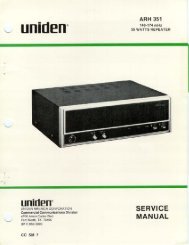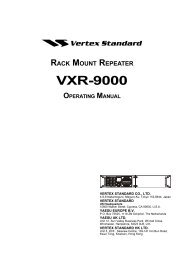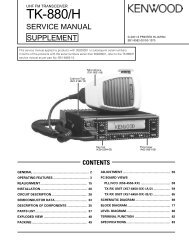VXR-7000 CE27 EEPROM Programming Software Reference Manual
VXR-7000 CE27 EEPROM Programming Software Reference Manual
VXR-7000 CE27 EEPROM Programming Software Reference Manual
Create successful ePaper yourself
Turn your PDF publications into a flip-book with our unique Google optimized e-Paper software.
<strong>CE27</strong> <strong>EEPROM</strong> PROGRAMMING SOFTWARE REFERENCE MANUAL<br />
0 ~ 9, A, B, C, D, E (=DTMF Ú), or F (=DTMF #) (four digits).<br />
Pressing the [ESC] key closes the “DTMF SETTINGS (COMMON DATA)” window.<br />
[F4]: 5-TONE<br />
This function key appears when 5-TONE<br />
ANI/ENI is set to “Enable.”<br />
Pressing this key displays the “5-TONE<br />
SETTINGS (COMMON DATA)” window,<br />
which allows editing of the 5-tone identifier<br />
parameters.<br />
Select the item to be you need the [UP/DOWN] Arrow keys.<br />
16<br />
“EDIT COMMON DATA” WINDOW<br />
Mark Time programs the “Mark” Weight for the 5-TONE ANI/ENI feature. Use<br />
the [0] ~ [9] keys to enter the desired “Mark” Time directly, then press the [ENTER]<br />
key. Available values are 1 (ms) ~ 600 (ms).<br />
Space Time programs the “Space” Weight for the 5-TONE ANI/ENI feature. Use<br />
the [0] ~ [9] keys to enter the desired “Space” Time directly, then press the [ENTER]<br />
key. Available values are 1 (ms) ~ 600 (ms).<br />
ANI on programs the ANI transmit timing. Press the [SPACE] bar to toggle the ANI<br />
transmit timing “TX off,” “TX on,” “Both,” or “None.”<br />
TX off: The ANI transmits when the repeater is unkeyed.<br />
TX on: The ANI transmits when the repeater is keyed.<br />
Both: The ANI transmits when the repeater is keyed and unkeyed.<br />
None: ANI is not transmitted.<br />
ANI Delay Time programs envelope delay for the ANI feature. This setting allows<br />
shifting of the entire ANI transmission string in time. Use the [0] ~ [9] keys to enter<br />
the desired “Delay” Time directly, then press the [ENTER] key. Available values are<br />
20 (ms) ~ 1275 (ms) in 5 ms multiples.<br />
ENI Delay Time programs envelope delay for the ENI feature. This setting allows<br />
shifting of the entire ENI transmission string in time. Use the [0] ~ [9] keys to enter<br />
the desired “Delay” Time directly, then press the [ENTER] key. Available values are<br />
20 (ms) ~ 1275 (ms) in 5 ms multiples.<br />
ENI TX Time programs repeater transmit time when the ENI feature is activated.<br />
The repeater keeps transmit mode until this period expires when ENI feature is<br />
activated. Use the [0] ~ [9] keys to enter the desired “Transmit” Time directly, then<br />
press the [ENTER] key. Available values are 1 (sec) ~ 255 (sec), however, this time<br />
must be more than (Mark Time + Space Time) x 5 (digits) (sec).<br />
ENI RX Time programs receive time when the ENI feature is activated. The repeater<br />
keeps receive mode until this period expires when after the ENI code is