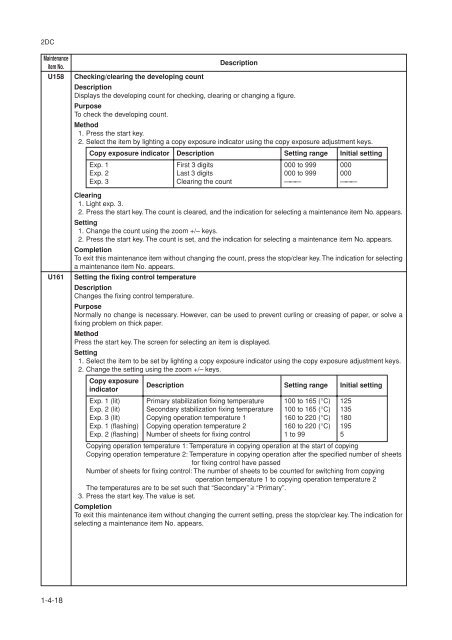SERVICE MANUAL - O. Rensch OHG
SERVICE MANUAL - O. Rensch OHG
SERVICE MANUAL - O. Rensch OHG
Create successful ePaper yourself
Turn your PDF publications into a flip-book with our unique Google optimized e-Paper software.
2DC<br />
Maintenance<br />
item No.<br />
Description<br />
U158 Checking/clearing the developing count<br />
Description<br />
Displays the developing count for checking, clearing or changing a figure.<br />
Purpose<br />
To check the developing count.<br />
Method<br />
1. Press the start key.<br />
2. Select the item by lighting a copy exposure indicator using the copy exposure adjustment keys.<br />
Copy exposure indicator Description Setting range Initial setting<br />
Exp. 1 First 3 digits 000 to 999 000<br />
Exp. 2 Last 3 digits 000 to 999 000<br />
Exp. 3 Clearing the count ——— ———<br />
U161<br />
Clearing<br />
1. Light exp. 3.<br />
2. Press the start key. The count is cleared, and the indication for selecting a maintenance item No. appears.<br />
Setting<br />
1. Change the count using the zoom +/– keys.<br />
2. Press the start key. The count is set, and the indication for selecting a maintenance item No. appears.<br />
Completion<br />
To exit this maintenance item without changing the count, press the stop/clear key. The indication for selecting<br />
a maintenance item No. appears.<br />
Setting the fixing control temperature<br />
Description<br />
Changes the fixing control temperature.<br />
Purpose<br />
Normally no change is necessary. However, can be used to prevent curling or creasing of paper, or solve a<br />
fixing problem on thick paper.<br />
Method<br />
Press the start key. The screen for selecting an item is displayed.<br />
Setting<br />
1. Select the item to be set by lighting a copy exposure indicator using the copy exposure adjustment keys.<br />
2. Change the setting using the zoom +/– keys.<br />
Copy exposure<br />
indicator Description Setting range Initial setting<br />
Exp. 1 (lit) Primary stabilization fixing temperature 100 to 165 (°C) 125<br />
Exp. 2 (lit) Secondary stabilization fixing temperature 100 to 165 (°C) 135<br />
Exp. 3 (lit) Copying operation temperature 1 160 to 220 (°C) 180<br />
Exp. 1 (flashing) Copying operation temperature 2 160 to 220 (°C) 195<br />
Exp. 2 (flashing) Number of sheets for fixing control 1 to 99 5<br />
Copying operation temperature 1: Temperature in copying operation at the start of copying<br />
Copying operation temperature 2: Temperature in copying operation after the specified number of sheets<br />
for fixing control have passed<br />
Number of sheets for fixing control: The number of sheets to be counted for switching from copying<br />
operation temperature 1 to copying operation temperature 2<br />
The temperatures are to be set such that “Secondary” > = “Primary”.<br />
3. Press the start key. The value is set.<br />
Completion<br />
To exit this maintenance item without changing the current setting, press the stop/clear key. The indication for<br />
selecting a maintenance item No. appears.<br />
1-4-18