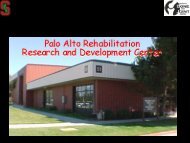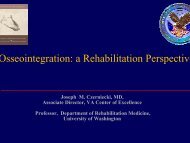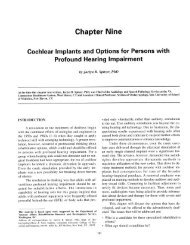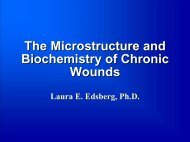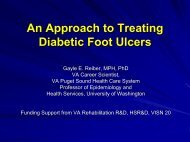The robotized workstation "MASTER" for users with tetraplegia ...
The robotized workstation "MASTER" for users with tetraplegia ...
The robotized workstation "MASTER" for users with tetraplegia ...
Create successful ePaper yourself
Turn your PDF publications into a flip-book with our unique Google optimized e-Paper software.
●<br />
assignments <strong>for</strong> each function employed in the manual mode. This allows consistent parameters to be defined <strong>for</strong> each<br />
command <strong>with</strong> respect to the sensor position and the maximum velocity <strong>for</strong> each movement.<br />
Modularity and the ability to easily configure the man-machine dialogue remain essential elements of the design of a <strong>robotized</strong><br />
system.<br />
Task Programming<br />
Task programming is generally the responsibility of an occupational therapist <strong>with</strong> the necessary special training, and is often<br />
carried out in collaboration <strong>with</strong> the user. <strong>The</strong> MASTER system computer uses a custom graphics-based language <strong>for</strong> task<br />
programming.<br />
Safety Aspects Related to Mixing the Different Running Modes<br />
Persons <strong>with</strong> disabilities can interrupt an automatic task at any time to stop it and transfer control to the manual, ECS, or office<br />
mode. Sometimes such a change can present some risk. For example, having opened a tap, stopping the program improperly can lead<br />
to an overflow. For this reason, chained safety routines have been included that, in this particular instance, will immediately close the<br />
tap be<strong>for</strong>e going on. Furthermore, it is possible to restart the program where it has been interrupted, or simply cancel it, if so ordered<br />
by the user. If some elements belonging to the <strong>workstation</strong> have been moved, or if an object is held by the gripper, going ahead <strong>with</strong><br />
another automatic task might introduce the risk of collision or of dropping the object. For this reason, the programmer has the ability<br />
to add suitable programs to consider these difficulties.<br />
Modifying the Coordinates of a Point During Task Execution<br />
A program written in the MASTER programming language consists of a list of orders <strong>for</strong> arm displacement (go to, circle, straight<br />
line,etc.), control orders (automatic changes to the manual mode, to the ECS, etc.), assessment of the trajectory points, and<br />
management of the programs. A block of characteristic trajectory points is associated <strong>with</strong> this list during the training phase.<br />
Sometimes, in real situations, it is necessary to change some points during task execution. For example, positioning a wheelchair<br />
precisely in front of the <strong>workstation</strong> is rather difficult, while adjusting the position of the user's mouth in order to drink is timedependent.<br />
<strong>The</strong> manual mode gives the user an opportunity to make the necessary adjustments. Moreover, the system is able to<br />
memorize the gripping points of objects, making it possible to retrieve them automatically once they have been manipulated.<br />
Task Analysis<br />
Task programming calls <strong>for</strong> a precise analysis of the task to be per<strong>for</strong>med, taking into consideration external interventions or<br />
interactions <strong>with</strong> other tasks. A methodology including the following steps was developed to achieve effective programming:<br />
●<br />
●<br />
●<br />
●<br />
●<br />
functional analysis of the task, specifying its elementary sequences<br />
definition of the various states in which the arm can be found, and <strong>for</strong> possible objects to be manipulated<br />
assignment <strong>for</strong> sequences and states<br />
creation of links between the different sequences<br />
creation of an operations flowchart, and the programming itself.<br />
Safety Grounds<br />
To ensure safe operation of the robot by the user <strong>with</strong> disabilities, the following solutions have been adopted:<br />
●<br />
●<br />
●<br />
●<br />
●<br />
●<br />
●<br />
●<br />
<strong>The</strong> speed and acceleration of the motors of the robot have been limited, and can be configured in recognition of the nature of<br />
the user's abilities.<br />
<strong>The</strong> switch functioning as an emergency stop when the arm is moving can be situated anywhere in the user's range (feet, chin,<br />
elbow, shoulder); the occupational therapist determines the type of sensor to be employed and the most suitable location <strong>for</strong> it.<br />
As noted above, the permanent interaction of the different modes should contribute to the safety of the user.<br />
<strong>The</strong> speech recognition unit and the scrolling menu can be used simultaneously upon validation.<br />
<strong>The</strong> initiation procedure is automatically loaded when the robot is switched on so that it can be restarted easily whether or not<br />
a problem occurred during its previous operation.<br />
Voice synthesis can be used to remind the user of the different instructions.<br />
<strong>The</strong> working zone close to the user is situated at the extreme reach of the arm in order to minimize the consequences of an<br />
accidental collision. When the arm enters this zone, the speed of the robot is automatically reduced.<br />
Safety routines are automatically loaded and chained when an emergency stop is detected.<br />
EVALUATION PROTOCOL<br />
Three evaluation processes were conducted concurrently: a technical evaluation by the CEA, a functional evaluation by