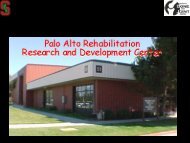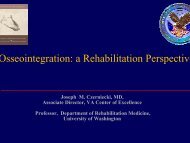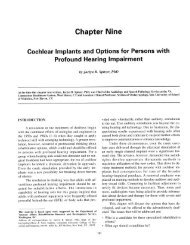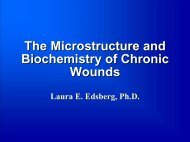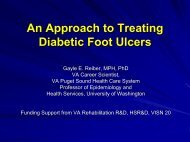The robotized workstation "MASTER" for users with tetraplegia ...
The robotized workstation "MASTER" for users with tetraplegia ...
The robotized workstation "MASTER" for users with tetraplegia ...
Create successful ePaper yourself
Turn your PDF publications into a flip-book with our unique Google optimized e-Paper software.
Modularity<br />
<strong>The</strong> interface keeps the user in<strong>for</strong>med of the state of the system and allows selection of its running mode, initiation or cancellation of<br />
automatic routines, change to manual mode if necessary, and access to the ECS and office modes. All these actions have to be<br />
per<strong>for</strong>med in real time and depend on the residual motricity of the individual user, who is in<strong>for</strong>med about the state of the system via a<br />
PC display, where graphical windows appear (Figure 2.) Different methods of communication are available to select an action:<br />
mouse pointing and clicking, joystick pointing and validation by a switch (in this case, the joystick and switch are used as a mouse in<br />
the office tasks), speech recognition, a scrolling menu, or the keyboard keys. <strong>The</strong> control of the system requires, at a minimum, the<br />
ability to move a switch, although the nature of the switch (mechanical contact, pneumatic sip and puff, electronic touch control, etc.)<br />
and its position <strong>with</strong> respect to the user <strong>with</strong> disability are not critical.<br />
Figure 2.<br />
A MASTER graphical display.<br />
Movement of the robot in manual mode is brought about by using switches or proportional sensors (joysticks). Each movement<br />
involves three primary motions and a maximum of three sensors is employed (e.g., a joystick <strong>with</strong> two degrees of freedom and a<br />
roller to provide a third degree of freedom). However, the system can be operated <strong>with</strong> only one or two degrees of motricity if this has<br />
been allowed when configuring the system. In this case, a sequencing procedure is automatically executed. For example, if movement<br />
is needed, the system first suggests motion along the x-axis, then along the y-axis, and finally along the z-axis, in a repeating<br />
sequence.<br />
Configuring Process<br />
Identification of the needs of persons <strong>with</strong> disabilities showed that a configuration process is required in order to adapt the user<br />
interface to the nature of each individual's ability. This is accomplished by a software program that interrogates the operator via<br />
various graphical pages in order to establish the required parameters.<br />
<strong>The</strong> following parameters are taken into consideration:<br />
● motricity number of the user (from 1 to 3)<br />
● scrolling speed of the menu<br />
● whether a speech recognition unit is used. If one is used, the system will automatically offer the user an opportunity to work<br />
on the vocabulary. Selection using voice commands is faster than scrolling the menu.<br />
● whether a voice synthesizer is used to recall the operating instructions (useful <strong>for</strong> people <strong>with</strong> low vision).<br />
● the dead time between two pulses coming from the user interface switch (particularly useful <strong>for</strong> people <strong>with</strong> uncoordinated<br />
motion).<br />
● the dead zone <strong>for</strong> each proportional sensor. Calibration of the "zero" and the maximum exploratory areas are per<strong>for</strong>med by<br />
training, in cooperation <strong>with</strong> the user.