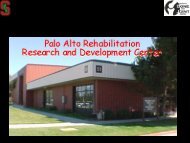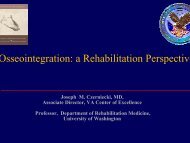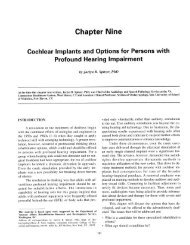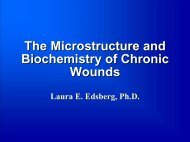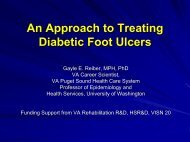The robotized workstation "MASTER" for users with tetraplegia ...
The robotized workstation "MASTER" for users with tetraplegia ...
The robotized workstation "MASTER" for users with tetraplegia ...
Create successful ePaper yourself
Turn your PDF publications into a flip-book with our unique Google optimized e-Paper software.
Evaluation Duration<br />
Each <strong>workstation</strong> has been evaluated during one year and then removed to another site <strong>for</strong> one year. Each evaluation included a time<br />
<strong>for</strong> training and adapting the OI, the durations of which are reported in Figure 4; the evaluation time is reported in Table 3.<br />
Table 3.<br />
Evaluation duration.<br />
Evaluation Duration # of <strong>users</strong> % of <strong>users</strong><br />
1 to 5 days 28 31<br />
6 to 10 days 42 46<br />
11 to 15 days 12 13<br />
16 to 20 days 4 4<br />
21 to 25 days 0 0<br />
26 to 30 days 1 1<br />
31 to 35 days 1 1<br />
> 35 days 1 1<br />
No answer 2 2<br />
# = Number; % = percentage; the average duration was 8.3 days,<br />
ignoring one evaluation center, which has evaluated the system <strong>with</strong><br />
only one user during 180 days. SEP, etc.<br />
Summary of the Results<br />
<strong>The</strong>re were no instances wherein the user <strong>with</strong> disability could not use the system.<br />
Results of tasks evaluated by the 10 APPROCHE sites are reported in Tables 4,5, and 6. Eighty-six percent of the subjects<br />
considered the training "easy." Seventy-five percent of the subjects considered access to the control station "well-designed," although<br />
64 percent of the <strong>users</strong> felt that a second control station was necessary in order to separate the different functions (leisure, office,<br />
domestic), in order to have better visibility of each part of the station or to use the station in a recumbent position.<br />
Table 4.<br />
Evaluation of office tasks.<br />
Office Task No. 1 PIR 2 IEU 3 SI 4<br />
Diskette insertion in the PC 88 2.85 3.63 3.56<br />
drive<br />
Grasping a book 71 3.04 3.49 3.35<br />
Grasping paper sheets 68 3.00 3.75 3.43<br />
Setting a book on the reader 65 3.25 3.60 3.55<br />
board<br />
CD ROM insertion in the driver 59 2.66 3.51 3.36<br />
Turning paper sheet on the 59 2.27 3.32 2.22<br />
reader board<br />
Throwing paper in a waste bin 57 2.84 3.65 3.51<br />
Turning book pages 49 1.90 2.84 1.69<br />
Setting and removing paper 48 3.21 3.77 3.73<br />
sheets in/from the printer<br />
Grasping card from a box 32 2.90 3.50 3.25<br />
Grasping a big sheet sorter 27 2.85 3.52 3.07<br />
Stapling paper sheets 27 2.67 3.33 2.85<br />
Setting paper sheets on a table 24 2.88 3.67 3.67<br />
Grasping a pencil 17 2.24 3.59 3.41<br />
Making photocopies 10 3.10 3.90 3.90<br />
Filling the printer <strong>with</strong> paper<br />
sheets<br />
10 2.50 3.50 3.30