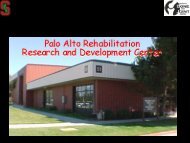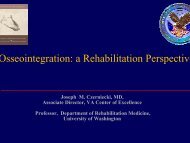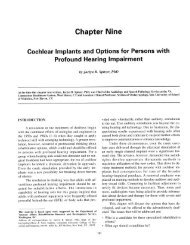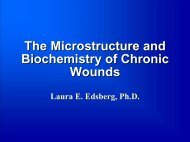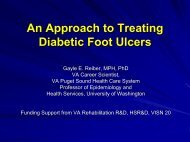The robotized workstation "MASTER" for users with tetraplegia ...
The robotized workstation "MASTER" for users with tetraplegia ...
The robotized workstation "MASTER" for users with tetraplegia ...
You also want an ePaper? Increase the reach of your titles
YUMPU automatically turns print PDFs into web optimized ePapers that Google loves.
Vol. 36 No. 3 July 1999<br />
<strong>The</strong> <strong>robotized</strong> <strong>workstation</strong> "MASTER" <strong>for</strong> <strong>users</strong> <strong>with</strong> <strong>tetraplegia</strong>:<br />
Description and evaluation<br />
Michel Busnel, MD; Riadh Cammoun, ENG; Françoise Coulon-Lauture, ENG; Jean-Marie Détriché, PhD; Gérard<br />
Le Claire, MD; Bernard Lesigne, PhD<br />
APPROCHE, Ploëmeur Cedex, France; Fontenay-aux-Roses Cedex, France; CEA, DPSA/STR, CEN-FAR, Fontenay-aux-Roses<br />
Cedex, France<br />
Abstract--<strong>The</strong> rehabilitation robotics MASTER program was developed by the French Atomic Energy Commission (CEA) and<br />
evaluated by the APPROCHE Rehabilitation centers. <strong>The</strong> aim of this program is to increase the autonomy and quality of life of<br />
persons <strong>with</strong> <strong>tetraplegia</strong> in domestic and vocational environments. Taking advantage of its experience in nuclear robotics, the CEA<br />
has supported studies dealing <strong>with</strong> the use of such technical aids in the medical area since 1975 <strong>with</strong> the SPARTACUS project,<br />
followed by MASTER 10 years later, and its European extension in the framework of the TIDE/RAID program. <strong>The</strong> present system<br />
is composed of a fixed <strong>robotized</strong> <strong>workstation</strong> that includes a six-axis SCARA robot mounted on a rail to allow horizontal movement<br />
and is equipped <strong>with</strong> tools <strong>for</strong> various tasks. <strong>The</strong> Operator Interface (OI) has been carefully adapted to the most severe <strong>tetraplegia</strong>.<br />
Results are given following a 2-year evaluation in real-life situations.<br />
Key words: clinical evaluation, rehabilitation, robotics, <strong>tetraplegia</strong>, <strong>workstation</strong>.<br />
INTRODUCTION<br />
<strong>The</strong> number of persons <strong>with</strong> <strong>tetraplegia</strong> increases every day. This is due to improvements in medical treatment (we now save people<br />
<strong>with</strong> severe injuries who, 10 years ago, would have died) and to increases in the causes of <strong>tetraplegia</strong> (e.g., accidents involving cars<br />
and sports, genetic diseases, problems at birth).<br />
Doctors in charge of rehabilitation have become increasingly preoccupied <strong>with</strong> the quality of life they are able to offer to persons<br />
who are totally dependent due to a disability. During the international congress of CARDIOSTIM in Nice, France in 1990, the<br />
necessity of substituting high technology <strong>for</strong> human assistance, particularly on financial grounds, was recognized.<br />
Among modern solutions, a robot used <strong>for</strong> the replacement of manipulation function constitutes a credible alternative and is why<br />
major research laboratories have studied this field <strong>for</strong> more than 20 years. However, because of a lack of funding, many studies have<br />
not gone beyond a demonstration model.<br />
In 1975, the French Atomic Energy Commission (CEA) studied the transfer of its experience in the field of nuclear robotics to the<br />
specific problem of assisting persons <strong>with</strong> disabilities. At the same time, similar studies were undertaken in the United States<br />
Department of Veterans Affairs and the concept of a <strong>robotized</strong> <strong>workstation</strong> was developed. Many papers have been published on the<br />
design of such technical aids, and on their evaluation in real situations, under the names DeVAR in the U.S. (1-3), SPARTACUS<br />
(4,5) and MASTER in France (6,7), HANDY1 (8) in the UK, Neil Squire MOM (9) in Canada, and so <strong>for</strong>th.<br />
In 1992, taking advantage of the MASTER control command and the results of the French evaluations, MASTER was redesigned by
OXIM (UK) <strong>for</strong> a European Community TIDE (Technology <strong>for</strong> the socio-economic Integration of Disabled and Elderly people)<br />
initiative called RAID (Robot <strong>for</strong> Assisting the Integration of the Disabled [10,11]) and evaluated <strong>for</strong> a short period in the UK,<br />
Sweden, and France, in the frame of EPIRAID (12).<br />
<strong>The</strong> first part of this paper describes the version of MASTER manufactured by OXIM (UK) <strong>for</strong> the APPROCHE organization.<br />
APPROCHE is the French acronym <strong>for</strong> "Association pour la Promotion de Plate<strong>for</strong>mes RObotiques Concernant les personnes<br />
HandicapEes," an organization <strong>for</strong> promoting robotic systems relating to people <strong>with</strong> a disability. This organization coordinates<br />
studies of 10 French rehabilitation centers dealing <strong>with</strong> functional <strong>tetraplegia</strong> (e.g., spinal injury, muscular dystrophy, cerebral palsy).<br />
<strong>The</strong> second part describes the evaluation grid defined by the therapists and <strong>users</strong> themselves (and the objectives assigned to them) at<br />
the APPROCHE centers. <strong>The</strong>se are KERPAPE, PEN-BRON, GARCHES, COUBERT, DIJON, LAY-SAINT-CHRISTOPHE,<br />
BERCK, SAINT-HILAIRE-DU-TOUVET, CERBERE, and L'ARCHE. Finally, the third part describes the results obtained during 2<br />
years of evaluation at these centers.<br />
METHOD<br />
Concept<br />
Our first thought in beginning this study was to undertake a precise ergonomic and technical analysis of the daily assistance needs of<br />
the functional person <strong>with</strong> tretraplegia, at what time during the day a robot could replace human assistance, and when such a technical<br />
aid would satisfy the needs and thus be effectively used. <strong>The</strong> conclusions reached by this analysis were that to meet the needs, such a<br />
technical aid should be able to per<strong>for</strong>m repetitive tasks (e.g., give a drink, load a floppy disk into a computer, grasp a phone receiver).<br />
However, it must be integrated <strong>with</strong>in the overall control of the user's environment; the robot is in charge of tasks involving the<br />
manipulation of objects, but there is supervision of the Environmental Control System (ECS) when other tasks are being per<strong>for</strong>med.<br />
A robot can be operated in two ways, by either manual or remote control, or by executing automatic routines that have been preprogrammed.<br />
<strong>The</strong> manual mode allows the user to control the robot directly via a configurable user interface. <strong>The</strong> automatic mode<br />
allows fast execution of tasks <strong>with</strong>out tiring the operator, but requires that the objects that are going to be manipulated remain in the<br />
same position, while the manual mode allows objects to be moved in an unstructured environment. To meet the needs of the <strong>users</strong>, the<br />
equipment should be able to per<strong>for</strong>m both automatic and manual tasks, activate the ECS, and offer the possibility of loading office<br />
software, so that essential tasks can be carried out independently by the operator <strong>with</strong>out having to call <strong>for</strong> the help of an attendant.<br />
Design<br />
<strong>The</strong> evolution of the MASTER project included construction of a prototype (MASTER 1), manufacture of four units, and evaluation<br />
in real-life situations over a 1-year period. Based on experience and the advice and criticism received (13), MASTER 2 was designed<br />
and evolved into the present MASTER/RAID <strong>workstation</strong> that is illustrated in Figure 1. <strong>The</strong> latter includes:<br />
1. A robot RT 200, manufactured by OXIM in the UK, <strong>with</strong> a vertical axis and a horizontal rail giving a significant working<br />
volume. <strong>The</strong> robot moves in front of a metallic structure incorporating shelves to hold objects to be manipulated.<br />
2. <strong>The</strong> robot is equipped <strong>with</strong> a standard gripper and a specialized pneumatic tool <strong>for</strong> manipulating books and sheets of paper;<br />
the terminal tool is automatically changed depending on the task to be per<strong>for</strong>med. <strong>The</strong> pneumatic tool was designed and tested<br />
by LUND University in Sweden (14), evaluated <strong>for</strong> a short period, then modified and adapted by OXIM.<br />
3. <strong>The</strong> pneumatic tool works in conjunction <strong>with</strong> a reader board that includes some pneumatic functions (suction cup to maintain<br />
the book on the reader board, brackets holding the pages). Also, it is equipped <strong>with</strong> a sensor that allows it to measure the<br />
dimensions of the book and its thickness.
Figure 1.<br />
General view of the MASTER/RAID <strong>workstation</strong>.<br />
MASTER Operating Modes<br />
<strong>The</strong> user controls four functional modes in real time: manual, automatic, and environmental control (ECS), and office mode.<br />
<strong>The</strong> manual mode allows the user to control the robot directly via a configurable user interface. Driving in joint space is very<br />
difficult, even <strong>for</strong> persons <strong>with</strong>out disabilities. <strong>The</strong>re<strong>for</strong>e, different coordinated movements have been implemented in MASTER to<br />
make the control easier.<br />
<strong>The</strong> automatic mode allows specifically programmed tasks involving handling and grasping objects in known positions. <strong>The</strong> user<br />
selects the actions, the nature of the liquid, the cassette number, and so <strong>for</strong>th, and can take control in manual mode if the task is<br />
difficult to program completely (e.g., pouring liquid into a glass and drinking), or, if it is necessary, to take into account un<strong>for</strong>eseen<br />
changes in an object's location. In addition, the user can, at any time, cancel a program and enter the ECS mode (e.g., <strong>for</strong> dialing,<br />
switching on equipment).<br />
<strong>The</strong> ECS mode allows electrical appliances to be controlled via infrared transmission. A phone interface is provided <strong>for</strong> calling a<br />
number already entered into a directory, or <strong>for</strong> dialing in manual mode by selecting the number digit by digit. All these actions can be<br />
controlled directly by the user, or can be initiated by a safety routine.<br />
<strong>The</strong> office mode gives access to the classic office routines available under the WINDOWS graphical environment; this is necessary<br />
<strong>for</strong> vocational purposes.<br />
<strong>The</strong> ability to access the different modes at any time is a fundamental requirement <strong>for</strong> a <strong>robotized</strong> system dedicated <strong>for</strong> persons <strong>with</strong><br />
disabilities because it ensures good per<strong>for</strong>mance in real situations (i.e., in a locally structured, evolving environment). This is<br />
essential to productive and adaptive human-machine cooperation.<br />
Man-Machine Communication
Modularity<br />
<strong>The</strong> interface keeps the user in<strong>for</strong>med of the state of the system and allows selection of its running mode, initiation or cancellation of<br />
automatic routines, change to manual mode if necessary, and access to the ECS and office modes. All these actions have to be<br />
per<strong>for</strong>med in real time and depend on the residual motricity of the individual user, who is in<strong>for</strong>med about the state of the system via a<br />
PC display, where graphical windows appear (Figure 2.) Different methods of communication are available to select an action:<br />
mouse pointing and clicking, joystick pointing and validation by a switch (in this case, the joystick and switch are used as a mouse in<br />
the office tasks), speech recognition, a scrolling menu, or the keyboard keys. <strong>The</strong> control of the system requires, at a minimum, the<br />
ability to move a switch, although the nature of the switch (mechanical contact, pneumatic sip and puff, electronic touch control, etc.)<br />
and its position <strong>with</strong> respect to the user <strong>with</strong> disability are not critical.<br />
Figure 2.<br />
A MASTER graphical display.<br />
Movement of the robot in manual mode is brought about by using switches or proportional sensors (joysticks). Each movement<br />
involves three primary motions and a maximum of three sensors is employed (e.g., a joystick <strong>with</strong> two degrees of freedom and a<br />
roller to provide a third degree of freedom). However, the system can be operated <strong>with</strong> only one or two degrees of motricity if this has<br />
been allowed when configuring the system. In this case, a sequencing procedure is automatically executed. For example, if movement<br />
is needed, the system first suggests motion along the x-axis, then along the y-axis, and finally along the z-axis, in a repeating<br />
sequence.<br />
Configuring Process<br />
Identification of the needs of persons <strong>with</strong> disabilities showed that a configuration process is required in order to adapt the user<br />
interface to the nature of each individual's ability. This is accomplished by a software program that interrogates the operator via<br />
various graphical pages in order to establish the required parameters.<br />
<strong>The</strong> following parameters are taken into consideration:<br />
● motricity number of the user (from 1 to 3)<br />
● scrolling speed of the menu<br />
● whether a speech recognition unit is used. If one is used, the system will automatically offer the user an opportunity to work<br />
on the vocabulary. Selection using voice commands is faster than scrolling the menu.<br />
● whether a voice synthesizer is used to recall the operating instructions (useful <strong>for</strong> people <strong>with</strong> low vision).<br />
● the dead time between two pulses coming from the user interface switch (particularly useful <strong>for</strong> people <strong>with</strong> uncoordinated<br />
motion).<br />
● the dead zone <strong>for</strong> each proportional sensor. Calibration of the "zero" and the maximum exploratory areas are per<strong>for</strong>med by<br />
training, in cooperation <strong>with</strong> the user.
●<br />
assignments <strong>for</strong> each function employed in the manual mode. This allows consistent parameters to be defined <strong>for</strong> each<br />
command <strong>with</strong> respect to the sensor position and the maximum velocity <strong>for</strong> each movement.<br />
Modularity and the ability to easily configure the man-machine dialogue remain essential elements of the design of a <strong>robotized</strong><br />
system.<br />
Task Programming<br />
Task programming is generally the responsibility of an occupational therapist <strong>with</strong> the necessary special training, and is often<br />
carried out in collaboration <strong>with</strong> the user. <strong>The</strong> MASTER system computer uses a custom graphics-based language <strong>for</strong> task<br />
programming.<br />
Safety Aspects Related to Mixing the Different Running Modes<br />
Persons <strong>with</strong> disabilities can interrupt an automatic task at any time to stop it and transfer control to the manual, ECS, or office<br />
mode. Sometimes such a change can present some risk. For example, having opened a tap, stopping the program improperly can lead<br />
to an overflow. For this reason, chained safety routines have been included that, in this particular instance, will immediately close the<br />
tap be<strong>for</strong>e going on. Furthermore, it is possible to restart the program where it has been interrupted, or simply cancel it, if so ordered<br />
by the user. If some elements belonging to the <strong>workstation</strong> have been moved, or if an object is held by the gripper, going ahead <strong>with</strong><br />
another automatic task might introduce the risk of collision or of dropping the object. For this reason, the programmer has the ability<br />
to add suitable programs to consider these difficulties.<br />
Modifying the Coordinates of a Point During Task Execution<br />
A program written in the MASTER programming language consists of a list of orders <strong>for</strong> arm displacement (go to, circle, straight<br />
line,etc.), control orders (automatic changes to the manual mode, to the ECS, etc.), assessment of the trajectory points, and<br />
management of the programs. A block of characteristic trajectory points is associated <strong>with</strong> this list during the training phase.<br />
Sometimes, in real situations, it is necessary to change some points during task execution. For example, positioning a wheelchair<br />
precisely in front of the <strong>workstation</strong> is rather difficult, while adjusting the position of the user's mouth in order to drink is timedependent.<br />
<strong>The</strong> manual mode gives the user an opportunity to make the necessary adjustments. Moreover, the system is able to<br />
memorize the gripping points of objects, making it possible to retrieve them automatically once they have been manipulated.<br />
Task Analysis<br />
Task programming calls <strong>for</strong> a precise analysis of the task to be per<strong>for</strong>med, taking into consideration external interventions or<br />
interactions <strong>with</strong> other tasks. A methodology including the following steps was developed to achieve effective programming:<br />
●<br />
●<br />
●<br />
●<br />
●<br />
functional analysis of the task, specifying its elementary sequences<br />
definition of the various states in which the arm can be found, and <strong>for</strong> possible objects to be manipulated<br />
assignment <strong>for</strong> sequences and states<br />
creation of links between the different sequences<br />
creation of an operations flowchart, and the programming itself.<br />
Safety Grounds<br />
To ensure safe operation of the robot by the user <strong>with</strong> disabilities, the following solutions have been adopted:<br />
●<br />
●<br />
●<br />
●<br />
●<br />
●<br />
●<br />
●<br />
<strong>The</strong> speed and acceleration of the motors of the robot have been limited, and can be configured in recognition of the nature of<br />
the user's abilities.<br />
<strong>The</strong> switch functioning as an emergency stop when the arm is moving can be situated anywhere in the user's range (feet, chin,<br />
elbow, shoulder); the occupational therapist determines the type of sensor to be employed and the most suitable location <strong>for</strong> it.<br />
As noted above, the permanent interaction of the different modes should contribute to the safety of the user.<br />
<strong>The</strong> speech recognition unit and the scrolling menu can be used simultaneously upon validation.<br />
<strong>The</strong> initiation procedure is automatically loaded when the robot is switched on so that it can be restarted easily whether or not<br />
a problem occurred during its previous operation.<br />
Voice synthesis can be used to remind the user of the different instructions.<br />
<strong>The</strong> working zone close to the user is situated at the extreme reach of the arm in order to minimize the consequences of an<br />
accidental collision. When the arm enters this zone, the speed of the robot is automatically reduced.<br />
Safety routines are automatically loaded and chained when an emergency stop is detected.<br />
EVALUATION PROTOCOL<br />
Three evaluation processes were conducted concurrently: a technical evaluation by the CEA, a functional evaluation by
APPROCHE, and a psycho-sociological study by specialists at the PARIS University René DESCARTES. <strong>The</strong>y occurred from<br />
October 1995 to October 1997. A total of 91 persons (65 men and 26 women), <strong>with</strong> an average age of 32.7 years (from 15 to 66<br />
years), have contributed to the MASTER evaluation.<br />
Technical Evaluation<br />
Ten occupational therapists were trained by CEA during the 2 weeks prior to setting up the robot in the evaluating sites. <strong>The</strong>y<br />
learned to drive the robot and configure and program the tasks. Most of the centers had a competent engineer or technician to help the<br />
therapists. Frequent fax exchanges between CEA and the centers helped solve the majority of the problems that arose during the<br />
evaluation period.<br />
A questionnaire was given to the occupational therapists aimed at validating the functionality of the system. <strong>The</strong> questions dealt <strong>with</strong><br />
the following:<br />
●<br />
●<br />
●<br />
●<br />
●<br />
●<br />
●<br />
●<br />
●<br />
●<br />
●<br />
difficulties in accessing the PC and WINDOWS environment<br />
evaluation of the training period employed to teach the use of the system<br />
the operating mode<br />
the kinds of operator interfaces and the adaptations introduced by the occupational therapists<br />
use of the automatic mode to per<strong>for</strong>m tasks<br />
use of the manual mode<br />
using the environmental control system<br />
using the office routines<br />
putting the safety programs in action<br />
configuring the mode to characterize the ability of the user, and task programming by the occupational therapist<br />
the number and types of failures observed.<br />
Functional Evaluation<br />
All subjects participated voluntarily. A common evaluation grid was established following discussion <strong>with</strong> the therapists and <strong>users</strong><br />
who took the following into consideration:<br />
User's In<strong>for</strong>mation<br />
●<br />
●<br />
●<br />
●<br />
●<br />
●<br />
●<br />
●<br />
●<br />
●<br />
sex<br />
age<br />
level of education<br />
professional activity: previous or current, probability of eventual return to the work <strong>for</strong>ce<br />
life-style (home or institution)<br />
living conditions (single, married, <strong>with</strong> family)<br />
nature and time period of disability<br />
self-reliance (toilet, meals, movement, communications)<br />
frequently used technical aids (computer, environmental control system, voice recognition unit, etc.)<br />
financial situation (income, subsidies, etc.).<br />
Subject Selection Criteria<br />
●<br />
●<br />
●<br />
●<br />
people <strong>with</strong> functional <strong>tetraplegia</strong> who need permanent assistance in their daily lives<br />
teenager or adult<br />
study level not considered<br />
no intellectual deficiency.<br />
Definition of the Tasks<br />
Different themes were assigned to each site, though the evaluation grid was set up be<strong>for</strong>ehand and was the same <strong>for</strong> each. One site<br />
was assigned to study the interest in robotics as an aid to university students, another <strong>for</strong> robotic assistance in the home, and another<br />
<strong>for</strong> use in a hospital setting. <strong>The</strong> robots were set up in occupational therapy departments or in personal bedrooms.<br />
Tasks were defined and grouped into three domains: daily life, leisure, and vocational applications.<br />
Three indexes, quoted from zero to four, were defined to evaluate the tasks: a priority index (PI), the priority assigned to per<strong>for</strong>ming<br />
the task using a robot; an index of ease of use (IEU); and a satisfaction index (SI).
<strong>The</strong> following items were assessed by the occupational therapist at the end of the evaluation because they were purely subjective:<br />
comparison of the duration of the task by persons <strong>with</strong> and <strong>with</strong>out disabilities; the gain in autonomy; and the usefulness in daily life,<br />
leisure, and <strong>for</strong> vocational purposes. <strong>The</strong> evaluation phase included two steps <strong>for</strong> the user: proper training and experimentation.<br />
Psychosociological Evaluation<br />
In parallel <strong>with</strong> the technical evaluation conducted by the CEA, a psychosociological study was carried out by the specialists of the<br />
PARIS V University (Pr MORVAN Department). Users were interviewed at the start, after the training period, and at the end of the<br />
trial period. <strong>The</strong> results were collected and computerized. This evaluation provided in<strong>for</strong>mation on the reasons <strong>for</strong> interest in, or<br />
rejection of, the system and will be published later.<br />
RESULTS<br />
User In<strong>for</strong>mation<br />
Figure 3 illustrates the number of <strong>users</strong> who were already familiar <strong>with</strong> computers. <strong>The</strong> time required <strong>for</strong> instruction in the use of the<br />
system was generally short and is shown in Figure 4.<br />
Figure 3.<br />
Percentage of the <strong>users</strong> familiar <strong>with</strong> computers.<br />
Figure 4.<br />
Teaching duration (1 session = about 4 hours; percentages are of<br />
subjects completing sessions).<br />
Robot<br />
1. <strong>The</strong> SCARA architecture leads to intuitive movements.<br />
2. Six degrees of freedom appear absolutely necessary <strong>for</strong> certain tasks that require complex movements, such as turning a page.<br />
3. Mechanical constraints are sometimes penalizing.[es]<br />
4. Tools:<br />
a. <strong>The</strong> specialized pneumatic tool was considered to be well-adapted to handling books and sheets of paper, but not<br />
sufficiently reliable when tasks involved page-turning.<br />
b. <strong>The</strong> gripper was considered to be well-adapted to the assigned tasks.<br />
c. Users have asked that frequent changes of tools be avoided because this slows execution and makes the task more<br />
complex.<br />
5. <strong>The</strong> lifting ability of the arm did not reach the 2 kg reported by the manufacturer.<br />
6. <strong>The</strong> speed of the robot in large displacements (0.15 m/s) was felt to be too low, but <strong>for</strong> safety reasons must be limited.<br />
Operator Interface<br />
1. <strong>The</strong> graphical presentation of the Operator Interface (OI) was considered to be good and easy to understand.<br />
2. Interfaces employed are generally commercially available products, as shown in Figure 5.<br />
3. <strong>The</strong> speech recognition unit was considered to lack reliability and to require painstaking training, but it remains a very<br />
desirable OI and was a high priority <strong>with</strong> <strong>users</strong>.
Figure 5.<br />
Percentages of subjects using the various operator interfaces.<br />
Applications<br />
Table 1 shows the interest of <strong>users</strong> in the different operating modes.<br />
Table 1.<br />
User response on the reason <strong>for</strong> interest (or noninterest) in robotic applications.<br />
Automatic Mode Manual Mode ECS<br />
Reason No. Reason No. No.<br />
Interest<br />
Easy 24 Security 37<br />
Fast 8 Autonomy 12<br />
Autonomy 3 Accurate 10<br />
Accurate 11 NA 14<br />
NA 30<br />
Total 76 73 66<br />
No Interest 14<br />
No<br />
viability 3 Complicated 10<br />
Inaccurate 2 Too slow 2<br />
Too slow 1 Dangerous 1<br />
NA 9 NA 4 NA 11<br />
Total 15 17 25<br />
No. = Number; NA = No Answer.<br />
Configuring and Programming<br />
<strong>The</strong> configuration and programming phases rely upon the judgment of the occupational therapists. <strong>The</strong> configuration process was<br />
considered useful and very important <strong>with</strong> respect to the versatility of the system. <strong>The</strong> therapists asked that configuration of the safety<br />
zone be based upon the user's ability rather than having it be the same <strong>for</strong> every user. <strong>The</strong> therapists did not have a problem in
configuring the ECS, and the programming language allowed them to write the necessary programs. However, while the task of<br />
establishing the trajectory points was readily mastered, the programming process was felt to be time consuming; there<strong>for</strong>e,<br />
improvements in that area are needed.<br />
Failures<br />
Figure 6 shows the failures observed during the evaluation period. It is noticeable that:<br />
Figure 6.<br />
Percentage of failures per subsystem.<br />
1. the main failures occurred during the first year of evaluation in the programming phase, where the robot was seldom in<br />
operation.<br />
2. the majority of the failures involved the ECS, reducing interest of the system, though <strong>with</strong>out stopping the evaluation.<br />
3. bugs in the MASTER software were encountered in the early phases and were corrected by implementing a new version after<br />
6 months of operation.<br />
4. several problems were due to the limitations imposed by using WINDOWS 3.1.<br />
5. failures involving the robot itself (e.g., shifts in trajectories, motor failure, cable breakdown, circuit board failure, air<br />
compressor failures) often <strong>for</strong>ced a halt to the evaluation.[es]<br />
Conclusions<br />
In conclusion, an increasing number of command interfaces are on the market <strong>for</strong> the user <strong>with</strong> disability. <strong>The</strong>re<strong>for</strong>e, it is essential<br />
that such a <strong>robotized</strong> system be integrated <strong>with</strong>in the whole environment of the user. In other words, the range of command options<br />
must make the system available in all contexts. For example, the speech recognition unit should not be limited to MASTER software<br />
but should be compatible <strong>with</strong> other WINDOWS software. Similarly, the MASTER mouse software should be compatible <strong>with</strong><br />
commercial office products. Moreover, the software has to be "open" <strong>with</strong> respect to other multimedia applications, so that it does not<br />
introduce computer incompatibilities. Finally, to be accepted, it is essential that such technical aids exhibit great reliability.<br />
Clinical Results<br />
User Features<br />
<strong>The</strong> main characteristics of the <strong>users</strong> <strong>with</strong> disabilities are reported in Table 2. Automobile and sport accidents remained the main<br />
causes of the disabilities reported. <strong>The</strong> level of motor spinal injuries of the 91 <strong>users</strong> having participated in this study was C2 (4%), C3<br />
(6%), C4 (18%), C5 (28%), C6 (24%), and C7-C8 (20%). <strong>The</strong> average time that the subjects have been disabled is 8.5 years, <strong>with</strong><br />
values ranging from 0.5 years to 45.5 years. As <strong>for</strong> technical aids, 72 persons had an ECS, 66 a free-hand telephone, 43 a personal<br />
computer, and 8 a fax machine. Human assistance was required by every subject (48 percent were hospitalized) <strong>with</strong> individuals<br />
requiring an average of 8 hours assistance per day (the requirement ranged from 1 to 24 hours per day). Incomes of the subjects were<br />
chiefly from government subsidies, though only 14 persons were willing to give precise amounts. In general, the monthly income is<br />
about US$1460; nevertheless, large variations in income were observed.<br />
Table 2.<br />
Subject sample. N = 91<br />
No.
Age Groups < 20 13<br />
(Average = 32.7) 20-29 30<br />
(NA = 1) 30-39 20<br />
40-49 16<br />
> 50 11<br />
Sex Male 65<br />
Female 26<br />
Educational Level Primary school 13<br />
Secondary 53<br />
school<br />
University 25<br />
Activity Employed 4<br />
NA = 7 Students 21<br />
Unemployed 59<br />
Living Situations Married 23<br />
NA = 4 Alone 33<br />
In the family 31<br />
Location Home 39<br />
NA = 1<br />
Specialized 7<br />
institution<br />
Hospital 44<br />
Disabilities Spinal injuries 50<br />
Muscular 17<br />
dystrophy<br />
Cerebral 11<br />
diseases*<br />
Brain trauma 7<br />
Spinal or 6<br />
cerebral trunk<br />
degeneration<br />
Dependency Dressing 90<br />
Toilet 90<br />
Taking meals 79<br />
Drinking 78<br />
Mobility<br />
Electric 75<br />
wheelchair<br />
Manual 14<br />
wheelchair<br />
Difficult 2<br />
walking<br />
Driving car 7<br />
Communication Normal 86<br />
speaking<br />
Voice<br />
5<br />
synthesis<br />
Assistance 72<br />
<strong>with</strong> writing<br />
Technical aids ECS 72<br />
Hands-free 66<br />
telephone<br />
PC 43<br />
No. = Number; NA = No answer; < = less than; > = greater<br />
than; * cerebral palsy, SEP, etc.
Evaluation Duration<br />
Each <strong>workstation</strong> has been evaluated during one year and then removed to another site <strong>for</strong> one year. Each evaluation included a time<br />
<strong>for</strong> training and adapting the OI, the durations of which are reported in Figure 4; the evaluation time is reported in Table 3.<br />
Table 3.<br />
Evaluation duration.<br />
Evaluation Duration # of <strong>users</strong> % of <strong>users</strong><br />
1 to 5 days 28 31<br />
6 to 10 days 42 46<br />
11 to 15 days 12 13<br />
16 to 20 days 4 4<br />
21 to 25 days 0 0<br />
26 to 30 days 1 1<br />
31 to 35 days 1 1<br />
> 35 days 1 1<br />
No answer 2 2<br />
# = Number; % = percentage; the average duration was 8.3 days,<br />
ignoring one evaluation center, which has evaluated the system <strong>with</strong><br />
only one user during 180 days. SEP, etc.<br />
Summary of the Results<br />
<strong>The</strong>re were no instances wherein the user <strong>with</strong> disability could not use the system.<br />
Results of tasks evaluated by the 10 APPROCHE sites are reported in Tables 4,5, and 6. Eighty-six percent of the subjects<br />
considered the training "easy." Seventy-five percent of the subjects considered access to the control station "well-designed," although<br />
64 percent of the <strong>users</strong> felt that a second control station was necessary in order to separate the different functions (leisure, office,<br />
domestic), in order to have better visibility of each part of the station or to use the station in a recumbent position.<br />
Table 4.<br />
Evaluation of office tasks.<br />
Office Task No. 1 PIR 2 IEU 3 SI 4<br />
Diskette insertion in the PC 88 2.85 3.63 3.56<br />
drive<br />
Grasping a book 71 3.04 3.49 3.35<br />
Grasping paper sheets 68 3.00 3.75 3.43<br />
Setting a book on the reader 65 3.25 3.60 3.55<br />
board<br />
CD ROM insertion in the driver 59 2.66 3.51 3.36<br />
Turning paper sheet on the 59 2.27 3.32 2.22<br />
reader board<br />
Throwing paper in a waste bin 57 2.84 3.65 3.51<br />
Turning book pages 49 1.90 2.84 1.69<br />
Setting and removing paper 48 3.21 3.77 3.73<br />
sheets in/from the printer<br />
Grasping card from a box 32 2.90 3.50 3.25<br />
Grasping a big sheet sorter 27 2.85 3.52 3.07<br />
Stapling paper sheets 27 2.67 3.33 2.85<br />
Setting paper sheets on a table 24 2.88 3.67 3.67<br />
Grasping a pencil 17 2.24 3.59 3.41<br />
Making photocopies 10 3.10 3.90 3.90<br />
Filling the printer <strong>with</strong> paper<br />
sheets<br />
10 2.50 3.50 3.30
Grasping an eraser 5 1.80 3.40 3.00<br />
Grasping a paper clip 3 1.00 3.67 2.67<br />
1 Number of <strong>users</strong> that evaluated the task; 2 PIR = Priority Index to per<strong>for</strong>m the task by Robot<br />
(quoted between 0 and 4); 3 IEU = Index of ease of use (quoted between 0 and 4); 4 SI =<br />
Satisfaction index (quoted between 0 and 4).<br />
Table 5.<br />
Evaluation of leisure tasks.<br />
Leisure Task No. 1 PIR 2 IEU 3 SI 4<br />
Video tape insertion 64 3.03 3.67 3.56<br />
Setting up a videotape recorder 54 3.89 3.61 3.67<br />
Audio tape insertion 53 2.96 3.72 3.23<br />
Grasping a book 50 3.26 3.52 3.32<br />
Setting a book on the reader 46 3.37 3.57 3.48<br />
board<br />
CD audio insertion 45 2.87 3.64 3.51<br />
Grasping a magazine 38 3.24 3.63 3.47<br />
Setting a magazine on the 38 3.11 3.55 3.34<br />
reader board<br />
Setting up a tape recorder 36 2.89 3.61 3.58<br />
Turning book pages 35 2.09 2.57 1.74<br />
Setting up a radio by pressing 26 3.07 3.78 3.81<br />
buttons<br />
Setting a remote control in 21 2.38 3.62 3.52<br />
action<br />
Grasping a remote control 16 2.81 3.38 3.50<br />
Nintendo tape insertion 13 1.85 3.54 3.38<br />
Showing a CD 4 3.75 3.25 3.50<br />
Showing a CD to somebody 4 2.75 3.25 2.50<br />
else<br />
Setting up a television set 1 4.00 4.00 4.00<br />
Turning magazine pages 1 4.00 4.00 4.00<br />
1 Number of <strong>users</strong> that evaluated the task; 2 PIR = Priority Index to per<strong>for</strong>m the task by Robot<br />
(quoted between 0 and 4); 3 IEU = Index of ease of use (quoted between 0 and 4); 4 SI =<br />
Satisfaction index (quoted between 0 and 4).<br />
Table 6.<br />
Evaluation of domestic tasks.<br />
Domestic Task No. 1 PIR 2 IEU 3 SI 4<br />
Using a glass 57 2.95 3.51 3.32<br />
Pouring water from a thermos <strong>with</strong> 45 2.71 3.11 3.16<br />
a pump<br />
Putting things in a waste bin 24 3.17 3.58 3.33<br />
Pouring a drink from a standard 22 3.32 3.82 3.14<br />
bottle<br />
Using a microwave oven 22 2.18 3.00 3.09<br />
Taking a cookie 14 2.64 3.21 2.93<br />
Lifting telephone receiver 11 3.00 3.09 3.45<br />
Filling coffee, straw, sugar or milk 11 1.18 2.55 2.18<br />
Taking drugs (pills) 9 2.33 3.00 3.11
Shaving 9 1.11 2.89 1.67<br />
Brushing teeth 9 0.78 2.50 1.75<br />
Serving a guest 5 3.80 3.80 3.80<br />
Starting an electric coffee pot 5 3.60 3.40 3.60<br />
Grasping a straw 5 3.20 3.40 3.60<br />
Grasping a piece of chewing gum 5 3.00 3.40 3.20<br />
Starting an electric fan 4 3.00 3.20 3.00<br />
Using the phone 2 3.50 4.00 4.00<br />
Using a refrigerator 1 4.00 4.00 4.00<br />
Drinking <strong>with</strong> a straw/standard bottle 1 3.00 4.00 4.00<br />
Turning on a lamp 1 0.00 4.00 0.00<br />
1 Number of <strong>users</strong> that evaluated the task; 2 PIR = Priority Index to per<strong>for</strong>m the task by Robot (quoted between 0<br />
and 4); 3 IEU = Index of ease of use (quoted between 0 and 4); 4 SI = Satisfaction index (quoted between 0 and<br />
4).<br />
With respect to the operating modes, 84 percent considered the automatic mode interesting, while 80 percent judged the manual<br />
mode necessary on security and autonomy grounds, but felt that in practice it was too slow and too complex. <strong>The</strong> environmental<br />
control system was much appreciated (73 percent). Other options gathered are: "aesthetic judgment is varied" (44 percent were<br />
appreciative, 16 percent did not like the system, and 40 percent had no opinion); 61 percent considered the system insufficiently<br />
reliable; 66 percent thought the organization of the station to be functional, but in general the visibility was considered poor.<br />
Estimations of the autonomy and time gain are reported in Table 7, and the usefulness is illustrated in Figure 7.<br />
Figure 7.<br />
Usefulness as rated by percentages of subjects.<br />
DISCUSSION<br />
Our experience has shown the system to be usable <strong>with</strong> every kind of functional <strong>tetraplegia</strong>, whatever its origin, and the objectives<br />
of the study have been shown to be realistic and achievable. <strong>The</strong> teaching and configuration processes are considered to be fast and<br />
easy and, though the execution speed remains lower than <strong>for</strong> an unimpaired person, this does not seem to be a major problem <strong>for</strong> the<br />
<strong>users</strong> <strong>with</strong> disabilities.<br />
<strong>The</strong> <strong>robotized</strong> <strong>workstation</strong> requires a dedicated facility and future models should be made more compact and more reliable.<br />
Automatic tasks that can be selected by the user are the real benefit of such "tools." For example, turning pages is an essential<br />
requirement, but the present prototype needs to be improved <strong>with</strong> regard to its reliability. <strong>The</strong> safety aspects have been well-studied<br />
and employing the system <strong>for</strong> vocational purposes can be envisaged. From the therapist's point of view, robotics has become an<br />
established and necessary technical aid in compensating <strong>for</strong> deficiencies in the upper limbs. Nevertheless, human assistance remains<br />
essential, notably <strong>for</strong> dressing and nursing tasks. A commercial prototype is being developed by a French manufacturer in close<br />
collaboration <strong>with</strong> the CEA and APPROCHE.
CONCLUSION<br />
<strong>The</strong> objective of robotics is not to take the place of attendants but to provide better autonomy. At the present time, the French<br />
Government only provides subsidies to guarantee employment of an attendant <strong>for</strong> 4 or 5 hours a day. Thus, a person <strong>with</strong> a disability<br />
stays alone <strong>for</strong> long periods of time; there<strong>for</strong>e, suitable technical aids can be justified on safety grounds. Furthermore, such aids can<br />
improve the mental and physical well-being of persons <strong>with</strong> <strong>tetraplegia</strong> <strong>with</strong>out making them completely dependent upon nondisabled<br />
people. At the present time, there are no other ways to solve this fundamental problem of loneliness and freedom of decision.<br />
Robotics allow persons <strong>with</strong> disabilities to control their lives, and encourages their ef<strong>for</strong>ts to reenter society.<br />
ACKNOWLEDGMENTS<br />
<strong>The</strong> authors wish to thank the following APPROCHE partners <strong>for</strong> their indispensable contributions: André J.M (Pr), André P.F<br />
(OT), Bussel B. (Pr), Chopin I. (OT), De Barmont H.(OT), Desert J.F. (MD), Didier JP. (Pr), Galtier F. (MD), Joly H. (OT),<br />
Konopnicki S. (OT), Lee D. (OT), Mériadec F. (OT), Nadeau G. (MD), Olivier S. (OT), Prince A. (MD), Rémy-Néris O. (MD),<br />
Reynaud L. (OT), Tanguy E. (MD), Virey K. (OT).<br />
For the production and evaluation of the four MASTER 1 prototypes, the CEA was aided by grants from Caisse Nationale<br />
d'Assurance Maladie des Travailleurs Salariés and Mutualité Française. APPROCHE has purchased and evaluated five units<br />
MASTER <strong>with</strong> the aid of grants from Association Française contre les Myopathies and Association pour la Gestion du Fonds<br />
d'Insertion Professionnelle des Personnes Handicapées. A station was purchased by CEA <strong>for</strong> its discussion <strong>with</strong> the rehabilitation<br />
centers.<br />
REFERENCES<br />
1. Van der Loos FM. VA/Stan<strong>for</strong>d Rehabilitation Research and Development Program: lessons learned in the application of<br />
robotics technology to the field of rehabilitation. IEEE Trans Rehabil Eng 1995;3(1):46-55.<br />
2. Hammel J. <strong>The</strong> role of assessment and evaluation in rehabilitation robotics : moving from concept to clinic to context. IEEE<br />
Trans Rehabil Eng 1995;3(1):56-61.<br />
3. Van der Loos FM, Hammel J. Engineering reasonable accommodation: the delivery and use of assistive technology in a<br />
vocational training program. Technol Disabil 1996;5(3/4):371-82.<br />
4. Guittet J, Kwee HH, Quetin N, Yclon J. <strong>The</strong> SPARTACUS telethesis: manipulator control studies. Bull Prosthet Res 1979;10-<br />
32(Fall):69-105.<br />
5. Kwee HH, Tramblay M, Barbier R, et al. First experimentation of the SPARTACUS telethesis in a clinical environment.<br />
Paraplegia 1983;21:275-86.<br />
6. Détriché JM, Lesigne B. <strong>The</strong> <strong>robotized</strong> system MASTER. Proceedings of the Third Japanese-French Biomedical Technology<br />
Symposium, Himeji Dokkyo University, Japan; 1989.<br />
7. Busnel M, Morvan JB. Evaluations d'un système robotisé: le Robot Master1. Paris, CTNERHI; 1996.<br />
8. Topping M, Smith J. <strong>The</strong> development of Handy1, a rehabilitation robotic system to assist the severely disabled. Industr<br />
Robot 1998;25(5):316-20.<br />
9. Birch G. Cameron. User acceptability in robotic assistive devices. Proceedings of the ICORR'90 Conference; 1990. p. 83-94.<br />
10. Dallaway JL, Jackson RD. Raid--a vocational robotic <strong>workstation</strong>. Proceedings of the 1992 International Conference on<br />
Rehabilitation Robotics. Keele University (England); 1992.<br />
11. Cammoun R, Détriché JM; Lauture F; Lesigne B. RAID: une station de travail orientée bureautique pour les personnes<br />
handicapées. Proceedings of Les technologies de l'in<strong>for</strong>mation dans le domaine de la santé: quels produits et services pour<br />
demain? Institut National des Télécommunications, Evry, France; 1994. p. 17-9.<br />
12. Danielsson C, Holmberg L. Evaluation of the RAID <strong>workstation</strong>. Proceedings of the 17th annual RESNA conference,<br />
Nashville (USA); 1994. p. 451-3.<br />
13. Cammoun R, Détriché JM, Lauture F, Lesigne B. Clinical evaluation of the MASTER <strong>robotized</strong> system. Definition of the<br />
new version. Robotica 1993;11:535-9.<br />
14. Bolmsjo G; Eftring H. Raid robotic end-effector developments. 1st TIDE congress, Bruxelles, Belgique; 1993.
Back to Top