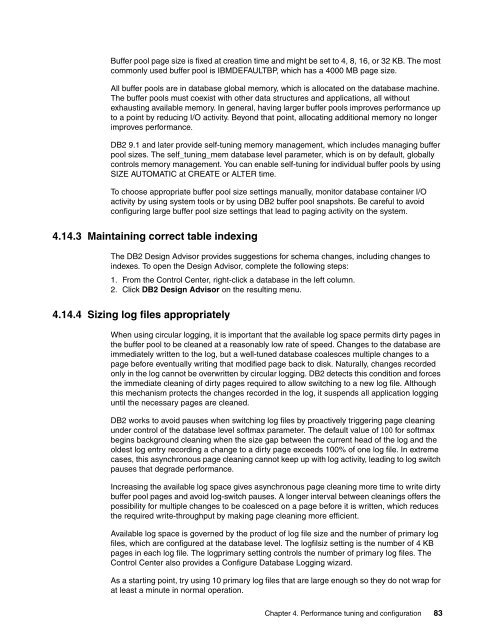Download PDF (1.3 MB) - IBM Redbooks
Download PDF (1.3 MB) - IBM Redbooks
Download PDF (1.3 MB) - IBM Redbooks
You also want an ePaper? Increase the reach of your titles
YUMPU automatically turns print PDFs into web optimized ePapers that Google loves.
Buffer pool page size is fixed at creation time and might be set to 4, 8, 16, or 32 KB. The most<br />
commonly used buffer pool is <strong>IBM</strong>DEFAULTBP, which has a 4000 <strong>MB</strong> page size.<br />
All buffer pools are in database global memory, which is allocated on the database machine.<br />
The buffer pools must coexist with other data structures and applications, all without<br />
exhausting available memory. In general, having larger buffer pools improves performance up<br />
to a point by reducing I/O activity. Beyond that point, allocating additional memory no longer<br />
improves performance.<br />
DB2 9.1 and later provide self-tuning memory management, which includes managing buffer<br />
pool sizes. The self_tuning_mem database level parameter, which is on by default, globally<br />
controls memory management. You can enable self-tuning for individual buffer pools by using<br />
SIZE AUTOMATIC at CREATE or ALTER time.<br />
To choose appropriate buffer pool size settings manually, monitor database container I/O<br />
activity by using system tools or by using DB2 buffer pool snapshots. Be careful to avoid<br />
configuring large buffer pool size settings that lead to paging activity on the system.<br />
4.14.3 Maintaining correct table indexing<br />
The DB2 Design Advisor provides suggestions for schema changes, including changes to<br />
indexes. To open the Design Advisor, complete the following steps:<br />
1. From the Control Center, right-click a database in the left column.<br />
2. Click DB2 Design Advisor on the resulting menu.<br />
4.14.4 Sizing log files appropriately<br />
When using circular logging, it is important that the available log space permits dirty pages in<br />
the buffer pool to be cleaned at a reasonably low rate of speed. Changes to the database are<br />
immediately written to the log, but a well-tuned database coalesces multiple changes to a<br />
page before eventually writing that modified page back to disk. Naturally, changes recorded<br />
only in the log cannot be overwritten by circular logging. DB2 detects this condition and forces<br />
the immediate cleaning of dirty pages required to allow switching to a new log file. Although<br />
this mechanism protects the changes recorded in the log, it suspends all application logging<br />
until the necessary pages are cleaned.<br />
DB2 works to avoid pauses when switching log files by proactively triggering page cleaning<br />
under control of the database level softmax parameter. The default value of 100 for softmax<br />
begins background cleaning when the size gap between the current head of the log and the<br />
oldest log entry recording a change to a dirty page exceeds 100% of one log file. In extreme<br />
cases, this asynchronous page cleaning cannot keep up with log activity, leading to log switch<br />
pauses that degrade performance.<br />
Increasing the available log space gives asynchronous page cleaning more time to write dirty<br />
buffer pool pages and avoid log-switch pauses. A longer interval between cleanings offers the<br />
possibility for multiple changes to be coalesced on a page before it is written, which reduces<br />
the required write-throughput by making page cleaning more efficient.<br />
Available log space is governed by the product of log file size and the number of primary log<br />
files, which are configured at the database level. The logfilsiz setting is the number of 4 KB<br />
pages in each log file. The logprimary setting controls the number of primary log files. The<br />
Control Center also provides a Configure Database Logging wizard.<br />
As a starting point, try using 10 primary log files that are large enough so they do not wrap for<br />
at least a minute in normal operation.<br />
Chapter 4. Performance tuning and configuration 83