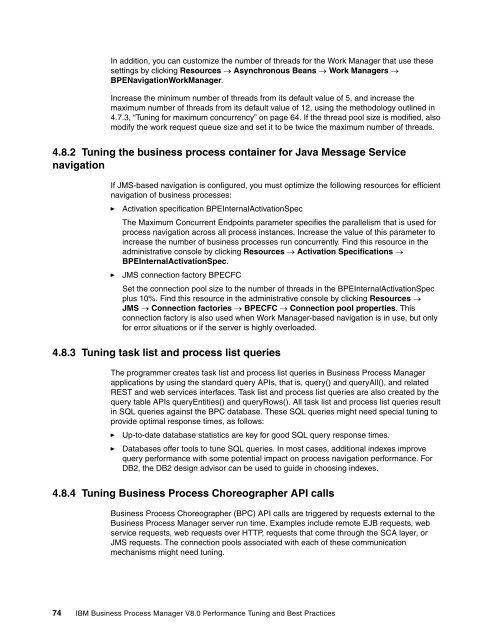Download PDF (1.3 MB) - IBM Redbooks
Download PDF (1.3 MB) - IBM Redbooks
Download PDF (1.3 MB) - IBM Redbooks
Create successful ePaper yourself
Turn your PDF publications into a flip-book with our unique Google optimized e-Paper software.
In addition, you can customize the number of threads for the Work Manager that use these<br />
settings by clicking Resources Asynchronous Beans Work Managers <br />
BPENavigationWorkManager.<br />
Increase the minimum number of threads from its default value of 5, and increase the<br />
maximum number of threads from its default value of 12, using the methodology outlined in<br />
4.7.3, “Tuning for maximum concurrency” on page 64. If the thread pool size is modified, also<br />
modify the work request queue size and set it to be twice the maximum number of threads.<br />
4.8.2 Tuning the business process container for Java Message Service<br />
navigation<br />
If JMS-based navigation is configured, you must optimize the following resources for efficient<br />
navigation of business processes:<br />
► Activation specification BPEInternalActivationSpec<br />
The Maximum Concurrent Endpoints parameter specifies the parallelism that is used for<br />
process navigation across all process instances. Increase the value of this parameter to<br />
increase the number of business processes run concurrently. Find this resource in the<br />
administrative console by clicking Resources Activation Specifications <br />
BPEInternalActivationSpec.<br />
► JMS connection factory BPECFC<br />
Set the connection pool size to the number of threads in the BPEInternalActivationSpec<br />
plus 10%. Find this resource in the administrative console by clicking Resources <br />
JMS Connection factories BPECFC Connection pool properties. This<br />
connection factory is also used when Work Manager-based navigation is in use, but only<br />
for error situations or if the server is highly overloaded.<br />
4.8.3 Tuning task list and process list queries<br />
The programmer creates task list and process list queries in Business Process Manager<br />
applications by using the standard query APIs, that is, query() and queryAll(), and related<br />
REST and web services interfaces. Task list and process list queries are also created by the<br />
query table APIs queryEntities() and queryRows(). All task list and process list queries result<br />
in SQL queries against the BPC database. These SQL queries might need special tuning to<br />
provide optimal response times, as follows:<br />
► Up-to-date database statistics are key for good SQL query response times.<br />
►<br />
Databases offer tools to tune SQL queries. In most cases, additional indexes improve<br />
query performance with some potential impact on process navigation performance. For<br />
DB2, the DB2 design advisor can be used to guide in choosing indexes.<br />
4.8.4 Tuning Business Process Choreographer API calls<br />
Business Process Choreographer (BPC) API calls are triggered by requests external to the<br />
Business Process Manager server run time. Examples include remote EJB requests, web<br />
service requests, web requests over HTTP, requests that come through the SCA layer, or<br />
JMS requests. The connection pools associated with each of these communication<br />
mechanisms might need tuning.<br />
74 <strong>IBM</strong> Business Process Manager V8.0 Performance Tuning and Best Practices