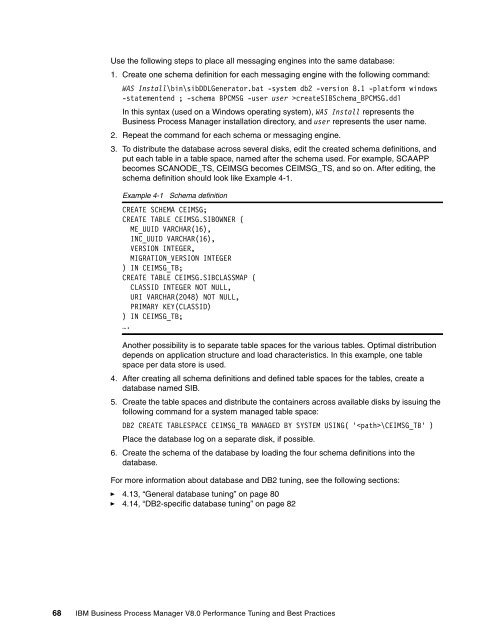Download PDF (1.3 MB) - IBM Redbooks
Download PDF (1.3 MB) - IBM Redbooks
Download PDF (1.3 MB) - IBM Redbooks
You also want an ePaper? Increase the reach of your titles
YUMPU automatically turns print PDFs into web optimized ePapers that Google loves.
Use the following steps to place all messaging engines into the same database:<br />
1. Create one schema definition for each messaging engine with the following command:<br />
WAS Install\bin\sibDDLGenerator.bat -system db2 -version 8.1 -platform windows<br />
-statementend ; -schema BPCMSG -user user >createSIBSchema_BPCMSG.ddl<br />
In this syntax (used on a Windows operating system), WAS Install represents the<br />
Business Process Manager installation directory, and user represents the user name.<br />
2. Repeat the command for each schema or messaging engine.<br />
3. To distribute the database across several disks, edit the created schema definitions, and<br />
put each table in a table space, named after the schema used. For example, SCAAPP<br />
becomes SCANODE_TS, CEIMSG becomes CEIMSG_TS, and so on. After editing, the<br />
schema definition should look like Example 4-1.<br />
Example 4-1 Schema definition<br />
CREATE SCHEMA CEIMSG;<br />
CREATE TABLE CEIMSG.SIBOWNER (<br />
ME_UUID VARCHAR(16),<br />
INC_UUID VARCHAR(16),<br />
VERSION INTEGER,<br />
MIGRATION_VERSION INTEGER<br />
) IN CEIMSG_TB;<br />
CREATE TABLE CEIMSG.SIBCLASSMAP (<br />
CLASSID INTEGER NOT NULL,<br />
URI VARCHAR(2048) NOT NULL,<br />
PRIMARY KEY(CLASSID)<br />
) IN CEIMSG_TB;<br />
….<br />
Another possibility is to separate table spaces for the various tables. Optimal distribution<br />
depends on application structure and load characteristics. In this example, one table<br />
space per data store is used.<br />
4. After creating all schema definitions and defined table spaces for the tables, create a<br />
database named SIB.<br />
5. Create the table spaces and distribute the containers across available disks by issuing the<br />
following command for a system managed table space:<br />
DB2 CREATE TABLESPACE CEIMSG_TB MANAGED BY SYSTEM USING( '\CEIMSG_TB' )<br />
Place the database log on a separate disk, if possible.<br />
6. Create the schema of the database by loading the four schema definitions into the<br />
database.<br />
For more information about database and DB2 tuning, see the following sections:<br />
► 4.13, “General database tuning” on page 80<br />
► 4.14, “DB2-specific database tuning” on page 82<br />
68 <strong>IBM</strong> Business Process Manager V8.0 Performance Tuning and Best Practices