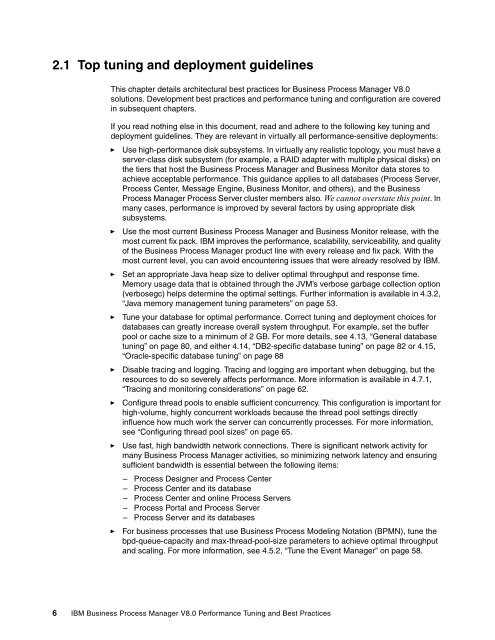Download PDF (1.3 MB) - IBM Redbooks
Download PDF (1.3 MB) - IBM Redbooks
Download PDF (1.3 MB) - IBM Redbooks
You also want an ePaper? Increase the reach of your titles
YUMPU automatically turns print PDFs into web optimized ePapers that Google loves.
2.1 Top tuning and deployment guidelines<br />
This chapter details architectural best practices for Business Process Manager V8.0<br />
solutions. Development best practices and performance tuning and configuration are covered<br />
in subsequent chapters.<br />
If you read nothing else in this document, read and adhere to the following key tuning and<br />
deployment guidelines. They are relevant in virtually all performance-sensitive deployments:<br />
►<br />
►<br />
►<br />
►<br />
►<br />
►<br />
►<br />
►<br />
Use high-performance disk subsystems. In virtually any realistic topology, you must have a<br />
server-class disk subsystem (for example, a RAID adapter with multiple physical disks) on<br />
the tiers that host the Business Process Manager and Business Monitor data stores to<br />
achieve acceptable performance. This guidance applies to all databases (Process Server,<br />
Process Center, Message Engine, Business Monitor, and others), and the Business<br />
Process Manager Process Server cluster members also. We cannot overstate this point. In<br />
many cases, performance is improved by several factors by using appropriate disk<br />
subsystems.<br />
Use the most current Business Process Manager and Business Monitor release, with the<br />
most current fix pack. <strong>IBM</strong> improves the performance, scalability, serviceability, and quality<br />
of the Business Process Manager product line with every release and fix pack. With the<br />
most current level, you can avoid encountering issues that were already resolved by <strong>IBM</strong>.<br />
Set an appropriate Java heap size to deliver optimal throughput and response time.<br />
Memory usage data that is obtained through the JVM’s verbose garbage collection option<br />
(verbosegc) helps determine the optimal settings. Further information is available in 4.3.2,<br />
“Java memory management tuning parameters” on page 53.<br />
Tune your database for optimal performance. Correct tuning and deployment choices for<br />
databases can greatly increase overall system throughput. For example, set the buffer<br />
pool or cache size to a minimum of 2 GB. For more details, see 4.13, “General database<br />
tuning” on page 80, and either 4.14, “DB2-specific database tuning” on page 82 or 4.15,<br />
“Oracle-specific database tuning” on page 88<br />
Disable tracing and logging. Tracing and logging are important when debugging, but the<br />
resources to do so severely affects performance. More information is available in 4.7.1,<br />
“Tracing and monitoring considerations” on page 62.<br />
Configure thread pools to enable sufficient concurrency. This configuration is important for<br />
high-volume, highly concurrent workloads because the thread pool settings directly<br />
influence how much work the server can concurrently processes. For more information,<br />
see “Configuring thread pool sizes” on page 65.<br />
Use fast, high bandwidth network connections. There is significant network activity for<br />
many Business Process Manager activities, so minimizing network latency and ensuring<br />
sufficient bandwidth is essential between the following items:<br />
– Process Designer and Process Center<br />
– Process Center and its database<br />
– Process Center and online Process Servers<br />
– Process Portal and Process Server<br />
– Process Server and its databases<br />
For business processes that use Business Process Modeling Notation (BPMN), tune the<br />
bpd-queue-capacity and max-thread-pool-size parameters to achieve optimal throughput<br />
and scaling. For more information, see 4.5.2, “Tune the Event Manager” on page 58.<br />
6 <strong>IBM</strong> Business Process Manager V8.0 Performance Tuning and Best Practices