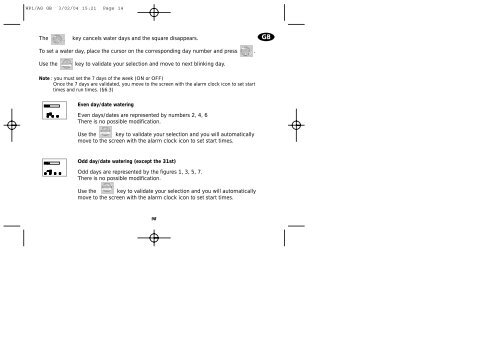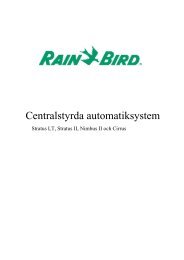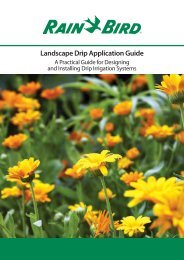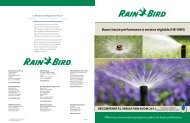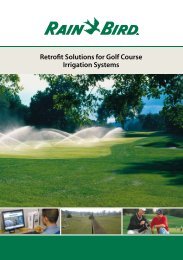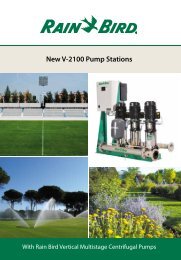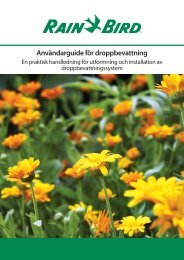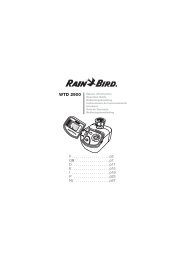WP1-AG - Rain Bird irrigation
WP1-AG - Rain Bird irrigation
WP1-AG - Rain Bird irrigation
Create successful ePaper yourself
Turn your PDF publications into a flip-book with our unique Google optimized e-Paper software.
<strong>WP1</strong>/<strong>AG</strong> GB 3/02/04 15:21 Page 14<br />
The key cancels water days and the square disappears.<br />
GB<br />
To set a water day, place the cursor on the corresponding day number and press .<br />
Use the key to validate your selection and move to next blinking day.<br />
Note : you must set the 7 days of the week (ON or OFF)<br />
Once the 7 days are validated, you move to the screen with the alarm clock icon to set start<br />
times and run times. (§6.3)<br />
Even day/date watering<br />
Even days/dates are represented by numbers 2, 4, 6<br />
There is no possible modification.<br />
Use the key to validate your selection and you will automatically<br />
move to the screen with the alarm clock icon to set start times.<br />
Odd day/date watering (except the 31st)<br />
Odd days are represented by the figures 1, 3, 5, 7.<br />
There is no possible modification.<br />
Use the key to validate your selection and you will automatically<br />
move to the screen with the alarm clock icon to set start times.<br />
98