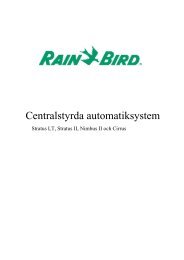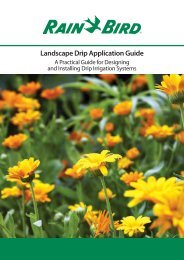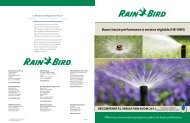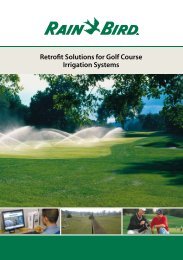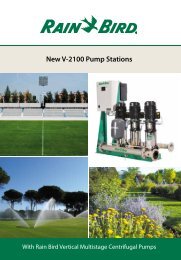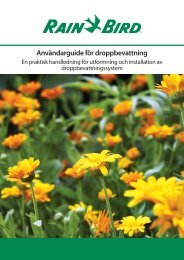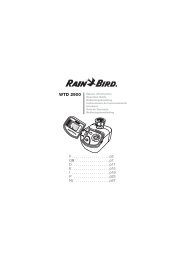Instruction manuals - Rain Bird irrigation
Instruction manuals - Rain Bird irrigation
Instruction manuals - Rain Bird irrigation
Create successful ePaper yourself
Turn your PDF publications into a flip-book with our unique Google optimized e-Paper software.
ACTION DURING POWER FAILURE<br />
If the LCD is blank, there is no 230V power input. No <strong>irrigation</strong> will take place.<br />
However, the ITC has an electronic memory component that will maintain the<br />
<strong>irrigation</strong> programs for at least 24 hours.<br />
If the power outage lasts longer, the programs are lost. When power is restored,<br />
each valve is automatically assigned to program A. A backup program will begin<br />
operating 8 hours after power is restored. Each valve will open for 10 minutes<br />
every 24 hours. It is then necessary to reprogram your ITC.<br />
SHORT CIRCUIT "ERR" DISPLAY<br />
The controller has a diagnostic circuit breaker which indicates which valve has an<br />
electrical overload/short circuit. If the controller detects a short circuit on a valve,<br />
the screen will briefly go blank and the valve will stop operating during 20<br />
seconds. Then the valve automatically resumes operation. If the short circuit is<br />
confirmed, the valve completely stops operating and the error message appears.<br />
The problem valve number is displayed and blinks along with "ERR" until any key<br />
is pressed. The controller will continue to water with all other operable valves. The<br />
same sequence will occur until the short circuit is repaired.<br />
If a short circuit occurs on the pump start relay or the master valve (terminal P),<br />
the same display appears. However, in this case, all <strong>irrigation</strong> is stopped until the<br />
problem is fixed. Short circuits most often occur in the valve solenoid or in the wire<br />
connectors to the valve wires.<br />
ERASE ALL PROGRAMS<br />
CAUTION! : make sure you want to do this. This will erase all the data stored in the ITC (programs and dates). Use a<br />
metallic object (screwdriver, paperclip, etc.) to touch the 2 rectangular metal plates under "reset" to the right of the<br />
terminal strip. Maintain the contact until the screen becomes blank. This screen will then appear.<br />
Reset<br />
24 V 24 V C P V1 V2 V3 V4 V5 V6