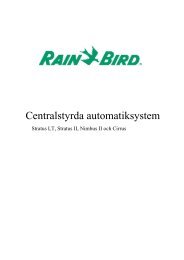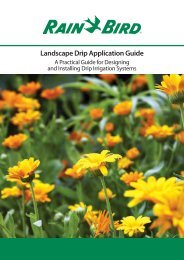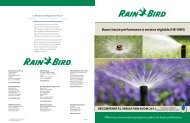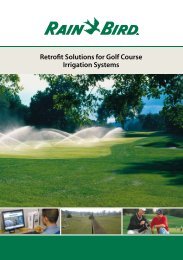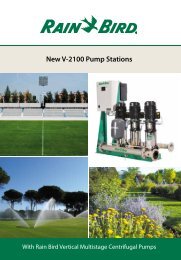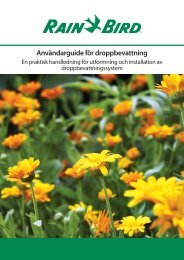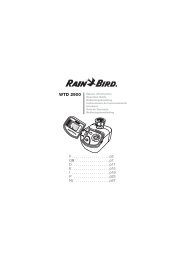Instruction manuals - Rain Bird irrigation
Instruction manuals - Rain Bird irrigation
Instruction manuals - Rain Bird irrigation
Create successful ePaper yourself
Turn your PDF publications into a flip-book with our unique Google optimized e-Paper software.
T5. SET THE LENGTH OF WATERING TIME (RUN TIME) FOR EACH<br />
VALVE<br />
Repeatedly press ➔ to access this function if this screen is not displayed.<br />
Each valve must be assigned to a program (A, B or C) by using the ABC key.<br />
The valve number appears on the left in the display. Use the +/ON and -/OFF<br />
keys to set the watering time from 1 minute to 4 hours in 1-minute increments.<br />
Press to move to the next valve and repeat above procedure.<br />
Note : Remember the start times set in step T4. The run time should not<br />
exceed the time interval between 2 start times. Otherwise the 2 nd start<br />
time will be "stacked" and start only after the first watering cycle has<br />
ended.<br />
T6. WATER BUDGET<br />
%<br />
See step V.<br />
T7. SYSTEM ON/SHUTDOWN<br />
See step VI.<br />
T8. RAIN DELAY<br />
Repeatedly press ➔ to display this screen.<br />
This function is used to suspend watering from 1 to 9 days. Example: suspend<br />
watering during a period of rainy weather. Use the +/ON and -/OFF keys to<br />
make the setting. The icon appears in all screens. The sprinkler with the "X"<br />
also appears in all screens to indicate that <strong>irrigation</strong> is suspended. Each day,<br />
the controller will count down the days remaining before automatic <strong>irrigation</strong><br />
resumes.<br />
The return to programmed <strong>irrigation</strong> is automatic. To cancel a rain delay,<br />
repeatedly press ➔ to access this screen. Use the +/ON and -/OFF keys to<br />
change the setting to "0".<br />
Note : Manually started <strong>irrigation</strong> is prevented during a <strong>Rain</strong> Delay. Press<br />
➔ twice to return to the standby screen.<br />
You have now completed programming the TURBO mode.