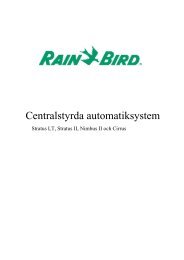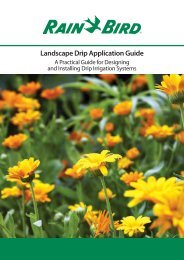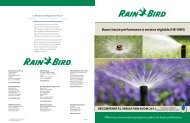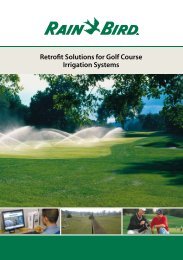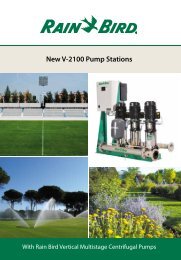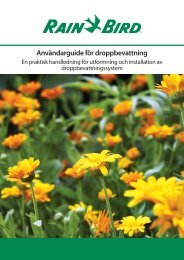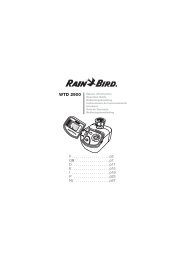Instruction manuals - Rain Bird irrigation
Instruction manuals - Rain Bird irrigation
Instruction manuals - Rain Bird irrigation
You also want an ePaper? Increase the reach of your titles
YUMPU automatically turns print PDFs into web optimized ePapers that Google loves.
TURBO PROGRAMMING MODE<br />
TURBO<br />
Hold down the TURBO key until the non-blinking «Turbo» appears in the display.<br />
Important : this will erase all previously entered programming data except the<br />
current time setting entered in step I.<br />
The TURBO mode offers additional functions. If you change your mind, you can<br />
exit from the TURBO mode by holding down the TURBO key for 5 seconds. All<br />
previously entered TURBO programming data will be erased.<br />
T1. SET CURRENT YEAR, MONTH, DATE.<br />
Use the +/ON and -/OFF keys to set the current year.<br />
Press and enter the current month with the +/ON and -/OFF keys.<br />
Press and enter today’s date with the +/ON and -/OFF keys. Press<br />
to access the time of day screen<br />
T2. SET CURRENT TIME<br />
The screen automatically shows "Today" within a square (1=Monday, 2=Tuesday,<br />
etc...). Use the +/ON and -/OFF to set the current time. Holding down either key<br />
will cause the setting to change rapidly. You can display the time in the 24 hour<br />
international mode or the 12-hour AM/PM mode. Press ABC to switch from 1 time<br />
mode to the other.<br />
IMPORTANT : This screen allows you to change the time of day setting (example<br />
: daylight saving time). If you have made a mistake entering the year, month, or<br />
date, press to access the year screen and repeat step T I.<br />
Press ➔ to validate and the standby screen appears.<br />
T3. SET WATER DAYS<br />
Carefully read all of the following section before you continue to program.<br />
T3.1 Select <strong>irrigation</strong> cycle<br />
Press ➔ to access this function. You have a choice:<br />
- A 7-day custom cycle for each program (A,B and C). Any days of the week can<br />
be water days. See step T 3.2.<br />
- Watering on every even date (all programs)<br />
- Watering on every odd date except the 31 st (all programs)<br />
- Watering on every odd date including the 31 st (all programs)<br />
- 6 custom cycles from 1-6 days for all programs with only 1 water day per cycle.<br />
See step T 3.3.<br />
Repeatedly press to access the desired cycle. If you select an odd or even<br />
date cycle, press ➔ twice and move to step T 4. If you select a custom cycle,<br />
follow directions below.