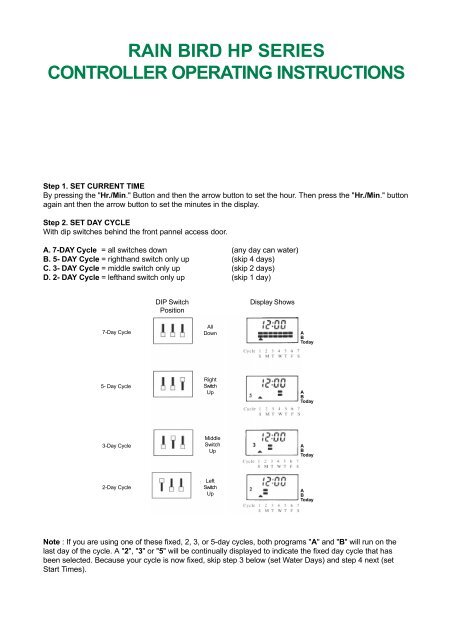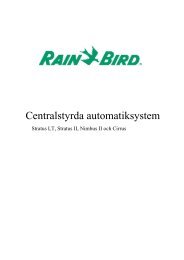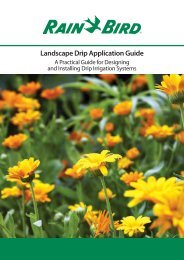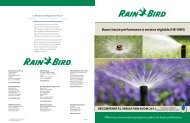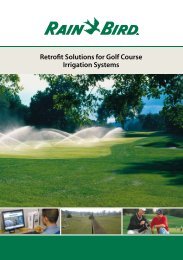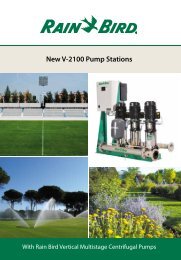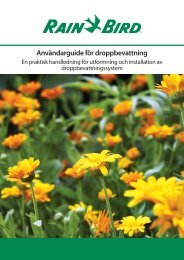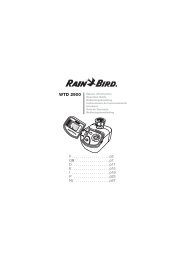rain bird hp series controller operating instructions - Evergreen ...
rain bird hp series controller operating instructions - Evergreen ...
rain bird hp series controller operating instructions - Evergreen ...
Create successful ePaper yourself
Turn your PDF publications into a flip-book with our unique Google optimized e-Paper software.
RAIN BIRD HP SERIES<br />
CONTROLLER OPERATING INSTRUCTIONS<br />
Step 1. SET CURRENT TIME<br />
By pressing the "Hr./Min." Button and then the arrow button to set the hour. Then press the "Hr./Min." button<br />
again ant then the arrow button to set the minutes in the display.<br />
Step 2. SET DAY CYCLE<br />
With dip switches behind the front pannel access door.<br />
A. 7-DAY Cycle = all switches down (any day can water)<br />
B. 5- DAY Cycle = righthand switch only up (skip 4 days)<br />
C. 3- DAY Cycle = middle switch only up (skip 2 days)<br />
D. 2- DAY Cycle = lefthand switch only up (skip 1 day)<br />
DIP Switch<br />
Position<br />
Display Shows<br />
7-Day Cycle<br />
All<br />
Down<br />
A<br />
B<br />
Today<br />
5- Day Cycle<br />
Right<br />
Switch<br />
Up<br />
A<br />
B<br />
Today<br />
3-Day Cycle<br />
Middle<br />
Switch<br />
Up<br />
A<br />
B<br />
Today<br />
2-Day Cycle<br />
Left<br />
Switch<br />
Up<br />
A<br />
B<br />
Today<br />
Note : If you are using one of these fixed, 2, 3, or 5-day cycles, both programs "A" and "B" will run on the<br />
last day of the cycle. A "2", "3" or "5" will be continually displayed to indicate the fixed day cycle that has<br />
been selected. Because your cycle is now fixed, skip step 3 below (set Water Days) and step 4 next (set<br />
Start Times).
Step 3. SETTING WATER DAYS (For 7-Day Mode)<br />
Use the "A/B Program" switch to indicate the program for wich water days are being set. As indicated by the<br />
letters to the right of the display, the top row of dashes represents the seven days for Program "A" and the<br />
lower row represents Program "B". In the 7-Day mode, "A" and "B" programs can operate on the same day<br />
or differing days.<br />
3A. SET WATER DAYS<br />
In the 7-day-mode only, by tapping the "Today" button to move the triangle in<br />
the display to each day’s position (Sunday through Saturday) , and then press<br />
"Water Days" to turn that day "On" (dash displayed) or "Off" (blank).<br />
If you are setting both programs, move the "A/B Program" switch to the other<br />
program and repeat Step 3A. above.<br />
Programming Example. 7-day Mode<br />
"A" Programmed to Water Every Day<br />
"B" Programmed to Water Monday, Wednesday, Friday<br />
Step 4. SET START TIMES<br />
for each program by moving the "A/B Program" switch to the program you want and touching the<br />
"Start Times" Button.<br />
"A" program has a default start time of 8:00 a.m. and "B" has a 6:00 p.m. default. These start times are<br />
backup start times that operate if your programming is ever lost following a prolonged power outage that<br />
outlives your battery. You will be changing these defaults to the start times you wish.<br />
Use the "HR/MIN." button and the arrow buttons to set the<br />
hour and minute for the start time as desired. By setting one<br />
start time for the "A" program, for example, all "A" stations<br />
will water once on each "A" program water day. When the<br />
"A" start time arrives on an "A" watering day, the first "A"<br />
station will run for the time set on its knob and then all the<br />
other "A" stations will operate, in sequence, until the last<br />
station is finished. The <strong>controller</strong> then returns to "AUTO"<br />
mode and awaits the next programmed start time. The "B"<br />
program works similary. If you are not going to use the "B"<br />
program, call up its default start time and blank it out using<br />
the "TO ELIMINATE START TIME" procedure described on the following page. Each program has seven<br />
more repeat start times available. Touch "START TIMES" to access these extra start times and use the<br />
Controls for Setting Start Times<br />
«HR./MIN.» and arrow buttons to set them. By pressing "START TIMES" repeatedly, you can display each of<br />
the start times for the program you are setting. Four dashes in the upper portion of the display means no<br />
start time has been set and that there is room in the program to add another. When you see the four dashes<br />
in the display, you have seen the last start time. When you push "START TIME" again, the first programmed<br />
start times appears again.<br />
A<br />
B<br />
Today<br />
No Start Time, or Start Time Eliminated<br />
Multiple start times are good for scheduling short watering cycles repaeted several times per day for such<br />
applications as propagating new lawns or establishing new plant materials.<br />
TO ELIMINATE A START TIME,<br />
press the "START TIME" button repeatedly until the unwanted start time is in the display. Then press the<br />
"WATER BUDG." Button to blank out the start time. Four dashes will be displayed. Then press "MONITOR"<br />
to close up the gap where the start time was removed. The next time you review the start times for the<br />
program, the HP will present the list without the gap and the start times will be in chronological order.<br />
NOTE : With a total of 16 start times and therefore, watering cycles possible per day, be careful not to<br />
schedule programs that will ovelap. If you have inadvertently schedules a program to start before another in<br />
operation is finished, the HP <strong>controller</strong> will «stack» the latest start onto the cycle that is running. When the<br />
current cycle is finished, the HP will run the program that is «stacked». The HP will stack programs on layer<br />
deep. If you program 2 cycle start times to occur while a program is in operation the HP will stack the first<br />
one and ignore the second.
Step 5. SET EACH STATION<br />
to the "A" or "B" program with the "A/B" slide switch under each station knob.<br />
Step 6. SET STATION RUN TIMES<br />
With the knob for each station. Normal timing range is from 2 minutes to 2 hours per<br />
station. Zero is the "Station Off" position.<br />
Using the Water Budget key to change the timing range will be discussed later.<br />
Step 7. SET THE CURRENT DAY<br />
with the "Today" button by moving the triangle in the display to today’s position.<br />
For the 7-day, weekly cycle, Sunday through Saturday are abbreviated below the display.<br />
Station 5<br />
Set for 2 Minutes<br />
on "A" Program<br />
The numbers below the display are for the fixed day cycle. The <strong>controller</strong> willwater both programs on the last<br />
day of a fixed day cycle (where 2 dashes appear).<br />
You cna make today any number you wish. For example, if you have established a 3-day cycle, but you want<br />
tomorrow to be the first watering day, set the triangle in the display at day 2. Watering wil begin tomorrow,<br />
the last day of a 3-day cycle.<br />
Step 8. SET "OFF /AUTO" swtch to "AUTO" and touch "MONITOR" once or twice to display current time.<br />
Programming is complete.<br />
OTHER FUNCTIONS<br />
SYSTEM OFF<br />
Set the "OFF/AUTO" Switch to "OFF".<br />
In the "OFF" position, the <strong>controller</strong> will continue rough its normal, automatic programs, howether, there will<br />
be no electrical output to the control valves in the system. The "OFF" setting is good for system shutdown<br />
during <strong>rain</strong>y weather, for seasonal shutdown when watering is not necessary and for shutdown during<br />
system amintenance.<br />
WATER BUDGETING<br />
The HP <strong>series</strong> <strong>controller</strong> has a separate Water Budgeting for each program. Use the water budget if the<br />
area covered by the stations on a program looks a little too wet or a little too dry. The Water budget features<br />
saves you from having to adjust the timing knobs on all sations of the program. Adjusting your irrigation<br />
system for seasonal changes (more humid or drier, cooler or hotter weather) is easy<br />
using water budget for cutting back or adding watering time.<br />
Set the "Program" switch to the desired program and press "Water Budget", "100"<br />
in the display means "100% of actual time set". Use the arrow buttons to change<br />
the percent of time for all stations on that program, in 10% steps, anywhere from<br />
"000" (program off) to "200" ( 200% of actual time set).<br />
A "W" will be displayed continually to indicate that a program is in the water budget mode.<br />
The operator of the <strong>controller</strong> can check the water budget level for a program at any time<br />
by simply moving the "A/B Program" switch to the «budgeted» program and pressing the<br />
"Water Budget" button.<br />
Program "A"<br />
Water Budgeted to 150%<br />
Water budgeting operates in the automatic and "Manual Cycle" modes only. In the manual single station<br />
mode of operation, described below, the operator will get the actual time set on the station knob.<br />
MANUAL STATION<br />
To manually start a station, repeatedly tap the "MAN.START" button to advance to the desired station. The<br />
sattion on wich you stop will begin watering (after it has been in the display for about 2 seconds).<br />
A<br />
B<br />
Today<br />
Station 2<br />
10 Minutes Waterering "To go"
The manually-started station will run for the actual time set on its knob and then shut off. The controler will<br />
then reset itself in the auto mode and await its next scheduled automatic start.<br />
ONE-TIME MANUAL STATION OPERATION AT A DIFFERENT RUN TIME<br />
If you wish to run a station manually for a shorter or longer time than you have it set for in Normal, Automatic<br />
Mode, simply set the station’s Time knob to the duration you want and the manually start the station. After<br />
the station has started and the "TIME TO GO" is int the display,set the station knob back to its regular<br />
setting. The station will run, for one time only, at the new time and then shut off. During the next scheduled<br />
automatic opeartion, tha station will operate for its original time to wich you returned the Time knob.<br />
To cancel a MANUALLY-STARTED STATION simply press the "down-arrow/OFF" button. The <strong>controller</strong> will<br />
return to displaying the curren ttime. If you wish, by pressing "MONITOR" you can see the zeros tha indicate<br />
no sation is now <strong>operating</strong>. Pressing "MONITOR" again returns to the time of the day.<br />
MANUAL SYSTEM CHECK<br />
To run through all the stations to make sure the entire system is <strong>operating</strong> properly press "MAN STA." And<br />
then watch the first station turn on. Before station #1 finishes counting down, depress "MAN.STA." again to<br />
activate station #2. By repeating this procedure, you can manually check the operation of all stations. When<br />
you have observed the operation of the last station, push "MAN. STA." Again and the time of day will be<br />
displayed. The HP has returned to AUTO mode. The MANUAL SYSTEM CHECK ends whenever it reaches<br />
a station with zero time.<br />
MANUAL CYCLE<br />
To manually start a program set the "Program" switch to "A" or "B", and then press "MAN. CYCLE" to<br />
activate watering. The number and running time for the first station on that program will appear in the display<br />
indicating the cycle has started.<br />
The <strong>controller</strong> will operate, in sequence, each station assigned to the manually started program and then<br />
return to the auto mode and await its next scheduled automatic start.<br />
«F» DISPLAY<br />
The HP <strong>series</strong> <strong>controller</strong> are provided with a new automatic "Diagnostic circuit breaker" system. With<br />
conventional, mechanical circuit breaker or fuses, a short circuit in a field wire or a valve solenoid will shut<br />
down the entire irrigation system. The electrical overload protection system in the HP unit only shut down the<br />
station with the electrical problem.<br />
A station number and a "F" in the display means that station has a short circuit or<br />
overload trying to feed back into the <strong>controller</strong> through the field wires. The <strong>controller</strong><br />
will continue to water with all other operable stations and bypass the problem one.<br />
Locate and fix the problem and the <strong>controller</strong> wil return to normal operation of that<br />
station at next cycle.<br />
The "F" howether will remain in the display until you push the "MONITOR" button.<br />
Station 4<br />
Electrical Fault Display