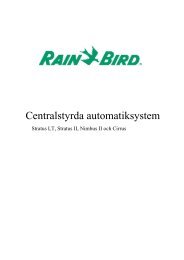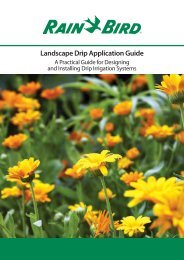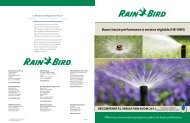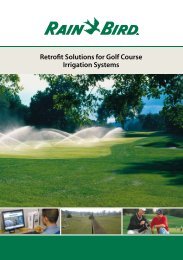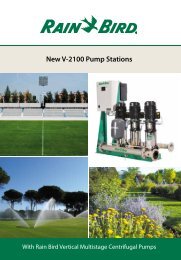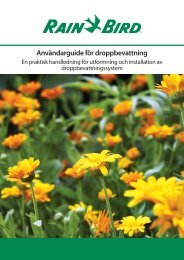WTD 2900 - Rain Bird irrigation
WTD 2900 - Rain Bird irrigation
WTD 2900 - Rain Bird irrigation
Create successful ePaper yourself
Turn your PDF publications into a flip-book with our unique Google optimized e-Paper software.
AM<br />
PM<br />
<strong>WTD</strong> <strong>2900</strong><br />
Manuel d'Instruction<br />
Operation Guide<br />
Bedienungsanleitung<br />
Instrucciones de Funcionamiento<br />
Istruzioni<br />
Guia de Operação<br />
Bedieningshandleiding<br />
F . . . . . . . . . . . . . . . . . . . p3<br />
GB . . . . . . . . . . . . . . . . . p7<br />
D . . . . . . . . . . . . . . . . . . p11<br />
E . . . . . . . . . . . . . . . . . . p15<br />
I . . . . . . . . . . . . . . . . . . . p19<br />
P . . . . . . . . . . . . . . . . . . p23<br />
NL . . . . . . . . . . . . . . . . . p27
E n g l i s h<br />
Owner's Manual<br />
Please read this Owner's Manual completely before<br />
installing timer.<br />
ELECTRONIC<br />
WATER<br />
TIMER<br />
PRESENTATION<br />
Figure 1 : CONTROL PANEL<br />
Sets Current Day and Watering Cycle<br />
Used for timer functions or return to<br />
Auto Mode after using Manual Mode.<br />
1- Activates the Manual Mode and<br />
keeps the Auto Mode<br />
2- Selects days to water for “ - “<br />
c y c l e<br />
S aves program settings<br />
Set Current Time, b eg i n n i n g<br />
and ending times<br />
Activates the Manual Mode<br />
and cancels the Auto Mode<br />
A dvances through schedule options<br />
Figure 2 : SCREEN<br />
Indicates the current day and, w h e n<br />
p r og r a m m i n g , the selected watering<br />
d ay s .<br />
Remaining minutes for current<br />
w a t e r i n g .<br />
Indicates water On or Off<br />
Cycle number<br />
Number of programmed watering<br />
periods per day<br />
Indicates the active function: C l o c k ,<br />
P r ogramming or Auto Modes<br />
Indicates timer is<br />
in Manual Mode<br />
Do not open the LCD front panel during installation on the tap<br />
7
STEP 1: BATTERY INSTALLATION<br />
R e m ove battery compartment cover and install two (2) "alkaline"<br />
batteries (not included) in the battery cartridge holder. Match<br />
markings (+/-). Close battery cover on water timer to seal.<br />
Open cov e r . L ow Battery Test runs automatically. LO indicates<br />
defective batteries. When the day SU (SUNDAY) flashes, the batteries<br />
are OK. B egin prog r a m m i n g . Close cover when finished.<br />
NOTE : To prevent corrosion, remove batteries when timer is not in use for long<br />
time periods. Reset clock and programs when batteries are removed for Ionger than one (1) minute.<br />
STEP 2: CLOCK SETTING<br />
Install batteries. The dial displays 12 :00 AM and the day SU (SUNDAY) flashes at the top of the dial.<br />
Press the MODE key to bring up the clock symbol.<br />
P ress buttons firmly. Press the DAY/CYC key to display the current day . Press ENTER.<br />
The day stops flashing and the time starts to flash.<br />
Press HR/MIN to select current hour. A dvance to correct hour with AM or PM in upper right corn e r .<br />
Press ENTER.<br />
Press HR/MIN to select current minute. Press ENTER.<br />
Once the clock is set, the current day flashes.<br />
STEP 3: SETTING AND CHANGING PROGRAMS<br />
Table 1 on next page describes watering schedule options. Only one cycle operates at one time.<br />
Choose from 8 programmed watering cycles (see Table 1). Choose watering days of the week in Cycle "-" or<br />
choose a cycle for watering on interval day s.<br />
Set up to 6 start/stop times for active Cycle. E x a m p l e : to water a new lawn in short periods daily, set Cycle<br />
1 for every day with 6 start/stop times.<br />
TO PROGRAM<br />
Press MODE to display the PROG symbol. LCD displays empty schedule as --:--<br />
Press DAY/CYC to set watering frequency. The number on the right side of display next to CYCLE will change.<br />
Press DAY/CYC for desired cycle.<br />
Press ENTER to save cycle content and confirm cycle mode.<br />
If you selected Cycle 1-7, go to Step 4.<br />
8
E n g l i s h<br />
<strong>WTD</strong>-<strong>2900</strong> SCHEDULING OPTIONS<br />
Ta b l e 1<br />
C Y C L E<br />
S c h e d u l e<br />
Active Day s<br />
---<br />
1<br />
2<br />
3<br />
4<br />
5<br />
6<br />
7<br />
Random day s<br />
E v e ry day<br />
E v e ry other day<br />
E v e ry 3 day s<br />
E v e ry 4 day s<br />
E v e ry 5 day s<br />
E v e ry 6 day s<br />
One day we e k l y<br />
Choice repeats we e k l y<br />
S U , TU T H, S A<br />
S U , WE SA, T U<br />
S U , T H , M O , F R<br />
S U , F R , W E , M O<br />
S U , S A , F R , T H<br />
Choose the day<br />
If you selected Cycle "-" , continue below.<br />
The day SU (SUNDAY) flashes. Press DAY/CYC to change the chosen watering days then press A U TO ON-OFF to<br />
validate your choice. ON or OFF Faucet Icon confirms selection.<br />
Repeat steps for each day desired. The selected days are displayed on the screen and do not flash.<br />
Press ENTER to save selections.<br />
STEP 4: SELECTING WATERING START AND STOP TIMES<br />
You may program up to six (6) watering periods per day .<br />
a ) The watering period number flashes and the open faucet symbol is displaye d . All schedules are empty<br />
before first battery installation. To advance to the next number, press SCH. To input start and stop times of<br />
the flashing number, press ENTER.<br />
b ) Press HR/MIN to select the b eginning hour water cycle. Press ENTER to sav e. Press HR/MIN again<br />
to select minutes. ( E x a m p l e : to start watering at 6:1 5 A M , select 6 AM as the hour and 15 as the minutes. )<br />
Press ENTER to sav e.<br />
c ) Press HR/MIN to select the ending hour water cycle. Press ENTER to sav e. Press HR/MIN again to<br />
select minutes. Press ENTER to sav e.<br />
Repeat steps A - C to set up to 5 more daily schedules, if desired.<br />
When you have finished, press the MODE key to bring up the A U TO symbol.<br />
Timer is now programmed and ready for operation.<br />
9
TO MODIFY YOUR PROGRAM<br />
To change a prog r a m , press MODE to display the PROG symbol. The last cycle number used will flash and<br />
schedule number appears.<br />
To change cycle number or cycle day s, f o l l owSteps 3 and 4.<br />
To keep the same cycle, push ENTER twice. Schedule number will flash. Press SCH to select the schedule<br />
number to change. Fo l l owsteps 4B and 4C to make changes.<br />
When you have finished, press MODE to display the A U TO symbol.<br />
TEMPORARY OVERRIDE<br />
In A U TO mode, A U TO ON-OFF key will override current ON/OFF status. As timer reaches next schedule<br />
s t a rt/stop time, it resumes normal operation.<br />
MANUAL MODE<br />
2 options<br />
1 . To turn off A U TO mode, press FAUCET ICON to then set timer to MANUAL mode. A flashing hand and<br />
ON or OFF will appear. The Faucet Icon will be displayed to indicate ON/OFF status. To resume A U TO<br />
m o d e, press MODE. Timer displays current time and day .<br />
2 . Press the A U TO ON-OFF key to activate the MANUAL mode. A small, open faucet symbol appears. P r e s s<br />
the A U TO ON-OFF key a second time to desactivate the MANUAL mode and to go back to A U TO<br />
m o d e.<br />
LOW BATTERY DETECTION<br />
If battery is low , timer switches to OFF position.<br />
10
<strong>Rain</strong> <strong>Bird</strong> Europe<br />
900, rue Ampère, BP 72000<br />
13792 Aix en Provence Cedex 3 FRANCE<br />
Phone : (33) 4 42 24 44 61 Fax : (33) 4 42 24 24 72<br />
<strong>Rain</strong> <strong>Bird</strong> France S.A.R.L.<br />
900, rue Ampère, BP 72000<br />
13792 Aix en Provence Cedex 3 FRANCE<br />
Phone : (33) 4 42 24 44 61 Fax : (33) 4 42 24 24 72<br />
<strong>Rain</strong> <strong>Bird</strong> Iberica S.A.<br />
Pol. Ind. Prado del Espino<br />
C/ Forjadores, Parc. 6, M18, S1<br />
28660 Boadilla del Monte Madrid ESPAÑA<br />
Phone : (34) 916324810 Fax : (34) 916324645<br />
<strong>Rain</strong> <strong>Bird</strong> Deutschland GmbH<br />
Sielderstraße 46<br />
71126 Gäufelden - Nebringen DEUTSCHLAND<br />
Phone : (49) 7032-9901-0 Fax : (49) 7032-9901-11<br />
<strong>Rain</strong> <strong>Bird</strong> Sverige A.B<br />
PL 345 (Fleninge)<br />
260 35 Odakra SWEDEN<br />
Phone : (46) 042 25 04 80 Fax : (46) 042 20 40 65<br />
<strong>Rain</strong> <strong>Bird</strong> Turkey<br />
Istikal Mahallesi,<br />
Alemdag Caddesi, No 262<br />
81240 Ümraniye Istanbul TURKEY<br />
Phone : (90) 216 443 75 23 Fax : (90) 216 416 74 52<br />
® REGISTERED TRADEMARK OF RAIN BIRD CORPORATION<br />
www.rainbird.fr e-mail : rbe@rainbird.fr<br />
RBE-IM-<strong>WTD</strong><strong>2900</strong>-2004