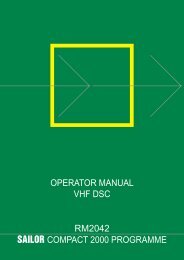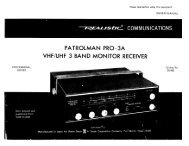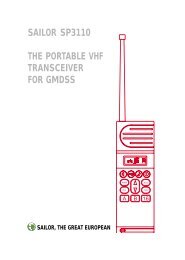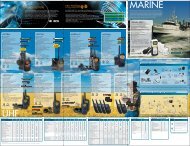Owner's
Owner's
Owner's
Create successful ePaper yourself
Turn your PDF publications into a flip-book with our unique Google optimized e-Paper software.
1441430 MHz FM Twin-Band Handy Transceiver<br />
G5e,E!<br />
OWNER'S MANUAL
Congratulation on your purchase of the 1,W430 MHz FM twin-Band Handy<br />
Transceiver. The model C528 FM Twin-Band Handy Transceiver is engineered<br />
and manufactured with highest quality of microelectronics technology and<br />
workmanship. We are confident that you will be entirely satisfied with the<br />
superb performance and reliability of the C528.<br />
Our very strict quality control and inspections ensure that each transceiver<br />
unit have left the factory in perfect condition. However, if your transceiver<br />
does not operate properly or if you find any difficuity in its operation, please<br />
contact your dealer immediately.<br />
Please read this instruction carefully before use to make the unit perfonn fully<br />
and last long. Also please retain this booklet for future reference.
CONTENTS<br />
Packaging Diagram<br />
Priorto Usage<br />
Controls and Connections<br />
Before Operation<br />
(1) Basic iunctrcns oi tne C52B<br />
(2) Bunon F:nci:o: - st,r). ......<br />
i3) Bunon Func: on ! si ill) (in Set lv'lode)<br />
Repeater Operation<br />
Reoeater Ooeration Method . ...........<br />
Hiding One oi the Band Dispiays<br />
Dual-Watch for Watching a Frequently-Used<br />
............. 1<br />
............ 1<br />
............. 4<br />
l1<br />
11<br />
l3<br />
17<br />
rO<br />
19<br />
23<br />
Frequency<br />
and the Repeater Station Frequency Alternately -....-.24<br />
Other Operations<br />
(1) Memory Frequencres<br />
26<br />
i2) Progranrn"rng a Merrorv Fi'eouency<br />
1?i Qonarlinn a ltAanaa'<br />
,<br />
lrar,JLencv......<br />
(4) ChanginqaivlemoryFreeuency . . .. 27<br />
(5) DeletingaMemoryFrequency .................29<br />
(6) Scannrng iC lls MS.M Buttonl ........... . . . . Zg<br />
{7} Switching rhe iransmrr Power [3/PO Button] ............ .. ... 34<br />
(8) Dual-Watcn Ooeratron i2lDUAL Burtonl ............<br />
.. ... . 35<br />
(9) Changrng Ihe Channer Step l6/5TEP Bunonl ............. . . 37<br />
(10) Banery-Save iunciron lslSAVE Buttoni ........<br />
(11) Frequencv Locr Funciron i4lFL Buttonl<br />
3g<br />
(12) PTT Lock Function for Disabling PTT 8ufion Operatron<br />
I1/PlButtoni ......................39<br />
(13) Switching Pause Scan/Busy Scan {0/SET SB Buttonl ............ 39<br />
(14) Tone Souelch Function i7lT.SO Buttonj ......40<br />
(15) Soeciai Functions Avaiiable in tne Set Mode<br />
IO/SET SB Euttonl ....................41<br />
r16) Changrng Frequenqy Durrng Memory Recall Mooe to lnrtiate<br />
New Communrcalron, and Returning ro Memory Recall Mooe<br />
Agarn .............. ... .. . .45<br />
i17) Wrrtrng lhe Repearer Mocie in a Memory Frequency . . 46<br />
ii 8) Changing Repeater Mode Tone Frequency or Offset Frequency<br />
Wrinen rn a Memory Freeuency ... . ... ......46<br />
(19) Writing the Tone Squetcn Mode in a Memory Frequency...... 47<br />
i20) Cancering ihe Reoearer Mode of a Memory Frequency ........47<br />
Paging Function<br />
(1) Preparation for Pagrng Operatron<br />
48<br />
(2) Programmrng the lnoivrdual Code and Group Code<br />
in Memory .......49<br />
(3) Paging Operation Method ...... 5'l<br />
(4)Code Squelch Operation<br />
............. 54<br />
Lithium Battery<br />
54<br />
Troubleshooting.. ......<br />
Optional Acecssories<br />
Specifications......<br />
..
PACKAGING DIAGRAM<br />
When unpacking the unit canon, check that all of the following items<br />
are included. lf some items are mrssrng, please notrfy your oeaier<br />
immediatelv.<br />
PRIOR TO USAGE<br />
lI Observe the following caution to<br />
protect the unit.<br />
l-ll Make sure that barGiies l---l Do not apply 24 V sul<br />
| | | are rnsened wrrh correcr I 4 | o't ro rhe unrt. Use onr<br />
| | | porariry{'.-). l- I 60 ro 16 V DC powr<br />
Jr-,<br />
;<br />
A<br />
0Z]+<br />
Do not iouch the internal<br />
cores and trimmers. The<br />
C52B is oroduced under<br />
strict controi and futly adlusIed<br />
Package Contents<br />
O O*ner's Manual<br />
@ Schematrc Diaqram<br />
Owtrip Antenna<br />
@ Belt Clip (with two screws)<br />
(already installed on the unrt)<br />
O Hand Strao (alreadv rnsralled on the unitl<br />
Keep out of high temperature,<br />
humrdity and dust.<br />
Do not dispose a br<br />
tery in fire.
El Getting ready<br />
lnstall the supplied<br />
antenna.<br />
Hold the lower pan<br />
of the antenna when<br />
installing.<br />
Detach the battery<br />
@ Placeyourthumb<br />
on the center ot<br />
the Banery Case<br />
Unlock button,<br />
end nleno tho<br />
index f inger on<br />
lho htltan/ aaco<br />
srde.<br />
@ Push uo the Battery<br />
Case Unlock<br />
button In the direction<br />
of the arrow<br />
Q and slide<br />
tne oattery case<br />
in the oirection oi<br />
the arrow O to<br />
unlock.<br />
@ Slide rhe bafiery<br />
case tunher until<br />
t4l<br />
ll<br />
I nsen AA size batteries into the battery case. Be sure that the<br />
banerres are Insened with correct oolariw.<br />
rim\\<br />
m<br />
Re-inslall the filled battery case to the transcetver unrt.<br />
To install the banery case, engage it<br />
with the slot on the bottom of the<br />
transceiver and slide the battery case<br />
until it latches in the proper posrtron.
Tum the Power switch on and set the volume control to a<br />
comfonable listenrng level.<br />
Press the PTT bunon to transmrt anci release it to receive<br />
off on<br />
6i Rotate the SQL {Squelch) control clockwrse slowrv untrl the<br />
noise lrom the speaker JUSI stoos.<br />
noise<br />
ttrlt rotate the control clockwise too far. Excessiva souelch rethe<br />
radio sensitivity and may prevent reception.<br />
lhtsupplied antenna and ba?.::t f caso may vary depending on<br />
the destination ol thc sct.
)ONTROLS AND CONNECTIONS<br />
' The suoplied antenna and battery case may vary depending on<br />
the destination oi the sat.<br />
r0)<br />
T I I<br />
0<br />
0<br />
17'-<br />
.;,<br />
| 0,-
trr-<br />
Top Panel Controls and Indicators<br />
@ Power On-Off Switch/UHF Band Volume 2.<br />
Control<br />
This is to turn the power on and off and to control the listening volume<br />
of the UHF band.<br />
When the control is rotated clockwise, rt clicks and the power is turned<br />
on. Rotating the control clockwise funher increases the volume, and<br />
rolatrng rt counterciockwise untri rt ciicks turns the power off .<br />
When tne Power switch is turned on f or the f irst time after unoacking,<br />
I146.0001 and t433.0001 are dispiayed. Rotate rhe control oockwise<br />
funher to increase the UHF band voiume.<br />
The tJHF SQL control should be set to the fuliy counterciockwrse<br />
posilron when controllrng lhe UHF oand volume.<br />
@Vnf Band Volume Control<br />
The VHF SQL control snould be set to rhe furly counterciockwrse<br />
oosrtron wnen conlrotlinq Ihe sgeaker volume.<br />
@unr soL control<br />
This is ihe Squelch conlrol for the UHF band.<br />
The SOL control is used to eiimrnate the wnite noise proper to FM<br />
receptlon. First. rotate the controicoun!erctockwrse so thal wni!e norse<br />
is heard (the control has been set to the iully counterclockwise posrtion<br />
when the unrt len the f actory). ihen. f otate the controlclockwise slowly<br />
and set rt wn€f€ lhe norse iust stops.<br />
evnf SQL Control<br />
This orovrdes the VHF band receprion,with Ihe same function as rhe<br />
UHF SOL controi.<br />
NOIES:<br />
l. Do not rotate the SQL controls clockwise too far. for this w<br />
prevent reception of weak stgnals.<br />
The control should be placed where the white noise is nr<br />
heard during following operations; Scanning, Dual-Wata<br />
Batte ry- S ave, P agi ng, C.ode Sq ue lch.<br />
Ad just the SQL controls with the channel which is not recei<br />
ing the signal. ^ 1A '<br />
@ notary Channel Selector<br />
This rs to vary the TX (transmit) and lX {receive) f requency.<br />
The interval by whicn the frequency cnanges (channel step) has oe€r<br />
ser to 5 kHz.<br />
In aodition to the f requency variatron, Ihe Rotary Channel Seiector ca<br />
also be useo to recall a memon/ aodress No., recall a tone f requencl<br />
set the offset f reouency, i'ecall a caging address No. during oagrn<br />
operatron, and to ctange the cnannel steo. Rotate the Rotary Channt<br />
Selector clocrwrse to increase the I-XRX frequency, and counlel<br />
clocKwrse to decrease it. ln other cases than the frequency seiection<br />
iotatrng the kno0 clockwrse rncreases ihe displayed f igure and rcralrnr<br />
ihe knoo ccunterctockwise oecreases rt.<br />
The i)VRX irequencies can be set inoependently f or the VH F and UHI<br />
Oano.<br />
It is also oossible to varythe Sub-band frequency while receiving in tfr<br />
Marn cand.<br />
When the Rotary Channet Seiector is rotated with the FUNC cuno<br />
held depressed, the frequency varies in 100-kHz<br />
steps.
@SPV (VHF Band External Speaker) Jack<br />
Connect an externai soeaker.<br />
When an external speaker is connected, the speaker outputs sound in<br />
both VHF band and UHF band operations, and the burlt-rn soeaxers<br />
disabled.<br />
Use a Microphone/Speaker (cMp1t 1 or CMp112) or Head Set wirh<br />
PTT (CHP11), wnich are available as options.<br />
@SeU (UHF Band External Speaker) Jack<br />
Connect an external soeaker.<br />
when an external speakers connected, the soeaker outputs sound<br />
only in U H F band operatron, a no the built-in soea Ker output sound oniy<br />
in VHF band ooerarion.<br />
Jacks Used<br />
, Ext€rnal<br />
| lpeaKer<br />
SPU only I UHr I vtr<br />
Both SPV/SPU I urrr-vHF I X<br />
@ euilt-in Speaker<br />
ihis outDuls the received contents and buzzer sound.<br />
This is useo botn in VHF bano and UHF band ooerations.<br />
@ rutC (External Microphonel Jack<br />
ihrs is to connecl a microohone which is avarlable as an ootron.<br />
One of the foilowrng optrons manufactured by STANDARD can<br />
useo as the exlernal microohone.<br />
I) Microohone/Speaker ... CMPl 11, CMPl 12 (compact mooel)<br />
2) leadSetwrrhPTT . CllPlll<br />
3) Tiepin Microonone...... CMP113<br />
@Antenna Jack<br />
This is to connecthe whio antenna.<br />
Be sure to use the supplied or specified whip antenna<br />
lf the connecled antenna ooes not match the characteristics of the<br />
transceiver, rts performance may be degraded.<br />
@ Transmit Indicator, Busy Indicator and<br />
Battery Alarm Lamps<br />
The green lamp lights up when signalis received in the VHF band, UHF<br />
band or both in the VHF and UHF bands. lt also lights up when the SOL<br />
control is rolated f ully counrerclockwise. The red lamp lights up when<br />
the transmitter is keyed by pressrng the PTT button.<br />
Both the red and green lamps light up in case transmission and<br />
reception occur srmultaneously during twin operatron.<br />
The lamps become darker when the batteries are weakened; in such<br />
a case, replace the batteries as soon as posslble.
Front Panel Controls and<br />
Indicators<br />
STANOAFIO<br />
.qr]G---iit<br />
COC<br />
COO]<br />
.-i----:=-J*-r<br />
OCC) _=--=.--<br />
@SOL OFF (squelch Off) Button<br />
rllhile rhis bunon rs held deoressed. the white noise of the Main band<br />
is output regaroless of the SOL control senrng.<br />
When this bufion rs pressed with the FUNC button held depressed<br />
the wnrte noise of the Sub band rs output regardless of the SOLcontrd<br />
senrng {provrded ihat thatwtfi operation is acttvated).<br />
fhe SQL OFF bunon is effective regardless of the band buttons.<br />
When this bunon rs pressed. the received sound can be Iistened to b'<br />
iurnrng Norse Squetch, Tone Squelch and Code Squelch off.<br />
The SOL control can turn on€f{ onlv the Noise Souelch.<br />
@ cnlu (Burst) Button<br />
When the CALL bunon rs pressed wrth the PTT button held depresse(<br />
the 1750 Hz tone burst srgnai wrll be transmined only while the CAI<br />
bunon is depressed.<br />
When the CALL bufion is pressed during reception, a buzzer soundlr<br />
0e generateo.<br />
@ t ttampl Button<br />
This to turn on tha iilumination iight at the dispiay.<br />
When this bufion is pressed, rhe display is illuminated for about 5<br />
seconds, after which the iJlumination light is turned off automatically.<br />
The light can also be turned off manually by pressing this button while<br />
the lighr is lit.<br />
To leave the light on, press the L button with the FUNC button held<br />
depressed. The light can be turned off by pressing the L button with the<br />
FUNC button held depressed.<br />
The L button is effective regardless of the band buttons (VHF button,<br />
UHF bunon). lt is recommended nor to leave the lioht on for a lonq
@ vHF Button<br />
Press this butlon ior'/HF bano operatron. which is inoicated by rhe<br />
"VlAlN" indrcator lrt aoove the VHF band f requency disolay.<br />
When this button is pressed with the FUNC bunon held de<br />
pressed, the whole of the UHF band display disappear so the unit<br />
can be used as a VHF-only (mono-bandl transceiver.<br />
With the inrtial senrng iwhen the unit left the factory or when the unit<br />
is reset), the MAIN indicator appears above the VHF band frequency<br />
disolav. The bano f or whrch the MAIN inoicator is lit rs ref erreo to as the<br />
Main band, and the band for whrch the MAIN rndicator rs not iir is calleo<br />
the Sub band.<br />
@unr Button<br />
Press thrs bunon for UHF bano ooeration, which is indicateo by the<br />
MAIN inoicator iit above the rJHF cand trequencv orsptav.<br />
When this outlon is pressed wrth tfre FU NC bulton held depresseo, :he<br />
whole of the VHF bano orsolay Olsappears so the unrt can oe used as<br />
a rJHFonrv lmono-oand) Iranscetver.<br />
NOTE:<br />
Transmission in the VHF band sometimes interferes with the<br />
reception in the UHF band. To prevent this, do not use a UHF<br />
frequency that is adjacent to the frequency three times the VHF<br />
frequency being used<br />
Example: When the transmit frequency is 145.02 MHz and<br />
receive frequency is 435.06 MHz,<br />
because 145.02 x 3 = 435.06 (MHz)<br />
Display Panel<br />
ihe drsplav uses an LCD (Lrqr.lro C;ystal Display) panei and independent<br />
VH F bano and U H F bano f reouency drspiays in order to helo ihe {rnrr<br />
ce useo as a wvrn-oander transcerver Teatulng slmultaneous lwtnwalcn<br />
ooeratron.<br />
o. oooooooo.@<br />
I<br />
Ye;l El El El E['* El El El El trF<br />
/ HMLtrrralllfl' HML .rrttlf llt "<br />
t!, o@<br />
(D o(D<br />
Indicators on the display<br />
O MAIN inorcares tne Marn band.<br />
O M ....... . ...... Lnorcares rhe Memory ireouency recal mooe.<br />
€)v ..... lnoicates thar rhe aodress No. of Memorv Scan<br />
),4emorv rs otsotaveo.<br />
tn Pagrng operalron, Inorcates rhar the group code<br />
marK ts cts0laveo.<br />
o0-s .......... lndicates ine memorv add!-ess No. or code address<br />
[Jo.<br />
OAP . ...... Plnorcares Auto Power Off.<br />
H. ....... .. ....,notcales<br />
nrgn power Iransmtsston.<br />
G)M ...... ... .... Inorcales mr0dle power transmrsston.<br />
L..... .... ....,notcates<br />
low 00wer lransmtsston<br />
ndra2toc<br />
-_..-.,<br />
I enonr-Qe<br />
Os .<br />
_-ve operalton.<br />
@e . ......... ndicates Susv Scan ooeratron.<br />
0 ounl ......... :ndicales Duat-Watcn ooeration.<br />
@+ - ..............<br />
ndrcares tne positrve or negatrve Shift irequency<br />
orrecllon.<br />
.......... Indicares l-one Encoder ooeration.<br />
(Dr ....
o<br />
TSO... ......... indrcates Tone Souelch ooeration.<br />
(DF.1.......<br />
..... n0icates -reouency Lock operatron.<br />
(EP.L.............<br />
jndicates PTT<br />
(D<br />
r-cck operatton.<br />
I Y 5 i,- t . . . .. . lndlcates rhe \/HF band frequency (sectton of<br />
1888881 on the left).<br />
@ 1lii,'0............. lndicates rhe VHF band frequency (section of<br />
l88B88l on the rght).<br />
@ orr<br />
Inorcates Off Bano (during Repearer operation).<br />
(A ts,s0,2s....... lndrcates the figures of 'l kHz and 100 Hz.<br />
@ During<br />
reception....... S (Signal) merer.<br />
During<br />
transmission., .ndrcares rhe iX outout level.<br />
P ................... inorcares Paging operarion (in ptace of the figure<br />
I<br />
of 100 MHz).<br />
(Dc..................<br />
.lndicates Code Squelch operatton (in place oithe<br />
I<br />
f igure of 100 MHzi.<br />
E.............<br />
. Indrcates errorround in receivedcode rntheCode<br />
Set mode (in olace of the iigure of I O0 M Hz).<br />
@ c.... . lndicates ihe 1:ode Set mode (in olace onhe<br />
figure oi 10 MHz).<br />
o > .... indicates rnar ine entry of the figure of 1 kHz is<br />
posslole.<br />
Side Panel Controls<br />
@ fUfVC (Function) Button<br />
One of the specral f unctrons oi thrs unrt rs avarlable oy pressrng a outton<br />
wrrh rne FUNC bunon held oeoressed<br />
@ prr Bufton<br />
For rransmrssron, hold this bunon depressed and speak rnto the<br />
mrcroohone. The srgnal rs lransmltled rn the N4aln oand wntcn rs<br />
@OC lN (External DC Power Input)<br />
Connector<br />
This is to connecl the power cable rn case an external power supply<br />
s used.<br />
NOTE:<br />
Connectthe plug of the CAW|50 or CAW|5l External power Cora<br />
that is available as an option. The DC lN connector accepts onlvthr<br />
special plug used with the CAW150 or CAWISl; never connecl<br />
other types of plugs for this will result in malfunction or damage,<br />
Before connecting the plug of the CAW|50 orCAW|5t, be sureto<br />
turn off the power of the transceiver.<br />
This unit operates on the voltage range from 6 to 16 V DC; never<br />
appty a voltage out of this range, for this will result in malfunction<br />
or damage.<br />
.i aE'oQ<br />
-<br />
A? q<br />
Jt-ti-<br />
{ E:: -:::l----r--'r--f6]l<br />
_jJ..--....---*---r-:
@ Battery Case<br />
This accommodates six ''M" size dry cell batterres.<br />
Insen six "M" size baneries with correct polarity.<br />
@eattery Case Unlock Button<br />
Push when detaching the battery case.<br />
The banery case wrll be unlocked and ready for detaching<br />
@aett Ctip Hotes<br />
These holes are to hold the suoplleo beir clip.<br />
The belt clip has been insralled when the unit left the f actory. When rhe<br />
belt clip is detached, piease leave the belt clip retarntng screws in these<br />
holes.<br />
@Waterproof Caps<br />
When the external microohone or speaker is not used, plug each of<br />
their lacks with a waterproof cap.<br />
@Auilt-in Capacitor Microphone<br />
Fortransmission wirhout using an externalmicrophone, speak rnto rhis<br />
mtcroohone.<br />
@Reset Switch<br />
Press to reset the microcomouter inside the unit.<br />
After replacrng the tithium banerv bacKing up ihe microcomouter or<br />
when the m rcrocomputer matf unctions, push the recess on the center<br />
of the rubber plate on the transceiver srde panel strongly usrng a thin<br />
stick. The wnole of the dispiayeo contenrs disappearfor a moment and<br />
the mrcrocomouter is reset to rhe initral conoition. When the microcomouter<br />
nas oeen reset, [145.0001 ano ta33.0O0l appears on rhe<br />
drsplay.<br />
NOTES:<br />
1. When the microcomputer is reset, all of the programmed contents<br />
is cteared.<br />
2. If strange contents are displayed every time the power of the<br />
transceiver is turned on or ott, please replace the lithium<br />
backup battery.<br />
3. The microcomputer should be reset while the transceiver<br />
oower is on.<br />
1. Do not apply strong shock to the surroundings of the Reset<br />
switch, for this could cause the microcomputer to be reset.
BEFORE OPERATION<br />
Il Basic Functions of the C528<br />
. This unitincoroorates Indeoendenttransceiverfuncttonsforthe UHF<br />
band and VHF bano. Also. almost all operatrons can oe useo inoependentlv<br />
for the UHF ano VHF bands.<br />
. When the PTT bunon rs presseo itolransmit), the signais transmrl led<br />
f rom the Marn bano indrcateo bv tne MAIN Indicator aoove the oano<br />
rrequencY orsoraY.<br />
. Some bunons are erf ectrve ontv for the Main bano indicateo bY lhe<br />
'lAr\ rnoicator, anO Some Can ce !SeO regaroless Oi Ihe OreSenCe Oi<br />
:ne MAIN rndrcator.<br />
lir++ oo '\--F,,<br />
"v"<br />
''rnffiGl<br />
,:=:-\<br />
a30-001\--:>,,<br />
-.,.--<br />
't'AHGl,<br />
. iheVHFstandsfor"VeryHigh Frequency" lt<br />
is normally referred to as " 144 MHz band" or<br />
" 2-meter band ".<br />
. The rJHFsrandslor''Ultra High Frequency", lt<br />
is normaily referred to as "430 Ml-12 oanul" or<br />
"TGcentrmeter band".<br />
4 f<br />
g-'<br />
--.\-]f*ooo1f (tr-r<br />
:I:=:.<br />
'' \ \il144 oo rl<br />
\V==/-'==---- ,<br />
^ \<br />
---------<<br />
q)<br />
_/1#"G1/rumFli/<br />
)vmpl, /4umFr<br />
/. )<br />
\<br />
Indeoendent ooeration Simultansous receotion OK !!
Character indications on the controls<br />
The characters indicating the functions of the control buttons are<br />
marked in three tYPes of colors.<br />
. io use the functions marked withivory-color<br />
characters, press only that<br />
0utton.<br />
/'\<br />
\ Just Press! ! l<br />
. The f unclrons marked with red characters can be used dunng DTM F<br />
Encooer ooeratron. rn combinatron with the numenc bunons.<br />
{ RED ) characters:\ -<br />
Valid<br />
-/<br />
onlv in DTMF Encoder<br />
ooeratron<br />
\--/<br />
characters:<br />
io use the f unciions markeo wrth light blue-gray cnaraclers. press<br />
inat bunon wrrh the FUNC bufion held depressed.<br />
I<br />
t t<br />
o-<br />
c ha racters<br />
e;d -<br />
--<br />
While holding rhe<br />
FUNC bunon<br />
depressed,..-.<br />
t-<br />
--_. ./^,<br />
'-/,//<br />
cress anorier<br />
-/ bunon.
Various beep tones<br />
The beep tones are generated to rnform the user whether each<br />
operalron rs correcl or nol.<br />
Thrs unrt generates diflerentypes of beep tones as f ollows.<br />
/-:-<br />
-'-<br />
ri,, / ',<br />
.\-/ i
How to set an operating frequency<br />
The operating (TX/RX) frequency shown on the display can be<br />
changed as follows.<br />
@ Sening with numeric buttons on the front panel<br />
Q;Setting with the Rotary Channel Selector.<br />
Rotate the Rotary<br />
Channel Selector<br />
Procedure<br />
Example: To set 1ti}2.80 MHz<br />
l ' '<br />
iT Qon'.^<br />
g vv\LIl iY<br />
tho 1\/!.1:'Fin, 'ro<br />
Press numenc bunon '2'<br />
.lli wiil be oispiayeo.<br />
7 Scnrnn rne '00
Other functions<br />
. ln addition to those functions rhat can be activated by pressing a<br />
button with the FUNC bunon neld depressed. some funclons can oe<br />
activaled by nrtratrng the Set mode then pressing a front panel<br />
control button.<br />
Examoies of such functions include rhe tone frequency senrng and<br />
offset f requency sening operations.<br />
Press a front<br />
panel control<br />
button in the<br />
Set mode.<br />
rPress tne U/5E I<br />
bunon with thB<br />
FUNC button depressed<br />
to iniriate rhs set mode.)<br />
. Tha tone frequency<br />
can ba set, otfset<br />
frequency can be<br />
El Button Function List (l)<br />
Button<br />
Nams<br />
Direct Input Function<br />
(when prossed indsp€ndently<br />
without FUNC<br />
button held depcssedl<br />
U JE I I nouts "C".<br />
Turns onioff rhe Busy<br />
Scan wnen presseo in<br />
the Scan rnode.<br />
IPL<br />
'' '<br />
Inpurs l<br />
Function when pr€ssod<br />
with FUNC button h€ld<br />
depresssd<br />
Inrtrates the Set mode<br />
iurns on/orf the PTT<br />
Lock.<br />
2 DUAL Inputs '2" Turns on/off the Dual<br />
I<br />
o oerat i on.<br />
1pn<br />
I Inpurs "3'<br />
4 FL DM i lnputs "4'<br />
Swrtches tne transmrssron<br />
power.<br />
Turns on/otf the Frequency<br />
Lock. ,//hen<br />
pressed during code<br />
display, turns on/off the<br />
decode mark indrcator.<br />
When the VHF band operating frequency<br />
is set usrng the numerrc<br />
bunons, only '4', '5', '6' or'7' can<br />
be entered as the fioure of MHz.<br />
BecausetheVHF bandoperatrngrange rsonlyirom 144.00<br />
MHz<br />
5 SAVE Inputs "5"<br />
6 STEP I npu ts<br />
7 T.SO Inputs "7"<br />
Turns on/off the Eattery.<br />
Save operation.<br />
Displays the channel<br />
step.<br />
The channel step it self<br />
can be varied wirh the<br />
Rotary Channel Selector<br />
Turns on/off the fone<br />
Encoder Jnd Tone<br />
Sauelcn ooerations.
Eutton Direct Input Function Function when pressed<br />
Name {when pressed independ- wrth FUNC button held<br />
ently wirhout FUNC deprassed<br />
button held d6pr6ssod)<br />
I Butlon I Direct Input Function Function when press€d<br />
' Name (when pressed independ- with FUNC button held<br />
ently without FUNC deptessed<br />
button held depressed)<br />
8 RPT Inouts "3 Sl^vrtcnes oel!"Jeen the<br />
Reoeater mooe and<br />
\ormat mode.<br />
I REV<br />
Inouts "3'<br />
D V,'M<br />
trNrr<br />
Slvrrcnes oelween the<br />
'/ tr'J mooe ano Memorv<br />
i.equencv rnooe. )r<br />
. accesses the vFo mode.<br />
Initrates memory enlry<br />
ooeratron.<br />
Reverses ine T)( ano RX<br />
iran' '-^.,-c n,,.,^^<br />
VHF lnitiales VHF band Enables ontv the vHF<br />
Reoeater oDeratron ooeralron cano ooeratlon<br />
- PS aounts ihe :recuencv Turns onloif ine Scan<br />
V<br />
iorvnvJaros.<br />
aoerattcn. The Scan<br />
cperatlon cen atso ce<br />
turned otf ,xrtn orner<br />
DUltons. The numetc<br />
ouitons are oereateo<br />
:urieg Scan oceration<br />
= SI FT Counts ine .reqlencv nrtrates the \4emorv<br />
lowarcs<br />
lhrit cDeratron<br />
CALL Transmrts i;50 :z lone<br />
oursi slgnal (no audio<br />
mooulaiio. .s aoolreo)<br />
\rniie this aJtlon s oe-<br />
, Q(essed lvtth ine PTT<br />
, Dulton nelo C€or€SS€O .-. -<br />
UHF lnitrates iHF cano Enaoles ontv ihe UHF<br />
ooeration<br />
Sand oDerallon<br />
LAMP Turns on/oTf lhe tamp. Leaves the lamD on<br />
{Note 1) iNote 1)<br />
SOL OFF iurns ot.f lrre Soueich Turns off the Squelch oi<br />
operarion (io cutout rhe Suo band lonlv<br />
souno trom the speaKer). .lurinq Twin operatron).<br />
(Nore I ) Nore 1 )<br />
I PTT Starls<br />
-ransrnission<br />
Norc 1: Also valid in the FL (Freauencv Lock) mode,<br />
A CL<br />
Cancels any ooerarion<br />
B PAG iurns onioif lne ?agrng<br />
'<br />
Disciays ine ccoe<br />
^ar^, ano Code Seuercn<br />
ooeTalons.<br />
I C trrts Turns onrorf lhe i/emory Sars \aS:/ scan rvl..rvr<br />
Scan ooeralion<br />
lno lJrns cn,cr'<br />
.ils.i,l 'le<br />
ooerattor
EI<br />
g Button Function List (ll) (in set Mode)<br />
Button<br />
Name<br />
Function rryhen gr€ss€d in the Sst Mode<br />
Turns on/off the ceeo tones<br />
. Changes the count -.i ceep tones generateo .n P:qrnq<br />
I operations (single snort-beep tone or five short-oeep<br />
'tone).<br />
DUAL i Enables the entrv oi the iigure of 1 kHz'ryrth a<br />
nurneric button.<br />
3 PO Sers the trnsmisston delav time to oe used in<br />
Repeater operation ouring Pagrng ooeratron<br />
(450 ms or 750 mst.<br />
4 FLDM i Mutes snorl noises ouring Squelch operarion.<br />
(The current consurnotion mav increase sliqntiv.)<br />
] 3 )AVtr<br />
T'rrns on/off :fe;Pt_ ;unc:ton<br />
I 6 STEP<br />
I<br />
:nacles the -otary Channel Selector dunng<br />
Freouencv Lock.<br />
/ r.5u I Sets the tone ireouencv<br />
]a<br />
I<br />
RPr Sets the offset freouercv<br />
REV<br />
Chanqes the LAMP :utton rnto the tr E\/ mode<br />
swrtcn.
REPEATER OPERATION<br />
1. Repeater operation<br />
The repeater operatron reiers to rhe telecommunicattons bv lnletmediate<br />
of a repeater station.<br />
The repeater operatron is possrole onlv in areas where there rs a<br />
repeater operation. For the T)?RX {requencres of the repealer statlon,<br />
please check a radio magazine, etc.<br />
2. Features of repeater operation<br />
.<br />
' Signals are transmrned and recerved usrng diff erent freguenctes and<br />
by intermediate of the repeater stat,rn. Therefore, the transcetver<br />
should be capable of shifting between the TX and RX trequencies.<br />
The transceiver should also incoroorate the tone encooer which<br />
drives rne reoeater statron.<br />
. Since the repeater operation is aided bv a repeater statton, even a<br />
small-power lranscerver can be used to communicate with a very<br />
remote stalron. With the repealer operation, it rs recommended to<br />
use low-power output, because severat repeater stattons using rhe<br />
same receive frequency would be accessed in case the high-power<br />
output rs used.<br />
. Whentouse the contrmuousrone signai optional, CTN520 should be<br />
installed.<br />
Conventional operation (in case of 4il0 MHz bandl<br />
TX. BX: 433.2a0 MHz<br />
---?<br />
--="<br />
TX, RX: 433.240 MHz<br />
Repeater operation (in case of ,$0 MHz bandl<br />
Repeater statron<br />
TX: 434.520MH2<br />
RX: a39.520MH2
REPEATER OPERATION METHOD<br />
B Example of repeater operation<br />
I Procedure )<br />
l- Press the UHF curton Io use tne UFiF band.<br />
?t sel the rranscetver to the l-X freQuency oi the repeater siatron to be<br />
rseo (439.52 MHz. for examolet as ;oilows.<br />
Press numeric burtons "9", "5" and "2" n this order. When<br />
numenc bufton "2" has been oresseo, a rong ceeo ts oeneralec Io<br />
ndrcare rhar the ooeralrnq irequencv has been sel (to 439.52 M H zt.<br />
T Wnrte hotding the FUNC Surton depressed, press rhe E/RPT cunon<br />
ro Inrlrale the Reoeater mooe.<br />
"-l-" wril appear on the cisolav to inoicate the ione gncooe .rnooe,<br />
aad " -' atttl tnnor/ ta ridiaria tho Ronoarar mnna<br />
r) :-\ o-\<br />
o,o o -\<br />
Press numeric burtons "9", "5"<br />
arrcj "2" in sequence.<br />
"T" and "-" are displayed.<br />
Now the unit is ready for repeater operation.<br />
-l- Press rhe PTT burton. ihe srgnais rransmirted at 43452 MHz.<br />
wnich rs the frequency oifset by -5 MHz irom the frequency set<br />
above. and accesses the oesired repeater station.<br />
@,<br />
'When the transceiver accesses a reoealer statron. it recerves the cati<br />
Q ) ---::--:|tl<br />
srgn rMorse cooesl oi the reoeare'3iatron.<br />
.lf the cail srgn of the desired repeater statron cannot be received when<br />
f \il o | ;'':t,i,.i ';,';!,r ll I<br />
the PTT buton rs pressed, your / \l|^| """''lI<br />
slgnal may not reach the repealer<br />
/- lltY o .--. c:lJ<br />
station, or your operatron may be erroneous. Please try again f rom the<br />
begrnnrng.<br />
depressed, ..../ bunon. / b r o9*-[<br />
\ -'---^=--l<br />
'/ 1 1.r) oool<br />
The transceiver enters th€<br />
The srgnal iS transmtned at<br />
Reoeater mode.<br />
f requencv<br />
NOTE:<br />
shrfteo bv -5 MHz.<br />
' Many people may be using the same repeater station<br />
I
ElApplication examples of<br />
Repeater operation<br />
1. How to receive direct signalfrom the remote<br />
station<br />
(without by intermediate of a repeater<br />
station):<br />
. While hoiding the FUNC button depresseo, press rhe 9/HEV bunon.<br />
" 434.52" appears as the frequencv display, ano the srgnar iransmr!-<br />
ted from the remote station can be recerveo direcllv.<br />
lf the PTT button rs oressed at tnis lime, the srgnal is iransmined al<br />
439.52 MHz, and the '!' at ' ,'' ofJset f requencv rnorcstor flasnes<br />
,noicating tne Reverse nacoe.<br />
. lf the direct signai from the j-emore statron c3n oe received, ir<br />
ndicates that ihere rs no neeo of usrng the reoealer stalton.<br />
it rs recommenoeo nor lo use rhe Reoeater mooe (this mode is called<br />
the Simoiex mooe) wnenever the direcl srqnai from iie remote<br />
station can oe received.<br />
n nAn I<br />
l.o c=91<br />
| 9.'o o '?'-\<br />
lo coq'-<br />
t\<br />
Y^Y"-l-'-91n'--- l<br />
"<br />
!<br />
FUNC button the ---<br />
depressed, .... .-<br />
--.-_-.--'<br />
NOTE:<br />
The wrong beep tone "boo" is generated when the shifted frequency<br />
goes ot-f-band. ln this case the desired frequency cannot<br />
be set.
2. In the case of transmitting the continuous<br />
tone signal, via replater station.<br />
. The following function is available when the optional CTN520<br />
Tone Squelch Unit is installod on tho transceivor.<br />
(P'gelyl:/<br />
I wnite holding rhe FUNC bunon oeoressed, press rhe 0/sET bunon<br />
lo initiate the Set mode,<br />
.! P.ess :ne 7/T.SO cutton to drsorav the oefault tone irequency oi<br />
88.5 kHz. Then, ..rsrng the RotaryChanne/ SeiectororV/ keys, sel<br />
the desrred tone frequency.<br />
NOTE:<br />
Numeric buttons are defeated and cannot be used.<br />
p Herearter, follow the same croceoure as lne normai reoeater<br />
ooerailon.<br />
Aotate to set the desired<br />
ione freeuencv.<br />
+-
3. Operation by changing the offset frequency<br />
(the of'fset f requencv useo with most reoeater stations is -5 M Hzt<br />
( Procedure<br />
T While holding the FUNC bunon deoressed, press the 0/SET button<br />
. to rnitiate rhe Set mooe.<br />
? Press the 8/RPT button to oisplav the default offset rreQuency oi<br />
5.00 {MHz). Then, usrng ihe Rotary Channel Selector,<br />
'tume!'rc<br />
buttons orvl^ kevs, set ihe oesired offset freQuencv.<br />
! Hereaiter, followrhesame procedure asthenormal repeater operation.<br />
NOTE:<br />
TheTX frequency is smaller or largerthan the RX frequency bv the<br />
same amount as the shift width. lf the TX frequency should shift<br />
beyond the range of the amateur band, the frequency display of<br />
the C528 shows "OFF' (off-band) and the signal will not be transmined.<br />
In this case, setthe RX frequency so that the TX frequency<br />
does not exceed the amateur band limits.<br />
MA IN<br />
tt-tiitft itiit<br />
't :t.Lt Lt -, r-t.t- t-<br />
U M ...alllll<br />
, iF ac6of<br />
; (f lo o==l<br />
, \ | O'ooo I<br />
l ' ( lq -{l\l<br />
ififiD,G- --,-)<br />
the FUNCbutto" -.__-/<br />
depressed, .... z<br />
\)/-\----<br />
Set the desired offset<br />
T<br />
frequency usrng the<br />
Rotary Channel Selector, numeric<br />
buttons or v/^ buttons.<br />
The set frequency<br />
is displayed.<br />
\-\<br />
t.. )..<br />
T<br />
Disappears<br />
(Set mode)<br />
'o<br />
'o € -<br />
\ 9€o<br />
l.p-?=?<br />
I O'ooo<br />
co9<br />
l9<br />
F
HIDING ONE OF THE BAND DISPLAYS<br />
ln case onlv tne communrcaiion rn the tJHF cand or VHF cand is<br />
requrred, use the followrng proceoure Io nide the displays relateo Io rhe<br />
unnecessary band.<br />
. While holding the FUNC bunon depressed. press ihe VHF or UHF<br />
button according to the band to be used.<br />
The display related to the olher band disaopears. and hereafter the<br />
unrt can be used as a VHF or UHF-onlv transcerver (mono-banoer).<br />
Disaooears.
DUAL-WATCH FOR WATCHING A FREQUENTLY-USED<br />
FREOUENCY AND THE REPEATER STATION<br />
FREOUENCY ALTERNATELY<br />
ihe Dual-Watcn funciion atlows to warch one of the memory rreouencles,one<br />
of V1 io M9, or car,<br />
'reouenc,/l<br />
ano the VFO frequencr<br />
a llernatelv.<br />
:he DlarWalcn rs possro,e onrv wrt't 1 t\e same oano. For erari"oie, :o<br />
riual-waich 433.C2 llHz sno '139.52 MHz aiternately, use the iorlowrng<br />
oroceoure.<br />
.1999qyl9,<br />
r- Program one oi tle luar-Watcr oblect freouenctes i433.J2 lvlHz<br />
_ wrth tnrs examole) rr ren-iorv address No. 1.<br />
' -i<br />
^t i433.021 lMHz) is disotaveo.<br />
-2 press rhe DV/M ENT burton lo rnitiate the Memory Fecall ..nooe.<br />
l- -3 Horarrng rne Rorary Channel Selector varies :he memory aoiress<br />
No. Rorate rt so ihat M1 is oisotaveo.<br />
- -.1 Whilehoidingrhe FUNC buiion cecresseo, pressire DV/M Ei,,lT<br />
:utton. A long oeeo lcne rs E eneraleo rn:ormrng tf,ar i33 02 M H z<br />
has been programmec;n f,41.<br />
- .-a D.pqs 'hc<br />
D ViM F"iT 1r rttnn :nain<br />
'r<br />
e ane or -ho L/!, vvLrv., uYs,'<br />
\/am^^/<br />
ra^.,1<br />
mode ithe unit eniers ine Diai frec!enc'/ mode)<br />
T ?:essnurnerrcDUt:ons'?".'a.' :l"en l" :oseII'rereceaTers:alron<br />
f requency i439.52 iVll-r;t. aro nrrrare rhe Repearer mooe ibv press-<br />
_ rng the 8/FPT bunon wrlh lne FUNC bunon held decressed).<br />
,3r Whiie nolding the FriNC cunon oepressed, press ihe 2/DUAL<br />
bufion. The lwo f reouencres 1433.02 anc 439.520) can oe warcneo<br />
a jternateiy.<br />
Proceeo to ihe ioilowing when ri rs r-eouired to start communica-<br />
:)on.<br />
-i When you are caileo wrth the memory f requency, f irst press the<br />
D WM ENT cunon twrce tc cancetne Dual-Watch ooeration.<br />
'ihen stan c0mmuntcalton.<br />
-2 To communicate wrth the diaif requencv, press the Ay'CL button<br />
to cancel the Dual-Watcn ooeralron. and start communrcation.<br />
Gqre)<br />
'\"lvnen<br />
a srgnat s recerveo ',.r'ith the memory {requencv, he Duat-<br />
',!aton ooeralron rs susoenoeo lemoorarrlv, and re-stafts when the<br />
srgnai sloos io De receiveo.<br />
'\,\hen a srqnar .s recervec wtrt if,e VFO ;requencv. the DJat-Watcn<br />
ooe,-aIron contrnues as oeiore sotne recetveo sound may be lntermttient:<br />
inrs rs noI a rirariunciton.<br />
4 =^ _ f, 'no<br />
jianr<br />
, s UUdr-vvOtU.Llr!=lve> mamnn/ r rugueriut renarr orronr i<br />
:aannai<<br />
ano snows ine recetveo ireauencV on the diSptav.<br />
'--e )rar-Watcr ooss 1ot lccur i ^o 'reeuency'tas oeen pro-<br />
-r:mmad :c :ho momnni<br />
_,<br />
{<br />
, .rec,_jenc.y'.
Set a frequencv usinq<br />
the Rotary Channel Selector,<br />
numenc buttons or<br />
V/A buttons.<br />
1')<br />
r)<br />
-+<br />
l3<br />
r-<br />
-'_Set<br />
the memory address<br />
No. using the Rotary<br />
Channel Selector,<br />
numeric buttons or<br />
JV bunons.<br />
€c)<br />
odo<br />
cloc)<br />
oclc)<br />
ooo<br />
S6t 433.02 MHz.<br />
\ rress.<br />
I _ f<br />
Displayed steadily,<br />
indicaring<br />
that the<br />
,T.frrr:""t<br />
rs prosramr<br />
2<br />
,v(nn !1,1(l r<br />
t tJuu t) t)l I<br />
Set the same<br />
frequency as<br />
the repeater<br />
station frequency.<br />
I<br />
iWhile pressing<br />
rhe FUNC bunon<br />
depressed, press<br />
th6 8/RPT bunon.)
OTH E R OPE RATI ONS rhe rrequencres snown rn tn6,tustrationsare merexampres.<br />
n Memory Frequencies<br />
2<br />
J<br />
A<br />
The ooerating ireeuencies which are used most f reeuencres wnrcn<br />
are used most frequentlly can be programmed in the tnternal<br />
memory.<br />
A total of 20 ooeratrng frequencies, 10 in rhe VH F bano and 10 in rhe<br />
UHF band, can be programmeo as Ihe memory ireouenctes.<br />
The memorv frequencies can be recalled, changed or scanneo<br />
ireeiv.<br />
.ihe locatrons in r,vhicn rhe memory frequencres are cailed'rnemory<br />
A Programming a Memory<br />
Frequency<br />
@D,<br />
To allow a frequency to be programmed in memory, lhe desrred<br />
frequency shouid firsr be drspiayed as the diat trequency.<br />
Example: To program 145.20 MHeJnder Ml of VHF band. (The<br />
same procedure can also be used for the UHF band.l<br />
-<br />
Set tne o.soraveo orat f reouency to 145.20 MHz.<br />
:-\/Vhiie nolorng the FUNC button deoressed, press the D V/M ENT<br />
bufion.<br />
-l-he "iV" ,will<br />
-l aooear on the displav.<br />
'': ?ress numerc bunon "<br />
A long beep tone will be generated to inform that the memory<br />
programming operation is complete.<br />
ihe current condilions is referreo to as the Memory recatl mode.<br />
- PresstheACLburton. iheoisplayedfrequencywill notchangebut<br />
the unit returns to the Diai freguencv mode.<br />
1<br />
.<br />
uirx<br />
--<br />
t4ti- Ji-t ,-li <br />
t t).L,-t t-t<br />
MU.<br />
\_c\<br />
,-:-\-<br />
ttJi 1n<br />
I tJ.LU<br />
U{.<br />
'-ti<br />
t-t<br />
{t<br />
1<br />
3<br />
-,<br />
M<br />
MAIN<br />
^^<br />
YS-<br />
l,i5:,:'-,,i:<br />
+<br />
s @<br />
r urnl'15?;J<br />
'1:<br />
_y -_,_,_ --v
El Recalling a Memory<br />
Frequency<br />
'€tg""gg,"J<br />
Example: To Recall Ml.<br />
T From the Dial irequency mode, press the D V/M ENT bunon to<br />
nitiate the Memory recall mode. The " M " and the memory aodress<br />
No. used lastly wiil be 6isoraved.<br />
When the Memory recall rnooe rs initiated f rom ine rnrtial conoition,<br />
" M0" will be displayed as rhe memory address No.<br />
("M" flashes when the recarled address numoer is vacant.)<br />
f, Press numeric button " 1 ". ihe f requency programmed under M 1<br />
wril be disolaved.<br />
Ths memory address No. can also be recalled surng the Fotary<br />
Channel Seiector or Y/A bunons as well as a numeric bunon.<br />
@ When tne A CL bunon rs pressed, the unrt enters the Dialf requencv<br />
mode wnile the memory irequency remarns displayed. When the<br />
D V/M ENT bunon is pressed, the unrr enters the Dial frequencv<br />
mode wnile lhe displayed frequency changes to the frequency<br />
before the memory f requency was recalled.<br />
M J *o'n<br />
l'-i5,iil<br />
tl-t 't :t<br />
--;<br />
3- fc--'-<br />
,Y\<br />
G=-<br />
i miir<br />
-<br />
l'15?l ,i1<br />
-><br />
"uo<br />
.'t:<br />
."/<br />
EI Changing a Memory<br />
Frequency<br />
@<br />
Example: To change the memory frequency of 1115.20 MHz ur<br />
M1 of VHF band to 145.22 MHz.<br />
.'r<br />
Set the disolayediat freouency ro 145.22 MHz.<br />
'I/hrie<br />
2: hoiding tne FUNC curron oecressed, press the D V/M<br />
ounon.<br />
T Press numeric button "'i".<br />
A long beep tone wril be generareo, informing thar the 145.20|<br />
memory frequency is replaced by fie 145.22 MHz frequenc<br />
E When the A CL button is oressed. rhe unrt enters the Dialfrequ<br />
mode while the memory irsquency remains displayed.<br />
-<br />
-<br />
I<br />
vliril,-ti<br />
lt7 ,-ti -||><br />
I lJ.r-L l)<br />
a_=____!<br />
Tl<br />
MArf,<br />
M<br />
m_+ Cq---<br />
)'.-.\ t,ii?<br />
l_-<br />
I<br />
ttli<br />
rilt.ti<br />
I '1<br />
--<br />
Ce.^'--<br />
., f--<br />
.?- \<br />
-l-l<br />
'1:l<br />
+r<br />
j].l<br />
sc,<br />
' urir<br />
,t<br />
i,l|?l ,1
Ef Deieting a Memory Frequency<br />
Forow Ine Droceoure oerow to oerele tne proorammeo Treouencv In<br />
mernory.<br />
(P*s9g9r9-;<br />
Example: To delete the trequency programmed under M1.<br />
iil Press tn€ D V/M ENT bunon ro Intrtare rhe Memorv recalt mooe.<br />
-;' i l{ +a^ .,TC^ ,, .'<br />
- L ,, !, rr L rv<br />
" - ottdlot<br />
-- "- are Detno otsolavgC, turn Orf these<br />
rnotcalors.<br />
Fnr rhp mprhnd nt rr rrnrno oii ihese tnClcatof S. DleaSe reTer TO Ine<br />
'i ine tone lreouencv anctor oiisel irecuencv nave oeen ciangeo,<br />
return :n9m lo tne rnltral values.ilnrltat vatue 01 tone lreouencv:<br />
88.5 itz ig1.1ttuHF)<br />
rnliiar varue ci offset;reouenc'.' 5.00 Ml'iz (Ul-1F),<br />
C.06 Mhz (VHF)<br />
Whrte nororng numerc 3unon ''-" oeoresseo, oress ine i C-<br />
cunon.<br />
A long Deec tone writ be -oeneraleo ano tne " iy' " on tne orsotav wrll<br />
qt^d :12cnJn- ,arnrmrnn<br />
i Y r i i<br />
lnaf f ne rreoUenCv Ot'OOf ammgO Unogr M 1<br />
v ' i<br />
" " ! " ' t<br />
nas Deen cerelec.<br />
Tne rreeuencv oerng orsoraveo cecomes ine oral treouencv iDUl tne<br />
untl rematns rn lhe Memorv recall rnooe).<br />
Aite: lne memory irequencv nas ceen oetelec. sei lne unrt In In€<br />
rrar ireouenc'; mooe cv oressrnc ine D V/M !NT cr A C- cunon.<br />
LI\<br />
Mt<br />
tt-,i 7-J<br />
t tJ.,- t-<br />
vr<br />
t-t7<br />
lJ<br />
-)-;*^;**<br />
-Mt<br />
t t-l i- t il t-l:<br />
, I t),Ll tJ<br />
UY<br />
€g:reg<br />
'Any mernorv acoress Nc.. M0 througn M9. can arso oe reotaced DV<br />
rolailng Ine Rotarv Channel Serector In tne Memorv recall ,.nooe.<br />
rli<br />
, nn ,.v iao-' ,.euue,,ey ron^\/ nac hoan<br />
oroorammeo unoer tne selecteo memo4<br />
aooress No., ine " lv4 " cn Ihe orso rav iiasnes To rnlorrn inat :he memorv<br />
aocress No. rs vacani. In tnls case, the oiai treouencv remalns ors-<br />
Qlaveon the Treouencv olsDtav.<br />
*Dressrng<br />
lne D V/M ENT cunon rn tne Dral frecuenc,.' rnooe rnllales<br />
ine iv'lernorv recati mooe, ano presstng lhe Same ounon tn Ine<br />
Memorv recall mooe rnrttales lne Diai treouencv mooe.<br />
f:--.-<br />
.">-<br />
e--.-<br />
_-c-\<br />
Stoos $eaov oisPiav and<br />
srarts tlasnrng.<br />
NOTE:<br />
When deleting a memory freQuencY with which the Reqeater<br />
mode nas Deen written, cancel its Regeater mode before oeleting<br />
the memory frequerrcy.<br />
lf tne Reoearer mode ls not cancelec. ine Repeater mooe wtli rematn
EI Scanning [C MS MS.M Button]<br />
. Scanning Method<br />
iither Pause Scan or Busv Scan can oe selefieo.<br />
. Pause Scan<br />
?ause San ceases scanning wnen a srgnal is receiveo- Scanning wili<br />
lnen resume rve seconos iater or wnen tne srgnal orsaoDears. wnrchever<br />
occurs iirs1.<br />
. BusvScan<br />
Eusv Scan sloos scannrng wnen a srgnais recerveo. out scannrng<br />
resumes two seconos arler Ine stgnal drsao0ears.<br />
[The transcerver rs rnttratlv set :o Pause Scan.t<br />
i@<br />
r Scanning operations of the C528<br />
'ihis unrt rs caoaDte of the fotlowrng scan ooeratrons.<br />
I. Dial-f requency scan oporations<br />
;) 1 Mftz Scan: Scans withrn any oesired 1 MHz segment<br />
:) ?rogrammed Scan: Scans witnrn tne soeciiied ireouency rang<br />
J<br />
Mem ory-f requency sca n operati ons<br />
'r)<br />
Memory Scan IMS)<br />
:) Memorv Scan Memory (MS.M)<br />
NOTE:<br />
Save Memory Scan occurs during 8attery-Save operation.<br />
J. Tone-frequency Scan operation<br />
't ) Scans tne tone ireouencres.<br />
The scanning metnoo can oe sw[cned aiso ourrng scannrng.
i<br />
I<br />
\<br />
6.1 Dial-frequency Scan operations<br />
@ t MHzScan<br />
. ln the Diai frequency mooe, press the ' PS bunon wrrn rne FUNC<br />
bunon neld deoressed. The 1 MHz Scan wrll stan.<br />
. The oointto the oelow rrgnt cithe Mhz iigure on rne oisorav f tasnes<br />
0ufln9 scan ooeranon.<br />
r Press the A CL bunon to cancet the scannrnq.<br />
@)<br />
'Th€ disolav has no indicators tor distrnction benveen the 1 MHz Scan and<br />
All Scan opiarltrons.<br />
'Wh€n the.Y or^bunon rs gressed duflng scannrng, it stoos lemporariiy<br />
{Paus6 modo}. Prass tha same ou[on agarn to resume scannrng.<br />
It is also oossible to raverse the scanning directton tugwarci or<br />
downword).<br />
'Press th6VorA<br />
bunon and hold it for more tnan 0.5 second to scan the<br />
frequ6ncios continuously at a higher spe€d.<br />
6.2 Programmed Scan operation<br />
Thisfunction allowsyoutoscan the range b6tw€€ntwo mamory<br />
frequencies.<br />
ihe $an freouency wnere scannrnq $arts and the end freousncv where<br />
rt enos snourd prevtousrv oe oroqrjmmeo in memorv.<br />
NOTE:<br />
The Programmed Scan cannot be used if the f requencies have not<br />
oeen orogrammeo.<br />
Eeiore staning the Program Scan, set the memorv aodress Nos.<br />
followrng the oroceoure oetow.<br />
Procedure<br />
Press the D V/M ENT bunon to Initiate the Memorv rgcalt mode.<br />
? Soecrfu tne stan treouencv {its memorv address No,).<br />
(Anv ol the Rotarv Channel Serector, v/^ bunons and num€nc Dunons<br />
_ can 06 useo.)<br />
I I Whiio holding the FUNC bunon deoresssd. press the 'PS bunon. The<br />
_ disoraved memory address No. wrll stan flashing.<br />
-: I Soecify the end fraeuencv (its mernory address No.).<br />
lontv ths numeflc buttons can oe us€d.)<br />
5 The Programmed Scan $ans at the same tim6 as th6 memory address<br />
No. tor the end treou€ncy (the numenc DUfton) is oressed,<br />
;<br />
\
e.---<br />
Y\ OOrrt-4O ,,<br />
M I r^'*<br />
i,iiELi 'i:<br />
vl<br />
.l><br />
6.3 Memory-frequency Scan<br />
(1) MemoryScan<br />
The Memorv Scan scans ontv those ireouencibs that nave oeen<br />
orogrammeo In memory.<br />
] oress rne MS/MS.M bunon to sran Memory Scan.<br />
: Press :ne MS/MS.M ounon agarn ro cancei lhe Memorv Scan.<br />
Wnen tne D V/M ENT bunon rs oresse ourrng Memorv Scan, ihe<br />
:ranscerver enlers tne Dialf reouencv mooe wltn the tasl f reouency<br />
_ set oeiore tne Memorv Scan was rnrtrareo.<br />
: 'Tne Memory Scan rn tne Eatlerv-save mooe scans one memory<br />
Ireouencv cei seccno ano recerves iI onrv tntermtrtenflv (2OO ms<br />
lc--<br />
:\<br />
Mr<br />
t2ti_ Ji't ,-t7<br />
I I -l.t- ,_, I -l<br />
vrM<br />
MAIN,<br />
ltli l-l 't'l<br />
t't:t.,,t<br />
fv<br />
-FlEshlna<br />
-+<br />
'i:i<br />
Scannrng sians frorr,<br />
145.20 MHz.<br />
--\<br />
ovlco /<br />
Mi<br />
ltl<br />
,l<br />
i: 7,-t<br />
J.|- U<br />
tt-t<br />
1i<br />
Flasntng<br />
(2) MS.M Scan<br />
This function allows you to scan cenain memory frequencres in<br />
onontv.<br />
;he MS. M (Memorv Scan Memorvl scans onrv the soecifieo memory<br />
ireouencres.<br />
le sian trequency rs higher tnan the end frequencvthe Prooram<br />
In
Set the address Nos. to be scanned in priority by the MS.M and<br />
initiate the MS.M Scan following the procedure below.<br />
{ Procedure )<br />
! Press the D V/M ENT button to initiate the Memory f requency recall<br />
mode.<br />
7 Disolav a memory address No. to be scanned.<br />
J] -t While noiding the FUNC bunon depressed, press the MSi MS.M<br />
''<br />
bufion. V "',vrll aopear aoove " M " to indicate that the memory<br />
address No. wrll be scanned in prrorrtv by the Memory Scan<br />
Memorv.<br />
! After startrng the Memory Scan, press the C MS/MS. M bufion ',vrth<br />
the FUNC bunon hetd deoressed. The Memory Scan Memory ooeration<br />
wtll start.<br />
(To resume the ordinary Memory Scan. repeathe same operaron<br />
aoarn.)<br />
When, in the Dial frequency mode, the C MS/MS.M bunon is pressed<br />
',rlith the FUNC button held depressed, "V" appears above " M " on the<br />
display.<br />
Now, the Memory Scan Memory operatron can be started by pressrng<br />
the C MS/MS.M bucon.<br />
-- t'--<br />
: \J--\<br />
'a-<br />
- :<br />
.;>--<br />
7 r,rra )\a I l\<br />
l;f I<br />
*^'t<br />
+<br />
l'-'l5ll ,11<br />
-u I<br />
Flashing.<br />
s.<br />
5.4 Tone-frequency Scan<br />
{ Procedure r<br />
:i While holding the FUNC ourron depressed, oress the 7/T.SO<br />
bufton twrce so that "T.SO" aopears on rhe<br />
-.^,,..<br />
disprav.<br />
z While hororng tne FUNC cunon oepresseo, press ihe C/SET Sts<br />
_ bunon to inrtrate the Set mooe.<br />
3 I Press the 7/T.SO button to oisolay a tone frequency.<br />
!l Wfriie holding the FUNC bunon depressed, press rne ' PS bunon.<br />
The tone freouencres wril be scanned.<br />
lTl Press the A/CL button to cancer the Tone-irequencv Scan.<br />
1<br />
-( ruNc ))<br />
-A<br />
Y<br />
'.$<br />
Y<br />
uriN<br />
i''ii,l Ll 'i:l<br />
Y.<br />
( FUNC )I<br />
\-A' -\'<br />
t<br />
,T$<br />
,-<br />
:N<br />
Y<br />
MAIN ,so<br />
t4tilJit 47<br />
t t -t.L ,-t I -I<br />
v-,'-<br />
-- !<br />
I<br />
?<br />
z-l<br />
/-<br />
{L:uNc A +<br />
-5=Ei<br />
(-a<br />
r3i<br />
J<br />
i f so<br />
'tr-Q<br />
MAIN<br />
ISO<br />
itflr<br />
tr tr.lt<br />
:E<br />
*<br />
rp<<br />
f7(-<br />
-P<br />
- --nain<br />
rso<br />
7i'- it7<br />
t- -t Lt.-l<br />
F<br />
Y<br />
/zr\<br />
VS<br />
,i1<br />
,J7<br />
t-t<br />
M<br />
--Y<br />
MA IN<br />
r50<br />
,-l 7<br />
t-t<br />
M
[| Switching the Transmit Power<br />
[3/P0 Button]<br />
This is to swrtch the transmit oower (which has been set to Middle<br />
power when the unit len the factory).<br />
Three power levels are avatiable for the C528.<br />
Select High, Middle or Low power depending on your purpose.<br />
r When the dispiay shows ''H" iHigh power) - 5.0 W<br />
iwrth'13.8 V supply)<br />
o When the dispiay shows "Vl" (Middle power) - 2.5 W<br />
lwirh13 3 V suoplv)<br />
. When the display shows "L" {Lcw powei') - 0.35 W<br />
@<br />
-il Whilenoldingthe FUNCbuftondepressed, pressthe3/PO bunon.<br />
The " M " 'L''<br />
on the bottom len of the display will be reolaceo bv<br />
_ indicatingrhatthetransmrtoowerrsswitchedfrom Middleto Low.<br />
z.J While holding the FUNC bufion depressed. press the 3/PO bunon<br />
again. The ''L" wiil be repiaceo by " H " indicatrng rhar rne rransmrr<br />
power is swirched from Low ro rligh.<br />
E While holding the FUNC button deoressed, press rhe 3/PO bufton<br />
agarn. The''H" wrll bereolaced by "M",ndicating thatihetransmrl<br />
power is switched from rligh to Vliddle. When rhe Miodle poweris<br />
returneo the "puff" beep tone rs generateo<br />
I<br />
lac<br />
tt-ti-i-til 47<br />
t t).uu tJ<br />
_1 _<br />
l'15XX ,11<br />
I<br />
+<br />
:,<br />
g.d\- ---\ + G=.-<br />
il il<br />
L'U<br />
,-t 7<br />
'J<br />
+<br />
(ll9s.- .--.\ + G--<br />
-34-
EI Dual-Watch Operation<br />
WDUAL Buttonl<br />
The Dual-Watch funciions ailow You 1o set two frequenctes in the<br />
Recerve stanoby mode.<br />
The C528 rs caoable oi DuaFWatch operations between the iollowtng<br />
f requencies.<br />
(1) One of memory frequencies in M0 to M9, and diai frequency.<br />
(2) Memory frequency M1 and diai frequency.<br />
(3) Memory Scan frequencies (or MS.M Scan frequencies) and<br />
dial frequency.<br />
(11 Dual-Watch on oneof memoryaddressNos. M1 to M9anddial<br />
frequency<br />
@<br />
--t Set the transcerver io ine Memory recailmocie and recaila memory<br />
aodress No.<br />
! Wfrile noldinq rhe ;-UNC ouncn depressed. press Ine :/DUAL<br />
bufion. The Dual-Watcn wril occur between the irequencv orogrammed<br />
under the recalieo memory address No anc diat treouencv.<br />
I Wnite holding rhe FUNC burton depresseo, press ine 2/DUAL<br />
bunon again to cancei the Dual-Watch.<br />
(<br />
,<br />
i<br />
___<br />
ultn<br />
t4ti- Ji-t 47<br />
, tJ.L'-t ,-t<br />
q__,_<br />
a<br />
+<br />
M<br />
-ffi -<br />
Mt)<br />
t2tiillit ,J7<br />
t t-t.uu tJ<br />
,(-='K c-=- +<br />
---.\<br />
+<br />
t<br />
:<br />
v _:<br />
UAIN<br />
ftiln,i1<br />
uv<br />
Mtl<br />
cu..<br />
tui dil<br />
t ,J.uu<br />
tt-l<br />
1J
(21 Dual-Watch on memory frequency M1 and the dial frequency<br />
@<br />
jl Programthefrequencyto beDual-Watched in memoryaodressNo.<br />
1.<br />
l? Wfrite holding the FUNC bunon cepressed, press the ZIDUAL<br />
bunon. l-he Dual-Watch wrll occur between the freouency pro-<br />
_ grammed under memorv acidress No. M 1 and oial f reouency.<br />
t 3l While holding rne FUNC bunon depressed, press :he 2/DUAL<br />
button again to cancei rhe DuaFwatch.<br />
{3} Dual-Watch on Memory Scan frequencies (or MS.M Scan frequenciesl<br />
and dial frequency<br />
@<br />
Lnitiate lhe Memory Scan mode (or MS.M Scan mode).<br />
: ,Nhile noiding rhe FUNC bufton deoressed, press rhe 2iDUAL<br />
5unon. The Duai-Watch will occur between each oi the frequencres<br />
scanned by Memory Scan (or MS.M Scan) and the dial<br />
'r:ouency.<br />
_<br />
: vr,rhrle nolding the FUNC bunon cepressed. press ihe 2/DUAt<br />
3uiion agatn to cancei the DuaFwatcn.
El Changing the Channel Step<br />
[6/STEP Button]<br />
This iunction allows you to change Ihe cnannei step oi this untt.<br />
The channel step rate of this unrt can be swrtcned in 6 steps; 5 kHz, I0<br />
kHz, 12.5 kHz, 20 kHz, 25 kHz and 50 kHz. Select the one Ihat suits tne<br />
reoutred ooeratron.<br />
@<br />
l-l wnite hoiding ihe FUNC burton oepresseo, cress the 6/STEP<br />
bunon. The frequency oisp:ay wrtt otsaopear ano reolaced bv :he<br />
current channel steo rate.<br />
? Rotate the Rorary Channel Selector. ihe six steos wrll be displayeo<br />
seouentiaily, and lhe "put{" beep lone rs generated every trme tne<br />
orspray returns to 5 kr:.<br />
T Stoprotatingthe FotaryChannel Seleclorwnen thedestredchannel<br />
steo rale is disoiaveo. Then oress:he AVCL cutton lo sel that<br />
cnannet step.<br />
1<br />
-<br />
-i4 .-\\<br />
'( ruNc..u +<br />
Mlrt<br />
til<br />
tu<br />
7fl<br />
L '_t<br />
I<br />
5 STIP<br />
,-t -)<br />
,-t<br />
tt1 ',7 +<br />
,)<br />
a<br />
oown (t l) '.lp<br />
v/<br />
t<br />
MAIX<br />
ll-'11<br />
UAIN<br />
'<br />
'<br />
When the channel step is '1 2,5 kHz, small "50" is displayed to the<br />
right of ciisplayed tiqure " 12" .<br />
The channel step has rnitially been sel to 5 kHz at the tafiory.<br />
lu<br />
liui+<br />
L J I)<br />
I<br />
i i1 ,J7<br />
JU 'J<br />
3<br />
m Battery-Save Function<br />
[5/SAVE Button]<br />
lll Frequency Lock Function<br />
l4lFL Buttonl<br />
This function reduces the current drain during receiver stanoby and<br />
thereby helps reduce the banery power consumption in case a long<br />
period of receiver standby rs expected.<br />
ln the Banery-Save mode. ihe receiver is activate once every single<br />
second, so the battery consumptron can be reduced to about 1/3<br />
compared to when the Ba(ery-Save function is not used.<br />
l_.! While holding rhe FUNC bunon deoressed, press the 5/SAVE burton.<br />
An "S" wrll aopear on the top right of the f requency oisoiay ro<br />
indicate that the Batterv-Save iunctron is enableo.<br />
?l Wnite holding rhe FUNC burton depressed. press rhe S/SAVE burton<br />
agarn to cancel the 3afiery-Save funclron.<br />
-<br />
,( FUNCa\ -:- - -L<br />
\-i^ -<br />
\ ( r\l<br />
.S\--\<br />
\ \<br />
. .-\\<br />
Aooears.- \ \<br />
--<br />
MN-a<br />
l,l5l',J<br />
NOIES;<br />
* The Battery-Save,function is disabled during Dual-Watch or<br />
D i al -f reque ncy S ca n o pe ra ti o n.<br />
* When using the Pager function, cancel the Banery-Save function<br />
before it.<br />
fhis f unctron allows you ro lock the current frequency and operating<br />
mode to prevent imoroper operation due to accidental mistakes during<br />
communtcaflon.<br />
The Frequency Lock can also be engage durrng scanning operatrons<br />
and Duat-Watcn ooeration to orevent marfunctron oue to ooeratron<br />
mtstaKes.<br />
6r*;;,'"')<br />
]<br />
T<br />
',vn,re<br />
noloing rne iUNC Sutton oeoresseo. press the 4iFL bunon.<br />
An "cL" wril aopear on rhe lert of tne orspiay to inoicate lhat the<br />
ireouencv Locr iunclron rs enaoied.<br />
'vVhrie<br />
noldrng the :UNC bunon Jeoressed, press Ihe 4/FL bunon<br />
!dArn 16 ^Anaor tha ironr 'onnrr r nnr ir rnetrnn<br />
,11<br />
Aocears.---. ,o<br />
I t-t i il i-l<br />
t tJ.uu<br />
_!_<br />
tt1 't7<br />
-38-
m PTT Lock Function for Disabling<br />
PTT Button Operation<br />
IUPL Buttonl<br />
This iunction allows you to disaole the PTT bunon to reduce the chance<br />
of accrdental transmtsslon wnen tne unil is attached to the belt, elc.<br />
When thisf uncttcn ls actrvaleo, iie srqnar rs notiransmtlted even wnen<br />
rhe PTT button is oressed.<br />
T Whrle holding the FUNC bunon depressed, press rhe1<br />
/PL button.<br />
A'PL' wrilaopear on rhe ten oi \he drspray ro indicaretnat rhe Pll<br />
Lock tunctron rs enabled.<br />
7 lvnrte hoiding the FUNC bunon depresseo, press ihe 1 /PL button<br />
agarn to cancel the PTTr-cciliunctron.<br />
-<br />
'-\-\ --\\<br />
( FUNC i-\<br />
\'<br />
Appears.<br />
(_\- ,-l<br />
-\\ \<br />
\<br />
tB Switching Pause Scan/Busy<br />
Scan [0/SET SB Button]<br />
lhrs iunction ailows you to seiecl erther Pause Scan or Busy Scan<br />
mooe. The unrt has inrtraily Deen ser to Pause Scan at the factory.<br />
,f;""a,*')<br />
J<br />
stan scannrng operatron.<br />
When the 0/SET Sts bufion is oressed, the " 8 " will aDpear on the<br />
disolay to indicate ihat lhe scanning rs performed as Eusv Scan.<br />
When the 0/SET Sts button is presseo again, the " ts " will oisappear<br />
irom rhe display, inorcating inat lhe scanning is periormeci as<br />
Pause Scan.<br />
Aopears<br />
-lf,<br />
lrti<br />
rl-l<br />
tlJt t-t 't]<br />
vc<br />
@ t'Jinit 47<br />
, I ).'-t Lt | -l<br />
{{
lE! Tone Squelch Function<br />
Fff.S0 Buttonl<br />
The Tone Squeich operation is avariable wnen the oplronal Tone<br />
Souelch Unrt (CTN520) is used.<br />
i.Procedure )<br />
-;l<br />
While holdinq the FUNC button depressed, press rhe 7/T.SO bunon<br />
once. A "T" ,wrll aopear io inoicate theTone encode mode. The<br />
press rhe 7/f SO burton again wrth the FUNC butlon netd depressed.<br />
A "SO" will appear additionaily and the unit enters the<br />
Tone Squelch operation mode. (The"T.SO" also appears even<br />
when rhe CTN520 Tone Squelch Unit is not installeo.)<br />
Z wnite notdlngrhe FUNCbunon depressed. pressrhe 7/T.SO button<br />
agarn to cancer lhe Tone Squelch mode.<br />
NOTES:<br />
' ln the Tone Squelch mode, communications betvveen stations<br />
using the same tone frequency are available, but communications<br />
with stations using different tone frequencies or with sta--<br />
tions incapable of Tone Sguelch operation are unavailable.<br />
" Select and program the required tone frequency before at<br />
tempting Tone Squelch operation. - -<br />
@-\\<br />
I<br />
:<br />
r-:\<br />
uatt<br />
l'-15?il'il<br />
qu<br />
t<br />
LO\<br />
xat t{<br />
'so<br />
i'{i7 n '11<br />
+<br />
es\ + G. =\\<br />
\\<br />
xatx<br />
l,l5lil ,11
tE Special Functions Available<br />
in the Set Mode<br />
[0/SET SB Button]<br />
'A/hile holding Ihe FUNC burton oepresseo, press the 0/SET SB bunon<br />
to enter lhe Set mocie.<br />
tn the Set mode, Ihe rollowrnq scecral functrons are avatlaole.<br />
NOTES:<br />
1. The display contents disappearwhen the Set mode is initiated.<br />
As the subsequent operailon selections cannot be identified<br />
from the display, please confirm each selection made by actual<br />
operauon.<br />
2. 8e sure to cancel the Set mode after performing operations in<br />
the 'et mode.<br />
For the Set mode cancel method, refer to each of the followtng<br />
procedures.<br />
3. Forthe bunon operations in the Set mode, refer to the Button<br />
Function Lists.<br />
15.1 Recalling/ChangingtheTone Frequency<br />
-ihrs<br />
f unctron is available wnen lhe oot jonat CTN Tone Squelch Unit is<br />
nstalled.<br />
Thrs function allows you to select any one of the thirty-eight tone<br />
frequencres which have been stored in the microcomputer of the<br />
L3Zat.<br />
The seiecred tone freouencv is recailed and silown on the ciisplay.<br />
@<br />
I Wnite holding the FUNC burron ceoressed. press the0/SETSB<br />
button to enter the Set mooe.<br />
The f requencV otsDrays wrll drsaopear.<br />
Z PressrheTfi.SObunon. The inrtialtonefrequencyvaiueof 88.5 Hz<br />
wril be displayed.<br />
J Fotate the Rotary Channei Selector. The available tone frequencres<br />
wiil be displayed sequenrrally, and the "purf" beep tone is gener<br />
ateo everv Irme the disolav returns to 88.5 Hz.<br />
iil Stop rotating the Rotary Channel Selector when the desired ione<br />
irequency rs disoraved. Then press the Ay'CL bunon to return lo the<br />
previous condrtion.<br />
Available Tone Frequencies (in Hzl<br />
67.0 71.9 14.4<br />
88.S 91.5 9,1.8<br />
110.9 114.8 118.8<br />
141.3 146.2 151.4<br />
179.9 186.2 192.8<br />
233.6 241.8 250.3<br />
77.0 79.7 82.5 85.4<br />
s7.4 100.0 103.5 107.2<br />
123.0 127.3 151.8 136.5<br />
156.7 162.2 167.9 173.8<br />
203.5 210.7 218.1 225.7<br />
i
I<br />
15.2 Auto Power Off<br />
Q*<br />
Cq=-<br />
41<br />
,J<br />
An Auro-Power Off function rs burit in to conserve oower. When the<br />
transcetver is ien unused with the Power swrtch turneo on for 30<br />
mtnutes, Ihe transcerver will generate beep alarm. One mrnule after<br />
the alarm, Ihe transcerver wtll automatrcally enter a nearotf condition<br />
io mrnrmrze rhe banerv power consumption.<br />
n !hrs condilion, the current drain ls reduced to less than 1 mA.<br />
2<br />
3<br />
J<br />
G=flfli<br />
I<br />
?<br />
/tu<br />
oownl-)) -sp<br />
\=/<br />
u^H<br />
\1<br />
,-1 1<br />
t-t<br />
+<br />
'---<br />
G---<br />
i Procedure<br />
1<br />
1i<br />
While holding tne FUNC button oepressed, press the 0/SET<br />
SB button Io enter lhe Set mode.<br />
ihe irequency oisorays wiil disaopear.<br />
Press the S/SAVE button. An "AP" wrilappear ro indicare rhat Auto-<br />
Power Off is actrvared.<br />
When the numerrc bunons. PTT bunon and SCL OFF cufton have<br />
:ot been ooerated or a srgnal has not been receiveo for30 mtnutes,<br />
an aiarm tone or flve shon-beeo tones are generated, and the '' AP "<br />
cn Ihe dispiay stans ilasning.<br />
Cne minule aner lhe atarm, the transceiver will extinguish :he<br />
rnost or the d jsOrav and enlers a near-oif conoitron. (Thrs condtt jon<br />
s ;'eferred to as the Sleep stanobv mooe.)<br />
l-o cancetthe Sleeo slanobv mode ano turn on the oower, press the<br />
CALL bunon (or rorate rhe Power swrtcn to OFF tnen to ON aqain).<br />
iHowever, ihis wril not cancel Auto-Power Off .)<br />
To cancel the AuroPower Off, press rhe 0/SET SB bunon wilh rhe<br />
FUNC bunon held depressed, then press the s/SAVE button wrrh<br />
-ihe<br />
out releasrng the FUNC bufton.<br />
''AP" 'ryril oisaooear to indicate that AutcPower Off rs can<br />
cele0.)
:aw_<br />
G--.=<br />
I<br />
/<br />
Stops lighting and<br />
stans flashing.<br />
) 5i-<br />
/---\<br />
\_\ \<br />
t-l '-l<br />
'J<br />
_t__ _*____-,__<br />
t<br />
r<br />
,i5.1',j'-11<br />
+T<br />
,<br />
t<br />
_l<br />
o<br />
t'Ji 7i't 41<br />
' 'J.LL' 'J<br />
I<br />
t<br />
The display is<br />
extinguished<br />
one mrnu{e.<br />
NOIES:<br />
1. The transmit/receive circuits are not operating while the display<br />
is extinguished. Therefore, communication is not avatlable<br />
in the Sleep standby mode.<br />
2. Although the Auto-Power Off function enables to reduce the<br />
battery power consumption to a minimum, make sure that the<br />
power is turned off whenever you finish operation.<br />
M{<br />
15.3 Other Functions<br />
1. Muting the beep tones<br />
i39!99ss,<br />
, Whiie nording rhe FUNC 5unon oeoressed, press the C/SET<br />
SB button to enter the Set mooe. tThe irequency dispiays wril<br />
orsao0ear. )<br />
Press the 0/SEi S B button agarn. You will notice that ihe snon beep<br />
ione rs not generaleo at this trme.<br />
r-lereaiter, no oeeo tones wiil not be generated whateverooeralions<br />
are cenormeo.<br />
5 ioc:rcet tnrs funclion, first enterthe Set mode by oressrngthe0/<br />
SET :3 button wrth the FU NC button held depresseo, then release<br />
rhe FUNC burton and cress the 0 SET/Sts bunon alone. ,\ "cuif"<br />
beeo tone wrll be generated at thrs trme, indicatrng rhat tne beep<br />
tone rs unmuleo.<br />
2. Changing the repetition count of beep tones during Pager<br />
ooeration<br />
'39:99uI1'<br />
, Whiie noiding ihe FUNC buttondeoressed, press rhe 0/SETSB<br />
3unon 10 enler the SeI mode. iThe f requency displays wrll oisaooear.<br />
)<br />
o'ess :ne liPL bunon. A shon beep tone wrtl ce generareo<br />
:o Inorcale Ihat only one snon Deeo rone wril be generateo. .n prace<br />
ci the iive<br />
-io<br />
oeeD tone, when a oaging signal is recerved.<br />
cancel this f unctron, f irst enterthe Set mode by pressing the 0/<br />
SET SB bunon wrlh ihe FUNC button held depresseo, rhen release<br />
lhe FUNC bunon and oress the 'llPL bunon alone. A "outf" beeo<br />
tone wril be generaieo at this ttme, rndicatrng that ihe normal f ive<br />
3eeo lone wril be generated wnen a paging signat is recerveo.
3. Enabling the entry of the figure of 1 kHz<br />
,_<br />
€':""9g,<br />
l<br />
)<br />
Wnite hoiding the FUNC bunon deoressed, press rhe O/SET SB<br />
button to enter rhe Set mode. (The frequency oisplays wrll disappear.<br />
)<br />
Press the 2/DUAL button. A snon beeo tone wrll be generated and<br />
a ")"will aopear on the right of thedisplay of the figure of 1 kHz.<br />
fhe entry of the f igure of 1 kHz ts possible wnrle thrs ") " ncicator<br />
,s orsplayed.<br />
-o cancer tnrs f unctton, irrst enrer Ine Set mooe bv pressrng the 0/<br />
SE-i SB bunon,^/irh the FUNC bunon held deoressed. rhen release<br />
ihe FUNC burton and press the 2/DUAL bunon aione. A " pr,rf " beeo<br />
ione wril be generareo to Indtcate that the normal entry is resumed.<br />
4, Enabling Pager operation utilizing a station with slow signal<br />
acceptance<br />
@<br />
Jl trunite holding the FUNC bunon depressed, press the OiSET SB<br />
button to enter the Set mode. (The frequency displays will disaooear.<br />
)<br />
f, Press the 3/PO bufion. A short beeo tone will be generated to<br />
indicate that the dehy f rom the moment the PTT button is pressed<br />
untilthe code is transmitted willbe chanqed from 450 msto 750 ms.<br />
I To cancel this function, f irsr enrer the S6t moOe by pressing the 0/<br />
SET SB button wrth the FUNC bunon held depressed, then release<br />
the FUNC button and press the 3/PO button alone. A "ouff" beep<br />
tone will be generated to indicate that the normal delay rs resumed.<br />
5. Muting short noises during Squelch operation<br />
'G"*d;)<br />
l<br />
: 2<br />
While hoiding the FUNC burton oepressed, press the 0/SET Sts<br />
button to enter the Set mode. lThe frequency displays wiil disapoear.)<br />
Pr'ess the 4/FL DM bunon. A short beep tone will be generated to<br />
indicate that ihe snort noises durrng Souelch are muted. At ihrs<br />
Irme, siignt norse may be heard from the speakers.<br />
-o juncnon,<br />
cancer th's first enter the Set mooe bv pressing the C/<br />
SET SB bunon wrrh the FUNC bunon nerd oepresseo. then rerease<br />
the FUNC bunon and press the 4/FL DM button alone. A "ourf"<br />
ceep tone wril be generated to inoicate that the shon noises are<br />
unmuled.<br />
6. Enabling the Rotary Channel Selector during FL operation<br />
@<br />
-il Whrte holding rhe FUNC bunon depressed, press rhe OiSET SB<br />
bunon to enter the Set mode. (The f requency displays wril disap-<br />
0ear.)<br />
! Press the 6/STEP buton. A shon beep tone will be generated to<br />
indicate that the frequency can oe changed by the Rotary Channel<br />
_ Selector even during Frequency Lock.<br />
1l_1 To cancel this function, f irst enter the Set mode by pressing the 0/<br />
SET SB butron with the FUNC burton held depressed, then release<br />
the FUNC bunon and press the 6/STEP bunon alone. A " puff" beep<br />
tone wrll be generated to indicate that the normal Functron Lock rs<br />
resumeo.<br />
NOTE:<br />
Cancel the Frequency Lock before attempting to set or cancel this<br />
function.
fil Changing Frequency During<br />
Memory Recall Mode to Initi-<br />
ate New Communication, and<br />
Beturning to Memory Recall<br />
Mode Again<br />
I<br />
,_<br />
Mr<br />
t 4t f- -1 il<br />
t rJ.Lu<br />
vg<br />
t<br />
4t --l<br />
,-t<br />
( ruNcc\ + -a----<br />
- Flashrnq.<br />
l-hrs iunclron allows vou to rnrtrate a new communication rn the middle<br />
of tne Memory Recaii mooe ov cnanging lhe freeuency withour<br />
canceling the Memory Recall mode.<br />
€lg9ygr<br />
-l ln the Memory Recall mode, press the # SIFT bunon with the FUNC<br />
stans f lashino.<br />
? Vary rhe desried dial {requency with the Rotary Channel Selector.<br />
_ numenc bunons orv/aDuttons.<br />
I 3 i When the desired f requency is set, press the PTT button and<br />
communrcate<br />
that freouencv.<br />
lll Press the A,/CL button to rhe prevrously recalled memory f requency.<br />
Mr<br />
t4ti Ji! 4:l<br />
, 1J.,- Lt t J<br />
+<br />
+<br />
rt7<br />
t-t<br />
J1/<br />
on =<br />
1'- -<br />
-1 r<br />
i^<br />
,t)<br />
l,<br />
L__)<br />
Iv<br />
The new f requency can be programmed in the memory address No. by<br />
oressinq the D V/M ENT bunon wrrh rhe FUNC burton heid depressed
lB Writing the Repeater Mode in<br />
5<br />
a Memory Frequency<br />
A"T9l'")<br />
I Recall the memory address No. wnere the Bepeater mocie is to be<br />
written.<br />
Q Wnite notOing the FUNC bunon depressed, press rhe 8/F PT bunon.<br />
"T" ano "-" will appear on rhe display, and the tone f requency wiil<br />
become 88.5 Hz and orfset f reouencv become -5 MHz.<br />
I<br />
3Fr<br />
Ca=-<br />
r-<br />
tB Changing the Repeater Mode<br />
Tone Frequency or Offset Frequency<br />
written in a Memory<br />
Frequency<br />
iI Fecall the memory aodress No. tne contenr of wnich rs to be<br />
_ changed.<br />
!i] While holding the FUNC bunon deoresseo. press the O/SET SB<br />
hr In^^ t^ ontor tha qai<br />
m^io<br />
I<br />
Press ihe A/CL curron (rhis resumes the N4emory Recail mode).<br />
\,Vhrle nordrng rhe FUNC bunon depressed, press the 0/SET SB<br />
button Io enler the set mode aqarn.<br />
T-l Press the 8/BPT button. When the offset frequency is displayed,<br />
rotate the Botary Channei Selector to setecthe oeslred offset fre-<br />
_ cuency-<br />
,l Press rhe A,/CL bunon (this resumes the Memory Recall mode).<br />
_ Now the tone f requency and oi{ser f requency sefting is compiete.<br />
' I Similarly, by sening rhe Tone Squelch operation, Repearer opera-<br />
:ron whrle a memory aodress No. is recalled, thetr operatton<br />
condltlons can be set In that memory aooress No.<br />
T When the memory address No. rs recalled, "T" and "-" or "T.SO"<br />
are oisplaveon tne oisptay.<br />
Ml<br />
,tJi:,it<br />
T IJ.L'-'<br />
BM<br />
Mt<br />
I_,<br />
Mt<br />
gM<br />
'-17<br />
'J<br />
G--<br />
tl't<br />
'J<br />
I<br />
l:-5e-<br />
C--=..-<br />
E:lElt, ,i:]<br />
- lzr<br />
LQ--<br />
.-t-\<br />
.,.{<br />
'i<br />
COO<br />
..E !,t .:':'<br />
r MAIX<br />
Mt<br />
t,Ji 7it 47<br />
t tJ.LLt t-t<br />
MU<br />
Mi<br />
I<br />
J SEr<br />
-\<br />
_-\r\<br />
4:l<br />
IJ
l9 Writing the Tone Squelch<br />
Mode in a Memory Frequency<br />
This function allows you to write the fone Squelch mode togetherwith<br />
the memory frequency under a memory address No.<br />
This function is available when the CTN520 is installed.<br />
@@<br />
E Becatlthe memory address No. where the Tone Squelch mode is<br />
io be wntten.<br />
@ Wfrrte hoiding rhe FUNC bufion depressed, press rhe 7/T.SC bufton<br />
twice. A ''T.SO" wjll appear on the ojsolay and the Tone Squelch<br />
mode rs wriften under the memorv address No.<br />
@<br />
For the method of changing the tone frequency, refer to ''Recalling/<br />
Changing the Tone Frequency"<br />
m Canceling the Repeater Mode<br />
of a Memory Frequency<br />
@<br />
! Recall the memory a?oEisNo.<br />
under which the Repeater mode<br />
nas been wflnen.<br />
! Wnile notding rhe FUNC bunon deoressed, pressthe 7/T.SO buuon<br />
to extrnguish the "T.SO" ndrcator.<br />
l-his wrll cancel the Tone Squelch mode.<br />
3 While i,oldinq the FU NC button depressed, press rhe 8/RPT bunon<br />
10 exlrngulsn the ''+" or ''-"<br />
This wrll cancel the Reoeater mode.
PAGING FUNCTION<br />
Pager and Code Squelch<br />
lB PAG CODE buttonl<br />
These funcrions enaole you to page one specified statron (jndividuaj<br />
oaging) or io page ail statrons in a group igroup pagrng) over the<br />
iranscerver.<br />
NOTE:<br />
An individual code (3 figures) and group code (3 figures) must be<br />
p rog ram med befo re ope rati o n.<br />
Paging and Code Squelch operations are only available when they<br />
ate programmed in the memory of each transceiver.<br />
n Preparation for Paging<br />
0peration<br />
Items 1 and 2 below must be prepared before Paging operation.<br />
1 . Determine the inoivrdual code of your transceiver and program it<br />
n memory address No. 3.<br />
2. Derermine rhe grouo cooe of the group you beiong to and program<br />
,r in other memory aodress No. rhan M0 and M3. Be sure to put"V"<br />
mark to ine memory address No. contarnrng the gi'oup code.<br />
NOTE:<br />
The Paging operation is only available betvveen transceivers<br />
having the assigned individual code or sharing the same group<br />
code. The group code must be common for all members of the
2l Programming the Individual<br />
Code and Group Codein<br />
Memory<br />
Soth rndivroual and group codes mr:st be a numDer of 3 figures.<br />
,<br />
Example:To program individual code 234 in memory address M3<br />
and group code 345 in M2<br />
-l While pressing the FUNC burton oeoressed, press rne B PAG CODE<br />
bufton.<br />
! The irequency disolay wiil disaopear and be repiaced by ''O C000".<br />
The current condition is referred to as the Code display mode.<br />
Q Wfren the rhe Rotary Channel Seleclor is rotated or the ^ or outton<br />
is pressed in rhe Cooe display mode, the displayed numbers wrll<br />
change in rhe order from 0, I ,2,3, 4,5, 6 to 0 agarn, (The inrrial<br />
_ sening at rhe facrory rs "0 C000"<br />
i l lDisplay "3" by rotatrng the Rorary Channel Selector or Dressrng ine<br />
^ orvbutton, Ihen press numencbunons " 2", "3" and "4" When<br />
the last numeric button ''.t" s pressed, a iong beep tone rs<br />
generated to intorm you that the programmrng of the rndividual<br />
anda rc a^m nlal6<br />
E Disptay " 2 " by roratrng the Rorary Channel Selector or pressing rhe<br />
^ orvbutton, (hen pressnumer|cbunons "3". "'1" and "5" When<br />
the last numerc burton '5" s pressed. a long beep tone rs<br />
generated to Iniorm you that the programmtnq of !he group code rs<br />
comprete.<br />
! Wnite hordinq the FUNC curton deoressed, press ihe 4/FL curton<br />
to set Ihe orogrammed groui uooe ) V narK ',vrtl be oisp,aved Io<br />
'he left ot lhe f rqure.<br />
_ .lg _<br />
SettingExample<br />
iStation A) (Station E) iStarron C) (Station D)<br />
234 XXX XXX XXX<br />
100 100 100 100<br />
lhe rnoivrduai cooe must be programmed in address M3.<br />
ihe grouo cooe must oe orogrammed in other address lhan M0<br />
ar d M3, ano the<br />
V"marK must be added.<br />
T<br />
+.<br />
2-<br />
i<br />
t<br />
I<br />
vlrx<br />
;6r,,<br />
7 rtnn Lt--l<br />
,- Lt Lt r-t I -l<br />
Q.-*,$St-<br />
ca-<br />
''E--r'r- -<br />
COC<br />
OCC<br />
.f<br />
C<br />
:l<br />
-j<br />
i;N------<br />
-t<br />
/^\<br />
- ^ I<br />
,! j 7 ,-, Treea ./<br />
t- ,- _t I l_-,,<br />
,<br />
,.q<br />
]OC<br />
j4<br />
,!n<br />
-<br />
t-<br />
/( FUNC(\ +<br />
\ - J \--\\<br />
--<br />
!<br />
1fL -;<br />
--<br />
, ,l<br />
MAlx<br />
i:i,i5<br />
t<br />
t<br />
t<br />
ni-rfl<br />
t-tuu<br />
'-: u-iri<br />
i J4l<br />
t-_ll<br />
t<br />
,,11<br />
url<br />
'11
tlg:re<br />
The three figures of the rndividualor group code are composed of three<br />
DTMF srgnals from 0 to 9.<br />
The srgnal comDosed oi lhree DTVlF srgnatsrs relerreo to as ine<br />
"code".<br />
Memory<br />
Address<br />
No,<br />
Paging Function<br />
(The set code and your station codo aro transmitted.l<br />
Memory for wrrting the Individual code of the remote<br />
pagrng statron when your transceaver is paged.<br />
in Paging operation, the individual code of tho remote<br />
station is automatrcally written here and displayed.<br />
Pressing the PTT bufton in this condition transmits the<br />
code berng displayed.<br />
Memory for storing the g.ouo code of your transceivar.<br />
The receive standbv mooe rs Inrtrated when the V'marx<br />
is disolaved.<br />
The code of 1 or 2 is transmined durino communication.<br />
Memory for storing rhe individual code of your<br />
transcerver.<br />
When ybur transceiver is paged using your individual<br />
code, the individual code of the paging station {in M0} is<br />
displayed. Pressing the PTT button in this condition<br />
transmrts the code being displayed.<br />
NOTES:<br />
1. The"l'nark can be added to any memory address Nos.<br />
However, since M3 is used exclusively for programming the<br />
individual code, the code programmed under M3 cannot be<br />
turned to the group code even when the"Y'-mark is added.<br />
2. Group code standby reception is not available if there is no<br />
code programmed with the"v'mark. Therefore, be sure to<br />
program a group code with the"l'mark before attempting<br />
group code receive standby. (Refertothe operation examples.)<br />
Operation Examples<br />
1. Operation when the following codes are programmed in the<br />
memory address Nos..<br />
Memory<br />
.Address No.<br />
MO:<br />
M1:<br />
VNtl2:<br />
M3:<br />
M4'<br />
vfvl5,<br />
VM6:<br />
Code<br />
123<br />
234<br />
345 (Local sratron<br />
cooe)<br />
467<br />
100<br />
1n rhis example, the l6cal<br />
slatron can recerve tne 0agrnq<br />
srgnal ,when rt rs oaged<br />
by anv of the codes exceol<br />
i23 and 456. lf ine ''V"<br />
rnarks a[e 3dded io all<br />
.nenrory address Nos. except<br />
ror M3, your transcerver<br />
oator< :ho Ranoirro ctennhrr<br />
mooe ior six codes.<br />
5<br />
Memory for storing the group cooe of your transcerver.<br />
, The recerve standb-v mo6e rs inrtiated wnen the 'V"mark<br />
is displaVed.<br />
j The code of 4, 5 or 6 is transmitted during<br />
communlcatton.<br />
The"V" mark indicares the memory address No. in which<br />
the group code is programmed.
2. Example (1)<br />
When your transceiver rs paged wrlh code 234," A 2C234" will appear<br />
on the display. This indicates thal you are paged wrth group cooe 234.<br />
3. Example (21<br />
When your transcerver is paged wrth code 567," ASC567"will apoear<br />
on the display. Thrs indicates rhar Vou are paged with group code 567.<br />
When your transceiver is paged wirh code I 00. " V6 C1 00"will aopear<br />
on the display. This Indrcates thal you are paged wrth grouo cooe ,l00.<br />
4. Example (31<br />
When your transceiver is paged wrrh code 345, " 0 CXXX" wiil appear<br />
on the display. This indicates thar you are paged with your localstatron<br />
code. (XXX is the individual code oi the pagrng sratjon.)<br />
EI Paging 0peration Methd<br />
io call a soecrf ic statton (when rts cooe has already been programmed)<br />
In case your transceiver is the paging station<br />
1 ) Program rhe indivrdual ccoe of the speciirc statton to be paged or,<br />
rf the code has aireaoy been programmed. selectthe code f rom the<br />
.nemory.<br />
. Whrle holding the FUNC cunon deoressed, press tne B pAG CODE<br />
bufton.<br />
. Rotate the Rotary Channel Selector to display memory address Mx<br />
(x is a given numoer).<br />
2) Press rhe D V/M ENT bunon to ser the frequency as the dial<br />
f requenc,r'.<br />
3) Press the B PAG CODE button ro enrer the Pagrng mode. A "p"<br />
wril appear on tne dtsoiav.<br />
Pressrng ihe B PAG CCDE burron rn rhe VFO mode dispiays a '' p"<br />
n orace oT thefigure oi 100 MHz, oressrngagatn disDlays a'C",n<br />
,rs place. and pressrng once more returns io the VFO mooe again.<br />
4) Press the PTT button. The DTMF signals wrll be rransmitted automatrcarly<br />
(the sound of the DTMF srgnals are hearo).<br />
The transmrneo DTMF signals are comoosed of the code of the<br />
Oaged sralton and individual code of your transceiver.<br />
XXX<br />
t<br />
.XXX<br />
I<br />
Individual code of your transceiver<br />
lndividual or group code of ths remote station lo be paged.
ln case your transceiver is the paged station<br />
Priori to the foilowing operation, lhe operating frequency to be used<br />
musl be determined wrth lhe remote<br />
'1<br />
slatlon.<br />
) Press the B/PAG CODE bunon to rnrriare the Paging ooeratron<br />
mode. A "P" will appear in olace of the figure of 100 MHz on the<br />
disolav.<br />
2) When the signal (composed of DTMF signalslwhich coincides with<br />
the code programmed for your transceiver is recerved, five shonbeep<br />
tones are generated and "P" on the display stans flashing.<br />
Also, the frequencydisplay disappears and rhe indivioualcode of the<br />
remote station appears on the display.<br />
''M0 CXXX" appears when your transceiver is paged wirh the individual<br />
code, or a group code appears when your transceiver rs paged<br />
wrtn a group cooe.<br />
When the PTT bunon is pressed while the " P" is f lashing, the code<br />
of your transceiver can be transmttted to the rernote statron.<br />
3) Pressthe 8/PAGCODE buftontocancelthe Pagingoperationmode<br />
before staning cornmunlcatton.<br />
Example of paging between three stations {ll<br />
Codesetting A I C<br />
1 234 123 123<br />
2 ,345 345 234<br />
3 123 234 345<br />
4 V t00 v'100 v100<br />
5 XXX XXX XXX<br />
6 XXX XXX XXX<br />
- Individual codes<br />
of tne stations<br />
- Grouo code<br />
1. WhenthetransceiveroistationAentersthe Pagingmode, displays<br />
memory address No. 4 and transmlts signal, stations B and C will<br />
0e pageo srmuitaneously (grouo paging).<br />
2. When the transcerver of station A enters rhe Paging mode, displays<br />
memory address No. 1 and transmit signal, only station B will be<br />
paged (individuai paging).<br />
Example of paging between three stations (lll<br />
C:ceSettrng A B C<br />
n_<br />
1 234 123 123<br />
2 f us 345 234<br />
3 123 234 345<br />
4 v]00 v100 v100<br />
5 XXX XXX XXX<br />
6 XXX XXX XXX<br />
- Indtvrdual codes<br />
of the stations<br />
- Group code<br />
1. Whenthetransceiverof stationAentersthe Pagrngmod€, displays<br />
memory address No. 4 and transmits signal, statrons B and C will<br />
be paged simultaneously (group paging).<br />
2. When the transceiver of station A enters the Paging mode and<br />
starts receive stanoby, it can recerve the paglngs using group cod6<br />
100 or 345 or using individual code 'l 23.<br />
Namely, the transcerver can receive pagings from several stations<br />
if several "V' marks are added.<br />
fhe setup above makes the followrng operarion possible.
'The beep lone generated when the individuaj or group code is<br />
corncrdent can be stopped in the mrodle.<br />
ro stop th€ beep tone rn<br />
'!f<br />
the middle, press the FUNC button.<br />
the rndividual of the remote statton cannot be recetveo comolete ly<br />
oue to Interterence, etc., '' 5 " aopears on the disolay informing that<br />
lhe individuai cooe of the remole stalron rs not avarlable.<br />
MA IN<br />
Flashing.-<br />
r]fi<br />
tr-<br />
M<br />
tflfl<br />
'L'LI<br />
47 t-l<br />
'The C528 can be Oageo from models on which ihe DTMF unrr<br />
manufactureo by Si,ANDARD is Insralled.<br />
However, wrrh the mooel C5200/D, rhe ootional CMpg3OD DTl,lF<br />
Microphone must also be useo.<br />
With the modet C500, the optionalCTD500 DTMF Unit musr oe useo.<br />
With-lhe model C420, the<br />
'Our^D_TMF-comparible<br />
optionalCTDl20 DTM F Unir musr be used.<br />
modets C5200iD, C500 iqZO can oage<br />
the C520, but rhese modeis cannot be paged becauie "ia rney are nor<br />
provrded wrth the Paqrnq functron.<br />
'Our orher moOets Ci5d and C45O are provided with rhe paqino<br />
functron ano caoabre of pagrng or oerng paged bv rne Csza. ii,et'r i i<br />
ano v41z become caoabie of paging operation provided that the<br />
CKP412 Keypad is rnsralleo.
LITHIUM BATTERY<br />
EI Code Squelch 0peration<br />
The Code Squelch allows a srmilar operation to the Tone Squelch<br />
operation by transmitting a code composed of three f igures.<br />
The codes used in the memory addresses are used as the signals in the<br />
Code Squelch operatron. 8y installing the optional CTN5210 Tone<br />
Squelch Unit and usrng it for the Code Squelch operalron, communrcaiions<br />
with transceivers using the same tone frequency and same code<br />
as your transcerver become avatlable.<br />
Code Squelch Operation Procedure<br />
1) Whilehoidingthe FUNC buttondepressed, pressthe B/PAGCODE<br />
button. Then recail the memory address No. under which the code<br />
ro be used in Code Squeich operation is programmed.<br />
2) Press the D Vi lvl ENT bunon to rnitiate the Dial frequencv mode.<br />
3) Press the BiPAG CODE bunon lwrce so rhat "C" appears in place<br />
of the figure oi 10O tulHz oi the frequency disoiay.<br />
4) Now the Code Squeich operation using the code selecteo above wtil<br />
be avarlabie.<br />
@<br />
Any oi memory aodress Nos. M0 to M6 can be used for Code Soueicn<br />
operation.<br />
The C528 incorporates a ithium banery to provide backup power for<br />
ihe mtcrocomputer rnemory even wnen the Power switcn is turned orf .<br />
Under normal use, thrs rithium battery should last for approximately 5<br />
years<br />
@<br />
*\,ly'hen<br />
the lithium banery drops below a ceftain level, the displaved<br />
ccnlent may become incorrect when the Power switch is turned on.<br />
At that time, replace the lithium banery promptly.<br />
*When the lithium baftery has been reoiaced, turn the Power swirch on<br />
and oress lhe Reser swrrcn on the s'de panel of the C528.<br />
/vu I E).'<br />
. Be use to use a special lithium battery designed for usewith the<br />
C528. Forthe replacementorcheckof the lithium baftery, please<br />
consult your dealer or our authorized agency.<br />
. After use, do not dispose the battery in fire.<br />
NOTE:<br />
The group code is transmitted for approximately 300 ms. Start<br />
communication only after the code has been transmitted.
II<br />
TROUBLESHOOTING<br />
o:<br />
o:<br />
o:<br />
o:<br />
The frequency display is dim (dark).<br />
A: The whole of the disoiav becomes dim when the baneres are<br />
nearly exnausle0.<br />
(The battery voltages are low. Rep{ace the batteries with new<br />
ones.)<br />
The transceiver r€turns to the initisl condition every time the<br />
Powar switch is turned on and off.<br />
A: Repiace the lithium battery.<br />
When the lithium backup baftery is exhausted, the memory<br />
circuit become incapable of retarnrng thelr inf ormation conlents.<br />
The power cannot be turned on.<br />
A: Check rf the batteries are exnausted.<br />
lf they ar€, replace the bafteries.<br />
The displayed frequencies ara not correct.<br />
A: The mrcrocomouter mav sometrmes malf unction after the lithium<br />
battery has been replaced.<br />
When the lithium battery nas been replaced or when the mrcrocomouter<br />
malfunctrons, press ihe Beset swrtch on tne recess<br />
on rhe hand srrap srde oi the transcerver usrng a thin strck. This<br />
will reset the mrcrocomouter-<br />
(Before resenrng the mrcrocompuier, turn on the power of the<br />
lranscerver.l<br />
o:<br />
The frequency display flashes.<br />
A: Thrs occurs when the PLL circuit is unlocked.<br />
Q: The transceiver does not receive signal.<br />
A: Press the SOL OFF bunon and see rf any sound comes out of<br />
Ine speaKer.<br />
A: Check if the SOL control is set to the fully clockwise posrtron<br />
(if they are, rotate the controi counterclockwise.)<br />
A: Check if you are mistaKing the Voiume/SOL controls for the<br />
VHF and UHF bands.<br />
This unit is provided with independent Volume/SQL controis<br />
for the VHF and UHF bands.<br />
Note that the Volumei SOL controls for the VHF band are<br />
located on the left side of the top panel.<br />
The Volume/SQL controlsforthe UHF band are located on<br />
the right.<br />
A: Check if the Tone Squeich operation has been initiated.<br />
ilf rt has been, cancei rt.)<br />
A: Check if the Volume control issettolhefullycountercjockwise<br />
posltlon.<br />
ilf it is, rorate rr cjockwise to oDtain an optimum sound level.)<br />
A: Check if ihe Pagrng ano Cooe Squelch operatlons have been<br />
in rlrateo.<br />
(lf they have been, cancel them.)<br />
Q: The transceiver appears to receive only the strong signals.<br />
A. Checr if the suppried antenna rs rnstalled properiy.<br />
(lf it is not, install it properly.)<br />
A: Check rf the SOL control is set to the fully clockwise position.<br />
(lf it is, rotate it counterclockwise.)<br />
Weak signais cannol be received if the SOL control is setto the<br />
tullv clockwise posrtion.
Q: The transceiver does not transmit.<br />
A: Press the PTT button and check if the rransmit indicaror liohts<br />
only dimly.<br />
{lf it does, replace battenes.)<br />
A: Check if "P.L" is shown on the disolav.<br />
(lf it is, press the l/PL bunon with the FUNC bunon held<br />
depressed to cancel the PTT Lock.)<br />
A: Check rf the "MA|N" indicator is disolaved above rhe desired<br />
band f requency display.<br />
Press the UHF or VHF bunon sothatthe MAIN indicaror aooears<br />
above the desrred band frequency display.<br />
A: Check if the lX f requency to be used in the Repearer mode is<br />
" OFF-band".<br />
With the "OFF-band" condition, signal cannot be transmitted<br />
even when the PTT button is pressed. Set the RX frequency<br />
properlv.<br />
IE<br />
iti i<br />
u,t<br />
M ...aalaaal<br />
Q Communication is not possiblo.<br />
A: Check if the transceiver is set for the desired band.<br />
(lf not, press the VH F or U HF button to select the desired band.)<br />
Q: Signal cannot be transmitted at the displayed frequency.<br />
A: Check if "-" or "+" is displayed {flashing) on rhe display.<br />
(The RX frequency and TX frequencv are drfferent in rhe R+<br />
peater operation.)<br />
A: Check if the MAIN indicator is displayed above the frequencv<br />
disolav of the desrred band.<br />
Q: The displayed frequency cannot be changed.<br />
A: Check rf the FL indicaror rs disolaved.<br />
{lf it is, press rhe 4/FL button wrth the FUNC bunon held<br />
depresseo to cancel the Frequency Lock.)<br />
O: No beep tone is generated.<br />
A: Check ii the beep tone has been muted.<br />
(lf it has been, press the 0/SET SB button wrth the FUNC button<br />
held depressed to enter the Set mode, then press the 0/<br />
SET SB button alone to cancel the muting.)<br />
A: Check if the Volume controi js set to the f ully counterclockwise<br />
posttlon.<br />
(The beep tonevolume varies depending on the Volume control<br />
position. Rotate the Volume control to optimize the beep tone<br />
volume.)<br />
O: No information is displayed when the power is turnod on.<br />
A: Auto-Power Off may be initiated.<br />
Press the CALL button or turn the Power switch off then on<br />
again to cancel the AutoPower Off. This will resume the<br />
f requencres, elc., on the display.<br />
A: Check if the barteries are exhausted.<br />
CL The displayed frequency can be changed only using th€<br />
Rotary Channel Selestor.<br />
A: Check if the FL indicator is disolaved.<br />
(lf it rs. press rhe 4/FL button with the FUNC bunon held<br />
depressed to cancel the Frequenry Lock.)
OPTIONAL ACCESSORIES<br />
o: The transceiver cannot accoss a repeater station.<br />
A: Check if the transceiver is in the Repeater mode.)<br />
(lf not, press the 8/RPT bunon wrth the FUNC bunon held<br />
deoressed to initiate the Re0eater mode.)<br />
A Checx rf the transcerver is usrng the correct freouency'or ine<br />
desireo repea!er stallon<br />
ilf not, set the correct frequencv for the reoeater statron )<br />
A: ChecK if thetonefrequencyhas beensetproperly tprovioeothat<br />
tne CTN520 is insrarleo)<br />
A: Check if you are insrde rhe service area of the repeater stalron.<br />
A: Check if "T" is not disDlayed.<br />
A: Checr if "T.SO" is not disolayed (provided rhar the CTN520<br />
Tone Souelch Unit is rnstatleo).<br />
li the "T. sQ " is displayed, ihe transceiver is in rne Tone Sque{ch<br />
mode. Press the T.SO bunon to cancel the Tone Squeich mode.<br />
o:<br />
o:<br />
Dual-Watch does not occur.<br />
A: Dual-Watch can be performed between the memoryfrequency<br />
ano dial frequency. Be sure to program a frequency in the<br />
rnemory beiore aft empting Duai-Watch.<br />
Programmed Scan does not occur.<br />
A: Programmed Scan can be penormed between two memoryf re.<br />
quencies. Be sure to program the scan stan frequency and eno<br />
irequency in the memory.<br />
We offer various accessories io increase vour communrcation efficrency.<br />
Fnr nroner rrsp ni rhp aeepqqorips rlcasc .pa.i the nwngf 'S manuai<br />
supolieo with them.<br />
CTN520 : CTCSS (Tone Squelch) Unit<br />
CNB150 : Compacl Recnargeable 8attery Pack 172 V, 400 mAh)<br />
CNB151 . Sianoard Recnargeable Banery Pack (7.2 V, 700 mAh)<br />
CNB152 : High Power Rechargeable Banery Pack (12 V, 600 mAh)<br />
CNB153 . Long Lrf e Recnargeable Banery Pacr (7.2 V, 1000 mAh)<br />
CWC150 : AC Charger ttor CNB150, CN8151, CNB153)<br />
CWC151 : AC Charger (for CNB152)<br />
CSA150 Jesk Top Charger (Ouick Charger)<br />
CAW150 : Power Cable for an automobile<br />
CMC150 : Mobile Charger (for CNB150, CNB151, CNB153)<br />
CMB1 11 : Mobile Bracket<br />
CLC520 : Standard Size Soft Case (for use when the CNB151 or<br />
CBT15'1 rs Instailed)<br />
CLC521 ' Long Size Son Case (for use when the CNB152 or<br />
CNB153 is instailed)<br />
CBT151 : Batterv Trav (for six "AA" size bafieries)<br />
CMP111 : MicrophoneiSpeaker<br />
CMP112 : Compact Microohone/Speaker<br />
CHP111 : Head Set whh PTT Switch<br />
CMP113 : Tieoin Microohone<br />
CAW151 : Power Cable for Base Station<br />
CAX02 : Bonom Cap<br />
-57 -
SPECIFICATIONS<br />
. GENERAL<br />
Frequency Ranges<br />
vHF 144 ro 147995 MHz.<br />
UHF 430 to 439.995 MlHz<br />
Mcdulation Type.....................<br />
. F3<br />
Microphonelnputrmpedance.... ..........- . .......:.......<br />
.. 600ohms<br />
Speakerlmpedance................<br />
...8ohms<br />
Operating Voltage Range .......6 to 16 V (through external power<br />
NonrinallnputVortase :::11:::l<br />
Current Drain<br />
During transmrssion 13.8 V: Hi {5 W}<br />
During Standby<br />
Mid (2.5 W)<br />
7.2V: Hi 12tNl<br />
Mid (2 w)<br />
13.8/7.2Y Low (350 mW)<br />
(Twin-band mode)<br />
(Mono-band mode)<br />
DuringBanery-Save (Twin-bandmode)<br />
(Mono.band mode)<br />
. ..... ..7zv<br />
app. 1300 mA (UHF)<br />
app. 1100 mA tVHF)<br />
app. 1000 mA (UHF)<br />
app. 900 mA (VHF)<br />
app. 1000 mA (UHD<br />
app. 850 mA {VHF)<br />
app. 1000 mA (UHF)<br />
app. 850 mA lVHF)<br />
app. 480 mA (UHF)<br />
app. 480 mA lVHF)<br />
app. 70 mA<br />
app. 45 mA (UHF)<br />
app. 36 mA (VHF)<br />
app. 32 mA<br />
app. 18 mA (UHF)<br />
app. 17 mA NHF)<br />
app. 1 mA<br />
Auto-Power Off (APO)<br />
Dimensions.....<br />
.....55(Width)1 57(HeighO31(Deprh)(mm)<br />
Weight..............................450 grams (including antennand bafteriest<br />
. RECEIVER<br />
Receptron type<br />
. DoubleConversion Superheterodyne<br />
lntermediate Frequencies<br />
VHF: First tF 2l .8 MHz, Second lF 455 kHz<br />
UHF: First 1F23.05 MHz, Second IF455 kHz<br />
Sensitivity ....... ........-10 dB G1 6 dBp with JAIA methodl<br />
SiNat 1 pVinput...................... 30dBorbener<br />
SquelchSensitivitv................. .. -14d8<br />
Audio Output Power .............<br />
200 mW (10olo distonron, B ohms)<br />
. TRANSMITTER<br />
RF Outout Power<br />
Hi: with CBT1 51:<br />
with CNB151/1 53:<br />
with CNB152:<br />
Mid: ,arith CBT151:<br />
with CN8151/153:<br />
with CNB152:<br />
Low:<br />
Freouency Modulation Metnod ...<br />
Maximum Frequency Devialon ...<br />
Sourious Ratio...........<br />
3uilt-in Microphone..<br />
Elecrret<br />
2.OW{UHfl,<br />
2.4 \y'y' 1\,'r :1<br />
', q \A/ /t<br />
2.8 W ('.<br />
5.0w(t<br />
5.OWN<br />
'1<br />
.8W(tl<br />
2.3 // N<br />
2.5tV(UHr.<br />
2.5 W 0/HF)<br />
2.5W(UHF),<br />
2.5 W NHF)<br />
0.35 (UHFI/HF)<br />
Reaclance<br />
................... :5kHz<br />
...... €0oBorbener<br />
capacitor microphone
PRESS FUNCTION BUTTON + 0,3 KEYS.<br />
-a.^flr_<br />
Tlrrt<br />
CoMMUNICATIONS<br />
Head Office: Trinity House, Heather Park Drive, Wembley, lvliddlesex HAO 'l5X<br />
Telephone: 081-9OZ 6'126 / 1 45 Fax: 081 -902 9445<br />
showmm:<br />
ii:'o"J#::i?,git!T"i"i1t11ir#'iJ5""*",e40r518sARECc<br />
Plee reply to:<br />
t*o"rrdtrr" *r of tt"nd""U<br />
"* ""rr*"<br />
VHF 124.OO-1?6.50 MHz RX/TX<br />
327.00-399.99 MHz RX<br />
C520fSl8<br />
1<br />
2<br />
3<br />
4<br />
5<br />
6<br />
TURN POWER ON.<br />
PRESS VHF BUTTON.<br />
PRESS FUNCTION AND O,D KEYS.<br />
RELEASE FUNCTION.<br />
UHF 400.00-471.00 MHz RX/TX<br />
820.00-899.99 MHz RX<br />
900.00-979.99 MHz RX<br />
PRESS I'HF BUTTON.<br />
: PRESS AND HOLD FUNCTTON BUTTON + 0,D,L,B,3,0,3,0,3,L KEYS.<br />
7<br />
: TO STEP THROUGH UHF BANDS REPEATEDLY. i.e<br />
363.433,863.933 MHz.
8: MINI REPEATER ENABLE.<br />
PRESS FUNCTION BUTTON + 0,8 KEYS.<br />
9: MINI REPEATER DISABLE.<br />
PRESS FUNCTION BUTTON + 0,8 KEYS.<br />
10<br />
TO SET RECEIVER FOR DIRECT KEYBOARD /FREQUENCY DISPLAY.<br />
PRESS FUNCTION + 0,4 KEYS.<br />
11<br />
TO MOVE DISPLAY IN 1 MHz STEPS.<br />
PRESS FUNCTION + 0,6 KEYS,<br />
L2<br />
CLoNING C520,528 OVER THE AIR.<br />
THIS FUNCTION IS ONLY ENABLED IF THE IIASTER C52O,528 HAS BEEN<br />
EXPANDED FOR RX OR TX.<br />
PRESS AND HOLD FUNCTION PRESS O,* THEN RELEASE FUNCTION.<br />
PRESS PTT AND RELEASE THIS WILL SEND THE RX/TX DATA TO OUTHER<br />
c520,528 OVER THE ArR.<br />
13<br />
SETTTNG BAND EDGES ON YHF/UHF RXITX.<br />
PRESS AND HOLD FUNCTION BUTTON, PRESS O,O THE DISPLAY WILL<br />
CHANGE AND SHOW F AND FOUR NUMBERS FIRST TWO SET THE LOWER<br />
FREQUENCY LAST TWO THE UPPER FREQUENCY.<br />
TWO CHANGE THE LOWER AND UPPER FREQUENCY KEY IN ie 2764 THE<br />
DISPLAY WILL CHANGE TO THE LOWEST FREQUENCY. ie t27 MHz AND<br />
UPPER 164 MHz.<br />
Direc1915 1"" Marks Mi
I<br />
, Advice<br />
'.Any me,"ncrv aooress No.. M0 throuch M9, can arso oe reoraceov<br />
rolairng tne Rotarv Channel Serectorn Ine Memorv recaI mooe.<br />
'li nc irecuency nas Deen Drogrammeo unoer the setecteo memorv<br />
aocress Nc.. ihe'')v1" cnlhecrsoravilasnestorntormlnattttememorv<br />
aocress No. is vacanl. In tnts case, 1ne olai treouencv remarns ols-<br />
!raveo on tne Trecuencv otsDtav.<br />
'Dressrng<br />
lne D V/M iNT cunon rn tne Dial freouenc,,,mooe Intlrates<br />
:ne ivlernor',,recaii mooe. ano Dresslng lne same DUiion In.ine<br />
Memorv recatl mooe tntllales.rne Diai ireeuencv mooe.<br />
ElDeieting a Memory Frequency<br />
Forow tne Droceoure oetow to oelete lne Droorammeo ireouencv rn<br />
mernory.<br />
( Procedure<br />
Example: To detete the frequency programmed under M1.<br />
a- Press the D V/M ENT bunon ro rnnrare tne Memorv recall mooe.<br />
. -i li tne "-l'SC" ' - " ano/or "-" are oerng otsolavec, turn or.i these<br />
InoJcaIors.<br />
For lne method ot'turnrnofi these Inolcalors. Diease reier Io Ine<br />
oesclplron oi eacn 01 lnern<br />
.2'tine tone ireouencvano/oroisetirecuencvnaveDeen crangec.<br />
return in€|""t 10 the Inrtrar varues.Jln'Ilal value 01 lone lreouencv.<br />
rnriiei varue oi oiiset;recuenc',' 5.C0 Ml-12 (Ul-JF),<br />
, 06 Mhz (VHFr<br />
Wnrre notorng numerrc lunon '''' oeDresseo, press ihe A C-<br />
0unon.<br />
A long oeec tone wrli be generaleo ano the ''\,,1" on tne olsDlav will<br />
stan iiasnrng, Inrormrnc inal tne rreouencv oroorammeo unoer M 1<br />
nas oeen cerelec.<br />
ine treeuencv Derna olsolaveo Decomes ine orat ireouencv iout lne<br />
unrt remarns rn lne Memofv recall mooe).<br />
Aite- rne rnernory ireeuencv nes Jeen cetelec. se:lne unrl In lne<br />
irarreougncv mooe cv oressrnc ire D ViM ENT or A C- cunon.<br />
^<br />
LQ*-<br />
: -)\<br />
Mt<br />
trti 77<br />
t t).,-L<br />
;tll<br />
lJ<br />
+<br />
2:"<br />
G--.-<br />
ri'r-<br />
.^<br />
!Q--<br />
.-i-\<br />
---- -=- .rl><br />
-Mt<br />
tt-ti lil ,-ti<br />
i I lJ. l'-l lJ<br />
uv<br />
f:-'--<br />
Y\<br />
"'".'<br />
Stoos steaov oisptay and<br />
srans {lasnrng<br />
NOTE:<br />
When deleting a memory frequency with whicn the Repeater<br />
mode nas been written, cancel its Reoeater mode before oeleting<br />
the memory freeuertv.<br />
li tne Repeater mode rs nol cancerec. lne Fepeater mooe wili remarn<br />
wflnen In tne memorv aooress Nc wnrcn becomes vacanl
i-<br />
-M--;<br />
ilr<br />
fc---<br />
" Y\-<br />
,r,i i it rtt<br />
lJ.u,-l t-<br />
uu<br />
-<br />
-><br />
a_<br />
OOr^rt',,--4,O ,,<br />
6.3 Memory-frequency Scan<br />
{1) MemoryScan<br />
The Memory Scan scans ontv those freouencibs that have been<br />
programmec In memory.<br />
- Press ine MS/MS.M ounon Io sran Memorv Scan.<br />
: . Press lne MS/MS.M ounon agatn ro cancel tne Memory Scan.<br />
Wnen tne D V/M ENT bunon rs Dresseouring Memorv Scan. ihe<br />
iranscerver enters tne Dialf reouencv mooe wrrn !he tasl f reoueno<br />
-rTne se: Delore rie Memorv Scan was Inrtraleo.<br />
Memorv Scan rn tne Batlerv-save mooe scans one memory<br />
ireouencv oer seccnc ano recerves rI oniv rnlermrrtenttv (200 ms<br />
iei<br />
..-<br />
- Flasnrng<br />
i'i i, , l-,! '-i1<br />
Scannrng stans frorr,<br />
145.20 MHz.<br />
,398r<br />
-E<br />
ftl Changing Frequency During<br />
Memory Recall Mode to Initiate<br />
New Communication, and<br />
Returning to Memory Recall<br />
Mode Again<br />
This functron allows you to inrtiate a new communicatron in lhe miodle<br />
of the Memory Recail mooe cv cnangrng ihe frequency without<br />
canceling the Memory Recall mode.<br />
@<br />
F ln the Memory Recall mode, press the # SIFT buflon with the FU NC<br />
stans f lasninq.<br />
? vary the desried dial frequency wrth rhe Rotary Channel Seiector.<br />
_ numeflc ounons orv/Abutlons.<br />
.lj When the desired frequency rs set, press the PTT buton and<br />
communrcate aI that f reouencv.<br />
JJ Press the,a,/CL bunon to the prevrously recalled memory f requency,<br />
The new f requency can be programmed in the memory address No. by<br />
pressing the D V/M ENT button wrth the FUNC butron held depressed<br />
after steoiZabove.<br />
1<br />
Mt<br />
t;ti-Jit ,l 7<br />
t tJ.Lu t-t<br />
I<br />
t<br />
,- -;:<br />
ljj.st-1- -\<br />
(_Q---.-<br />
.<br />
/ Flashing.<br />
/.<br />
Mr<br />
tLti 7n ,J7<br />
, 'J.LL' 'J<br />
UM<br />
{v-<br />
/<br />
,/<br />
./<br />
/,e:--<br />
/v<br />
/' "E 1!q-<br />
r MAIN<br />
Mt<br />
: i'1i''lil 'il<br />
jMu<br />
OOO<br />
'rq -]r]jr<br />
CCO<br />
.E-jrriri<br />
CO(]<br />
_.,e_-<br />
"ia"<br />
+<br />
T<br />
on i^"<br />
JY<br />
t.\<br />
-'t ,<br />
\,/<br />
'a<br />
tr<br />
'{-l<br />
v<br />
g=<br />
{ct<br />
r MAll<br />
Mt<br />
\, l,liJil<br />
'11<br />
UM
fil Writing the Repeater Mode in<br />
a Memory Frequency<br />
( Procedure )<br />
I Becall tne memory acidress No. wnere the Repeater mooe is to be<br />
written.<br />
Q wnite notoing the FUNC bunon depressed, press the 8/RPT burton.<br />
"T" ano "-" wiil aopear on rhe dispiay, and the tone ireeuency wrll<br />
become 88.5 Hz and orfset f reouencv become -5 MHz.<br />
tB Changing the Repeater Mode<br />
Tone Frequency or Offset Frequency<br />
written in a Memory<br />
Frequency<br />
Procedure<br />
I<br />
i 1 I Becall the memory aodress No. ihe content of wnich rs to be<br />
_ changed.<br />
! While hoiding the FUNC bunon deoresseo, press ihe O/SET SB<br />
butlon io enter the Set mode.<br />
5l Press tne 7/T.SO button. When lhe tone freouency rs dispiayeo,<br />
rotate the Rotary Channei Selector to select the desrred tone frequency.<br />
-r- Press tne lJCL curton (thrs resumes the Memory Recail mode).<br />
F Whrle nording the FUNC but'ton depressed, press ihe 0/SET SB<br />
button to enter the ser mode agarn.<br />
E Press the B/RPT button. When the offset frequency is disolayed,<br />
rorate the Rorary Channei Selector to seiecthe desrred offset ire-<br />
_<br />
quency.<br />
I Press the A,iCL bunon (thrs resumes the Memory Recall mode).<br />
_ Now rhe tone rrequency and orfset frequency senrng is complete.<br />
' 8 i Similariy, by settrng the Tone Squelch operation, Repearer operarron<br />
whrle a memory aodress No. is recalled, their operation<br />
can be set in that memory address No.<br />
No. is recalled, "T" and "-" or "T.SO"<br />
condittons<br />
T When the memory address<br />
are orsplaYeo on Ine orsplay.<br />
r MArN r^<br />
Mt<br />
-<br />
t<br />
LQ\<br />
2ti Jit 'J7<br />
' 'J.LU 'J<br />
.t-\<br />
9M<br />
;rLl!9Q--r<br />
I I<br />
- :.a_<br />
-,-ulrr - -<br />
-<br />
Mt<br />
(-Q-\<br />
tl-l<br />
IJ<br />
lrlSl',.i ,i:l<br />
Mt<br />
u M<br />
,J7<br />
_,_ ___<br />
, Mr;t<br />
Mt<br />
u_9<br />
| - -r"<br />
V - (_a=\<br />
----<br />
i-li-t t t-!:!<br />
t-, Lt._l , -t<br />
t<br />
I<br />
n<br />
oown .i<br />
v<br />
t) JO<br />
.<br />
..q<br />
.=ta-.-'<br />
COC<br />
'-ccl<br />
QOC<br />
=-<br />
J<br />
Z \<br />
l( FUNC a-'\<br />
\S-\ :<br />
\<br />
,",<br />
Mi<br />
Mr<br />
+<br />
(--l:-<br />
I<br />
?<br />
3Fr<br />
Ca-- -. -\<br />
I<br />
t<br />
,nm<br />
-<br />
ili- il<br />
L'.tt Lt<br />
IJ<br />
tt1<br />
i I
( Advice i<br />
The three figures of the rndividual or group code are composed of three<br />
DTMF srgnais from 0 ro g.<br />
The signal comoosed of three DTMF srgnais rs referred to as the<br />
" code<br />
''.<br />
Memory<br />
Address<br />
No.<br />
Paging Function<br />
(The set code and your station code are transmitted.)<br />
Memory for writing rhe individual code of tho remote<br />
pagrng statton when your transceivers paged.<br />
ln Paging operation, the individual code of ths remote<br />
station is automatrcally wrjnen here and displayed.<br />
Pressing the PTT button in rhis condition transmits the<br />
code betng displayed.<br />
Memory for storing the group code of your transceivar.<br />
The receive standby mode is initiated when the''V'mark<br />
is disolaved.<br />
The code of 'l o( 2 is transmifted durinq communication,<br />
fuOIES:<br />
1. The"f 'nark can be added to any memory address Nos.<br />
However, since M3 is used exclusively for programming the<br />
individual code, the code programmed under M3 cannot be<br />
turned to the group code even when the"f'-mark is added.<br />
2. Group code standby reception is not available if there is no<br />
code programmed with the"l'mark. Therefore, be sure to<br />
program a group code with the"l'mark before attempting<br />
group code receive standby. (Refertothe operation examples.)<br />
Operation Examples<br />
1. Operation when the following codes are programmed in the<br />
memory address Nos.:<br />
Memory<br />
qddress No Code<br />
MO:<br />
in ihrs examole, :he i8cal<br />
M1: 1,23<br />
statron can recetve Ihe oag-<br />
Vfvl2. 234<br />
,ng sjgnai 'Ilnen rt is oageo<br />
M3: 345 (Local sratron by anv of the codes exceo!<br />
'i23 ''V"<br />
ano 456. lf ine<br />
VM5.<br />
VM6:<br />
J56<br />
567<br />
100<br />
cooe)<br />
marks are added io all<br />
memory address ,\.ics. exceol<br />
ior |\/]3, yourtransceiver<br />
enrers ine Receive sianoby<br />
mooe ;or six codes.<br />
Memory for storing the group code of your transcerver.<br />
The receive standbV rnode is rnitiated when the"V"mark<br />
rs orsDtaveo.<br />
The code of 4. 5 or 5 is transmitted during<br />
communrcanon.<br />
The"Y" mark indicates the memory address No. in which<br />
lhe grouo code is programmed.<br />
It is oossrble to set several"Y"marks.<br />
Memory for storing the individual code of your<br />
transce rver.<br />
When ybur transceiver is paged using your individual<br />
code. the individual code of the paging station (in M0) is<br />
displayed. Pressing the pTT button in this condition<br />
transmits the code berng displavedo<br />
50-