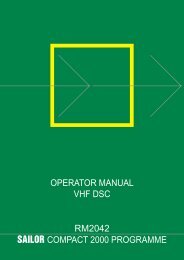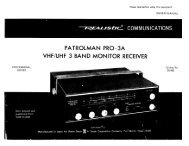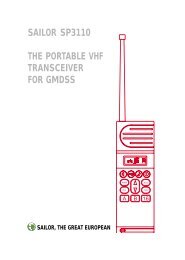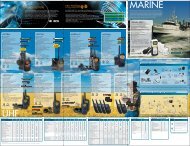SAILOR SP3520 VHF GMDSS
SAILOR SP3520 VHF GMDSS
SAILOR SP3520 VHF GMDSS
Create successful ePaper yourself
Turn your PDF publications into a flip-book with our unique Google optimized e-Paper software.
Equipment and accessories<br />
Attaching and removing the belt clip<br />
To attach the belt clip, slide the belt clip upwards<br />
into the rails at the back of the radio until it locks.<br />
To remove the belt clip, press the projection at<br />
the top of the belt clip to release the lock and<br />
slide the belt clip downwards out of the rails.<br />
Release lock<br />
Attaching the lanyard<br />
Do as follows:<br />
1. Take the lanyard through the<br />
eye at the top of the radio.<br />
2. Put one end of the lanyard<br />
through the loop at the other<br />
end of the lanyard and pull to<br />
tighten.<br />
0740<br />
Top view<br />
21