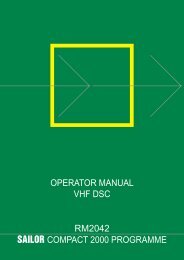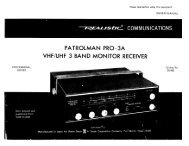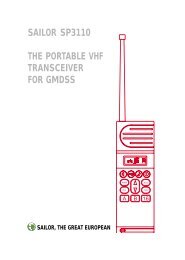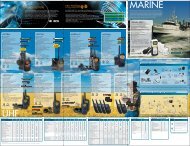SAILOR SP3520 VHF GMDSS
SAILOR SP3520 VHF GMDSS
SAILOR SP3520 VHF GMDSS
Create successful ePaper yourself
Turn your PDF publications into a flip-book with our unique Google optimized e-Paper software.
Batteries<br />
Connecting to power<br />
The charger can be supplied with DC or AC.<br />
DC: Connect the 12-24VDC Connection Cable between the DC supply and<br />
the connector on the underside of the charger.<br />
AC: Connect the AC/DC adapter to the connector on the underside of the<br />
charger. Then connect the AC/DC adapter to the AC outlet.<br />
Recharging the secondary battery<br />
Important<br />
Do not attempt to recharge the yellow primary battery!<br />
To recharge the secondary battery, place the radio 1 with battery or the<br />
battery alone in the front position of the charger cradle.<br />
The light indicators on the charger cradle show the status as follows:<br />
• Green light: Power is connected to the charger.<br />
• Slow red flash: Charging in progress.<br />
• Quick red flash (twice per second): Charging error, e.g. battery<br />
defect or temperature out of range.<br />
• Steady red light: Charging completed. Trickle charge mode.<br />
Charging time with emtpy battery: <strong>VHF</strong> off<br />
approx. 4 hours, <strong>VHF</strong> on: approx. 5 hours.<br />
The battery indicator on the radio display<br />
indicates if the radio is placed in the<br />
charger while radio and charger are both<br />
powered.<br />
16<br />
1. The radio may be left on or it may be switched off during the recharge<br />
process.<br />
0740