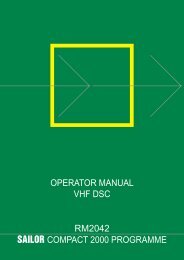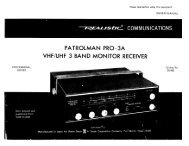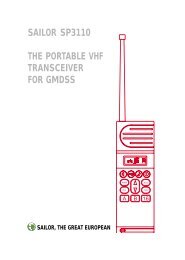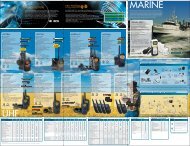SAILOR SP3520 VHF GMDSS
SAILOR SP3520 VHF GMDSS
SAILOR SP3520 VHF GMDSS
You also want an ePaper? Increase the reach of your titles
YUMPU automatically turns print PDFs into web optimized ePapers that Google loves.
Batteries<br />
The secondary battery<br />
Battery level indication<br />
The black secondary battery pack is for daily use of the radio. When the<br />
battery level is low, you should recharge the battery.<br />
The radio display shows the battery<br />
status. When the battery symbol is empty<br />
and flashing, the battery should be<br />
recharged as soon as possible.<br />
Removing and inserting the battery pack<br />
To remove the battery pack, do as follows:<br />
1. Open the safety lock as shown.<br />
2. Remove the battery.<br />
To insert the battery pack, attach the battery<br />
and close the safety lock as shown on the<br />
previous page.<br />
2<br />
1<br />
14<br />
0643