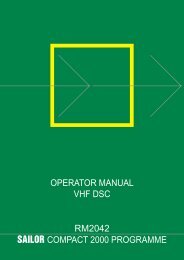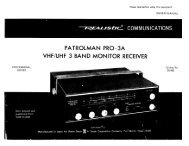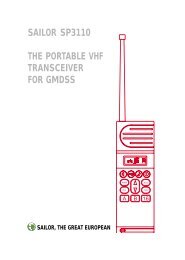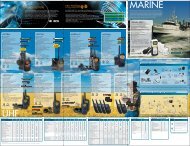SAILOR SP3520 VHF GMDSS
SAILOR SP3520 VHF GMDSS
SAILOR SP3520 VHF GMDSS
You also want an ePaper? Increase the reach of your titles
YUMPU automatically turns print PDFs into web optimized ePapers that Google loves.
Operation<br />
Other functions<br />
Programming the Call channel<br />
To program the Call channel, do as follows:<br />
1. Press and hold 16/C until the current Call channel number is flashing.<br />
2. Select the channel with or .<br />
3. Press 16/C to confirm.<br />
Programming the scanning memory<br />
To add a channel to the scanning memory, select the channel and then<br />
press and hold the SCN key until the display shows MEM at the top.<br />
To remove a channel from the scanning memory, select the channel and<br />
then press and hold the SCN key until the MEM sign disappears from the<br />
display.<br />
0740<br />
9