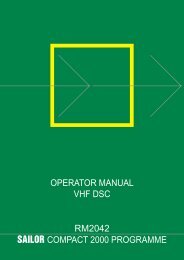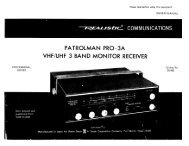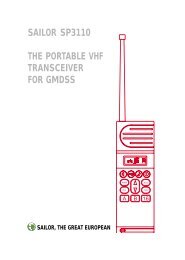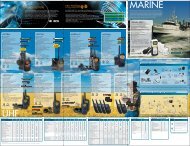SAILOR SP3520 VHF GMDSS
SAILOR SP3520 VHF GMDSS
SAILOR SP3520 VHF GMDSS
Create successful ePaper yourself
Turn your PDF publications into a flip-book with our unique Google optimized e-Paper software.
Operation<br />
Using the <strong>VHF</strong> <strong>GMDSS</strong><br />
Basic functions<br />
Note<br />
Before using the radio, mount the antenna at the top of the<br />
radio. The antenna is delivered with the radio.<br />
Switching the radio on and off<br />
• To switch the radio on, turn the knob at the top<br />
of the radio clockwise.<br />
The display lights up showing the last used<br />
channel and the battery level.<br />
• To switch the radio off, Turn the knob back<br />
counter-clockwise until it clicks.<br />
Selecting the working channel<br />
• To select channel 16 (Distress or Safety), press the 16/C key.<br />
• To select the Call channel, use a long press on 16/C.<br />
• To select among all available channels, press or on the keypad.<br />
For fast selection, press and hold or .<br />
The display shows the currently selected channel.<br />
Note<br />
Long press on or can also be used to select preferred<br />
channels. For information on how to program preferred<br />
channels, see Configuring the <strong>VHF</strong> <strong>GMDSS</strong> on page 10.<br />
6<br />
0643