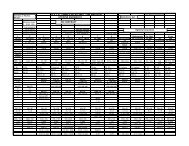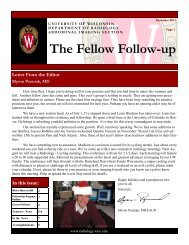CT Protocols: (Brain, ENT, Spine, Vascular) - Department of Radiology
CT Protocols: (Brain, ENT, Spine, Vascular) - Department of Radiology
CT Protocols: (Brain, ENT, Spine, Vascular) - Department of Radiology
Create successful ePaper yourself
Turn your PDF publications into a flip-book with our unique Google optimized e-Paper software.
Appendix # 1<br />
128 Revised 7/22/09 (Gentry/Ranallo)<br />
<strong>CT</strong>A Head: 2D Thin and Thick Slab Reformations<br />
A. Do Thin 2D-Reformations through the vertebral and carotid arteries<br />
1. 1 mm X 1 mm right oblique sagittal (see example below) (FOV = 12)<br />
2. 1 mm X 1 mm left oblique sagittal (mirror image <strong>of</strong> example below) (FOV = 12)<br />
a. Make sure the reference line is parallel to the carotid canal (see image below)<br />
b. Use a window with and level <strong>of</strong> 800/200<br />
c. Axial images to use for obtaining the oblique sagittal 2-D Reformations<br />
- <strong>CT</strong>A Head Protocol: Images from C2 to the top <strong>of</strong> the lateral ventricles<br />
- <strong>CT</strong>A Head and Neck: Images from C2 to the top <strong>of</strong> the lateral ventricles<br />
d. Send to ALI Store<br />
B. 2D Thick-Slab MIP Reformats <strong>of</strong> Head:<br />
1. Choose the 1.25 mm slices<br />
2. Select Ref. Detail.<br />
3. Use a window width 600 and window level 200<br />
4. Choose batch. (You don’t need to change slice thickness & rendering mode on image 1st)<br />
5. Do axial, sagittal, and coronal thick-slab MIPs through the entire head. (See examples below)<br />
6. Change the slice thickness to 10 mm with an interval <strong>of</strong> 2.5 mm and change the rendering mode from<br />
Average to MIP.<br />
7. Send to ALI Store.<br />
8. Put the <strong>CT</strong> Angio request in the box on the wall in the E3/3 control room for the 3D to be done.<br />
9. All patients should have a duplicate request made, write duplicate on it, put the duplicate request in the 3D<br />
box, all remaining requests go to the neuro reading room.