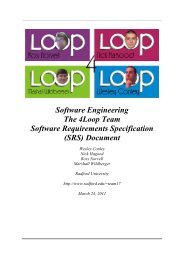crime concentration index
crime concentration index
crime concentration index
Create successful ePaper yourself
Turn your PDF publications into a flip-book with our unique Google optimized e-Paper software.
Using Crime Concentration<br />
Indices in Crime Analysis<br />
VCAN Spring Symposium<br />
2010<br />
Isaac T. Van Patten
Web site for presentation<br />
www.radford.edu/~ivanpatt/<strong>crime</strong>maps
The map is not the territory.<br />
-Alfred Korzybski<br />
…an abstraction derived from something, or a reaction to it,<br />
is not the thing itself…
City of Roanoke, Virginia: “The Star City of the South”<br />
CONTEXT
Our Fair City
Roanoke, Virginia<br />
• Located in southwest Virginia at the southern<br />
end of the Shenandoah Valley<br />
• Roanoke City Population = 93,048 (2007)<br />
• Roanoke MSA = 295,700<br />
– City plus surrounding counties<br />
• Major health-care consortium is the biggest<br />
employer<br />
• Former headquarters for the N&W Railroad
±<br />
0 1 2 4 Miles
Measuring Crime<br />
for Thematic Mapping<br />
• Typically thematic <strong>crime</strong> maps aggregate<br />
<strong>crime</strong> to some areal unit (polygon)<br />
• Crimes can be measured in several ways, we’ll<br />
examine three:<br />
– Crime counts<br />
– Crime Rates<br />
– Crime Concentration Indices<br />
• Each has strengths and weaknesses
Crime Count Example<br />
LAX<br />
Inglewood-Lennox<br />
±<br />
Homicides<br />
0 1.25 2.5 5 Miles
Step 1: Aggregate the <strong>crime</strong>s to the areal unit<br />
R-click on the layer and<br />
choose Joins and Relates
Display as Graduated Colors<br />
±<br />
Homicides<br />
0 1.25 2.5 5 Miles
The Results<br />
• Looks pretty good<br />
– The darker polygons seem to have the most <strong>crime</strong>s<br />
in them<br />
– All polygons with a <strong>crime</strong> are shaded<br />
– Natural Breaks (the default) seems to work okay<br />
• But consider this…
Selection: 184 Tracts<br />
Area in Sq Miles<br />
Min 0.09 Max 2.92<br />
Mean 0.48<br />
SD 0.38<br />
±<br />
0 1.25 2.5 5 Miles
The MAUP<br />
• The Modifiable Areal Unit Problem<br />
– Occurs when areal units of aggregation are created<br />
through an arbitrary (non-spatial) process such as<br />
census enumeration polygons<br />
– Does not represent anything in physical geography<br />
– Can create problems in the statistical analysis of<br />
spatially arrayed data
Illustration<br />
Dark & Bram, 2007
A final issue<br />
• Because larger polygons are more likely to<br />
capture more points, you can’t really compare<br />
one polygon to another<br />
– This comparison is implied in thematic mapping<br />
and can be misleading when the metric is unknown
Crime rates standardize <strong>crime</strong> counts and allow for direct<br />
comparison between dissimilarly sized units<br />
A PARTIAL SOLUTION
Crime Rates<br />
• Crime rates standardize <strong>crime</strong> counts to some<br />
common denominator such as population<br />
• When studying <strong>crime</strong>s-against-persons this<br />
reflects the number of <strong>crime</strong>s compared to<br />
the population “at risk”<br />
• By standardizing the count, we can compare<br />
disparate areal units with one another
Crime<br />
rate<br />
Crime Rates<br />
Count of <strong>crime</strong>s<br />
Population<br />
100,000<br />
• Count the <strong>crime</strong>s in the areal unit and divide<br />
by the population<br />
• Multiply by a constant (in this case 100K)<br />
• Crimes per hundred-thousand people
To calculate in ArcGIS<br />
• R-click on the layer with the aggregated data<br />
• Open the Attribute Table<br />
• Click on the Options tab at the bottom-right<br />
• Choose Add Field<br />
– You’re going the populate this new field with your<br />
computed <strong>crime</strong> rates
In ArcGIS, create a new Field<br />
• Select a Numeric field of<br />
type Double<br />
• Precision: 12<br />
• Scale: 8
The Field Calculator<br />
• With the new attribute field added R-click in<br />
the tab at the top with the Field Name<br />
• Next choose the Field Calculator
Using the Field Calculator<br />
• This will calculate an<br />
Attribute Field with a<br />
Homicide Rate per<br />
100,000 people<br />
• Make sure the<br />
denominator term has<br />
no zero-value units
The Results<br />
The census tract with<br />
the highest homicide<br />
rate is just south of<br />
LAX. Others have<br />
faded in emphasis.<br />
±<br />
0 1.25 2.5 5 Miles
This is the LAX Tank Farm<br />
& support services area.<br />
Population = 1; Homicides=1.<br />
But look…
An alternative to counts and rates for thematic mapping<br />
CRIME CONCENTRATION<br />
INDEX
The Location Quotient<br />
• Location quotients were developed in regional<br />
planning to compare economic activity in a<br />
local area with a larger study region<br />
– For example, one county compared to a whole<br />
region of the state<br />
• It is a measure that describes the activity at a<br />
local level relative to the larger region that<br />
contains the local area of interest
The Location Quotient<br />
LQ<br />
Localeconomic activity<br />
Regional<br />
economic activity<br />
• Generates a ratio of activity so that unity is the same<br />
level of activity (local equivalent to region)<br />
• Values less than 1 indicate less local activity<br />
• Values greater than 1 indicate more local activity<br />
• Always compared to the larger region
Unemployment Example<br />
LQ<br />
UE<br />
12 local<br />
105 regional<br />
unemployed<br />
unemployed<br />
100 local pop.<br />
1000 regional pop.<br />
LQ<br />
UE<br />
0.12<br />
0.105<br />
1.143<br />
• The LQ of 1.143 indicates there is 0.143 more<br />
unemployment in the locality compared to the<br />
region<br />
• …or, there is 14.3% more unemployment in<br />
the locality
Crime Concentration Index<br />
• A direct adaptation of the location quotient to<br />
measuring <strong>crime</strong> <strong>concentration</strong> in a locality<br />
compared to a larger area<br />
CCI<br />
Crime<br />
in a<br />
Crime<br />
neighborhood<br />
in the<br />
city
Crime Concentration Index<br />
• Both the numerator and the denominator are<br />
a standardized ratio measuring <strong>crime</strong><br />
• The numerator gives the <strong>concentration</strong> in the<br />
neighborhood<br />
• The denominator gives the <strong>concentration</strong> citywide<br />
• The CCI is a ratio of these ratios
Two Unique Advantages<br />
• The denominator term for each of the ratios<br />
can be anything meaningful to the analyst<br />
– Square miles<br />
– Total <strong>crime</strong>, violent <strong>crime</strong>, or property <strong>crime</strong><br />
– Linear miles<br />
– Population<br />
• Unlike <strong>crime</strong> rates, CCIs do not require censusbased<br />
information and can be applied to<br />
custom polygons
The original reference<br />
Brantingham, P.L. & Brantingham, P.J. (1998)<br />
Mapping <strong>crime</strong> for analytic purposes:<br />
Location quotients, counts, and rates. In D.<br />
Weisburd & T. McEwen (Eds.) Crime mapping<br />
& <strong>crime</strong> prevention (pp 263-288). Monsey, NY:<br />
Criminal Justice Press.
Availableonline at:<br />
http://www.popcenter.org/library/<strong>crime</strong>prevention/volume_08/09-Brantingham.pdf
Robbery in Roanoke: Concentration by Area<br />
A BASIC CCI ANALYSIS
Using Census Block Groups & Robberies<br />
STEP 1: DISPLAY THE MAP<br />
LAYERS
Use a spatial join to create a Count field in the Attribute Table for each<br />
Block Group<br />
STEP 2: USE A SPATIAL JOIN
Changing the Field Name<br />
• The Join operation creates a Field called<br />
Count_<br />
• It is easy to lose track of what “Count_” is, so I<br />
rename it by Adding a New Field from the<br />
Options tab on the Attribute Table<br />
• Then use the Field Calculator to write the<br />
values<br />
• Clean up by deleting the Count_ field
Populate the new field…
Then delete “Count_” field
Add a new field for the CCI<br />
• We’ll next add a new field for the CCI to the<br />
Attribute Table<br />
• Add a Numeric field of Type: Double;<br />
Precision: 12; and Scale: 8<br />
• This is the field where we’ll write our CCI<br />
values to:
With the new field added…<br />
• …we’ll next use the CCI formula to populate<br />
the values in the Attribute Table<br />
• In this case we are interested in which<br />
neighborhoods (using Block Groups as an<br />
analog) will have the relative highest<br />
<strong>concentration</strong>s of robberies per square mile<br />
– If there is no field for square miles it will need to be<br />
added first
The Formula:<br />
CCI<br />
Robbery<br />
C<br />
C<br />
BG<br />
BG<br />
A<br />
BG<br />
A<br />
BG<br />
C BG :<br />
A BG :<br />
C BG :<br />
A BG :<br />
Robbery count per block group<br />
Area of the block group<br />
Sum of all the robberies for the city<br />
Sum of the total city area
The Field Calculator
The Sorted CCIs
Select by Attributes: All CCIs > 1
Interpretation<br />
• The two highest <strong>concentration</strong> neighborhoods<br />
have just over 900% more robberies than<br />
would be expected given the distribution of<br />
robberies in the city<br />
– (10.72-1=9.72 or 972% greater <strong>concentration</strong>)<br />
• 42.7% of the neighborhoods have a higher<br />
than expected <strong>concentration</strong> of robberies<br />
– 35 out of 82 neighborhoods
±<br />
0 1 2 4 Miles<br />
Robbery Concentration<br />
CCI Value<br />
0.000000 - 0.446111<br />
0.446112 - 1.000000<br />
1.000001 - 3.349550<br />
3.349551 - 5.989783<br />
5.989784 - 10.718559
±<br />
0 1 2 4 Miles<br />
Robbery Concentration<br />
CCI Value<br />
Very Low<br />
Low<br />
Moderate<br />
High<br />
Very High
A application with a different denominator<br />
COMMERCIAL ROBBERY<br />
ANALYSIS
The Problem<br />
• The Commander of the north patrol districts<br />
wants an analysis of commercial robberies<br />
compared to robberies as a whole<br />
– Just interested in the situation in his area of<br />
responsibility – not the whole city<br />
– Wants the analysis done by the patrol districts in his<br />
Area of Operation
14<br />
2<br />
6<br />
8<br />
12<br />
4<br />
10<br />
5<br />
0<br />
7<br />
11<br />
1<br />
9<br />
13<br />
±<br />
3<br />
0 1 2 4 Miles
The Process<br />
• First, develop a layer of just the north patrol<br />
districts<br />
• Also, create layer of just commercial robberies<br />
in the north patrol districts<br />
• Using spatial joins, create a layer with robbery<br />
counts (total and commercial)<br />
• Calculate the CCI for commercial robberies<br />
compared to all robberies
The Concentration Index<br />
CCI<br />
(Comm. Robberies in Dist.<br />
(Sum Comm. Robberies<br />
All Robberies in Dist.)<br />
Sum All Robberies)<br />
• The CCI developes the ratio of commercial<br />
robberies in a patrol district to all the<br />
robberies in that district…<br />
• …and then compares that ratio to the ratio of<br />
all commercial robberies to all robberies in all<br />
the north patrol districts
The Field Calculator
The Results<br />
• Four districts have a greater <strong>concentration</strong> of<br />
commercial robberies<br />
– Ranging from 18.6% greater to 66.3% greater<br />
• Three districts have lower <strong>concentration</strong>s<br />
– Ranging from 14% less to 48% less
1.663018<br />
1.465418<br />
1.297896<br />
0.519309<br />
1.186008<br />
0.859856<br />
0.655128<br />
±<br />
Commercial Robberies<br />
0 1 2 4 Miles
Using CCIs to Facilitate Crime Prevention Initiatives<br />
REAL NEIGHBORHOODS
Neighborhood Organizations<br />
• Like most cities, Roanoke has 41 officially<br />
recognized neighborhood organizations<br />
• Some are formal <strong>crime</strong> watch groups<br />
• Some are commerce/business focused<br />
• Some are neighborhood alliances<br />
• All are concerned with <strong>crime</strong> in their area of<br />
greatest interest – the neighborhood
±<br />
0 1 2 4 Miles
Generating the Neighborhood<br />
CCI<br />
• For this project, we’re going to generate a CCI<br />
for each neighborhood organization/area<br />
relative to the city as a whole<br />
• First step is to join the Robberies to the<br />
Neighborhood layer<br />
• Next is to calculate the CCI<br />
• Then display the map
The Neighborhoods with Robbery Counts
The CCI Formula<br />
CCI<br />
( Robbery AreaSQMi)<br />
(907<br />
42.89)<br />
• The denominator term is for the city (all<br />
robberies/city area)<br />
• …but if you wanted to compare just the<br />
neighborhood organizations to one another,<br />
change the denominator
The Field Calculator
The Results<br />
Only 10 out of the 41<br />
areas (24.4%) have<br />
a robbery <strong>concentration</strong><br />
greater than would be<br />
expected given the<br />
city-wide robbery<br />
distribution.<br />
Five had no robberies<br />
at all (12.2%).
±<br />
0 1 2 4 Miles
Drilling down for a micro-spatial analysis<br />
LOOKING AT A LOCALIZED<br />
PROBLEM
±<br />
0 1 2 4 Miles
Getting started<br />
• Using the “Go to XY” tool, mark the<br />
intersection of interest<br />
• Covert the graphic element to a feature<br />
• Buffer the feature – I’m using 660 feet (an<br />
eighth of a mile)<br />
• The buffer ring will be our polygon feature<br />
• Calculate the area (I used Hawth’s Tools)
Shenandoah & Westwood<br />
TROUTLAND<br />
ROSEMEAD<br />
WILMONT<br />
WESTWOOD<br />
CROWMORR<br />
36TH<br />
ROLLING HILL<br />
SHENANDOAH<br />
BEECH<br />
LUCKETT<br />
BARBERRY<br />
SIGNAL HILL<br />
MULBERRY<br />
JUNIPER<br />
BEECH<br />
NORWAY<br />
NORWAY
Finish it up<br />
• Do a spatial join (or in this case just count the<br />
robberies)<br />
• Calculate the CCI:<br />
CCI<br />
(6 0.049)<br />
(907 42.89)<br />
CCI<br />
122.449<br />
21.147<br />
5.79
Interpretation<br />
• Based on this analysis, the intersection of<br />
Shenandoah and Westwood has 4.8 times<br />
(5.79-1 4.8) as many robberies as would be<br />
expected given the distribution of robberies in<br />
Roanoke
An application to a linear analysis along street segments<br />
PROBLEM STREETS
The Problem<br />
• The commander of the north districts has<br />
identified a residential street segment that<br />
seems to have too many robberies<br />
• The questions is, are there more robberies<br />
along this segment than would be expected<br />
given the linear distribution of robbery in<br />
Roanoke?
PALM<br />
MELROSE<br />
FOREST PARK<br />
OLIVE<br />
LAFAYETTE<br />
STAUNTON<br />
MARYLAND<br />
CRESCENT<br />
HANOVER<br />
25TH<br />
HANOVER<br />
31ST<br />
ORANGE<br />
30TH<br />
29TH<br />
24TH<br />
23RD<br />
SALEM<br />
SALEM<br />
ESSEX<br />
30TH<br />
KEATS<br />
GLENGARY<br />
MILTON<br />
NAHO<br />
SHENANDOAH<br />
DELTA<br />
CENTRE<br />
24TH<br />
24TH<br />
CENTRE<br />
LOUDON<br />
22ND<br />
±<br />
BAKER<br />
BAKER<br />
27TH<br />
JOHNSON<br />
25TH<br />
0 0.05 0.1 0.2 Miles<br />
BAKER
Salem Tpke between 24 th & 30th<br />
• First, identify the street segment(s) of interest<br />
– It may be necessary to form a single segment with<br />
the Dissolve tool<br />
• Do a spatial join, joining the robberies (points)<br />
to the street segment (lines)<br />
– Select the “closest to it” option<br />
• Compute the linear CCI
The Results<br />
CCI<br />
(Robberies close to segment Segment length)<br />
(All Robberies Total network length)<br />
CCI<br />
(22 0.47 miles)<br />
(907 610 miles)<br />
31.4
The Results<br />
CCI<br />
(Robberies close to segment Segment length)<br />
(All Robberies Total network length)<br />
CCI<br />
(22 0.47 miles )<br />
(907 610 miles)<br />
31.4<br />
• This indicates there are 30 times more<br />
robberies along this segment than would be<br />
expected
The Results<br />
• But, to be realistic, most of the 610 miles of<br />
road network don’t have any robberies<br />
• This CCI tends to make it seem there is a more<br />
serious problem along this segment than<br />
might be the actual case<br />
• There is an alternative: create a polygon<br />
buffer and use the <strong>concentration</strong> per unit of<br />
area
PALM<br />
MELROSE<br />
FOREST PARK<br />
OLIVE<br />
LAFAYETTE<br />
STAUNTON<br />
MARYLAND<br />
CRESCENT<br />
HANOVER<br />
25TH<br />
HANOVER<br />
31ST<br />
ORANGE<br />
30TH<br />
29TH<br />
24TH<br />
23RD<br />
SALEM<br />
SALEM<br />
ESSEX<br />
30TH<br />
KEATS<br />
GLENGARY<br />
MILTON<br />
NAHO<br />
SHENANDOAH<br />
DELTA<br />
CENTRE<br />
24TH<br />
24TH<br />
CENTRE<br />
LOUDON<br />
22ND<br />
±<br />
BAKER<br />
BAKER<br />
27TH<br />
JOHNSON<br />
25TH<br />
0 0.05 0.1 0.2 Miles<br />
BAKER
The Alternative<br />
• Using a 755-foot buffer, the same 22 robberies<br />
are captured<br />
• The area of the buffer calculated<br />
• A new CCI is computed based on the<br />
<strong>concentration</strong> per unit of area in the buffer<br />
• CCI=(22/0.198845)/(907/42.89)=5.23<br />
• This suggests that there are a little more than<br />
4 times as many robberies in this area
To summarize<br />
• The CCI is a good addition to the analyst’s<br />
toolbox<br />
• It is flexible and adaptable to the problem at<br />
hand<br />
• Applies well to tactical, strategic, and<br />
administrative analysis tasks<br />
• Overcomes some of the problems with<br />
traditional <strong>crime</strong> measures