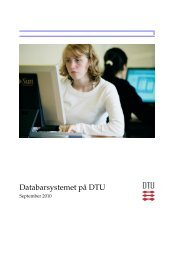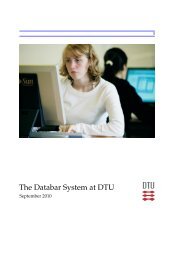Create successful ePaper yourself
Turn your PDF publications into a flip-book with our unique Google optimized e-Paper software.
2 <strong>D<strong>at</strong>abar</strong> system 5<br />
<strong>D<strong>at</strong>abar</strong> Building Type of d<strong>at</strong>abar Number of workst<strong>at</strong>ions<br />
B-<strong>Bar</strong> 116 Windows d<strong>at</strong>abar 135<br />
Diplom E- and IT-<strong>Bar</strong> 308 Winbar 45<br />
325 Winbar 84<br />
E-<strong>Bar</strong> 341 Winbar/Linux 78<br />
325 168<br />
G-<strong>Bar</strong> 303N UNIX / Linux 96<br />
(SunRay terminals) 305 UNIX / Linux 30<br />
306 UNIX / Linux 48<br />
308 UNIX / Linux 72<br />
K-<strong>Bar</strong> 208 Winbar 27<br />
208 UNIX 22<br />
210 Winbar 60<br />
M-<strong>Bar</strong> 402 Windows d<strong>at</strong>abar 24<br />
414 Windows d<strong>at</strong>abar 40<br />
421 Windows d<strong>at</strong>abar 53<br />
VR-<strong>Bar</strong> 305 Windows 25<br />
101-<strong>D<strong>at</strong>abar</strong> 101 Winbar 84<br />
Table 1: Buildings with d<strong>at</strong>abar workst<strong>at</strong>ions<br />
To access the internet and computing servers in the G-<strong>Bar</strong> through the<br />
wireless net, we recommend th<strong>at</strong> you use eduroam. <strong>The</strong> eduroam network<br />
is the free, wireless network of the universities for the students and the employees.<br />
With eduroam you will also be able to access the wireless net of<br />
other universities in Denmark and abroad. However, the configur<strong>at</strong>ion of<br />
eduroam depends on oper<strong>at</strong>ing system (Windows, Linux, MacOS), and you<br />
may have to install a program in order to access the wireless network with<br />
eduroam. For more inform<strong>at</strong>ion on eduroam, please consult the G-<strong>Bar</strong> wiki<br />
(http://www.gbar.dtu.dk/wiki/eduroam).<br />
Altern<strong>at</strong>ively, you can use the net called “dtu”. In order to authentic<strong>at</strong>e,<br />
you will need to enter your credentials every time you log on to this wireless<br />
network, which is quite cumbersome. “dtu” is also not encrypted, which<br />
means th<strong>at</strong> people can eavesdrop on your communic<strong>at</strong>ion and hijack for example<br />
your Facebook account. For these reasons, we recommend using eduroam<br />
instead. For more inform<strong>at</strong>ion on the wireless networks, please see www.wireless.dtu.dk.