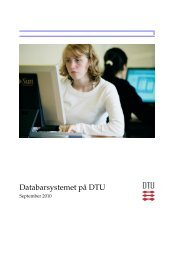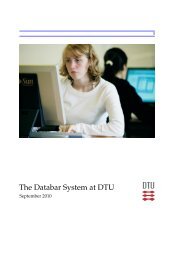Create successful ePaper yourself
Turn your PDF publications into a flip-book with our unique Google optimized e-Paper software.
7 <strong>The</strong> Winbar 23<br />
n-62-14-4(s001234) $ firefox &<br />
6.9.4 Killing a process – kill and xkill<br />
If a process either gets hung up or runs amok, you can “kill” th<strong>at</strong> particular<br />
process. <strong>The</strong> next time you click on a graphic window after entering the command<br />
xkill the rel<strong>at</strong>ed process will be “killed”. But you do not always have<br />
a graphic window, so you will need to use the command ps to find out wh<strong>at</strong><br />
the process ID is, and then apply the command kill.<br />
Example of usage:<br />
n-62-14-4(s001234) $ kill 12345<br />
n-62-14-4(s001234) $ kill -9 12345<br />
Normally, a program will just be asked if it wants to shut down. This would<br />
make it possible for the program to save a document. Placing a -9 before the<br />
process number orders it to “kill” it immedi<strong>at</strong>ely, which might be necessary if<br />
the program has crashed or got hung up.<br />
Note: Jobs which have been running for more than one CPU-hour will be<br />
thrown out! You must not use more than 4 CPUs per job. If you have a job th<strong>at</strong><br />
demands more, you have to use the b<strong>at</strong>ch system. For more on this subject,<br />
please go to http://www.cc.dtu.dk/?page_id=12.<br />
7 <strong>The</strong> Winbar<br />
<strong>The</strong> Windows d<strong>at</strong>abars are based on Windows 7 and Windows XP clients<br />
with high-resolution monitors and CD/DVD burners. Many of them have<br />
dual monitors, gre<strong>at</strong> for programming and viewing multiple documents, web<br />
pages etc. <strong>The</strong> clients are real desktop computers and have their own procesor,<br />
RAM and a fairly capable graphics adapter. This makes them very useful for<br />
high workload tasks as long as the task does not take more than a couple of<br />
hours <strong>at</strong> most.<br />
<strong>The</strong>re are a group of Windows 2003/2008 servers th<strong>at</strong> among other things<br />
provide user authentic<strong>at</strong>ion, store your documents and other d<strong>at</strong>a and grant<br />
access to printers.<br />
7.1 Documents<br />
Study-rel<strong>at</strong>ed d<strong>at</strong>a can be saved on the H-drive (documents th<strong>at</strong> are saved in<br />
“My Documents” are autom<strong>at</strong>ically saved on the H-drive). If you save your<br />
d<strong>at</strong>a there, it will be accessible from any client in the Windows d<strong>at</strong>abars. Each