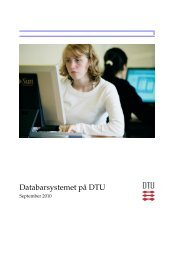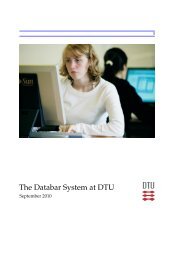Create successful ePaper yourself
Turn your PDF publications into a flip-book with our unique Google optimized e-Paper software.
6 <strong>The</strong> G-<strong>Bar</strong> 21<br />
Figure 4: Screenshot of gftp<br />
n-62-14-4(s001234) $ scp bruger@server:dir/fil fil<br />
For Windows users, the graphic client WinSCP can be recommended, and<br />
it can be downloaded <strong>at</strong> http://winscp.net/eng/. As you can see in the Win-<br />
SCP screenshot (Figure 5), the window is divided in two sections. <strong>The</strong> local<br />
files are on the left side, and the remote files on the right. All you have to do is<br />
“drag” the files from one side to the other to copy them back and forth. <strong>The</strong>y<br />
will be copied in the background with the command scp, which is encrypted<br />
with ssh.<br />
6.9 Job processing<br />
This section is about the commands to use when you are running programs on<br />
G-<strong>Bar</strong>, for example, in order to manage these processes.<br />
Remember not to overload the system when processing a large number of<br />
jobs and/or running parallel programs. It is permitted to do small test runs<br />
on up to four processors for a short time (max. 10-15 minutes). Larger runs<br />
must be processed under the control of a b<strong>at</strong>ch system. Read more about this<br />
<strong>at</strong> http://www.cc.dtu.dk/?page_id=12.<br />
6.9.1 List of processes – ps<br />
ps shows a list of the processes running on the machine th<strong>at</strong> is currently in use.<br />
Here is an example: