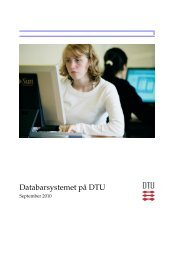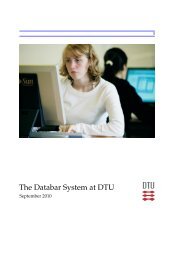You also want an ePaper? Increase the reach of your titles
YUMPU automatically turns print PDFs into web optimized ePapers that Google loves.
16 <strong>The</strong> <strong>D<strong>at</strong>abar</strong> <strong>System</strong> <strong>at</strong> <strong>DTU</strong><br />
Copy, delete, and move documents You can copy a document with the<br />
command cp (copy) followed by the old and the new names, as shown here.<br />
Th<strong>at</strong> is,<br />
n-62-14-4(s001234) $ cp old.letter new.letter<br />
will establish a new document with the name new.letter, and it will be exactly<br />
like the old.letter. <strong>The</strong> command can also be used to copy several documents<br />
<strong>at</strong> once. In th<strong>at</strong> case the “new name” is not a file name, but a new folder name<br />
instead. If you are in the sub-directory (folder) dir.no.1, the command<br />
n-62-14-4(s001234) $ cp ../doc* .<br />
copies the files doc1 and doc2 down to dir.no.1. Note th<strong>at</strong> ‘..’ denotes the<br />
folder th<strong>at</strong> is just one level above the current folder, and ‘.’ denotes the folder<br />
you are currently in. <strong>The</strong> character ‘*’ is a so-called wild card character th<strong>at</strong><br />
can stand in for any string of characters (so the command doc* gives you all<br />
documents th<strong>at</strong> begin with doc).<br />
You can delete a document with the command rm (remove) followed by the<br />
document name (providing th<strong>at</strong> you have a write access to the documents and<br />
folders). For example, the command<br />
n-62-14-4(s001234) $ rm doc1<br />
deletes the file doc1.<br />
A document can be moved with the command mv (move). <strong>The</strong> same command<br />
is used to change the name of a document. For example, the command<br />
n-62-14-4(s001234) $ mv doc2 dir.no.1/doc7<br />
moves the document doc2 to the folder dir.no.1 and <strong>at</strong> the same time the<br />
name will be changed to doc7.<br />
Make and delete folders You can make a new folder with mkdir (make<br />
directory). For example,<br />
n-62-14-4(s001234) $ mkdir newdir<br />
makes a new folder with the name newdir. <strong>The</strong> command<br />
n-62-14-4(s001234) $ rmdir newdir<br />
(remove directory) will delete it again. (A folder can only be deleted with this<br />
command, if it is empty.)<br />
If the folder contains files, the command<br />
n-62-14-4(s001234) $ rm -r newdir<br />
(remove recursive) will delete the folder and all files and other folders under<br />
it. 6<br />
6 By default, G-<strong>Bar</strong> asks you to confirm every file th<strong>at</strong> you you delete – And this may seem<br />
like unnecessary work if you have several hundred files to delete. Thus, it is possible to work