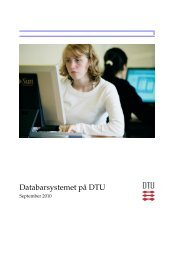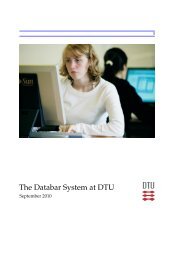Create successful ePaper yourself
Turn your PDF publications into a flip-book with our unique Google optimized e-Paper software.
14 <strong>The</strong> <strong>D<strong>at</strong>abar</strong> <strong>System</strong> <strong>at</strong> <strong>DTU</strong><br />
Command Brief description<br />
ls list contents of a folder<br />
less, more, view show contents of a file<br />
cd change folder<br />
pwd show current folder<br />
cp copy files (documents)<br />
rm remove documents<br />
mv move and rename documents<br />
mkdir/rmdir make/delete a subdirectory<br />
xpp, lp, lpr print document<br />
man, info show manual/info for a command<br />
gfile show file type<br />
emacs advanced (and good) editor<br />
nedit easy to use (graphic) editor<br />
vi, vim another advanced editor<br />
exit end terminal session<br />
Table 2: <strong>The</strong> most important UNIX commands<br />
n-62-14-4(s001234) $ ls -F *tex<br />
which produces a list of all files in a folder the names of which end ‘tex’. <strong>The</strong><br />
parameter ‘-F’ means th<strong>at</strong> you want to see the file type included in the list.<br />
Note: Even if UNIX is very flexible with respect to file and folder names, you<br />
should avoid using blank spaces, slashes (/) and other special characters in<br />
your file and folder names.<br />
<strong>The</strong> most important UNIX commands You can go a long way in command<br />
oriented UNIX if you know the commands listed in table 2. <strong>The</strong>se commands<br />
are briefly explained in the following. For further inform<strong>at</strong>ion, write the man<br />
〈command〉.<br />
Contents of documents and folders <strong>The</strong> (ASCII) contents of a document<br />
can, for example, be shown in a terminal window with the help of the command<br />
less followed by the document name, as for example:<br />
n-62-14-4(s001234) $ less doc1<br />
If the document fills more than one screen, the command less will show you<br />
the first page only. You press the key ‘q’ to leave the less command. <strong>The</strong>re