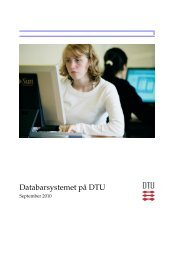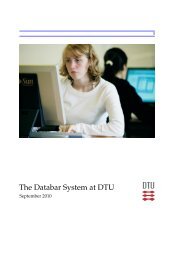Create successful ePaper yourself
Turn your PDF publications into a flip-book with our unique Google optimized e-Paper software.
6 <strong>The</strong> G-<strong>Bar</strong> 13<br />
Figure 3: <strong>The</strong> tree structure of the file system<br />
look something like the sketch in Figure 3, which shows how a user (here<br />
s001234) might have his or her home folder placed in the global structure of<br />
the d<strong>at</strong>abar system.<br />
Immedi<strong>at</strong>ely after logging in, you will be in your own home folder, which<br />
is named according to your individual User ID. <strong>The</strong> user has write access to<br />
his or her own home folder, and thus can place documents and other folders<br />
in it.<br />
In Figure 3 you see an example where the user s001234 has placed two<br />
documents (dok1 and dok2) in the home folder plus one folder (bib.no.1/),<br />
and th<strong>at</strong> folder contains two more documents (brev and gml.brev).<br />
6.5.2 UNIX commands<br />
As mentioned before, in UNIX your work on a project can be either graphic or<br />
command oriented. <strong>The</strong> big advantage of the command oriented use is th<strong>at</strong> it is<br />
much faster as soon as you get some practice in it. UNIX commands are keyed<br />
in <strong>at</strong> a terminal window (see the section 6.1.2).<br />
UNIX commands are generally written in the following syntax:<br />
command 〈parameter〉 〈filename(s)〉<br />
where the parameter “filename(s)” could also be “foldername”. File names can<br />
include one or more joker characters or wild cards. Two joker characters th<strong>at</strong> are<br />
good to know are * which can stand for any other character or any sequence of<br />
characters, and ? which can stand for a single character (note th<strong>at</strong> the words<br />
“document” and “file” mean the same thing. Sometimes we denote them as<br />
documents, and sometimes as files.)<br />
An example of the ls-command for listing files is