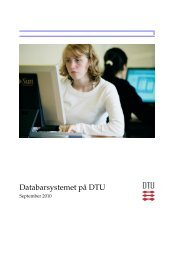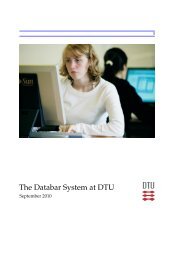You also want an ePaper? Increase the reach of your titles
YUMPU automatically turns print PDFs into web optimized ePapers that Google loves.
10 <strong>The</strong> <strong>D<strong>at</strong>abar</strong> <strong>System</strong> <strong>at</strong> <strong>DTU</strong><br />
and works somewh<strong>at</strong> like Microsoft Windows. Just like Microsoft Windows,<br />
the menu opens with a click on a menu bar <strong>at</strong> the bottom left corner of the<br />
display.<br />
Figure 2: IceWM<br />
Windows With IceWM you can ’drag-and-drop’ windows like the desktop<br />
environment of Microsoft Windows. Place the cursor on the menu bar <strong>at</strong> the<br />
top of the window, then click the left mouse button and hold it down while<br />
you move the window to a new position. <strong>The</strong> window size can be changed by<br />
clicking on any side of the window and drawing it in or outward.<br />
IceWM windows have the same three buttons th<strong>at</strong> Microsoft windows have<br />
on the right side of the top menu bar. Also here, the outer right button closes<br />
the window, the button in the middle maximizes it, and the left button of these<br />
three minimizes the window. On the left side of the IceWM top menu bar there<br />
is another button. Clicking on this one gives you a menu of things you can do<br />
with the window. You can bring up the same list with a rightclick on any<br />
empty space in the top bar. To close an IceWM window, you doubleclick on<br />
the button <strong>at</strong> the left of the top menu bar.<br />
IceWM offers several functions th<strong>at</strong> Windows does not have. Unlike in<br />
Microsoft Windows, it is possible to roll the window up so th<strong>at</strong> only the top<br />
menu bar remains visible, and the window’s position can be adjusted with<br />
respect to other open windows on the desktop. With IceWM a window can<br />
also be moved to another desktop. You can do th<strong>at</strong> with the command Move<br />
to in the window menu (left button on the top bar).<br />
You can get a list of open windows by clicking on the background with the<br />
middle button of the mouse. <strong>The</strong> list differenti<strong>at</strong>es between the desktops you<br />
are currently using.