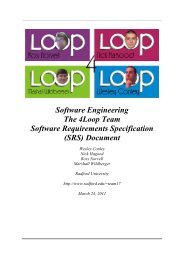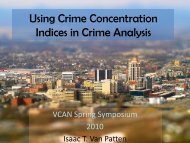2 - Radford University
2 - Radford University
2 - Radford University
You also want an ePaper? Increase the reach of your titles
YUMPU automatically turns print PDFs into web optimized ePapers that Google loves.
2-1 Chapter 2 - Data Representation<br />
Principles of Computer Architecture<br />
Miles Murdocca and Vincent Heuring<br />
Chapter 2: Data Representation<br />
Department of Information Technology, <strong>Radford</strong> <strong>University</strong><br />
ITEC 352 Computer Organization
2-2 Chapter 2 - Data Representation<br />
Chapter Contents<br />
2.1 Introduction<br />
2.2 Fixed Point Numbers<br />
2.3 Floating Point Numbers<br />
2.4 Case Study: Patriot Missile Defense Failure Caused by<br />
Loss of Precision<br />
2.5 Character Codes<br />
Department of Information Technology, <strong>Radford</strong> <strong>University</strong><br />
ITEC 352 Computer Organization
2-3 Chapter 2 - Data Representation<br />
Fixed Point Numbers<br />
• Using only two digits of precision for signed base 10 numbers,<br />
the range (interval between lowest and highest numbers) is<br />
[-99, +99] and the precision (distance between successive<br />
numbers) is 1.<br />
• The maximum error, which is the difference between the value<br />
of a real number and the closest representable number, is 1/2 the<br />
precision. For this case, the error is 1/2 × 1 = 0.5.<br />
• If we choose a = 70, b = 40, and c = -30, then a + (b + c) = 80<br />
(which is correct) but (a + b) + c = -30 which is incorrect. The<br />
problem is that (a + b) is +110 for this example, which exceeds the<br />
range of +99, and so only the rightmost two digits (+10) are<br />
retained in the intermediate result. This is a problem that we need<br />
to keep in mind when representing real numbers in a finite<br />
representation.<br />
Department of Information Technology, <strong>Radford</strong> <strong>University</strong><br />
ITEC 352 Computer Organization
2-4 Chapter 2 - Data Representation<br />
Weighted Position Code<br />
• The base, or radix of a number system defines the range of<br />
possible values that a digit may have: 0 – 9 for decimal; 0,1 for<br />
binary.<br />
• The general form for determining the decimal value of a<br />
number is given by:<br />
Example:<br />
541.25 10 = 5 × 10 2 + 4 × 10 1 + 1 × 10 0 + 2 × 10 -1 + 5 × 10 -2<br />
= (500) 10 + (40) 10 + (1) 10 + (2/10) 10 + (5/100) 10<br />
= (541.25) 10<br />
Department of Information Technology, <strong>Radford</strong> <strong>University</strong><br />
ITEC 352 Computer Organization
2-5 Chapter 2 - Data Representation<br />
Base Conversion with the Remainder<br />
Method<br />
•Example: Convert 23.375 10 to base 2. Start by converting the<br />
integer portion:<br />
Department of Information Technology, <strong>Radford</strong> <strong>University</strong><br />
ITEC 352 Computer Organization
2-6 Chapter 2 - Data Representation<br />
Base Conversion with the<br />
Multiplication Method<br />
• Now, convert the fraction:<br />
• Putting it all together, 23.375 10 = 10111.011 2<br />
Department of Information Technology, <strong>Radford</strong> <strong>University</strong><br />
ITEC 352 Computer Organization
2-7 Chapter 2 - Data Representation<br />
Nonterminating Base 2 Fraction<br />
• We can’t always convert a terminating base 10 fraction into an<br />
equivalent terminating base 2 fraction:<br />
Department of Information Technology, <strong>Radford</strong> <strong>University</strong><br />
ITEC 352 Computer Organization
2-8 Chapter 2 - Data Representation<br />
Base 2, 8, 10, 16 Number Systems<br />
• Example: Show a column for ternary (base 3). As an extension of<br />
that, convert 14 10 to base 3, using 3 as the divisor for the remainder<br />
method (instead of 2). Result is 112 3<br />
Department of Information Technology, <strong>Radford</strong> <strong>University</strong><br />
ITEC 352 Computer Organization
2-9 Chapter 2 - Data Representation<br />
More on Base Conversions<br />
• Converting among power-of-2 bases is particularly simple:<br />
1011 2 = (10 2 )(11 2 ) = 23 4<br />
23 4 = (2 4 )(3 4 ) = (10 2 )(11 2 ) = 1011 2<br />
101010 2 = (101 2 )(010 2 ) = 52 8<br />
01101101 2 = (0110 2 )(1101 2 ) = 6D 16<br />
• How many bits should be used for each base 4, 8, etc., digit? For<br />
base 2, in which 2 = 2 1 , the exponent is 1 and so one bit is used for<br />
each base 2 digit. For base 4, in which 4 = 2 2 , the exponent is 2, so so<br />
two bits are used for each base 4 digit. Likewise, for base 8 and base<br />
16, 8 = 2 3 and 16 = 2 4 , and so 3 bits and 4 bits are used for base 8 and<br />
base 16 digits, respectively.<br />
Department of Information Technology, <strong>Radford</strong> <strong>University</strong><br />
ITEC 352 Computer Organization
2-10 Chapter 2 - Data Representation<br />
Binary Addition<br />
• This simple binary addition example provides background for the<br />
signed number representations to follow.<br />
Department of Information Technology, <strong>Radford</strong> <strong>University</strong><br />
ITEC 352 Computer Organization
2-11 Chapter 2 - Data Representation<br />
Signed Fixed Point Numbers<br />
• For an 8-bit number, there are 2 8 = 256 possible bit patterns.<br />
These bit patterns can represent negative numbers if we choose<br />
to assign bit patterns to numbers in this way. We can assign half<br />
of the bit patterns to negative numbers and half of the bit patterns<br />
to positive numbers.<br />
• Four signed representations we will cover are:<br />
Signed Magnitude<br />
One’s Complement<br />
Two’s Complement<br />
Excess (Biased)<br />
Department of Information Technology, <strong>Radford</strong> <strong>University</strong><br />
ITEC 352 Computer Organization
2-12 Chapter 2 - Data Representation<br />
Signed Magnitude<br />
• Also know as “sign and magnitude,” the leftmost bit is the sign (0<br />
= positive, 1 = negative) and the remaining bits are the magnitude.<br />
• Example:<br />
+25 10 = 00011001 2<br />
-25 10 = 10011001 2<br />
• Two representations for zero: +0 = 00000000 2 , -0 = 10000000 2 .<br />
• Largest number is +127, smallest number is -127 10 , using an 8-bit<br />
representation.<br />
Department of Information Technology, <strong>Radford</strong> <strong>University</strong><br />
ITEC 352 Computer Organization
2-13 Chapter 2 - Data Representation<br />
One’s Complement<br />
• The leftmost bit is the sign (0 = positive, 1 = negative). Negative of<br />
a number is obtained by subtracting each bit from 2 (essentially,<br />
complementing each bit from 0 to 1 or from 1 to 0). This goes both<br />
ways: converting positive numbers to negative numbers, and<br />
converting negative numbers to positive numbers.<br />
• Example:<br />
+25 10 = 00011001 2<br />
-25 10 = 11100110 2<br />
• Two representations for zero: +0 = 00000000 2 , -0 = 11111111 2 .<br />
• Largest number is +127 10 , smallest number is -127 10 , using an 8-bit<br />
representation.<br />
Department of Information Technology, <strong>Radford</strong> <strong>University</strong><br />
ITEC 352 Computer Organization
2-14 Chapter 2 - Data Representation<br />
Two’s Complement<br />
• The leftmost bit is the sign (0 = positive, 1 = negative). Negative of<br />
a number is obtained by adding 1 to the one’s complement<br />
negative. This goes both ways, converting between positive and<br />
negative numbers.<br />
• Example (recall that -25 10 in one’s complement is 11100110 2 ):<br />
+25 10 = 00011001 2<br />
-25 10 = 11100111 2<br />
• One representation for zero: +0 = 00000000 2 , -0 = 00000000 2 .<br />
• Largest number is +127 10 , smallest number is -128 10 , using an 8-bit<br />
representation.<br />
Department of Information Technology, <strong>Radford</strong> <strong>University</strong><br />
ITEC 352 Computer Organization
2-15 Chapter 2 - Data Representation<br />
Excess (Biased)<br />
• The leftmost bit is the sign (usually 1 = positive, 0 = negative).<br />
Positive and negative representations of a number are obtained<br />
by adding a bias to the two’s complement representation. This<br />
goes both ways, converting between positive and negative<br />
numbers. The effect is that numerically smaller numbers have<br />
smaller bit patterns, simplifying comparisons for floating point<br />
exponents.<br />
• Example (excess 128 “adds” 128 to the two’s complement<br />
version, ignoring any carry out of the most significant bit) :<br />
+12 10 = 10001100 2<br />
-12 10 = 01110100 2<br />
• One representation for zero: +0 = 10000000 2 , -0 = 10000000 2 .<br />
• Largest number is +127 10 , smallest number is -128 10 , using an 8-<br />
bit representation.<br />
Department of Information Technology, <strong>Radford</strong> <strong>University</strong><br />
ITEC 352 Computer Organization
2-16 Chapter 2 - Data Representation<br />
BCD Representations in Nine’s and<br />
Ten’s Complement<br />
• Each binary coded decimal digit is composed of 4 bits.<br />
• Example: Represent +079 10 in BCD: 0000 0111 1001<br />
• Example: Represent -079 10 in BCD: 1001 0010 0001. This is<br />
obtained by first subtracting each digit of 079 from 9 to obtain the<br />
nine’s complement, so 999 - 079 = 920. Adding 1 produces the<br />
ten’s complement: 920 + 1 = 921. Converting each base 10 digit of<br />
921 to BCD produces 1001 0010 0001.<br />
Department of Information Technology, <strong>Radford</strong> <strong>University</strong><br />
ITEC 352 Computer Organization
2-17 Chapter 2 - Data Representation<br />
3-Bit Signed Integer Representations<br />
Department of Information Technology, <strong>Radford</strong> <strong>University</strong><br />
ITEC 352 Computer Organization
2-18 Chapter 2 - Data Representation<br />
Base 10 Floating Point Numbers<br />
• Floating point numbers allow very large and very small numbers<br />
to be represented using only a few digits, at the expense of<br />
precision. The precision is primarily determined by the number of<br />
digits in the fraction (or significand, which has integer and<br />
fractional parts), and the range is primarily determined by the<br />
number of digits in the exponent.<br />
• Example (+6.023 × 10 23 ):<br />
Department of Information Technology, <strong>Radford</strong> <strong>University</strong><br />
ITEC 352 Computer Organization
2-19 Chapter 2 - Data Representation<br />
Normalization<br />
• The base 10 number 254 can be represented in floating point form<br />
as 254 × 10 0 , or equivalently as:<br />
25.4 × 10 1 , or<br />
2.54 × 10 2 , or<br />
.254 × 10 3 , or<br />
.0254 × 10 4 , or<br />
infinitely many other ways, which creates problems when making<br />
comparisons, with so many representations of the same number.<br />
• Floating point numbers are usually normalized, in which the radix<br />
point is located in only one possible position for a given number.<br />
• Usually, but not always, the normalized representation places the<br />
radix point immediately to the left of the leftmost, nonzero digit in<br />
the fraction, as in: .254 × 10 3 .<br />
Department of Information Technology, <strong>Radford</strong> <strong>University</strong><br />
ITEC 352 Computer Organization
2-20 Chapter 2 - Data Representation<br />
Department of Information Technology, <strong>Radford</strong> <strong>University</strong><br />
Floating Point Example<br />
• Represent .254 ×10 3 in a normalized base 8 floating point format<br />
with a sign bit, followed by a 3-bit excess 4 exponent, followed by<br />
four base 8 digits.<br />
• Step #1: Convert to the target base.<br />
.254 × 10 3 = 254 10 . Using the remainder method, we find that 254 10<br />
= 376 × 8 0 :<br />
254/8 = 31 R 6<br />
31/8 = 3 R 7<br />
3/8 = 0 R 3<br />
• Step #2: Normalize: 376 × 8 0 = .376 × 8 3 .<br />
• Step #3: Fill in the bit fields, with a positive sign (sign bit = 0), an<br />
exponent of 3 + 4 = 7 (excess 4), and 4-digit fraction = .3760:<br />
0 111 . 011 111 110 000<br />
ITEC 352 Computer Organization
2-21 Chapter 2 - Data Representation<br />
Error, Range, and Precision<br />
• In the previous example, we have the base b = 8, the number of<br />
significant digits (not bits!) in the fraction s = 4, the largest<br />
exponent value (not bit pattern) M = 3, and the smallest exponent<br />
value m = -4.<br />
• In the previous example, there is no explicit representation of 0,<br />
but there needs to be a special bit pattern reserved for 0<br />
otherwise there would be no way to represent 0 without violating<br />
the normalization rule. We will assume a bit pattern of<br />
0 000 000 000 000 000 represents 0.<br />
• Using b, s, M, and m, we would like to characterize this floating<br />
point representation in terms of the largest positive representable<br />
number, the smallest (nonzero) positive representable number,<br />
the smallest gap between two successive numbers, the largest<br />
gap between two successive numbers, and the total number of<br />
numbers that can be represented.<br />
Department of Information Technology, <strong>Radford</strong> <strong>University</strong><br />
ITEC 352 Computer Organization
2-22 Chapter 2 - Data Representation<br />
Error, Range, and Precision (cont’)<br />
• Largest representable number: b M × (1 - b -s ) = 8 3 × (1 - 8 -4 )<br />
• Smallest representable number: b m × b -1 = 8 -4 - 1 = 8 -5<br />
• Largest gap: b M × b -s = 8 3 - 4 = 8 -1<br />
• Smallest gap: b m × b -s = 8 -4 - 4 = 8 -8<br />
Department of Information Technology, <strong>Radford</strong> <strong>University</strong><br />
ITEC 352 Computer Organization
2-23 Chapter 2 - Data Representation<br />
Error, Range, and Precision (cont’)<br />
• Number of representable numbers: There are 5 components: (A)<br />
sign bit; for each number except 0 for this case, there is both a<br />
positive and negative version; (B) (M - m) + 1 exponents; (C) b - 1<br />
values for the first digit (0 is disallowed for the first normalized<br />
digit); (D) b s-1 values for each of the s-1 remaining digits, plus (E)<br />
a special representation for 0. For this example, the 5 components<br />
result in: 2 × ((3 - 4) + 1) × (8 - 1) × 8 4-1 + 1 numbers that can be<br />
represented. Notice this number must be no greater than the<br />
number of possible bit patterns that can be generated, which is<br />
2 16 .<br />
Department of Information Technology, <strong>Radford</strong> <strong>University</strong><br />
ITEC 352 Computer Organization
2-24 Chapter 2 - Data Representation<br />
Example Floating Point Format<br />
• Smallest number is 1/8<br />
• Largest number is 7/4<br />
• Smallest gap is 1/32<br />
• Largest gap is 1/4<br />
• Number of representable numbers is 33.<br />
Department of Information Technology, <strong>Radford</strong> <strong>University</strong><br />
ITEC 352 Computer Organization
2-25 Chapter 2 - Data Representation<br />
Gap Size Follows Exponent Size<br />
• The relative error is approximately the same for all numbers.<br />
• If we take the ratio of a large gap to a large number, and compare<br />
that to the ratio of a small gap to a small number, then the ratios<br />
are the same:<br />
Department of Information Technology, <strong>Radford</strong> <strong>University</strong><br />
ITEC 352 Computer Organization
2-26 Chapter 2 - Data Representation<br />
Conversion Example<br />
• Example: Convert (9.375 × 10 -2 ) 10 to base 2 scientific notation<br />
• Start by converting from base 10 floating point to base 10 fixed<br />
point by moving the decimal point two positions to the left, which<br />
corresponds to the -2 exponent: .09375.<br />
• Next, convert from base 10 fixed point to base 2 fixed point:<br />
.09375 × 2 = 0.1875<br />
.1875 × 2 = 0.375<br />
.375 × 2 = 0.75<br />
.75 × 2 = 1.5<br />
.5 × 2 = 1.0<br />
• Thus, (.09375) 10 = (.00011) 2 .<br />
• Finally, convert to normalized base 2 floating point:<br />
Department of Information Technology, <strong>Radford</strong> <strong>University</strong><br />
.00011 = .00011 × 2 0 = 1.1 × 2 -4<br />
ITEC 352 Computer Organization
2-27 Chapter 2 - Data Representation<br />
IEEE-754 Floating Point Formats<br />
Department of Information Technology, <strong>Radford</strong> <strong>University</strong><br />
ITEC 352 Computer Organization
2-28 Chapter 2 - Data Representation<br />
IEEE-754 Examples<br />
Department of Information Technology, <strong>Radford</strong> <strong>University</strong><br />
ITEC 352 Computer Organization
2-29 Chapter 2 - Data Representation<br />
IEEE-754 Conversion Example<br />
• Represent -12.625 10 in single precision IEEE-754 format.<br />
• Step #1: Convert to target base. -12.625 10 = -1100.101 2<br />
• Step #2: Normalize. -1100.101 2 = -1.100101 2 × 2 3<br />
• Step #3: Fill in bit fields. Sign is negative, so sign bit is 1.<br />
Exponent is in excess 127 (not excess 128!), so exponent is<br />
represented as the unsigned integer 3 + 127 = 130. Leading 1 of<br />
significand is hidden, so final bit pattern is:<br />
1 1000 0010 . 1001 0100 0000 0000 0000 000<br />
Department of Information Technology, <strong>Radford</strong> <strong>University</strong><br />
ITEC 352 Computer Organization
2-30 Chapter 2 - Data Representation<br />
Effect of Loss of Precision<br />
• According to the<br />
General<br />
Accounting<br />
Office of the U.S.<br />
Government, a<br />
loss of precision<br />
in converting 24-<br />
bit integers into<br />
24-bit floating<br />
point numbers<br />
was responsible<br />
for the failure of<br />
a Patriot antimissile<br />
battery.<br />
Department of Information Technology, <strong>Radford</strong> <strong>University</strong><br />
ITEC 352 Computer Organization
2-31 Chapter 2 - Data Representation<br />
• ASCII is a 7-bit code,<br />
commonly stored in<br />
8-bit bytes.<br />
• “A” is at 41 16 . To<br />
convert upper case<br />
letters to lower case<br />
letters, add 20 16 .<br />
Thus “a” is at 41 16 +<br />
20 16 = 61 16 .<br />
• The character “5” at<br />
position 35 16 is<br />
different than the<br />
number 5. To convert<br />
character-numbers<br />
into numbernumbers,<br />
subtract<br />
30 16 : 35 16 -30 16 = 5.<br />
ASCII Character Code<br />
Department of Information Technology, <strong>Radford</strong> <strong>University</strong><br />
ITEC 352 Computer Organization
2-32 Chapter 2 - Data Representation<br />
Department of Information Technology, <strong>Radford</strong> <strong>University</strong><br />
ITEC 352 Computer Organization
2-33 Chapter 2 - Data Representation<br />
Unicode<br />
Character<br />
Code<br />
• Unicode is a 16-<br />
bit code.<br />
Department of Information Technology, <strong>Radford</strong> <strong>University</strong><br />
ITEC 352 Computer Organization