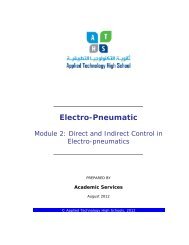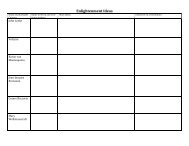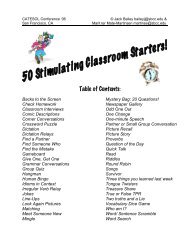Robotics II Module 6: Football Gen II (Robot Soccer) - Quia
Robotics II Module 6: Football Gen II (Robot Soccer) - Quia
Robotics II Module 6: Football Gen II (Robot Soccer) - Quia
Create successful ePaper yourself
Turn your PDF publications into a flip-book with our unique Google optimized e-Paper software.
<strong><strong>Robot</strong>ics</strong> <strong>II</strong><br />
<strong>Module</strong> 6: <strong>Football</strong> <strong>Gen</strong> <strong>II</strong> (<strong>Robot</strong><br />
<strong>Soccer</strong>)<br />
PREPARED BY<br />
Academic Services Unit<br />
December 2011<br />
© Applied Technology High Schools, 2011
ATE 1122 - <strong><strong>Robot</strong>ics</strong> <strong>II</strong><br />
<strong>Module</strong> 6: <strong>Football</strong> <strong>Gen</strong> <strong>II</strong> (<strong>Robot</strong><br />
<strong>Soccer</strong>)<br />
<strong>Module</strong> Objectives<br />
Upon successful completion of this module, students should be able to:<br />
• Understand the rules of <strong>Football</strong> <strong>Gen</strong> <strong>II</strong> (<strong>Robot</strong> <strong>Soccer</strong>) Competition<br />
• Assemble, program and test robots that are able to play soccer<br />
<strong>Module</strong> Contents:<br />
Topic<br />
Page No.<br />
6.1 Introduction 3<br />
6.2 Practical Task 1 6<br />
6.3 Practical Task 2 8<br />
2<br />
<strong>Module</strong> 6: <strong>Football</strong> <strong>Gen</strong> <strong>II</strong> (<strong>Robot</strong> <strong>Soccer</strong>)
ATE 1122 - <strong><strong>Robot</strong>ics</strong> <strong>II</strong><br />
6.1 Introduction<br />
GEN <strong>II</strong> was developed in 2007 for RoboCup Junior Australia competitions. It<br />
was created with ease of use in the classroom, accessibility to learners and<br />
challenging enough for experienced programmers, all in mind. This<br />
educational game has now been accepted as a pilot for World <strong>Robot</strong><br />
Olympiad, and is officially called WRO GEN <strong>II</strong> <strong>Football</strong>.<br />
<strong>Football</strong> <strong>Gen</strong> <strong>II</strong> Competition is a robot soccer match between two teams.<br />
Each team consists of two robots. The game will consist of two 10-minute<br />
halves. There will be a 5-minute break in between the halves. <strong>Robot</strong>s should<br />
be constructed from LEGO MINDSTORM kits and controllers must be either<br />
RCX or NXT. Figure 6.1 shows an example robot soccer match at WRO 2011.<br />
Figure 6.1: <strong>Football</strong> <strong>Gen</strong> <strong>II</strong> (<strong>Robot</strong> <strong>Soccer</strong>) Match<br />
<strong>Module</strong> 6: <strong>Football</strong> <strong>Gen</strong> <strong>II</strong> (<strong>Robot</strong> <strong>Soccer</strong>) 3
ATE 1122 - <strong><strong>Robot</strong>ics</strong> <strong>II</strong><br />
• The GEN <strong>II</strong> <strong>Robot</strong> <strong>Soccer</strong> Field<br />
The GEN <strong>II</strong> <strong>Soccer</strong> Field is a printed vinyl mat with a non-slip<br />
surface. Figure 6.2 shows the GEN <strong>II</strong> robot soccer field.<br />
Figure 6.2 GEN <strong>II</strong> <strong>Robot</strong> <strong>Soccer</strong> Field<br />
As shown in Figure 6.2, the green and black mat represents the<br />
playing field, with goals at each end. The playing area is 122 cm by<br />
183 cm. The mat has a wide white border surrounding the playing<br />
field.<br />
• <strong>Robot</strong> <strong>Soccer</strong> Ball<br />
The official ball for WRO GEN <strong>II</strong> <strong>Football</strong> is the HiTechnic IR Ball<br />
operated in MODE D (1200 Hz pulsed). The ball diameter is 7.5 cm.<br />
Figure 6.3 show the HiTechnic IR Ball.<br />
Figure 6.3:HiTechnic IR Ball<br />
• <strong>Gen</strong> <strong>II</strong> <strong>Robot</strong> <strong>Soccer</strong> Main Rules<br />
1. <strong>Robot</strong>s will be measured in an upright position and with all parts<br />
fully extended.<br />
2. The upright robot must fit inside an upright 22cm diameter cylinder.<br />
4<br />
<strong>Module</strong> 6: <strong>Football</strong> <strong>Gen</strong> <strong>II</strong> (<strong>Robot</strong> <strong>Soccer</strong>)
ATE 1122 - <strong><strong>Robot</strong>ics</strong> <strong>II</strong><br />
3. The robot height must be less than 22cm.<br />
4. <strong>Robot</strong>s must be controlled autonomously<br />
5. <strong>Robot</strong>s must be able to move in all directions<br />
6. The use of remote control of any kind is not allowed<br />
7. Blue tooth communication between robots is acceptable as long as<br />
it does not interfere with the performance of other robots.<br />
8. <strong>Robot</strong>s are to be constructed using strictly LEGO brand pieces,<br />
motors and sensors only. Other building materials can’t be used,<br />
including glue, tape, screws etc.<br />
9. If a goalkeeper is used, it cannot limit its movement to a single<br />
direction on the field. It must be programmed to move in all<br />
directions.<br />
10. If a robot does not move and/or does not respond to the ball, it will<br />
be deemed damaged by the referee.<br />
11. A damaged robot must remain off the field for at least one minute<br />
In this module, you’ll build, program and test robots that are able to play<br />
soccer according to <strong>Football</strong> <strong>Gen</strong> <strong>II</strong> Competition Rules<br />
<strong>Module</strong> 6: <strong>Football</strong> <strong>Gen</strong> <strong>II</strong> (<strong>Robot</strong> <strong>Soccer</strong>) 5
ATE 1122 - <strong><strong>Robot</strong>ics</strong> <strong>II</strong><br />
6.2 Lab Activity 1<br />
Objective:<br />
1. Build a soccer robot<br />
Material per Group:<br />
1. Lego Mindstorm NXT Kit<br />
2. 1 compass sensor<br />
3. 1 IR sensor<br />
Background Information:<br />
As per <strong>Football</strong> <strong>Gen</strong> <strong>II</strong> rules, a robot soccer player should fit inside a<br />
cylinder whose diameter is 22 cm. The height of the robot shouldn’t exceed<br />
22 cm. <strong>Robot</strong>s will be measured with all moving parts fully extended.<br />
The robot soccer will consists of the following hardware:<br />
- NXT Brick/ RCX: the controller of the robot<br />
- IR sensor: to detect the IR ball<br />
- Compass sensor: determines the robot direction<br />
- Light sensor: allows the robot to stay inside the field<br />
- Ultrasonic sensor: allows the robot to check if the ball is close enough<br />
to be kicked.<br />
- Two motors: to move the robot<br />
- One motor: to kick the ball<br />
In this activity, you will build a soccer robot according to the <strong>Gen</strong> <strong>II</strong> <strong>Football</strong><br />
rules.<br />
Procedure:<br />
1. Build a robot soccer player according to the following rules:<br />
• <strong>Robot</strong> Size should fit inside a cylindar whose diameter is 22 cm.<br />
• <strong>Robot</strong> hieght: less than 22 cm.<br />
6<br />
• The robot should have a light sensor to allow the robot to stay inside<br />
<strong>Module</strong> 6: <strong>Football</strong> <strong>Gen</strong> <strong>II</strong> (<strong>Robot</strong> <strong>Soccer</strong>)
ATE 1122 - <strong><strong>Robot</strong>ics</strong> <strong>II</strong><br />
the field<br />
• The robot should have an IR sensor to track the IR ball.<br />
• The IR seeker sensor operates best in a horizontal position.<br />
• Mount the compass sensor at least 10 – 15 cm away from the NXT<br />
and NXT motors, as these tend to create their own magnetic fields<br />
which affect the readings of the compass sensor.<br />
Here are some samples of robot soccer players:<br />
<strong>Module</strong> 6: <strong>Football</strong> <strong>Gen</strong> <strong>II</strong> (<strong>Robot</strong> <strong>Soccer</strong>) 7
ATE 1122 - <strong><strong>Robot</strong>ics</strong> <strong>II</strong><br />
6.4 Lab Activity 2<br />
Objectives:<br />
1. Program and test a robot soccer<br />
Material per Group:<br />
1. <strong>Robot</strong> soccer sample (build from lab activity 1)<br />
2. USB Cable<br />
3. <strong>Robot</strong> <strong>Soccer</strong> Mat<br />
Procedure:<br />
Task 1: Stay inside the soccer field.<br />
To stay on the soccer field, your robot must avoid the soccer field's white<br />
borders.<br />
1. Write an NXT-G program that will read the different colors of the<br />
robot soccer mat and display them on the NXT Screen.<br />
Insert your program here:<br />
2. Download and run your program<br />
8<br />
<strong>Module</strong> 6: <strong>Football</strong> <strong>Gen</strong> <strong>II</strong> (<strong>Robot</strong> <strong>Soccer</strong>)
ATE 1122 - <strong><strong>Robot</strong>ics</strong> <strong>II</strong><br />
3. Place your soccer robot over each of the different colors of the<br />
robot soccer field. Record your findings on the below table:<br />
Color<br />
Reading<br />
4. Write an NXT-G program that will make your robot soccer do the<br />
following:<br />
• The robot will move on the soccer mat continuously.<br />
• If the robot reaches the white borders, the robot will change<br />
its direction.<br />
Insert your program here:<br />
5. Download and run your program.<br />
6. Place your robot on the soccer field. What happens when the robot<br />
reaches the white borders? _______________________________<br />
_____________________________________________________<br />
Task 2: Follow the IR ball<br />
When the IR sensor is mounted on a robot, the sensor will detect the<br />
direction of the soccer ball, and indicate that direction by a number. The<br />
direction numbers are as shown in the diagram below:<br />
<strong>Module</strong> 6: <strong>Football</strong> <strong>Gen</strong> <strong>II</strong> (<strong>Robot</strong> <strong>Soccer</strong>) 9
ATE 1122 - <strong><strong>Robot</strong>ics</strong> <strong>II</strong><br />
1. Download the IR seeker NXT-G block from the following link:<br />
http://www.hitechnic.com/file.php?f=270-IRSeekerV2.zip<br />
2. Create a folder on your Desktop called "NXT-G Blocks".<br />
3. For each .zip file that you download, expand and copy the folder<br />
that you find inside and place it in the "NXT-G Blocks" folder.<br />
4. From the LEGO Mindstorms software, select the Block<br />
Import/Export Wizard from the Tools menu.<br />
5. Click on Browse and then select the "NXT-G Blocks" folder on the<br />
Desktop.<br />
6. In the listbox, select the blocks that you want to import.<br />
7. Click Import<br />
8. You will now find the sensor blocks that you imported on the<br />
Advanced Palette<br />
9. Write an NXT-G program that will make your robot spin around<br />
until the sensor sees the soccer ball straight ahead (seeker<br />
direction number = 5). Once the ball is straight ahead, let your<br />
10<br />
<strong>Module</strong> 6: <strong>Football</strong> <strong>Gen</strong> <strong>II</strong> (<strong>Robot</strong> <strong>Soccer</strong>)
obot go forward one rotation.<br />
Insert your program here:<br />
ATE 1122 - <strong><strong>Robot</strong>ics</strong> <strong>II</strong><br />
10. Download and run your program.<br />
11. Place the IR ball around your robot.<br />
Questions:<br />
• Describe the robot movement when the IR ball is in front of the<br />
ball? _________________________________________________<br />
_____________________________________________________<br />
• Describe the robot movement when the IR ball isn’t in front of the<br />
ball? _________________________________________________<br />
_____________________________________________________<br />
Task 3: Determine the opponent goal direction<br />
To direct your robot toward the opponent’s goal, you will use a compass<br />
sensor.<br />
1. Download the compass NXT-G block from the following link:<br />
http://www.hitechnic.com/file.php?f=23-CompassSensorV2.1.zip<br />
2. Import the compass block by following the same procedure for<br />
<strong>Module</strong> 6: <strong>Football</strong> <strong>Gen</strong> <strong>II</strong> (<strong>Robot</strong> <strong>Soccer</strong>) 11
ATE 1122 - <strong><strong>Robot</strong>ics</strong> <strong>II</strong><br />
importing the IR block.<br />
3. Write an NXT-G program that will read the absolute heading of the<br />
compass sensor and display them on the NXT Screen.<br />
Insert your program here:<br />
4. Place your robot soccer in the center of the soccer mat, facing in<br />
the opponent's goal (see the yellow arrow below).<br />
5. Download and run your program.<br />
6. What is the compass direction that is displayed on the NXT screen?<br />
______________________________<br />
7. Write an NXT-G program that will send the compass heading of our<br />
opponent's goal (obtained from the previous step) into your sensor<br />
(target heading). Then, use the compass sensor's "relative<br />
heading" output data wire to calculate a positive number if your<br />
12<br />
robot has to turn to the left, or a negative number if your robot has<br />
<strong>Module</strong> 6: <strong>Football</strong> <strong>Gen</strong> <strong>II</strong> (<strong>Robot</strong> <strong>Soccer</strong>)
ATE 1122 - <strong><strong>Robot</strong>ics</strong> <strong>II</strong><br />
Insert your program here:<br />
to turn to the right. Finally, use that positive or negative number to<br />
tell your robot to turn until it is facing in the direction of the<br />
opponent's goal.<br />
8. Place your robot on the soccer field. Then, download and run your<br />
program. Does your robot turn toward the opponent goal? ______<br />
9. Place another robot in front of your soccer robot. Does your robot<br />
still turn toward the opponent goal? ______<br />
Task 4: Kick the ball<br />
Before kicking the ball, you need to check if the ball is near your soccer<br />
robot kicking mechanism. You can achieve this using the ultrasonic<br />
sensor.<br />
1. Write an NXT-G program that will read the ultrasonic sensor and<br />
display the readings on the NXT Screen.<br />
<strong>Module</strong> 6: <strong>Football</strong> <strong>Gen</strong> <strong>II</strong> (<strong>Robot</strong> <strong>Soccer</strong>) 13
ATE 1122 - <strong><strong>Robot</strong>ics</strong> <strong>II</strong><br />
Insert your program here:<br />
2. Download and run your program.<br />
3. What is the best distance between your robot soccer and the ball<br />
for a good kick? ________________<br />
4. Write an NXT-G program that will allow your robot soccer to kick<br />
the ball when the distance between the robot and the ball is<br />
suitable. (Note: your code will depend on your kicking mechanism)<br />
Insert your program here:<br />
Task 5: Final Code<br />
1. Based on the previous tasks and your strategy in playing the soccer<br />
game. Write an NXT-G program that will combine the previous<br />
codes into one program that will allow your robot to play an<br />
effective soccer game.<br />
14<br />
<strong>Module</strong> 6: <strong>Football</strong> <strong>Gen</strong> <strong>II</strong> (<strong>Robot</strong> <strong>Soccer</strong>)
ATE 1122 - <strong><strong>Robot</strong>ics</strong> <strong>II</strong><br />
Insert your code here:<br />
2. Switch on the IR ball. Then, place the robot on the soccer field.<br />
3. Download and run your program.<br />
Questions:<br />
• Does your robot stay inside the soccer field? __________<br />
• Does the robot follow the ball? ___________<br />
• Does the robot kick the ball when it directs toward the opponent<br />
goal? _______<br />
• Does your kicking mechanism work appropriately? _________<br />
• Compete with other groups and enjoy the game.<br />
References:<br />
• http://www.wro2012.org/<br />
• http://www.hitechnic.com/downloadnew.php?category=13<br />
<strong>Module</strong> 6: <strong>Football</strong> <strong>Gen</strong> <strong>II</strong> (<strong>Robot</strong> <strong>Soccer</strong>) 15