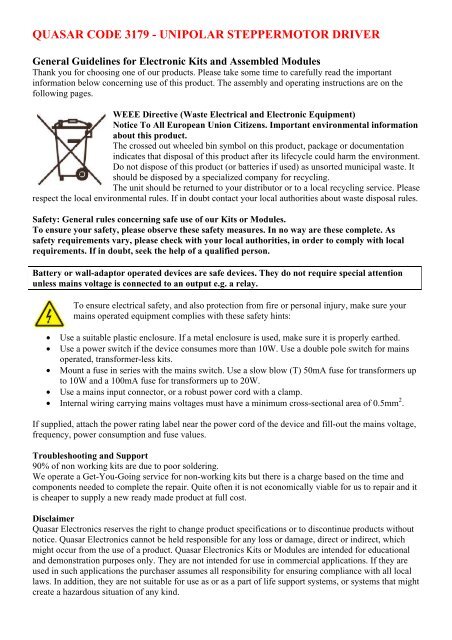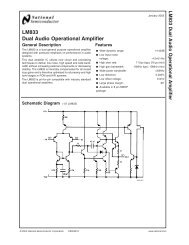PC / Standalone Unipolar Stepper Motor Driver (3179) - Quasar ...
PC / Standalone Unipolar Stepper Motor Driver (3179) - Quasar ...
PC / Standalone Unipolar Stepper Motor Driver (3179) - Quasar ...
Create successful ePaper yourself
Turn your PDF publications into a flip-book with our unique Google optimized e-Paper software.
QUASAR CODE <strong>3179</strong> - UNIPOLAR STEPPERMOTOR DRIVER<br />
General Guidelines for Electronic Kits and Assembled Modules<br />
Thank you for choosing one of our products. Please take some time to carefully read the important<br />
information below concerning use of this product. The assembly and operating instructions are on the<br />
following pages.<br />
WEEE Directive (Waste Electrical and Electronic Equipment)<br />
Notice To All European Union Citizens. Important environmental information<br />
about this product.<br />
The crossed out wheeled bin symbol on this product, package or documentation<br />
indicates that disposal of this product after its lifecycle could harm the environment.<br />
Do not dispose of this product (or batteries if used) as unsorted municipal waste. It<br />
should be disposed by a specialized company for recycling.<br />
The unit should be returned to your distributor or to a local recycling service. Please<br />
respect the local environmental rules. If in doubt contact your local authorities about waste disposal rules.<br />
Safety: General rules concerning safe use of our Kits or Modules.<br />
To ensure your safety, please observe these safety measures. In no way are these complete. As<br />
safety requirements vary, please check with your local authorities, in order to comply with local<br />
requirements. If in doubt, seek the help of a qualified person.<br />
Battery or wall-adaptor operated devices are safe devices. They do not require special attention<br />
unless mains voltage is connected to an output e.g. a relay.<br />
To ensure electrical safety, and also protection from fire or personal injury, make sure your<br />
mains operated equipment complies with these safety hints:<br />
• Use a suitable plastic enclosure. If a metal enclosure is used, make sure it is properly earthed.<br />
• Use a power switch if the device consumes more than 10W. Use a double pole switch for mains<br />
operated, transformer-less kits.<br />
• Mount a fuse in series with the mains switch. Use a slow blow (T) 50mA fuse for transformers up<br />
to 10W and a 100mA fuse for transformers up to 20W.<br />
• Use a mains input connector, or a robust power cord with a clamp.<br />
• Internal wiring carrying mains voltages must have a minimum cross-sectional area of 0.5mm 2 .<br />
If supplied, attach the power rating label near the power cord of the device and fill-out the mains voltage,<br />
frequency, power consumption and fuse values.<br />
Troubleshooting and Support<br />
90% of non working kits are due to poor soldering.<br />
We operate a Get-You-Going service for non-working kits but there is a charge based on the time and<br />
components needed to complete the repair. Quite often it is not economically viable for us to repair and it<br />
is cheaper to supply a new ready made product at full cost.<br />
Disclaimer<br />
<strong>Quasar</strong> Electronics reserves the right to change product specifications or to discontinue products without<br />
notice. <strong>Quasar</strong> Electronics cannot be held responsible for any loss or damage, direct or indirect, which<br />
might occur from the use of a product. <strong>Quasar</strong> Electronics Kits or Modules are intended for educational<br />
and demonstration purposes only. They are not intended for use in commercial applications. If they are<br />
used in such applications the purchaser assumes all responsibility for ensuring compliance with all local<br />
laws. In addition, they are not suitable for use as or as a part of life support systems, or systems that might<br />
create a hazardous situation of any kind.
General Guidelines for <strong>Motor</strong> Controllers<br />
Thank you for choosing one of our motor controllers. Please take some time to<br />
carefully read the important information below concerning use of this product.<br />
WARNING<br />
Please read and follow the product manufacturers instructions. Mains powered motor<br />
controller must only be fitted by a suitably qualified person. Please ensure all relevant<br />
local health and safety standards are observed and implemented. This information is not<br />
exhaustive.<br />
Please also note the following points:<br />
• A suitable value safety fuse should be fitted to the motor supply<br />
• Mains motor controllers must be housed in a suitable enclosure<br />
• Ensure adequate ventilated to avoid overheating and component damage<br />
• The motor controller should have a capacity of at least 25% above the motors peak<br />
power requirement. Please do NOT rely on motor rating plates for power consumption<br />
figures as they are often quote average not peak power. Before connecting the motor<br />
controller you should use a meter to verify the motors actual peak power at start-up<br />
and under full load.<br />
Failure to observe these points may lead to equipment damage or personal injury. If in<br />
doubt please seek help from a suitably qualified person.<br />
If you are unsure about any aspect of the use of this product please contact our Support Team<br />
before proceeding.<br />
WEEE Directive (Waste Electrical and Electronic Equipment)<br />
Notice To All European Union Citizens.<br />
Important environmental information about this product.<br />
The crossed out wheeled bin symbol on this product, package or documentation indicates<br />
that disposal of this product after its lifecycle could harm the environment. Do<br />
not dispose of this product (or batteries if used) as unsorted municipal waste. It<br />
should be disposed by a specialized company for recycling. The unit should be returned<br />
to your distributor or to a local recycling service. Please respect the local environmental<br />
rules. If in doubt contact your local authorities about waste disposal rules.<br />
Disclaimer<br />
<strong>Quasar</strong> Electronics reserves the right to change product specifications or to discontinue products without notice.<br />
<strong>Quasar</strong> Electronics cannot be held responsible for any loss or damage, direct or indirect, which might<br />
occur from the use of this product. This product is intended for educational and demonstration purposes only.<br />
It is not intended for use in commercial applications. If used in such applications the purchaser assumes all<br />
responsibility for ensuring compliance with all local laws. In addition, it is not suitable for use as or as a part<br />
of life support systems, or systems that might create a hazardous situation of any kind.
QUASAR CODE <strong>3179</strong> - UNIPOLAR STEPPERMOTOR DRIVER<br />
<strong>Stepper</strong> motors are everywhere in electronics these days.<br />
There are two main types of stepper motors:<br />
1. Bipolar motors. These have two coils and are<br />
controlled by changing the direction of the current<br />
flow through the coils in the proper sequence. These<br />
motors have only four wires and cannot be connected<br />
to this kit. See our Kit 3158 for a Bipolar <strong>Stepper</strong> driver<br />
Kit.<br />
2. <strong>Unipolar</strong> motors. These have two center-tapped coils<br />
which are treated as four coils. These motors can have<br />
five, six or eight wires. Five-wire motors have the two<br />
center-taps commoned internally and brought out as<br />
one wire (Fig 1). Six-wire motors bring out each<br />
center-tap separately. The two center-taps need to be<br />
commoned externally (Fig 2). Eight-wire motors bring<br />
out both ends of each coil. The four “center-taps” are<br />
joined externally to form one wire. In each case the<br />
center-tap(s) are connected to a positive motor power<br />
supply. <strong>Unipolar</strong> motors may be connect as bipolar<br />
ones by not using the ‘+’ wires.<br />
.<br />
A B + C D<br />
A stepper motor has no brushes or contacts. It is basically<br />
a synchronous motor with the magnetic field<br />
electronically switched to rotate the armature magnet<br />
around.<br />
The Internet is where to get all the explanation about<br />
steppers. Just google ‘stepper motor’ and you will find<br />
tens of sites. In particular, look for ‘Jones on <strong>Stepper</strong><br />
motors’ (it comes up top of the list when I did it just now)<br />
and read it. If you look at the other references you will<br />
find that the circuit in this kit has been around for many<br />
years in various forms. The latest publication was in<br />
Silicon Chip, 5/2002, and I have based this kit on it. For<br />
some good tutorials go to<br />
http://www.stepperworld.com/<br />
http://www.ams2000.com/stepping101.html<br />
CIRCUIT DESCRIPTION<br />
This controller works in either free-standing or <strong>PC</strong><br />
controlled mode.<br />
In free-standing mode an internal square-wave oscillator<br />
based on IC2:B of the 4093 supplies timing pulses to the<br />
OSC output. The frequency of these pulses and thus the<br />
speed of the stepper motor is controlled by the trimpot<br />
VR1 (100K.) A series 1K resistor controls the maximum<br />
frequency. You may increase the value of this resistor for<br />
your own needs. These pulses are fed into the STEP input<br />
which is buffered and inverted by IC2:D. This helps<br />
prevent false triggering. Similarly, IC2:C buffers and<br />
inverts the DIRection input. A SPDT taking the input to<br />
+5VDC or ground controls the direction of rotation.<br />
Fig 1. Five-wire stepper motor<br />
A B + + C D<br />
Fig 2. Six-wire stepper motor<br />
A + + B C + + D<br />
IC3:C and D (4030 or 4070 exclusive OR gates) invert the<br />
outputs available at Q and /Q outputs of each of the flipflops<br />
(FF) IC4:A and IC4:B. The incoming step-pulses<br />
clock the FF, thus toggling the Q & /Q outputs and this<br />
turns the MOSFET’s on and off in sequence. The<br />
IRFZ44’s have a low on-resistance and can deliver up to<br />
6A each without needing a heatsink.<br />
Power to the stepper motor is connected to V+ and GND<br />
terminals as shown on the overlay. There is a separate<br />
power supply, KITV, to the 78L05 to power the IC’s. 8V<br />
– 12VDC will be sufficient. R2/C2 form a low-pass filter<br />
to filter fast-rise switching transients from the motor.<br />
Note that some stepper motor texts say to use a 4070<br />
instead of a 4030. We have not worked out why this is.<br />
Certainly our testing with the 4030’s showed no<br />
problems. I would like to hear from anyone who knows<br />
why this advice is sometime given.<br />
In computer-controlled mode use the three pads with<br />
pins DIR, STEP and GND. Switch the SPDT switch to<br />
EXTernal. The direction SPDT has no effect in external<br />
mode. Note if the STEP input is left floating the high<br />
impedence to the cmos logic gate might pick up noise and<br />
false step. Either connect to a <strong>PC</strong> or ground via a 10K<br />
resistor.<br />
Fig 3. Eight-wire stepper motor
QUASAR CODE <strong>3179</strong> - UNIPOLAR STEPPERMOTOR DRIVER<br />
ASSEMBLY<br />
Note that after further testing we have changed the values<br />
of the trimpot and R1 from that shown on the <strong>PC</strong>B<br />
overlay.<br />
Put the resistors and 4 links in first. Use the cutoff lengths<br />
from the resistors for the links. Add the other components<br />
as shown on the overlay. The IRFZ44 are placed back to<br />
back. The metal tabs are indicated by the bars on the<br />
overlay pattern. Slide the 3 terminal blocks together<br />
before inserting and soldering.<br />
If you need to use a heatsink for the MOSFET’s then you<br />
will need insulating washers and bushes on each one to<br />
make sure they are electrically isolated from each other.<br />
CONNECTING THE MOTOR<br />
It is always fun connecting the motor correctly. Usually<br />
the motor has some indication of which wires are which.<br />
If not then use a multimeter to measure the<br />
resistance between pairs of wires and determine the<br />
layout. Connect the wires to the terminal block Apply<br />
power. Make sure the SPDT switch is set to INTernal. See<br />
if the motor is turning. If not then swap M1B & M2B<br />
wires only and check again. Now it should be turning.<br />
VR1 will vary the stepping speed.<br />
EXTERNAL CONTROL<br />
Google ‘<strong>Stepper</strong> <strong>Motor</strong> Software’ and will see a range of<br />
controller freeware and non-freeware available. Also see<br />
http://www.metalworking.com/<br />
http://www.kellyware.com/<br />
http://www.thegallows.com/stepster.htm<br />
http://www.stepperworld.com/<br />
http://www.ams2000.com/<br />
Depending on the software used up to 6 motors (with 6<br />
Kit <strong>3179</strong> boards) can be controlled just by connecting the<br />
stepper drivers to the printer port of your <strong>PC</strong>.<br />
COMPONENTS<br />
Resistors 5%, 1/4W, carbon<br />
1K brown black red R1 1<br />
100R brown black black R2 1<br />
10K brown black orange R3 1<br />
100K Koa pot VR1 1<br />
100uF 16V ecap C3 1<br />
100u 35V C2 1<br />
100n mono 104 C1 C4 2<br />
1uF/50V mini C5 1<br />
Metal pins 3<br />
SPDT switch 2<br />
3 pole terminal block 3<br />
IRFZ44 Q1 Q2 Q3 Q4 4<br />
78L05 IC1 1<br />
4013 IC4 1<br />
4030 IC3 1<br />
4093 IC2 1<br />
14 pin IC socket 3<br />
<strong>3179</strong> <strong>PC</strong>B 1<br />
Email us at support@quasarelectronics.com if you have<br />
problems.<br />
Documentation: Corrected schematic October 21, 2010.<br />
You cannot connect <strong>3179</strong> to the serial port on a <strong>PC</strong>. The<br />
serial port voltages are +/-12V but <strong>3179</strong> inputs can only<br />
handle TTL logic level signals<br />
.