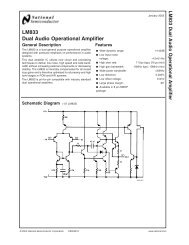User Manual - Quasar Electronics
User Manual - Quasar Electronics
User Manual - Quasar Electronics
You also want an ePaper? Increase the reach of your titles
YUMPU automatically turns print PDFs into web optimized ePapers that Google loves.
QUASAR ELECTRONICS 3061 - GENERAL PURPOSE 3 1/2 DIGIT LED PANEL METER<br />
In Kit 3034 we presented a general purpose 3.5 digit panel<br />
meter (DPM) using the 7106 IC and an LCD. The sister<br />
chip to the 7106 is the 7107 which uses an LED display<br />
for its output. There are two advantages to using the 7107<br />
over the 7106. The first is that because it is powered by<br />
+5V and -5V it can accept inputs in the range +4V to -<br />
4V. A second advantage is when a digital reading of zero<br />
is desired for a V IN not equal to zero as, for example,<br />
temperature and weighing systems with a variable tare.<br />
Both the offset voltage and the transducer voltage<br />
can be conveniently input directly to the 7107. In 7106<br />
systems null calibration requires additional electronics<br />
off-chip.<br />
3061 has been designed as a versatile 3 1/2 digit panel<br />
meter with these considerations in mind. Also in this Kit<br />
we have used small, monoblock capacitors rather than the<br />
much bigger mylar or metallized types. This saves space<br />
as well as making the meter look better. Some<br />
components are under the IC to save even more space.<br />
Voltage is the most frequently measured electrical<br />
quantity. In DPM’s to measure temperature, current, wind<br />
speed, resistance, lux etc., what is actually being<br />
measured is voltage. After calibrating the meter for its<br />
particular purpose the voltage measured will give an<br />
accurate digital reading of the analog quantity being<br />
measured.<br />
Digital displays have many advantages over analog<br />
meters which use a pointer and moving coil. Firstly they<br />
are easier to read especially by unskilled labour. In the<br />
majority of applications it is better that the value<br />
displayed is exactly the value being measured, for<br />
example, 13.6V. To use an analog display with its many<br />
graduated scales (some going up and others going down)<br />
and switches requires considerable practice. But a simple<br />
LED display which reads '13.6' can be understood by<br />
everyone.<br />
Second, DPM built using the 7107 are physically stronger<br />
and more robust than analog meters because they have no<br />
moving parts. Thirdly, for the manufacturer the assembly<br />
of the complete DPM unit can be done by relatively<br />
unskilled labour in third world countries. Fourthly, the<br />
7107 by its very nature can be adapted to so many uses at<br />
such a low cost that it has actually created markets for<br />
itself. All of these factors add up to a better, cheaper<br />
product which everyone can afford.<br />
Two circuit boards have been used. The 4 LED displays<br />
mount on one board which is soldered to the mother<br />
board at right angles. This allows low profile end<br />
viewing.<br />
The kit is constructed on single-sided printed circuit<br />
boards. Protel Autotrax & Schematic were used.<br />
ASSEMBLY INSTRUCTIONS<br />
Check the components in the Kit against the Component<br />
listing. Make sure you identify every component.<br />
Display PCB. Fit the 4 LED displays to the display PCB<br />
by following the overlay and solder. Do not attach to the<br />
mother board yet. That will be the last thing to do.<br />
Main PCB. It is easiest to solder the lowest height<br />
components first - the diodes, resistors monoblock<br />
capacitors and the single link. Use some of the leads cut<br />
off from the resistors to attach four wires coming out of<br />
the TEST, REF HI & REF LO pads. These will be used<br />
later. Note that R5 R6 R7 stand up on the board. The<br />
link and 3 of the components fit under the 7107 IC. Then<br />
attach the IC sockets, switches and remaining<br />
components. Watch the orientation of the electrolytic<br />
capacitors and the two IC's. The two terminal blocks<br />
which are next to each other slide together in a tongue &<br />
groove arrangement. Put them together before soldering<br />
them. We have supplied resistor RY1 of 10M resistance.<br />
Because the input impedance of the 7107 is so high this<br />
will make sure that the display does not pick up stray<br />
charge and will calibrate correctly when you first turn it<br />
on. Leave this resistor in place except when you use the<br />
input voltage divider as explained below.<br />
The last step in construction is to attach the two PCB's<br />
together using the 27 pin post header connector. The<br />
short, 90 o pins fit into the top of the mother board. Solder<br />
it into place first. Then fit on the display board to the long<br />
straight pins. Make sure you get the display board the<br />
correct way around. Look for the V+and the G pins.<br />
These are marked on both PCB's. On the display board it<br />
is marked on the bottom side under the solder mask.)<br />
Make sure you match them up: V+ to V+, G to G.<br />
Connect +5V to the board and turn it on. Put the switch<br />
in the Normal position. When the TEST pin 37 of the<br />
7107 is connected to V CC then the display should read -<br />
1888. You can easily do this by touching together the two<br />
wires you previously soldered into the two pads at TEST.<br />
This will tell you that the IC and the display are working<br />
correctly.<br />
WHAT TO DO IF IT DOES NOT WORK<br />
Poor soldering is the most likely reason. Check all solder<br />
joints carefully under a good light. Next check that all<br />
components are in their correct position on the PCB.<br />
Thirdly, follow the track with a voltmeter to check the<br />
potential differences at various parts of the circuit. Check<br />
that -5V is going to pin 26 of the 7107.<br />
CIRCUIT DESCRIPTION<br />
As you can see from the schematic on the previous page<br />
most of the connections are between the 7107 and the<br />
LED's. The 7107 contains a number of inputs which can<br />
be varied to do different things. Of prime importance is<br />
the reference voltage, VREF, which is set by the 10K<br />
trimpot and R3. These will be discussed below.<br />
-5V Generation. With the addition of only two<br />
capacitors the 7660 IC performs the complete supply<br />
voltage conversion from positive to negative for an input<br />
range of 1.5 to 10V, resulting in complementary output<br />
voltages of -1.5V to -10V.
QUASAR ELECTRONICS 3061 - GENERAL PURPOSE 3 1/2 DIGIT LED PANEL METER<br />
7107. The heart of the meter is the a/d converter built into<br />
the 7107. It uses a dual slope conversion technique. It<br />
relies on the charging and discharging of an integrating<br />
capacitor and having a counter count when the capacitor<br />
voltage is above a set value. Since the capacitor discharge<br />
is linear the counter reading is proportional to the input<br />
voltage. There are three phases to the process:<br />
Phase 1. Auto Zero. The autozero capacitor is charged to<br />
the integrators offset voltage. This voltage is subtracted<br />
from the input signal during phase 2. The integrator thus<br />
appears to have zero offset voltage.<br />
Phase 2. Signal Integrate. The signal input is averaged<br />
for<br />
1000 clock pulses.<br />
Phase 3. Reference Integrate. Input low is internally<br />
connected to Common (which may be an offset voltage.)<br />
VREF is averaged back to either zero volts or the offset<br />
voltage over another 1000 clock pulses. The number of<br />
clock pulses counted to return to this value is a digital<br />
measure of V IN .<br />
System Timing. This is determined by the components<br />
connected to pins 38, 39 & 40. Values are unchanged for<br />
all ranges measured. The internal oscillator runs at<br />
48kHz, or 3 readings per second.<br />
Decimal Point. A jumper selects the decimal point<br />
position in the displays.<br />
Analog Section. C1 is the reference capacitor and is<br />
unchanged for all ranges measured. IN LO is tied to the<br />
analog COMMON pin 32 by the Normal position of the<br />
switch except when an Offset voltage is input. See below.<br />
V IN = 2 x V REF<br />
And V REF must be in the range 100mV to 1.0V.<br />
Components supplied in this Kit are for V REF of 100mV.<br />
For a V REF of 1V two components should be changed (as<br />
mentioned above) to maintain sensitivity and recovery<br />
from over-voltage. The 10K trim pot and resistor R3 will<br />
allow adjustment for either value, and for intermediate<br />
values when required (discussed below.) In the following<br />
discussion we will assume that we are using a V REF of<br />
100mV.<br />
Calibration is done by attaching a (preferably digital)<br />
multimeter to REF HI and REF LO and adjusting the<br />
trimpot to read 100 mV. This is why wires were put into<br />
these pads during construction. Now the meter is<br />
calibrated to read 0 - 199.9mV.<br />
Voltage Divider. To measure voltage greater than 0.2V<br />
an input voltage divider is required. See the figure below.<br />
This is the purpose of the space for 4 resistors on the<br />
main circuit board. The general relation for full scale<br />
sensitivity is now:<br />
V IN (full scale) = 2V REF x R Y / ( R X + R Y )<br />
For example, a 0 - 20V range (when V REF is 0.1V) can be<br />
obtained using a 100:1 voltage divider. This can be done<br />
by making RX = 1M and RY = 10K. The decimal point<br />
jumper is placed at position '2' so a full scale display of<br />
19.99V is indicated. Similarly, a 0 - 200V range can be<br />
obtained with RX = 1M and RY = 1K.<br />
The integration capacitor C5 is suitable for all ranges<br />
measured but the value of the integration resistor R1<br />
should be increased to 470K for a V REF of 1V.<br />
Auto-Zero Capacitor. This is C4 connected to pin 29. It<br />
has some influence on the noise of the system and<br />
recovery from overload input. On the 2V scale a 0.047uF<br />
capacitor may give better results.<br />
Voltage Measurement. Since the maximum value which<br />
can be displayed is 1999, voltmeters with full scale<br />
readings of 199.9mV, 1.999V, 19.99V etc. can be made.<br />
The user must decide their own need. Then a reference<br />
voltage and maybe an input attenuator must be selected.<br />
To use the meter to measure 0 - 199.9mV the trimpot is<br />
adjusted so that the reference voltage between pins 35 &<br />
36 is 100mV. And to set the meter for 0 - 1.999V, V REF<br />
must be set to 1.0V. Measuring higher voltages and nonstandard<br />
voltages will be discussed below.<br />
The relationship between full scale input voltage and the<br />
reference voltage is:<br />
Figure 1<br />
If V REF is 1V a similar pattern of voltage divider resistors<br />
can be determined. Remember that if no input divider is<br />
used to put the 10M resistor back in RY1 across the input<br />
leads<br />
Input an Offset Voltage. A major advantage of a 7107-<br />
based meter over a 7106-based meter is that an offset<br />
voltage may be read directly by the 7107. The same<br />
function with a 7106 meter requires additional electronics
QUASAR ELECTRONICS 3061 - GENERAL PURPOSE 3 1/2 DIGIT LED PANEL METER<br />
to be built. To use the Offset input first move the switch<br />
the 'Use Offset' position. The offset voltage is input to pin<br />
32, Offset, and pin 30, In Lo, while the transducer is<br />
connected as normal using Input 2 and Input 3. Refer to<br />
the schematic.<br />
Non-standard Voltage Input. In many applications it is<br />
required that the output of a transducer is converted by a<br />
scale factor into some meaningful result. For example, a<br />
load cell of a weighing system may have an output<br />
voltage of 0.682V when it has 2.0 Kg weight on it. You<br />
want the meter to read the range 0 - 1.99 Kg directly.<br />
It is an easy matter to adjust V REF to 0.341V (half the<br />
output voltage), put the decimal point in the correct<br />
position by moving the jumper and the panel meter now<br />
reads off 0 - 1.99 Kg directly from the display.<br />
Current Measurement. Currents up to 2A can be easily<br />
measured using the space on the board for a 5W shunt<br />
resistor, R. The current is converted into a voltage by the<br />
shunt resistor. The voltage divider resistors RX and RY<br />
(including RY1) are not used. The principal is shown in<br />
Figure 2 below.<br />
If R = 0.1 ohms then 200mV will be developed when the<br />
current through it is 2A. This voltage is applied to the<br />
meter which is set up for the 200mV range. (That is, V REF<br />
is set to 100mV.) Power disspiation at the maximum<br />
reading is I 2 R which is 0.4W, well within the 5W rating<br />
of the resistor. See Table below.<br />
To measure a full scale of 200mA then R should be 1.0<br />
ohms in order to generate 200mV input to the meter. For<br />
a 20 mA meter then R = 10 ohms. Note that because of<br />
wide tolerances in the shunt resistors it may be necessary<br />
to adjust the reference voltage in order to get the correct<br />
reading. So further adjustment of V REF using a known<br />
current may be required.<br />
COMPONENTS<br />
Resistors 5%, 1/4W:<br />
47K R1 yellow violet orange 1<br />
100K R2 brown black yellow 1<br />
15K R3 brown green orange 1<br />
1M R4 brown black green 1<br />
470R R5 R6 R7 yellow violet brown 3<br />
10M RY1 brown black blue 1<br />
10K trimpot 103 1<br />
1N4148 diode 2<br />
Capacitors:<br />
0.1uF 104 monoblok C1 1<br />
0.01uF 103 monoblok C2 1<br />
100pF 101 monoblok C3 1<br />
0.47uF 474 monoblok C4 1<br />
0.22uF 224 monoblok C5 1<br />
100uF 16V miniecap C6 1<br />
10uF mini ecap C7 C8 2<br />
LED CA display KW1-561ASA 4<br />
7107 IC1 1<br />
7660 IC2 1<br />
40 pin IC socket 1<br />
8 pin IC socket 1<br />
3061 main PCB 1<br />
3061 display PCB 1<br />
2 pole terminal block 3<br />
SPDT pcb-mounted switch 2<br />
Jumper 1<br />
3 post dual row header 1<br />
27 pin single-in-line 90 o header 1<br />
See our kit range at http://www.quasarelectronics.com<br />
For more technical information about using the 7106 and<br />
7107 IC’s go to<br />
WHAT TO LEARN FROM THIS KIT<br />
The Kit shows how much of electronics today can be<br />
contained in a single chip. Commercial low to medium<br />
cost digital multimeters are nothing more than this kit,<br />
some switches and passive components and a plastic case.<br />
The main reason today for the failure of meters is more<br />
likely due to switch contact and mechanical failure rather<br />
than failure of the electronics itself.<br />
Figure 2<br />
http://www.intersil.com/data/fn/fn3082.pdf<br />
http://www.intersil.com/data/an/an023.pdf
QUASAR ELECTRONICS 3061 - GENERAL PURPOSE 3 1/2 DIGIT LED PANEL METER