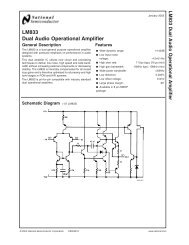PC Parallel Port Controlled Relay Board (3074) - Quasar Electronics
PC Parallel Port Controlled Relay Board (3074) - Quasar Electronics
PC Parallel Port Controlled Relay Board (3074) - Quasar Electronics
Create successful ePaper yourself
Turn your PDF publications into a flip-book with our unique Google optimized e-Paper software.
QUASAR PROJECT <strong>3074</strong>v2 - <strong>PC</strong> PARALLEL PORT RELAY BOARD<br />
General Guidelines for Electronic Kits and Assembled Modules<br />
Thank you for choosing one of our products. Please take some time to carefully read the important<br />
information below concerning use of this product. The assembly and operating instructions are on the<br />
following pages. Help with component identification can be found on our website at<br />
www.quasarelectronics.com/componentid.htm. If you are unsure about any aspect of the assembly or use<br />
of this product please contact our Support Team before proceeding.<br />
WEEE Directive (Waste Electrical and Electronic Equipment)<br />
Notice To All European Union Citizens. Important environmental information<br />
about this product.<br />
The crossed out wheeled bin symbol on this product, package or documentation<br />
indicates that disposal of this product after its lifecycle could harm the environment.<br />
Do not dispose of this product (or batteries if used) as unsorted municipal waste. It<br />
should be disposed by a specialized company for recycling.<br />
The unit should be returned to your distributor or to a local recycling service. Please<br />
respect the local environmental rules. If in doubt contact your local authorities about waste disposal rules.<br />
Safety: General rules concerning safe use of our Kits or Modules.<br />
To ensure your safety, please observe these safety measures. In no way are these complete. As<br />
safety requirements vary, please check with your local authorities, in order to comply with local<br />
requirements. If in doubt, seek the help of a qualified person.<br />
Battery or wall-adaptor operated devices are safe devices. They do not require special attention<br />
unless mains voltage is connected to an output e.g. a relay.<br />
To ensure electrical safety, and also protection from fire or personal injury, make sure your<br />
mains operated equipment complies with these safety hints:<br />
• Use a suitable plastic enclosure. If a metal enclosure is used, make sure it is properly earthed.<br />
• Use a power switch if the device consumes more than 10W. Use a double pole switch for mains<br />
operated, transformer-less kits.<br />
• Mount a fuse in series with the mains switch. Use a slow blow (T) 50mA fuse for transformers up<br />
to 10W and a 100mA fuse for transformers up to 20W.<br />
• Use a mains input connector, or a robust power cord with a clamp.<br />
• Internal wiring carrying mains voltages must have a minimum cross-sectional area of 0.5mm 2 .<br />
If supplied, attach the power rating label near the power cord of the device and fill-out the mains voltage,<br />
frequency, power consumption and fuse values.<br />
Troubleshooting and Support<br />
90% of non working kits are due to poor soldering.<br />
We operate a Get-You-Going service for non-working kits but there is a charge based on the time and<br />
components needed to complete the repair. Quite often it is not economically viable for us to repair and it<br />
is cheaper to supply a new ready made product at full cost.<br />
Disclaimer<br />
<strong>Quasar</strong> <strong>Electronics</strong> reserves the right to change product specifications or to discontinue products without<br />
notice. <strong>Quasar</strong> <strong>Electronics</strong> cannot be held responsible for any loss or damage, direct or indirect, which<br />
might occur from the use of a product. <strong>Quasar</strong> <strong>Electronics</strong> Kits or Modules are intended for educational<br />
and demonstration purposes only. They are not intended for use in commercial applications. If they are<br />
used in such applications the purchaser assumes all responsibility for ensuring compliance with all local<br />
laws. In addition, they are not suitable for use as or as a part of life support systems, or systems that might<br />
create a hazardous situation of any kind.
QUASAR PROJECT <strong>3074</strong>v2 - <strong>PC</strong> PARALLEL PORT RELAY BOARD<br />
With the rapid progress in computer technology many<br />
people now have a surplus computer just gathering dust<br />
somewhere. Thus these computers are free to be used as<br />
dedicated controllers for a variety of uses: turning on/off<br />
lights or other devices around the home, office, laboratory<br />
or factory come to mind. All that is needed is the interface<br />
to connect it to the real world.<br />
This Kit provides both the hardware and the software to do<br />
this. The hardware <strong>PC</strong>B plugs in directly to the parallel<br />
port of the computer. It carries 8 relays. Each relay is<br />
switched on or off by one bit of the output byte which<br />
usually goes to your printer to print a character.<br />
Each relay output is rated to switch resistive loads of up to<br />
240Vac or 28Vdc @ 5Amps maximum current.*<br />
*WARNING: Mains voltages can be lethal!<br />
<strong>Board</strong> must be housed in a suitable isolating enclosure.<br />
Construction, installation, testing and commissioning<br />
should only be attempted by competent persons and<br />
in accordance with all local regulations.<br />
You can download a relay general information sheet from<br />
http://www.quasarelectronics.com/pdf/relay_faq.pdf<br />
Power the board using a 12Vdc, 500mA (minimum)<br />
centre positive power Supply (e.g. Order Code PSU445).<br />
HARDWARE<br />
The <strong>PC</strong>B contains eight identical switched relay positions,<br />
power input positions to the relays (either 2.5mm jack<br />
centre positive, or via the terminal block) and a DB25<br />
connector to the parallel port of a <strong>PC</strong>. Use a straightthrough<br />
25 pin cable (DB25 male at one end, female at the<br />
other) cable from the <strong>PC</strong> to connect to the Kit. To keep the<br />
kit simple no input latches have been put on it. <strong>Relay</strong>s<br />
will momentarliy activate during the <strong>PC</strong> boot routine (this<br />
does not happen with our 3108 Serial <strong>Relay</strong> <strong>Board</strong>).<br />
For important applications you should use a UPS to keep<br />
the computer operating in the case of mains power failure.<br />
Solder the resistors into place first. Make sure to get the<br />
right ones in the right place. The components for the first<br />
relay position are given in the Components listing. Add the<br />
relays last.<br />
The relays are under direct control of the output byte (8<br />
bits) from the parallel port. When a pin is high a nominal<br />
5V is presented to the input of IC1, ULN2803A an 8<br />
channel high voltage, high current darlington transistor<br />
array, used here as a relay driver.<br />
There are a number of different types in the series – the<br />
2803 is directly compatible with TTL and CMOS logic<br />
when operating at a supply voltage of 5V. The output is<br />
‘open collector’ and features built in diode protection,<br />
making it ideal for use as a relay driver. Each relay is<br />
connected between the output pin and +12V. When the<br />
input is high the corresponding output goes low and the<br />
relay operates. For a discussion of ‘open collector’ see<br />
http://www.quasarelectronics.com/ds/opencol.txt<br />
This IC has replaced 8 transistors, 16 resistors and 8<br />
diodes which were used to drive the relays in the previous<br />
version of this kit. This has greatly reduced the time and<br />
effort required in assembling the kit.<br />
SOFTWARE<br />
Download the software from our website and unzip<br />
http://www.quasarelectronics.com/software/<strong>3074</strong>disk.zip<br />
DOS Utilities. The <strong>3074</strong>_dos.txt file give full details on<br />
how to use these DOS files in batch files. Of course, you<br />
can write your own programs in any language to output a<br />
byte to the printer port and the bits which are high will<br />
turn on the corresponding relay. The overlay on the <strong>PC</strong>B<br />
shows which bit in the output byte turns that particular<br />
relay on. For example, output 00010001, or 11 in hex turns<br />
on relays 1 & 5. Each relay number is also marked on the<br />
overlay for easy reference.<br />
Windows 9x/2000/NT/XT. After you run setup read the<br />
drivers.txt file and follow the instructions. Put an icon on<br />
your desktop of the <strong>3074</strong>.exe. Play with the program and<br />
you will soon learn how it works. Time files can be saved.<br />
Read the Help file for more information.<br />
Linux software for Kit <strong>3074</strong> has been written by James<br />
Cameron. You may get it from our website at:<br />
http://www.quasarelectronics.com/software/<strong>3074</strong>-1.0.tar.gz<br />
COMPONENTS<br />
Resistors 5%, carbon, 1/4W:<br />
1K brown black red R1,2,3,4,5,6,7,8 8<br />
1N4004 diode D1 1<br />
5mm red LED L1,2,3,4,5,6,7,8 8<br />
2 pole terminal block X10 1<br />
3 pole terminal block X1,2,3,4,5,6,7,8 8<br />
100uF/25V ecap C1 1<br />
2803A relay driver IC IC1 1<br />
IC socket, 18-pin for IC1 1<br />
12V relay RWH-SH-112D RL1,2,3,4,5,6,7,8 8<br />
Power jack 2.5mm X9 1<br />
D25 connector, CN1 1<br />
Right angle, male, <strong>PC</strong>B mtg<br />
<strong>3074</strong>V2 <strong>PC</strong>B 1<br />
See our website for all our kits. If you like Kit <strong>3074</strong> also look<br />
at kits 3108 and 3093.<br />
http://www.quasarelectronics.com<br />
(Documentation April 5, 2010.)
GENERAL RELAY INFORMATION<br />
Warning! Risk of Electric Shock!<br />
This information concerns kits and modules with relay outputs. TO USE THE RELAY OUTPUTS<br />
SAFELY YOU MUST OBSERVE THE MAXIMUM VOLTAGE AND CURRENT LIMITS QUOTED<br />
IN THE PRODUCT DOCUMENTATION (this is because the board design may not be rated to<br />
switch the maximum voltage and current limits printed on the relay itself or specified in the relay<br />
manufacturer’s data sheet).<br />
Controlling mains equipment with relay outputs must be treated with extreme caution. Electric<br />
shocks can cause severe and permanent injury or even death. Construction, installation, testing and commissioning<br />
should only be attempted by suitably qualified persons, or under the supervision of a suitably qualified person. These<br />
products are not suitable for children. Before connecting mains powered equipment to the relay outputs please check<br />
with the relevant authorities in order to ensure compliance with all current safety regulations.<br />
Many areas of the assembly may operate at mains voltage. A suitable isolating enclosure must be used. Exposed screw<br />
terminal blocks on some products must be insulated to prevent contact with exposed metallic parts at mains potential.<br />
Connected equipment should be suitably fused.<br />
You will find relay outputs on many of the kits and modules that we sell. A relay is an electrically<br />
operated on/off switch. The voltage and current limits specified in the product documentation<br />
generally relate to resistive or light inductive loads.<br />
<strong>Relay</strong> Terminals<br />
Most boards have SPDT (Single Pole Double Throw) style relays. These have three outputs:<br />
C = Common<br />
NO = Normally-Open contacts connect the circuit when the relay is activated; the<br />
circuit is disconnected when the relay is inactive. It is also called a Form A<br />
contact or "make" contact.<br />
NC = Normally-Closed contacts disconnect the circuit when the relay is activated;<br />
the circuit is connected when the relay is inactive. It is also called a Form B<br />
contact or "break" contact.<br />
Connecting the Device you want to Control<br />
You must provide an external power source to the device you want to control. No voltage is present at<br />
the relay terminals (remember it is just a switch). The relay is normally connected in series with the<br />
positive (+) power wire of the device you want to control.<br />
In this case, the positive wire from the power source should be connected to Common. Then either<br />
the NO or NC terminal (as appropriate for your purpose) is connected to the positive (+) wire going to<br />
the device you want to control. The negative (-) wire does not connect to the relay at all. It goes<br />
directly from the power source negative output to the device negative (-) terminal.<br />
Typical SPDT <strong>Relay</strong> Connection Diagrams<br />
Anti-Spark SPDT <strong>Relay</strong> Connection Diagram<br />
Sometimes the connected equipment can cause arcing across the relay contacts. This must be<br />
corrected by installing a resistor and capacitor (not supplied) between the two contacts of the relay as<br />
shown below. Component values are for 230Vac mains.<br />
We accept no responsibility for injury, loss, or damage of any kind caused by or resulting from improper product assembly, testing, commissioning or use.
QUASAR PROJECT KIT # <strong>3074</strong>v2 - <strong>PC</strong> PARALLEL PORT RELAY BOARD