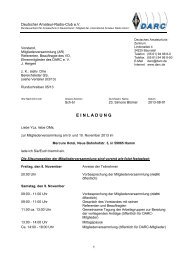A Software-Defined Radio for the Masses, Part 2 - ARRL
A Software-Defined Radio for the Masses, Part 2 - ARRL
A Software-Defined Radio for the Masses, Part 2 - ARRL
Create successful ePaper yourself
Turn your PDF publications into a flip-book with our unique Google optimized e-Paper software.
‘Process <strong>the</strong> Capture events, call DSP routines, and output to Secondary Play Buffer<br />
Private Sub DirectXEvent8_DXCallback (ByVal eventid As Long)<br />
StartTimer<br />
Select Case eventid<br />
Case hEvent(0)<br />
InPtr = 0<br />
Case hEvent(1)<br />
InPtr = 1<br />
End Select<br />
StartAddr = InPtr * CaptureBytes<br />
‘Save loop start time<br />
‘Determine which Capture Block is ready<br />
‘First half of Capture Buffer<br />
‘Second half of Capture Buffer<br />
‘Capture buffer starting address<br />
‘Read from DirectX circular Capture Buffer to inBuffer<br />
dscb.ReadBuffer StartAddr, CaptureBytes, inBuffer(0), DSCBLOCK_DEFAULT<br />
‘DSP Modulation/Demodulation - NOTE: THIS IS WHERE THE DSP CODE IS CALLED<br />
‘ DSP inBuffer, outBuffer<br />
StartAddr = OutPtr * CaptureBytes<br />
EndAddr = OutPtr + CaptureBytes - 1<br />
With dsb<br />
.GetCurrentPosition PlyCurs<br />
‘Play buffer starting address<br />
‘Play buffer ending address<br />
‘Reference DirectSoundBuffer<br />
‘Get current Play position<br />
‘If true <strong>the</strong> write is overlapping <strong>the</strong> lWrite cursor due to processor loading<br />
If PlyCurs.lWrite >= StartAddr _<br />
And PlyCurs.lWrite = StartAddr _<br />
And PlyCurs.lPlay = 3, 0, OutPtr + 1) ‘Counts 0 to 3<br />
If FirstPass = True Then<br />
‘On FirstPass wait 4 counts be<strong>for</strong>e starting<br />
Pass = Pass + 1 ‘<strong>the</strong> Secondary Play buffer looping at 0<br />
If Pass = 3 Then<br />
‘This puts <strong>the</strong> Play buffer three Capture cycles<br />
FirstPass = False<br />
‘after <strong>the</strong> current one<br />
Pass = 0<br />
‘Reset <strong>the</strong> Pass counter<br />
.SetCurrentPosition 0 ‘Set playback position to zero<br />
.Play DSBPLAY_LOOPING ‘Start playback looping<br />
End If<br />
End If<br />
End With<br />
StopTimer<br />
‘Display average loop time in immediate window<br />
End Sub<br />
Fig 10—Process <strong>the</strong> DirectXEvent8 event. Note that <strong>the</strong> example code passes <strong>the</strong> inBuffer() directly to <strong>the</strong> DirectSoundBuffer<br />
without processing. The DSP subroutine call has been commented out <strong>for</strong> this illustration so that <strong>the</strong> audio input to <strong>the</strong> sound<br />
card will be passed directly to <strong>the</strong> audio output with a 185 ms delay. Destroy objects and events on exit.<br />
Sept/Oct 2002 17