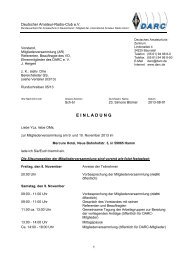A Software-Defined Radio for the Masses, Part 2 - ARRL
A Software-Defined Radio for the Masses, Part 2 - ARRL
A Software-Defined Radio for the Masses, Part 2 - ARRL
You also want an ePaper? Increase the reach of your titles
YUMPU automatically turns print PDFs into web optimized ePapers that Google loves.
objects. We <strong>the</strong>n check <strong>for</strong> an error to<br />
see if we have a compatible sound card<br />
installed. If not, an error message would<br />
be displayed to <strong>the</strong> user. Next, we set<br />
<strong>the</strong> cooperative level DSSCL_ PRIOR-<br />
ITY to allow <strong>the</strong> Primary Buffer <strong>for</strong>mat<br />
to be set to <strong>the</strong> same as that of <strong>the</strong> Secondary<br />
Buffer. The code that follows sets<br />
up <strong>the</strong> DirectSoundCaptureBuffer-<br />
Description <strong>for</strong>mat and creates <strong>the</strong><br />
DirectSoundCaptureBuffer object. The<br />
<strong>for</strong>mat is set to 16-bit stereo at <strong>the</strong> sampling<br />
rate set by <strong>the</strong> constant Fs.<br />
Next, <strong>the</strong> DirectSoundBuffer-<br />
Description is set to <strong>the</strong> same <strong>for</strong>mat<br />
as <strong>the</strong> DirectSoundCaptureBuffer-<br />
Description. We <strong>the</strong>n set <strong>the</strong> Primary<br />
Buffer <strong>for</strong>mat to that of <strong>the</strong> Secondary<br />
Buffer be<strong>for</strong>e creating <strong>the</strong><br />
DirectSoundBuffer object.<br />
Set <strong>the</strong> DirectX Events<br />
As discussed earlier, <strong>the</strong><br />
DirectSoundCaptureBuffer is divided<br />
into two blocks so that we can read<br />
from one block while capturing to <strong>the</strong><br />
o<strong>the</strong>r. To do so, we must know when<br />
‘Set events <strong>for</strong> capture buffer notification at 0 and 1/2<br />
Sub SetEvents()<br />
hEvent(0) = dx.CreateEvent(Me)<br />
hEvent(1) = dx.CreateEvent(Me)<br />
‘Event handle <strong>for</strong> first half of buffer<br />
‘Event handle <strong>for</strong> second half of buffer<br />
‘Buffer Event 0 sets Write at 50% of buffer<br />
EVNT(0).hEventNotify = hEvent(0)<br />
EVNT(0).lOffset = (dscbd.lBufferBytes \ 2) - 1 ‘Set event to first half of capture buffer<br />
‘Buffer Event 1 Write at 100% of buffer<br />
EVNT(1).hEventNotify = hEvent(1)<br />
EVNT(1).lOffset = dscbd.lBufferBytes - 1<br />
‘Set Event to second half of capture buffer<br />
End Sub<br />
dscb.SetNotificationPositions 2, EVNT() ‘Set number of notification positions to 2<br />
Fig 7—Create <strong>the</strong> DirectX events.<br />
‘Create Devices and Set <strong>the</strong> DirectX8Events<br />
Private Sub Form_Load()<br />
CreateDevices<br />
‘Create DirectSound devices<br />
SetEvents<br />
‘Set up DirectX events<br />
End Sub<br />
‘Shut everything down and close application<br />
Private Sub Form_Unload(Cancel As Integer)<br />
If Receiving = True Then<br />
dsb.Stop<br />
dscb.Stop<br />
End If<br />
‘Stop Playback<br />
‘Stop Capture<br />
Dim i As Integer<br />
For i = 0 To UBound(hEvent)<br />
‘Kill DirectX Events<br />
DoEvents<br />
If hEvent(i) Then dx.DestroyEvent hEvent(i)<br />
Next<br />
Set dx = Nothing<br />
Set ds = Nothing<br />
Set dsc = Nothing<br />
Set dsb = Nothing<br />
Set dscb = Nothing<br />
‘Destroy DirectX objects<br />
End Sub<br />
Unload Me<br />
Fig 8—Create and destroy <strong>the</strong> DirectSound Devices and events.<br />
Sept/Oct 2002 15