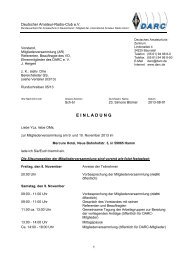A Software-Defined Radio for the Masses, Part 2 - ARRL
A Software-Defined Radio for the Masses, Part 2 - ARRL
A Software-Defined Radio for the Masses, Part 2 - ARRL
You also want an ePaper? Increase the reach of your titles
YUMPU automatically turns print PDFs into web optimized ePapers that Google loves.
capture periods through buffering. You<br />
should refer to <strong>the</strong> “DirectX Audio”<br />
section of <strong>the</strong> DirectX 8.0 Programmers<br />
Reference that is installed with<br />
<strong>the</strong> DirectX software developer’s kit<br />
(SDK) throughout this discussion. The<br />
DSP code will be discussed in <strong>the</strong> next<br />
article of this series, which will discuss<br />
<strong>the</strong> modulation and demodulation<br />
of quadrature signals in <strong>the</strong> SDR.<br />
Here are <strong>the</strong> steps involved in creating<br />
<strong>the</strong> DirectX interface:<br />
• Install DirectX runtime and SDK.<br />
• Add a reference to DirectX8 <strong>for</strong><br />
Visual Basic Type Library.<br />
• Define Variables, I/O buffers and<br />
DirectX objects.<br />
• Implement DirectX8 events and<br />
event handles.<br />
• Create <strong>the</strong> audio devices.<br />
• Create <strong>the</strong> DirectX events.<br />
• Start and stop capture and play buffers.<br />
• Process <strong>the</strong> DirectXEvent8.<br />
• Fill <strong>the</strong> play buffer be<strong>for</strong>e starting<br />
playback.<br />
• Detect and correct overwrite errors.<br />
• Parse <strong>the</strong> stereo buffer into I and Q<br />
signals.<br />
• Destroy objects and events on exit.<br />
Complete functional source code <strong>for</strong><br />
<strong>the</strong> DirectX driver written in Microsoft<br />
Visual Basic is provided <strong>for</strong> download<br />
from <strong>the</strong> QEX Web site. 3<br />
Install DirectX and Register it<br />
within Visual Basic<br />
The first step is to download <strong>the</strong><br />
DirectX driver and <strong>the</strong> DirectX SDK<br />
Option Explicit<br />
‘Define Constants<br />
Const Fs As Long = 44100<br />
Const NFFT As Long = 4096<br />
Const BLKSIZE As Long = 2048<br />
Const CAPTURESIZE As Long = 4096<br />
‘Sampling frequency Hz<br />
‘Number of FFT bins<br />
‘Capture/play block size<br />
‘Capture Buffer size<br />
‘Define DirectX Objects<br />
Dim dx As New DirectX8<br />
‘DirectX object<br />
Dim ds As DirectSound8<br />
‘DirectSound object<br />
Dim dspb As DirectSoundPrimaryBuffer8 ‘Primary buffer object<br />
Dim dsc As DirectSoundCapture8 ‘Capture object<br />
Dim dsb As DirectSoundSecondaryBuffer8 ‘Output Buffer object<br />
Dim dscb As DirectSoundCaptureBuffer8 ‘Capture Buffer object<br />
‘Define Type Definitions<br />
Dim dscbd As DSCBUFFERDESC<br />
Dim dsbd As DSBUFFERDESC<br />
Dim dspbd As WAVEFORMATEX<br />
Dim CapCurs As DSCURSORS<br />
Dim PlyCurs As DSCURSORS<br />
‘Capture buffer description<br />
‘DirectSound buffer description<br />
‘Primary buffer description<br />
‘DirectSound Capture Cursor<br />
‘DirectSound Play Cursor<br />
‘Create I/O Sound Buffers<br />
Dim inBuffer(CAPTURESIZE) As Integer<br />
Dim outBuffer(CAPTURESIZE) As Integer<br />
‘Demodulator Input Buffer<br />
‘Demodulator Output Buffer<br />
‘Define pointers and counters<br />
Dim Pass As Long<br />
Dim InPtr As Long<br />
Dim OutPtr As Long<br />
Dim StartAddr As Long<br />
Dim EndAddr As Long<br />
Dim CaptureBytes As Long<br />
‘Number of capture passes<br />
‘Capture Buffer block pointer<br />
‘Output Buffer block pointer<br />
‘Buffer block starting address<br />
‘Ending buffer block address<br />
‘Capture bytes to read<br />
‘Define loop counter variables <strong>for</strong> timing <strong>the</strong> capture event cycle<br />
Dim TimeStart As Double<br />
‘Start time <strong>for</strong> DirectX8Event loop<br />
Dim TimeEnd As Double<br />
‘Ending time <strong>for</strong> DirectX8Event loop<br />
Dim AvgCtr As Long<br />
‘Counts number of events to average<br />
Dim AvgTime As Double<br />
‘Stores <strong>the</strong> average event cycle time<br />
‘Set up Event variables <strong>for</strong> <strong>the</strong> Capture Buffer<br />
Implements DirectXEvent8<br />
‘Allows DirectX Events<br />
Dim hEvent(1) As Long<br />
‘Handle <strong>for</strong> DirectX Event<br />
Dim EVNT(1) As DSBPOSITIONNOTIFY ‘Notify position array<br />
Dim Receiving As Boolean<br />
‘In Receive mode if true<br />
Dim FirstPass As Boolean<br />
‘Denotes first pass from Start<br />
Fig 5—Declaration of variables, buffers, events and objects. This code is located in <strong>the</strong> General section of <strong>the</strong> module or <strong>for</strong>m.<br />
Sept/Oct 2002 13